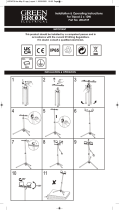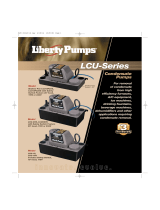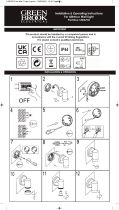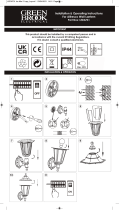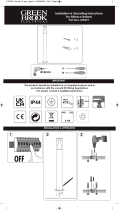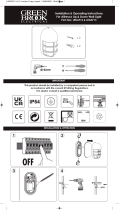Aim MXP STRADA is a versatile and expandable data logger that combines compact size with a wide range of features for monitoring and analyzing vehicle performance. With its ability to connect to various AiM expansions, including GPS, channel expansion, TC Hub, and LCU-One CAN, it allows for in-depth monitoring of engine parameters, track mapping, and video integration. The device's ECU connection options (CAN, RS232, and K-Line) and extensive ECU protocol database provide comprehensive compatibility.
Aim MXP STRADA is a versatile and expandable data logger that combines compact size with a wide range of features for monitoring and analyzing vehicle performance. With its ability to connect to various AiM expansions, including GPS, channel expansion, TC Hub, and LCU-One CAN, it allows for in-depth monitoring of engine parameters, track mapping, and video integration. The device's ECU connection options (CAN, RS232, and K-Line) and extensive ECU protocol database provide comprehensive compatibility.




















-
 1
1
-
 2
2
-
 3
3
-
 4
4
-
 5
5
-
 6
6
-
 7
7
-
 8
8
-
 9
9
-
 10
10
-
 11
11
-
 12
12
-
 13
13
-
 14
14
-
 15
15
-
 16
16
-
 17
17
-
 18
18
-
 19
19
-
 20
20
-
 21
21
-
 22
22
-
 23
23
-
 24
24
-
 25
25
-
 26
26
-
 27
27
-
 28
28
-
 29
29
-
 30
30
-
 31
31
-
 32
32
-
 33
33
-
 34
34
-
 35
35
-
 36
36
-
 37
37
-
 38
38
-
 39
39
-
 40
40
-
 41
41
-
 42
42
-
 43
43
-
 44
44
-
 45
45
Aim MXP STRADA User guide
- Type
- User guide
- This manual is also suitable for
Aim MXP STRADA is a versatile and expandable data logger that combines compact size with a wide range of features for monitoring and analyzing vehicle performance. With its ability to connect to various AiM expansions, including GPS, channel expansion, TC Hub, and LCU-One CAN, it allows for in-depth monitoring of engine parameters, track mapping, and video integration. The device's ECU connection options (CAN, RS232, and K-Line) and extensive ECU protocol database provide comprehensive compatibility.
Ask a question and I''ll find the answer in the document
Finding information in a document is now easier with AI
Related papers
-
Aim MXS 1.2 STRADA User guide
-
Aim SMARTYCAM GP HD Rev. 2.1 User guide
-
Aim SMARTYCAM 3 SPORT User guide
-
Aim 3 Sport The SmartyCam User manual
-
Aim Smartycam Quick start guide
-
Aim SMARTYCAM GP HD Rev. 2.2 User guide
-
Aim Smartycam Quick start guide
-
Aim ECU Bridge User guide
-
Aim RPM Bridge User manual
-
Aim RPM Bridge User manual
Other documents
-
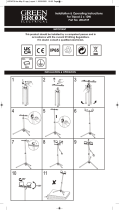 GreenBrook LEDAF39 Operating instructions
GreenBrook LEDAF39 Operating instructions
-
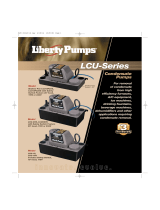 Liberty Pumps LCU-15 Specification
Liberty Pumps LCU-15 Specification
-
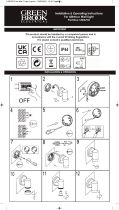 GreenBrook LEDAF18 Operating instructions
GreenBrook LEDAF18 Operating instructions
-
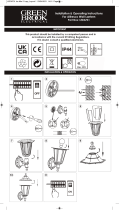 GreenBrook LEDAF31 Operating instructions
GreenBrook LEDAF31 Operating instructions
-
 GreenBrook LEDAF1 Operating instructions
GreenBrook LEDAF1 Operating instructions
-
 GreenBrook LEDAF5 Operating instructions
GreenBrook LEDAF5 Operating instructions
-
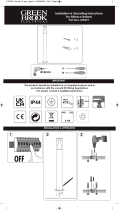 GreenBrook LEDAF7 Operating instructions
GreenBrook LEDAF7 Operating instructions
-
 GreenBrook LEDAF11 Operating instructions
GreenBrook LEDAF11 Operating instructions
-
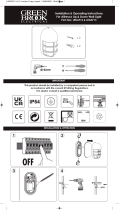 GreenBrook LEDAF13 Operating instructions
GreenBrook LEDAF13 Operating instructions
-
 GreenBrook LEDAF10 Operating instructions
GreenBrook LEDAF10 Operating instructions