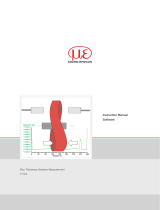Page is loading ...

Quick Manual
eddyNCDT 3060/3061
eddyNCDT 3070/3071

MICRO-EPSILON
MESSTECHNIK
GmbH & Co. KG
Koenigbacher Str. 15
94496 Ortenburg / Germany
Tel. +49 (0) 8542 / 168-0
Fax +49 (0) 8542 / 168-90
e-mail [email protected]
www.micro-epsilon.com

Page 3
General
eddyNCDT 306x / 307x
General
Symbols used
The following symbols are used in this document:
Indicates a hazardous situation which, if not avoided, may result in minor or
moderate injury.
Indicates a situation that may result in property damage if not avoided.
Indicates a user action.
i
Indicates a tip for users.
Measure
Indicates hardware or a software button/menu.
Sensor measurement direction
Warnings
Connect the power supply and the display/output device according to the safety regulations for
electrical equipment.
> Risk of injury, damage to or destruction of the sensor and/or the controllers
Avoid shocks and impacts to the sensor and the controller.
> Damage to or destruction of the sensor and/or the controller
The supply voltage must not exceed the specified limits.
> Damage to or destruction of the sensor and/or the controller
Protect the sensor cable against damage.
> Destruction of the sensor, failure of the measurement system.

Page 4
General
eddyNCDT 306x / 307x
Intended Use
- The measuring system is designed for use in an industrial environment. It is used for
measuring displacement, distance, movement and thickness,
measuring the position of parts or machine components.
- The measuring system must only be operated within the limits specified in the technical data.
The measuring system must be used in such a way that no persons are endangered or machines and other mate-
rial goods are damaged in the event of malfunction or total failure of the controller..
Take additional precautions for safety and damage prevention in case of safety-related applications.
Proper Environment
Temperature range controller
Operation 0 ... +50 °C (+32 ... +122 °F)
Storage -10 ... +70 °C (+14 ... +158 °F)
Temperature range
sensor, sensor cable
Operation
0 ... +180 °C (+32 ... +356 °F)
1
-20 ... +180 °C (-4 ... +356 °F)
2
-20 ... +200 °C (-4 ... +392 °F)
3
Storage
0 ... +180 °C (+32 ... +356 °F)
1
-50 ... +180 °C (-58 ... +356 °F)
2
-50 ... +200 °C (-58 ... +392 °F)
3
Protection class IP 67 (plugged)
Humidity 5 - 95 % (non-condensing)
Ambient pressure Atmospheric pressure
1) Temperature details apply for sensor ES-S04
2) Temperature details apply for sensor ES-U1
3) Temperature details apply for standard sensors

Page 5
General
eddyNCDT 306x / 307x
Setup, Connection Options
Power supply and signal output are provided via plug con-
nectors on the front of the controller.
SCD2/4/RJ45
Sensor
EC-x/y
Controller
PS 2020 Ammeter/Voltmeter
PCx/8-M12
Ethernet
PC
Pin Assignment Supply, Analog Output
PIN Wire color
PCx/8-M12
Signal
2 brown +24 VDC supply, polarity protection
7 blue GND supply
1 white
U
displacement
(load min. 30 kOhm)
6 pink GND displacement
8 red
I
displacement
(load max. 500 Ohm)
3 green
U
temp sensor
/ threshold 1
4 yellow
U
temp controller
/ threshold 2
5 gray GND temperature, threshold
Shield
The PCx/8-M12 is a fully assembled power- and output
cable; length is 3, 5 or 10 m. The GND analog grounds
are connected internally. The outputs are short circuit
proof.
2 1
3 7
4 6
5
8
Pin side 8-pin
housing plug
Supply and analog output con-
troller, 8-pin male connector

Page 6
General
eddyNCDT 306x / 307x
Measurement Setup, Operating Multiple Sensors
Sensors of the eddyNCDT 306x, 307x series cannot be synchronized. Observe the following installation information
regarding the minimum distance between two sensors:
- 3x sensor diameter distance between two unshielded sensors with equal carrier frequency (e. g. low frequency)
- 1.5x sensor diameter distance between two shielded sensors with equal carrier frequency (e. g. low frequency)
- two nearby mounted sensors only as low frequency and high frequency models
low frequency
high frequency
Target
low frequency
ES-Ux
low frequency
Target
min 3 x
sensor dia.
Target
low frequencyhigh frequency
low frequency
high frequency
low frequency
low frequency
Target
low frequency
ES-Sx
low frequency
Target
min 1.5 x
sensor dia.
high frequency
high frequency
Target
Sensor, ES-Ux
Sensor, ES-Sx
No synchronization required Not possible

Page 7
General
eddyNCDT 306x / 307x
LED Controller, LED
State
Ethernet
LED State
green orange red off
Controller in operation,
measurement runs
Software update
Sensor or target
outside measuring range
No sensor connected, lim-
it value or warning thresh-
old exceeded, error
No power supply
Legend LED
on flashes off
Glossary, Analog Output Displacement
SMR Start of measuring range. Minimum distance
between sensor front and measuring object,
sensor specific
MMR Mid of measuring range
EMR End of measuring range (Start of measuring
range + measuring range). Maximum distance
between sensor front and measuring object.
MR Measuring range
SMR
Sensor
20 mA
12 mA
4 mA
Target
Measuring range (MR)
SMR MMR EMR
Displace-
ment
10 V
5 V
0 V
Signal

Page 8
Installation and Assembly
eddyNCDT 306x / 307x
Installation and Assembly
No sharp or heavy objects should be allowed to affect
the cable sheath of the sensor cable, the supply cable
and the output cable.
i
A damaged cable cannot be repaired. Tension on
the cable is not permitted!!
Sensor
Unshielded sensors
- Type designation: ES-Ux
- Construction: The sensor cap with
encapsulated coil consists of elec-
trically non-conducting materials.
i
In the radial direction metal
parts in the vicinity may behave
similar to the measuring object,
rendering the measurement
result inaccurate. Please note
this by selection of material
for sensor mounting and their
setup.
Shielded sensors
- Type designation: ES-Sx
- Construction: The sensor en-
closed up to its front face with
a steel housing with a mount-
ing thread. With it the sensor
is shielded from interference
through radially near located
metal parts.
Start of Measuring Range
For each sensor a minimum distance to the measuring
object must be maintained. This avoids a measurement
uncertainty due to the sensor pressing on the measuring
object and mechanical damage to the sensor/target.
SMR
Sensor
Target
Measuring range (MR)
Start of measuring range (SMR), the minimum distance
between sensor face and target
Eddy current displacement sensors can be affected in
their measurement properties by a metallic holder. De-
pending on the sensor type, the following sensor mount-
ing should be preferred:
- unshielded sensors: Standard mounting
- shielded sensors: Flush mounting

Page 9
Installation and Assembly
eddyNCDT 306x / 307x
Standard Mounting
The sensors protrude beyond
the metal holder. The installation
scenario depicted is used for fac-
tory calibration of the sensors at
Micro-Epsilon.
The technical sensor data correspond to standard
installation conditions. If you want to achieve the values
indicated in the data sheet, we recommend to install the
sensor in the same way as it was during calibration.
Sensors with a thread
Insert the sensor through the hole in the sensor holder.
Screw the sensor tight.
Turn the mounting nuts from the delivery on both sides on the thread protruding from the holder.
Tighten the mounting nuts carefully to avoid damage, particularly to smaller sensors.
i
Prefer the standard mounting of the sensor, because the optimum measurement results can be achieved with
this method!
Holder
Mounting
nuts
Sensor
Sensor
cable
A
Sensor ES-U1 ES-U3
A
Sensor ES-S2 ES-S4 ES-S04
Dimension A 8 mm 10 mm Dimension A 4 mm 4 mm 2.4 ±0.2 mm
Unshielded sensor with thread in standard mounting Shielded sensor with thread in standard mounting
i
During calibration maintain the same relative position of the sensor to the holder as for the measurement!

Page 10
Installation and Assembly
eddyNCDT 306x / 307x
Flush Mounting
Flush mounting does not cor-
respond to factory calibration.
Micro-Epsilon recommends to
carry out at least a 3-point field
linearization.
Sensors with a thread
Mount shielded or unshielded sensors flush in a sensor holder of insulating material (plastic, ceramic, et cetera).
Mount the shielded sensors flush in a metal sensor holder.
Mount the unshielded sensors flush in a metal sensor holder. Make sure that a recess of a size three times the
sensor diameter is used.
In all mounting cases screw the sensor into the threaded hole and lock it with the mounting nut.
Tighten carefully to avoid damage, particularly to smaller sensors.
≥ 3 x Sensor
diameter
Holder
Mounting
nut
Sensor
Sensor
cable
Flush mounting of an unshielded sensor
in a metal holder
Flush mounting of a shielded sensor in a
metal holder.
i
Linearize the measuring system, if possible, when
it is exactly arranged (in the same way as it will be
arranged later during the measurement process).

Page 11
Installation and Assembly
eddyNCDT 306x / 307x
Target Size
The relative size of the target object compared with the
sensor affects the linearity and slope deviation for eddy
current sensors.
3 x sensor dia.
sensor
dia.
1.5 x sensor dia.
sensor
dia.
Minimum target size for
unshielded sensors
Minimum target size for
shielded sensors
If the required object minimum size cannot be complied
with, the following aspects must be taken into account
for a sufficiently high linearity:
- The size of the target must not change.
- The target must not be moved laterally to the sensor
face.
A successful calibration is a prerequisite to minimize
linearity errors.
In order to achieve an optimal result, Micro-Epsilon
recommends a linearity calibration on the correspond-
ing measuring object. A change of the measuring object
size has significant effects on the quality of the measure-
ment results.
Sensor Cable
Do not kink the cable - the minimum bending radius
is 20 mm (static) or 40 mm (moved).
Route the sensor cable in such a way that no sharp-
edged or heavy objects can affect the cable sheath.
Connect the sensor cable to the controller.
Sensor cable
Dis-
connect
Con-
nect
To release the plug-in connection, hold the plug-in
connector on the grooved grips (outer sleeves) and pull
apart in a straight line.
i
Pulling on the cable and the clamping nut locks the
connector and does not release the connection.
Avoid excessive pulling of the cables
Check the plugged connections for firm seating.

Page 12
Installation and Assembly
eddyNCDT 306x / 307x
Controller
105 (4.13)
38 (1.50)
127 (5.00)
19.2
(.76)
27 (1.06)
17.5
(.69)
65
(2.60)
36.6 (1.44)
Mounting
holes
54
(2.13)
ø4.2 (.16)
Dimensional drawing controller
Operation Using Ethernet
The controller generates dynamic web pages, that con-
tain the current settings of the controller and the periph-
erals. The operation is only possible as long as there is
an Ethernet connection to the controller.
Requirements
You need a web browser that supports HTML5 (e. g.
Firefox ≥ 3.5 or Internet Explorer ≥ 10) on a PC with a
network connection.
Use a LAN cable with M12 screw connection and RJ-
45 connector, e.g. as SCD2/4/RJ45 cable available as
optional accessory.
The controller is factory-set to direct connection with
a static IP address to facilitate initial operation of the
control.
If your browser is set to access the Internet via a proxy
server, please add the controller IP address to the IP
addresses in the browser settings, which are not to be
routed over the proxy server. The MAC address of the
measuring device is given on the controller rating plate.
“Javascript” and “CSS” must be enabled in the browser
so that measurement results can be displayed graphi-
cally.

Page 13
Operation Using Ethernet
eddyNCDT 306x / 307x
Direct connection to PC Network
PC with static IP PC with DHCP Controller with dynamic IP, PC with DHCP
Connect the controller to a PC via a direct Ethernet connection
(LAN).
Connect the controller to a switch.
Start the SensorFinder.exe
program.
Click the button . Select the
designated controller from the
list. In order to change the ad-
dress settings, click the button
Change IP... .
• Address type: static IP-Address
• IP address: 169.254.168.150
1
• Subnet mask: 255.255.0.0
Click the button Apply, to
transmit the changes to the
controller.
Click the button Open Web-
Page to connect the controller
with your default browser.
1) Requires that the LAN connec-
tion on the PC uses, for examp-
le, the following IP address:
169.254.168.1.
Wait until Windows has
established a network con-
nection (connection with
limited connectivity).
Start the
SensorFinder.exe
program.
Click the button .
Select the designated
controller from the list.
Click the button Open
WebPage to connect
the controller with your
default browser.
Enter the controller in the DHCP / register
the controller in your IT department.
The controller gets assigned an IP address from
your DHCP server. You can check this IP address
with the SensorFinder.exe program.
Start the SensorFinder.exe program.
Click the button . Select the designated
controller from the list.
Click the button Open WebPage to connect
the controller with your default browser.
Alternatively: If DHCP is used and the DHCP
server is linked to the DNS server, access to
the controller via a host name of the structure
„DT3060_<serial number>“ is possible.
Start a web browser on your PC. Type
„DT3060_<serial number>“the address bar
of your web browser.
Interactive websites for programming the controller and peripherals now appear in the web browser.

Page 14
Operation Using Ethernet
eddyNCDT 306x / 307x
Access via Web Interface
Interactive website after selection of the web interface
Additional help functions (e.g. Settings) are available
in the top navigation bar. All settings on the web page
are implemented in the controller immediately.
Parallel operation with web browser and Telnet com-
mands is possible; the last setting applies.
The appearance of the web pages can change depend-
ing on the functions and the peripherals. Each page
contains parameter descriptions and thus tips for config-
uring the controller.
Operating Menu, Setting Controller Parameters
You can program eddyNCDT 306x, 307x using two dif-
ferent methods simultaneously:
- using the web browser via the sensor web interface
- using the ASCII command set and the terminal pro-
gram via Ethernet (Telnet).
Login, Change of the User Level
Menu Settings > System settings.
Assigning passwords and the User level prevent unau-
thorized changes to controller settings.
In delivery state, no password is deposited in the
controller. After the controller has been configured, you
should enable password protection.
i
A firmware update will not change a custom pass-
word.
The following functions are accessible for the user:
User Professional
Password required no yes
View settings yes yes
Change settings,
linearization, analog output,
password
no yes
Start measuring yes yes
Scaling diagrams yes yes
Permissions within the user hierarchy

Page 15
Operation Using Ethernet
eddyNCDT 306x / 307x
Change in the professional user level
Enter the password into the Password field, and con-
firm with Login in order to switch to the Expert user
level.
Change to the User level by clicking the Logout button.
In Professional mode, you can use the system set-
tings to assign a user-defined password.
Password Value All passwords are case-sen-
sitive. Letters and numbers
are allowed, but special
characters are not permit-
ted. A password consists of
max. 16 characters
When a password is assigned for the first time, the field
Old password remains empty.
Scaling Measuring Range
Menu Settings > Characteristics/Linear-
ization > Scale measuring range.
There are two ways to scale the measuring range of the
eddyNCDT 306x, 307x:
- by using the mouse function directly in the graphic
- using the fields Current measuring range be-
gin and Current measuring range end.
Scaling the measuring range using the pointer
Scaling of the measuring range has an effect on the
analog and digital outputs without increasing the reso-
lution. The reference to the scaling of the analog output
remains, i.e. the selected start of measuring range corre-
sponds to 0 V on the voltage output.
With the Nominal measuring range button, you can
reset a manual scaling.

Page 16
Operation Using Ethernet
eddyNCDT 306x / 307x
3-Point Linearization
Menu Settings > Characteristics/Linear-
ization > Carry out field linearization.
If the sensor or the measurement object is changed by
the user, a calibration must be carried out before the
measurement. Here, use the following if possible:
- the original sensor mounting,
- the original measurement object.
i
Before a calibration is performed, the measuring
device should warm up for about 30 minutes.
Choose 3-point for linearization and the desired
unit.
Exemplary linearization using an ES-U3 sensor
Sensor balancing occurs via three distance points which
are specified by a comparison standard. You can freely
choose the linearization points within the sensor mea-
suring range.
Place the mea-
surement object
to the sensor in
point 1.
SMR
Sensor
Target
0 % 50 % 100 %
Measuring range
Enter the mea-
surement value
(1).
1
Confirm point 1 with Submit.
Repeat this procedure for the linearization points 2
and 3.
Click on the button Linearize. The system exe-
cutes the linearization.
You can permanently store the linearization result.
Select a memory location with Select Field
characteristic.
Enter a description for the linearization in the field
Set name.
Click on the button Save & activate.

Page 17
Operation Using Ethernet
eddyNCDT 306x / 307x
Here you can export all controller settings in a file or
reimport them from a file.
Controller settings Hardware filter, limit value outputs
Ethernet settings IP address, subnet mask
Scaling Temperature Analog Output
This function is possible with the DT3061 and DT3071
controller.
Menu Settings > Outputs > Temperature.
The temperature output enables to output the controller
or sensor temperature.
Choose the types Temperature sensor or Tem-
perature controller.
Max. output range: 0 V ... 5 V
-20 °C +180 °C
5 V
0 V
Output 1
Temp
0 °C +70 °C
5 V
0 V
Output 2
Temp
Sensor temperature Controller temperature
The accuracy of the temperature measurement depends
on the installation scenario. Reproducibility is high.
Select Characteristic
Menu Settings > Characteristics/Linear-
ization > Current Characteristic.
The DT3060, DT3070 can save one field characteristic
curve. The DT3061, DT3071 can save up to four different
field characteristic curves, which are based on one a
factory calibration respectively.
Therefore, you can e.g.
store different target or
installation scenarios as in-
dividual characteristiccurve
and load them into the
controller for the desired
application. The Type field
informs you about the un-
derlying linearization type.
Via the menu Select characteristic, choose the
desired characteristic curve or linearization for your
measurement.
Import, Export
Menu Settings >
System settings >
Manage settings.

Page 18
Operation Using Ethernet
eddyNCDT 306x / 307x
Scaling Displacement Analog Output
Menu Settings > Outputs > Displacement
analog.
Max. output range: 4 mA ... 20 mA or 0 V ... 10 V
Output amplification D I
OUT
: 16 mA or D U
OUT
: 10 V;
corresponds to 100 % MR
In every case, 2 points are used which characterize the
start and the end of the analog output.
Together with the Change scaling measuring
range function, you can adapt the analog output to
your individual requirements.
SMR EMR
100 %
0 %
Analog
output
Measuring
range
LED State
Default characteristic
SMR EMR
Start of range
End of range
Analog
output
user defined
characteristic
Current
range
begin
Current
range
end
Target
Target within measuring range
LED State
Target within
measuring range
Measuring
range
Measuring
range
Default characteristic (black), reverse user defined char-
acteristic (red)

Page 19
Operation Using Ethernet
eddyNCDT 306x / 307x
Limit Output
This function is available with controller DT3061, DT3071.
Menu Settings > Outputs > Limit value 1/2.
The eddyNCDT 3061, 3071 can check the measurement result to
adjustable limits. This means that threshold values can be
monitored, impermissible tolerances detected and sorting criteria
realized.
The reference for the limit monitoring is selectable and applies to
the current characteristic.
Type: Relative | Peak-To-Peak | Dynamic.
Relative The threshold values A/B refer to the set
Reference value
Peak-To-Peak The threshold values A/B refer to the
peak-to-peak value calculated in blocks
(Peak-to-Peak ∆t parameter).
Dynamic The threshold values A/B refer to a continuous-
ly calculated, moving average (Average ∆t).
Threshold A (A)
Threshold B (B)
Reference value
Relative
A
Peak-To-Peak
Dynamic
B
Peak-to-Peak t
Average
value
A
B
A
B
Average t
Peak-Peak value
References for limit monitoring

Page 20
Operation Using Ethernet
eddyNCDT 306x / 307x
Parameters for limit monitoring
Hold time
ON
OFF
Output 1/2
t
1
Signal
E
t < t
1
Hysteresis
Thres-
hold B
Thres-
hold A
Timing limit monitoring, event (E) < hold time,
logic: positive
Hold time
ON
OFF
Output 1/2
t
1
Signal
Event
Thres-
hold A
Hysteresis
Thres-
hold B
Timing limit monitoring, event (E) > hold time,
logic: negative
t Duration of limit infringement
t
1
Delay time
t < t
1
Limit output passive
t ≥ t
1
Limit output active
/