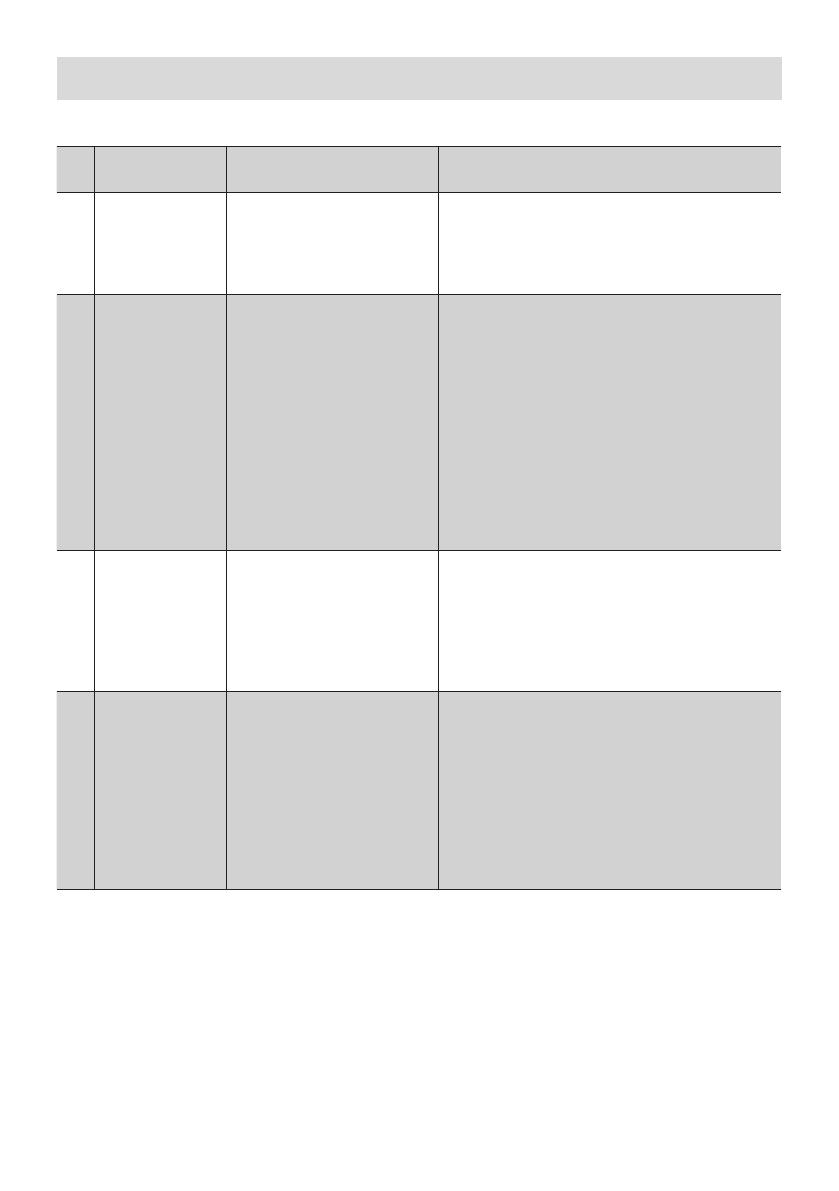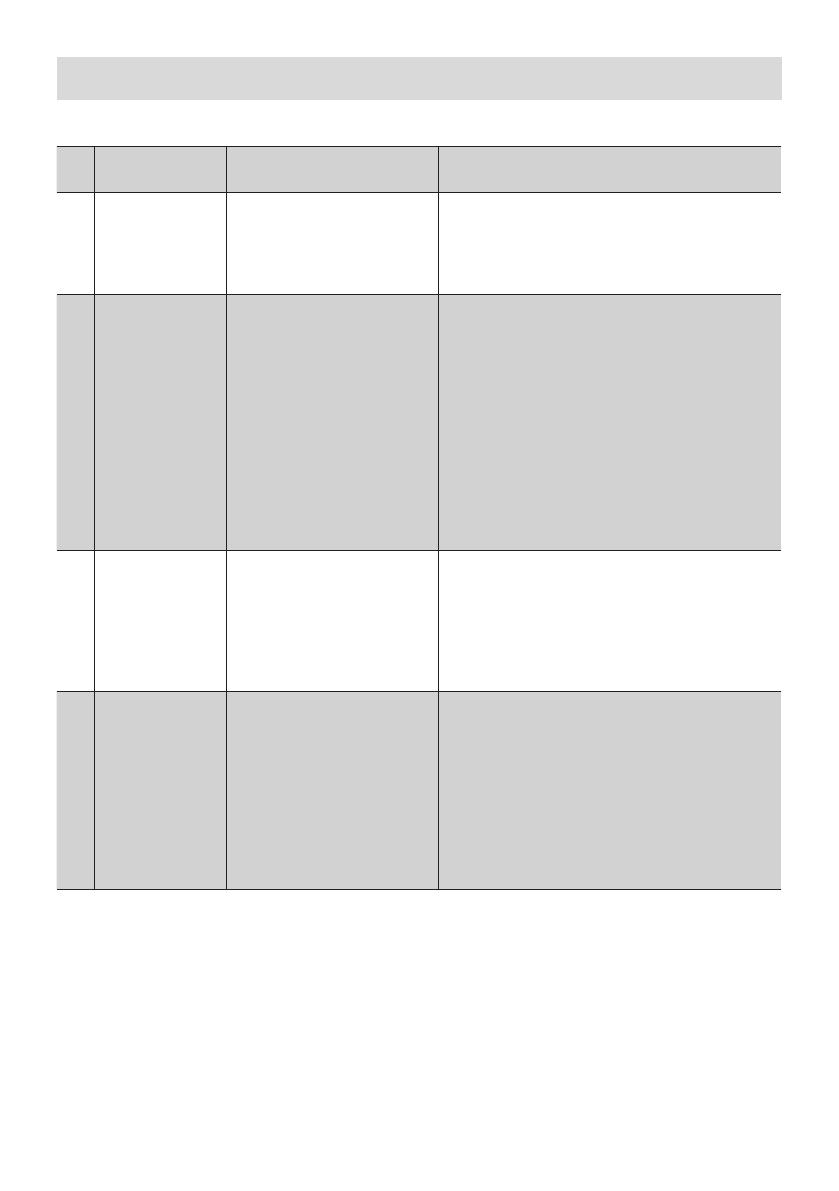
15
No. Question
category Analysis of cause Troubleshooting
1
The air outlet does
not blow air or
① The machine is not powered
on or it is not switched on;
② The air intake is obstructed
or the blades are too dusty;
③ The fan is not running;
① Check the power supply or connection, power on
properly and switch on the machine;
② Clean the debris from the air intake and regularly
clean the dust from the blades with a brush;
③
2
The unit does
not cool or
performance is
poor
① It is not in Cooling Mode;
② The ambient temperature is
already at the set temperature;
③ It is outside the usable
ambient temperature range or
near the upper limit;
④ The machine is mounted
incorrectly so that the air inlets
and outlets are blocked;
⑤ The compressor is not
running;
⑥ Refrigerant leakage;
⑦ Capillary tubes are clogged;
① Check that the operating mode and temperature
are set correctly;
② Refer to the operating temperature range in
the user manual. It is normal for the machine to be
under a heavier load when the ambient temperature
③ Refer to the user manual to ensure the air
conditioner is installed correctly;
④
⑤ If the compressor is operating normally, there
may be a refrigerant leakage or the capillary tubes
may be clogged. Consult a professional for service;
3The fan is not
running
① There is a fault with the fan;
② The fan wiring is
disconnected or the power
cable is broken;
③ The fan is damaged;
④ The main board is damaged;
① Check the screen for error codes, rectify the
fault and try again;
② Check the fan wiring;
③
damaged;
④
is a fault;
4The compressor is
not running
① There is a fault with the
compressor;
② The compressor wiring is
disconnected or the power
cable is broken;
② The main board is damaged;
③ The compressor is damaged;
① Check the screen for error codes, rectify the
fault and try again;
② Check the compressor wiring;
③
is a fault;
④ If the above items are all normal, the problem is
most likely with the compressor. The compressor
winding resistance can also be checked and it can
be checked for abnormal noise, etc. before referring
to a professional for service;
4. Frequently Asked Questions