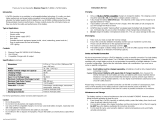Explorer Portable Battery Box User Manual
Congratulations on purchasing the Explorer Portable Battery Box
(EXP-PBB)! This product provides the solution you need to easily
transport your LiFePO4 batteries and is ideal for powering or
charging all kinds of devices, including but not limited to,
tablets, laptops, phones, radios, and air mattress compressors.
While the Explorer Battery Box is designed from the ground-up
for use with LiFePO4 batteries, other types may also be used. The
customer is responsible for making certain that their battery ts
in the box and obtaining the proper connection cable from the
box to battery.
BATTERY INSTALLATION
Place your battery inside the box, in the conguration
you deem most optimal.
Secure the battery inside the box using the included
foam inserts, if needed.
Connect the ring terminals located on the interior of the
lid of the battery box to the terminals on your battery. Be
sure to connect the red cable (hot, or positive) to the
positive terminal on the battery, and the black (ground,
or negative) cable to the negative terminal on the
battery. Depending on the type of terminals your battery
possesses, you may need to make an adapter, or
purchase one separately.
Close the lid and secure it using the latch located on the
end of the battery box. You are now ready to power on
the battery box.
SPECIFICATIONS
Connections
Input
1x PowerPole 30A
Output
4x PowerPole 30A
1x Red/Black 30A Binding Post
1x USB-C Power Delivery Port
3x USB-A QuickCharge 3.0 Port
2x USB-A 5V/2A Ports
DIMENSIONS
Exterior Dimensions – 11.1” L, 8.5” H, 5.75” D
Max. Interior Dimensions – 10.9” L, 6.75” H, 5.75” D
TROUBLESHOOTING
Unit will not power on
OPERATION
The Explorer Battery Box has a top-mounted blue backlit switch.
This switch is rated at 15A maximum and switches power to the
digital voltmeter as well as the USB-A and USB-C charging ports.
The voltmeter and USB charging ports draw a small parasitic
load, even when not in use. Due to this fact, it is strongly advised
that the customer switches o the blue backlit switch when the
Explorer Battery Box is not in use. The red/black binding posts on
the top of the box, as well as the PowerPole connectors, are
always hot and fused directly to the battery.
Check internal fuse on the lid of the Explorer
Battery Box for fault, and if needed replace with
fuse of same rating.
Ensure the battery is fully charged and is reading
sucient voltage to charge or power the device
you are attempting to use.
Remove battery from battery box and attempt to
power or charge a device directly from the battery.
If battery does not function, call the battery
manufacturer’s support line. If battery functions
normally outside the Explorer Battery Box, please
contact the Dealer where you purchased the
Explorer Battery Box.
ONE YEAR LIMITED WARRANTY
This Limited Product Warranty is provided by the Dealer where
the EXP-PBB was purchased. The Product Warranty extends
only to the original purchaser of the product and is valid for a
period of one year from the date of purchase. Please keep your
dated sales receipt as evidence of the date of purchase. You will
need it to receive warranty service. Your Dealer warrants the
product will be free from defects in workmanship and materials
under normal use. If the product fails to conform to the
warranty and is within the warranty period of one year, contact
your original dealer for a return authorization. Your dealer may
choose to either repair or replace the non-conforming product.
1x PowerPoles (Input)
On/O Switch
2x USB-A 3.0 QuickCharge
2x 2.4A USB-A
Voltmeter/USB-C Power Delivery/
USB-A 3.0 QuickCharge
2x PowerPoles
(Output)
1x Binding
Posts
(Output)
2x PowerPoles(Output)