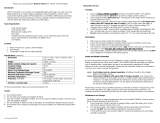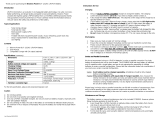Page is loading ...

www.westmountainradio.com
1020 Spring City Drive
Waukesha, WI 53186
262-522-6503
©2017 West Mountain Radio, All rights reserved. All trademarks are
the property of their respective owners.
Epic PWRgate

2
West Mountain Radio Operating Manual
INTRODUCTION
Thank you for choosing the Epic PWRgate ….the high power OR Gate with
a built-in smart battery charger. It makes a true solid-state UPS for the ham
shack. The Epic PWRgate is West Mountain Radio’s third generation PWRgate
product. It uses advanced technology to achieve a very low power loss, and has
maximum exibility to charge modern batteries.
The Epic eliminates the danger of connecting a power supply directly across
a battery, which can damage many power supplies. The Epic also avoids
introducing hum and RF interference, caused by most lead-acid battery chargers,
by using a standard power supply. Furthermore, most lead-acid battery chargers
are designed for ooded lead-acid marine or automotive batteries, and are
inappropriate for charging sealed lead-acid gel, AGM and Lithium type batteries.
*Note: Flooded Lead-Acid batteries are not recommended for Amateur Radio usage
The Epic is best with the following battery types:
• Gel - Sealed lead-acid, not AGM
• AGM - Sealed lead-acid, Absorbed Glass Mat (lighter weight and less
expensive; fewer charge/discharge cycles than Gel)
• Lithium - (to date) Lithium Iron Phosphate (“LiFePO4”) is recommended for
Amateur Radio usage. All default charging parameters and references in this
manual are for LiFePO4. Other Lithium chemistries should be compatible
with Epic, however custom charging parameters will need to be set.
The Epic transfers 40 amperes at 12 volts DC in a continuous safe manner. It
connects a battery and a power supply to a load, while electrically isolating both
the battery and the supply from each other. Whenever the power supply is on, the
supply feeds the load. It also charges the battery with a high-current safe battery
charger. Whenever the power supply is o, the battery will feed the load. If either
the power supply or the battery is malfunctioning, neither draws current from the
other. The switching is instantaneous. If the power supply is OFF and a solar
panel input is present, the battery will charge from the solar panel.
The Epic is very useful in the ham shack, and even more useful in a repeater
installation. Communication equipment will remain operative during AC power
blackouts and power supply failures. Power supplies and batteries can be
swapped out while equipment continues to be powered and without glitches.
Additionally, the Epic and a power supply may be used solely as a permanently
installed battery charger. This also may be congured to run a radio station
directly from the battery.
Please read the following instructions
BEFORE installing the Epic

3
West Mountain Radio Operating Manual
Epic PWRgate Features
• Instant switch from a power supply to/from a battery
• Only a 0.05V drop from the power source to the output (compare to 0.33V on
Super PWRgate PG40S)
• Properly charges a Lead-Acid (AGM or Gel) and LiFePO4 batteries
• Operates at a considerable lower temperature than Super PWRgate PG40S,
thus eliminating the large heat sink
• Support for direct connection to a solar panel for battery charging of all
chemistry types
• Continuous output current of up to 40A fully supported
• Charge rates up to 10A supported
• USB port for monitoring the system or to program specic charge parameters
• Complete LED status indicators of unit status
• Battery charge suspend switch to eliminate charger noise for 30 minutes
• May be programmed for vehicle use where charging is suspended when the
vehicle is not running
• Optional temperature probe to control charging based on battery temperature
Package Contents
• Epic PWRgate Unit
• USB-micro Cable, 6 ft
• 4 Powerpole® Retention Clips
• User Manual
• Reference Card for LED Indicators
INTRODUCTION
The following may damage the unit:
• Supplying over 16V to the power supply jack
• Supplying over 30V to the solar panel jack
• Operating in an environment over 110 degrees F
• Drawing more than 40A on the output jack for more than a short time
• Connecting a battery of the wrong type (as selected by the jumpers) may
damage the battery and/or cause the battery to start on re or explode
• The Epic does not have internal fuses. It is advisable to have a safety
fuse close the battery (like 50A)
• If the output is connected directly to your equipment (as opposed to
connected to a RIGrunner or PWRguard), then that cable should be
fused
WARNINGS

4
West Mountain Radio Operating Manual
INSTALLATION & SET-UP
Choosing a Mounting Location
Pick a location that is central to the power supply, battery, as well as the load
or 12V distribution panel. Radios and many 12V devices draw large amounts
of current. All wires have resistance, so it is good practice to keep them as
short as possible and to use a larger gauge wire to minimize voltage drop. The
engine compartment of a vehicle is not a suitable location for mounting.
The Epic can be installed in any orientation. It is recommend to use in a cool
dry location and preferably well ventilated. If placed in direct sunlight, it will
absorb heat and get unnecessarily hot.
The Epic can be mounted using #8 hardware in the mounting holes.
Powerpole® Connectors
Powerpole® connectors can be installed by soldering or crimping. Be sure to
make good connections. For detailed Powerpole® connector installation tips see
RIGrunner support pages at http://www.westmountainradio.com/ppinfo.
Power loss is minimized by using short cables of a high (lower number) gauge
(AWG) cable. Go to the following website:
www.westmountainradio.com/calculators to determine the trade-os with
cable loss. Select the “Find Cable Size” option and ll in the information. The
calculator will show the percentage of power loss in the cable. For example,
at 100W, a 6 foot 10 AWG cable will have a 2% loss; whereas a 16 AWG cable
will have 8% loss.
Connecting the power supply
The power supply wire should be heavy gauge and as short as possible;
recommend #10 wire. Most power supplies have 1/4 inch studs. Note that
Power Supply
Transceiver
Solar Panel
Battery
Optional
Anderson Power Products® and Powerpole® is a registered Anderson Power Products, Inc.

5
West Mountain Radio Operating Manual
West Mountain Radio carries 3, 6 and 10 feet long power supply cables,
#10 red and black insulated wire with 1/4 inch ring terminals on one end and
Powerpole® on the other.
Be sure to connect the RED Powerpole connects to the RED wire and connect
to the PLUS terminal on the supply. Similarly, make sure that the BLACK
Powerpole® connect to the BLACK wire and connect to the NEGATIVE terminal
on the supply. Check that the connections at the power supply are well
tightened.
Plug this cable from the power supply into the Epic connector marked Power
Supply. Conrm that the Powerpole® are plugged together securely, and that
the wire is straight at the connection point and is not under strain or bent over.
Power Supply - Connectors are intended for a power supply connected to AC.
The normal voltage is 13.8V to 14.5V. It is recommended this voltage be at or
slightly higher than the charge voltage for the battery being used: 13.9V for a
Gel, 14.3V for an AGM, and 14.5V for a LiFePO4. Expect the voltage to the
equipment to be at approximately this same voltage. The unit will operate under
battery power if no power is on this input. Set the internal jumpers to select the
right type of battery or use the USB interface to set a custom charge prole.
Connecting the Battery
The battery wire should be heavy gauge and as short as possible; recommend
#10 wire. In addition, a fuse must be installed in the positive lead directly at the
battery terminal. Note, any short in the battery wire, connector, or load could
resultinreandbatteryexplosion.
INSTALLATION & SET-UP
Caution: Handle batteries with knowledge and appropriate care.
Batteries have dangerous chemicals that can seep out. Batteries
canemitextremelyexplosivehydrogengas.Batteries,especially
automotiveandmarineoodedleadacid,mustbeusedinastrong,
ventilated enclosure. Sealed lead acid batteries are much safer but
must be correctly handled with care.
NEVER make the last connection directly to a battery causing a
sparkthatcouldcausethebatterytoexplode,sendingdebrisand
acid in all directions. Batteries can get very hot when improperly
chargedorifacellgetsshorted.Batterieswillexplodeduring
charging or discharging for a variety of reasons. Batteries are safe
when handled properly.

6
West Mountain Radio Operating Manual
Choose a 12 volt battery with an ampere-hour rating according to your power
needs. If the batteries are placed indoors they must be sealed for safety reasons.
Again, it is very important to place a fuse at the positive battery terminal.
Additional assistance may be found:
http://www.westmountainradio.com/capacity_calculator.php
West Mountain Radio carries size 24 Gel and AGM batteries, as well as smaller
and larger batteries.
Large batteries have side, post, or threaded terminals. Deep cycle, marine,
AGM, and others usually have 3/8 inch and 5/16 inch studs. Therefore, it is
recommended to use a short 3 feet #10 wire, Powerpole® on one end, an in-
line fuse (40-50A), and ring terminals for the battery end. West Mountain Radio
carries a battery fuse kit, wire, and Powerpole®.
Fully charged 12 volt Lead Acid batteries exhibit around 13.5 volts open circuit.
When supplying current, the battery’s internal resistance diminishes the voltage.
For instance, a 70 Ah battery will drop to 12.3 volts at 10 amperes at half
discharge. The Epic will give a drop of 0.05 volts, thereby providing 12.25 volts
to the radio. LiFePO4 batteries do not have this drop until they are over 90%
depleted.
The power supply can be adjusted to allow for a maximum charge to the battery.
Use a good voltmeter to get an accurate reading. Most power supplies have an
internal pot, even if it is a xed voltage supply. Read the service and calibration
manual for instructions for each power supply.
All major radio manufacturers specify that the radio will operate up to 15 volts
DC. Therefore, using the Epic at an elevated voltage should not harm the
equipment. Vehicle alternators also will supply a higher voltage for battery
charging.
Gel Cells
Adjust the power supply to 13.9V to achieve a full charge.
AGM Cells
Adjust the power supply to 14.3V to achieve a full charge.
LiFePO4 Cells
Verify the charge voltage with the battery manual. Most large LiFePO4 batteries
have electronics between the terminals and cells. The optimum charge voltage
will there vary somewhat. The popular Bioenno Power batteries work well at
14.5V.

7
West Mountain Radio Operating Manual
Non-Standard Cells
Set the charge voltage using the USB port and set the power supply around 0.1V
over the charge voltage.
Connecting the Load or Power Strip
Output - Connectors are intended to power equipment. It may go to a single
piece of equipment or to a distribution panel (i.e. RIGrunner). There is no fuse
or internal current limiting. Expect this voltage to be about 0.05V lower than the
input voltage from the power supply or voltage from the battery; whichever is
higher.
Manufacturers list the lowest recommended DC supply voltage range for the
specic radio model. Some radios are listed as 13.8 VDC +- 15%, and others as
13.8 VDC +-10%. 12 volt power supplies are regulated to provide 13.8 volts DC.
The Epic voltage drop is 0.05V.
The load wire should be heavy gauge and as short as possible. If connecting
directly to a radio or other device, you will need to install Powerpole® on those
cords. Modern radios use RED wire for positive, and BLACK wire for negative (or
common or ground). Refer to the equipment manual if you have non-standard
equipment. Plug this wire into the Epic terminal marked OUT.
If you are connecting the output to a power strip, such as a RIGrunner, it is
recommended to use #10 wire. At least one end will need Powerpole® installed;
the other end can wire directly to the power strip or use connectors. Note that
West Mountain Radio carries 3, 6, and 10 feet long extension cables, #10 red
and black insulated wire, with Powerpole® on both ends.
Plug this wire from the power strip or equipment into the Epic connector marked
OUT (output). Conrm that the Powerpole® are plugged together securely, and
that the wire is straight at the connection and is not under strain or bent over.
Solar Panel - Connectors are intended to connect to a solar panel, NOT A
CHARGE CONTROLLER. When the power supply is not present (or o) and
there is over 13V on this input, the battery will be charged from this input. This is
an optional input to be used only with a solar panel.
Internal Jumpers
Remove the case screws to access the internal jumpers. Select the correct
chemistry and maximum charge current. Lead Acid batteries maximum charge
current is usually 10% of the AmpHour rating. LiFePO4 batteries usually use the
AmpHour rating, some specify 50% to be safe, or others may specify being able
to handle double.
INSTALLATION & SET-UP

8
West Mountain Radio Operating Manual
The jumper selection shown would
be correct for a Gel Lead-Acid battery
that is 50AH. This is the standard
conguration for the Epic.
These jumpers are only checked when
the unit is powered up. It is, therefore,
recommended to only change
jumper position when everything is
disconnected.
In order to set the charging parameters, remove both jumpers and use the USB
interface on page 10.
System Checkout
When the power supply and battery are connected, and the Epic is driving a
radio, a quick checkout procedure should be followed:
· Run your radio, and unplug the power supply. The radio should operate
without interruption now from the battery.
· Plug the power supply back in, and the radio will now be powered from the
supply. If you have an ammeter on the supply it will show current.
An in-line meter, such as PWRcheck by West Mountain Radio, may be used to
measures volts, amperes, watts, ampere-hours, and watt-hours simultaneously.
Place the PWRcheck in series with the battery to get an accurate reading of the
charge current. Unplug the load from the Epic to measure the battery’s charging
current. Refer to the charging circuit description to verify the dierent states when
measuring the charging current.
Epic PWRgate Charger
The charging circuit is a smart battery charger. The charging circuit, which is
always connected to the battery, uses the power supply as the current source.
It charges the battery automatically by knowing the battery’s voltage. It also
changes charging state if the power supply goes from “o” to “on”, following
a power outage, and it also changes state if the battery voltage drops when
supplying heavy current (such as transmit). These conditions are interrelated to
provide proper charging automatically.
The charger is a safe battery charger. It supplies the rated current if the battery
is heavily discharged. Current drops in a smooth and progressively diminishing
manner as the battery nears full charge. Note, that the charger has feedback and
it cannot overcharge a 12 volt battery, provided the jumpers are set correctly.
Also, it will not charge a battery that has a dead cell.
Pb
Pb-AGM
Li
1A
5A
10A

9
West Mountain Radio Operating Manual
The charging circuit has three jumper selectable charging current settings, 1A,
5A, 10A, to be chosen appropriately for the battery’s rating. Other settings may
be selected via the USB cable.
Push Button - A switching regulator is used for battery charging. This may
generate some RF noise. In addition, charging can take current from the power
supply that some might prefer be used for transmit. If the power supply and
solar input are OFF, pressing this button will turn o the unit LEDs to save battery
power. Pressing the button will terminate charging for 30 minutes. Press the
button to restart the charging early.
Epic PWRgate LED Status Indicators
SOLAR LED
Green - Solid Voltage Good / In Use for Charging
Green - Flashing Voltage Good / Not in Use for Charging
POWER SUPPLY LED
Green Power Good / In Use
Red Low Voltage or
Internal Component Damaged
O No Power Supply Detected
BATTERY LED
Green - Solid Powering from Battery / Good
Green - Quick
Flashing
Battery detected / Charger O
(Check: Charger disabled via USB, or
Charging suspended by button press
Green - Flashing Warning - Battery Supplying <12V
Red - Flashing Warning - Battery Supplying <11.7V
Red Battery Bad or Charger Damaged
Disconnect Battery!
Blue Battery fully Charged and Ready
Blue - Flashing Battery Charging (illumination pulse will
increase as battery nears full charge)
Blue - Periodic
Flicker Battery Trickle Charging
Red / Blue
Alternating
Warning - Battery Supplying <11.7V
while Charging from Solar
Green / Red
Alternating Blip
Charging is stopped because temperature
is out of range.
O No Battery Detected
INSTALLATION & SET-UP

10
West Mountain Radio Operating Manual
USB Port
The USB port may be accessed by removing the plastic plug on the upper right of
the unit. A COM port terminal program may be used to see the data or the WMR
Device Diagnostics Utility program for RIGblasters may be used. Drivers are
not needed for Windows 10. If using an older version of Windows, download and
install the drivers before plugging the cable into the USB port on the PC.
Download the FREE WMR Diagnostics Utility software at:
http://www.westmountainradio.com/diagnostics
When the USB port is connected to the Epic, the device status is shown. This
includes the voltages on each port, the charger status, and the charge current.
If both jumpers have been removed, then the USB port may be used to set
custom charging parameters. Press “S” to set the charge parameters.
USB Settable Parameters
Prompt Range Description
Battery Type 1 - Disable
2 - Gel
3 - AGM
4 - LiFePO4
5 - Other
1 Disables the charger. Options 2-4 ll in the de-
fault values for the remaining parameters.
Only pressing ENTER will not reset the other
parameters.
Max Charge
Voltage
9V to 16V This is the target voltage that the battery should be
charged to.
Max Charge
Current
1A to 10A This is the maximum current the Epic charger will
allow to ow into the battery during charging.
Min Charge
Current
0.1A to 1.9A Charging stops when the current draw drops below
this level.
Trickle
Current
0.1A to 1.9A After the battery is fully charged, this is the current
that is allowed to ow into the battery to maintain it.
Recharge Voltage 9V to 16V When the voltage drops below this on a battery that
has been charged, the charger starts up again.
Max Charge
Minutes
30 to 65535 Charging is stopped and the battery is considered
bad if charging went on for this period of time.
Retry After Abort
Minutes
30 to 65535 After charging was aborted, it will restart after this
many minutes.
Min Supply Voltage
for Charging
9V to 16V Normally 13V, but can be set to 14V if used in a
vehicle and desired to charge while alternator is on.
Lowest Charge
Temp
-127 to 127
degrees F
This prompt only appears if the temp probe is used.
Charging will terminate if the temperature falls
below this.
Highest Charge
Temp
-127 to 127
degrees F
This prompt only appears if the temp probe is used.
Charging will terminate if the temperature goes
over this.

11
West Mountain Radio Operating Manual
Optional Temperature Probe
The temperature probe provides valuable data for the Epic for charging. If the
temperature of the battery is too high or low on a LiFePO4 battery, the Epic will
cease charging the battery. For Lead-Acid batteries, the Epic will adjust the
charge voltage dependent on the battery temperature. This allows for the most
optimum battery charging.
If a probe is not used, be sure to never charge a LiFePO4 below freezing
temperatures for safety reasons.
Installation - Remove enclosure screws and take o unit top. Attach the 2-pin
end of the temperature probe to the 2-pin header in the very top-right corner of
the circuit board. Feed the cable through the USB port hole (if not being used) or
between the Powerpole® connectors for the Solar output.
USBMonitorExample
PS = power supply voltage
Batt = battery voltage and charge current
Sol = solar panel voltage
Min = number of minutes in this state (charging)
Temp = temperature in degrees F if the probe is installed
SPECIFICATIONS
MaximumVoltage:PS 16V / Solar 30V
MaximumCurrent:40 Amperes
Voltage Drop: 0.05 VDC
Connectors: Anderson Powerpole®, 45A
Size: 4.5 x 3.375 x 1.25 in
Weight: 0.35 lbs
Mounting Holes: Four - 0.175 d, #8 hardware
Charging PS=14.05V Batt=12.47V, 9.6A Sol=0.00V Min=14
Charging PS=14.05V Batt=12.47V, 9.5A Sol=0.00V Min=14
Charging PS=14.05V Batt=12.48V, 9.6A Sol=0.00V Min=14
Charging PS=14.05V Batt=12.48V, 9.6A Sol=0.00V Min=15
SPECIFICATIONS

12
West Mountain Radio Operating Manual
ChargingCircuitSpecications:
Jumper Gel AGM LiFePO4
Charge Voltage 13.85V 14.4V 14.6V
Charge Current 1, 5 or 10 amps 1, 5, 10 amps 1, 5, 10 amps
Stop Charge Current 0.5A 0.25A 0.25A
Trickle Charge 0.15A 0.15A 0A
Recharge Voltage 12.2V 12.2V 12.8V
Max Charge Time 25 hrs 25 hrs 25 hrs
Retry Time 4 hrs 4 hrs 4 hrs
Chemistry Gel AGM LiFePO4
Min PS Volts 13.0V 13.0V 13.0V
Lowest Temp (F) 0 0 35
Highest Temp (F) 120 120 110
Use Temp for Charge Yes Yes No
*The above parameters may also be changed via the USB interface.
NOTES:
•Charge Voltage is the target maximum voltage during normal charging. It
will take a while for the battery to achieve this voltage and even when it
does, charging is not yet complete. The power supply must be set to at least
50mV above this for a full charge.
•Charge Current is the goal for the current supplied to the battery during the
bulk charge phase. The actual current draw may be up to 10% over this for
periods of time and toward the end of the charging, will be much less than
this.
•Trickle Charge is the maximum current that will be used to maintain the
battery voltage after the normal charging is complete. The actual current will
usually be less than this for a fully charged battery. For a lead-acid battery,
the maintenance voltage is always 13.55V. Never trickle charge a Lithium
battery at any level.
ACCESSORIES
Temperature Probe #58256-1020
Powerpole® to 1/4” Ring Term Cable, 3ft #58531-1079
Powerpole® to Batt Ring Term with 30A Fuse Cable, 6ft #25257-1068

13
West Mountain Radio Operating Manual
Epic PWRgate Warranty
Epic PWRgate is warranted against failure due to defects in workmanship or materials for
one year after the date of purchase from West Mountain Radio. Warranty does not cover
damage caused by abuse, accident, misuse, improper or abnormal usage, failure to follow
instructions, improper installation, alteration, lightning, or other incidence of excessive
voltage or current. If failure occurs within this period, return the Epic PWRgate or accessory
to West Mountain Radio at your shipping expense. The device or accessory will be repaired
or replaced, at our option, without charge, and returned to you at our shipping expense.
Repaired or replaced items are warranted for the remainder of the original warranty period.
You will be charged for repair or replacement of the Epic PWRgate or accessory made after
the expiration of the warranty period.
West Mountain Radio shall have no liability or responsibility to customer or any other person
or entity with respect to any liability, loss, or damage caused directly or indirectly by use or
performance of the products or arising out of any breach of this warranty, including, but not
limited to, any damages resulting from inconvenience, loss of time, data, property, revenue,
or profit, or any indirect, special incidental, or consequential damages, even if West Mountain
Radio has been advised of such damages.
Except as provided herein, West Mountain Radio makes no express warranties and any
implied warranties, including fitness for a particular purpose, are limited in duration to the
stated duration provided herein.
www.westmountainradio.com
1020 Spring City Drive, Waukesha, WI 53186
tel262-522-6503fax262-522-6504

/