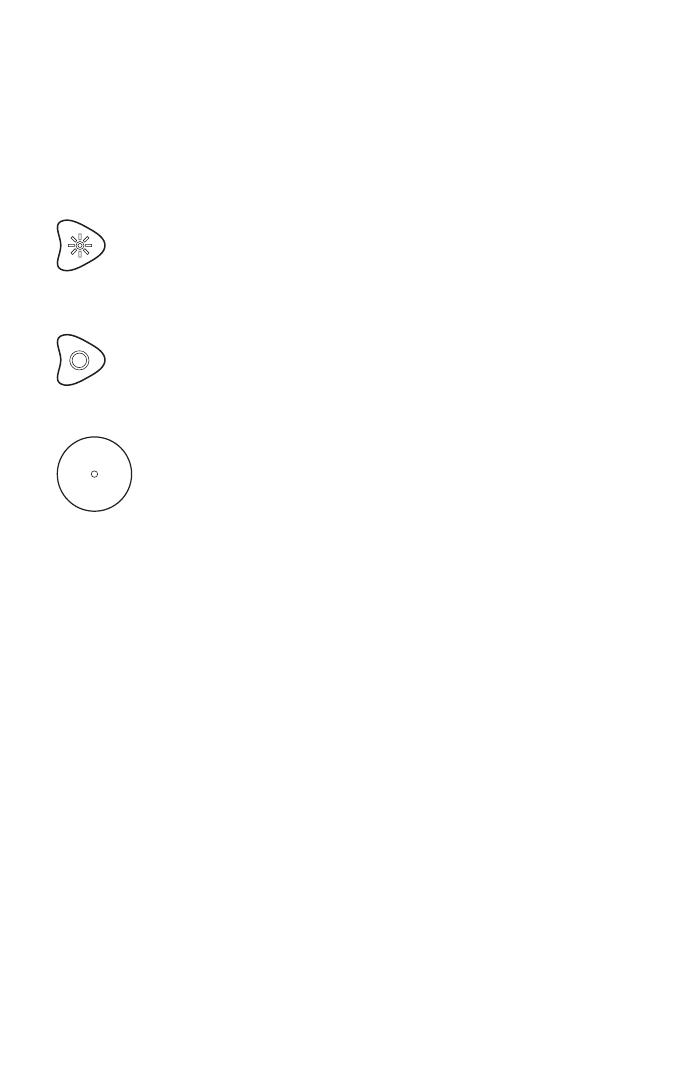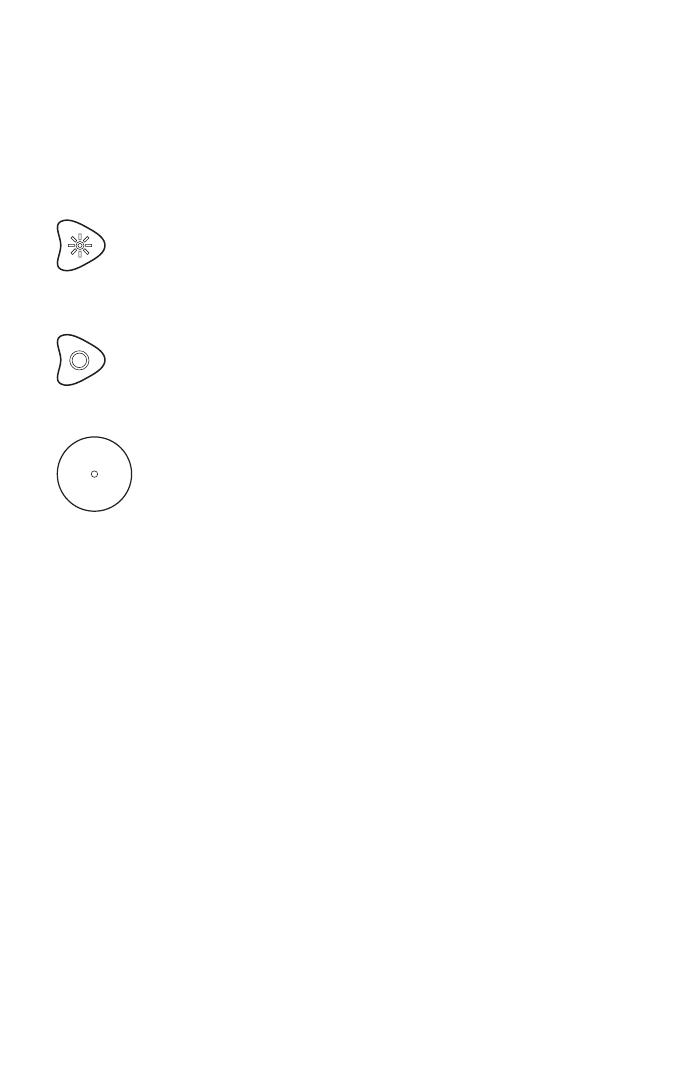
11
Getting started
Connect the charging dock to a wall outlet and place the speaker in the charging dock
(1) for charging your product before the rst use and whenever the LED is blinking red
to indicate low battery. When charging, the LED will remain red if the speaker is o,
and turn o when the battery is fully charged.
Lamp functions
Turning ON/OFF. Press the Lamp switch (4) once to turn it on the disco light
function. The light will pulse in dierent colours when music is played from
the speaker. Press the Lamp switch a second time to switch the light to night
light mode, and a third time to TURN OFF.
Speaker functions
Turning ON/OFF.
Press and hold the Power button (3) to turn ON and OFF your speaker.
Skip. A short press on the Power button will skip to next song.
Play/Pause. Press the dial (2) to play or pause music.
Volume. Rotate the dial (2) clockwise to increase volume and anti-
clockwise to reduce volume.
Auto-o. If the speaker is not paired to any device, it will turn o automatically
after 5 minutes. In case the speaker is paired but no music is playing, it will turn o
automatically after 20 minutes.
Bluetooth Pairing
To pair your speaker to a source device, the speaker will have to be in Bluetooth
pairing mode. To pair, open Bluetooth setting on your source device and connect to
"VAPPEBY Peanut".
The speaker will enter Bluetooth pairing mode automatically when powered on the
rst time, and any time a previously paired device cannot be found.
To remove previously made Bluetooth pairings, reset
the speaker by pressing and holding the volume knob for more than 5 s. Successful
factory reset is conrmed by red LED ashing and sound feedback.
Alternatively, go to the Bluetooth menu on your source device and un-pair.
Good to know
• The speaker is protected against dust and water according to IP54.
• Devices may get warm during charging; this is completely normal and they will
gradually cool down again after they are fully charged.
• Charging time may vary based on the device’s battery capacity, charge level, the age
of the battery and the temperature in the surrounding area.
• Storage temperature: -20°C to 25°C (-4°F to 77°F).
• Unplug the product from the power supply before cleaning and when it is not in use.
• It is normal for the battery to become hot during charging and it will gradually cool
down after charging.
• Battery should not be left discharged for a longer period.
• Battery should not be charged while in contact with ammable material like textiles.