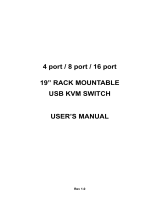Page is loading ...

Rack Dual Rail KVM Console
(8 Ports /16 Ports)
User Manual
www.kinankvm.com
@all right reserved Shenzhen Kinan Technology Co.,Ltd
Printing date:2022/03
Version:V2.2

8 Port /16 Port User Manual
-2-
Contents
Overview....................................................................................................................3
Description..............................................................................................................3
Features.................................................................................................................. 3
Structure and Size...................................................................................................5
Back view................................................................................................................ 5
Hardware Installation................................................................................................6
Rack Mounting........................................................................................................6
Opening the console..................................................................................................8
LED instructions.................................................................................................... 12
LED OSD Configuration......................................................................................... 12
OSD Operation.........................................................................................................13
OSD Functions...................................................................................................... 14
F1-ADM.................................................................................................................15
F2-Scan................................................................................................................. 18
F3-Set....................................................................................................................19
F4- Tool................................................................................................................. 21
F6-Edit port names............................................................................................... 22
F7-Set quick view port(QV)...................................................................................22
F8-LOUT................................................................................................................ 22
USB keyboard emulation.........................................................................................24
Mac keyboard....................................................................................................... 24
Sun keyboard........................................................................................................ 25
Appendix..................................................................................................................26
Specifications (17”)...............................................................................................26
Specifications (19”)...............................................................................................27

8 Port /16 Port User Manual
-3-
Overview
Description
The LCD and keyboard/touchpad modules slide independently of each other, the
keyboard/touchpad module slides back to “hide away” when not in use, while the thin
profile LED monitor rotates backflush against the rackallowing administrators to easily
monitor computer.
To make it more convenient, external USB or PS/2 keyboard/mouse/monitor are added to
rear panel.
Features
19” TFT LED monitor with highlight high definition and high resolution.
KVM console with 19” monitor in a standard 19” housing with top and bottom
clearance in a 1U high metal rack.
Dual rail design-LED monitor slides independently of keyboard/tuochpad module.
Ultra-slim 99 keys keyboard with small numeric keyboard and standard PS/2 port.
Touchpad with two function buttons and scroll wheel to realize high resolution and
flexibility.
Switch function
A single USB console controls up to 8 or 16 computers
By daisy chaining up to 31 additional Combo-KVM, as many as 512 computers can be
controlled from the single KVM console which supports 8 or 16 ports KVM seamless
mixed cascade connection
Supports wireless keyboard and mouse from different suppliers
Two level password security--only authorized users view and control computers; up to
four users and an administrator with a separate profile for each
Users can set up different hot keys (【Scroll Lock】/【Caps Lock】/【F12】/【Ctrl】),
auto scanning time, port display time, log out time, buzzer on/off and mouse on/off
according to their different needs
Broadcast mode--operations simultaneously performed on all selected computers
Multiplatform support--Windows, Linux, Mac and Sun
Supports multimedia USB keyboard (PC, Mac and Sun)
USB keyboard emulation--computer boot even the console focus is
else where
Convenient computer switching via front panel pushbuttons, hotkeys, OSD menu
Automatically shows the computer position on the front panel LED screen under daisy
chaining connection without DIP set by hand
Auto scan feature for monitoring user-selected computers
Hot pluggable --add or remove computers without having to power down the switch
Quickly select your computer by naming the server or inputting SN number of the
server

8 Port /16 Port User Manual
-4-
Front view (see diagram1-1.1)
1-1.1 front view
1.LCD Module
2.Rear Bracket Slot
3.LED OSD Controls
4.Front Bracket
5.Keyboard
6.Touchpad
7.Handle
8.Release Catch
9.Switch LED

8 Port /16 Port User Manual
-5-
Structure and Size
605
448.4
43.5
31.76
465
481.4
19.6
1-1.2 Structure and Size
Back view
1-1.3 Back view
1. Ground connection screw
2. Power input (AC or DC)
3. Power switch
4. Console
5. Cascade port
6. PC port: 8/16 port (integrating VGA/keyboard/mouse input port)

8 Port /16 Port User Manual
-6-
Hardware Installation
Rack Mounting
A standard rack mounting kit is provided to mount the switch in a depth of 600-950mm
(19〞) in a standard 19” rack.
With one person hold the switch in place and the other person slides the L bracket into the
switch’s side mounting brackets from the front to the back, then screws the brackets to the
rack. (See below installation diagram)
1-2.1 rack mounting (1)
1-2.2 rack mounting (2)

8 Port /16 Port User Manual
-7-
Installation instruction
1) Ensure the rack mounting KVM switch has been connected to the ground (① in the
diagram)
2) Connect KVM switch with the computer according to ② in the diagram
3) Connect power cable to KVM port as shown in ③ in the diagram
4) Turn on the power, the KVM start to work after power on (④ in the diagram)
Note:1)Connect monitor, USB or PS/2 keyboard and mouse to Console port to connect
another console.(⑤in the diagram)
*explain: Not supports OSD on external dispaly, to switch via hotkey 【Ctrl】,
see details on page 20 about OSD Hotkey function instructions
2)Daisy chaining multiple KVM switches according to ⑥ in the diagram. Plug the
yellow port of daisy chaining cable in the yellow “Daisy-Chain in” DB15 port on
KVM series console, then plug the other blue port in the blue “Console” DB15
port on KVM series switch, etc.
To ensure signal integrity and simplify cable layout, we strongly recommend you using high
quality cables with different length as shown in above table.

8 Port /16 Port User Manual
-8-
Opening the console
Release the release catch.
2-1 unlocking
Pull the LCD panel all the way out until it clicks into place.

8 Port /16 Port User Manual
-9-
Rotate the LED module all the way back to expose the LED screen; the LED module can
be rotated up to108°.
Pull the keyboard module all the way out until it clicks into place.
Note:The keyboard module can’t bear extra load.

8 Port /16 Port User Manual
-10 -
The KVM makes two “beep” sounds and the LED flashes three times after power on. It
automatically selects the first port after the orange light changed into flashing state,
the LED shows 01 and a screen similar to the below appears with OSD prompt to enter
the account and password.
2-1.5 password window
LED is powered on when the power LED is green.
Power on computer or server after power on KVM and you will see green light at
corresponding port that has connected.
The factory default password is blank; ti will be OK after press “Enter”key twice.

8 Port /16 Port User Manual
-11 -
Closing the console
Pull the release catches at the bottom of the keyboard to release the keyboard
module.
Push the keyboard module all the way in.
Rotate the LED module all the way down, and then pulls the rear catches to release
the module.
Push the module all the way in, it automatically locks and shut down the power.

8 Port /16 Port User Manual
-12 -
LED instructions
3-1.1 front view
Table 3-1.1 LED buttons instructions
LED OSD Configuration
The LED OSD allows you to set up and configure the LED display.
Buttons
Functions
MENU SELECT
Press this button invokes the menu function and brings up
the main menu.
EXIT/AUTO
Press EXIT exits the current menu and return to the previous
menu or press this button exits the LED OSD.
Press AUTO for automatic configuration.
SL-/SL+
Press this button moves your menu to make corresponding
adjustment.
LED state
Green: running
Red: power off or access non standard VESA signal
Flash green: energy saving mode or no signal
Table 3-1.2 LED OSD configuration instruction
Press AUTO when the screen migrates after power on or under other circumstances, then
the screen auto configures to its best display state. (It might can’t be adjusted to its best
state if part of the display mode is not standard VESA mode, if so, return back to OSD menu
to RESET, then it will back to normal.
We suggest our customers to set up the display mode at 1280x1024, refresh rate at 60Hz.
Serial
No.
Components
Function
1
Port Selection
Buttons& LEDs
Indicator LEDs are built into the switches, the online LED
light is on the left and the selected LED light is on the right.
1) An online LED light (orange) indicates that the KVM has
connected to its corresponding computer and power on.
2) A selected LED light (green) indicates that the computer
attached to its corresponding port is up and running.
2
Station ID
Display the current port

8 Port /16 Port User Manual
-13 -
OSD Operation
Double click the right buttons of the mouse or double click hotkey【Scroll Lock】to invoke
below OSD main menu. You can customize the OSD hotkeys, find more details in OSD
function instructions.
table 4-1.1:OSD interface
To access the OSD menu through keyboard:
1. In the submenus that appear, moving the highlight bar to your selected port and
then press Enter.
2. Press【Page Up】or【Page Down】quickly moves to next BANK
3. Press any key from 【0-9】to enter any port of current station,
type BANK+PORT to enter other stations.
To access the OSD menu through keyboard:
move: port selection
single click: port switch
double click:appear OSD menu
single click:exit OSD menu
single click:port switch
*Note: Operate via keyboard after invoke the OSD menu via the touchpad.
Headings
Explanation
SN
level number-port number
It shows the computer port is
under monitoring.
$
The computers are power on and
are online
QV
"#": quick view the port
“BC”: Broadcast port
LK
“@” shows that the port is only
available for viewing
Name
Port name, the maximum is 12
bytes

8 Port /16 Port User Manual
-14 -
OSD Functions
Menus
Keys
Submenu/explanation
ADM
F1
Set User login: account and password
Set accessible: Set access permissions
BRC Mode: monitor multiple computers at the same time
Load Default: reset the menu to the original factory default
settings
Scan
F2
All: Lists all the ports on the installation
Power On: lists only powered on ports that have attached
computers.
Quick View: Lists only the ports that have been selected
as Quick View ports
Set
F3
Auto Scan: set scanning time period
Port ID: set how long a port displays on the monitor
OSD Hotkey: set OSD hotkeys
Lout Time off: to set the time out value
Tool
F4
Reset KM: press Enter resets keyboard and touchpad
Beeper【On】: press Enter switch Bee sounds
Mouse Hot【On】: press Enter to shut down touchpad
operating on OSD.
Restore Values: press Enter restore the current user
default value.
About KVM: Press Enter shows the KVM version
Edit
F6
Edits port names
QV
F7
Start or close Quick View
Lout
F8
Log out/blank the console screen
Exit
Esc
Press this key exits OSD menu
Scroll Lock
Press this key exits OSD menu
Num Lock
Press this key exits OSD menu
Table 4-1.2

8 Port /16 Port User Manual
-15 -
F1-ADM
Menu overview
Menu explanation
1. Set User Login—Press [Enter] and select Set User Login, a screen as below diagram4-1.1
appears:
One administrator and four users account can be set (the account and the password are no
more than 16 characters)
4-1.1 4-1.2
Note:You can set up an account and password according to diagram 4-1.2, then a “ User
setup ok” pops up showing you have done your set, and “Password Not
Match” pops up, you need to type in your password again as you did in your
first type.
Operating instructions
1)Press【F1】or 【←】【→】enters the
F1 submenus.
2)Press 【↑】【↓】moves the highlight
bar to select the submenu.
3)Press【Enter】selects and exits ADM
menu.
4)Press【Esc】cancels the operation and
exits ADM menu.

8 Port /16 Port User Manual
-16 -
2. Set accessible—press [Enter] and select Set Access Permission, then below menu appears:
(diagram 4-1.3):
4-1.3
Menu
Explanation
FULL
Full access function to the station and can do any operation to
the ports
VIEW
View only function, you can only view the port but you can’t
operate it if set this function.
NULL
If you set this function, the port will be not displayed on the
user’s OSD menu
Note:The administrator always has full access to all the ports.
4-1.4 4-1.5
Eg.:1). If you want to set access permission of [User1], press 【Space 】to choose the
permission options you need to set.
2). [User1] log in OSD menu, as shown in diagram 4-1.5.

8 Port /16 Port User Manual
-17 -
3.BRC Mode - Press【Enter】to enter the BRC mode. Enter the main menu, press 【F7】to
add or remove a port that need broadcast function. When BRC mode is effect, a speaker
symbol appears in QV column. (see below diagrams).
While BRC mode is in effect, we can operate multiple computer ports simultaneously, but
the mouse is not function normally.
4-1.6 4-1.7
1) Open BRC mode
【F1】->BRC Mode OFF->press【Enter】-> BRC Mode ON (see diagram 4-1.6)
2) Open the port that need broadcast function
Press【↑】【↓】key—>select the port that need broadcast function press 【F7】
a “BC” symbol appears in the QV column which shows the port has entered
broadcast mode.
3) Close the broadcasting port
Press【↑】【↓】key—>select the portpress 【F7】exit BRC mode and the “BC”
symbol disappears
4) Exit BRC mode
Invoke OSD main menu 【F1】->BRC Mode ON ->press【Enter】--> BRC Mode OFF,
the KVM exits BRC mode(diagram 4-1.8)
4-1.8
4. Load Default--- press 【Enter】and select Load Default, all the set values are
restore to original factory default settings.
Press 【F1 】->BRC Mode OFF
->press【Enter】,enter the main
menu, all “#” symbols turn into
“BC” symbol(diagram 4-1.7 )

8 Port /16 Port User Manual
-18 -
F2-Scan
Menu overview
Menu explanation
Submenu
Explanation
All
Use this function to scan all ports according to the set scanning
interval.
Power On
Use this function to scan all ports with “$” according to the set
scanning interval.
Quick View
Use this function to scan all ports with “#” quick view symbols
according to the set scanning interval.
Operating instructions
1)Press【F2】or 【←】【→】enters the
F2 submenus.
2)Press 【↑】【↓】moves the highlight
bar to select the submenu.
3)Press【Enter】selects and exits Scan
menu.
4)Press【Esc】cancels the operation and
exits SCAN menu.

8 Port /16 Port User Manual
-19 -
F3-Set
Menu overview
Menu explanation
Submenu
Default value
Auto Scan
5S(effective range 5-99)
Port ID
0S:not display the port ID
1-98S: display the seconds, maximum 98s
99S: permanent display
OSD Hotkey
【Scroll Lock】+【Scroll Lock】
【Caps Lock】+【Caps Lock】
【F12】+【F12】
【Ctrl】+【Ctrl】+【KVM Hotkey】
Lout Time off
0: close the screen saver setting
01-99M: set the screen saver timeout
Note: It is automatically log out if the current operator is
no longer operate for a while, then the KVM will be
locked and you need to enter user name and password
to operate again:
Operating instructions
1)Press【F3】or 【←】【→】enters the
F3 submenus.
2)Press 【↑】【↓】moves the highlight
bar to select the submenu.
3)Press【Enter】selects and exits Set menu.
4)Press【Esc】cancels the operation and
exits Set menu.

8 Port /16 Port User Manual
-20 -
OSD Hotkey Operation
Operating instruction
1. Press【F3】and move the highlight bar with【↓】to select “OSD Hotkey” submenu.
Press 【Enter】and below screen appears:
2. KVM default hotkey:【Scroll Lock】
2.Select the“【Ctrl】【Ctrl】+【KVM Hotkey】“ and press【Enter】, and then the 【Ctrl】
hotkey is availablein this hotkey mode, themouse hotkey can't enter the
OSD menu
Invoke hotkey:double click 【L_Ctrl】+ the corresponding function key
Function
Operating
Function description
Switching port
+ 1~8
Skip ports from 1~8,E.g.:
Double click【L_Ctrl】plus 2 to skip to the
second port of the current station.
+ F1~ F8
Skip ports from 9-16
+ ↑/↓
Skip to previous/next port
Auto scanning
+ S
1.Auto Scan automatically scan ports that
attached PC or server. Users can set the
scan duration in OSD menu and press any
key to exit scanning mode.
2.Move the mouse to extend scan interval.
Invoke
OSD main menu
+ “space”
This allows you to invoke OSD main menu
(see OSD menu operation)
/