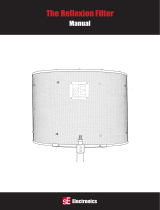Page is loading ...

English
TM
UDIO
A ORPHING
M
ROCESSOR
P
User Guide

English
Lexicon Part #070-10646
Printed in the U.S.A.
Lexicon Inc. • 3 Oak Park • Bedford, MA 01730 • USA • Telephone 781-280-0300 • Fax 781-280-0490
Copyright 1995, Lexicon Inc.
All Rights Reserved.
Déballage et inspection
Après avoir déballé l’appareil, conservez-en l’emballage pour le cas où vous seriez
amené à devoir l’expédier. Inspectez soigneusement l’appareil, ainsi que son carton
d’emballage, afin d’y déceler tout signe extérieur de dommage. Signalez
immédiatement au transporteur les dégâts survenus pendant l’expédition; les
problèmes de fonctionnement doivent, eux, être communiqués à votre revendeur.
Desempaquetado e inspección
Luego de desempacar la unidad, guarde todos los materiales de embalaje por si
acaso tiene que enviarla de vuelta en el futuro. Inspeccione a fondo la unidad y los
materiales de embalaje para ver si hay signos de daños. Notifique inmediatamente
al transportista sobre cualquier daño de transporte; reporte cualquier desperfecto del
equipo a su vendedor.
Ispezione
Dopo essersi assicurati che il prodotto non abbia subito danni causati dal trasporto
accettate il pacco, apritelo e conservate il cartone per eventuali rispedizioni. Rispedite
la cedola inclusa alla GRIBY Music professional in modo da avere la convalida della
garanzia tramite la LEXICON card.
Auspacken und Überprüfen
Nach dem Auspacken des Geräts bewahren Sie bitte das Verpackungsmaterial für
einen etwaigen zukünftigen Versand auf. Untersuchen Sie das Gerät und das
Verpackungsmaterial auf sichtbare Beschädigungen. Schäden, die möglicherweise
auf den Versand zurückzuführen sind, melden Sie bitte unverzüglich dem anliefernden
Spediteur. Über Fehlfunktionen des Geräts sprechen Sie bitte mit Ihrem Händler.
Le présent appareil numérique n'émet pas de bruits radioélectriques dépassant les limites applicables aux appareils numériques de la class B prescrites dans le Règlement sur le brouillage radioélectrique
édicté par le ministère des Communications du Canada.
This equipment generates and uses radio frequency energy and if not installed and used properly, that is, in strict accordance with the manufacturer's instructions, may cause interference to radio and television
reception. It has been type tested and found to comply with the limits for a Class B computing device in accordance with the specifications in Subpart J of Part 15 of FCC Rules, which are designated to provide
reasonable protection against such interference in a residential installation. However, there is no guarantee that interference will not occur in a particular installation. If this equipment does cause interference
to radio or television reception, which can be determined by turning the equipment OFF and ON, the user is encouraged to try to correct the interference by one or more of the following measures: reorient the
receiving antenna; relocate the computer with respect to the receiver; move the computer away from the receiver; plug the computer into a different outlet so that the computer and receiver are on different branch
circuits. If necessary, the user should consult the dealer or an experienced radio/television technician for additional suggestions. The user may find the following booklet prepared by the Federal Communications
Commission helpful: "How to identify and Resolve Radio/TV Interference Problems." This booklet is available from the U.S. Government Printing Office, Washington, DC 20402, Stock No. 004-000-00345-4.
Notice
Unpacking and Inspection
After unpacking the unit, save all packing materials in case you ever need to re-ship. Thoroughly inspect the unit and packing materials for signs of damage. Report any shipment
damage to the carrier at once; report equipment malfunction to your dealer.

English
Table of Contents
Using Registers ...................................................................
21
Storing Effects • Clearing Register Pairs • Using
Footswitches • Finding the Preset Used to Create
an Effect
Effect Descriptions ................................................................
25
Overview..............................................................................
25
Reflexion..............................................................................
26
Atmosphere .........................................................................
28
Orbits
.................................................................................30
Centrifuge ............................................................................
32
Aerosol ................................................................................
34
Mosaic
.................................................................................36
Maze
.................................................................................38
Duo
.................................................................................40
Deja Vu................................................................................
42
Choir
.................................................................................44
Shimmer ..............................................................................
46
Sweep
.................................................................................48
Shadow................................................................................
50
Cycloid.................................................................................
52
Bleen
.................................................................................54
Fractal
.................................................................................56
Specifications.........................................................................
58
Getting Started .........................................................................
1
Introduction............................................................................
1
Front Panel Overview ............................................................
2
Setting Audio Levels • Setting MIX Values
Rear Panel Connections........................................................
4
Footswitch and Footpedal Connections • Headphones
Audio Connections ................................................................
6
In-Line Processing • Using Vortex on a Mixer
Effects Return Bus
A/B Relay Switch ...................................................................
8
Basic Operation........................................................................
9
Overview................................................................................
9
Presets and Registers .........................................................
10
Effect Parameters................................................................
11
Adjusting Parameter Values • About the Parameters
TAP and Echo Rhythms ......................................................
13
Tempo and Rhythm • Tapping in a Tempo • Echo
Rhythms
Audio Morphing™................................................................
16
About Morphing • Trying Some Morphs • Setting
Morph Rates
Pedal Control.......................................................................
18
Assign a Parameter to a Pedal • Capturing Parameter
Changes Made with a Pedal • Controlling Morphs
with a Pedal

English
To make sure you get the most out of
Vortex, be sure to read the manual.
1
Getting Started
Introduction
Congratulations on your purchase of Vor-
tex, the world's first Audio Morphing™ pro-
cessor! You are about to discover that Vortex
sets new standards for sound processing —
for both the type and variety of effects it
produces, and for the musical way in which it
lets you control effects.
Unique effects and exciting performance
capabilities provide lots of room for individual
expression and experimentation. More like a
musical instrument than a passive effects
"black box," Vortex will change the way you
make music.
Vortex effects are organized into sixteen
pairs of presets. Each consists of multiple
modulation and delay functions, and each
has its own distinctive sonic signature. Some
are based on combinations of classic effects,
such as echo, rotary speaker, autopan, and
chorus, while others defy verbal description.
All 32 effects share a common set of
sixteen parameters. Changing settings to
customize an effect is fast and easy, and 32
user registers are provided for storing your
own Vortex creations.
Audio Morphing™ allows you to control
dynamic transformations between any two
effects. While this can produce truly mind-
boggling effects, it couldn't be easier to con-
trol — requiring only a single button push.
Some of the other exciting features of
Vortex are:
• Flexible processing paths: true stereo,
dual mono, dual mono in/stereo out
• Envelope follower for dynamic control of
each effect
• All echo rhythms synchronized to your
master tempo
• Cross-feed and feedback/cross-feed mix
paths for spatial effects and complex echo
rhythms
• Register step and chains via footswitch
• Analog relay for musical instrument ampli-
fier channel switching

English
Front Panel Overview
2
REGISTER/PRESET
Button selects preset or register mode.
LED lights when register mode is selected,
turns off in preset mode.
Knob will select presets 1-16 or registers
1-16, depending on button setting.
INPUT
Sets the level of the incoming signal. LEDs
indicate acceptable signal level (LVL), and
overload (OVL).
Note using a footswitch to step
through registers will cause a dis-
crepancy between the REGISTER/
PRESET knob setting and the dis-
play (which will show the number of
the register that is actually running.)
VALUE
Adjusts values of selected parameter.
All parameter values are displayed
with a range of 1-64 and are accompa-
nied by the VALUE LED.
PARAMETER
Selects among 16 parameters for adjustment
with the VALUE knob, or pedal assignment.
DISPLAY
Numeric display of digits 1-64, and decimal point. Dis-
played digits indicate ID number of currently running
effect. Digits accompanied by lit VALUE LED indicate
parameter values. Decimal point lights to show an effect
has been modified since it was stored.
INPUT
A
B
VALUE
A/BSTORE VALUE
REGISTER/PRESET
OVLLVL
CLEAR
PEDAL/TAP
9
10
11
12
13
14
15
16
8
7
6
5
4
3
2
1
DEJA VU
CHOIR
SHIMMER
SWEEP
SHADOW
CYCLOID
BLEEN
FRACTAL
DUO
MAZE
MOSAIC
AEROSOL
CENTRIFUGE
ORBITS
ATMOSPHERE
REFLEXION
FEEDBACK 1
FEEDBACK 2
RATE 1
DEPTH 1
RESONANCE 1
RATE 2
DEPTH 2
RESONANCE 2
ECHO 2
ECHO 1
ENVELOPE
MORPH A/B
ECHO FX LVL
MOD FX LVL
OUTPUT
MIX
TM
UDIOA
ORPHING
M
ROCESSOR
P
PEDAL/TAP
If a footpedal is connected, assigns footpedal
control to any parameter selected by Parameter
knob (except
ECHO 1
÷ and
ECHO 2
÷). LED
indicates pedal assignment.
When no pedal is connected, or whenever Pa-
rameter knob is set to
ECHO 1
÷ or
ECHO 2
÷,
button enters timing information. Two pushes
define a tempo for all effects. LED indicates 1st
TAP received, waiting for 2nd TAP.
CLEAR
Clears register pairs (A and B) to allow effects to be
skipped for a footswitch step sequence, or footswitch-
activated chains to be created. Repeat to restore the
register pair.
STORE
Stores the current effect to whatever register is indi-
cated by settings of A/B and REGISTER/PRESET.
A/B
Activates rear panel A/B relay, and
toggles selection of A and B banks of
presets and registers. A and B LEDs
indicate current selection.

English
3
Setting Audio Levels
1. Turn Vortex INPUT all the way down (fully
counter-clockwise).
2. Connect Vortex inputs to an audio
source, and Vortex outputs to an ampli-
fier or mixer.
3. Apply an input signal at a level that you
typically use.
4. While sending audio to Vortex, gradually
turn up the INPUT control until the LVL
LED* lights green. Continue to advance
INPUT until the OVL LED lights on only
the loudest peaks. If the OVL LED is lit
continuously, turn the INPUT control
down.
Setting MIX Values
The sound of each Vortex preset is highly
dependent on the mix of dry (unprocessed)
and wet (processed) signals. MIX settings
are stored with each effect. If Vortex outputs
are connected to amplifier or mixer channel
inputs, you should not have to adjust this
parameter to use any of the presets.
If Vortex outputs are connected to a
console's returns (and Vortex output is,
therefore, mixed with dry signal from the
console), you should select each effect and
raise the MIX parameter to its maximum
value. (64=100% wet)
Be aware that several Vortex effects are
meant to be used at 100% wet (
ORBITS,
CENTRIFUGE, MOSAIC
, etc.) When using
Vortex with a console, you will get the stron-
gest effect by connecting Vortex outputs to
channel inputs.
5. Adjust amplifier or mixer levels for opti-
mum signal-to-noise performance.
* The LVL LED is off when the incoming signal is
low; it lights to indicate acceptable levels (6dB to
30dB below overload). The OVL LED lights red
when the signal approaches overload. Acceptable
signals will light the LVL LED almost continuously,
and the OVL LED only on peaks.

English
FOOTSWITCHES
POWER OUTPUTS INPUTS
9V~, 1A,
50-60Hz
LEXICON, INC.
WALTHAM MA 02154
MADE IN U.S.A.
P/N 021-09504
SERIAL #
THIS DEVICE COMPLIES WITH PART
15 OF THE FCC RULES.
OPERATION IS SUBJECT TO THE
FOLLOWING TWO CONDITIONS:
(1) THIS DEVICE MAY NOT CAUSE
HARMFUL INTERFERENCE, AND
(2) THIS DEVICE MUST ACCEPT ANY
INTERFERENCE RECEIVED<
INCLUDING INTERFERENCE THAT
MAY CAUSE UNDESIRED OPERATION.
:TIP
:RING
:SLEEVE
BYPASS
STEP
TAP
A/B
L
(HI-Z PHONES)
L
R
(MONO)
R
(MONO)
USE LEXICON
MSA AC ADAPTER
VORTEX
A
B
COM
A/B
A/B RELAY
SPECIFICATION
< 100V, < 100mA
STEREO
PLUG
ONLY
FOOTPEDAL
Rear Panel Connections
4
A/B
Relay-switched Tip/Ring/Sleeve phone
output for remote channel switching of
musical instrument amps via front panel
or footswitch A/B control.
FOOTSWITCHES
Two Tip/Ring/Sleeve phone inputs, for momentary
contact footswitches, allow footswitch control of
front panel functions.
POWER
Use Lexicon MSA power pack,
or 9VAC 1 amp equivalent.
OUTPUT
Single-ended (unbalanced) stereo outputs provide
-2dBu nominal output level. Use the right output
connector for mono output. If no connection is made
at the right output, the left output can be used to drive
high-efficiency headphones at modest volume.
FOOTPEDAL
Tip/Ring/Sleeve 1/4" phone input for
expression pedal control of selected
parameter.
INPUT
Single-ended (unbalanced) inputs accept levels
as low as -30dBu. Input impedance is 50 kΩ in
stereo, 25 kΩ in mono. Use the right for mono
input.

English
TIP
RING
SLEEVE
Tip Sleeve
Ring
TAP
A/B
TIP
RING
SLEEVE
Tip Sleeve
Ring
BYPASS
STEP
5
Footswitch and Footpedal
Connections
Footswitches connected via the rear-
panel footswitch jacks allow you to perform
register STEP and BYPASS functions and/
or to control TAP and A/B effect morphing.
Two momentary foot-switches can be wired
to a tip-ring-sleeve connector. A stereo Y-
connector allows two identical single
switches to be used.
Headphones
A stereo signal which is adequate to drive
high-efficiency headphones is available at
the left output,
provided no connections are
made through the right output
. This feature is
provided as a convenience for practice pur-
poses, and is intended to provide only mod-
est volume.
One footswitch is provided with your unit,
along with a set of labels to identify footswitch
functionality. If you are only going to be using
one footswitch,connect it to perform TAP and
A/B functions, or register STEP and BYPASS
functions, and label it accordingly.
TAPA/B
BYPASSSTEP
Use a second (optional) footswitch to control
the remaining footswitch functions.
TIP
RING
SLEEVE
Tip Sleeve
Ring
PEDAL
10-50K
Typical Pot(entiometer)
TipSleeve Ring
An expression pedal connected via the
rear panel pedal jack allows continuous con-
trol of selected front panel parameter.

English
Audio Connections
6
Audio connections to Vortex are unbal-
anced and should be made with high quality
shielded cables with 1/4" tip-sleeve phone
jacks at the Vortex end.
Vortex is a true stereo processor. Left and
right inputs are processsed separately. The
chart to the right shows the processing path
of each preset.
Even if you are using a mono input, take
advantage of the stereo outputs. All Vortex
effects are designed to be mono compatible
and to maximize the spatial characteristics
of each effect. If mono output is required, use
the right output jack. The left and right sig-
nals are summed internally when only the
right output is used.
1
2
3
4
5
6
7
8
9
10
11
12
13
14
15
16
Stereo In
Stereo Out
Dual Stereo In
Stereo Out
Dual Mono In
Stereo Out
Dual Mono In
Dual Mono Out
Mono In
Stereo Out
Maze B
Shadow A
Bleen B
Orbits A/B
Duo B
Duo A
Centrifuge A/B
Mosaic B
Maze A
Choir B
Shadow B
Reflexion A/B
Atmosphere A/B
Aerosol A/B
Mosaic A
Deja Vu A/B
Choir A
Shimmer A/B
Sweep A/B
Cycloid A/B
Bleen A
Fractal A/B

English
7
In-Line Processing
Note that MIX settings are stored with
Vortex effects. The presets have been de-
signed with specific MIX settings for each
effect which should not need adjustment
when the unit is used in-line.
Mono In
(R)
INPUT
A
B
VALUE
A/BSTORE VALUE
REGISTER/PRESET
AUDIO MORPHING PROCESSOR
TM
OVLLVL
CLEAR
PEDAL/TAP
9
10
11
12
13
14
15
16
8
7
6
5
4
3
2
1
DEJA VU
CHOIR
SHIMMER
SWEEP
SHADOW
CYCLOID
BLEEN
FRACTAL
DUO
MAZE
MOSAIC
AEROSOL
CENTRIFUGE
ORBITS
ATMOSPHERE
REFLEXION
FEEDBACK 1
FEEDBACK 2
RATE 1
DEPTH 1
RESONANCE 1
RATE 2
DEPTH 2
RESONANCE 2
ECHO 2
ECHO 1
ENVELOPE
MORPH A/B
ECHO FX LVL
MOD FX LVL
OUTPUT
MIX
Mono Out
Effects Return
Effects Send
Guitar
Amp
Using Vortex on a Mixer
Effects Return Bus
If Vortex is using a console’s returns,
select each effect's MIX parameter, then
use the VALUE knob to set it to its maximum
value (64).
Some Vortex effects are meant to be
heard 100% wet, with no dry signal added.
Adjust your console's wet/dry mix accord-
ingly.
In
Stereo Instrument
or
Stereo Mixer (Effects Sends)
Out
Out
In
Mixer
Ch 1
(panned hard left)
Ch 2
(panned hard right)
INPUT
A
B
VALUE
A/BSTORE VALUE
REGISTER/PRESET
TM
OVLLVL
CLEAR
PEDAL/TAP
9
10
11
12
13
14
15
16
8
7
6
5
4
3
2
1
DEJA VU
CHOIR
SHIMMER
SWEEP
SHADOW
CYCLOID
BLEEN
FRACTAL
DUO
MAZE
MOSAIC
AEROSOL
CENTRIFUGE
ORBITS
ATMOSPHERE
REFLEXION
FEEDBACK 1
FEEDBACK 2
RATE 1
DEPTH 1
RESONANCE 1
RATE 2
DEPTH 2
RESONANCE 2
ECHO 2
ECHO 1
ENVELOPE
MORPH A/B
ECHO FX LVL
MOD FX LVL
OUTPUT
MIX
UDIOA
ORPHING
M
ROCESSOR
P
INPUT
A
B
VALUE
A/BSTORE VALUE
REGISTER/PRESET
AUDIO MORPHING PROCESSOR
TM
OVLLVL
CLEAR
PEDAL/TAP
9
10
11
12
13
14
15
16
8
7
6
5
4
3
2
1
DEJA VU
CHOIR
SHIMMER
SWEEP
SHADOW
CYCLOID
BLEEN
FRACTAL
DUO
MAZE
MOSAIC
AEROSOL
CENTRIFUGE
ORBITS
ATMOSPHERE
REFLEXION
FEEDBACK 1
FEEDBACK 2
RATE 1
DEPTH 1
RESONANCE 1
RATE 2
DEPTH 2
RESONANCE 2
ECHO 2
ECHO 1
ENVELOPE
MORPH A/B
ECHO FX LVL
MOD FX LVL
OUTPUT
MIX
Out
R
Effects Sends
Stereo
Mixer
L
In
RL
Effects Returns

English
8
A/B Relay Switch
Vortex is equipped with an electrically iso-
lated analog switch that allows remote con-
trol of guitar amplifier lead/rhythm channel
selection. Simply connect a standard 1/4"
guitar cable between the Vortex rear panel A/
B relay switch and the A/B switching input on
your amp.
Both the front panel A/B button, and the
footswitch A/B control will activate this
switch, allowing you to simultaneously
switch effects and amplifier settings.
For example, if your amp channel A corre-
sponds to lead, and channel B to rhythm, you
can load Vortex's A registers with effects you
want to use on leads, and load the B registers
with rhythm effects. Now, a single tap on the
A/B footswitch will coordinate switching be-
tween lead effects on your A channel and
rhythm effects on your B channel.
Any amplifier with a channel switching
feature and a footswitch connection can be
connected to the rear panel A/B relay con-
nector on Vortex. The switch functions as
follows:
Mono plug* Stereo plug
A switch closed sleeve tied to Tip
B switch open sleeve tied to Ring
* To switch polarity, use a stereo plug into
Vortex, with a mono plug going into the amp.
Attach the two wires to the connector sleeve
and ring so that A = open and B = closed.

English
Basic Operation
9
Overview
Vortex provides a rich set of performance
and programming features — all of which are
simple and straightforward. Effect selection,
editing, store, and morph functions are easily
accomplished with dedicated knobs and but-
tons.
In Vortex, the tedious process of entering
delay times which have to be recalculated for
every tempo change is replaced by simple
rhythm controls.The unique combination of
the front panel TAP and ECHO÷ controls
makes it easy to set up precise echo rhythms
— and to synchronize the echo rhythms of
every effect
to
any tempo
— on the fly!
Audio Morphing™ gives you unprec-
edented real-time control of parameter val-
ues, effects ordering and control routing.
While the dynamically changing sounds can
range from subtle to extreme, you control
morphing with simply a button push or a
pedal sweep.
An expression pedal can be assigned to
control any one of fourteen parameters in
each effect with a single button push (and
pedal assignments can be stored with your
effects.)
A dual footswitch, provided with your unit,
allows you to bypass effects, step through
your registers, or cycle through chains of
effects.
Each of these functions is described in
detail in this section.

English
A
B
VALUE
A/B
10
Presets and Registers
REGISTER/PRESET
9
10
11
12
13
14
15
16
8
7
6
5
4
3
2
1
DEJA VU
CHOIR
SHIMMER
SWEEP
SHADOW
CYCLOID
BLEEN
FRACTAL
DUO
MAZE
MOSAIC
AEROSOL
CENTRIFUGE
ORBITS
ATMOSPHERE
REFLEXION
The REGISTER/PRESET button deter-
mines whether the knob will load registers or
presets. The LED lights to indicate register is
selected.
Turn the REGISTER/PRESET knob to
select and load the preset or register number
you want.
Vortex has 32 presets and 32
registers for storing your
customized effects. Pressing the
REGISTER/PRESET button ...
Each preset and register has an A and a B
version. In the presets, A and B versions are
matched into specific effect pairs. You can
set up your own pairing system in the regis-
ters.
The front panel A/B button determines
which version of an effect will be loaded.
When this button is pressed with an effect
running, it will initiate a dynamic transition, or
morph
from one effect to the other. (The
ability to make these transitions is one of the
most exciting features of Vortex and is ex-
plained fully under
Morphing
later in the
manual. )
.
..determines whether presets
(REFLEXION ... FRACTAL),
or registers (1 ... 16) will be
selected by the knob.
LEDs indicate A/B selection.
The setting of A/B deter-
mines whether the A or B
versions of presets and
registers will be loaded.
LED indicates register selection.
Vortex is loaded with 32 permanent pre-
sets, arranged in two banks, and numbered
1A-16A and 1B-16B.
Vortex also has 32 memory locations,
called registers, where you can store your
own effects. When first shipped, Vortex has
a duplicate set of the presets loaded into the
registers. Although these are grouped into
register pairs which match the preset A/B
pairs, you can store any effect you want into
any register space.

English
FEEDBACK 1
FEEDBACK 2
RATE 1
DEPTH 1
RESONANCE 1
RATE 2
DEPTH 2
RESONANCE 2
ENVELOPE
MORPH A/B
ECHO FX LVL
MOD FX LVL
OUTPUT
MIX
ECHO 2
ECHO 1
PEDAL/TAP
11
A
B
VALUE
A/B VALUE
Use the VALUE knob to adjust
the selected parameter.
The VALUE LED lights whenever
parameter values are displayed.
Parameter values (1-64)
will be displayed when
VALUE is turned.
The decimal point indicates changes have
been made since the last store operation.
Select a parameter.
Effect Parameters
Adjusting Parameter Values
Each effect in Vortex has sixteen adjust-
able parameters. Control over these param-
eters is simple — select a parameter with the
PARAMETER knob, then adjust it with the
VALUE knob. All parameter settings made
from the front panel can be stored with the
effect.*
The VALUE knob is always active, and will
adjust whichever parameter is indicated by
the PARAMETER knob. The first turn of
VALUE will display the current parameter
setting and light the VALUE LED. Subse-
quent adjustments will increment or decre-
ment parameter values along their entire
range (1-64).
The decimal point on the display will light
when a parameter is adjusted to indicate that
the effect has been modified since the last
store operation. If no further adjustments are
made with VALUE, the display will revert to
showing the number of the currently running
effect. The edit indicator will remain on until
the effect is stored, or until changes are lost
by selecting another effect with the REGIS-
TER/PRESET knob.
* Parameter changes made with an expression
pedal are
not
automatically stored with the ef-
fect. See
Pedal Control
.

English
12
About the Parameters
Vortex parameters, in addition to providing
familiar mix and level controls, allow you to
access dimensional, rhythmic, and dynamic
aspects of each effect. These controls make
Vortex much more like a musical instrument
than a simple effects box — they let you
play
Vortex's unique effects.
The MIX and OUTPUT controls, which
have the same function in each effect, are
described here. Certain other parameters,
such as the modulation controls (Rate,
Depth, etc.) affect different aspects of the
modulation in each effect. These are marked
with an asterisk (*) and described for specific
effects in
Effect Descriptions.
Other param-
eters, such as the ECHO÷ controls and
Morph A/B, are described fully in sections of
their own.
Each parameter has a range of control
which is displayed as 1-64. The general
behavior of each parameter is as follows:
MIX
Controls the balance between Vortex effects (the
combination of ECHO FX LVL and MOD FX LVL)
and the dry audio signal. 1=100% dry; 64=100%
wet.
OUTPUT
Controls the output level of the MIX signal.
*MOD FX LVL
Controls the level of the modulation portion of an
effect. 1=off.
*ECHO FX LVL
Controls the level of the echo portion of an effect.
1=off.
MORPH A/B
Controls the rate of morphing between A and B
effects. 1=10 seconds; 64=.01 second. See
Audio
Morphing.™
*ENVELOPE
All Vortex effects are dynamically sensitive. EN-
VELOPE controls the amount of sensitivity applied
to the effect. 1=off; 64=maximum sensitivity.
Note: When both inputs are used, ENVELOPE is
derived from the left input.
ECHO 1÷ and ECHO 2÷
Vortex has two delay lines dedicated to echo
effects. The ECHO ÷ controls allow selection of
rhythmic divisions of the tempo you've set. See
TAP and ECHO Rhythms.
*FEEDBACK 1 and 2
Control feedback to the two delay lines (ECHO 1
and 2). Several configurations of feedback and
cross-feedback are used in the effects.
Vortex has two LFOs which are used to
control different types of modulation (such as
vibrato, rotary, pan, etc.) The RATE,
DEPTH, and RESONANCE controls provide
access to different aspects of the modulation
portion of each effect.
*RATE 1 and 2
Control the speed of the modulation effect.
1=0.1Hz; 64=100Hz. Higher speeds are capable
of producing "ring modulation" effects.
*DEPTH 1 and 2
These controls are generally associated with
RATE 1 and RATE 2, and control the amount of
modulation.
*RESONANCE 1 and 2
Control aspects of the resonance around the
modulation effect, such as level, cross-resonance
level, tuning. etc.

English
13
TAP and Echo Rhythms
Tempo and Rhythm
Vortex has two independent delay lines
(ECHO1 and ECHO 2), which are configured
in a variety of ways to create rhythmic effects.
The configuration and extent of control over
these echoes is one of the things that gives
Vortex effects their exciting rhythmic pat-
terns, and their dimensional quality. The
other unique component in creating Vortex's
echo effects is
you
.
Other effects processors require you to
slave your tempo to their preset delay times,
or to calculate and set an absolute tempo in
milliseconds, then use that number to calcu-
late delay times for appropriate rhythms,
then to enter those delay times into the box.
Changing tempo requires repeating the en-
tire process.
Vortex will slave echo rhythms to any
tempo you want. Setting tempo is as easy as
tapping your foot, and you can change tempo
as often as you like — even on the fly.
In Vortex, tempo is set simply by pressing
TAP twice. Because every effect in the box is
synchronized to the current tempo, all effects
are always rhythmically compatible. You can
tap with a footswitch, or with the front panel
PEDAL/TAP button. (If you have a footpedal
connected to Vortex, you must select one of
the ECHO÷ parameters in order for the but-
ton to function as TAP. See
Pedal Control.
)
The ECHO 1÷ and ECHO 2÷ controls
allow you to easily set up extraordinary
polyrhythms within any effect. These rhyth-
mic divisions are automatically stored with
the effect .
Tapping in a Tempo
Setting the tempo for Vortex couldn't be
easier — simply press TAP twice in rhythm to
establish the tempo you want. The front
panel LED will light on your first press of TAP
to indicate a tap interval is being calculated.
Your second TAP defines the tap interval
and turns off the LED. Now, any effect you
select will be synchronized to your tempo. To
select a new tempo at any time, just TAP
twice. Vortex will update the tempo through-
out the box on receipt of the second TAP. (If
a second TAP is not received within approxi-
mately 30 seconds, Vortex will remain at the
current tempo and turn the LED off.)
This simple method of setting tempo really
frees you to experiment. Try running through
the presets and simply tapping different in-
tervals. Some effects will sound markedly
different with the tempo altered. — Try listen-
ing to an effect, then TAP in a whole note
interval and listen again. TAP in 3 beats, then
4 beats, to get an idea of the changes that
can be made to a single effect.

English
14
Echo Rhythms
Echo rhythms are divisions of the tap inter-
val you've selected for Vortex. The ECHO 1÷
and ECHO 2÷ controls allow you to set
independent rhythms, which will always be
related to the tap interval, for each of Vortex's
two delay lines.
For example, if you tap in a whole note
interval (4 beats between taps), the param-
eter value 4 corresponds to quarter-note
echoes, 8 corresponds to eighth-note ech-
oes...64 to sixty-fourth-note echoes.
Tap intervals in Vortex can be as long as
28 seconds, allowing long phrases of music,
rather than single beats, to determine tempo.
Whenever Vortex is turned on, the tap
interval will return to the default value. (1=a
quarter-note at 65 bpm)
The ability to set different rhythmic divi-
sions for Vortex's two echoes allows you to
set up some very interesting patterns. For
example:
1. Load any effect with a dual echo configu-
ration, such as preset 8.
DUO B.
2. Tap in a whole note interval (4 beats
between taps).
3. Turn the Parameter knob to ECHO 1÷,
and set the VALUE knob to 16. This will
give ECHO 1 a sixteenth-note rhythm.
4. Select ECHO 2÷, and set its VALUE to 8,
giving ECHO 2 an eighth-note rhythm.
Now, you can tap any interval, and the
relationship between ECHO 1 and ECHO 2
rhythms will be maintained — and still be
synchronized with the tempo. (ECHO 1 will
always have a rhythm which is twice as fast
as that of ECHO 2.)

English
15
Vortex echo divisions are calculated with
16-bit acuracy. This ensures that the rhyth-
mic relationships between ECHO 1 and
ECHO 2 are highly accurate and stable, even
for unusual polyrhythms such as 2 against 9,
or 11 against 13 — patterns that would be
extremely tedious, and perhaps impossible,
to set up on another effects processor.
Try setting up some patterns such as 3
against 2, 7 against 9, etc. — they're all a
snap with Vortex.
Tap Interval
(Number of Beats between TAPs)
1
2
3
Rhythmic Divisions
ECHO Value
12345 678
•••
6
1
1
1
2
2
3
4
6
53 7
7
65
5:4 7:4
3 5 6 7
5:4 7:4
3
5 6 7
5:4 7:4
The maximum delay time for one echo in
Vortex is 923 milliseconds. The maximum
delay time for configurations which use
Vortex's two delay lines in series is 1846 ms.
In theory, this would require you to calculate
the allowable tap interval/rhythmic division to
make sure the times you enter fall below the
limit. Vortex, however, not only performs this
tedious calculation for you, but lets you ig-
nore the whole issue of maximum delay
times, by intelligently processing whatever
combination you enter.
If a tap interval/ rhythmic division combina-
tion is selected which exceeds the maximum
delay, Vortex will divide the selected delay
time in half until it falls below the limit. For
example, if a whole note won't fit, Vortex will
give you a half note. If a half-note won't fit, it
will give you a quarter note, and so on, until
a compatible value fits. This way, no matter
what tap interval and rhythmic division you
select, the musical relationship between
them is preserved.

English
16
About Morphing
One of the most exciting controls that
Vortex gives you is the ability to continuously
transform one effect into another. This fea-
ture, which we call Audio Morphing,™allows
you to transform closely related, or wildly
dissimilar effects — and to set the time period
over which the transformation occurs.
As this concept is completely new to audio
effects, it will be helpful to keep a few things
in mind when using this control.
Morphing is accomplished with the A/B
switch.
When you press A/B, Vortex doesn't simply
switch back and forth between Banks A and
B. It
transforms
one effect into another.
The rate at which this transformation occurs
is determined by the MORPH A/B param-
eter.
MORPH A/B allows you to determine the
time it takes for one effect to transform into
another when A/B is pressed. Morph rates,
Audio Morphing™
like other parameters, are stored as part of
the effect.
Morphs are performed between register
pairs. To set up a morph, store one effect into
an A register, then store another effect into
the corresponding B register. You can store
any preset, or any modified preset into any A
or B register.
Because you can store any effect you want,
in any register, you can select morphs to
perform subtle, smooth parameter changes,
or radical shifts between effects.
When you morph between two versions of
the same effect, all of the parameter values
move smoothly from one version to the other.
When you morph between two different ef-
fects, the entire structure of the effect trans-
forms to the other effect. Everything changes
— rates, levels, audio routing, routing of the
LFOs and envelope, etc.
An expression pedal gives you dynamic con-
trol of morphing — and allows you to create
dramatic new effects.
The ability to morph from any effect, or effect
variation, in the box to any other effect gives
you an infinite number of possible new ef-
fects, as a new effect is created at virtually
every point in the morph. Assigning control of
the morph to an expression pedal allows you
not only expressive control over the morph,
but allows you to halt the morph at any point.
This is one of the most dramatic features of
pedal control and is explained in detail in the
next section,
Pedal Control.

English
17
Trying Some Morphs
Vortex presets and registers are arranged
in A/B pairs. When A/B is pressed (from the
front panel, or via footswitch), Vortex will
automatically morph between the A and B
effects.
Try listening to some of the preset effect
pairs to get an idea of what morphing can do
with different effect combinations.
Preset 3 ORBITS
The A and B versions in this preset are
variations on a single effect, B having slow
orbital paths, and A having faster orbits. This
is a good example of using morphing to
produce subtle changes in the overall sound
of an effect.
Preset 4 CENTRIFUGE
The A and B versions are similar, but the
difference in parameter settings for the two
versions creates two related yet distinctly
different effects. In this case, morphing pro-
duces a more dramatic change in the overall
sound as the morph progresses from A to B.
Preset 15 BLEEN
The A and B versions are completely dif-
ferent from one another. A is based on enve-
lope detune, while B is based on "ring modu-
lated" echo feedback. The sound is com-
pletely transformed as the effect morphs
from A to B.
Setting Morph Rates
The MORPH A/B parameter allows you to
specify independent morph rates for each
effect. The combined morph rates set for A
and B determine the total length of time a
morph will take. The total duration of the
morph can be varied from 10 seconds to .01
second. (1=slowest rate; 64=fastest rate)
When you are morphing from A to B, the
rate you have set for effect A determines how
quickly you
leave
effect A. When you morph
from B to A, it determines how quickly you
arrive
at effect A. The rate you set for effect
B similarly controls departure and arrival rate
to and from effect B.
When these two values are equal, you will
hear A and B effects in equal proportion at
the midpoint of the morph. Setting unequal
morph rate values allows you to slide this
transition point toward the A or B effect —
essentially specifying what proportion of the
total time will be spent on each effect. Along
the transition path between one effect and
another, some very unusual effects can be
heard.
/