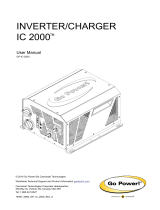Page is loading ...

980014250 Rev.001
Features
• Surface mount option for mounting single and double pole circuit breakers
• Accepts A-Series Toggle and Flat Rocker and C-Series Flat Rocker Circuit Breakers
Required Tools For Installation
• 1- 1/8" drill or hole saw
• Drill motor suitable for above
• Screw driver
• Knife
• Measuring device
• Wire cutter and crimper
Required Parts
• Suitable ring terminals for circuit breaker and grounding connections
Guarantee
Blue Sea Systems stands behind its products for as long as you own them.
Find detailed information at www.bluesea.com/about. For customer service, call 800-222-7617.
3131 / 3131B
Installation Instructions
• Plan the installation by determining where the enclosure will be mounted
o Per ABYC, For AC Main Breakers, the enclosure cannot be mounted further than the reach
of a 10' cable from the AC power inlet
o Allowforawiredriploopoutsidetheenclosureandsufcientserviceloop
for wires inside the enclosure
• Tryallstrainreliefsonthewireforcorrecttbeforeproceeding.
• Determine breaker style to be used and remove breaker cover knockouts if required.
• If using a double pole toggle breaker:
o Install breaker with tie bar removed.
o Fasten breaker to panel with mounting screws.
o Place spacer between toggles and install tie bar. (see #1 diagram below)
o Install E-Clips onto tie bar. (see #2 diagram below)
• Determine if LED(s) will be used. If so, remove the LED aperature plug(s) from LED holes by pressing out
from underside of panel. Press LED(s) into hole.
• Use the drill guides (on reverse side of this sheet) for strain relief hole placement.
• Install necessary wiring through strain relief hole.
• Complete wiring connections.
• Install and tighten strain relief. Strain relief wire clamp can be removed with snap ring pliers.
• Place labels in label recesses if desired.
1
2
4 Circuit Breaker Mounting Screws
6-32 x 5/16" Black Oxide
4 Panel Mounting Screws
#6 x 1-1/4" Stainless Steel
2 LED Hole Plugs (installed)
To be removed if LED is installed.
2 Snap-in Ratcheting Strain Reliefs
Components Included Mounting a Double Pole Toggle Breaker
980014250 Rev.001
1
2
Hazardous voltage. Improper handling can cause death or serious injury. Turn off any shore
sources and disconnect shore cord(s). Lock out other AC power sources before beginning
electrical installation.
TheSurfaceCircuitBreakerEnclosureshouldbeinstalledbyacertiedmarineelectrician.
DANGER
WARNING
1
2
Installation Instructions
for Circuit Breaker Enclosure

425 Sequoia Drive
Bellingham, WA 98226 USA
p 360.738.8230
p 800.222.7617 USA and Canada
f 360.734.4195
www.bluesea.com
Recommended Drill Guide Placement
Dimensioned Drawings
3.45"
87.66mm
3.95"
100.36mm
3.13"
79.49mm
4.92"
124.91mm
4.07"
103.40mm
3.64"
92.36mm
1-1/8"
28.58mm
.88"
22.23mm
1.47"
37.35mm
360 Panel Plug 4116
Fills empty aperture
360 Panel Adapter 4111
Provides a method of mounting a
Push Button Reset-Only Circuit Breaker
360 Panel Adapter 4119
Provides a method of mounting a
Rocker Switch
Push Button Reset-Only Circuit Breakers
2129–2137 (Screw Terminals)
7050–7061 (Quick Connect Terminals)
Circuit Breaker Panel Plug 8037 Toggle Guard 4100
Protects toggle circuit breakers
from accidental switching
LED Indicator Lights
Rocker Switches
7480–7495
A-Series Toggle and Flat Rocker Circuit Breakers (single and double pole)
C-Series Flat Rocker Circuit Breakers (single and double pole) GFCI Branch 3100
Optional Accessories
/