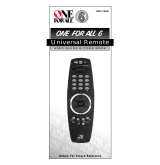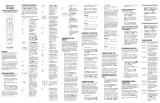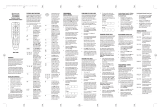Page is loading ...

1
URC4912
SONY
ENGLISH 3 | DEUTSCH 7 | FRANÇAIS 11 |
ESPAÑOL 15 | PORTUGUÊS 19 | ITALIANO 23 |
NEDERLANDS 27 | DANSK 31 | NORSK 35 |
SVERIGE 39 | SUOMI 43 | ΕΛΛΗΝΙΚΑ 47 |
РУССКИЙ 51 | TÜRKÇE 55 | POLSKI 59 |
ČESKY 63 | MAGYAR 67 | БЪЛГАРСКИ 71 |
ROMÂNĂ 75 | SLOVENSKY 79 | HRVATSKI 83 |
AUDIO CODELIST93
English: CAUTION: Risk of explosion if
battery is replaced by an incorrect type.
Use quality Alkaline batteries.
Deutsch: WARNUNG: Es besteht Explosionsgefahr
wenn die Batterie durch einen inkorrekten Typ ersetzt
wird. Verwenden Sie Alkali- / Qualitätsbatterien.
Français: ATTENTION: Risque d’explosion si les piles
sont remplacées par un mauvais type de piles. Utilisez
des piles alcalines / de qualité.
Español: ADVERTENCIA: Riesgo de explosión si se
cambian las pilas por un tipo de pilas incorrecto. Usar
pilas alcalinas / de calidad.
Italiano: ATTENZIONE: Rischio di esplosione se le
batterie vengono sostituite con un tipo di batterie
errato. Usare batterie alcaline / di qualità.
2x AA

2
INPUT
APP 1
EXIT
I
APP 2
SLEEP
RED, GREEN,
YELLOW,
BLUE
VOL + / -
AUDIO
DIGI/
ANALOG
BACK
0-9
POWER
TEXT
LIST
APP 3
GUIDE
PROG + / -
OPTIONS
FORMAAT
SYNC
HELP
UP, DOWN,
LEFT,
RIGHT,
OK
LAST
HOME
MUTE
SUB
1
6
4
9
7
2
5
10
8
12
20
15
26
28
24
13
19
16
21
23
3
11
17
18
22
27
14
REW, PLAY,
FF, REC,
PAUSE,
STOP
25

3
ENGLISH
THE MAJORITY OF NEWER SONY TV’S SHOULD WORK DIRECTLY.
After putting batteries in, just test some of the keys, and if they work, your
remote is ready. If not, follow the next steps:
1. Make sure your TV is on (not on standby).
2. Hold down Red + Blue until the LED behind the
Power Key blinks twice.
3. Point towards the TV and hold down the Power key
until the TV turns o
4. The remote will send a dierent Power signal every
3 seconds. As soon as the TV turns o, let go of the
Power key.
5. The light will blink twice. Now test the rest of the keys on the remote, if
they work as your original did, your remote is ready to use. If you nd some
keys do not work as expected (or at all), proceed to the next step.
- If you nd some keys still do not work as expected (or at all), proceed to
the next step.
1. INPUT
Input Select
2. POWER
Power
3. 0-9
Digits for Channel
Entry
4. EXIT
Menu Exit
5. TEXT
Teletext on
and o
6. APP 1
YouTube / App
Shortcut Key
7. APP 2
Netix / App
Shortcut Key
8. APP 3
Google Play / App
Shortcut Key
9. I
Info
10. LIST
Title List
11. SLEEP
Sleep Timer
12. GUIDE
Guide
13. UP, DOWN, LEFT,
RIGHT, OK
Navigate the
Menu
14. BACK
Back one level in
the Menu
15. OPTIONS
Options, Menu
16. HOME
Home
17. RED, GREEN,
YELLOW, BLUE
Fastext
18. VOL + / -
Volume Up and
Down
19. LAST
Last Channel
20. PROG + / -
Channel Up and
Down
21. MUTE
Mute
22. AUDIO
Audio / Language
23. SUB
Subtitles
24. HELP
Help
25. REW, PLAY, FF,
PAUSE, REC,
STOP
Playback control
26. FORMAT
Screen Format
27. DIGI/ANALOG
Digital / Analog
28. SYNC
Sync, Bravia Sync
STEP 1: SET UP YOUR TELEVISION

4
ENGLISH
LEARN A NEW FUNCTION TO YOUR REMOTE
Your One For All remote can learn any function from your original (working)
remote.
1.
Place the original remote facing the One For All remote on a at surface.
2. To learn: Hold down GREEN + YELLOW until the LED
blinks twice.
3. Press 975. The LED will blink twice.
4. Press the key on the One For All remote you want to learn on,
for Example: the VOL + key. The LED will blink rapidly.
5. Press the key on the Original remote you want to learn, for
Example: the VOL + key of your Audio Device
6. Two blinks: ok. Repeat from step 4 for any more keys to learn.
Long blink: try again from step 4.
7. When you have learned all the keys you need, press and hold
the OK key for 3 seconds. The LED will blink twice.
HOW TO DELETE A LEARNED FUNCTION
1. Hold down GREEN + YELLOW until the LED blinks twice.
2. Press 976.
3. Press the key to reset twice.
4. The LED ashes twice and the key will revert to the original function.
LEARNING
2 - 5 CM
CH
ARE SOME KEYS NOT WORKING AS EXPECTED?
If you nd some keys do not work as expected (or at all), proceed to the next
step.
1. Make sure your TV is on (not on standby).
2. Hold down RED + BLUE until the LED behind the
Power Key blinks twice
3. Point towards the TV and hold one of the keys that is
not working correctly (for example HOME).
4. The remote will send a signal every 3 seconds.
5. When the correct function is shown on the screen (in this case the HOME),
let go of the key.
6. The LED will blink twice - your remote is ready to use.
STEP 2: IF STEP 1 DOES NOT WORK AS EXPECTED

5
ENGLISH
SOUND BAR / AUDIO RECEIVER VOLUME CONTROL
If you have your TV connected to a Sound Bar or Audio Receiver, it’s possible to
set up your One For All remote to control the Volume and Mute of this device.
There are two ways to do this:
AUDIO SIMPLESET
If you have a Sound Bar or Audio Device from one of the brands listed in the
table below, you can use the SimpleSet method to program your remote to
control it. If you do not have one of the below brands, please proceed to the
next section.
Note that each of the brands has a digit associated with it, for example 4 for LG
(and JVC).
To set up your remote to control your Sound Bar / Audio Device, rst make sure
your TV and Sound Bar / Audio Device are both powered on, and that there is
something playing that you can hear (this procedure will test the Mute function).
Next:
1. Hold down the VOLUME UP and VOLUME DOWN buttons together until
the LED under the POWER key blinks twice.
2. Now point the remote towards your Sound Bar / Audio Devices and hold
down the digit key for your brand (for example 4 for LG). The remote will
send the Mute function to your device every 3 seconds.
3. As soon as your Sound Bar / Audio Device mutes the volume, release the
digit key. The LED under the Power key will blink twice, and the Volume Up,
Down and Mute keys should now control your Sound Bar / Audio Device.
AUDIO CODE SETUP
If your Sound Bar / Audio Device is not one of the brands listed above, you can
also set up the remote to control it by entering a 4 digit code. The codes are
listed in the Audio Codelist section of this manual, and are listed by brand and
then popularity. Locate the brand of your Sound Bar / Audio Device in this code
list and then the procedure is:
SOUND BAR / AUDIO RECEIVER VOLUME CONTROL
Digit
Brand
Bose
Denon
Samsung / Harman/Kardon / JBL
LG / JVC
Marantz / Philips
Onkyo
Panasonic / Technics
Pioneer
Sony
Yamaha

6
1. Hold down the VOLUME UP and VOLUME DOWN keys until the LED under
the Power key blinks twice.
2. Enter the rst 4 digit code for your Sound Bar / Audio Device.
The LED should blink twice on the last digit.
3. Now try the Volume Up, Down and Mute and see if they control your
Sound Bar or Audio Device.
4. If they work, your remote is set up. If not try again from step 1 using the
next code in the list.
POWER MACRO
If you have set up your Sound Bar or Audio Device using SimpleSet or Code
Setup, you can now turn your TV and Audio Device both on and o using a
single key. Simply hold down the Power key for 3 seconds and the remote will
send the Power function to both the TV and the Audio Device / Sound Bar. If you
press and release the key, it will only control the TV.
APP SHORTCUT KEYS
The One For All remote features three App Shortcut Keys which can be used to
open apps on your TV. If your original remote control has a YouTube, Netix, or
Google Play key, these keys will perform the same function.
However if you try these keys and they do not work, but your TV still has the
ability to watch a streaming service, you can use this key as a shortcut by
programming a macro (a series of button presses) on it. You could also program
the keys to access other apps on your TV.
To program the macro, you rst need to know the sequence keys you use to
access the service. For example, some TVs will start Netix by pressing the Home
key, then Menu Right twice, and nally the Enter key.
Once you have determined the sequence for the app you want on your TV,
follow these steps:
1. Sit in front of your device with It switched on (not on standby)
2.
Hold down the App Shortcut key until the LED blinks twice.
3. Now perform the sequence of keys exactly as would normally. The remote
will operate your TV and the macro is recorded in real time -
so if it normally
takes a few seconds for your device to react don’t worry.
4. Once you have nished the sequence - and the Streaming Service has
started on your device - hold down the App Shortcut key until the LED
blinks twice and goes out. The macro is now stored.
Tips
• Make sure the OFA remote Is operating the TV before programming
• If you nd the Macro doesn’t work as expected, you can just repeat the same
sequence to reprogram
• When programming, wait for your TV to respond rst, the remote will
remember the timing
RESET
If you would like to reset your remote back to its default settings, please do the
following:
1. Hold down the Green and Yellow keys until the LED blinks twice
2. Press 977
3. The LED will blink 4 times and the remote is now reset.
ENGLISH

87
ENGLISH PRODUCT DISPOSAL EUROPEAN DIRECTIVE 2012/19/EU
The crossed out wheeled bin symbol on this product ensures that this product is manufactured using
high quality components that can be recycled and reused according European Directive 2012/19/EU.
Please do not dispose of this product with your normal household waste, refer to local regulations for
the proper collection or disposal of electrical and electronic products. This will help this will help in
preventing negative eects on the environment and/or human health.
BATTERY DISPOSAL EUROPEAN DIRECTIVE 2006/66/EC
Please do not dispose of your batteries with your normal household waste, refer to local regulations for the proper
collection or disposal. This will help preventing potential negative eects on the environment and/or human health.
GUARANTEE TERMS AND CONDITIONS UNIVERSAL ELECTRONICS warrants to the original purchaser that this
product will be free from defects in materials and workmanship under normal and correct use for a period of two (2)
years from the date of original purchase. This product will be repaired or if necessary, replaced free of charge if it has
been proven to be defective within the two(2) year warranty period. The forwarding costs are on the account of the
owner; the costs of returning the product are on the account of UNIVERSAL ELECTRONICS.
This warranty does not cover damage or failures caused by products or services not supplied by UNIVERSAL
ELECTRONICS, or which result from not mounting the product according to manual instructions. This also applies
when the product has been modied / repaired by others than UNIVERSAL ELECTRONICS or if a fault is the result of
accident, misuse, abuse, neglect, mishandling, misapplication, faulty installation, improper maintenance, alteration,
modications, re, water, lightning, natural disasters, wrong use or carelessness.
To obtain warranty service during the warranty period contact […], and please note that we need your original purcha-
se receipt so that we may establish your eligibility for service. If you have bought this product for purposes which are
not related to your trade, business or profession, you may have legal rights under your national legislation governing
the sale of consumer goods. This guarantee does not aect those rights. www.oneforall.com
DEUTSCH PRODUKTENTSORGUNG EURICHTLINIE 2012/19/EU
Das Symbol “durchgestrichene Mülltonne” auf diesem Produkt bedeutet, dass dieses Produkt mit hoch-
wertigen Komponenten gefertigt wurde, die gemäß der EU-Richtlinie 2012/19/EU wiederverwertet
und wiederverwendet werden können. Bitte entsorgen Sie dieses Produkt nicht mit dem normalen
Hausmüll, sondern beachten Sie die örtlichen Vorschriften für die ordnungsgemäße Sammlung
oder Entsorgung von elektrischen und elektronischen Produkten. Dies trägt dazu bei, negative
Auswirkungen auf Gesundheit und/oder Umwelt zu vermeiden.
BATTERIEENTSORGUNG EURICHTLINIE 2006/66/EC.
Bitte entsorgen Sie Batterien nicht mit dem normalen Hausmüll, sondern beachten Sie die örtlichen Vorschriften für die
ordnungsgemäße Sammlung oder Entsorgung. Dies trägt dazu bei, mögliche Gesundheits-und/oder Umweltschäden
zu vermeiden.
GARANTIEBEDINGUNGEN UNIVERSAL ELECTRONICS garantiert dem Originalkäufer für den Zeitraum von zwei
Jahren, ab dem Datum des Originalkaufs, die Material- und Mängelfreiheit dieses Produkts bei üblicher und korrekter
Benutzung. Dieses Produkt wird kostenlos repariert oder, falls erforderlich, ersetzt, wenn es sich nachweislich innerhalb
der Garantiefrist von zwei (2) Jahren als defekt erwiesen hat. Die Versandkosten gehen zu Lasten des Eigentümers,die
Kosten für die Rücksendung des Produkts gehen zu Lasten von UNIVERSAL ELECTRONICS. Die Garantieabdeckung
erstreckt sich geographisch auf alle Staaten, in denen wir dieses Produkt anbieten.
Diese Garantie deckt keine Schäden oder Fehler ab, die verursacht sind von Produkten oder Leistungen,
die nicht von UNIVERSAL ELECTRONICS geliefert wurden, oder die daraus resultieren, dass das Produkt
nicht gemäß der Bedienungsanweisungen montiert wurde. Dies gilt auch, wenn das Produkt von
anderen als UNIVERSAL ELECTRONICS modi¬ziert / repariert wurde, oder wenn ein Defekt die Folge
eines Unfalls, Missbrauchs, falscher Benutzung, Fahrlässigkeit, falscher Anwendung, falscher Installation,
unsachgemäßer Wartung,Änderung, Feuer, Wasser, Blitzschlag, Naturkatastrophen oder Unachtsamkeit ist.
Bitte nehmen Sie zur Kenntnis, dass Sie uns für den Erhalt der Garantieleistung während der
Garantiefrist Ihre Originalkaufquittung vorlegen müssen,damit wir Ihren Anspruch auf die Leistung
überprüfen können. Wenn Sie dieses Produkt nicht für einen Zweck gekauft haben, der mit Ihrem
Handel,Geschäft oder Beruf zusammenhängt, beachten Sie bitte, dass Ihnen möglicherweise
gesetzliche Rechte als Verbraucher zustehen, die den Verkauf der Verbrauchsgüter betreen. Die Garantie beeinusst
diese Rechte nicht. Wenn Sie diese Garantie in Anspruch nehmen wollen, kontaktieren Sie bitte www.oneforall.com
FRANÇAIS MISE AU REBUT DU PRODUIT DIRECTIVE EUROPÉENNE 2012/19/EU
Le symbole représentant une poubelle sur roues marquée d’une croix apposé sur ce produit garantit
qu’il a été fabriqué à l’aide de composants de haute qualité pouvant être recyclés et réutilisés confor-
mément à la Directive européenne 2012/19/UE. Vous ne devez pas jeter ce produit avec les déchets
ménagers courants. Reportez-vous aux réglementations locales pour connaître les procédures de
collecte spéciques aux équipements électroniques et électriques. Celles-ci ont pour objectif de
minimiser les eets nocifs sur l’environnement et/ou la santé humaine.
MISE AU REBUT DES BATTERIES/PILES DIRECTIVE EUROPÉENNE 2006/66/CE
Vous ne devez pas jeter vos batteries/piles avec les déchets ménagers courants. Reportez-vous aux réglementations
locales pour connaître les procédures de collecte spéciques. Celles-ci ont pour objectif de minimiser les eets nocifs
sur l’environnement et/ou la santé humaine.
CONDITIONS GENERALES DE GARANTIE UNIVERSAL ELECTRONICS / ONE FOR ALL garantit à l’acheteur initial que ce
produit, dans des conditions normales et correctes d’utilisation, sera dépourvu de dysfonctionnement matériel et de
vice de fabrication pendant une période de deux (2) ans à compter de la date d’achat originale du produit.
Si, pendant cette période de garantie de deux (2) ans, il devait s’avérer que le produit était défectueux, ce produit
sera réparé ou, si nécessaire, remplacé gratuitement. Les frais d’expédition seront à la charge du propriétaire ; les
frais de réexpédition seront à la charge de UNIVERSAL ELECTRONICS. Cette garantie ne couvre pas les dommages ou
les dysfonctionnements provoqués par des produits ou par des services non fournis par UNIVERSAL ELECTRONICS,
ou résultant d’un montage non conforme du produit à ce qui est indiqué dans le manuel d’instructions. Cette règle
s’applique également si le produit a été réparé et / ou modié par d’autres que UNIVERSAL ELECTRONICS ou si le
dysfonctionnement résulte d’un accident, d’une utilisation incorrecte, d’un usage abusif, d’une négligence, d’une
mauvaise manipulation, d’une application incorrecte, d’une installation incorrecte, d’une maintenance inadaptée,
d’une altération, de modications, de dommages provoqués par le feu, par l’eau, par un éclair, par une catastrophe
naturelle, par une utilisation inadaptée ou par une absence d’entretien. Pour être en mesure d’obtenir le service de
garantie pendant la période de garantie contactez UNIVERSAL ELECTRONICS: www.oneforall.com, et veuillez noter qu’il
nous faut votre bon d’achat (facture) original an que nous puissions établir si vous pouvez eectivement bénécier
du service de la garantie.
Si vous avez acheté ce produit sans raison commerciale ni professionnelle, veuillez noter qu’il est possible que la
législation de protection des consommateurs de votre pays vous donne certains droits. Cette garantie n’aectera pas
ces droits. www.oneforall.com
ESPAÑOL ELIMINACIÓN DEL PRODUCTO DIRECTIVA EUROPEA 2012/19/EU
El símbolo de contenedor de basura tachado en este producto garantiza que este producto está
fabricado utilizando componentes de alta calidad que pueden reciclarse y reutilizarse según la directiva
europea 2012/19/UE. No deseche este producto con los residuos domésticos normales, consulte las
regulaciones locales sobre la recogida o eliminación adecuada de productos eléctricos y electrónicos.
De esta forma se evitarán los posibles efectos negativos sobre el medio ambiente y la salud.

93
AUDIO CODELIST
A.V.International 0269
Acoustic Solutions 1501, 1470
Agile 0269
Aiwa 0121, 0406, 0158,
0159
Akai 4242, 0609
Anam 0609
Andersson 0493
Arcam 0641, 0269, 0189
Argos 4122
AS 1501, 1470
Audio Agile 0269
Audio Pro 3264
Audiolab 0269, 0189
Auvisio 3654
AVI 0269
B & O 0799
Bang & Olufsen 0799
Bauhn 4242
Blaupunkt 3654
Bose 1229, 3708, 3079,
4024, 3832
Bush 4122
Cairn 0189
Cambridge Audio 1730, 1647, 4157,
4222
Canton 3000
Carver 0189, 0269
Celcus 4146
Coby 3654
Copland 0269
Curtis Mathes 0039
Denon 0004, 1360, 2857,
3347, 2516, 0272,
1260, 3380, 3639,
3947, 4111, 2681,
4551, 2502, 4025
Dicra 3654
DIKE 5070
Dual 4134
Dutch Originals 5070
Energy Sistem 3654
Epworth 0121, 0406, 0158,
0159
Goodmans 4146, 0609, 2151,
1199
Grundig 0189, 0269, 5174,
1199
Harman/Kardon 1304, 0110, 1004,
3756, 4197, 0189,
0269
HIFIAkademie 0269, 0189
Hitachi 4590, 3050, 5130,
1199
Horizon 4411
IKEA 4050
Inkel 0027
Insten 2151
Integra 1805, 2989, 2993,
1320, 3992, 0135
Jay-tech 4146
JBL 3756, 4575, 5070,
0110
JTC 4146
JVC 1400, 0074, 0464,
4411, 1199
Kenwood 0313, 0027, 1400
Kogan 3654
LG 2676, 4043, 4667
Linn 0269, 0189
Loewe 0269, 0189
Logik 4242
Logitech 2436, 1408, 3561
Magnat 4485
Magnavox 0189, 1269, 3282,
0269
Majority 4146
Marantz 2117, 0189, 0269,
4673, 0039, 0641,
1269, 3347, 4556
Maxell 3997
MCS 0039
Medion 4242
Meridian 0715
Micromega 0269, 0189
Musical Fidelity 0688
Myryad 0189, 0269
NAD 0320, 1093, 1743,
0609
Naim 1895
Nakamichi 3296
New Acoustic
Dimension 0320, 1093, 1743,
0609
Nikko 0609
Nubert 4331
Onkyo 1805, 0135, 1320,
2989, 2993, 3050,
4533, 3992
Optimus 0300, 0013
Orbitsound 4098
Otone 4242
Panasonic 0309, 1779, 4007,
3425, 0308, 0367,
0039
Philips 1269, 0189, 2459,
4105, 3289, 2986,
1673, 0269, 3282,
0641
Philips Magnavox 0189
Pioneer 1935, 0013, 1459,
3742, 0300, 1284,
3629, 3631
Polk Audio 0269, 0189
Procient 0609
Proson 0609

94
712178
RDN 1091120
Online version
facebook.com/ @oneforall.worldwide linkedin.com/ youtube.com/
oneforallworldwide company/one-for-all-worldwide/ user/oneforallproducts
Connect with us
Universal Electronics BV – Europe & International
P.O. Box 3332, 7500 DH Enschede The Netherlands
URC 4912 Sony:
SONY® is a registered trademark of SONY Corporation.
Pyle 4242
Quasar 0039
RCA 0300, 1459, 0082
Restek 0189
Revox 0140, 0189, 0269
Rotel 0793
Samsung 2660, 2809, 1199,
2137, 3822, 1304
Sansui 0189, 0609
Sanyo 3282
Schaub Lorenz 4242
Sentra 0688
Sharp 3096, 5070
Siemens 0609
Sonos 3919
Sony 0158, 0159, 2522,
1758
Soundwave 0609
Sunre 0313
Sungpo 3096, 5070
T+A 2302, 1270
Teac 0609, 1199, 3253,
4242
Technics 0309, 0308, 0039,
0208
TechniSat 4134, 4486
Techwood 0609
Teufel 4051, 3296, 3574,
4477, 2322, 4159,
4460, 4559
Thomson 1194, 3654
Thorens 0269, 0189
Toshiba 3627, 5070
Universum 0609, 0269, 0189
Victor 0074
Wards 0013, 0158, 0189
Yamaha 0176, 1276, 2061,
2467, 3283, 2469,
0082, 0848, 1176,
1949, 0354, 3267,
3602, 2342
AUDIO CODELIST
/