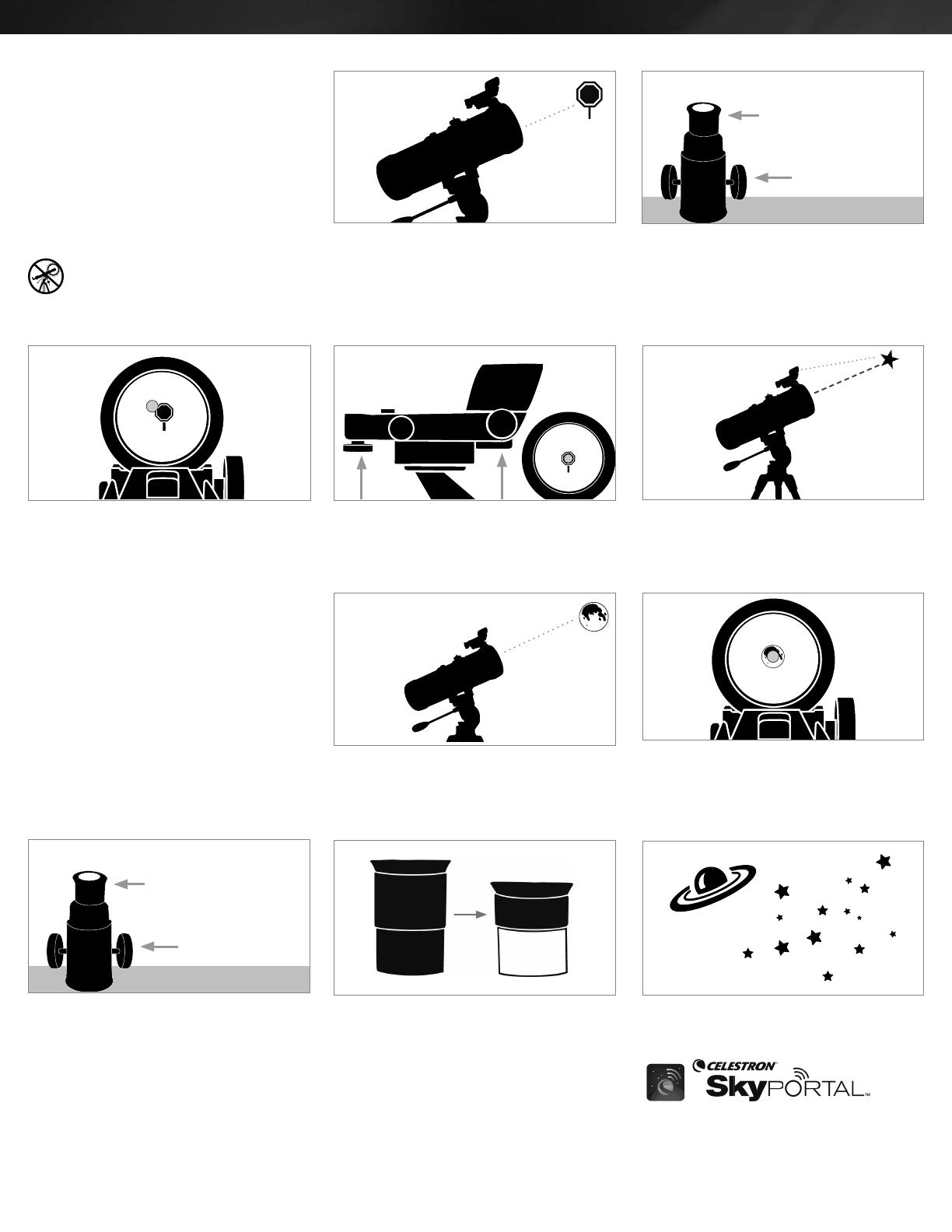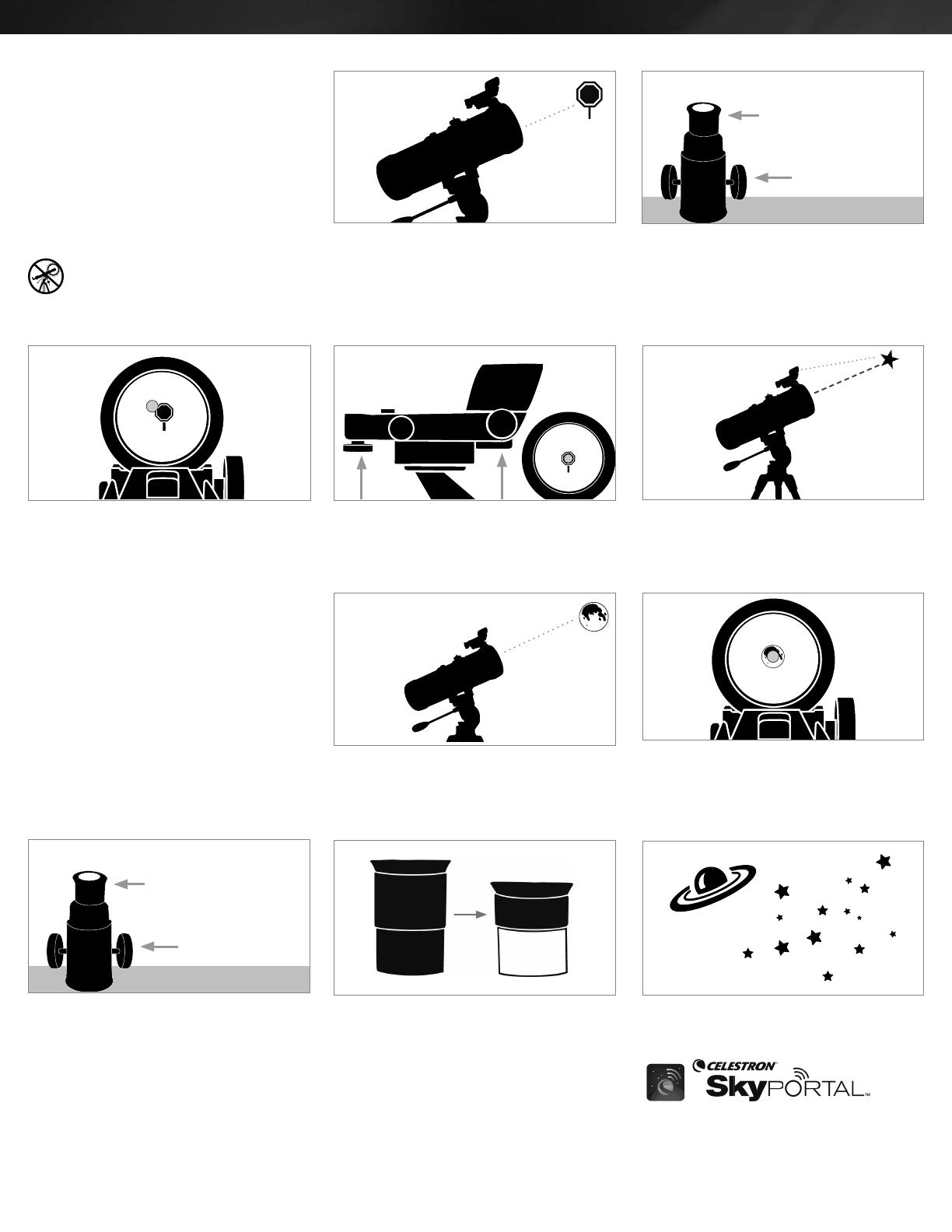
CENTRER LA CIBLE DANS L’OCULAIRE
Regardez dans le télescope en utilisant votre oculaire basse puissance.
Déplacez le télescope jusqu’à que l’objet choisi se trouve au centre du
champ de vision. Si l’image est fl oue, faites doucement tourner l’une ou
l’autre molette de mise au point jusqu’à ce que l’image soit nette.
NOTE : L’image observée dans votre télescope peut apparaître
inversée. Cela est parfaitement normal pour un télescope astronomique.
Regardez dans le chercheur et localisez le réticule. Continuez à orienter
le télescope jusqu’à ce que le réticule soit superposé sur la Lune.
CHOISIR UNE CIBLE
Installez le télescope à l’extérieur en journée, et repérez un objet
aisément reconnaissable, comme un feu de signalisation, une plaque
d’immatriculation ou un panneau. L’objet doit se situer aussi loin que
possible, mais à au moins un quart de mile de vous.
Lorsque la Lune est visible dans le ciel, installez votre télescope comme
décrit ci-dessus, avec l’oculaire de 20mm installé. Déplacez le télescope
de manière qu’il pointe plus ou moins vers la Lune.
AJUSTER LE CHERCHEUR
Sans déplacer le télescope, utilisez les deux molettes de
réglage pour orienter le chercheur, jusqu’à ce que point rouge apparaisse
en superposition avec l’objet observé dans l’oculaire de 20mm.
FÉLICITATIONS !
VOUS AVEZ MAINTENANT
OBSERVÉ VOTRE PREMIER OBJET CÉLESTE!
Pour obtenir une meilleure vue de la Lune, desserrez les vis de fi xation du
système de mise au point et retirez l’oculaire de 20mm. Remplacez-le par
l’oculaire de 10 mm et serrez les vis de fi xation pour le fi xer. L’oculaire de
10 mm permettra un grossissement notablement plus important, faisant
apparaître la Lune en bien plus grand.
NOTE : Il est possible que vous deviez ajuster les molettes de mise
au point après avoir changé l’oculaire, pour garantir que vous
disposez de l’image la plus nette possible.
VOTRE CHERCHEUR EST MAINTENANT
ALIGNÉ !
Il n’aura pas besoin d’être aligné de nouveau tant qu’il n’aura pas subi un
choc ou qu’il sera tombé.nt unless it is bumped or dropped.
Vous pouvez voir un grand nombre d’objets célestes, comme les planètes,
les amas d’étoiles et les nébuleuses en utilisant la même technique, si
vous savez comment les trouver dans le ciel nocturne.
L’appli SkyPortal gratuite de Celestron, disponible pour iOS et Android,
peut vous aider à identifi er une grande variété d’objets célestes,
rapidement et aisément.
REGARDER DANS LE CHERCHEUR
Une fois l’objet centré dans votre oculaire de 20mm, regardez dans le
chercheur et localisez point rouge.
Regardez dans l’oculaire de 20 mm dans le télescope. Faites tourner
doucement la molette de mise au point pour ajuster le netteté de l’image.
1122
10mm
20mm
3344
44
55
55
Le chercheur est l’un des composants les importants de votre
télescope. Il vous aide à localiser des objets et à les centrer dans
votre oculaire. La première fois que vous assemblez votre télescope,
vous devez aligner le chercheur avec le système optique principal
du télescope. Il est plus facile d’effectuer cette opération pendant
la journée*.
* AVERTISSEMENT SUR LE SOLEIL! N’essayez
jamais d’observer le soleil à l’aide d’un télescope
sans utiliser un filtre solaire adéquat.
La meilleure cible, qui est également la plus aisée est la Lune.
Essayez d’observer la Lune à différents moments de ses phases.
Le meilleur moment pour observer la Lune est deux jours après la
nouvelle Lune et quelques jours avant la pleine Lune. Pendant cette
période, vous pourrez distinguer la plus grande quantité de détails
dans les cratères et les chaînes de montagnes lunaires.
ALIGNER LE
CHERCHEUR
VOTRE PREMIÈRE NUIT
D’OBSERVATION
LA LUNE
1122
Oculaire de 20 mm
Molettes de mise au point
33
Oculaire de 20 mm
Molettes de mise au point