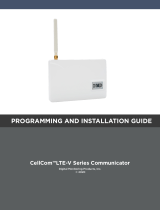4
• Using incompable materials
• Making unauthorized modicaons
• Removing or bypassing safety guards or interlocks
• Using incompable or damaged parts
• Using unapproved auxiliary equipment
• Operang equipment in excess of maximum rangs
REGULATIONS AND APPROVALS
Make sure all equipment is rated and approved for the environment in which it is used. Any approvals obtained for
Spraying Systems Co. equipment will be voided if instrucons for installaon, operaon, and service are not followed.
All phases of equipment installaon must comply with federal, state, and local codes.
PERSONAL PROTECTIVE EQUIPMENT
Spraying Systems Co. strongly recommends the use of appropriate safety equipment when working in potenally
hazardous environments and chemicals. This safety equipment includes, but is not limited to, the following:
• Protecve hat
• Safety glasses or face shield
• Chemical-resistant or safety gloves and apron
• Long sleeve shirt and long pants
Users of this product should never place themselves in the path of the resulng spray. Users should consult and follow
the recommendaons of the Safety Data Sheet (SDS) of any chemical or uid sprayed using this system.
PRESSURIZED SYSTEMS
It is important to recognize proper safety precauons when using a pressurized spray system. When dealing with
pressure applicaons, the system pressure should never exceed the lowest rated component. Always know your
system and all component capabilies, maximum pressures, and ow rates.
WARNING: Fluids under pressure can penetrate skin and cause severe injury.
ATTENTION: Always remember to carefully read the chemical manufacturer's labels, follow SDS and
all direcons.
WARNING OF SHOCK HAZARD
To reduce the risk of electric shock, do not open the cover on electrical control panel. For service contact
Spraying Systems Co.® at 1-866-321-2250.
WARNING: Plug panels into A GFCI outlet.
WARNING: To prevent injury, avoid contact with potenally hot parts. Components can cause severe
burns. Do not aim the spray at any person or part of the body. Do not place any part of your body in
the spray paern.
2.2 UNPACKING THE SYSTEM
The system components come carefully packaged to protect them from damage. Use cauon when opening the
packaging. The packaging will contain all parts needed to install the system. Parts of the unit may be wrapped in
bubble wrap. Remove all of the packaging material wrapping the system. Once unpacked and removed the from the
packaging, the system is ready for installaon and connecon.
CAUTION: The packaging may contain exposed cables, hoses, or other components. Always exercise
cauon when opening boxes to avoid accidental damage or slicing of various components.