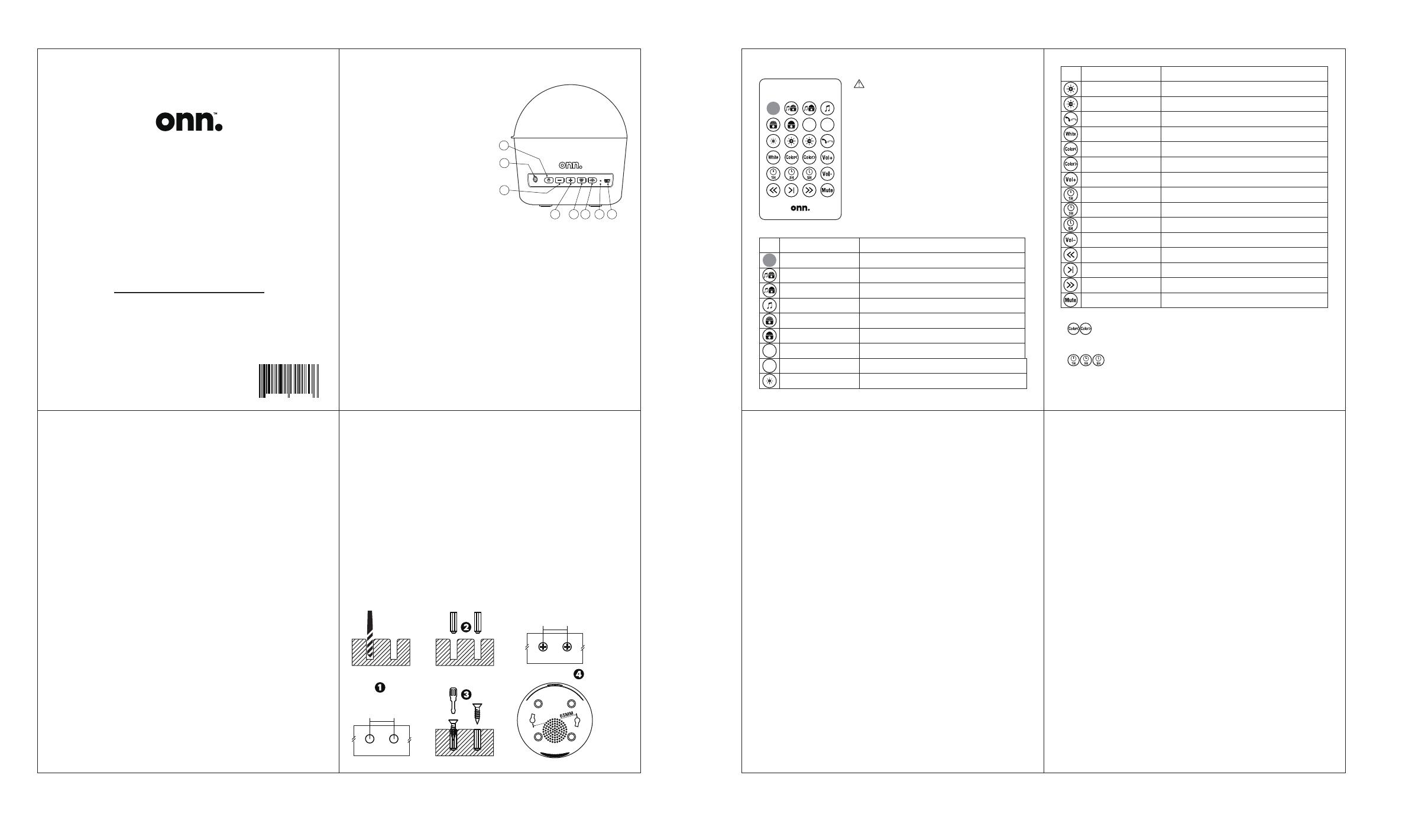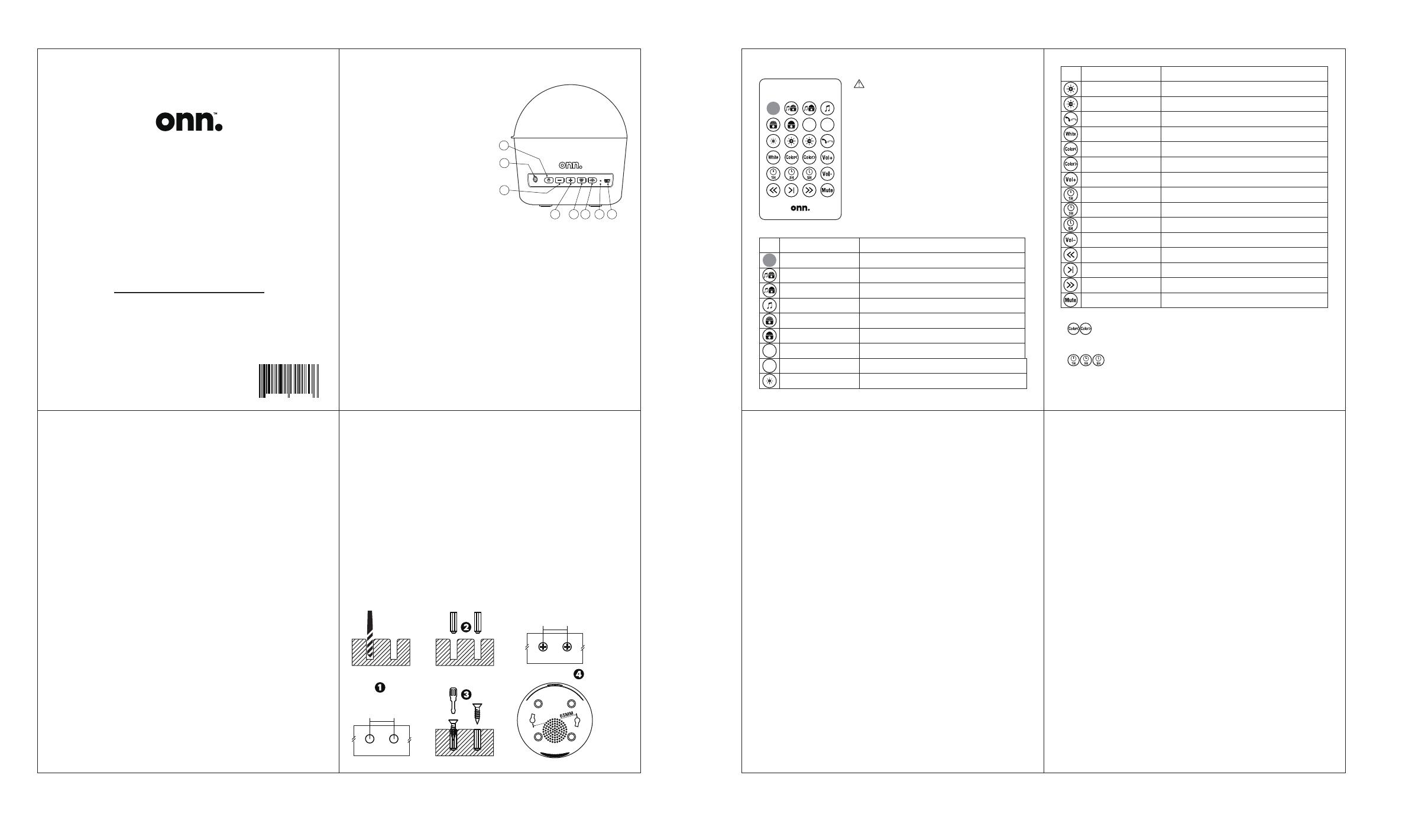
Thanks for choosing the onn. Disco Lamp Speaker.
Play onn.
onn. DISCO LAMP SPEAKER
WITH COLOR/WHITE LED LIGHTING
PRODUCT GUIDE
Model: 100025111
January 03, 2021_V1
We ‘d love to hear from you. Scan with your
Walmart app and let us know what you think. 66 8 1 1 3 1 3 1 2 8 0
Need help?
We’re here for you every day from
7 a.m. – 9 p.m. CST.
Give us a call at 1-888-516-2630
PLEASE READ THIS MANUAL CAREFULLY BEFORE USE.
PRODUCT DIAGRAM
1
2
3
4 5 6 87
1. Power Button
Long press it for 3-5 seconds
to turn on; Short press remote
control to turn on disco lamp
speaker when it is in sleeping status;
2. 3.5mm Audio Input Jack
3. Volume-/Brightness- Button
Long press to volume down;
Short press to dim night lamp;
4. Volume+/Brightness+ Button
Long press to volume up;
Short press to make light brighter;
5. Mode Button
1: Short press to switch 5 preset modes which set in a sequential order :
Music +Disco lamp Music + Night Lamp Music
Disco lamp Night Lamp.
2: Short press to answer the phone calls, long press to reject it when a
call is ringing
6. LED Light Button
Short press to switch the color of disco lamp and night lamp.
7. Light Indicator
8. USB charging Port(5VDC/1A)
1
REMARK
Low battery warning:
Disco lamp speaker will have a voice warning with “Battery Low” when battery is
running low and will shut down after twice warning, please recharge it immediately.
It should be recharged each month during storage to protect battery and extend
battery life.
Note: Disco lamp speaker will shut down automatically if no music is playing or
no operation.
1. Battery low: Please charge for 2 hours before use.
2. Charging failure: Please use original cable and please make sure adaptor is
5V±0.2V, 1A.
3. No sound from speaker: Sound is played only under music, music + disco,
Music + night lamp modes. Please check mode setting. Please ensure bluetooth or
3.5mm audio input is connected.
4. No sound under Bluetooth mode: Make sure to power on the speaker rst,
and connect your cell phone with the speaker successfully under Bluetooth.
5. Bluetooth not connected: Ensure no other bluetooth devices are connected
to the Disco Light. Unpair and re-pair your bluetooth device to conrm bluetooth
connection.Check sound level on your bluetooth device.
TROUBLE SHOOTING
6
This device complies with part 15 of the FCC rules. Operation is subject to the
following two conditions:
(1) this device may not cause harmful interference, and
(2) this device must accept any interference received,
including interference that may cause undesired operation.
NOTE: This equipment has been tested and found to comply with the limits for a
Class B digital device, pursuant to Part 15 of the FCC Rules. These limits are designed to
provide reasonable protection against harmful interference in a residential
installation. This equipment generates, uses and can radiate radio frequency energy
and, if not installed and used in accordance with the instructions may cause harmful
interference to radio communications. However, there is no guarantee that
interference will not occur in a particular installation. If this equipment does cause
harmful interference to radio or television reception, which can be determined by
turning the equipment o and on, the user is encouraged to try to correct the
interference by one or more of the following measures:
• Reorient or relocate the receiving antenna.
• Increase the separation between the equipment and receiver.
• Connect the equipment into an outlet on a circuit dierent from that to which the
receiver is connected.
• Consult the dealer or an experienced radio/TV technician for help.
CAUTION: Any changes or modications not expressly approved by the party
responsible for compliance could void the user’s authority to operate this equipment.
FCC information
7
Wal-Mart Stores,Inc.,
Bentonville, AR 72716
Hotline: 1-888-516-2630
size 180x216mm
PRODUCT FEATURES
- Rechargeable Disco Lamp with Color/White LED lighting
- 5 Watt speaker with microphone for hands-free calling
- Bluetooth®
- Lamp shade/dimming cover
- Built-in 1000 mAh rechargeable battery with up to 1.5 hours of playtime
per charge
- Aux-in port
PLAY TIME
-
1:Battery Playback Time ( 50% volume on cell Phone.) : 2 hours
-
2: Battery playback (Under disco lamp) (default setting): 2.5 hours
-
3:Battery playback (Under Speaker + disco lamp) (default setting): 1.5 hours
STANDARD ACCESSORIES
1. Disco Lamp Speaker 1 pc
2. Lamp shade/ dimming cover 1pc
3. Remote Control 1pc
4. USB Charging Cable 1pc
5. Audio Cable 1pc
6. User Manual 1 pc
7. 1 Bag hanging hardware 1set
AUX INTERFACE:
Aux port can connect with an external audio source for music playing,
however, the voice-controlled light mode is not workable while it
connects with an external audio source for music playing.
Indicator:
- Red light is ON when charging
- Blue light is ashing when paring
- Blue light xed when paired
- Lights o when disco ball lamp is o
CHARGING:
Tips: It is strongly suggested that charging the battery up to 5 hours
with DC5V 1A power supply in the rst use of the product.
Battery is fully charged when red light is o.
2 3
Make Light Dimmer
Brightest
Warm White Light
Next Color
Volume Down
Last Song/Backward
Pause
Music
Motion
Music Motion
Make Light Brighter
Answer/Hang Up
Previous Color
Volume Up
1 Hour Timer
5 Hours Timer
Next Song/Forward
Mute
3 Hours Timer
Icon Function Name FunctionDescription
Note:
1. : Night lamp mode only
5
2. Please press the remote control with ngertips for higher sensitivity.
3.
The remote control On/ O keys will work only when Disco lamp speaker turned on.
4You can set the timer 1 hour,3 hours or 5 hours when you hear
"Di" tone 1 time, 3 times or 5 times respectively.Press again to cancel the timer
Acoustic stroboscopic mode
Reduce night light brightness
Increase night light brightness
Highest night light brightness
Pick up/hang up the phone call
The white night light
Night light mode switch back key
Night light mode switch forward key
Increase volume key
One hour timer power o
Three hours timer power o
Five hours timer power o
Decrease volume key
Back music key
Music can be paused under Bluetooth mode
Forward music key
Mute mode
ON/OFF
Motion
Mode
Music
Motion
REMOTE CONTROL
Motion
Mode
Motion Mode
Speaker + Disco Lamp
Speaker
Night Lamp
ON/OFF
ON/OFF
Speaker + Night Lamp
Disco Lamp
Icon Function Name FunctionDescription
4
WARNING:
Short press for Music+Disco ball mode
Power On and O
Short press for Music+Night light mode
Short press for Music mode
Short press for Disco ball mode
Short press for Night light mode
Disco ball mode switch key
Do not ingest the battery, Chemical Burn
Hazard (The remote control supplied with) This
product contains a coin/button cell battery. If
the coin/button cell battery is swallowed, it can
cause severe internal burns in just 2 hours and
can lead to death. Keep new and used
batteries away from children. If the battery
compartment does not close securely, stop
using the product and keep it away from
children. If you think batteries might have been
swallowed or placed inside any part of the
body, seek immediate medical attention
BLUETOOTH PAIRING:
1)Make sure that Bluetooth is enabled on your phone;
2) Go to search and select Bluetooth name “ ONN DISCO BALL” to pair your
disco lamp speaker;
3) Voice prompt “ Bluetooth connected “will be heard once paired.
Have fun with your disco lamp speaker with 3 Bluetooth modes !
1: Music +Disco Lamp 2: Music + Night lamp 3: Music
INSTALLATION DIAGRAM:
2.56in
65mm
2.56in
65mm
Note: The light brightness can
not be adjusted under
disco lamp mode.