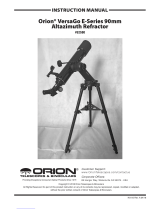Page is loading ...

RP-200 TELESCOPE
Instruction Manual
CARSON®
2070 5th Avenue
Ronkonkoma, NY 11779
Phone: 631-963-5000
Fax: 631-427-6749
For information, call toll-free: 1-800-967-8427
[email protected] / [email protected] / www.carson.com
RP-200 / ©2017-R1

Table of Contents:
3 Box Contents
4-7 Figures 1-6 / Figure Key
8-9 Telescope Assembly
• Setting up Your Tripod
• Attaching the Horizon Mount
• Attaching the Slow Motion Cables
• Attaching the Telescope Tube to the Mount
• Attaching the Finder Scope
• Attaching the Eyepieces
• Aligning the Finder Scope
10 Calculating Power
10 Understanding Celestial Movement
10-11 Using the Telescope
12 Care and Maintenance of Your Telescope
• Cleaning
12 Specications
13 Warnings
13 Customer Service
13-14 Warranty Information
Congratulations on your purchase of a Carson RP-200 Red Planet SeriesTM
telescope. This telescope features an easy-to-use design and high perfor-
mance optics that are perfect for amateur astronomers looking to explore the
wonders of outer space. Please read this manual carefully to ensure that you
assemble and use your telescope correctly. When used properly, your Red
PlanetTM telescope should provide years of exciting observations of the uni-
verse. Please note that this Refractor telescope was designed for both terres-
trial and astronomical viewing.
IMPORTANT: DO NOT USE YOUR RED PLANETTM TELESCOPE
TO LOOK AT OR NEAR THE SUN! DOING SO WILL CAUSE
INSTANT AND PERMANENT EYE DAMAGE.
Each box contains the following:
• Complete Optical Tube Assembly.
• Horizon Mount.
• Heavy-Duty Aluminum Tripod.
• 9mm Kellner Eyepiece (1.25”O.D.).
• 20mm Kellner Eyepiece (1.25”O.D.).
• 45° Corner Lens
• 8x21mm Erecting Finder Scope.
• Flexible Cable Controls for Both Axes.
Please unpack your telescope carefully and make sure that all accessories are
included in the box.
3

1
5
Fig.1
Fig.2
Fig.3
-21
Fig.4
4 5

Fig.5
Fig.6
Key to Figures 1-6:
1. Objective Lens
2. Lens Shade
3. Optical Tube Assembly
4. 8x21mm Erecting Finder Scope
5. Eyepiece
6. Focus Knobs
7. Optical Tube Saddle Plate
8. Altitude Adjustment Flexible Cable
9. Horizontal Adjustment Flexible Cable
10. Horizon Mount
11. Horizon Mount Base
12. Tripod Legs
13. Eyepiece Holder Thumb Screw
14. Optical Tube Assembly Tripod Connector
15. Saddle Plate Lock
16. Altitude Dial
17. Focuser Draw Tube
18. 45° Corner Lens
19. Mount Locking Screw
20. Altitude Lock Knob
21. Finder Scope Bracket Thumbscrews
22. Finder Scope Focus Knob
23. Focuser Draw Tube Locking Screw
24. Finder Scope Bracket Thumb Screw
25. Finder Scope Bracket
26. 45° Corner Lens Thumb Screw
27. Tripod Tightening Ring
28. Tripod Brace
29. Eyepiece Holder Slots
30. Tripod Hook
31. Tripod Leg Lock Closed
32. Tripod Leg Lock Open
7 6

Assembly of your Red Planet Telescope:
Setting Up Your Tripod:
The aluminum tripod comes preassembled and ready-to-use. Remove the
tripod from the box and pull apart the legs. Gently push down the tripod
braces (Fig. 6-28) until they are in the lowest position. Turn the tightening
ring (Fig. 6-27) (located at the center of the Tripod Brace) clockwise to lock
the tripod in the open position. You can then extend the legs to the desired
height by pulling open the tab on each leg lock (Fig. 6-32), sliding the leg
down the desired amount and then pushing the leg lock back against the leg
into the locked position (Fig. 6-31). Repeat the process with each leg trying
to keep the tripod as level as possible with the ground. You will notice there
are holes in the tripod leg braces (Fig. 6-29). These are designed to hold
eyepieces when not in use.
Attaching the Horizon Mount:
Remove the horizon mount (Fig. 1-10) from the box and place the bottom of
the mount (Fig. 1-11) into the hole in the top of the tripod head and secure
with the mount locking screw (Fig. 3-19). Please be careful to make sure that
the mount is securely attached to the tripod.
Attaching the Slow Motion Cables:
Locate the two slow motion cables (Fig. 1-8,9). Loosen the screw at the end
of each cable so that it does not protrude through the hole. Slide one cable
onto the shaft on the side of the horizon mount (Fig. 1-9) (located closest the
bottom of the mount) and tighten down with the locking screw. Slide the
remaining cable onto the altitude adjustment shaft (Fig. 1-8) (located near the
middle of the mount) and tighten down with the locking screw. These slow
motion cables will allow you to make ne pointing adjustments to the
telescope both horizontally and vertically. This will be discussed in more
detail later.
Attaching the Telescope Tube to the Mount:
The top of the equatorial mount is called the optical tube saddle plate (Fig.
1-7). Pull and hold down on the saddle plate lock (Fig. 2-15) and slide the
bracket attached to the bottom of the optical tube assembly (Fig. 2-14) into
the saddle plate until the saddle plate lock clicks into place. Tighten the
saddle plate lock to secure the optical tube in place.
Attaching the Finder Scope:
There are two nder scope bracket mounting bolts (Fig. 4-24) located at the
end of the optical tube near the eyepiece assembly. Remove the nuts and set
aside. Place the nder scope bracket (Fig. 4-25) onto the mounting bolts,
replace the nuts and tighten down securely to the optical tube. Make sure the
bracket is facing forward as shown in Fig. 4. Slide the nder scope (Fig. 1-4)
into the bracket facing forward.
Attaching the Eyepieces:
Insert the 45° corner lens (Fig. 2-18) into the focuser draw tube (Fig. 2-17)
and secure into place by tightening the corner lens thumbscrew (Fig. 5-26).
Insert the Kellner 20mm eyepiece (Fig. 2-5) into the corner lens (Fig. 2-18)
and tighten down using the eyepiece holder thumb screw (Fig. 2-13).
You have now completed the assembly of your Red PlanetTM telescope.
We will now need to make the necessary adjustments in order to use your
telescope properly.
Aligning the Finder Scope:
The low power and wide eld of view provided by the 8x21mm nder scope
(Fig. 1-4) provides a quick and easy way to sight an object prior to looking
through the high-power telescope. The nder scope must rst be properly
aligned with the telescope in order to work properly. This alignment is best
performed during the daylight. Follow the steps below to align your nder
scope properly:
• Place the Kellner 20mm eyepiece (Fig. 2-5) into the corner lens (Fig.
2-18) of the telescope.
• Loosen the altitude lock knob (Fig. 3-20) so that the telescope swings
freely along both axes.
• Point the main telescope at a specic land object 200 yards or more
away. Lock down the altitude axis. Turn the slow motion cables
(Fig. 1–8,9) until the object is centered in the telescope eld.
• Now look through the nder scope (Fig. 1-4) and loosen or tighten
the nder scope bracket screws (Fig. 4-21) until the crosshairs are
centered on the same object. Focus by turning the nder scope fo-
cus knob (Fig. 4-22) until the image in the nder scope is sharp and
clear.
• Check the alignment at nighttime by repeating this process with a
bright star or the moon. Make any necessary adjustments.
Now that your nder scope is properly aligned, any object centered in your
nder scope should also be centered in your telescope.
8 9

Calculating Power:
Themagnicationofatelescopedependsonboththefocallengthofyour
telescope as well as the eyepiece you use. There is a simple formula you can
usetodeterminethemagnicationyouareusingatanygiventime.Simply
dividethefocallengthofthetelescopebythefocallengthoftheeyepiece.
For example, if you are using the 20mm eyepiece with your RP-200
telescope thepowerwouldbe:
Power = 500mm / 20mm = 25x
Usinganeyepiecewithasmallerfocallengthwillincreasethemagnication
ofyourtelescope.Itisalwaysbesttostartatthelowestmagnicationcon-
guration.Thewider eldofviewmakesiteasiertospotfarawayobjects.
Onceanobjectiscenteredinyoureldofviewyoucanswitchtothehigher
powercongurations.
UnderstandingCelestialMovement:
Inordertogetthemostenjoymentoutofyourtelescopeitisnecessaryto
knowthebasicsofhowcelestialobjectsmoveacrossthesky.Duetothero-
tationoftheearth,celestialobjectsappeartomovefromEasttoW estacross
thesky,muchliketheSun.Y ouwillnoticethismovementasanobjectin
yourtelescopeeldofviewwillslowlymoveacrossthe eldandoutof
view.Continuousadjustmentisneededtokeepanobjectintheeldofview .
Using the Telescope:
Onceyouhaveproperlyassembledandalignedyourtelescopeyouarenally
readytostartusingit.
• To locate an object using the telescope, rst loosen the altitude lock
(Fig. 3-20) allowing the telescope to rotate along both axes. Look
through the nder scope (Fig. 1-4) to sight the object you are look-
ing for and center it in the nder scope cross-hairs. You may need to
focus the nder scope by turning the nder scope focus knob (Fig.
4-22). Then re-tighten the altitude lock.
• It is best to use the lowest power eyepiece (the Kellner 20mm eye-
piece) at rst. This allows for a wider eld of view making it easier
to locate objects. Once the object is centered in the eld of view you
can switch the eyepiece to higher magnications.
• Once the object is centered in the eld of view, turn the focus knobs
(Fig. 1-6) until the image is clear and sharp. If the focus knobs are
locked, loosen the focuser draw tube lock (Fig. 5-23) before turning
the knobs.
• You will notice that the object you are viewing will slowly move
across the eld of view (caused by the rotation of the Earth). You
will need to turn the slow motion cables (Fig. 1-8,9) to keep the ob-
ject centered.
• The orientation of the image you see through both the nder scope
and eyepiece of this telescope is normal. This allows you to use this
telescope effectively when viewing terrestrial as well as astronomical
objects.
There are many conditions that may affect your ability to focus or observe
celestial objects clearly.
• Brightly lit areas (light pollution) will make it difcult to see faint
objects in the sky. It will also make it difcult for your eyes to adjust
to the dark. You should try and nd a dark area and allow your eyes
to adjust to the dark before making observations. Using a red ltered
ashlight to view charts and your telescope components is recom-
mended to preserve your night sight. The best viewing conditions
are when the sky is inky black.
• Hazy skies, pollution, clouds and moisture can all affect the clarity of
your viewing image.
• Avoid touching the eyepiece or optical tube while looking through
the telescope. The vibrations caused by this contact will cause the
object you are looking at to move. You should also make sure that
the surface you place your telescope on does not vibrate or move as
this will also cause your viewing object to move.
• You should avoid setting up your telescope inside a room looking
through an open window. The difference in air temperatures may
result in a blurry image.
• Viewing through a closed window might also result in a distorted im-
age due to the varying densities of window glass.
• Avoid viewing objects that are low on the horizon. Objects that are
higher up in the sky will appear much sharper.
• Sudden changes in temperature may cause condensation to appear
on the optical components of the telescope. It is best to set up your
telescope ahead of time and then wait while the telescope adjusts to
the new temperature before using it.
10 11

Care and Maintenance of Your Telescope:
Cleaning:
• Always replace dust covers and lens caps when not in use. This will
minimize the amount of dust and debris that gets into your telescope.
• Cleaning should be performed only if absolutely necessary. If dust
has built up on the optics use a soft camel’s hair brush or pressurized
air to gently remove it.
• To remove dirt, grease or ngerprints, clean with a soft cotton cloth
rubbing in a circular motion. Use of a coarse cloth or unnecessary
rubbing may scratch the lens surface and eventually cause permanent
damage.
• For a more thorough cleaning, photographic type lens cleaning uid
may be used. Always apply the uid to the cleaning cloth, never
directly on the lens.
• Avoid touching the surface of the objective lens.
• Do not attempt to take apart your telescope to clean it.
Specications:
Optical Design: Refractor
Aperture: 80mm (3.15”)
Focal Length: 500mm (19.69”)
Focal Ratio: 6.25
Optical Coatings: Fully Coated
Finder Scope: 8x21mm Erecting
Eyepiece 1: Kellner 9mm
Magnication 1: 56x
Eyepiece 2: Kellner 20mm
Magnication 2: 25x
Accessory: 45° corner Lens
Mount: Horizon
Weight: 7.8 lbs.
Warnings:
• Never use this telescope (or its viewnder) to look directly at or
near the sun. Viewing the sun can cause instant and irreversible
eye damage.
• Always supervise children when using this telescope.
• Do not leave telescope unattended at any time. Untrained adults or
children may not be familiar with the correcting operating procedure.
• Do not point the telescope at the sun even when you are not looking
through it. This will cause internal damage to the telescope.
• Handle this telescope with care. Rough handling might knock the
internal optical components out of alignment.
Customer Service:
We will be happy to help you with any problems you may experience
while using your telescope. Please call our toll-free customer service line at
1-800-967-8427.
Warranty Information:
This Carson product is warranted to be free from defects in material and
workmanship for a period of one year from date of purchase. During this
period Carson will, at its option and without charge, either repair any part
or assembly of parts found to be defective in material or workmanship, or
replace this Carson product with a Carson product of comparable value and
condition, subject to the limitations and exclusions noted herein.
This warranty extends to the original purchaser only and is not assignable or
transferable. It shall not apply to any product that has been subject to mis-
use, abuse, negligence or accident, or to any defects or damage directly or
indirectly caused by the use of unauthorized replacement parts and/or service
performed by unauthorized personnel.
This warranty gives you specic legal rights, and you may also have other
rights which could vary from state to state. Some states do not allow limi-
tations on the life of an implied warranty and/or do not allow excluding or
limiting incidental or consequential damages. If so, the above limitations or
exclusions may not apply to you.
12 13

Warranty Procedure:
Provide proof of purchase. A receipt or other dated proof of purchase
must be included with merchandise being returned for a warranty claim to
be processed.
Call or write for authorization. Before returning any product for a warranty
claim, a Return Authorization (RA) number must be obtained. No merchan-
dise will be accepted without an RA, and failure to obtain an RA will prevent
or delay processing of the warranty claim.
To obtain an RA call 631-963-5000, or write to Carson Warranty Service,
2070 5th Avenue, Ronkonkoma NY, 11779 with a description of the problem.
Include your name, address and telephone number.
Package the return carefully. Shippers will not reimburse for damages due to
insufcient packaging, even if the merchandise is insured.
Print the RA number prominently on the top of the package.
Prepay shipping. Insure the package. Send it to:
Carson Warranty Service, 2070 5th Avenue, Ronkonkoma NY, 11779.
Merchandise must be shipped prepaid. Carson will not accept
merchandise C.O.D.
14 15
/