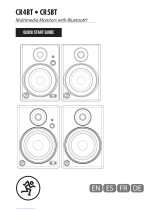Page is loading ...

ENGLISH
FRANÇAIS
ESPAÑOL
DEUTSCH
ITALIANO
日本語
OWNER'S MANUAL
MODE D’EMPLOI
MANUAL DEL USUARIO
BEDIENUNGSANLEITUNG
MANUALE DI ISTRUZIONI
取扱説明書
OPZM100TEA03
MZ-123BT
INSTALLATION MIXER

2
TASCAM MZ-123BT
• TASCAMisaregisteredtrademarkofTEACCorporation.
• TheBluetooth®wordmarkandlogoarethepropertyof
BluetoothSIG,Inc.andareusedbyTEACCorporationwith
permission.
• QualcommaptXisaproductofQualcommTechnologies,Inc.
and/oritssubsidiaries.
• QualcommisatrademarkofQualcommIncorporated,
registeredintheUnitedStatesandothercountries.aptXis
atrademarkofQualcommTechnologiesInternational,Ltd.,
registeredintheUnitedStatesandothercountries.
• Othercompanynames,productnamesandlogosinthis
documentarethetrademarksorregisteredtrademarksof
theirrespectiveowners.
TEACCORPORATION
https://tascam.jp/jp/
Phone:+81-42-356-9143
1-47Ochiai,Tama-shi,Tokyo206-8530Japan
TEACAMERICA,INC.
https://tascam.com/us/
Phone:+1-323-726-0303
10410PioneerBlvd.Suite #1SantaFeSprings,California90670,
U.S.A.
TEACUKLtd.
https://www.tascam.eu/en/
Phone:+44-1923-797205
MeridienHouse,69-71ClarendonRoad,Watford,Herts,WD17
1DS,UnitedKingdom
TEACEUROPEGmbH
https://www.tascam.en/de/
Phone:+49-611-71580
Bahnstrasse12,65205Wiesbaden-Erbenheim,Germany
TEACSALES&TRADING(SHENZHEN)CO.,LTD
https://tascam.cn/cn/
Phone:+86-755-88311561~2
Room817,XinianCenterA,TairanNineRoadWest,Shennan
Road,FutianDistrict,Shenzhen,GuangdongProvince518040,
China

TASCAM MZ-123BT
3
IMPORTANT SAFETY INSTRUCTIONS
CAUTION: TO REDUCE THE RISK OF ELECTRIC SHOCK, DO NOT REMOVE COVER (OR BACK). NO
USER-SERVICEABLE PARTS INSIDE. REFER SERVICING TO QUALIFIED SERVICE PERSONNEL.
The lightning flash with arrowhead symbol, within equilateral triangle, is intended to alert the
user to the presence of uninsulated “dangerous voltage” within the product’s enclosure that may
be of sufficient magnitude to constitute a risk of electric shock to persons.
The exclamation point within an equilateral triangle is intended to alert the user to the presence
of important operating and maintenance (servicing) instructions in the literature accompanying
the appliance.
WARNING: TO PREVENT FIRE OR SHOCK HAZARD, DO NOT
EXPOSE THIS APPLIANCE TO RAIN OR MOISTURE.
For U.S.A.
Declaration of Conformity
Model Number: MZ-123BT
Trade Name: TASCAM
Responsible party: TEAC AMERICA, INC.
Address: 10410 Pioneer Blvd. Suite #1, Santa Fe Springs,
California 90670, U.S.A.
Telephone number: 1-323-726-0303
This device complies with Part 15 of the FCC Rules. Operation
is subject to the following two conditions: (1) this device may
not cause harmful interference, and (2) this device must accept
any interference received, including interference that may
cause undesired operation.
INFORMATION TO THE USER
This equipment has been tested and found to comply with
the limits for a Class B digital device, pursuant to Part 15 of the
FCC Rules. These limits are designed to provide reasonable
protection against harmful interference in a residential
installation. This equipment generates, uses, and can radiate
radio frequency energy and, if not installed and used in
accordance with the instruction manual, may cause harmful
interference to radio communications. However, there is
no guarantee that interference will not occur in a particular
installation. If this equipment does cause harmful interference
to radio or television reception, which can be determined by
turning the equipment off and on, the user is encouraged to
try to correct the interference by one or more of the following
measures.
a) Reorient or relocate the receiving antenna.
b) Increase the separation between the equipment and
receiver.
c) Connect the equipment into an outlet on a circuit different
from that to which the receiver is connected.
d) Consult the dealer or an experienced radio/TV technician
for help.
CAUTION
Changes or modifications to this equipment not expressly
approved by TEAC CORPORATION for compliance could void
the user’s authority to operate this equipment.
IN USA/CANADA, USE ONLY ON 120 V SUPPLY.
For Canada
THIS CLASS B DIGITAL APPARATUS COMPLIES WITH CANADIAN
ICES-003.
CET APPAREIL NUMERIQUE DE LA CLASSE B EST CONFORME A
LA NORME NMB-003 DU CANADA.
This product complies with the European
Directives request and the other Commission
Regulations.
1. Read these instructions.
2. Keep these instructions.
3. Heed all warnings.
4. Follow all instructions.
5. Do not use this apparatus near water.
6. Clean only with dry cloth.
7. Do not block any ventilation openings. Install in accordance
with the manufacturer’s instructions.
8. Do not install near any heat sources such as radiators, heat
registers, stoves, or other apparatus (including amplifiers)
that produce heat.
9. Do not defeat the safety purpose of the polarized or
grounding-type plug. A polarized plug has two blades with
one wider than the other. A grounding type plug has two
blades and a third grounding prong. The wide blade or the
third prong are provided for your safety. If the provided
plug does not fit into your outlet, consult an electrician for
replacement of the obsolete outlet.
10. Protect the power cord from being walked on or pinched
particularly at plugs, convenience receptacles, and the
point where they exit from the apparatus.
11. Only use attachments/accessories specified by the
manufacturer.
12. Use only with the cart, stand, tripod, bracket, or table
specified by the manufacturer, or sold with the apparatus.
When a cart is used, use caution when moving the cart/
apparatus combination to avoid injury from tip-over.
OWNER’S MANUAL

4
TASCAM MZ-123BT
13. Unplug this apparatus during lightning storms or when
unused for long periods of time.
14. Refer all servicing to qualified service personnel. Servicing
isrequired when the apparatus has been damaged in any
way, such as power-supply cord or plug is damaged, liquid
has been spilled or objects have fallen into the apparatus,
the apparatus has been exposed to rain or moisture, does
not operate normally, or has been dropped.
• The apparatus draws nominal non-operating power from the
AC outlet with its POWER or STANDBY/ON switch not in the
ON position.
• The mains plug is used as the disconnect device, the
disconnect device shall remain readily operable.
• Caution should be taken when using earphones or
headphones with the product because excessive sound
pressure (volume) from earphones or headphones can cause
hearing loss.
• If you are experiencing problems with this product, contact
TEAC for a service referral. Do not use the product until it has
been repaired.
WARNING
• Products with Class ! construction are equipped with a
power supply cord that has a grounding plug. The cord of
such a product must be plugged into an AC outlet that has
a protective grounding connection.
WARNING
• To prevent possible hearing damage, do not listen
at high volume levels for long periods.
CAUTION
• Do not expose this apparatus to drips or splashes.
• Do not place any objects filled with liquids, such as vases,
on the apparatus.
• Do not install this apparatus in a confined space such as a
book case or similar unit.
• The apparatus should be located close enough to the AC
outlet so that you can easily grasp the power cord plug at
any time.
• If the product uses batteries (including a battery pack
or installed batteries), they should not be exposed to
sunshine, fire or excessive heat.
• CAUTION for products that use replaceable lithium
batteries: there is danger of explosion if a battery is
replaced with an incorrect type of battery. Replace only
with the same or equivalent type.
RACK-MOUNTING THE UNIT
Use the supplied rackmount screw kit to mount the unit in a
standard 19-inch rack, as shown below.
ATTENTION
i Leave 1U of space above the unit for ventilation.
i Allow at least 10 cm (4 in) at the rear of the unit for
ventilation.
For European Customers
Disposal of electrical and electronic equipment and
batteries and/or accumulators
(a) All electrical/electronic equipment and waste batteries/
accumulators should be disposed of separately from the
municipal waste stream via collection facilities designated
by the government or local authorities.
(b) By disposing of electrical/electronic equipment and
waste batteries/accumulators correctly, you will help save
valuable resources and prevent any potential negative
effects on human health and the environment.
(c) Improper disposal of waste electrical/electronic equipment
and batteries/accumulators can have serious effects on the
environment and human health because of the presence
of hazardous substances in the equipment.
(d) The Waste Electrical and Electronic Equipment
(WEEE) symbols, which show wheeled bins that
have been crossed out, indicate that electrical/
electronic equipment and batteries/accumulators
must be collected and disposed of separately from
household waste.
(e) Return and collection systems are available to end users.
For more detailed information about the disposal of old
electrical/electronic equipment and waste batteries/
accumulators, please contact your city office, waste
disposal service or the shop where you purchased the
equipment.

TASCAM MZ-123BT
5
Wireless equipment precautions
Compliance of radio transmitter and
interference
This product has the function of broadband transmitter using
2.4GHz Band.
Use frequency range: 2400 MHz - 2480 MHz
Maximum output power: Bluetooth® Class 2 (less than 2.5
mW) Please use only in the country where you purchased the
product. Depending on the country, restrictions on the use of
Bluetooth wireless technology might exist.
Model for USA
Declaration of Conformity
Responsible party: TEAC AMERICA, INC.
Address: 10410 Pioneer Blvd. Suite #1, Santa Fe
Springs, California 90670, U.S.A.
Telephone number: 1-323-726-0303
This device complies with Part.15 of FCC Rules. Operation is
subject to the following two conditions: (1) this device may
not cause harmful interference, and (2) this device must accept
any interference received, including interference that may
cause undesired operation.
Labeling of authorization
FCC ID: XEG-MZ123BT
Model for Canada
Compliance of radio transmitter
This device complies with Industry Canada’s licence-exempt
RSSs.
Operation is subject to the following two conditions:
1) This device may not cause interference
2) This device must accept any interference, including
interference that may cause undesired operation of the
device.
Labeling of authorization
IC: 1559C-MZ123BT
Modèle pour le Canada
Conformité de l’émetteur radio
Ce dispositif est conforme à la norme CNR-210 d’Industrie
Canada applicable aux appareils radio exempts de licence. Son
fonctionnement est sujet aux deux conditions suivantes:
1)
Le dispositif ne doit pas produire de brouillage préjudiciable, et
2) Ce dispositif doit accepter tout brouillage reçu, y compris
un brouillage susceptible de provoquer un fonctionnement
indésirable.
Référence d’autorisation
IC: 1559C-MZ123BT
Compliance of interference
This Class B digital apparatus complies with Canadian ICES-003.
This equipment complies with FCC/IC radiation exposure
limits set forth for an uncontrolled environment and meets
the FCC radio frequency (RF) Exposure Guidelines and RSS-102
of the IC radio frequency (RF) Exposure rules. This equipment
has very low levels of RF energy that it deemed to comply
without maximum permissive exposure evaluation (MPE). But
it is desirable that it should be installed and operated keeping
the radiator at least 20 cm or more away from person’s body
(excluding extremities: hands, wrists, feet and ankles).
Conformité de brouillage
Cet appareil numérique de la classe B est conforme à la norme
NMB-003 du Canada.
Cet équipement est conforme aux limites d’exposition au
rayonnement fixées par la FCC/IC pour un environnement non
contrôlé, et répond aux Directives d’exposition aux fréquences
radio (RF) de la FCC et aux Règles CNR-102 d’exposition aux
radiofréquences de l’IC. Cet équipement émet une énergie
RF très faible qui est considérée conforme sans évaluation de
l’exposition maximale autorisée. Cependant, cet équipement
doit être installé et utilisé en gardant une distance de 20 cm ou
plus entre le dispositif rayonnant et le corps (à l’exception des
extrémités : mains, poignets, pieds et chevilles).
Référence d’autorisation
CAN ICES-3(B)/NMB-3(B)
Model for EEA (European Economic Area)
Hereby, TEAC Corporation declares that the
radio equipment type is in compliance with
Directive 2014/53/EU., and the other Directives,
and Commission Regulations.
The full text of the EU declaration of conformity is available at
the following internet address: Please contact us by e-mail.
https://www.tascam.eu/en/kontakt.html
EU Importer: TEAC Europe GmbH
Bahnstrasse 12, 65205 Wiesbaden-Erbenheim, Germany
Radiation Exposure requirements
This equipment meets the regulation, which is recognized
internationally, for the case of human exposure to radio waves
generated by the transmitter.
Statement of compliance
Model for USA
This equipment complies with FCC radiation exposure limits set
forth for an uncontrolled environment and meets the FCC radio
frequency Exposure Guidelines.
Model for Canada
This equipment complies with IC RSS-102 radiation exposure
limits set forth for an uncontrolled environment.
Model for USA/Canada
This Class B digital apparatus complies with Canadian ICES-003.
This equipment complies with FCC/IC radiation exposure
limits set forth for an uncontrolled environment and meets
the FCC radio frequency (RF) Exposure Guidelines and RSS-102
of the IC radio frequency (RF) Exposure rules. This equipment
has very low levels of RF energy that it deemed to comply
without maximum permissive exposure evaluation (MPE). But
it is desirable that it should be installed and operated keeping
the radiator at least 20 cm or more away from person’s body
(excluding extremities: hands, wrists, feet and ankles).
Model for EEA (European Economic Area)
This equipment complies with EN.62311; Assessment of
electronic and electrical equipment related to human exposure
restrictions for electromagnetic fields; the harmonised standard
of DIRECTIVE 2014/53/EU.

6
TASCAM MZ-123BT
Introduction
Thank you very much for purchasing the TASCAM MZ-123BT.
Before using this unit, read this Owner’s Manual carefully so that
you will be able to use it correctly and enjoy working with it for
many years. After you have finished reading this manual, please
keep it in a safe place for future reference.
You can also download this Owner’s Manual from the TEAC
Global Site (http://teac-global.com/).
Features
p Rackmount mixer that enables assignment of background
music and mic announcements to three zones
p Provides convenient background music playback setup
o Built-in Bluetooth® receiver enables music input from
smartphones, tablets and other devices
o Built-in AUX input enables music input from portable
music players and other devices that do not support
Bluetooth®
p Necessary controls for daily use have been carefully selected
and placed on the front, making operation also easy for
endusers
p The Bluetooth® antenna on the front makes stable Bluetooth®
connection possible even in environments with many
obstacles
p Different input sources can be assigned to each of the three
sets of outputs
o Each output has a mono/stereo switch
1
o Euroblock terminals are ideal for permanent installations
p Three sets of line input channels
o Channel 1: line input (RCA, unbalanced)
o Channel 2: line input (RCA, unbalanced)
o Channel 3: AUX input/Bluetooth®
2
p Two mic input channels ideal for announcements
o Mic 1 can be connected to the XLR/TRS combo jack on
the front or the Euroblock terminal for installed use on the
back
o Talkover function automatically lowers background music
volume according to mic volume
o Flexible audio tone adjustment is possible using the
3-band equalizer and high-pass filter
o +48V phantom power supported
p Headphone jack can be used to monitor every output
p Compact 1U rackmount size
1 When mono output is selected, a stereo input source will
be output as a mono mix.
2 During operation, select AUX input or a Bluetooth® source.
Contents
IMPORTANT SAFETY INSTRUCTIONS ..................................... 3
Wireless equipment precautions ........................................... 5
Introduction ............................................................................. 6
Features .................................................................................... 6
Included items ......................................................................... 7
Conventions used in this manual ........................................... 7
Precautions for placement and use ........................................ 7
Notes about power supply ...................................................... 7
Beware of condensation ......................................................... 7
Cleaning the unit ..................................................................... 7
Bluetooth® ................................................................................ 7
Profiles .........................................................................................................7
Codecs .........................................................................................................7
Content protection .................................................................................8
Transmission security ............................................................................. 8
Using the TEAC Global Site ..................................................... 8
Product registration ................................................................ 8
About TASCAM customer support service ............................. 8
Names of parts ......................................................................... 9
Front panel ................................................................................................. 9
Rear panel ................................................................................................ 11
Preparation ............................................................................ 12
Connecting Euroblock plugs ............................................................ 12
Attaching the Bluetooth antenna ................................................... 12
Connecting other equipment ............................................... 13
Connecting microphones .................................................................. 14
Connecting electronic devices and other audio equipment
.. 14
Connecting headphones ................................................................... 14
Connecting stereo amplifiers ........................................................... 14
Connecting with Bluetooth devices .............................................. 14
Turning the power on and off ...............................................15
Operation procedures ........................................................... 15
Adjusting line input channels 1-2 ................................................... 15
Adjusting the input of a mic connected to a mic input
connector (rear panel) ........................................................................ 15
Adjusting input from the mic connected to the front INPUT
jack ............................................................................................................. 15
Output channels ................................................................................... 16
Using the talkover function .............................................................. 16
Monitoring .............................................................................................. 16
Troubleshooting .................................................................... 16
Specifications .........................................................................17
Audio inputs ........................................................................................... 17
Audio outputs ........................................................................................ 17
Audio performance .............................................................................. 18
Bluetooth ................................................................................................. 18
Other ......................................................................................................... 18

TASCAM MZ-123BT
7
Included items
This product includes the following items.
Take care when opening the package to avoid damaging the
items. Keep the box and packing materials for transportation in
the future.
Please contact the store where you purchased this unit if any
of these items are missing or have been damaged during
transportation.
p Main unit ................................................................................................x 1
p Power cord set ......................................................................................x 1
p Bluetooth antenna ..............................................................................x 1
p Euroblock plug .....................................................................................x 8
p Cable band kit ......................................................................................x 1
p XLR cover ................................................................................................x 1
p Rackmount screw kit ..........................................................................x 1
p Owner’s Manual (this document) including warranty ...........x 1
Conventions used in this manual
p Computers, portable audio devices and other equipment
connected to this unit using Bluetooth are called “Bluetooth
devices”.
p As necessary, additional information is provided under TIP,
NOTE and CAUTION headings.
TIP
These are tips about how to use the unit.
NOTE
These provide additional explanations and describe special
cases.
ATTENTION
Failure to follow these instructions could result in damage to
equipment or lost data, for example.
V
CAUTION
Failure to follow these instructions could result in injury.
Precautions for placement and use
p The operating temperature range of this unit is 0 - 40 °C.
p Do not install this unit in the following types of locations.
Doing so could make the sound quality worse or cause
malfunction.
Places with significant vibrations
Next to a window or in another location exposed to direct
sunlight
Near heaters or other extremely hot places
Extremely cold places
Very humid or poorly ventilated places
Very dusty places
p To enable good heat dissipation, do not place anything on
top of the unit.
p Do not place this unit on top of a power amplifier or other
device that generates heat.
Notes about power supply
p Insert the included power cord all the way into the AC IN
connector.
p Do not connect a power supply other than one that is
AC100V - 240V (50/60Hz).
p Hold the power cord by its plug when connecting or
disconnecting it.
Beware of condensation
Condensation could occur if the unit is moved from a cold place
to a warm place, it is used immediately after a cold room has
been heated or it is otherwise exposed to a sudden temperature
change.
To prevent this, or if this occurs, let the unit sit for one or two
hours at the new room temperature before using it.
Cleaning the unit
Use a dry soft cloth to wipe the unit clean. Do not wipe
with chemical cleaning cloths, thinner, alcohol or other
chemical agents. Doing so could damage the surface or cause
discoloration.
Bluetooth®
This unit has a built-in Bluetooth audio receiver, and can input
sound played on a computer or portable audio device that
supports Bluetooth (Bluetooth device).
ATTENTION
The Bluetooth function of this unit is not guaranteed to
enable connection or operation with all Bluetooth devices.
Profiles
This unit supports the following Bluetooth profiles.
p A2DP (Advanced Audio Distribution Profile)
In order to transfer audio by Bluetooth, the Bluetooth device
must support A2DP.
Even if a Bluetooth device supports the same profiles, though,
its functions might differ according to its specifications.
Codecs
This unit supports the following codecs. It will automatically
select one of them during audio transfer.
p SBC
p AAC
p Qualcomm®aptX ™ audio
The unit will select the appropriate codec to use according
to the codec compatibility of the other Bluetooth device and
communication conditions.
NOTE
i You cannot select the codec to be used by pressing a
button,for example.
i Due to characteristics of Bluetooth wireless technology,
playback from this unit will be slightly delayed compared to
playback from the Bluetooth device.

8
TASCAM MZ-123BT
Content protection
This unit supports SCMS-T as a form of content protection when
transmitting audio, so it can play protected audio.
Transmission security
This unit supports security functions during Bluetooth
transmission in accordance with the Bluetooth standard
specifications, but it does not guarantee the privacy of such
transmissions.
TEAC CORPORATION will bear no responsibility should an
information leak occur during transmission by Bluetooth.
Using the TEAC Global Site
You can download updates for this unit from the TEAC Global
Site:
http://teac-global.com/
In the TASCAM Downloads section, select the desired language
to open the Downloads website page for that language.
Product registration
Customers in the USA, please visit the following TASCAM
website to register your TASCAM product online.
https://tascam.com/us/
About TASCAM customer support
service
TASCAM products are supported and warrantied only in their
country/region of purchase.
To receive support after purchase, on the TASCAM Distributors
list page of the TEAC Global Site (http:// teac-global.com/),
search for the local company or representative for the
region where you purchased the product and contact that
organization.
When making inquiries, the address (URL) of the shop or
web shop where it was purchased and the purchase date are
required.
Moreover, the warranty card and proof of purchase might also
be necessary.

TASCAM MZ-123BT
9
Names of parts
Front panel
1 INPUT jack
This is an XLR/TRS combo jack for mic input.
o XLR (1: GND, 2: HOT, 3: COLD)
o TRS (Tip: HOT, Ring: COLD, Sleeve: GND)
Use the INPUT GAIN knob (2) to set the input level.
To send the mic input from the front INPUT jack (1) to the
mic input channel, set the mic input channel 1 input source
switch (8) to FRONT LOW or FRONT HIGH.
2 INPUT GAIN knob
Use to adjust the mic input level from the INPUT jack (1).
3 Mic input OUTPUT SELECT switches/indicators
These select the mic buses to which the mic input sounds
from the rear mic input connectors (b) and the INPUT jack
(1) are sent.
The indicators for the selected outputs light.
4 Line input OUTPUT SELECT switches/indicators
These select the stereo busses to which the line input signals
from the rear line input connectors (l) and the AUX IN jack
(y) or a paired Bluetooth device are sent.
The indicators for the selected outputs light.
5 Monitoring switches/indicators
Use these to set whether signals are output from the PHONES
jack (d).
The indicators for the selected outputs light.
6 Bluetooth antenna connector
Connect the included Bluetooth antenna here.
7 POWER indicator
This shows the status of the unit.
When the POWER (g) switch on the back of the unit is on,
the POWER indicator lights.
8 Mic input channel 1 input source switch
Use this to select the input source for mic input channel 1.
This is set to REAR when shipped new from the factory.
Option Meaning
FRONT LOW
(PAD ON)
This selects input from the front INPUT jack
(1).
Use this setting when the connected mic
input level is high. (24dB attenuation)
FRONT HIGH
(PAD OFF)
This selects input from the front INPUT jack
(1).
REAR
This selects input from the rear mic input
connector (b).
9 PHANTOM switch for the INPUT jack
Use this switch to supply +48V phantom power to the INPUT
jack (1) on the front of the unit.
The PHANTOM switch for the INPUT jack provides +48V
phantom power. (See “Connecting microphones” on page
14)
This is set to OFF when shipped new from the factory.
0 Mic input PEAK indicators
These light when signals from mic input channels 1-2 are
about to distort.
Adjust the rear mic GAIN knobs (c) so that the mic input
PEAK indicators do not light.
If a connected mic input level is high, set the PAD switches
(n) to ON, and then adjust the mic GAIN knobs (c).
When using INPUT jack (1), adjust the INPUT GAIN knob (2).
If the connected mic input level is high, set the mic input
channel 1 input selection switch (8) to FRONT LOW, and
then adjust the INPUT GAIN knob (2).
NOTE
Adjusting the mic input VOLUME knobs (w) will not change
the level that these light. Adjust the MIC gain knobs (c) or
the INPUT GAIN knob (2).
q Mic input signal (SIG) indicators
These light when signals are input through mic input
channels 1-2.
NOTE
Adjusting the mic input VOLUME knobs (w) will not change
the level that these light.
w Mic input VOLUME knobs
These adjust the levels of mic input channel 1-2 signals sent
to the mic bus.
NOTE
The thick line indicates approximately 0dB gain.
e Line input PEAK indicators
These light when signals from line input channels 1-2 are
about to distort (+3 dBV or higher).
Adjust the rear input GAIN knobs (k) so that the line input
PEAK indicators do not light.
NOTE
Adjusting the line input VOLUME knobs (t) will not change
the level that these light. Adjust the line input GAIN knobs
(k).

10
TASCAM MZ-123BT
r Line input signal (SIG) indicators
These light when signals are input through line input
channels 1-2.
NOTE
Adjusting the line input VOLUME knobs (t) will not change
the level that these light.
t Line input VOLUME knobs
These adjust the levels sent to the line input channel 1-2
stereo bus.
NOTE
The thick line indicates approximately 0dB gain.
y AUX IN jack (stereo mini jack)
This stereo mini jack is a line input jack.
Use this to connect with the line output jack of a tablet or
other external device.
V
CAUTION
i Before connecting another device to the AUX IN jack,
minimize the volume of that device. Failure to do so could
result in a sudden loud noise that could harm hearing, for
example.
i Turn the unit off before connecting or disconnecting with the
AUX IN jack.
u AUX IN - Bluetooth switch
This sets the input for line input channel 3 to the AUX IN jack
(y) or a Bluetooth device.
This is set to Bluetooth when shipped new from the factory.
NOTE
i The input signal cannot be set to both the AUX IN jack (y)
and a Bluetooth device at the same time.
i Setting this switch to AUX IN will end connection with a
Bluetooth device.
i This switch must be set to Bluetooth in order to pair with a
Bluetooth device.
i When this is set to Bluetooth, it will automatically try to
connect with the Bluetooth device to which it was previously
connected. In this case, pairing will automatically end if
connection is not possible because that Bluetooth device is
not turned on or its Bluetooth function is turned off.
i Analog output PEAK indicators
These light when signals output from the analog output jacks
(h) are about to distort (+20 dBu or higher).
Use the VOLUME knobs (p) to adjust so that the mic input
PEAK indicators do not light.
o Analog output signal (SIG) indicators
These light when sound is being output through the rear
analog output jacks (h).
p Line output VOLUME knobs
Use to adjust the output levels of the rear analog output
jacks (h).
NOTE
The thick line indicates approximately 0dB gain.
a PAIRING button and indicator
Press and hold this button to activate Bluetooth pairing
mode.
Press when pairing to end pairing. (See “Connecting with
Bluetooth devices” on page 14)
s PHONES VOLUME knob
Use this to adjust the headphone output level.
V
CAUTION
Before connecting headphones, minimize the volume with
the PHONES knob. Failure to do so could result in a sudden
loud noise that could harm hearing, for example.
d PHONES jack
Use this standard stereo jack to connect stereo headphones.
Use an adapter to connect headphones with a mini plug.

TASCAM MZ-123BT
11
Rear panel
f AC IN connector
Connect the included power cord here.
g POWER switch
Press to turn the unit on and off.
When on, the POWER (7) indicator lights on the front of the
unit.
V
CAUTION
Before turning the unit on, lower the volumes of connected
equipment to their minimum levels.
Failure to do so might cause sudden loud noises, which could
harm your hearing or result in other trouble.
h Analog output connectors
These are balanced Euroblock analog output connectors.
(HOT, COLD, GND from the left)
Mono signals will be output if MONO - STEREO (j) switches
are set to MONO.
j MONO - STEREO switches
Set whether the signals output from the analog output jacks
(h) are stereo or mono.
Set it to STEREO for stereo output or MONO for mono output.
During mono output, the same signal is output on both left
and right channels. Stereo input sources will be mixed to
mono signals and output.
Output channels that are set to MONO will be mono when
monitored with headphones.
These are set to MONO when shipped new from the factory.
k Line input GAIN knobs
Use to adjust the levels of the line input jacks (l).
NOTE
Use a small flathead screwdriver to adjust these.
l Line input jacks
These RCA pin jacks are analog line inputs.
Use RCA cables to connect CD players and similar devices to
these jacks.
; TALKOVER THRESHOLD knob
Set the input sensitivity (threshold level) for the talkover
function. (See “Using the talkover function” on page 16)
NOTE
This cannot be set separately for mic input channels 1-2.
z TALKOVER TIME knob
Use this to set the time until the talkover function deactivates
(release time). (See “Using the talkover function” on page
16)
NOTE
This cannot be set separately for mic input channels 1-2.
x Mic input EQ knobs
This is a 3-band equalizer (HIGH/MID/LOW) for the mic input
sound.
Setting range: ±15 dB
NOTE
Use a small flathead screwdriver to adjust these.
c Mic input GAIN knobs
Use to adjust the input levels of the mic input connectors (b,
Euroblock).
NOTE
Use a small flathead screwdriver to adjust these.
v Mic input connector PHANTOM switches
Use these switches to supply +48V phantom power to the
mic input connectors (b, Euroblock).
The PHANTOM switches for the mic input connectors provide
+48V phantom power. (See “Connecting microphones” on
page 14)
These are set to OFF when shipped new from the factory.
b Mic input connectors
These are balanced Euroblock mic input connectors. (HOT,
COLD, GND from the left)
Use the mic input GAIN knobs (c) to set the input levels.
To send mic input from the mic input connectors (b) to
mic input channel 1, set the front mic input channel 1 input
source switch (8) to REAR.
n PAD switches
Use to switch the input levels of the mic input jacks (b,
Euroblock). (24dB attenuation)
Set to ON if a connected mic input level is high.
This can be set for each input channel independently.
These are set to OFF when shipped new from the factory.
m HPF switches
Setting these switches to ON enables high pass filters that
cut noise and other sounds at low frequencies.
These are set to OFF when shipped new from the factory.
NOTE
When the MIC1 HPF switch is turned ON/OFF, the high pass
filter affects not only the rear mic input connectors (b,
Euroblock) but also the front INPUT jack (1).
, TALKOVER switches
These turn the talkover function on/off. (See “Using the
talkover function” on page 16)
These are set to OFF when shipped new from the factory.
NOTE
When the MIC1 TALKOVER switch is turned ON/OFF,
the talkover function affects not only the rear mic input
connectors (b, Euroblock) but also the front INPUT jack (1).

12
TASCAM MZ-123BT
Preparation
Connecting Euroblock plugs
Euroblock plug
Euroblock plug tab
Flat-blade screwdriver
Terminal screw
2.5 mm or less
1. Loosen the Euroblock plug terminal screws.
NOTE
Use a flat-blade screwdriver with a width of 2.5mm or less.
2. Insert wires.
NOTE
AWG16-AWG28 wires are compatible with the included
Euroblock plugs. Using wires within the compatible range,
trim about 7 mm of the protective sheaths from their ends.
3. Tighten the Euroblock plug terminal screws.
NOTE
Confirm that the wires cannot be pulled out.
4. Use an included wire band to attach the wires to the
Euroblock plug tab.
Attaching the Bluetooth antenna
Before connecting to a Bluetooth device, follow these
procedures to attach the included Bluetooth antenna.
NOTE
When this unit is shipped new, a cap is attached to the
Bluetooth antenna connector. Remove the cap before
attaching the Bluetooth antenna.
Nut
Bluetooth antenna connector
Bluetooth antenna
1. Attach the included Bluetooth antenna to the Bluetooth
antenna connector.
2. Turn the Bluetooth antenna nut to secure it to the antenna
connector.
3. Raise the Bluetooth antenna.
ATTENTION
i Be careful to bend the antenna in the correct direction.
i Do not forcefully bend the antenna.

TASCAM MZ-123BT
13
Connecting other equipment
This is an example of MZ-123BT connections.
Precautions before making connections
p Carefully read the operation manuals of the devices to be connected and then connect them correctly.
p Before making connections, turn this unit and all equipment to be connected off (standby).
p Install all connected devices, including this unit, so that they are powered from the same line. When using a power strip or similar
device, be sure to use one that has high current capacity (thick cable) in order to minimize fluctuations in power voltage.
p Before connecting audio equipment, set the following knobs to their lowest values.
Failure to do so could cause sudden loud noises from monitoring equipment, and this could damage the equipment or harm hearing.
o INPUT GAIN knob (2)
o Mic input VOLUME knobs (w)
o Line input VOLUME knobs (t)
o Line output VOLUME knobs (p)
o PHONES VOLUME knob (s)
o Line input GAIN knobs (k)
o Mic input GAIN knobs (c)
p Set the front and rear PHANTOM switches to OFF.
Headphones
Amplifier and speakers (zone 1)
Mic
Mic
CD player
Portable audio player
Amplifier and speakers (zone 2)Amplifier and speakers (zone 3)
Examples of connections to an MZ-123BT

14
TASCAM MZ-123BT
Connecting microphones
Dynamic mics
Connect these to the front INPUT jack (1) or the rear mic
input connectors (b).
Condenser mics
When using a condenser mic that requires phantom power,
connect it to the front INPUT jack (1) or the rear mic input
connectors (b).
When connecting one to the front INPUT jack (1), set the
INPUT jack PHANTOM switch (9) to +48V.
When connecting one to a rear mic input connector (b), set
that mic input connector PHANTOM switch (v) to +48V.
V
CAUTION
Set the following knobs to their minimum values before
changing an INPUT jack PHANTOM switch (9) or mic input
connector PHANTOM switch (v) setting.
Depending on the connected mics, sudden loud noises from
monitoring equipment could occur, and this could damage
the equipment or harm hearing.
o INPUT GAIN knob (2)
o Mic input GAIN knobs (c)
o Mic input VOLUME knobs (w)
o Line output VOLUME knobs (p)
o PHONES VOLUME knob (s)
ATTENTION
i Before connecting condenser mics, turn this unit and all
equipment to be connected off (standby).
i PHANTOM switches can be set for each channel separately.
Do not set a switch to +48V when connecting a mic that does
not require phantom power.
i Do not connect or disconnect mics when a PHANTOM
switch is +48V. Doing so could cause a loud noise and might
damage this unit and connected equipment.
i Set a PHANTOM switch to +48V only when using a condenser
mic that requires phantom power. Setting a PHANTOM
switch to +48V when a dynamic mic or other mic that does
not require it is connected could damage this unit and
connected equipment.
i Supplying phantom power to some ribbon mics could break
them. If unsure, check the specifications of the ribbon mic.
NOTE
If not using the INPUT jack (1) for a long time, attach the
included XLR cover to it.
Connecting electronic devices and other
audio equipment
Connect electronic devices, audio devices and other equipment
to the rear line input connectors (l) or the front AUX IN jack
(y).
When connecting to the AUX IN jack, set the AUX IN - Bluetooth
switch (u) to AUX IN.
Connecting headphones
Connect headphones to the PHONES (d) jack (standard stereo).
Sound can be monitored before output through the analog
output connectors (h).
Use the monitoring switches (5) to select the outputs that you
want to monitor.
V
CAUTION
Before connecting headphones, minimize the volume with
the PHONES VOLUME (s) knob. Failure to do so might cause
sudden loud noises, which could harm your hearing or result
in other trouble.
Connecting stereo amplifiers
When connecting stereo amplifiers, connect them to the analog
output connectors (h).
The outputs of the connectors are independent and have their
own dedicated line output VOLUME knobs (p), so you can set
their output levels separately.
Connecting with Bluetooth devices
This unit can input sound from a computer, portable audio
device or other equipment that supports Bluetooth (A2DP).
To input audio from Bluetooth, set the AUX IN - Bluetooth switch
(u) to Bluetooth.
Pairing
Follow the procedures below to enable communication with a
Bluetooth device.
NOTE
Pairing also requires operation of the Bluetooth device.
Refer to the operation manual of the Bluetooth device for
procedures.
1. Set the AUX IN - Bluetooth switch (u) to Bluetooth.
2. Press and hold the PAIRING (a) button for at least 3
seconds.
The PAIRING indicator blinks.
3. Select “MZ-123BT” (this unit) on the other Bluetooth device.
When pairing succeeds, the PAIRING indicator will stop
blinking and remain lit, and connection with the other
device will be complete.
NOTE
i Some older Bluetooth devices require the input of a passkey.
Enter “0000” in such cases.
i Pairing will automatically end if connection is not confirmed
within two minutes.
i This unit will automatically try to connect with the Bluetooth
device to which it was previously connected if the AUX IN -
Bluetooth switch (u) is set to Bluetooth when the unit is on
or if it is turned on when the switch is set to Bluetooth. At
this time, pairing will automatically end after five minutes if
connection is not possible because that Bluetooth device is
not turned on or its Bluetooth function is turned off.

TASCAM MZ-123BT
15
Unpairing
The Bluetooth device that is currently connected can be
unpaired from the unit.
1. Press and hold the PAIRING (a) button for at least 3
seconds.
2. This ends the pairing with the device. The PAIRING (a)
indicator will start blinking and the unit will be ready to
pair.
Turning the power on and off
V
CAUTION
i Turn down the volume of the sound system connected to
the unit before starting up or shutting down the unit. Loud
noises could damage the speakers or harm your hearing.
i Do not wear connected headphones when turning the unit
on and off. Loud noises could damage the headphones and
harm your hearing.
Before turning the power on
1. Make the following settings on the front and rear of the
unit.
o Front panel knobs w MIN
o Rear GAIN knobs w MIN
o Rear TALKOVER knobs w center values
o Rear EQ knobs w center values
o OUTPUT SELECT switches w off (not pushed in)
o Monitoring switches w off (not pushed in)
o PHANTOM switches w OFF
2. Minimize the output levels of audio sources and input levels
of amplifiers connected to this unit.
Turning the power on
1. Turn connected input audio source devices on.
2. Use the POWER (g) switch on the back of the unit to turn
its power on.
The POWER (7) indicator on the front of the unit will light
when on.
3. Finally turn amplifiers on.
Turning the power off
Follow the procedures above in reverse when turning the power
off.
Failure to follow the correct order could result in clicking noises,
for example, that might damage equipment.
Operation procedures
After turning the power on, adjust the levels of the input signals.
Adjusting line input channels 1-2
1. Set the line input GAIN knobs (k) and the line input
VOLUME knobs (t) to their center values.
2. Press the line input OUTPUT SELECT switches (4) to select
whether their input signals are sent to those stereo buses.
3. Adjust the line output VOLUME knobs (p) to low volumes.
4. Start playback on the connected audio device.
Use the rear input GAIN knobs (k) to adjust the input levels
so that the line input PEAK indicators (e) do not light.
5. Follow the above procedures to adjust other input channels
with connected audio devices.
NOTE
The level sent from the line input channel 3 AUX IN jack (y)
or Bluetooth device cannot be adjusted.
Adjusting the input of a mic connected to
a mic input connector (rear panel)
1. Set the mic input channel 1 input source switch (8) to
REAR.
2. Set the mic input GAIN (c), EQ (x) and VOLUME (w) knobs
to their center values.
3. Press the mic input OUTPUT SELECT switches (3) to select
which stereo buses their input sounds are sent to.
4. Adjust the line output VOLUME knobs (p) to low volumes.
5. Try speaking into the mic.
Use the mic input GAIN knobs (c) to adjust the input levels
so that the mic input PEAK indicators (0) do not light.
6. Use the mic input EQ knobs (x) to adjust the 3-band
(HIGH/MID/LOW) equalizers.
NOTE
i If a connected mic input level is high, set its PAD switch (n)
to ON.
i The HPF switch (m) can be set to ON as necessary to enable
the high-pass filter, which will cut low-frequency noise and
other sounds.
Adjusting input from the mic connected
to the front INPUT jack
1. Set the mic input channel 1 input source switch (8) to
FRONT HIGH.
2. Set the INPUT GAIN (2), mic input EQ (x) and mic input
VOLUME (w) knobs to their center values.
NOTE
i The front INPUT jack (1) and the rear MIC 1 input connectors
(b) cannot be used at the same time.
i If the input level from the connected mic is high, set the mic
input channel 1 input source switch (8) to FRONT LOW.

16
TASCAM MZ-123BT
Output channels
Output signals are sent to the analog output connectors (h)
from the stereo bus.
Adjusting analog outputs
Use the line output VOLUME knobs (p) to adjust the output
levels so that the analog output PEAK indicators (i) do not
light.
NOTE
Mono signals will be output if MONO - STEREO (j) switches
are set to MONO.
Using the talkover function
The signal levels from the stereo bus can be automatically
attenuated when the sound levels of connected mics exceed the
level set by the TALKOVER THRESHOLD knob (;), making the
sound from the mics easier to hear.
This only attenuates the levels of output channels to which that
mic is assigned.
Examples
If MIC 2 OUTPUT SELECT switch 3 (3) is on while switch 1
and 2 are off, when MIC 2 exceeds the set level, the other
inputs to output channel 3 will be automatically attenuated
before the sound of MIC 2 is mixed in and output. Output
channels 1 and 2 will not be attenuated and the sound of MIC
2 will not be mixed into them.
1. Enable the talkover function for the desired mic input
channels by setting their TALKOVER switches (,) to ON.
2. Select the output channels that will be affected by the
talkover function by setting the mic input OUTPUT SELECT
switches (3).
3. Use the TALKOVER THRESHOLD knob (;) to set the input
sensitivity (threshold level) for the talkover function.
4. Use the TALKOVER TIME knob (z) to set the time until the
talkover function deactivates (release time).
Monitoring
Stereo headphones can be used to monitor the signals from the
output channels of this unit.
Turn on the monitoring switches on for output channels 1–3
(5) to enable monitoring of the signals output from the analog
output connectors (h).
1. When the monitoring switches (5) for the output channels
to be monitored are pressed, their switch indicators (5) will
light.
2. Use the PHONES VOLUME (s) knob to adjust the
monitoring output level.
NOTE
i When multiple monitoring switches (5) are on, a mix of
those signals can be monitored.
i Signals after the levels have been adjusted using the line
output VOLUME knobs (p) will be output.
i Mono signals will be output for output channels that have
their MONO - STEREO (j) switches set to MONO.
Troubleshooting
If you are having trouble with the operation of this unit, please
try the following before seeking repair.
If these measures do not solve the problem, please contact
the store where you purchased this unit or TASCAM customer
support service.
The unit will not turn on.
p Confirm that the power plug and other connectors are
inserted completely.
Sound is not output from speakers
connected to the analog output jacks.
p Check the settings and volume of the connected amplifier.
p Are the line output VOLUME knobs (p) turned up?
p Confirm that the input sound source is connected properly.
The volume is low even when VOLUME knobs
are turned up.
p Are the line input GAIN (k) knobs set properly?
p Are the INPUT GAIN knobs (2) and mic input GAIN knobs
(c) set properly?
p Is the output volume of the audio device connected to the
AUX IN jack (y) raised?
p Is the output volume of the paired Bluetooth device raised?
The sound is distorted.
p Are the input channel GAIN knobs set too high?
Are the input source levels to high?
p Are the mic input GAIN knobs (c) set too high?
p Are the line output VOLUME knobs (p) set too high?
p Is the monitoring level too high, causing the monitoring
system to distort?
p Is the output volume of the audio device connected to the
AUX IN jack (y) set too high?
p Is the output volume of the paired Bluetooth device set too
high?
No sound is output from headphones.
p Use the monitoring switches (5) to select the outputs to
monitor.

TASCAM MZ-123BT
17
Sound via Bluetooth breaks up or is noisy.
p Are there any wireless LAN devices, other Bluetooth devices,
microwave ovens or similar equipment nearby?
Keep such devices as far away as possible during use.
p Try reducing the distance between this unit and the other
Bluetooth device. Try changing the positions of this unit and
the other Bluetooth device.
p The operation of apps other than for music playback on the
smartphone could cause the sound to break up. In this case,
stop operation of apps other than the one used for music
playback.
Cannot connect or communication is
interrupted when using Bluetooth.
p Confirm that the other Bluetooth device power is on and that
its Bluetooth function is on.
p Confirm that the other Bluetooth device is not too far away.
Are there walls or other obstacles, for example, between this
unit and the other Bluetooth device?
Try changing the positions of this unit and the other
Bluetooth device.
p Turn OFF and restart the MZ-123BT.
p Remove the “MZ-123BT” pairing record from the other
Bluetooth device, and try pairing the unit with that Bluetooth
device again. (See “Connecting with Bluetooth devices” on
page 14)
Cannot pair with another Bluetooth device.
p Confirm that the other Bluetooth device supports A2DP.
p Confirm that the other Bluetooth device is in a state that
allows transmission. For details, check the operation manual
of that Bluetooth device.
p Turn the power off for both this unit and the other Bluetooth
device once, turn them both on again and try pairing them.
p Turn off Bluetooth devices other than the one that you are
trying to pair with.
p Remove the “MZ-123BT” pairing record from the other
Bluetooth device, and try pairing the unit with that Bluetooth
device again. (See “Connecting with Bluetooth devices” on
page 14)
Specifications
Audio inputs
MIC INPUT (BALANCED) jack (front)
Connector:
XLR-3-31 equivalent
(1: GND, 2: HOT, 3: COLD)
6.3mm (1/4”) standard TRS jack
(Tip: HOT, Ring: COLD, Sleeve: GND)
Rated input level:
-26 dBu (0.039 Vrms, when FRONT HIGH)
-2 dBu (0.616 Vrms, when FRONT LOW)
Maximum input level:
-10 dBu (0.245 Vrms, when FRONT HIGH)
+14 dBu (3.884 Vrms, when FRONT LOW)
Minimum input level:
-65 dBu (0.0004 Vrms, when FRONT HIGH)
-41 dBu (0.007 Vrms, when FRONT LOW)
Gain adjustment range: 39 dB
Input impedance: 2.2 kΩ
MIC IN 1-2 (BALANCED) connectors (rear)
Connectors: Euroblock (balanced) 3.81mm pitch
Rated input level:
-26 dBu (0.039 Vrms, when PAD switch OFF)
-2 dBu (0.616 Vrms, when PAD switch ON)
Maximum input level:
-10 dBu (0.245 Vrms, when PAD switch OFF)
+14 dBu (3.884 Vrms, when PAD switch ON)
Minimum input level:
-65 dBu (0.0004 Vrms, when PAD switch OFF)
-41 dBu (0.007 Vrms, when PAD switch ON)
Gain adjustment range: 39 dB
Input impedance: 2.2 kΩ
LINE INPUTS 1-2 (UNBALANCED) connectors
(rear)
Connectors: RCA pin jacks
Nominal input level: -10 dBV (0.316 Vrms)
Maximum input level: +6 dBV (2.0 Vrms)
Gain adjustment range: ±16 dB
Input impedance: 10 kΩ or higher
AUX IN (UNBALANCED) jack (front)
Connector: 3.5mm (1/8”) stereo mini jack
Nominal input level: -20 dBV (0.1 Vrms)
Maximum input level: -4 dBV (0.63 Vrms)
Input impedance: 10 kΩ or higher
Audio outputs
OUTPUTS (BALANCED) connectors
Connectors: Euroblock (balanced) 3.81mm pitch
Rated output level:
+4 dBu (1.228 Vrms, when VOLUME knob at 0 dB)
Maximum output level:
+24 dBu (12.282 Vrms)
Output impedance: 200Ω
PHONES jack
Connector: 6.3mm (1/4”) standard stereo jack
Maximum output: 80 mW + 80 mW or higher
(THD+N 0.1% or less, into 32Ω load)

18
TASCAM MZ-123BT
Audio performance
Frequency response
MIC INPUT w LINE OUTPUT
20 Hz - 20 kHz: +0.5 dB/-1.0 dB
(when GAIN knob at minimum, VOLUME knob at 0 dB,
JEITA)
LINE INPUT w LINE OUTPUT
20 Hz - 20 kHz: ±0.5 dB
(when GAIN knob at minimum, VOLUME knob at 0 dB,
JEITA)
Distortion
MIC INPUT (front) w LINE OUTPUT
0.02% or less
(when GAIN knob at minimum, VOLUME knob at 0 dB,
JEITA)
MIC INPUT (rear) w LINE OUTPUT
0.01% or less
(when GAIN knob at minimum, VOLUME knob at 0 dB,
JEITA)
LINE INPUT w LINE OUTPUT
0.01% or less
(when GAIN knob at minimum, VOLUME knob at 0 dB,
JEITA)
S/N ratio
MIC INPUT w LINE OUTPUT
90 dB or higher
(when GAIN knob at minimum, VOLUME knob at 0 dB,
JEITA)
LINE INPUT w LINE OUTPUT
90 dB or higher
(when GAIN knob at minimum, VOLUME knob at 0 dB,
JEITA)
Crosstalk
MIC INPUT w LINE OUTPUT
80 dB or higher
(when GAIN knob at minimum, VOLUME knob at 0 dB,
JEITA)
LINE INPUT w LINE OUTPUT
80 dB or higher
(when GAIN knob at minimum, VOLUME knob at 0 dB,
JEITA)
Mic amp EIN (equivalent input noise)
MIC INPUT w LINE OUTPUT
125 dB or higher
(150Ω, 20kHz LPF, A-weight)
p JEITA: indicates compliance with JEITA CP-1301A
Bluetooth
Bluetooth version: 4.2
Output class: 2 (about 10m* unobstructed transmission
distance)
Supported profile: A2DP
Supported A2DP codecs: SBC, AAC, Qualcomm®aptX™ audio
Supported A2DP content protection: SCMS-T
* The transmission distance is only an estimate and might vary
depending on the surrounding environment and radio wave
conditions.
Other
Power
AC100-240 V, 50/60 Hz
Power consumption
25 W
Dimensions
483 × 46.5 × 274.8mm (W x H x D, including protrusions,
excluding Bluetooth antenna)
Weight
3.0 kg
Operating temperature range
0 - 40°C (32 - 104°F)
p Illustrations in this manual might differ in part from the
actual product.
p Specifications and external appearance might be changed
without notification to improve the product.

TASCAM MZ-123BT
101
Block diagram / Schéma fonctionnel / Diagrama de bloques /
Blockdiagramm / Schema a blocchi /
ZONE 2
ZONE 3
OUTPUT SELECT
ZONE 1
ZONE 3
ZONE 2
OUTPUT SELECT
ZONE 1
ZONE 2
ZONE 3
OUTPUT SELECT
ZONE 1
ZONE2-R
ZONE2-L
ZONE1-R
ZONE1-L
T/O1
T/O2
ZONE3-L
ZONE3-R
ZONE1-M
ZONE2-M
ZONE3-M
T/O3
MIC2
ZONE 1
ZONE 2
MIC1
ZONE 2
ZONE 1
ZONE 3
TALKOVER
TIME
VOLUME
(ZONE 1)
ST
ST
STEREO
-MONO
-MONO
STEREO
ST
ST
-MONO
STEREO
ST
ST
VOLUME
(ZONE 2)
VOLUME
(LINE 2)
(LINE 1)
VOLUME
(LINE 2)
GAIN
-16dB to +16dB
GAIN
(LINE 1)
-16dB to +16dB
R
L
LINE 2
R
RCAx2
L
LINE 1
RCAx2
OL
SIG
SIG
OL
AUX IN
φ3.5TRS
Bluetooth
Module
BTMC6R24
Antenna
TIME
TALKOVER
TALKOVER
TIME
R
T
S
Out-L
Out-R
AUX-R
AUX-L
LINE 1(R)
LINE 1(L)
LINE 2(L)
LINE 2(R)
VOLUME
ZONE 1
(-Inf to +10dB)
(-Inf to +10dB)
(-Inf to +10dB)
VOLUME
ZONE 3
VOLUME
ZONE 2
ZONE 1
ZONE 2
ZONE 3
MONO
MONO
HOT
COLD
HOT
COLD
HOT
COLD
HOT
COLD
COLD
HOT
COLD
HOT
R
L
OL
SIG
OL
SIG
SIG
OL
SIG
OL
OL
SIG
OL
SIG
VOLUME
MUTE
MUTE
MUTE
MUTE
MUTE
MUTE
MUTE
R
T
S
PHONES
-
+
G
EURO
-
+
G
EURO
G
+
-
EURO
G
+
-
EURO
-
+
G
EURO
-
+
G
EURO
MONO
MONO
MONO
MONO
L-ch
R-ch
R-ch
L-ch
R-ch
L-ch
L
R
R
L
(PHONES)
-Inf to +10dB
HOT
COLD
COMBO(XLR+TRS)
PAIRING
G
+
-
EURO
HOT
COLD
MIC 2
-
+
G
EURO
COLD
HOT
12
3
TALKOVER2
TALKOVER1
LEVEL
LEVEL
OL
SIG
SIG
OL
HIGHLOW
HIGHLOW MID
MID
EQ
MID
MIDLOW HIGH
LOW HIGH
EQ
HPF
HPF
HPF
HPF
FRONT HIGH
- FRONT LOW
- REAR
COLD
HOT
+48V
+48V
+48V
PAD
PAD
R
FH
FL
MIC PRE
MIC PRE
PAD
FH
R
FL
GAIN
GAIN
PAD
PAD
MIC PRE
GAIN
+0dB to +31dB
+32dB
MIC 1
+48V
(PHANTOM for COMBO)
PHANTOM MIC1
PHANTOM MIC2
THRESH.
THRESH.
THRESH.
L-ch
R-ch
(ZONE 1)
OUTPUT 1
R-ch
L-ch
OUTPUT 2
(ZONE 2)
L-ch
R-ch
OUTPUT 3
(ZONE 3)
OUTPUT 1
OUTPUT 2
OUTPUT 3
LINE 3(L)
LINE 3(R)
BT
AUX
BT
AUX
BT-AUX
OUTPUT 3
OFF
ON
OFF
ON
MZ-123BT_BlockDiagram_009

102
TASCAM MZ-123BT
Level diagram / Schéma des niveaux / Diagrama de niveles /
Pegeldiagramm / Diagramma dei livelli /
(-2dB)
Bluetooth/AUX
(-2dB)
[dBu]
[dBV]
[dBu]
[dBV]
Head room 16dB
Head room 16dB
-2dBu
-2dBu
+14dBu
+14dBu
+15.786dB
+8.776dB
+20
-20
+10
-10
0
+20
-20
+10
-10
0
+20
-20
+10
-10
+20
-20
+10
-10
0
0
-1.786dBu
-17.786dBu
(-20dBV)
(-4dBV)
(4Vp-p)
+5.224dBu
-10.776dBu
Maximum input
Bluetooth
Bluetooth
Nominal input
Maximum input
AUX IN
Nominal input
AUX IN
Bluetooth
AUX IN
-Inf.
+10dB
-16dB
+16dB
(-2dB)
LINE1 VOLUME
LINE2 VOLUME
LINE1 GAIN
LINE2 GAIN
[dBu]
[dBV]
-2dBu
Head room 16dB
+14dBu
+5.786dB
0
+20
-20
+10
-10
+20
-20
+10
-10
0
(+6dBV)
(-10dBV)
-7.786dBu
+8.214dBu
Maximum input
LINE 1/2
LINE 1/2
Nominal input
LINE 1/2
-30
-30
+15dB
-15dB
+15dB
-15dB
LOW HIGHMID
+10dB
MIC2 EQ
MIC1 EQ
-Inf.
(-2dB)
MIC1 VOLUME
MIC2 VOLUME
[dBu]
Head room 16dB
-2dBu
+14dBu
+20
+30
+10
-10
0
-40
-60
-50
-30
-20
-70
-41dBu
-65dBu
PAD
24dB
MIC 1/2(PAD OFF)
Minimum input
MIC 1/2(PAD ON)
Minimum input
MIC 1/2
[dBu]
-2dBu
+6dB
+10dB
+4dBu
-Inf.
OUTPUT1 VOLUME
OUTPUT2 VOLUME
OUTPUT3 VOLUME
ZONE 1/2/3
Rated ouput
+20
-10
+10
+30
0
ZONE 1/2/3
Maximum ouput
ZONE 1/2/3
+24dBu
-20
-80
-40
-50
-40
-50
-30
-40
-50
-2dBu
-Inf.
-20dB
+14dBu
16dB
Headroom
+12.3dB
[dBu]
[dBV]
-20
+20
-10
+10
-30
0
0
+20
-20
+10
-10
-30
+6.296dBu
-9.704dBu
Maximum ouput
Rated ouput
PHONES
PHONES
-9.704dBu)
(2mW,32Ω
+4.082dBv)
(80mW,32Ω
PHONES
80mW+80mW
(=+6.30dBu)
(THD=0.1%,32ohms)
PHONES VOLUME
MIC 1/2(PAD ON)
Maximum input
MIC 1/2(PAD ON)
Nominal input
Maximum input
MIC 1/2(PAD OFF)
Nominal input
MIC 1/2(PAD OFF)
+14dBu
-2dBu
-10dBu
-26dBu
TRIM
39dB
+24dB
MIN
MAX
ZONE BUSES
ZONE BUSES
ZONE BUSES
/