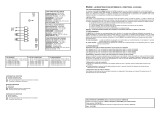Page is loading ...

00058I0761 - Rev. 3 2 INTERMODO2
70
32,5
90
105
98
1
4
2
3
DL1
SW1 SW2
DL2
CH1 CH2
5
DL3
6
7
8
10
11
12
+
9
1 2
N.O.
N.O.
DS1
ENGLISH
Preperforated facility for cable grippers
Cover
Facility for securing on DIN guide
Fittings for screw securing
Terminals for command output (N.O.)
Normally open (N.O.) relay contact
Signalling LEDs (ON= OUTPUT ACTIVE)
DL1=LED CH 1 DL2=LED CH2
Radio programming push-buttons
SW1=PUSH-BUTTON CH1
SW2=PUSH-BUTTON CH2
DS1: Selection dip-switch
Power supply terminal
Terminal for antenna
DL3: Mains ON LED ( ON = MAINS PRESENT )
Fig.1
DS1 ON OFF
DIP
SWITCH
1
OUTPUT
CHANNEL 2
STEP-BY-STEP
OUTPUT
CHANNEL 2
PULSED
DIP
SWITCH
2
NOT USED NOT USED
INTERMODO2 433 - INTERMODO2 868
1. DESCRIPTION
The INTERMODO2 control board is a two-channel external receiver, which has an integrated decoding system (JLC, RC). When a channel
is activated by radio control (JLC, RC), the relevant N.O. relay contact closes by the methods described in chapter 5.
The selectable configurations are:
CH1 = pulsed N.O. relay output
CH2 = pulsed/step-by-step N.O relay output (selectable by DS1)
2. TECHNICAL SPECIFICATIONS
INTERMODO2 433 INTERMODO2 868
POWER SUPPLY (V) 12/24
V~ / V
"
RECEPTION FREQUENCY (MHz) 433.92±0.1 868.35±0.2
ABSORBED CURRENT (A) 100 mA
DECODING RC-JLC JLC
SAVEABLE CODES 250
NUMBER OF CHANNELS 2
NUMBER OF RELAY OUTPUTS (N.O.)
N 1 pulsed (CH1)
N 1 pulsed/step-by-step (selectable) (CH2)
RELAY CONTACTS CAPACITY 0.5 A / 24 V
PROTECTION CLASS IP 44
OPERATING AMBIENT TEMPERATURE (°C)
-20 / +55

00058I0761 - Rev. 3 3 INTERMODO2
P4
P1
P2
P3
ENGLISH
3. MEMORY STORAGE OF RADIO CONTROLS
Only one radio code can be used at a time (JLC,
RC).
A maximum of 250 codes, divided between chan-
nels 1 and 2 can be stored in the memory.
3.1 MEMORY STORAGE OF JLC RADIO CONTROLS
1) On the JLC master radio control, simultaneously press and hold
down push-buttons P1 and P2.
2) The radio control LED begins to flash (for about 10 secs.).
3) Release both push-buttons.
4) Press, for 1 second, the push-button on the receiver (Fig.1 ref.)
relating to the channel you wish to associate with the radio control.
5) The relevant LED on the receiver (Fig. 1 ref. ) begins to flash
slowly for 5 secs.
6) Within these 5 secs., while the radio control LED is still flashing,
press and hold down the required push-button on the radio control
(the radio control LED lights up on steady beam).
7) The LED on the board (Fig.1 ref.) lights up on steady beam for 1
second and then goes OFF, indicating that storage was executed.
8) Release the radio control push-button.
9) Quickly press twice in succession the memory stored radio control
push-button.
The board will send a command to the output
associated with the channel.
10) To add other radio controls, transfer the code of the memory-stored
push-button of the radio control to the relevant push-button of the
radio controls to be added, observing the following procedure:
a) On the memory stored radio control, simultaneously press and
hold down push-buttons P1 and P2.
b) The radio control LED begins to flash.
c) Release both push-buttons.
d) Press the memory stored push-button and hold it down (the radio
control LED lights up on steady beam).
e) Bring the radio controls near, press and hold down the push-
button of the radio control to be added, releasing it only after the
double flash of the radio control LED, which indicates learning
was executed.
f) Quickly press twice the push-button of the new memory stored
radio control.
The board will send a command to the output
associated with the channel.
3.2 MEMORY STORAGE OF RC RADIO CONTROLS
The RC radio coding is available only for receiver
INTERMODO2 433.
1) Press, for 1 second, the push-button on the receiver (Fig.1 ref.)
relating to the channel you wish to associate with the radio control.
2) The relevant LED on the receiver (Fig. 1 ref. ) begins to flash
slowly for 5 secs.
3) Within these 5 secs., press the appropriate push-button on the
RC remote control.
4) The LED on the receiver (Fig.1 ref.) lights up on steady beam
for 1 second, indicating memory storage executed, and then
resumes flashing for another 5 secs., during which another radio
control can be memory stored.
5) When the 5 secs. have elapsed, the LED goes OFF indicating
the end of the procedure.
6) To memory store other radio controls, repeat the previous
procedure.
3.2.1 RC MEMORISATION WITHOUT USE OF THE BOARD
(remote memorisation)
Read the following instructions before proceeding with memorising
the new radio controls
1) Take a previously memorised radio control
2) Stand in the radio control receiving area
3) Simultaneously press and hold P1 and P2 for at least 5 seconds
4) Release both buttons
5) Within 5 seconds, press and release the button corresponding to
the channel that had been memory stored
6) Take a new radio control and press the button you wish to
memorise
Within 5 seconds you can add other radio controls by repeating step 5.
Try the memorised radio commands to ensure correct operation.
4. DELETION OF ALL RADIO CONTROLS
1) To delete ALL the radio control codes associated with channels
1 and 2, hold down push-button SW1 or SW2 (Fig.1 ref.) for
10 seconds.
2) The LED (Fig.1 ref. ) relating to the pressed push-button
flashes for the first 5 secs., and then flashes more quickly for
the next 5 secs.
3) The LED lights up on steady beam for 2 secs and then goes OFF.
4) Release the pressed push-button when both the relevant LED
lights up on a steady beam.
This operation is NOT reversible.
5. FUNCTION LOGIC
You can command the receiver channels from
different radio controls. (E.g.: radio control 1
commands channel 1, radio control 2 commands
channel 2)
PULSE FROM RADIO CONTROL
CHANNEL 1
CHANNEL 2
dip switch
1=OFF
CHANNEL 2
dip switch 1=ON
OUTPUT 1 PULSE / /
OUTPUT 2 / PULSE
CONTACT CLOSED
UNTIL NEXT PULSE
FROM RADIO CON-
TROL
Fig.1

Modello : INTERMODO2 433
Frequenza trasmissione: 433.92MHz ±100KHz
Alimentazione : 12 ÷ 24 ac/dc
Prodotto conforme alla Direttiva 99/05/CEE
Uso esclusivo : apricancello
Libero uso in U.E.
Model : INTERMODO2 433
Transmission Frequency: 433.92MHz ±100KHz
Power supply : 12 ÷ 24 ac/dc
This product complies with Directive 99/05/EEC.
Exclusive use : gate opener.
FREE USE IN U.E..
Modèle : INTERMODO2 433
Fréquence transmission: 433.92MHz ±100KHz
Alimentation : 12 ÷ 24 ac/dc
Produit conforme à la Directive 99/05/EEC
Usage exclusif : ouverture portails
Libre utilisation dans U.E.
Modello :INTERMODO2 433
Frecuencia transmisión: 433.92MHz ±100KHz
Alimentación : 12 ÷ 24 ac/dc
El producto comple la Directiva 99/05/CEE
Uso exclusivo : abrepuertas
LIBRE USO EN U.E
Modell : INTERMODO2 433
Sendefrequenz : 433.92MHz ±100KHz
Stromversorgubg: 12 ÷ 24 ac/dc
Dieses Produkt entspricht der 99/05/EWG Richtlinien.
Freier gebrauch in E.U.
Model : INTERMODO2 433
Transmissie frequentie: 433.92MHz ±100KHz
Voeding: 12 ÷ 24 ac/dc
Product in overeenstemming met de Richtlijn
99/05/EEG
Exclusief gebruik: opening poort
Vrij gebruik in de E.U.
Modello : INTERMODO2 868
Frequenza trasmissione: 868.35MHz ±200KHz
Alimentazione : 12 ÷ 24 ac/dc
Prodotto conforme alla Direttiva 99/05/CEE
Uso esclusivo : apricancello
Libero uso in U.E.
Modell : INTERMODO2 868
Sendefrequenz : 868.35MHz ±200KHz
Stromversorgubg: 12 ÷ 24 ac/dc
Dieses Produkt entspricht der 99/05/EWG Richtlinien.
Freier gebrauch in E.U.
Model : INTERMODO2 868
Transmission Frequency: 868.35MHz ±200KHz
Power supply : 12 ÷ 24 ac/dc
This product complies with Directive 99/05/EEC.
Exclusive use : gate opener.
FREE USE IN U.E.
Modèle : INTERMODO2 868
Fréquence transmission: 868.35MHz ±200KHz
Alimentation : 12 ÷ 24 ac/dc
Produit conforme à la Directive 99/05/EEC
Usage exclusif : ouverture portails
Libre utilisation dans U.E.
Modello :INTERMODO2 868
Frecuencia transmisión: 868.35MHz ±200KHz
Alimentación : 12 ÷ 24 ac/dc
El producto comple la Directiva 99/05/CEE
Uso exclusivo : abrepuertas
LIBRE USO EN U.E.
Model : INTERMODO2 868
Transmissie frequentie: 868.35MHz ±200KHz
Voeding: 12 ÷ 24 ac/dc
Product in overeenstemming met de Richtlijn
99/05/EEG
Exclusief gebruik: opening poort
Vrij gebruik in de E.U.
0470
0470
0470
0470
0470
0470
0470
0470
0470
0470
0470
0470
00058I0761 - Rev. 3
Sede legale / Registered offi ce: FAAC S.p.A. -
Via Calari, 10 - 40069 Zola Predosa BOLOGNA - Italy
Tel. + 39 051 61724 - Fax. +39 051 758518
Supporto tecnico Italia : 051 6172505
www.geniusg.com
/