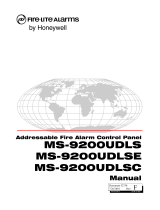Page is loading ...

Man-1154GEN Rev.01
Installation Manual
Fire Alarm Control Panel
Installation Manual
*Man-1154*

Man-1154GEN Rev.01
Installation Manual
Disclaimer
In no event shall The Manufacturer be liable for any damages or injury of any nature or kind, no matter how caused,
that arise from the use of the equipment referred to in this manual.
Strict compliance with the safety procedures set out and referred to in this manual, and extreme care in the handling
or use of the equipment, are essential to avoid or minimise the chance of personal injury or damage to the equip-
ment.
The information, figures, illustrations, tables, specifications, and schematics contained in this manual are believed
to be correct and accurate as at the date of publication or revision. However, no representation or warranty with re-
spect to such correctness or accuracy is given or implied and The Manufacturer will not, under any circumstances,
be liable to any person or corporation for any loss or damages incurred in connection with the use of this manual.
The information, figures, illustrations, tables, specifications, and schematics contained in this manual are subject to
change without notice.
Unauthorised modifications to the fire detection system or its installation are not permitted, as these may give rise
to unacceptable health and safety hazards.
By installing this equipment on a computer network, the owner accepts full and unequivocal responsibility for ensur-
ing that it is protected against all cyber threats and illegal tampering during the lifetime of the equipment.
Any software forming part of this equipment should be used only for the purposes for which The Company supplied
it. The user shall undertake no changes, modifications, conversions, translations into another computer language,
or copies (except for a necessary backup copy).
In no event shall The Manufacturer be liable for any equipment malfunction or damages whatsoever, including (with-
out limitation) incidental, direct, indirect, special, and consequential damages, damages for loss of business profits,
business interruption, loss of business information, or other pecuniary loss, resulting from any violation of the above
prohibitions.

Contents i
Man-1154GEN Rev.01
Installation Manual
Section 1
Hardware Overview.........................................................................................................1
Hardware Features .......................................................................................................................................1
Fascia............................................................................................................................................................2
Touch-Panel-Display.....................................................................................................................................2
Left-Panel Indicators .....................................................................................................................................3
Right-Panel Indicators...................................................................................................................................3
Fire In Zone Indicators ..................................................................................................................................4
Printer............................................................................................................................................................4
Main Back Board...........................................................................................................................................5
Ribbon Cable Connectors .............................................................................................................................6
Sounder and AUX 24V Terminals .................................................................................................................7
Relay Terminals ............................................................................................................................................8
Dual-Slot-Connectors....................................................................................................................................9
Circuit Board Slots and Field Terminals ........................................................................................................10
Cable-Tie-Holders .........................................................................................................................................13
Network, RS485 I/O, Fire Routing O/P and Prog I/P .................................................................................... 15
Power Supply Terminals ...............................................................................................................................16
0V Terminals .................................................................................................................................................17
Power Supply Fault Signalling Connector.....................................................................................................18
Monitored Input and Output Terminals..........................................................................................................19
Extension Board............................................................................................................................................20
LCD Main Processor Board ..........................................................................................................................21
Required Circuit Boards ................................................................................................................................ 23
System Board A Module ...............................................................................................................................24
System Board B Module ...............................................................................................................................25
Dual Loop Module .........................................................................................................................................26
Optional Circuit Boards and Assemblies ........................................................................................
...............27
Z
one LED Board ...........................................................................................................................................29
Vision Unit. ....................................................................................................................................................30
Power Supplies .............................................................................................................................................32
Functional Features ...................................................................................................................................... 35
Section 2
Installation .......................................................................................................................38
General Installation Checklist........................................................................................................................38
Before You Begin ..........................................................................................................................................39
Installing the FACP .......................................................................................................................................42
Replacing Cabinet Components ...................................................................................................................48
Circuit Boards................................................................................................................................................58
Connecting the LCD Main Processor Board .................................................................................................59
Optional Circuit Boards DIP Switch Settings.................................................................................................61
DIP Switch Settings....................................................................................................................................... 62
Loop Circuit Boards DIP Switch Settings ......................................................................................................62
Field Terminal Assignments..........................................................................................................................62
Connecting Loop Circuits ..............................................................................................................................65
Connecting Spur Circuits ..............................................................................................................................66
Installing Addressable Devices .....................................................................................................................67
Detection Loop Sounders and Output Boards ..............................................................................................67
Connecting Sounder Circuits ........................................................................................................................67
AUX 24V 1 and AUX 24V 2...........................................................................................................................69
Relay Contacts..............................................................................................................................................69
Fire Routing O/P ...........................................................................................................................................70
Programmable Inputs....................................................................................................................................71
Operating and installing the Printer...............................................................................................................72
Commissioning..............................................................................................................................................73

Contents ii
Man-1154GEN Rev.01
Installation Manual
Section 3
Panel Maintenance..........................................................................................................80
Maintenance..................................................................................................................................................80
Inspecting Batteries.......................................................................................................................................80
Replacing Standby-Batteries.........................................................................................................................80
Removing the Standby-Batteries ..................................................................................................................80
Installing the Standby-Batteries ....................................................................................................................80
Replacing Fuses ...........................................................................................................................................82
Removing the Fuse .......................................................................................................................................83
Installing the Replacement Fuse...................................................................................................................84
ChassisReplacing Internal Components .......................................................................................................85
Internal Component Connections 2 to 8 loop................................................................................................90
Internal Component Connections 2 to 16 loop..............................................................................................91
Appendix A
Specifications..................................................................................................................92
Electrical........................................................................................................................................................ 92
AC Line Ratings ............................................................................................................................................92
Power Supply ................................................................................................................................................92
System Power ...............................................................................................................................................94
Standby-Battery Loads..................................................................................................................................97
Loop Cabling .................................................................................................................................................98
Detection Loop Ratings .................................................................................................................................99
AUX 24V (1) and (2)......................................................................................................................................100
Relay Ratings................................................................................................................................................100
Network RS485 I/O ......................................................................................................................................100
Fire Routing Serial I/O...................................................................................................................................101
Fire Routing O/P ...........................................................................................................................................101
Fault Routing O/P..........................................................................................................................................102
Prog I/P 1, 2 and 3 ........................................................................................................................................102
System Components.....................................................................................................................................102
Mechanical ....................................................................................................................................................104
Cabinet Components ....................................................................................................................................104
Cabinet Housing............................................................................................................................................104
Operating Environment .................................................................................................................................105
Required Circuit Boards ................................................................................................................................106
System Board A Module ...............................................................................................................................106
System Board B ModuleFACP ......................................................................................................................106
Supplementary Devices ................................................................................................................................108
Vision Unit ..................................................................................................................................................... 108
Appendix B
Calculations.....................................................................................................................110
Current-Loading ............................................................................................................................................110
Determining the Total Load Current..............................................................................................................111
Selecting Standby Batteries ..........................................................................................................................112
Appendix C
Compatible Standby Batteries .......................................................................................118

Hardware Overview 1
Man-1154GEN Rev.01
Installation Manual
1
Section 1
Hardware Overview
The 2 to 8 Loop FACP (Fire Alarm Control Panel) provides connections for addressable devices in 2, 4, 6 or 8 loop
model configurations.
The 2 to 16 Loop FACP (Fire Alarm Control Panel) provides connections for addressable devices in 2, 4, 6, 8, 10,
12,14 or 16 loop model configurations.
Networked models of the FACP can support over 260,000 addressable devices and 65,000 programmable inputs
and outputs. Individual models of the FACP can support up to 2032 addressable points and 512 additional program-
mable inputs and outputs.
The FACP’S are third party approved to the required European product standards EN54-2 and EN54-4 And comply
with the standard for assessment of compatibility of fire detection system components EN54-13.
This manual contains many illustrations and descriptions of circuit board connectors. Circuit board connectors a ap-
pearing in illustrations, but not described in the manual are intended for manufacturing purposes only.
Hardware Features
The figure below illustrates hardware features of the FACP:
Figure 1-1
Hardware Features
Note: This image shows the yellow marine battery clamps fitted.
Key Description
A LCD Main Processor Board
B Main Back Board
C Power Supply
D Zone LED Board (Optional)
E Printer (Optional)
F Standby-Batteries

Hardware Overview 1
Man-1154GEN Rev.01
Installation Manual
2
Fascia
The figure below illustrates the fascia of the FACP:
Figure 1-1
Fascia
Touch-Panel-Display
The figure below illustrates the normal-standby-condition of the touch-panel-display:
Figure 1-2
Normal-Standby-Condition of Touch-Panel-Display
Key Description
A Left LED Indicators
B Right LED Indicators
C Touch-Panel-Display
D Automatic Brightness
Control Sensor
E Enable Access Keyswitch
F Zone LED Indicators
G Printer
The 7 inch, full colour, high resolution
display provides a resistive touch
screen that allows operation when
users are wearing gloves.

Hardware Overview 1
Man-1154GEN Rev.01
Installation Manual
3
Left-Panel Indicators
The figure below illustrates left-panel indicators:
Figure 1-3
Left-Panel-Indicators
Right-Panel Indicators
The figure below illustrates right-panel indicators:
Figure 1-4
Right-Panel-Indicators
Key LED Indicator Illuminated
Colour
A
Fire Red
B
General Fault Amber
C
System Fault Amber
D
General Disablement Amber
E
Fire Protection
Activated
Amber
F
Fire Protection
Fault
Amber
Key LED Indicator Illuminated
Colour
A
Fire Routing On Red
B
Fire Routing
Fault/Disabled
Amber
C
Test Mode On Amber
D
Delays Active Amber
E
Sounder Fault/
Disabled
Amber
F
Power On Green

Hardware Overview 1
Man-1154GEN Rev.01
Installation Manual
4
Fire In Zone Indicators
Fire In Zone indicators are provided on the fascia of the FACP in single, two or three bank configurations. Single
bank configurations contain 48 Fire In Zone indicators. Two bank configurations contain 96 Fire In Zone indicators
and three bank configurations contain 144 Fire In Zone indicators.
The figure below illustrates a single bank of 48 Fire In Zone indicators:
Figure 1-5
Single Bank of Fire In Zone Indicators
Printer
The Printer is an optional feature located on the lower portion of the fascia. The Printer is a thermal printer that never
requires replacement ink. It uses 58 mm wide heat sensitive paper rolls accessible from the fascia of the FACP. The
Printer receives power during the printing cycle to reduce power consumption of the standby batteries.
The figure below illustrates the optional front loading, thermal Printer of the FACP:
Figure 1-6
Printer
Key LED Indicator
A
Paper Pause
B
Power LED
C
Paper Feed
D
Paper Exit
E
Paper-Roll Lid Access

Hardware Overview 1
Man-1154GEN Rev.01
Installation Manual
5
Main Back Board
The Main Back Board of the FACP provides slot-connections for optional and required circuit boards as well as for
field wiring and power supply terminations.
The figure below illustrates connection properties of the Main Back Board:
Figure 1-7
Main Back Board
Key Description Key Description
A Sounder and AUX 24V terminals G Monitored input and output terminals
B Relay terminals
H General purpose, non-supervised terminals for
triggering programmable inputs
C Cable-tie-holders
I These terminals are used for factory wiring
purposes only
D Network, RS485 I/O bus and Fire Routing
interface terminals.
J Detection loop and I/O terminals
E Internal and external power supply
terminals
K Board Slots
F Power supply fault status signal terminals
L Ribbon cable connectors.

Hardware Overview 1
Man-1154GEN Rev.01
Installation Manual
6
Ribbon Cable Connectors
The figure below illustrates Ribbon Cable Connectors of the Main Back Board:
Figure 1-8
Ribbon Cable Connectors
Key Description Key Description
A LCD Main Processor Board Connector (J13) D Ancillary RS232 Bus 1 Connector (J16)
B LCD Main Processor Board Connector (J14)
E Ancillary RS232 Bus 2 Connector (J17)
C Connector (J15)

Hardware Overview 1
Man-1154GEN Rev.01
Installation Manual
7
Sounder and AUX 24V Terminals
Sounder circuits 1 to 4, in the default state, these sounder circuits can be connected as four spur monitored outputs.
Sounder circuits 1 to 4 can also be configured as two Loop or two spur and one loop output.
The figure below illustrates the Sounder and AUX 24V Terminals of the Main Back Board:
Figure 1-9
Sounder and AUX 24V terminals
Sounder Field
Terminals
Description AUX Field Terminals Description
( + ) and ( - ) S1 Sounder Terminals
S2 Sounder Terminals
S3 Sounder Terminals
S4 Sounder Terminals
( + ) and ( - ), ( + ) and
(+M - M )
AUX 24V (1)
AUX 24V (2)

Hardware Overview 1
Man-1154GEN Rev.01
Installation Manual
8
Relay Terminals
The figure below illustrates Relay Terminals of the Main Back Board:
Figure 1-10
Relay Terminals
Field Terminals Description Field Terminals Description
NO, C and NC Fault Relay NO, C and NC Prog 1 Relay
NO, C and NC Fire Relay
NO, C and NC Prog 2 Relay
NO, C and NC Alarm Relay

Hardware Overview 1
Man-1154GEN Rev.01
Installation Manual
9
Dual-Slot-Connectors
The figure below illustrates Dual-Slot-Connectors of the Main Back Board:
Figure 1-11
Dual-Slot-Connectors
Key Description Key Description
A Slot A for System Board A Module E Slot E for Dual Loop Module or I/O Modules
B Slot B for System Board B Module
F Slot F for Dual Loop Module or I/O Modules
C Slot C for Dual Loop Module or I/O Modules
G Field wiring terminals for Detection Loop
Devices or I/O Modules corresponding to slots
C, D, E and F.
D Slot D for Dual Loop Module or I/O Modules

Hardware Overview 1
Man-1154GEN Rev.01
Installation Manual
10
Circuit Board Slots and Field Terminals
Circuit board slots and field terminals of the FACP contain corresponding lettering to identify position on the Main
Back Board. Circuit Board slots C, D, E and F correspond to terminals C,D, E and F of the Main Back Board.
Circuit Board slots A and B are dedicated system boards that operate primary functions of the FACP. They have no
associated Field terminals associated.The figure below illustrates corresponding lettering of circuit board slots and
field terminals of the Main Back Board:
Figure 1-12
Circuit Board Slots and Field Terminals

Hardware Overview 1
Man-1154GEN Rev.01
Installation Manual
11
Board Slot C
The figure below illustrates the Board Slot C Terminals of Loops 1 and 2:
Figure 1-13
Board Slot C Terminals of Loops 1 and 2
Board Slot D
The figure below illustrates the Board Slot D Terminals of Loops 3 and 4:
Figure 1-14
Board Slot D Terminals of Loops 3 and 4
Field Terminals Board Location Function
1 - 4 and 5 - 8 Slot C Loop 1 and Loop 2 or I/O
Field Terminals Board Location Function
1 - 4 and 5 - 8 Slot D Loop 3 and Loop 4 or I/O

Hardware Overview 1
Man-1154GEN Rev.01
Installation Manual
12
Board Slot E
The figure below illustrates the Board Slot E Terminals of Loops 5, 6 and I/O:
Figure 1-15
Board Slot E Terminals of Loops 5, 6 and I/O
Board Slot F
The figure below illustrates the Board Slot F Terminals of Loops 7, 8 and I/O:
Board Slot F Terminals of Loops 7, 8 and I/O
Field Terminals Board Location Function
1 - 4, 5 - 8 and 9 - 16 Slot E Loop 5, 6 or I/O
Field Terminals Board Location Function
1 - 4, 5 - 8 and 9 - 16 Slot F Loop 7, 8 or I/O

Hardware Overview 1
Man-1154GEN Rev.01
Installation Manual
13
Cable-Tie-Holders
Cable-tie-holders of the Main Back Board provide C-shaped-slots to form and secure cables to the surface of the
PCB with cable-ties.
The figure below illustrates cable-tie-holders of the Main Back Board:
Figure 1-16
Cable-Tie-Holders

Hardware Overview 1
Man-1154GEN Rev.01
Installation Manual
14
Extension Board Power Terminals
The figure below illustrates Extension Board Power Terminals of the Main Back Board:
Figure 1-17
Extension Board Power Terminals
These terminals are used for factory wiring purposes only.
Field Terminals Description
( - ) Two terminals for providing 0 VDC return-power ( - ).
( + ) Two terminals for providing 24 VDC power ( + ).

Hardware Overview 1
Man-1154GEN Rev.01
Installation Manual
15
Network, RS485 I/O, Fire Routing O/P and Prog I/P
The figure below illustrates Network, RS485 I/O, Fire Routing O/P and Prog I/P of the Main Back Board:
Figure 1-18
Network, RS485 I/O, Fire Routing O/P and Prog I/P
Field Terminals Description
NETWORK Provides RS485 networking.
RS485 I/O Provides ancillary RS485 input and output.
FIRE ROUTING O/P Provides a dedicated RS485 output for signalling to remote monitoring and control products
using a bespoke signalling protocol.
PROG I/P Provides three programmable inputs that operate on active low thresholds.

Hardware Overview 1
Man-1154GEN Rev.01
Installation Manual
16
Power Supply Terminals
Power Supply Terminals of the Main Back Board are used for factory wiring purposes only. The figure below illus-
trates Power Supply Terminals of the Main Back Board:
Figure 1-19
Power Supply Terminals
Field Terminals Description
E Earth terminal connection
FLT Terminal connection from the fault input of the 24V DC power supply
(-) Negative terminal connection from the 24V DC power supply
(+) Positive terminal connection from the 24V DC power supply
/