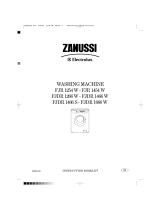Original instructions
AUTEC Dynamic Series
LIFJRE00-01.fm Part C: FJR transmitting unit
ENG
DYNAMIC SERIES
Part C: FJR transmitting unit
INDEX
1 Description ........................................................................................................... C - 2
2 Technical data ...................................................................................................... C - 3
3 Technical data sheet ........................................................................................... C - 3
4 Plates .................................................................................................................... C - 4
5 Light signals ........................................................................................................ C - 4
6 Malfunction signalled by the transmitting unit ................................................. C - 6

Dynamic Series
Part C: FJR transmitting unit
Description
C - 2
1 Description
A connector for wire control (if present) B
actuators
(joysticks, selectors, pushbuttons)
C STOP pushbutton D display or LED (if present)
E LEDs F START pushbutton
G S-KEY (electronic starting key)
D
A
EBB
B
B
G
C
B
F

Technical data
AUTEC Dynamic Series
LIFJRE00-01.fm Part C: FJR transmitting unit
C - 3
ENG
2 Technical data
Power supply (battery MBM06MH)................................................................. NiMH 7.2 V
Antenna ................................................................................................................... internal
Housing material ........................................................................................... PA 6 (20% fg)
Protection degree ....................................................................................... IP65 (NEMA 4)
Dimensions ......................................................... 260 x 200 x 190 mm (10.2 x 7.9 x 7.5 In)
Weight .......................................................................................................... 2.0 kg (4.4 Lb)
Run time (at 20°C / 68°F) ............................................................................................ 11 h
Run time with Data Feedback (at 20°C / 68°F) .......................................................... 9.5 h
Run time with Low Power (at 20°C / 68°F) .................................................................. 14 h
Run time with Data Feedback and Low Power (at 20°C / 68°F) ............................... 12.5 h
3 Technical data sheet
The technical data sheet contains the transmitting unit configuration and shows
the matching between commands sent and machine functions/movements.
It also contains the wiring diagram showing the connection between the receiving
unit and the machine.
Each technical data sheet must be filled in, checked and signed by the installer,
who is responsible for a correct wiring.
A copy of the technical data sheet must always be kept together with this manual
(always keep a copy of this data sheet for administrative purposes).
The wiring of the receiving unit outputs must always reflect the wiring indi-
cated in the technical data sheet.

Dynamic Series
Part C: FJR transmitting unit
Plates
C - 4
4Plates
The transmitting unit has three plates.
5 Light signals
The FJR transmitting units may have two or four LEDs.
In both cases, two LEDs are always available, providing information regarding the
radio remote control.
- a green LED identified with
- a red LED identified with
Plate Position Content
radio remote control
identification plate
On the S-KEY: remove the S-
KEY to read the plate.
Radio remote control serial
number (S/N).
transmitting unit iden-
tification plate
In the battery housing: remove
the battery to read the plate.
Manufacturing year, bar code
and transmitting unit identifi-
cation number (TU ID).
technical data plate
In the battery housing: remove
the battery to read the plate.
MODEL, TYPE and main
transmitting unit technical
data, marking and possible
radio remote control marks.
The green LED ...
Meaning
... is off The transmitting unit is switched off.
... blinks fast
The transmitting unit is switched on and there is no
radio link.
... blinks slowly
The radio remote control is started and the radio link is
present.

Light signals
AUTEC Dynamic Series
LIFJRE00-01.fm Part C: FJR transmitting unit
C - 5
ENG
- If it has 4 LEDs, the side LEDs are red and provide information coming from
the machine (Data Feedback function).
The red LED
a
...
a. An acoustic signal is also heard when the red LED is illuminated.
Meaning
... is off The transmitting unit works correctly.
...blinks The battery is nearly flat.
... is on for 2 seconds
b
b. After this signal, the transmitting unit switches off.
The transmitting unit does not work correctly.
... blinks once
b
At power on, the transmitting unit detects that the
STOP pushbutton is activated or damaged.
... blinks twice
b
At power on, the transmitting unit detects that one of
the commands D2-D20 or SAFETY is activated or
damaged (see technical data sheet).
... blinks three times
b
At power on, the transmitting unit detects that the bat-
tery is flat.
... blinks four times
b
At power on, the transmitting unit detects that one of
the commands A1-A8, L1-L8 and H1-H8 is activated or
damaged (see technical data sheet).

Dynamic Series
Part C: FJR transmitting unit
Malfunction signalled by the transmitting unit
C - 6
6 Malfunction signalled by the transmitting unit
Use the light signals on the transmitting unit to identify the radio remote control
malfunction.
If the problem persists after the suggested solution has been carried out, contact
the support service of the machine manufacturer.
** Procedure to save the address
- press the STOP pushbutton
- press the START pushbutton and do not release it until the green LED switches off
- unlock the STOP pushbutton
Signals
Possible
reason
Solutions
The green LED does not
switch on when the
START pushbutton is
pressed, even though
both the battery and the
S-KEY are inserted.
The battery is flat.
Replace the battery with a charged
one.
The green LED blinks
fast.
No radio link.
Bring the transmitting unit close to the
receiving unit.
The red LED switches
on for 2 seconds and
then the unit switches
off.
The transmitting unit
does not work correctly.
Perform the procedure to save the
address.**
Contact the support service of the
machine manufacturer.
The red LED blinks once
during start up.
The STOP pushbutton
is locked or damaged.
Unlock the STOP pushbutton.
If this signal persists, contact the sup-
port service of the machine manufac-
turer.
The red LED blinks twice
during start up.
At least one of the
actuators correspond-
ing to commands D2-
D20 and SAFETY is
activated or damaged.
Bring the actuators to the rest posi-
tion. If this signal persists, contact the
support service of the machine manu-
facturer.
The red LED blinks three
times during start up.
The battery is flat.
Replace the battery with a charged
one.
The red LED blinks four
times during start up.
At least one of the
actuators correspond-
ing to commands A1-
A8, L1-L8, H1-H8 and
SAFETY is activated
or damaged.
Bring the actuators to the rest posi-
tion. If this signal persists, contact the
support service of the machine manu-
facturer.


-
 1
1
-
 2
2
-
 3
3
-
 4
4
-
 5
5
-
 6
6
-
 7
7
-
 8
8
AUTEC OQA-FJRNF022 User manual
- Type
- User manual
- This manual is also suitable for
Ask a question and I''ll find the answer in the document
Finding information in a document is now easier with AI
Related papers
Other documents
-
Yamaha Motorcycle FJR1300(N) User manual
-
Electrolux FJDR 1266 W User manual
-
Greenlee 49963 Sealkit for H6510A Impact Wrench User manual
-
Zanussi FJR 1454 W User manual
-
Ohlins YA707 Mounting Instruction
-
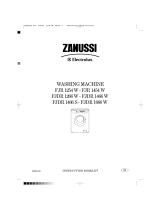 Zanussi - Electrolux FJR1254W User manual
Zanussi - Electrolux FJR1254W User manual
-
 StorCase Technology DE110 User manual
StorCase Technology DE110 User manual
-
 StorCase S21P103 Datasheet
StorCase S21P103 Datasheet
-
AMX NX-4200 Hardware Reference Manual
-
EnOcean PTM 215ZE User manual