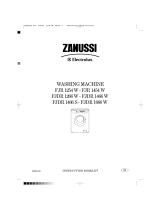Dynamic Series
Part C: FJR transmitting unit
Malfunction signalled by the transmitting unit
C - 6
6 Malfunction signalled by the transmitting unit
Use the light signals on the transmitting unit to identify the radio remote control
malfunction.
If the problem persists after the suggested solution has been carried out, contact
the support service of the machine manufacturer.
** Procedure to save the address
- press the STOP pushbutton
- press the START pushbutton and do not release it until the green LED switches off
- unlock the STOP pushbutton
Signals
Possible
reason
Solutions
The green LED does not
switch on when the
START pushbutton is
pressed, even though
both the battery and the
S-KEY are inserted.
The battery is flat.
Replace the battery with a charged
one.
The green LED blinks
fast.
No radio link.
Bring the transmitting unit close to the
receiving unit.
The red LED switches
on for 2 seconds and
then the unit switches
off.
The transmitting unit
does not work correctly.
Perform the procedure to save the
address.**
Contact the support service of the
machine manufacturer.
The red LED blinks once
during start up.
The STOP pushbutton
is locked or damaged.
Unlock the STOP pushbutton.
If this signal persists, contact the sup-
port service of the machine manufac-
turer.
The red LED blinks twice
during start up.
At least one of the
actuators correspond-
ing to commands D2-
D20 and SAFETY is
activated or damaged.
Bring the actuators to the rest posi-
tion. If this signal persists, contact the
support service of the machine manu-
facturer.
The red LED blinks three
times during start up.
The battery is flat.
Replace the battery with a charged
one.
The red LED blinks four
times during start up.
At least one of the
actuators correspond-
ing to commands A1-
A8, L1-L8, H1-H8 and
SAFETY is activated
or damaged.
Bring the actuators to the rest posi-
tion. If this signal persists, contact the
support service of the machine manu-
facturer.