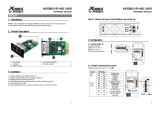Page is loading ...

Sommer Messtechnik
All rights reserved.
Manual
Setup version 2.45 (Firmware 1.83)
05 February, 2020
USH-9
Ultrasonic level sensor

The Copyrights for this manual are exclusively owned by
Sommer Messtechnik
6842 Koblach
Austria
This manual or parts of it may only be copied or passed on to third parties with written permission
of Sommer Messtechnik. This applies to printed as well as digital issues of this manual.
Sommer Messtechnik
Strassenhäuser 27
6842 Koblach
Austria
www.sommer.at
E office@sommer.at
T +43 5523 55989
F +43 5523 55989-19
Validity
This manual applies to the Ultrasonic level sensor with the setup version 2.45, including all its sub-
versions.
Created: 19 Sept, 2018 Last update: 05 February, 2020

EU conformity
This product is in conformity with the following standards:
EMC 2014/30/EU EN 301 489-1 V1.9.2
RoHS II 2011/65/EU
RoHS III 2015/863/EU
FCC compliance
This device complies with Part 15 of the FCC Rules. Operation is subject to the following two con-
ditions: (1) This device may not cause harmful interference, and (2) This device must accept any
interference received, including interference that may cause undesired operation.
FCC ID: UXSIMS944
Feedback
Should you come across any error in this manual, or if you miss information to handle and operate
the USH-9 we are very grateful for your feedback to office@sommer.at.

Safety information
Please read this manual carefully before installing or operating this equipment. Non-compliance
with the instructions given in this manual can result in failure or damage of the equipment or may
put people at risk by injuries through electrical or mechanic impact.
l Installation and electrical connections must be carried out by qualified personnel familiar
with the applicable regulations and standards.
l Installation of equipment on towers, bridges and in discharge channels poses the risk of fall-
ing, slipping or dropping of objects. Contact your safety officer or consult applicable safety
regulations for precautions and proper personal safety equipment.
l Do not perform any installations in bad weather conditions, e.g. thunderstorms.
l Prior to installation of equipment inform the owner of the measurement site or the authority
responsible for it. Upon completion, secure the installation from trespassers.
l Maintenance and repair must be performed by trained personnel or an engineer of Sommer
Messtechnik. Only replacement parts supplied by Sommer Messtechnik should be used for
repairs.
l Make sure that NO power is connected to the equipment during installation and wiring.
l Only use a power supply that complies with the power rating specified for this equipment.
l Keep equipment dry during wiring and maintenance.
l If applicable, it is recommended to use accessories of Sommer Messtechnik with this equip-
ment.
Disposal
After this device has reached the end of its lifetime, it must not be disposed of with
household waste! Instead, dispose of the device by returning it to a designated col-
lection point for the recycling of waste electrical and electronic equipment.

Content
1 What is the USH-9? 10
2 Unpacking 11
3 How do I start? 12
3.1 Connect the USH-9 to a PC 12
3.2 Configure the sensor 13
3.3 Acquire mesurements 13
4 Specifications 14
5 Connectors 16
5.1 Main 16
6 How does the USH-9 work? 17
7 Installation 18
7.1 Where should I install the USH-9? 18
7.2 What do I need? 18
7.3 How do I install the USH-9? 18
7.3.1 Mounting 18
7.3.2 Power supply 20
7.3.3 Signal cables 20
7.3.4 Lightning protection 21
8 Maintenance 22
8.1 How do I test the USH-9 indoors? 22
9 Support software Commander 23
9.1 What can I do with it? 23
9.2 How do I install it? 23
9.2.1 System requirements 23
9.2.2 Installation procedure 23
10 Configuration 29
10.1 Configuration with Commander support software 29
10.2 Configuration with a terminal program 31
10.3 Configuration errors 33
10.3.1 Conflict messages 33
10.4 What do I need to configure? 35
10.4.1 General settings 35
10.4.2 Level/Distance measurement 37

10.5 How do I configure the USH-9 for snow measurements? 39
10.6 How do I configure the USH-9 for water level measurements? 40
11 Serial communication 41
11.1 What are the options? 41
11.2 Which data do I get? 41
11.2.1 Main values 41
11.2.2 Special values 42
11.2.3 Analysis values 42
11.2.4 Exception values 43
11.3 RS-485 44
11.3.1 What is it? 44
11.3.2 What can I do with it? 44
11.3.3 How do I wire it? 44
11.3.4 How do I configure it? 44
11.3.5 How is the output structured? 47
11.3.6 Sommer protocol 47
11.3.7 Standard protocol 51
11.3.8 Which commands are available? 54
11.3.9 Sommer CRC-16 56
11.4 SDI-12 56
11.4.1 What is it? 56
11.4.2 What can I do with it? 56
11.4.3 How do I wire it? 56
11.4.4 How do I configure it? 57
11.4.5 How are commands structured? 57
11.4.6 Which commands are available? 57
11.5 Modbus 61
11.5.1 What is it? 61
11.5.2 What can I do with it? 61
11.5.3 How do I wire it? 61
11.5.4 How do I configure it? 62
11.5.5 How do I switch back to Sommer protocol? 66
11.5.6 Which commands are available? 71
11.5.7 PLC integration 76
12 Analog output 77
12.1 What can I do with it? 77
12.2 How do I wire it? 77
12.3 How do I configure it? 77
12.3.1 Output status 78

12.3.2 IOUT 1 78
12.3.3 IOUT 2 79
12.3.4 Simulate current output 80
13 Parameter definitions 81
A Measurement trigger 81
B Measurement Interval 81
C Level and distance 82
C-A Measurement duration 82
C-B Level/distance test 82
C-C Adjust level 82
C-D Distance to zero level 83
C-E Application 83
C-F Moving filter, duration 83
C-G Moving filter, type 84
D Technics 84
D-A Language/Sprache 85
D-B Decimal character 85
D-C SDI-12 address 85
D-D Units and decimals 85
D-D-A Level, unit 86
D-D-B Level, decimals 86
D-D-C Temperature, unit 86
D-D-D Temperature, decimals 86
D-E Temperature 87
D-E-A Offset 87
D-E-B Adjustment 87
D-E-C Test 87
D-F IOUT settings 87
D-F-A Output status 88
D-F-B IOUT1, function 88
D-F-C IOUT1, 4-20 mA span 88
D-F-D IOUT1, 4 mA value 89
D-F-E IOUT2, function 89
D-F-F IOUT2, temperature 4-20 mA span 89
D-F-G IOUT2, temperature 4 mA value 90
D-F-H IOUT2, status hold time 90
D-F-I Simulate current output 90
D-G Status limits 90
D-G-A Level limit 91

D-G-B Snow settling, strength drop 91
D-G-C Snow settling, maximum level 91
D-G-D Snowfall, precipitation limit 91
D-G-E Snowfall, max. temperature 92
D-H Advanced settings 92
D-H-A Optimisation 92
D-H-B Max. measurement distance 93
D-H-C View spectral distribution 93
D-H-D Maximum standard deviation 93
D-H-E Rate of change, maximum (./h) 93
D-H-F RoC, max. without precip. (./h) 94
D-H-G RoC, max. at precip. (./h) 94
D-H-H Precipitation, filter duration 94
D-H-I Reset behavior 94
D-H-J Sleep mode 95
D-H-K Sommer ID 95
D-I RS-485 Protocol 95
D-I-A Device number 96
D-I-B System key 96
D-I-C Output protocol (OP) 96
D-I-D OP, measurement output 96
D-I-E OP, information 97
D-I-F OP, wake-up sequence 97
D-I-G OP, prefix holdback 98
D-I-H MODBUS, set default 98
D-I-I MODBUS, device address 98
D-J RS-485 Port 98
D-J-A Baud rate 98
D-J-B Parity, stop bits 99
D-J-C Minimum response time 99
D-J-D Transmitter warm-up time 99
D-J-E Flow control 99
D-J-F Sending window 100
D-J-G Receiving window 100
E Special functions 100
E-A Device status 100
E-B View setup 100
E-C Continuous meas. mode (temp). 101
E-D Set factory default 101
E-E Temp. load factory default 101

1 What is the USH-9?
Continuous snow depth and water-level measurements are very important in avalanche risk fore-
cast and water resource management .
The USH-9 is a continuous measurement device for the contact-free determination of snow depth
and water level. It measures the transit time of an ultrasonic signal between a variable surface and
the USH-9 sensor, and translates it to a snow or water level. An integrated processor compensates
the detected signal for temperature and filters interfering reflections of precipitation within the
measurement path.
The USH-9 sensor contains an additional feature to sense precipitation and to discriminate snow
from rain. This offers the option to detect the settling of snow, used for example in road weather
monitoring systems.
1 What is the USH-9?
Manual 10

2 Unpacking
When unpacking your USH-9 sensor box please make sure that the following items are present:
Item
USH-9 sensor including sensor mount, sensor cable 10 m and RS-485 to USB converter
Manual and Commander Software on USB stick
Commander software
In case of missing or damaged items please contact your Sommer sales partner.
Available accessories
Art Accessory
20789 MAIN sensor cable SQ/USH-9, 10 m
20791 MAIN sensor cable SQ/USH-9, 20 m
21150 USB to RS485 isolated converter cable
Modbus converters (PROFIBUS, CANOpen, PROFINET, EtherCat) are available on request.
2 Unpacking
11 Manual

3 How do I start?
Follow the steps described below to set the basic configurations and to acquire the first meas-
urement results.
NOTE Perform the first start-up in your lab or office before installing the
equipment in the field!
3.1 Connect the USH-9 to a PC
1. Install the Commander support software (see How do I install it?)
2. Connect the yellow and gray wire of the sensor cable to the USB to RS485 isolated converter
cable and plug it into your PC as illustrated in the figure below.
3. Connect a 9...28 VDC power supply to the USH-9
4. Start the Commander software.
5. Click on Communication assistant on the right-hand side of the Commander window and fol-
low the instructions. During this procedure the communication assistant will search for con-
nected devices. Upon successful completion, the new connection is added to the connections
list (tab Connections (F8)).
6. In the Communication Section at the right-hand side of the Commander window select Mode
Connection and the previously created connection from the drop-down list.
7. Click Connect to establish a connection with the USH-9. If the connection was successful a
green icon is displayed at the top-right corner of the Commander window.
8. Select the tab Parameters (F2) and click Download parameters from device on the left side of
the Commander-window. The complete parameter list is transferred from the sensor to your
PC and displayed in the Parameter window.
Figure 1 Wiring of the USH-9 to a PC
3 How do I start?
Manual 12

3.2 Configure the sensor
1. Select language, decimal character, units and decimal places (see What do I need to con-
figure?)
2. Select the measurement trigger (see What do I need to configure?)
3. Configure the USH-9 for the required application (see How do I configure the USH-9 for snow
measurements? , How do I configure the USH- 9 for water level measurements? and
Level/Distance measurement)
4. Define scope and structure of the data output (see General settings)
5. Optional: Configure analog outputs (see How do I configure it?)
6. Send any modifications to the USH-9 by clicking Upload modified parameters to device.
3.3 Acquire mesurements
Select the tab Measurement (F3) and click Start polling measurements. Select Polling with meas-
urements and confirm the Warning. Now, the device performs consecutive measurements at the
fastest possible rate. Click Stop polling to cancel data acquisition.
3 How do I start?
13 Manual

4 Specifications
Physical and environmental
Power supply 9...28 VDC; Reverse voltage protection, overvoltage protection
Power consumption at
12 VDC
Sleep mode: <0.4 mA
Active measurement: typically 40 mA (max. 300 mA for 0.05 s)
Shield heating (optional): 1 A
Outputs RS-485 ASCII / Modbus RTU
SDI-12
2 Analog outputs 4…20 mA (14 bit, max. load 250 Ω)
Operating temperature -40…60 °C (-40…140 °F)
Storage temperature -40…60 °C (-40…140 °F)
Environmental humid-
ity
0…100 %rH
Protection rating IP 64
Lightning protection Integrated protection against indirect lightning with a discharge capa-
city of 0.6 kV peak
Housing material Anodized aluminium
Mounting bracket Ø32…60 mm
Size Ø x H Ø180 x 320 mm
Weight 1.2 kg
Snow depth measurement
Measurement range 0.7…10 m
Near blanking distance 0.7 m
Accuracy max. ± 1cm; typically 0.1% FS
Resolution 1 mm
4 Specifications
Manual 14

Non-linearity ≤0.15%
Measurement duration 2…20 s
Measurement interval 20 s…3 h
Measurement principle Ultrasonic (frequency 50 kHz)
Beam aperture 12°
Temperature measurement
Temperature sensor Pt1000 with radiation shield
Measurement range -40…60 °C (-40…140 °F)
Accuracy 0.3 °C
Resolution 0.01 °C
4 Specifications
15 Manual

5 Connectors
5.1 Main
Figure 2 MAIN connector
Pin Colour
1
Function Description
Power supply
1 white GND Ground
2 brown Vsupply 9...28 VDC
Trigger input 3 green Trig low: 0…0.6 V, high: 2…27 V
RS-485 interface
4 yellow RS485 A
2
1 x RS-485 (1200…115200 Baud)
5 grey RS485 B
2
SDI-12 interface 6 pink SDI-12 1 x SDI-12 (1200 Baud)
Analog outputs
7 blue IOUT2 Temperature (4…20 mA)
8 red IOUT1 Snow depth (4…20 mA)
Table 1: Configuration of connector MAIN
NOTE The analog outputs and the trigger input are referenced to GND on pin
1.
1
Wire colour of the provided “Sommer” cable
2
According to TI notation which differs from the standard EIA notation
5 Connectors
Manual 16

6 How does the USH-9 work?
The USH-9 is a sensor to measure distance contact-free. Ultrasonic pulses with a frequency of 50
kHz are emitted from the sensor-head and are reflected at any surface. The reflected signal is then
detected by the sensor and from the travelling-time of the pulses the distance to the surface is cal-
culated. Figure 3 illustrates the path of the ultrasonic signal.
The ultrasonic pulses received by the sensor head are filtered for interferences and disturbing reflec-
tions, e.g. from precipitation. This permits reliable and accurate level measurements even during
rain or snowfall, or when the snow is of very low density.
As the speed of sound depends on temperature, the USH-9 is equipped with an integrated Pt1000
air temperature sensor to automatically correct the measured distance and snow depth.
With the integrated, intelligent signal processing and the automatic switching between standby-
and measurement-mode the power consumption can be minimized. With a 12-Ah battery the USH-
9 can be operated for approx. 24 days with one measurement per minute.
Figure 3 Ultrasonic signal of the USH-9 sensor
6 How does the USH-9 work?
17 Manual

7 Installation
7.1 Where should I install the USH-9?
The selection of a suitable site is crucial to gain accurate water levels and snow depth data that are
representative of the monitored area. Several aspects have to be considered when choosing a site,
especially for snow depth measurements:
1. The measurement spot should be representative of the monitored area. This applies to the
weather conditions as well as to the ground surface. Different surfaces, e.g. grass and gravel,
have different thermal properties and consequently influence snow accumulation and snow
melt.
2. The terrain should be flat or only be slightly sloping. There should be no troughs or hills.
3. There should be no boulders, trees, fences or other objects on and around the meas-
urement spot. Any obstacle can cause snow drift and thus affect the snow depth meas-
urement.
4. The site should be exposed to wind as little as possible.
5. The site must be safe from avalanches.
6. If the measurement spot is on or near a slope any snow gliding has to be ruled out.
7.2 What do I need?
Prepare the following equipment and tools to install the USH-9:
l mounting tube Ø32...60 mm
l 13 mm open end wrench
l cable ties
l wire cutter
7.3 How do I install the USH-9?
7.3.1 Mounting
The USH-9 can be mounted to a horizontal tube with the included bracket (max. tube diameter
60mm) as shown in Figure 4.
7 Installation
Manual 18

Figure 4 USH-9 with mounting bracket
When planning the installation of a USH-9 the extension of the cone-shaped measurement beam
has to be taken into account. The higher the sensor is mounted the bigger the diameter of the
measurement spot. Consequently, the mast and cross-beam must be designed in such a way that
they do not interfere with the ultrasonic beam and thus create unwanted reflections. The same
applies to river banks and channel walls in water level applications. Consult the table in Figure 5 for
recommended distances between mast and measurement spot.
H [m] Ø [m] DB [m]
2 0.6 1.0
3 1.0 1.2
4 1.3 1.4
5 1.6 1.6
6 1.9 1.8
7 2.2 2.0
8 2.5 2.2
Figure 5 Measurement spot and USH-9 position
7 Installation
19 Manual

It is recommended to mount the USH-9 one meter above the maximum expected level and min-
imum 3 m above ground. The maximum mounting height is 10.5 m above ground. As an accessory,
Sommer provides a 1.6 m long, rotatable cross-arm for easy sensor mounting.
For accurate measurements the USH-9 should be mounted within ±6° perpendicular to the snow/
ground surface.
ATTENTION
If the measurement spot is sloping, make sure the USH-9 is mounted per-
pendicular to the snow/ground surface! Also, do not install the USH-9 on a
horizontal podium in the slope!
Never tilt the USH-9 towards the base of the mast as this can cause unwanted
reflections. To avoid such a situation, consider rotating the mast or selecting
another measurement spot.
If a snow-depth monitoring site needs to be secured by a fence, the distance between the fence
and the USH-9 should be large enough to avoid snow build-up or snow drift.
7.3.2 Power supply
The USH-9 is designed for extreme environmental conditions at remote sites and with no grid con-
nection. The sensor switches automatically into standby-mode between measurements and thus
consumes only approx. 0.2 Ah per day (measurement duration 6 sec and measurement interval 60
sec) which can be supplied by a 12V-solar-generator mounted to the mast.
7.3.3 Signal cables
Please consider the maximum cable lengths for the applied transmission protocol:
Protocol Max. cable length [m]
SDI-12 60
RS-485 300
Table 2: Maximum cable lengths
NOTE Cable lengths longer than 60 m require a heavier gauge wire if the
power supply drops below 11 V.
7 Installation
Manual 20
/