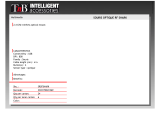Page is loading ...

U
UU
8
88
6
66
6
66
8
88
-
--
D
DD
i
FCC Information and Copyright
This equipment has been tested and found to comply with the limits of a
Class B digital device, pursuant to Part 15 of the FCC Rules . T hese limits
are designed to provide reasonable protection against harmful
interference in a residential installation. This equipment generates, uses
and can radiate radio frequency energy and, if not installed and used in
accordance with the instructions, may cause harmful interference to radio
communications. There is no guarantee that interference will not occur in
a partic ular installation.
The vendor makes no representations or warranties with respect to the
contents here of and specially disclaims any implied
warranties of
merchantability or fitness for any purpose. F urther the vendor reserves
the right to revise this publication and to make changes to the contents
here of without obligation to notify any party beforehand.
Duplication of this publication, in part or in whole, is not allowed without
firs t obtaining the vendor’s approval in writing.
The content of this user’s manual is subject to be changed without notice
and we will not be responsible for any mistakes found in this user’s
manual. All the brand and product names are trademarks of their
respective companies.

U
UU
8
88
6
66
6
66
8
88
-
--
D
DD
ii
ENGLISH...................................................................................................3
U8668-D Features.................................................................................3
Package contents...................................................................................4
Layout of U8668-D (only for version 1.x and 6.x).........................5
Layout of U8668-D (only for version 3.3).......................................6
Layout of U8668-D (only for version 4.0).......................................7
Layout of U8668-D (only for version 5.x).......................................8
Layout of U8668-D (only for version 5.A)......................................9
Layout of U8668-D (only for version 5.B & above).....................10
Layout of U8668-D (only for version 7.0~7.3)..............................11
Layout of U8668-D (only for version 7.5~7.7)..............................12
Layout of U8668-D (only for version 7.8 & above)......................13
CPU Installation.................................................................................14
DDR DIMM Modules: DDR1-2 ........................................................14
Jumpers, Headers, Connectors & Slots............................................15
TROUBLE SHOOTING.....................................................................21
ESPAÑOL................................................................................................22
Características del U8668-D..............................................................22
Contenido del Paquete.......................................................................23
SOLUCIÓN DE PROBLEMAS.........................................................24
FRANÇAIS ..............................................................................................25
Caractéristiques de U8668-D.............................................................25
Contenu de l'Emballage.....................................................................26
DÉPANNAGE......................................................................................27
Chapter 3: WarpSpeeder™...................................................................28

M
MM
o
oo
t
tt
h
hh
e
ee
r
rr
b
bb
o
oo
a
aa
r
rr
d
dd
D
DD
e
ee
s
ss
c
cc
r
rr
i
ii
p
pp
t
tt
i
ii
o
oo
n
nn
3
English
U8668-D Features
CPU
Provides Socket-478.
Support the Intel
®
Pentium
®
4 Northwood CPU up to 3.06GHz.
Supports the Intel
®
Pentium
®
4 478 Prescott CPU (for version 5.A/5.B and
version 7.5 & above).
- 5 3 3 FSB wit h 10 24 KB L2 Cach e
- Celeron D (533 FSB with 256KB L2 Cache)
Running at 400/533MHz Front Side Bus.
Supports Hyper-Threading Technology.
Version 7.8 and above do not support Willamette CPU.
Standard Intel CPU fan is suggested.
Chipset
North Bridge: P4M266A
South Bridge: VT8235
Main Memory
Supports up to 2 DDR devices.
Supports 200/266MHz DDR devices.
The largest memory capacity is 2GB.
Super I/O
Chipset: ITE IT8705.
Slots
Three 32-bit PCI bus master slots (for version 3.x, 4.x, 5.x, 5.A, 5.B and 7.x).
Two 32-bit PCI bus master slots (only for version 1.x and 6.x).
One CNR slot (for version 3.x, 4.x, 5.x, 5.A, 5.B and 7.x only).
One AMR slot (for version 1.x and 6.x).
One AGP slot.
On Board IDE
Supports four IDE disk drives.
Supports PIO Mode 4, Master Mode and Ultra DMA 33/66/100/133 Bus
Master Mode.
LAN (only support for version 3.3)
Chip: RTL8201BL.
10/ 100Mbps.
Half/Full duplex operation.
LAN
VIA VT6103/6103L (Only Version 7.8 and above support VIA VT6103L
chipset.)
Dual Speed: 10/100Mbps, Full/Half Duplex.
Auto Negotiation: 10/100 Mbps, Full/Half Duplex.

M
MM
o
oo
t
tt
h
hh
e
ee
r
rr
b
bb
o
oo
a
aa
r
rr
d
dd
D
DD
e
ee
s
ss
c
cc
r
rr
i
ii
p
pp
t
tt
i
ii
o
oo
n
nn
4
On Board AC’97 Sound Codec
Chip: VIA1612A (for version 3.x, 6.x, and 7.0-7.6)
Compliant with AC’97 specification.
Supports 2 channel speakers.
On Board AC’97 Sound Codec (optional)
Chip: CMI9739A (for version 1.x, 4.x, 5.x, 5.A, 5.B, 7.7, 7.8 & above)
Compliant with AC’97 specification.
Supports 6 channel speakers.
On Board Peripherals
Supports 360K, 720K, 1.2MB, 1.44MB and 2.88MB floppy disk drivers.
Supports 1 serial port.
Supports 1 VGA port.
Supports 1 multi-mode parallel port. (SPP/EPP/ECP mode)
Supports PS/2 mouse and PS/2 keyboard.
Supports 6 USB2.0 ports. (Either rear x 4 + front x 2 or rear x 2 + front x 4)
BIOS
AWARD legal Bios.
Supports APM1.2.
Supports ACPI.
Supports USB Function.
Operating System
Offers the highest performance for MS-DOS, Windows 2000, Windows Me,
Windows XP, SCO UNIX etc.
Dimensions
Micro ATX Form Factor: 19.5cm X 22.8cm (W X L) (only for version 1.x and
6.x)
Micro ATX Form Factor: 19.5cm x 24.4cm (W x L) (only for version 3.x, 4.x,
5.x, 5.A, 5.B and 7.x)
Package contents
FDD Cable
HDD Cable
User’s Manual
Fully Setup Driver CD
USB Cable (optional)
Rear I/O Panel (optional)

M
MM
o
oo
t
tt
h
hh
e
ee
r
rr
b
bb
o
oo
a
aa
r
rr
d
dd
D
DD
e
ee
s
ss
c
cc
r
rr
i
ii
p
pp
t
tt
i
ii
o
oo
n
nn
5
Layout of U8668-D (only for version 1.x and 6.x)
S ocket 478
CPU
JK B M S 1
K/B
&
Mo us e
J VGA 1
COM1
Pa rall el P or t
JCOM1
JPR NT1
VG A1
P4M266A
LAN
JGA ME1
JWOL1
JCDIN1
AMR1
PCI2
PCI1
AGP1
FDD1
BAT1
JSFAN1
JPANEL1
JCI1
IDE1 IDE2
DDR1
DD R 2
JCFAN1
JC MOS1
JSPDIFO1
JUSB2
JATX PWR 1
JATXPWR2
JAU DIO
JU SB L A N 1
U S B
&
L AN
Codec
JAUDIO1
1
1
2
15
16
1
1
1
1
1
1
1
2
23
24
1
1
Super
I/O
BIOS
2
10 9
210
9
Back Panel Connector
PS/2
Keyboard
PS/2
Mouse
COM1
JPRNT1
JCOM1
JKBMS1
USB
JUSB1 JVGA1
USB
JUSBLAN2
Speaker Out
Lin e In
Mic I n
JAUDIO
LAN
Parallel
VGA

M
MM
o
oo
t
tt
h
hh
e
ee
r
rr
b
bb
o
oo
a
aa
r
rr
d
dd
D
DD
e
ee
s
ss
c
cc
r
rr
i
ii
p
pp
t
tt
i
ii
o
oo
n
nn
6
Layout of U8668-D (only for version 3.3)
Socket 478
CPU
JKBMS1
K/B
&
Mo use
JVGA1
COM1
P arall el Por t
JCOM1
JPRNT1
VGA1
P4M266A
LAN
JGAME 1
JWOL1
JCDI N1
CN R1
PCI2
PCI1
AGP 1
F DD1
BAT1
JSFA N1
JPANEL1
JCI1
IDE1 IDE2
DD R1
DDR2
JCFA N1
JC M O S 1
JSPDIFO1
JUSB2
JATXPWR 1
JATXPW R2
JA U D I O
JUSBL AN1
U SB
&
LA N
Codec
JAUDIO1
1
1
2
15
16
1
1
1
1
1
1
1
2
23
24
1
1
Super
I/O
BIOS
2
10 9
210
9
PCI3
JKBS1
1
JUSBV2
1
JUSBV31
Back Panel Connector
PS/2
Keyboard
PS/ 2
Mouse
COM1
JPRNT1
JCOM1
JKBMS1
USB
JUSB1 JVGA1
USB
JUSBLAN2
Spe ake r Out
Lin e I n
Mic In
JAUDIO
LAN
Parallel
VGA

M
MM
o
oo
t
tt
h
hh
e
ee
r
rr
b
bb
o
oo
a
aa
r
rr
d
dd
D
DD
e
ee
s
ss
c
cc
r
rr
i
ii
p
pp
t
tt
i
ii
o
oo
n
nn
7
Layout of U8668-D (only for version 4.0)
Socket 478
CPU
JKBMS1
K/B
&
Mo use
JVGA1
COM1
P arall el Por t
JCOM1
JPRNT1
VGA1
P4M266A
LAN
JGAME 1
JWOL1
JCDI N1
CN R1
PCI2
PCI1
AGP 1
F DD1
BAT1
JSFA N1
JPANEL1
JCI1
IDE1 IDE2
DD R1
DDR2
JCFA N1
JC M O S 1
JSPDIFO1
JUSB2
JATXPWR 1
JATXPW R2
JA U D I O
JUSBL AN1
U SB
&
LA N
Codec
JAUDIO1
1
1
2
15
16
1
1
1
1
1
1
1
2
23
24
1
1
Super
I/O
BIOS
2
10 9
210
9
PCI3
Back Panel Connector
PS/2
Keyboard
PS/2
Mouse
COM1
JPRNT1
JCOM1
JKBMS1
USB
JUSB1 JVGA1
USB
JUSBLAN2
Speaker Out
Lin e In
Mic I n
JAUDIO
LAN
Parallel
VGA

M
MM
o
oo
t
tt
h
hh
e
ee
r
rr
b
bb
o
oo
a
aa
r
rr
d
dd
D
DD
e
ee
s
ss
c
cc
r
rr
i
ii
p
pp
t
tt
i
ii
o
oo
n
nn
8
Layout of U8668-D (only for version 5.x)
Socket 478
CPU
JKBMS1
K eybo ard
&
Mo use
JVGA1
COM1
P arall el Por t
JCOM1
JPRNT1
VGA1
P4M266A
LAN
JGAME 1
JWOL1
JCDI N1
CN R1
PCI2
PCI1
AGP 1
F DD1
BAT1
JSFA N1
JPANEL1
JCI1
IDE1 IDE2
DD R1
DDR2
JCFA N1
JC M O S 1
JSPDIFO1
JUSB2
JATXPWR 1
JATXPW R2
JA U D I O
JUSBL AN1
U SB
&
LA N
Codec
JAUDIO1
1
1
2
15
16
1
1
1
1
1
1
1
2
23
24
1
1
Super
I/O
BIOS
2
10 9
210
9
PCI3
JKBS1
1
JU SBV2
1
JUSBV31
Back Panel Connector
PS/2
Keyboard
PS/2
Mouse
COM1
JPRNT1
JCOM1
JKBMS1
USB
JUSB1 JVGA1
USB
JUSBLAN2
Spe aker Out
Li ne In
Mic In
JAUDIO
LAN
P arallel
VG A
(Optional)

M
MM
o
oo
t
tt
h
hh
e
ee
r
rr
b
bb
o
oo
a
aa
r
rr
d
dd
D
DD
e
ee
s
ss
c
cc
r
rr
i
ii
p
pp
t
tt
i
ii
o
oo
n
nn
9
Layout of U8668-D (only for version 5.A)
Socket 478
CPU
JK B M S1
K eyb oard
&
M ouse
JVGA1
COM 1
Parallel Port
JCOM 1
JPRNT1
VGA1
P4M 266A
LAN
JWOL1
JC D IN 1
CN R1
PCI2
PCI1
AGP1
FDD 1
BAT1
JSF A N 1
JPA NEL1
JC I1
ID E 1 IDE2
D DR1
DD R2
JCFAN1
JCMOS1
JS PD IFO 1
JUSB2
JA T X PW R 1
JATXPWR2
JAU DIO2
JU SB L A N 1
USB
&
LAN
Codec
JA U D IO 1
1
1
1
1
1
1
1
2
23
24
1
1
Su
p
er
I/O
BIOS
210
9
PCI3
JKBS1
1
JU SB V 2
1
JUSBV3
1
J S ATA2
JSATA1
1
1
1
2
15
16
JU SB 3
1
2
10
9
Back Panel Connector
PS/2
Keyboard
PS/2
Mouse
COM1
JPRNT1
JCOM1
JKBMS1
USB
JUSB1 JVGA1
USB
JUSBLAN2
Speaker Out
Line In
Mic In
JAUDIO
LA N
Parallel
VG A
(Optional)
VT8235

M
MM
o
oo
t
tt
h
hh
e
ee
r
rr
b
bb
o
oo
a
aa
r
rr
d
dd
D
DD
e
ee
s
ss
c
cc
r
rr
i
ii
p
pp
t
tt
i
ii
o
oo
n
nn
10
Layout of U8668-D (only for version 5.B & above)
Socket 478
CPU
JKBMS1
Keyboard
&
M o use
JVGA1
CO M 1
Parallel Port
JCOM 1
JPR N T 1
VGA1
P4M 266A
LA N
JW OL1
JC D IN1
CN R1
PC I2
PC I1
AGP1
FD D 1
BAT1
JSF A N 1
JPA NEL1
JC I1
IDE1 IDE2
DDR1
D DR2
JC FA N 1
JCM OS1
JSP D IFO 1
JUSB2
JATXPW R1
JA TXPW R2
JAUDIO2
JUSBLAN1
Codec
JA UDIO1
1
1
11
1
1
1
2
23
24
1
1
Su
p
er
I/O
BIOS
210
9
PC I3
JK B S1
1
JUSBV2
1
JUSBV3
1
JSATA2
(Optional)
JS AT A1
(Optional)
1
1
JU S B 3
1
2
10
9
12
10 9
Back Panel Connector
PS/2
Keyboard
PS/2
Mouse
COM1
JPRNT1
JCOM1
JKBMS1
USB
JUSB1 JVGA1
USB
JUSBLAN2
Speaker Out
Line In
Mic In
JAUDIO
LA N
Parallel
VG A
(Optional)
VT8235

M
MM
o
oo
t
tt
h
hh
e
ee
r
rr
b
bb
o
oo
a
aa
r
rr
d
dd
D
DD
e
ee
s
ss
c
cc
r
rr
i
ii
p
pp
t
tt
i
ii
o
oo
n
nn
11
Layout of U8668-D (only for version 7.0~7.3)
So ck et 4 78
CPU
JKBMS1
K/B
&
Mouse
JVGA1
COM1
Parallel Por t
JCOM1
JP R N T1
VGA1
P4M266A
LAN
JGAME 1
JWOL1
JCDI N1
CNR1
PC I2
PC I1
AGP 1
FDD1
BAT1
JSF AN1
JPA NEL1
JCI1
ID E1 ID E2
DDR1
DDR2
JCF AN1
JCMOS1
JSPDIFO1
JUSB4
JATXPWR1
JATXPWR2
Co dec
JA UDIO1
1
1
2
15
16
1
1
1
1
1
1
1
2
23
24
1
1
Super
I/O
BI OS
2
10 9
210
9
PC I3
US B
&
LAN
JA U D _ G A M E
GAME Por t
MI C-IN SP-OU TLIN E-IN
JUSB2
1
210
9
Back Panel Connector
PS/2
Keyboard
PS/2
Mouse
COM1
Parallel
Game Port
JPRNT1 JGAME1
JCOM1
JKBMS1
USB
LAN(Optional)
JUSBLAN1
Speaker
Out
Line In
Mic
In
JVGA1
VGA1

M
MM
o
oo
t
tt
h
hh
e
ee
r
rr
b
bb
o
oo
a
aa
r
rr
d
dd
D
DD
e
ee
s
ss
c
cc
r
rr
i
ii
p
pp
t
tt
i
ii
o
oo
n
nn
12
Layout of U8668-D (only for version 7.5~7.7)
Socket 478
CPU
JK B M S 1
Key boar d
&
Mous e
JVGA1
COM1
P ar alle l Po rt
JCOM1
JPRNT1
VGA1
P4M266A
LAN
JWO L1
JCDI N1
CNR1
PCI2
PCI1
AGP 1
FDD 1
BAT1
JSFAN1
JPANEL1
JCI1
IDE1 ID E2
DDR1
DDR2
JC FAN1
JCMOS1
JSPDIFO1
JUSB4
JA TX PW R 1
JATXPWR2
JUSBL AN1
Codec
JAUD IO 1
1
1
1
1
1
1
1
2
23
24
1
1
Su
p
er
I/O
BIOS
210
9
PCI3
JSATA2
JSATA1
1
1
JUSB2
1
2
10
9
12
10 9
GAME P or t
MI C-I N SP-OUTLIN E- IN
JAUD_GAME
JUSB3
1
2
10
9
Back Panel Connector
PS/2
Keyboard
PS/2
Mouse
COM1
Parallel
Game Port
JPRNT1 JGAME1
JCOM1
JKBMS1
USB
LAN(Optional)
JUSBLAN1
Speaker
Out
Line In
Mic
In
JVGA1
VGA1
VT8235

M
MM
o
oo
t
tt
h
hh
e
ee
r
rr
b
bb
o
oo
a
aa
r
rr
d
dd
D
DD
e
ee
s
ss
c
cc
r
rr
i
ii
p
pp
t
tt
i
ii
o
oo
n
nn
13
Layout of U8668-D (only for version 7.8 & above)
Socket 478
CPU
JK B M S1
Keyb oard
&
Mous e
JVGA1
CO M 1
Paralle l P ort
JCOM1
JP R N T 1
VGA1
P 4M 26 6A
JWOL1
JCDI N1
CNR1
PC I 2
PCI1
AGP 1
F DD1
BAT1
JSFAN1
JPANEL1
JCI1
ID E1 I DE 2
DD R1
DDR2
JCF AN1
JCMOS1
JSPDIFO1
JUSB4
JA TX P W R 1
JATXPWR2
JUSBLAN1
Co de c
JAU DIO 1
1
1
1
1
1
1
1
2
23
24
1
1
Su
p
er
I/O
BI OS
210
9
PC I 3
JSATA2
JSATA1
1
1
JU S B 2
1
2
10
9
12
10 9
GAME Port
MIC-IN SP-OU T
LIN E-IN
JA UD_G AME
JUSB3
1
2
10
9
LAN
Back Panel Connector
PS/2
Keyboard
PS/2
Mouse
COM1
Parallel
Game Port
JPRNT1 JGAME1
JCOM1
JKBMS1
USB
LAN(Optional)
JUSBLAN1
Speaker
Out
Line In
Mic
In
JVGA1
VGA1
VT8235

M
MM
o
oo
t
tt
h
hh
e
ee
r
rr
b
bb
o
oo
a
aa
r
rr
d
dd
D
DD
e
ee
s
ss
c
cc
r
rr
i
ii
p
pp
t
tt
i
ii
o
oo
n
nn
14
CPU Installation
CPU Fan
CPU
1. Pull the lever sideways away from the socket then raise the lever up to a
90-degree angle.
2. Locate Pin A in the socket and look for the white dot or cut edge in the CPU.
Match Pin A with the white dot/cut edge then insert the CPU.
3. Press the lever down. Then Put the f an on the CPU and buckle it and put the
fan’s power port into the JCFAN1, then to complete the installation.
CPU/ System Fan Headers: JCFAN1/ (JSFAN1 => optional)
JCFAN1
1
Ground
12 V
Sense
JSFAN1
1
Ground
12V
Sense
DDR DIMM Modules: DDR1-2
DRAM Access Time: 2.5V Unbuffered/ Registered DDR 200 MHz (PC1600)/
DDR 266 MHz (PC2100) Type required.
DRAM Type: 64MB/ 128MB/ 256MB/ 512MB/ 1GB DIMM Module.(184 pin)
DIMM Socket
Location
DDR Module Total Memory Size
(MB)
DDR 1 64MB/128MB/256MB/512MB/1GB *1
DDR 2 64MB/128MB/256MB/512MB/1GB *1
Max is
2GB
z The list shown above for DRAM configuration is only for reference.

M
MM
o
oo
t
tt
h
hh
e
ee
r
rr
b
bb
o
oo
a
aa
r
rr
d
dd
D
DD
e
ee
s
ss
c
cc
r
rr
i
ii
p
pp
t
tt
i
ii
o
oo
n
nn
15
How to install DDR DIMM Module
1. The DDR DIMM socket has a “ Plastic Safety
Tab”, and the DDR DIMM memory module has an
Asymmetrical notch”, so the DDR DIMM memory
module can only fit into the slot in one direction.
2. Push the tabs out. Insert the DDR DIMM
memory modules into the socket at a 90-degree
angle, and then push down vertically so that it will
fit into the place.
3. The Mounting Holes and plastic tabs should fit
over the edge and hold the DDR DIMM memory
modules in place.
Jumpers, Headers, Connectors & Slots
Hard Disk Connectors: IDE1/ IDE2
The motherboard has a 32-bit Enhanced PCI IDE Controller that provides PIO
Mode 0~4, Bus Master, and Ultra DMA 33/ 66/ 100/ 133 functionality. It has two
HDD connectors IDE1 (primary) and IDE2 (secondary).
The IDE connectors can connect a master and a slave drive, so you can connect
up to four hard disk drives. The first hard drive should always be connected to
IDE1.
Floppy Disk Connector: FDD1
The motherboard provides a standard floppy disk connector that supports 360K,
720K, 1.2M, 1.44M and 2.88M floppy disk types. This connector supports the
provided floppy drive ribbon cables.
Audio Modem Riser Slot: AMR1 (only for version 1.x and 6.x)
(Only support slave card)
The AMR specification is an open Industry Standard Architecture and that defines
a hardware scalable riser card interface, which supports audio and modem only.
Peripheral Component Interconnect Slots: PCI1-3 (only for
version 3.x, 4.x, 5x, 5.A, 5.B, 7.x)
This motherboard is equipped with 3 standard PCI slots. PCI stands for Peripheral
Component Interconnect, and it is a bus standard for expansion cards. This PCI
slot is designated as 32 bits.
Peripheral Component Interconnect Slots: PCI1-2 (only for
version 1.x and 6.x)
This motherboard is equipped with 2 standard PCI slots. PCI stands for Peripheral
Component Interconnect, and it is a bus standard for expansion cards. This PCI
slot is designated as 32 bits.

M
MM
o
oo
t
tt
h
hh
e
ee
r
rr
b
bb
o
oo
a
aa
r
rr
d
dd
D
DD
e
ee
s
ss
c
cc
r
rr
i
ii
p
pp
t
tt
i
ii
o
oo
n
nn
16
Accelerated Graphics Port Slot: AGP1
Your monitor will attach directly to that video card. This motherboard supports
video cards for PCI slots, but it is also equipped with an Accelerated Graphics Port
(AGP). An AGP card will take advantage of AGP technology for improved video
efficiency and performance, especially with 3D graphics.
Communication Network Riser Slot: CNR1 (optional)
The CNR specification is an open Industry Standard Architecture, and it defines a
hardware scalable riser card interface, which supports audio and modem only.
Front USB Header: JUSB2/ (JUSB3=>only for version 5.A & 5.B,
7.2; JUSB4=>only for version 7.x)
JUSB2/4
2
1
Pin Ass ig nmen t Pi n Assignment
12
43
56
87
910
+5V +5V
Data (-)Data (-)
Data (+) Data (+)
Ground Ground
Key NA
Power Connectors: JATXPWR1/ JATXPWR2
JA TX PWR1
(ATX Main Power Connector)
JATXPWR2
(ATX 12V Power Connector)
JATXPWR1
PIN Assignment PIN Assignment
1 +3.3V 11 +3.3V
2 +3.3V 12 -12V
3 Ground 13 Ground
4 +5V 14 PS_ON
5 Ground 15 Ground
6 +5V 16 Ground
7 Ground 17 Ground
8 PW_OK 18 -5V
9 +5V_Standby 19 +5V
10 +12V 20 +5V

M
MM
o
oo
t
tt
h
hh
e
ee
r
rr
b
bb
o
oo
a
aa
r
rr
d
dd
D
DD
e
ee
s
ss
c
cc
r
rr
i
ii
p
pp
t
tt
i
ii
o
oo
n
nn
17
JATXPWR2
PIN Assignment PIN Assignment
1 12V 3 Ground
2 12V 4 Ground
Front Panel Connector: JPANEL1
SP K
PWR_LED
HLED
SLP
RST
224
IR
123
IRON/OFF
SPK ==> S
p
eaker Conn.
HLED ==> Ha rd Driver LED
RST ==> Reset Button
IR ==> Infr ared Conn.
SLP ==> Sleep Button
PWR_LED ==> Power LED
ON/ OFF ==> Power-on Button
(+ ) ( -)
(+ ) (- )(+)
Clear CMOS Jumper: JCMOS
JCMOS
Cle ar C MOS
Dat a
Pin 1-2 on
Normal
Operation
(default)
A ssign ment
1
Pin 2-3 on
1
※ Clear CMOS Procedures:
1. Remove AC power line.
2. Set JCMOS1 (2-3) closed.
3. Wait for five seconds.
4. Set JCMOS1 (1-2) closed.
5. Power on AC.
6 . Reset your desired pass word or c lear the CMOS data.
Audio Subsystem: JAUDIO1/ JCDIN1
1
2
JAUDIO1
(Front Audio Header)
1
JC DIN 1
(CD-ROM Audio-In Header)
10 9
JAUDIO1
(Front Audio Header)
1
JC DIN 1
(CD-ROM Audio-In Header)
12

M
MM
o
oo
t
tt
h
hh
e
ee
r
rr
b
bb
o
oo
a
aa
r
rr
d
dd
D
DD
e
ee
s
ss
c
cc
r
rr
i
ii
p
pp
t
tt
i
ii
o
oo
n
nn
18
2
JF_AUDIO1
1
2
10
9
Pin
1
3
5
7
9
Pin
2
4
6
8
10
Mi c In
Mic Power
RT Line Out
Reserved
LFT Line Out
Ass ignment
Ground
Audio Power
RT Li ne Out
Key
Assignment
LFT Line Out
12
Front Pan el Audio Conn ecto r/ Ju mper Block
910
Audio line out si
g
nals are rou ted to
t h e b a c k
p
anel audio line o ut connecto r.
Pin 5 and 6
Pin 9 and 1 0
Audio line out an d m ic in signals ar e
av ailabl e fo r fro nt
p
anel audio connectors.
3
5
7
4
6
12
910
3
5
7
4
6
No jum per s
installed
Jumper Se tting Configuration
Audio Subsystem: JCDIN1/ JAUDIO1 (only support for version
5.1 & 5.A)
1
2
JAUDIO1
(Front Audio Header)
1
JCDIN1
(
CD-ROM Audio-In Header
)
15
16
2
JAUDIO1
16
15
2
1
Pin
1
3
5
7
9
11
13
Pin
2
4
6
8
10
12
14
Mi c In
Mic Power
Right Line Out
Reserved
Le ft L in e O ut
Surr end er Right
Center
Assignment
Ground
Audio Power
Right Line Out
NC
Surrender Left
Subwoof
Assignment
Left Line Out
15 Ground 16 KEY

M
MM
o
oo
t
tt
h
hh
e
ee
r
rr
b
bb
o
oo
a
aa
r
rr
d
dd
D
DD
e
ee
s
ss
c
cc
r
rr
i
ii
p
pp
t
tt
i
ii
o
oo
n
nn
19
Game Header: JGAME1 (optional)
1
216
15
JGAME1
Pin Assignment Pin Assignment
1
34
5
7
9
2
6
8
10
12
13
11
14
1615
+5V +5V
GP4GP 6
GP 2 GP0
Ground
MIDI-OUTR
GP3 Ground
GP1
GP5
+5V
GP7
MIDI-INR
NC
Digital Audio Connector: JSPDIF_OUT1 (optional)
JSPDIF_OUT
1
SPDIF_Out
5VGND
Wake On LAN Header: JWOL1 (optional)
1
5V
JWOL1
Ground
Wake up
Case Open Connector: JCI1 (optional)
JCI1
Cas e Ope n
No jumper
installed
Normal
Operation
(d efaul t)
Assignment
1
Pi n 1-2 on
1

M
MM
o
oo
t
tt
h
hh
e
ee
r
rr
b
bb
o
oo
a
aa
r
rr
d
dd
D
DD
e
ee
s
ss
c
cc
r
rr
i
ii
p
pp
t
tt
i
ii
o
oo
n
nn
20
Power Source Selection for KB/MS and USB0/1: JKBS1 (only
for version 3.3 and 5.x, 5.A, 5.B)
JKBS1
5V_SB
Pin 1-2 on
5V
Assignment
1
Pin 2-3 on
1
Power Source Selection for USB: JUSBV2/ JUSBV3 (only for
version 3.3 and 5.x, 5.A, 5.B)
JUSBV2/3
5V Standby
Pin 1-2 on
5V
A ssi gnment
Pin 2-3 on
1
1
/