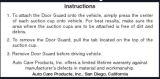Page is loading ...

Starmate 5
Starmate 5
Dock & Play SIRIUS Radio
User Guide
User Guide


Your new SIRIUS Starmate ST5 Dock & Play Radio comes with everything you need to
enjoy SIRIUS
®
in your car. And with available SIRIUS Universal Docking accessories you
can use your Starmate ST5 just about anywhere.
Your new Starmate ST5 gives you powerful features:
>> SIRIUS Replay™ — Pause, rewind and replay up to 44 minutes of live radio.
>> Memo function — Store up to 30 favorite songs and artists plus a favorite sports team
or NASCAR
®
car and get an alert whenever they’re playing on any channel.
>> Easy-to-read wide-angle 5-line display.
>> Built-in wireless FM transmitter so you can listen to SIRIUS through your car’s FM
stereo. An FM Presets button makes transmitter frequency changes quick and easy.
>> Full-function wireless remote control
Use this manual to familiarize yourself with all of your SIRIUS Starmate ST5’s features
and capabilities. For the latest information about your ST5 and other SIRIUS products
and accessories, visit http://www.sirius.com.
Here’s your new
SIRIUS
®
Starmate ST5
Dock & Play Radio

Table of Contents
4
Table of Contents
Table of Contents 4
Warning and Safety Information 6
FCC Information 6
Canadian Compliance 7
General Precautions 7
Warnings 9
Copyrights & Trademarks 10
Package Contents 1 1
Installation 14
Installing the Vehicle Dock 14
Installing the Magnetic Antenna 21
Connecting the Cigarette Lighter Adapter 37
Docking the Starmate ST5 38
Cable Separation and Routing 39
Connecting the Starmate ST5 to Your Vehicle’s Audio System 41
Subscribing to the SIRIUS Service 65
Controls 66
SIRIUS Starmate ST5 Front Panel 66
Remote Control Buttons 68
Vehicle Dock Reference Guide 71

Table of Contents
5
Operation 72
Display Screen Information 72
Changing Channels and Categories 7 3
My Channels Category 74
Display Button (Disp) 75
Selecting Channels Directly 76
Channel Presets (Band Button) 77
Memory (MEMO) and Song Seek (S-Seek) Functions 79
Jump Button 87
SIRIUS Replay 89
Using SIRIUS Replay 91
FM Presets Button 93
Menu Options 96
Sirius ID 96
FM Transmitter 97
Settings 98
Parental Control 104
Time Based Features 106
Signal Indicator 112
Factory Default 1 1 3
Troubleshooting 115
Specifi cations 116
Sirius ID 117

Warning and Safety Information
6
FCC Information
This device complies with part 15 of the FCC Rules. Operation is subject to the following
two conditions:
This device may not cause harmful interference, and
This device must accept any interference received, including interference that may
cause undesired operation.
1.
2.
Note: This equipment has been tested and found to comply with the limits for a CLASS
B digital device, pursuant to Part 15 of the FCC Rules. These limits are designed to
provide reasonable protection against harmful interference when the equipment is
operated in a commercial environment. This equipment generates, uses, and can radi-
ate radio frequency energy and, if not installed and used in accordance with the in-
structions, may cause harmful interference to radio communications. However, there
is no guarantee that interference will not occur in a particular installation. If this
equipment does cause harmful interference to radio or television reception, which can
be determined by turning the equipment off and on, the user is encouraged to try to
correct the interference by one or more of the following measures:
Reorient or relocate the receiving antenna.
Increase the separation between the equipment and the receiver.
Connect the equipment into an outlet on a circuit different from that to which
the receiver is connected.
Consult the dealer or an experienced radio/TV technician for help.
1.
2.
3.
4.
Warning & Safety Information

Warning and Safety Information
7
Warning
Changes or modifi cations not expressly approved by the manufacturer could
void the user’s authority to operate the equipment.
Canadian Compliance
This Class B digital apparatus complies with Canadian ICES-003.
Cet appareil numérique de la classe B est conforme à la norme NMB-003 du Canada.
General Precautions
Liquid Crystal Precautions
If the LCD screen on the radio is damaged, do not to touch the liquid crystal fl uid. If any
of the following situations happen, take the action indicated:
If the liquid crystal fl uid comes in contact with your skin, wipe the skin area with a
cloth and then wash the skin thoroughly with soap and running water.
If the liquid crystal fl uid gets into your eye, fl ush the eye with clean water for at
least 15 minutes. Seek medical care.
If the liquid crystal fl uid is ingested, fl ush your mouth thoroughly with water. Drink
large quantities of water and induce vomiting. Seek medical care.
Safety Precautions
Be sure to observe the following warnings. Failure to follow these safety in-
structions and warnings may result in a serious accident.
Do not operate your SIRIUS ST5 in a way that might divert your attention from
driving safely. As a driver, you alone are responsible for safely operating your vehicle
in accordance with traffi c safety laws at all times.
1.
2.
3.
•

Warning and Safety Information
8
Do not install the radio where it may obstruct your view through the windshield, or of
your vehicle’s indicator displays.
Do not install the radio where it may hinder the function of safety devices such as
an airbag. Doing so may prevent the airbag from functioning properly in the event
of an accident.
Be sure the radio and accessories are installed as described in these installation
instructions and the instructions which accompany each accessory kit. SIRIUS
Satellite Radio is not responsible for issues arising from installations which were not
installed according to the instructions.
Before attaching the suction cup mount to your windshield, you should check your
state and local laws for regulations regarding mounting this device on your wind-
shield.
To avoid short circuits, do not open the radio or accessories, and never put or leave
any metallic objects (coins, tools, etc.) inside the radio.
If the radio or accessories emit smoke or unusual odors, turn the power off immedi-
ately, and disconnect the radio from any power source.
Do not drop the radio or subject it to strong shocks.
If your ST5 doesn’t seem to be working properly, turn it off, wait 10 seconds and then
turn it on again.
The installation and use suggestions contained in this manual are subject to any
restrictions or limitations that may be imposed by applicable law. The purchaser
should check applicable law for any restrictions or limitations before installing and/
or operating this unit.
Do not install the FM Extender Antenna where it will hinder or block your view. In
some states it may be illegal to mount it on the windshield of your vehicle. Check
applicable law for any restrictions or limitations before installing the FM Extender
Antenna on your windshield.
•
•
•
•
•
•
•
•
•
•

Warning and Safety Information
9
Do not install the FM Extender Antenna where it may hinder the function of
safety devices such as an airbag. Doing so may prevent the airbag from functioning
properly in the event of an accident.
Warnings
Notice To Drivers In California and Minnesota
State law prohibits drivers in California and Minnesota from using suction mounts on
their windshields while operating motor vehicles. Other dashboard or friction mounting
options should be used. SIRIUS does not take any responsibility for any fi nes, penalties,
or damages that may be incurred as a result of disregarding this notice. (See California
Vehicle Code Section 26708(a); Minnesota Statutes 2005, Section 169.71)
Operating Temperature
The radio is designed to operate between -20° to +85° C (-4° to +185° F). Avoid leaving
the radio in a vehicle or elswhere where the temperature may fall outside this range.
Extreme temperatures or extreme temperature fl uctuations can degrade the performance
of the LCD display screen, and possibly damage it.
Cleaning and Maintenance
If the radio or accessories become dirty, turn the power off and wipe it clean with a
soft cloth. Do not use hard cloths, strong cleaning fl uids, paint thinner, alcohol, or other
volatile solvents to clean. These may cause damage to the radio.
Cigarette Lighter Adapter
The Vehicle Dock cannot be powered directly from a vehicle’s 12VDC power system. It
must be powered from the vehicle’s cigarette lighter or similar power port using the
included Cigarette Lighter Adapter or an equivalent DC power adapter (see your local
electronics dealer). Connecting the Vehicle Dock directly to the vehicle’s 12VDC power
system may result in damage to the Vehicle Dock or SIRIUS radio, or both.
•

Copyrights & Trademarks
10
© 2008 SIRIUS Satellite Radio Inc. All Rights Reserved.
® “SIRIUS”, the SIRIUS dog logo, channel names and logos are trademarks of SIRIUS
Satellite Radio Inc. All other trademarks, service marks, sports team names, album art,
and logos are the property of their respective owners. All Rights Reserved.
™
“Starmate” is a trademark of SIRIUS Satellite Radio.
Portions of the software on this radio are licensed under the eCos License. Distribution
of eCos requires that the eCos source code be made available to SIRIUS Satellite Radio
customers. The eCos License and eCos source code are available to the public at
http://www.sirius.com/ecoslicense.
SIRIUS Satellite Radio reserves all rights to all radio software not covered under the
eCos license. This includes all portions of radio software that were not distributed to
SIRIUS as part of the eCos operating system.
Hardware, subscription and activation fee required. For full Terms & Conditions, visit
http://sirius.com. Prices and programming are subject to change. Not available in HI
and AK. Equipment and subscription sold separately. Installation required with some
equipment.
Copyrights & Trademarks

Package Contents
11
The following items are included with your SIRIUS Starmate ST5 radio:
Starmate ST5 Radio
Remote
Control
Vehicle Dock
Package Contents

Package Contents
12
Magnetic Antenna
Antenna
Cover/Tail
Mounting Screws Alcohol Swab
Cigarette Lighter
Adapter
Vent Mount &
Extended Vent Hooks
Suction Cup Mount

Package Contents
13
Unpack your SIRIUS Starmate ST5 radio carefully and make sure that everything shown
is present. If anything is missing or damaged, or if your SIRIUS Starmate ST5 fails to
operate, notify your dealer immediately. We recommended that you retain the original
carton and packing materials in case you need to ship your radio in the future.
Self Adhesive
Cable Guides (3)
Suction Cups (2)FM Extender Antenna

Installation
14
SIRIUS suggests that you have your Starmate ST5 professionally installed in your
vehicle. Professional installation provides an experienced technician to install this
product in your vehicle, advice for selecting a suitable mounting location for the
Vehicle Dock, installation of the antenna, and proper routing of all the necessary
wires and cables. If the locations of your Starmate ST5 and your vehicle’s FM
antenna make the performance the ST5’s built-in FM transmitter within your
vehicle poor, a professional installer will have the necessary accessories to install
an optional FM Direct Adapter or an audio cable to connect the audio output of the
Vehicle Dock directly to your vehicle’s audio system. Ask your SIRIUS retailer if they
provide professional installation services, or can recommend a professional installation
service.
Installing the Vehicle Dock
When installing the Vehicle Dock in your vehicle, choose a location in your vehicle where
it will not block your vision, interfere with the vehicle controls, or obstruct the air bag.
The location should be easily accessible and provide good visibility of the display, and
should not be located where it will be in direct sunlight which will affect the visibility of
the display screen.
The mounting accessories necessary to install the Vehicle Dock in a vehicle are provided.
Figure 1
shows two examples of the SIRIUS radio mounted in a vehicle: A is the suction
cup mount method, and
B is the vent mount method using the vent mount clip.
Installation

Installation
15
Depending upon the mounting location you select in your vehicle, the mount should be
attached to the vehicle dock and installed as described in the following sections.
A.
B.
A.
B.
Figure 1

Installation
16
Suction Cup Mount Method (A)
The suction cup mount may be attached to any smooth surface. Before attaching the
suction cup mount to your windshield, you should check your state and local laws for
regulations regarding mounting this device on your windshield.
To mount the vehicle dock using the suction cup mount, assemble the mount as follows:
Attach the vehicle dock to the suction cup mount using the provided screws (see
Figure 2
).
Clean the area where you are attaching the suction cup with the supplied alcohol
wipe.
1.
2.
Attach Dock
to Mount with
Included Screws
Figure 2

Installation
17
Be sure the cam lever is up (as shown in
Figure 3
) and position the suction cup mount
on the windshield or other location you which have chosen. Press the cam lever all
the way down towards the base of the mount until it locks to adhere the suction cup.
(To unlock the suction cup, lift the lever up.)
3.
Press Lever
Down To
Lock Mount
Figure 3

Installation
18
Vent Mount Method (B)
To mount the vehicle dock using the vent mount method, install the vent mount as
follows:
If the vent louvers in your vehicle are recessed, you may need to use the longer
vent hooks with the vent mount. Refer to
Figure 4
and install the longer vent
hooks into the vent mount. Be sure to observe the orientation of the vent hooks
as shown.
Attach the vent mount to the vehicle dock using the provided screws (see
Figure 5
).
1.
2.
Figure 4
Slide Short
Vent Hooks Out
Remove
End Cap
Slide Extended
Vent Hooks In
Replace
End Cap
Attach Dock
to Mount with
Included Screws
Figure 5

Installation
19
Refer to
Figure 6
and attach the vent mount to a heating/air conditioning vent in
your vehicle. Position the two tension springs
A against a vent louver B. Then push
the vent mount into the vent, far enough so that the hooks
C drop down and hook
the rear of the vent louver (see
Figure 7
). Once you are sure that the hooks have
grasped a vent louver, the tension springs
A will keep the vent mount hooked to
the louver.
3.
FM OUT
ANT
HOOKED
FM OUT
ANT
C
B
A
D
PUSH
Figure 6
Figure 7

Installation
20
You can change he angle of the vehicle dock by changing the position of foot
D on the vent mount to a different adjustment hole (see
Figure 8
).
4.
FM OUT
ANT
ADJUSTMENT
HOLES
D
Figure 8
/