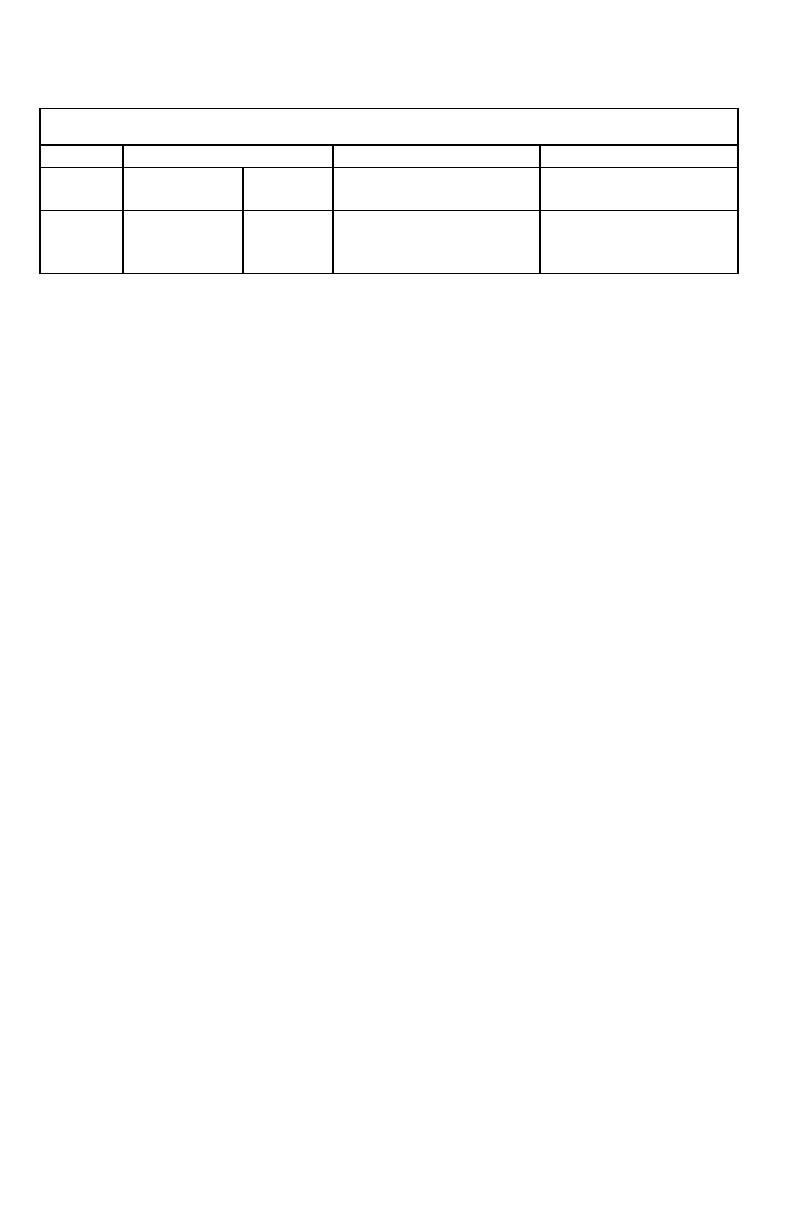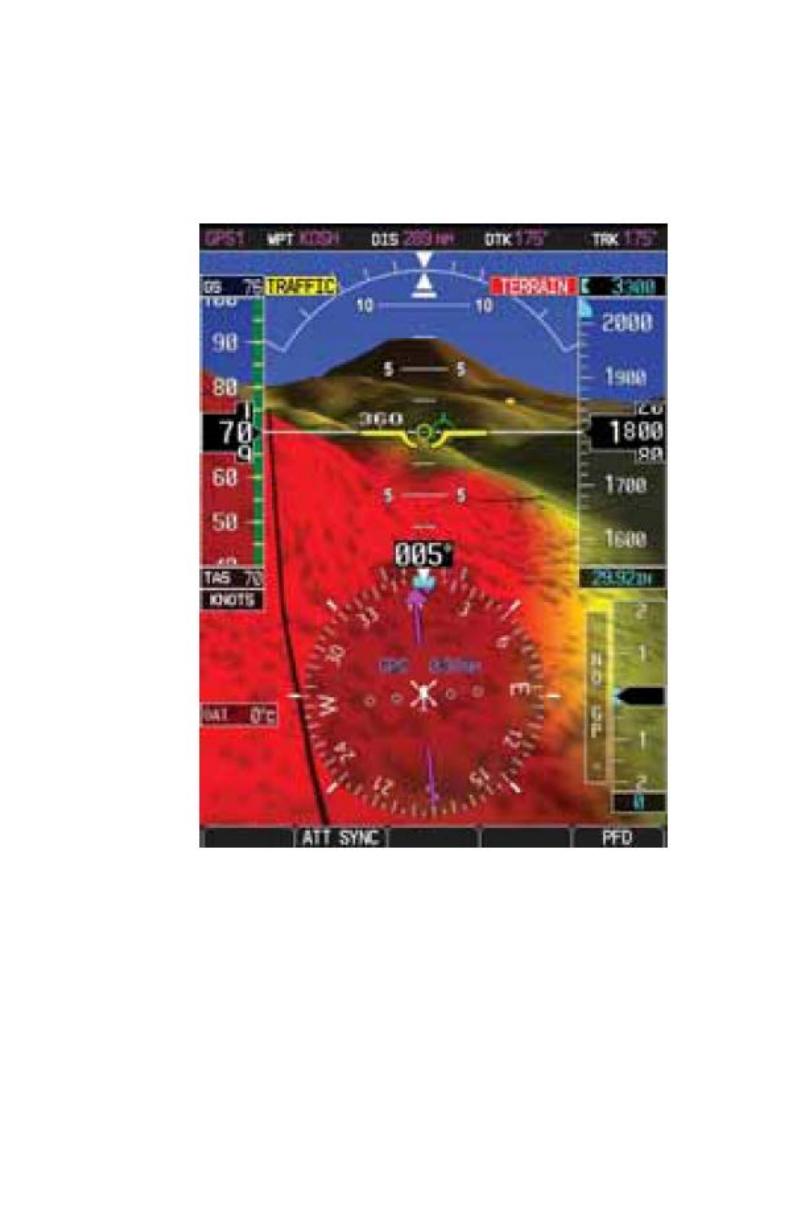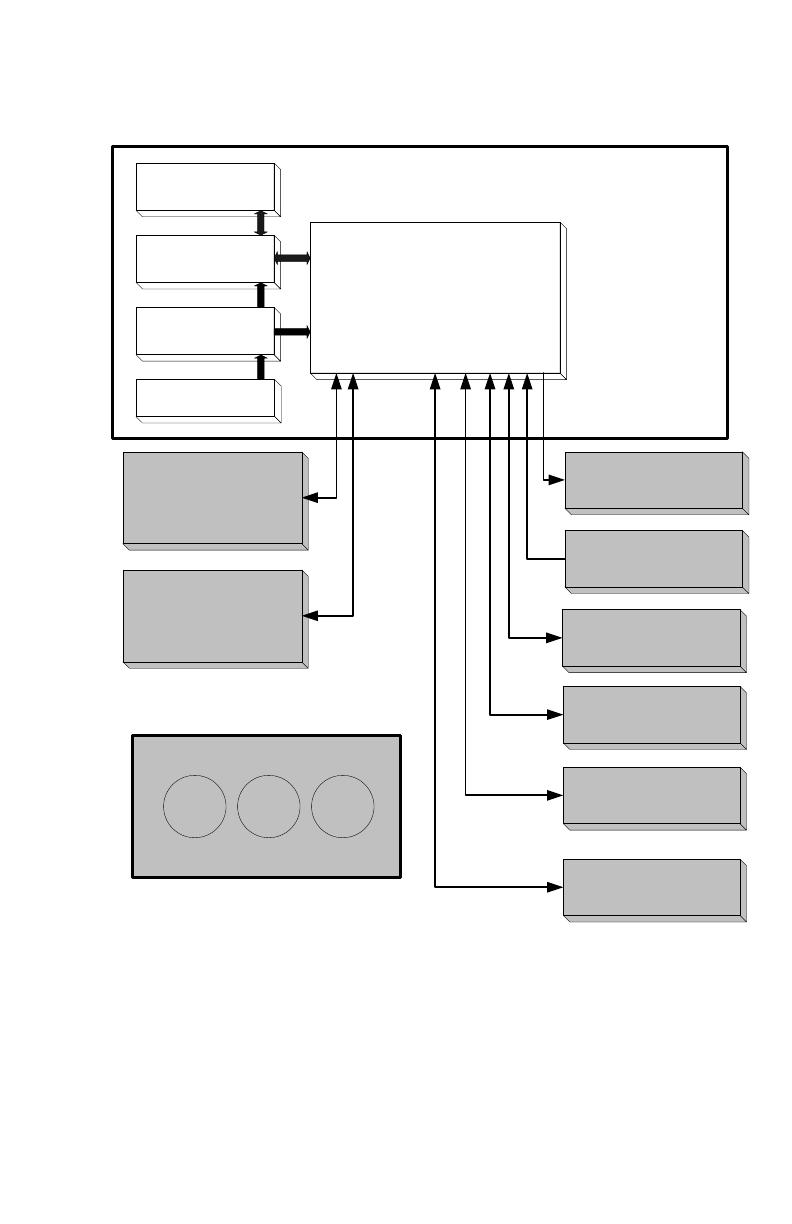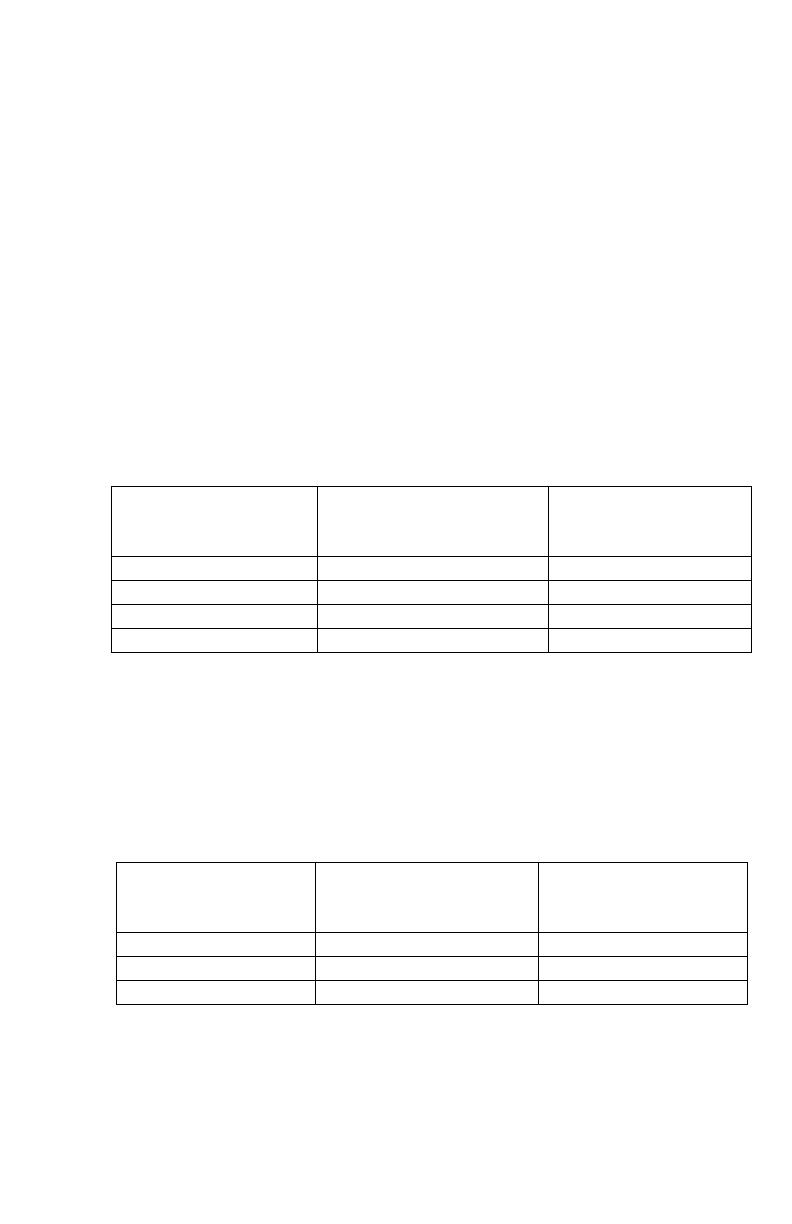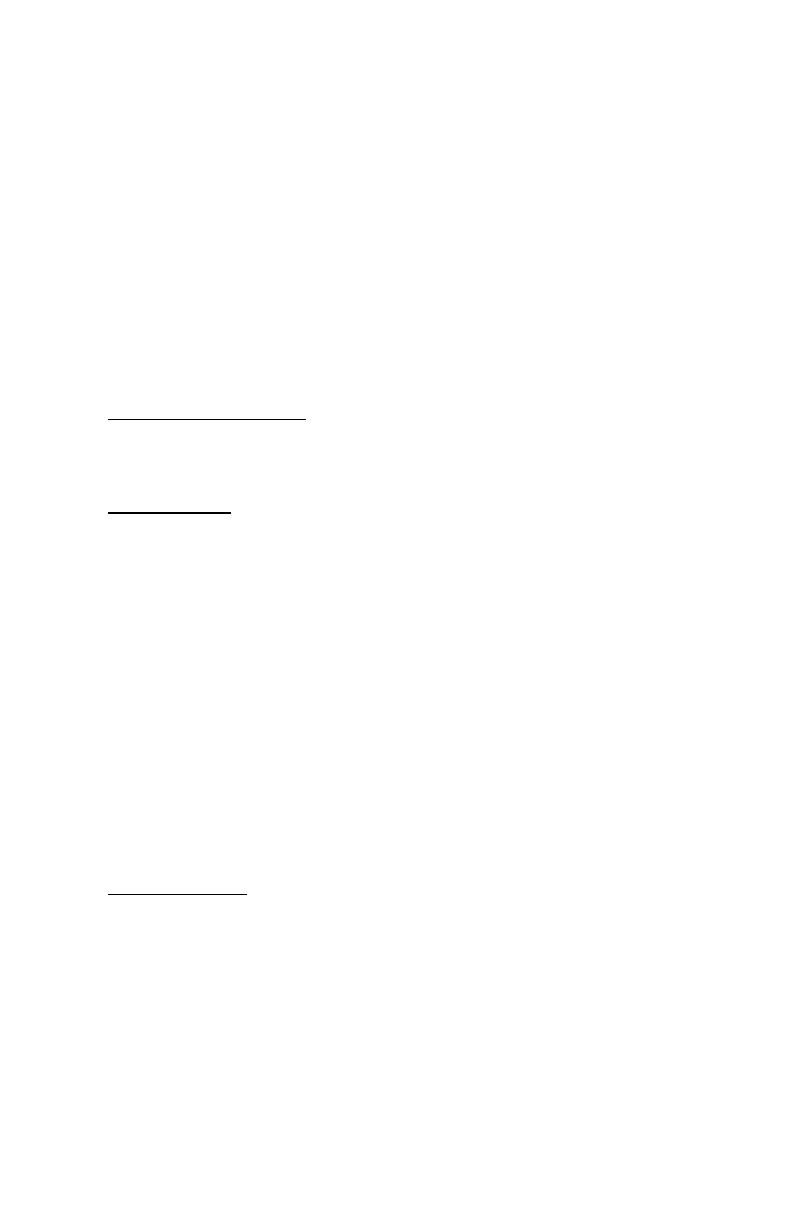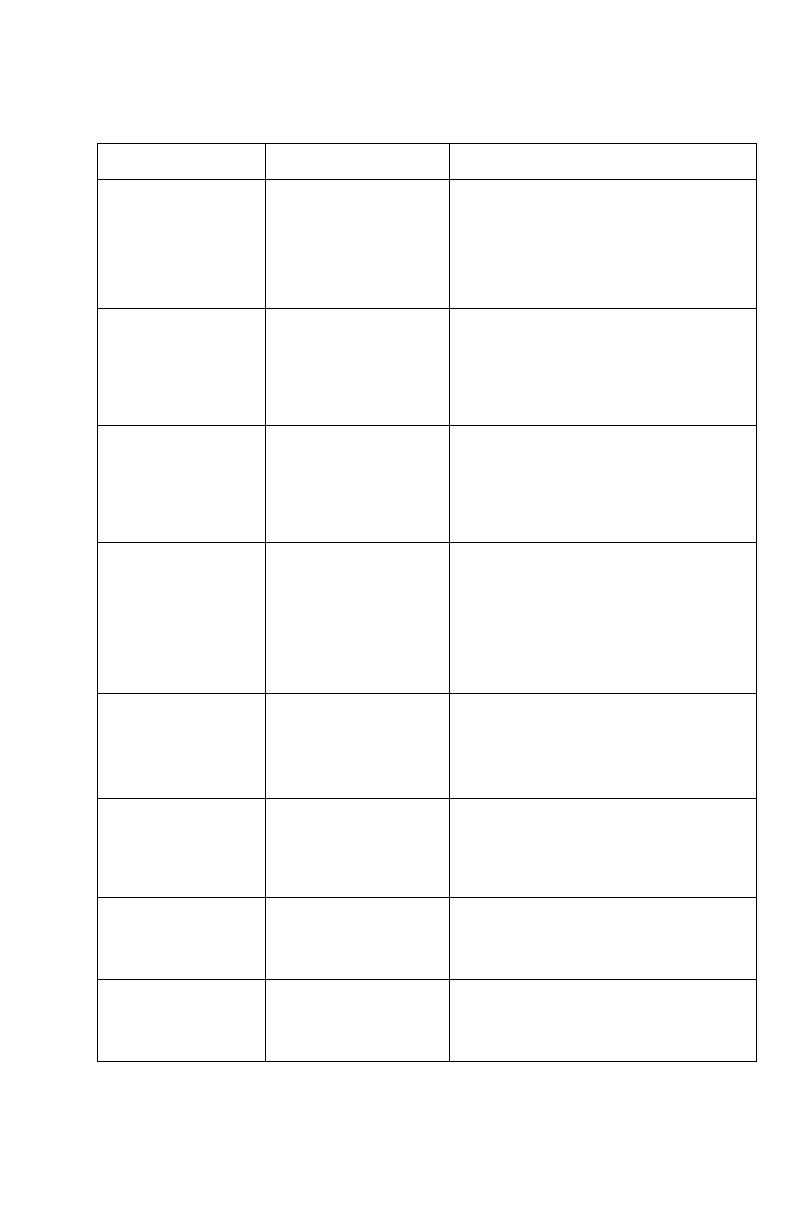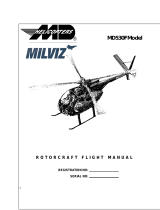190-00792-13 Rev 1 RFMS, Eurocopter AS350B2, B3 G500H System
Page 18 of 25 FAA APPROVED
A complete Heading Failure (magnetometer and GPS ground track failure) is
indicated by the digital heading presentation being replaced with a red X and the
compass rose digits being removed. The course pointer will indicate straight up
and operate much like a traditional CDI, with the Omni-Bearing Selector being
adjusted by the PFD knob set to CRS. Under this condition, the pilot must use
the standby compass.
Air Data Computer (ADC) Failure
Complete loss of the Air Data Computer is indicated by a red X and yellow text
over the airspeed, altimeter, vertical speed, TAS and OAT displays. Some
derived functions, such as true airspeed and wind calculations, will also be lost.
1. Use Standby Airspeed and Altimeter, visual references, and secondary cues
Navigation
If navigation information on the PFD/MFD (HSI, RMI, WPT bearing and
distance information, or Moving Map Data) is not available or appears invalid,
select an alternate data source (via CDI key or 1-2 key) or utilize the data
directly from the navigation equipment as required.
If GPS position information from the GPS WAAS navigator is not valid, the
own-ship icon on the MFD is removed and “NO GPS POSITION” text is
overlaid on the MFD moving map. The system will annunciate a loss of
integrity, “LOI” on the HSI. The LOI annunciation will be colored yellow and
the HSI needle will flag. The pilot should select an alternate navigation source
(via CDI key or 1-2 key). Pressing the CDI soft key will change the HSI
navigation source. If GPS navigation is subsequently restored, the MFD moving
map will display the own-ship icon, and the HSI navigation source may be
selected to GPS; at that time the “LOI” annunciation will be removed.
Synthetic Vision
The synthetic vision display of terrain uses several data sources (GPS, terrain
database, attitude information, etc.) in order to accurately display terrain. If any
of these data sources become unreliable or unavailable, the display of synthetic
terrain will automatically revert to the non-SVT PFD display of blue over
brown. Additionally, if during the course of normal operations there is any
discrepancy between actual terrain around the aircraft and terrain shown on the
SVT display, the display of synthetic vision should be manually turned off using
the procedure in section 4.3 of this flight manual supplement.