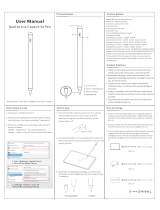Page is loading ...

www.e-pens.com
Write on your iPad with the
mobile notes for iPad.
• Attach the e-pens base unit to the 30-pin
dock port then write and draw freely on the
iPad’s screen.
• Take meeting notes and handwrite emails
on your iPad’s screen.
• Turn your iPad into a mobile drawing pad.
• Convert handwritten notes to digital text
on your iPad.
• Lean your hand on the screen.
• Record background sounds and write notes
at the same time.
• Share notes via Dropbox, Evernote, iTunes,
Mail, Photos, Facebook and Twitter.
• Works with iPad, iPad 2 and new iPad.
• Free apps available from Apple’s App store.
• Digital pen includes normal stylus at
opposite end to use with non-digital
pen apps.
• Annotate photos on you iPad’s screen.
• Easy, intuitive and natural.
Features:
For more information on the e-pens range visit: www.e-pens.com

www.e-pens.com
Write on your iPad with the mobile notes for iPad.
For more information on the e-pens range visit: www.e-pens.com
Optimised for:
MyScript Features:
Compatible Apps:
• Create notebooks with handwriting, drawings, diagrams and pictures
that you can move or rescale.
• Export entire pages as an image or entire notebooks as PDF or as a
MyScript file.
• Convert handwriting to digital text then share with Evernote®,
Facebook®, Twitter®, Dropbox®, and e-mail.
• Copy & paste the converted text to any other text application i.e. iWork®
for iPad.
• Write in portrait or landscape mode.
• MyScript Notes Mobile is available in 32 recognition languages (including
Chinese, Korean, Arabic, Russian, English, Spanish, French and many more).
Included in the box:
• e-pens base unit
• e-pens rechargeable digital pen
• 2 x Pen tips
• Manual
• Carry case
• USB Cable
Minimum System Requirements:
• iOS 4.3 or higher
• Free application from Apple’s App store
• Pad, iPad 2 or new iPad
App Store
Explain
Everything
FlyNotes
Good
Notes
ibisPaint X
NoteShelfIdeal
Notes
Pen and
Paper
PhatPad
Sketch
Club
Touch
Draw
Studio
Basic Lite
WritePad
More coming soon!
/