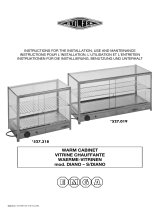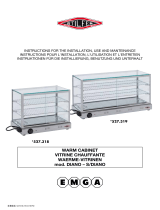Page is loading ...

1
Specif
ications Subject to Change Without Notice.
A Division of Stevens Lee Company
1600 Xenium Lane North, Minneapolis, MN 55441-3787
Phone (763) 553-1881
Technical Manual
and
Replacement Parts List
Counter Top
Merchandisers
MODEL SKCTM

1
TECHNICAL MANUAL
SILVER KING MERCHANDISER
MODEL SKCTM
Thank you for purchasing Silver King food service equipment. Our goal is to provide our customers with the most
reliable equipment in the industry today. Please read this manual and the accompanying warranty information before
operating your new Silver King unit. Be sure to complete and mail the warranty card within 10 days of purchase to
validate your warranty.
INSPECT FOR DAMAGE AND UNCRATE
Upon delivery of your new Silver King unit, uncrate at once to inspect for possible damage following the instructions
printed on the exterior of the container. Report any damages to the carrier responsible for transportation and promptly
present a claim for any evidence of mishandling.
INSTALLATION
If your Silver King unit has a stainless steel exterior it has been protected by a plastic covering during manufacturing
and shipping. This covering can be readily stripped before installation. After removing this covering, wash the interior
and exterior surfaces using a warm, mild soapy water solution and a sponge or cloth.
Lid
For shipping purposes the Lid Assembly has been taped to the cabinet. Remove all the tape from the Lid Assembly
and install the Lid Assembly on the cabinet by holding in the hinge pins at the back of the Lid Assembly and inserting
them in the Hinge Brackets under the lighted display sign.
Light
The switch for the light is located at the back of the cabinet in the upper left corner. Should you ever need to replace
the Lamp, unplug the unit from the power supply, remove the 3 Screws that secure the Sign and remove and replace
the Lamp.
LOCATION
When locating your counter-top display merchandiser, convenience and accessibility are important considerations, but
the following installation guidelines must be followed;
• Always avoid placing the unit next to an oven, heating element or hot air source that would affect the operation of
the unit.
• For proper ventilation the unit requires a minimum of 6 inches of clear space behind the unit.
• The unit must be level.
• The counter must be able to support a minimum of 150 pounds.
Be sure to check the data plate, located on the liner of the cabinet, for required voltage prior to connecting the unit to
power. The specifications on the data plate supersede any future discussion.

2
The standard counter-top display merchandiser is equipped with an eight (8) foot power cord that requires a 115 Volt,
60 Cycle, 1 phase properly grounded electrical receptacle. The power cord comes with a 3 prong plug for grounding
purposes. Any attempt to cut off the grounding spike or to connect to an ungrounded adapter plug will void the
warranty, terminate the manufacturers responsibility and could result in serious injury.
The electrical circuit must be protected with a 15 or 20 ampere fuse or breaker. The unit must be isolated on a circuit
and not plugged into an extension cord.
OPERATION
Initial Start Up
After satisfying the installation requirements, the counter-top display merchandiser is ready to start. The unit will start
when the power cord is connected to the required power source. If the compressor does not start when the unit is
initially plugged in, check to make sure that the Temperature Control is not in the ‘off’ position. Allow the unit to run for
two hours before loading it with product. When loading the unit with product do not load above the ‘product load line’
indicated on the liner.
Temperature Control
The Temperature Control is located on the back of the unit in the lower right hand corner. Turn the Temperature
Control stem clockwise to obtain colder cabinet temperatures and vice versa. Allow the unit a minimum of two hours to
respond to a control setting adjustment.
Defrost
The Silver King counter-top display merchandiser is a manual defrost unit. The unit should be defrosted whenever the
walls accumulate a frost layer that is 1/4 inch thick. To defrost the unit, either turn the Temperature Control stem to the
‘off’ position (fully counterclockwise) or disconnect the Power Cord from the electrical receptacle, and remove the Lid
Assembly. On top of the center divider on the model SKCTM, there is a Defrost Plate (see parts list), pull up on the
Defrost Plate to remove it from the cabinet and break up the frost buildup on the center divider. The center divider
itself is not removable and no attempt to do so should be made. After the frost has melted or come loose from the
walls, wipe out the cabinet interior. Do not attempt to scrape or chisel off the frost as you could do irreparable damage
to the unit.
MAINTENANCE
Preventative maintenance is minimal although these few steps are very important to continued trouble free operation
and maximizing the life of your appliance.
Cabinet Surfaces
The cabinet interior and exterior surfaces should be cleaned periodically with a solution of warm water and mild soap
and wiped dry with a soft cloth. Should a surface become discolored, do not attempt to clean with an abrasive
cleanser or scouring pad. Use a soft cleanser and rub with the grain of the metal to avoid scratching the surface.
Condenser
Periodically, accumulated dust must be removed from the condenser. First, disconnect the unit from the power supply.
To clear the dust, blow air though the condenser fins or remove the back panel and brush the dust from the backside
of the condenser.
MODEL SERIAL NO. DATE INSTALLED

10
REPLACEMENT PARTS LIST – MODEL SKCTM
/