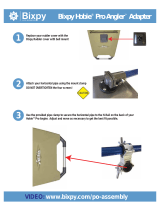Hobie Mirage
Pro Angler Manual
® ®


In 1950, Hobie’s dream was born in his
parents’ garage when he decided to apply his
love of woodworking to the sport of surfing.
Dad backed out the Buick... Hobie carved out
his very first surfboard...
Hobie’s business of fun had begun.

4
Table of Contents
Anatomy ..................................................................................................................5
Assembly ..................................................................................................................6
MirageDrive ............................................................................................................8
Vantage Seating ................................................................................................ .10
On the Water ......................................................................................................14
Lowrance Ready Option ..................................................................................17
H-Rail System ......................................................................................................20
Storage and Transport ...................................................................................24
Maintenance and Care ...................................................................................23
Safety ......................................................................................................................25
Warranty ...............................................................................................................27
Look for this icon. Online video is available at
www.hobiecat.com/support/
Please read the instruction manual before using this product
®

5
Anatomy
hobiecat.com
1. Hull
2. Vantage Chair
3. MirageDrive
4. Paddle and T-Handle
5. Lowrance Ready Components
6. Tackle Management Rack
7. H-Rail Horizontal Rod Racks (2)
8. H-Rail Cup Holder
9. Mirage Well Scupper Plug
10. Steering Handle Components
2
1
2
3
4
5
6
7
8 9
Anatomy
Items not shown to scale
10

6
Assembly Required
Steering Handles
MirageDrive Cranks
Assembly
1
2
1
Insert cranks into
drums
The steering handle
and steering knob
can be installed on
either the right or
left side per your
preference
2
Tighten crank bolt
all the way (snug
not tight) using a
9/16” or 15mm
wrench

7
Assembly Required
hobiecat.com
Tackle Management Rack
Installation
1
Twist handle
counter-clockwise
and open lid
2
Press rack to the
side to insert pin
into the hole and
lower the other
side to snap in
place
3
Secure clip to
post

8
MirageDrive Instruction
CLICK
Removal
MirageDrive
Level
Level
Installation
2
Press down and
lock drive into
Click and Go’s
1
Lower drive
straight down
making sure the
spine is level
2
Lift drive
straight up
1
Pull back
each Click
and Go lever

9
MirageDrive Instruction
hobiecat.com
Squeeze
Pedal Adjustment
2
Adjust cranks to
desired position
by rotating and
clicking them into
the desired posi-
tion. Make sure
both cranks are in
the same position
number
3
With both feet on
the pedals together
(fins straight
down), your knees
should be comfort-
ably bent and not
over-crunched or
extended
1
Squeeze adjuster
handle

10
Vantage Seating
Installation
Vantage Seating
1
3
2
Pivot chair onto
kickstand
Lock chair feet
to boat
Place webbing
strap over pin on
the seat frame
and hook clip

11
Vantage Seating
hobiecat.com
Lowering
Raising
Pull
1
Shift weight
forward and tilt
seat up
2
Pull and hold seat
handle
3
Lean back to
lower seat
1
Shift weight
forward and tilt
seat up
2
Lean back to
lower seat onto
kickstand
1 2

12
Vantage Seating
1
1
1
Bottom
Up
Bottom
Up
Bottom
Down
Bottom
Down
Seatback
Forward
Seatback
Forward
Seatback
Back
Seatback
Back
Back and Bottom Adjustment
Lean forward to make seatback
adjustment easier
Ease weight off seat to make
adjusting seat bottom easier
1
Slide adjuster
grip (on armrest)
forward
2
Rotate grips
to adjust seat
3
Make sure
adjuster
grip locks
securely

13
Vantage Seating
hobiecat.com
C
l
i
c
k
C
l
i
c
k
C
l
i
c
k
Lumbar Adjustment
1
Pull knob to
release lumbar
2
Press knob to lock
lumbar
3
Rotate knob to
tension lumbar

14
On the Water
MirageDrive Operation
Shallow Water
On the Water
To raise fins in shallow water or when beaching, PUSH either pedal forward

15
On the Water
hobiecat.com
Rudder Down and Up
Skeg Operation
Uncleat and
release
Pull and cleat
Uncleat and re-
lease the skeg line
to lower the skeg
and have the boat
track straight
Pull and cleat the skeg
line to have the boat be
more manuverable

16
On the Water
Underseat Strap
Rudder Line Tension
Use strap under
seat to hold down
optional tackle
boxes
With the seat in the
low position, use this
same strap to hold
down the seat during
transport
1
Pull knob to
release rudder
line
2
Press knob to
lock rudder line
3
Rotate knob to
tension rudder line
C
l
i
c
k
C
l
i
c
k
C
l
i
c
k
BOA Rudder Line
Tension Included
on 2014 or newer
models.

17
Lowrance Ready Option
hobiecat.com
1/8”
3mm
Transducer Installation
Lowrance Ready Option
Transducer is an optional accessory
and is not included with boat
Metal clips

18
Lowrance Ready Option
1
Locate the thru-hull
plug and unscrew the
nut on the inside of the
boat
Thru-Hull Plugs
2
Remove the solid
rubber plug
3
Choose the correct
plug for your wire size
and insert wire by
opening the plug along
the slit
4
Press the new plug with
the wire installed into
plastic plug, making
sure it fits properly
5
Bolt the thru-hull wire
assembly to the hull
using the nut. Make
sure the o-ring is
installed.
O-ring

19
Lowrance Ready Option
hobiecat.com
1.
2.
Wire Installation
If you prefer a right/left side
screen location, there are plugs
for the wire to exit on either side
of the boat
1
Run the cable
into the plug
just behind the
transducer
scupper
2
Lead the cable through
the inside of the boat
and exit the cable under-
neath either side of the
mounting boards and
out through the thru-hull
fitting

20
H-Rail System
Clamping
H-Rail System
1
Clamp accessory
around H-Rail Tube
3
Tighten or loosen
knob per your
clamping require-
ments
4
Close the lock
lever. If the lever
is difficult to close,
loosen the knob in
step 3
2
Lock tension knob
Page is loading ...
Page is loading ...
Page is loading ...
Page is loading ...
Page is loading ...
Page is loading ...
Page is loading ...
Page is loading ...
Page is loading ...
Page is loading ...
Page is loading ...
Page is loading ...
-
 1
1
-
 2
2
-
 3
3
-
 4
4
-
 5
5
-
 6
6
-
 7
7
-
 8
8
-
 9
9
-
 10
10
-
 11
11
-
 12
12
-
 13
13
-
 14
14
-
 15
15
-
 16
16
-
 17
17
-
 18
18
-
 19
19
-
 20
20
-
 21
21
-
 22
22
-
 23
23
-
 24
24
-
 25
25
-
 26
26
-
 27
27
-
 28
28
-
 29
29
-
 30
30
-
 31
31
-
 32
32
Hobie Mirage Pro Angler 14 User manual
- Type
- User manual
- This manual is also suitable for
Ask a question and I''ll find the answer in the document
Finding information in a document is now easier with AI
Related papers
-
Hobie Mirage Pro Angler 17T User manual
-
Hobie Mirage Pro Angler 17T User manual
-
Hobie Mirage Oasis User manual
-
Hobie Mirage Pro Angler 12 User manual
-
Hobie Adventure Island User manual
-
Hobie Tandem Island User manual
-
Hobie Mirage i12S User manual
-
Hobie Mirage Passport 10.5 User manual
-
Hobie Mirage Passport 12.0 User manual
-
Hobie Mirage Passport 12.0 User manual
Other documents
-
Kmart 43185146 User manual
-
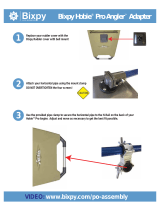 Bixpy Hobie Pro Angler Installation guide
Bixpy Hobie Pro Angler Installation guide
-
 KUDA PERFORMANCE SPORT 806441 User manual
KUDA PERFORMANCE SPORT 806441 User manual
-
Ocean Kayak Scupper Pro 1997 Rudder User manual
-
Ocean Kayak Scupper Pro 1997 Rudder User manual
-
 Lightning Kayaks STRIKE HD User manual
Lightning Kayaks STRIKE HD User manual
-
 Rightline Gear 100K10 Installation guide
Rightline Gear 100K10 Installation guide
-
FlowerHouse FHMDFG Installation guide
-
FlowerHouse FHFS-ROSE Installation guide
-
SportRack SR5531 Quick start guide