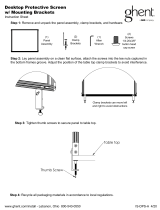Page is loading ...

MODEL CX211
49" PRO SLIDING TABLE
USER MANUAL
Version 1.0

2
GENERAL SAFETY INSTRUCTIONS
FOR MACHINES
Extreme caution should be used when operating all power tools. Know your power
tool, be familiar with its operation, read through the owner’s manual and practice safe
usage procedures at all times.
ALWAYS read and understand the
user manual before operating the
machine.
CONNECT your machine ONLY to the
matched and specific power source.
ALWAYS wear safety glasses
respirators, hearing protection and
safety shoes, when operating your
machine.
DO NOT wears loose clothing or
jewelry when operating your machine.
Wear protective hair covering.
A SAFE ENVIRONMENT is
important. Keep the area free of dust,
dirt and other debris in the immediate
vicinity of your machine.
BE ALERT! DO NOT use prescription
or other drugs that may affect your
ability or judgment to safely use your
machine.
DISCONNECT the power source when
changing drill bits, hollow chisels,
router bits, shaper heads, blades,
knives or making other adjustments or
repairs.
NEVER leave a tool unattended while it
is in operation.
NEVER allow unsupervised or untrained
person to operate the machine
NEVER reach over the table when the
tool is in operation.
ALWAYS keep blades, knives and bits
sharpened and properly aligned.
ALL OPERATIONS MUST BE
performed with the guards in place to
ensure safety.
ALWAYS use push sticks and feather
boards to safely feed your work through
the machine.
ALWAYS make sure that any tools used
for adjustments are removed before
operating the machine.
ALWAYS keep bystanders safely away
while the machine is in operation.
NEVER attempt to remove jammed
cutoff pieces until the blade has come to
a full stop.

3
MODEL CX211 – 49" PRO SLIDING TABLE
As part of the growing line of Craftex woodworking equipment, we are proud to offer the
CX211, a 49” Pro Sliding Table. By following the instructions and procedures laid out in this
user manual, you will receive years of excellent service and satisfaction. The CX211 is a
professional tool and like all power tools, proper care and safety procedures should be
adhered to.
Working Floor Space (Front to Rear) ........................................................... 78"
Working Floor Space (To Left or Right of Saw) ........................................... 30"
Width of Sliding Table .................................................................................. 26"
Length of Sliding Table ................................................................................ 30"
Distance in Front of Blade to Cut at 90° ...................................................... 28"
Distance from Rear of Blade to Cut at 90° ................................................... 49"
Length of Fence ........................................................................................... 54"
Length of Fence with Extension Stop .......................................................... 91"
Weight ................................................................................................. 60.5 Kg
CX211 SLIDING TABLE
FEATURES

4
UNPACKING
The sliding table is properly packaged and
shipped completely in box for safe
transportation. When unpacking, carefully
inspect the box and ensure that the
machine and the parts are in good
condition.
BOX-1 INVENTORY
LIST OF CONTENTS QTY
A. Outer Guide Rail ..................................... 1
B. Inner Guide Rail ...................................... 1
C. Fence with Fence Extension Post ........... 1
D. Angle Adjustment Rail ............................. 1
Figure-1 Box 1 Inventory
BOX-2 INVENTORY
LIST OF CONTENTS QTY
E. Table Assembly ....................................... 1
F. Quick Mount Bracket ............................... 1
G. Main Mounting Bracket ........................... 1
H. Sliding Flip-Up Stop Assembly ................ 1
I. Roller Bearing Assembly ......................... 2
J. Fence Pivot Pin Assembly ...................... 1
K. Support Leg ............................................ 3
L. Cross Brace ............................................ 3
M. Outside Bracket ...................................... 2
N. Rear Bracket ........................................... 1
O. Ratchet Lever ......................................... 1
P. Miter Clamp Assembly ............................ 1
Q. T-Nut .................................................... 1
R. Switch Mount Bracket .......................... 1
S. Fence Extension Stop Mount ............... 1
T. 5mm T-Handle Allen Wrench ............... 1
U. 6mm T-Handle Allen Wrench ............... 1
Figure-2 Box 2 Inventory
HARDWARE INVENTORY
Figure-3 Hardware

5
PREPARATION BEFORE
ASSEMBLY
Before proceeding with the assembly step
make sure the saw table is leveled with the
floor, placing a level on the table. Use
shims (or leveling feet if applicable) for
leveling if needed.
REMOVING THE TABLE LEFT
EXTENSION WING, RIP FENCE AND
GUIDE RAILS.
For most installations, in order for the
sliding table to be as close as possible to
the blade, the table extension wing must be
removed. To avoid interfering with the
movement of the sliding table, the rip fence
guide rails will also need to be temporarily
removed and may need to be shortened so
that they do not protrude beyond the end of
the main table.
Make a reference mark on the rip fence
guide rails even with the end of the main
table (not the extension wing) and then
remove and set aside the fence and rails.
Figure-4 Extension wing, fence and guide
rails
Remove the left extension wing from the
main table and set it aside.
Figure-5 Removing the left extension wing
LEGS & BRACKETS
Install a leveling foot, a hex nut and a flat
washer to the bottom of all three support
legs as shown in figure-6. Leave a space of
approximately 1" between the feet and the
leg to facilitate the leveling of the sliding
table with the saw table when you proceed
to fine tuning adjustments later.
Figure-6 Installing the rubber feet
Fit a support leg into the three brackets as
shown then tighten with two hex bolts and
flat washers.
TIP
Select the second one from the top of the
bracket as shown in figure-7 with two hex
bolts and flat washers.

6
Figure-7 Fitting the legs into the brackets
Install a fence storage bracket onto the two
outer legs as shown in figure-8.
Figure-8 Installing the fence storage
bracket
INSTALLING THE
BRACKETS & INNER RAIL
ATTACH THE MAIN MOUNTING
BRACKET TO THE SAW TABLE.
Note: Four hex bolts and flat washers are
supplied with your sliding table. However, if
they do not thread into the mounting holes
on your table, use the fasteners that were
supplied with the saw to hold the extension
wing in place.
Check to see which holes on the main
mounting bracket aligns on the saw's main
table mounting holes.
Secure the main mounting bracket to the
main table using as many fasteners as
possible, at minimum, the rear two holes of
the table.
Figure-9 Attaching the main mounting
bracket to the saw table
ATTACH THE QUICK MOUNT BRACKET
Secure the quick mount bracket to the main
mounting bracket with all four socket head
cap screws and four washers, using the
supplied 6mm T-handle wrench as shown
in figure-10.
Figure-10 Attaching the quick mount
bracket to the main mounting bracket
TIP
For added stability, holes may be drilled
into the saw table if necessary. The
bracket should be approximately 1/8"
from the top of the table.

7
Note: Position the quick mounting bracket
with the square holes towards the rear of
the saw.
Figure-11 Inner rail
ATTACH THE REAR INNER LEG MOUNT
TO THE INNER GUIDE RAIL
Using the quick mount bracket as a height
gauge, adjust the height of the rear inner
leg mount by finding the hole that comes
closest and/or by adjusting the leveling foot,
until the top of the rear inner bracket is
even with the quick mount bracket.
Figure-12 Installing the rear inner leg
ATTACH THE INNER GUIDE RAIL TO
THE QUICK MOUNT BRACKET
Attach the inner rail to the quick mount
bracket using 4 hex bolt and 4 washers.
Make sure that the inner rail is somewhat
parallel with the saw table before tightening
the bolts.
Figure-13 Installing the inner guide rail

8
Attach the rear leg mount to the inner rail
using two hex bolts and two washers,
aligning the leg mount with the back two
threaded holes in the rails as shown in
figure-14.
Figure-14 Installing the rear leg mount
INSTALLING THE SWITCH MOUNT
BRACKET
Install the switch mount bracket on the front
end of the inner rail as shown in figure-15
using two hex bolts and two washers.
Figure-15 Installing the switch mount
bracket
CROSS BRACE
INSTALLATION
Attach the two cross braces to the quick
mount bracket and the last cross brace to
the rear inside bracket as shown in figure-
16 using six shoulder bolts, flat washers
and cap nuts in the assembly order.
Figure-16 Installing the cross braces
Attach the two outside leg mounts to the
cross braces as shown in figure-17 and
secure them using six shoulder bolts, flat
washers and cap nuts.
Figure-17 Attaching leg mounts to the cross
braces
Using the quick mount bracket as a height
gauge, adjust the height of the two outer leg
mounts by finding the hole that comes
closest and/or by adjusting their leveling
foot, until the top of the front outer brackets
are even with the quick mount bracket.
Figure-18 Adjusting the outer leg mounts

9
Attach the outer rail to the leg mounts (with
the wide polished surface closest to the
table saw) as shown in figure-19, using four
hex bolts and washers provided.
Figure-19 Attaching the outer rail to the leg
mounts
TABLE & FENCE
INSTALLATION
Carefully slide the table onto the rails with
the bearings/scrapers in the bearing guide
channels as shown in figure-20.
Figure-20 Installing the sliding table
Screw the table stops into the threaded
holes at each end of the outer guide rail as
shown in figure-21.
Figure-21 Installing the table stops
BEARING ADJUSTMENT
To eliminate the lateral play between the
table and the outer rail, release the locking
bolts on the eccentric adjusters from
underside of the table. Using a 3/4" socket
or wrench turn the eccentric adjusters to
pre-load the bearings against the rail. Do
not overload the bearings to the rail.
Tighten the eccentric adjusters locking bolts
making sure the eccentric adjusters do not
move.
Figure-22 Bearing Adjustment
The brake lever is also mounted on an
eccentric adjuster. If needed, turn the
eccentric adjuster so that the brake lever
prevents the table from sliding when in the
locked position. Pull back towards the
operator to lock.
Figure-23 Brake lever
To set and maintain even spacing between
the inner rail and the sliding table, insert
wood or cardboard shims (1/8" - 3/16" thick)
between the inner rail and the edge of the

10
saw table at the front and the rear of the
table.
Figure-24 Shimming the saw table
While leaning against the outside of the
table to pinch the shims in place tighten the
outer rail mounting bolts on the outer
brackets using a 12mm socket and then
remove the shims.
Figure-25 Tightening the outer mounting
bolts
Using the slotted holes on the outer
horizontal face of the sliding table, install
the two roller bearing assemblies.
Figure-26 Installing the roller bearings
Adjust the positioning of the bearing
brackets, in or out, along the slotted holes
in the table to bring the bracket as close to
the outside edge of the rail, without
touching. Then tighten the nuts to lock the
bearing brackets in place.
Figure-27 Bearing brackets
Adjust the height of the bearings in the
slotted hole in their bracket so that each
bearing touches the bottom edge of the
guide rail, then tighten the nuts to lock the
bearings in place.
Figure-28 Adjusting the height of the
bearing
To eliminate the vertical play between the
table and the inner rail, using the 6mm "T"
handle wrench supplied, locate and release
the locking bolts on the eccentric adjusters
(access through holes in inner rail). Using a
3/4" socket or wrench, turn the eccentric
adjusters to pre-load the bearings against
the inner rail. Do not over load the bearings
to the rail. Tighten the eccentric adjuster
locking bolts making sure the eccentric
adjusters do not move.

11
Figure-29 Tighten the eccentric adjuster
locking bolts
Loosen the nut on the switch mount bracket
bearing then adjust the height of the
bearing in its slotted hole until it just
touches the underside of the sliding table,
then tighten the nut to lock the bearing in
place.
Figure-30 Loosening the nut
INSTALL THE ANGLE ADJUSTMENT
RAIL
Attach the angle adjustment rail to the
outside edge of the sliding table by sliding
the T-nuts into the T-slots in the adjustment
rail and roughly center the rail (equal
distance from to back) on the table.
Figure-31 Installing the angle adjustment
rail to the outside edge of the sliding table
With a square or straightedge, verify that
the angle adjustment rail is leveled with the
table at both ends of the rail. Then tighten
the two T-nut / hex head bolt assemblies to
secure the rail to the table.
Figure-32 Making sure angle adjustment
rail is leveled with the table at both ends of
the rail
Thread a T-nut on to one of the ratchet
levers. Then slide the T-nut into the T-track,
and locate the hole in the underside of the
angle adjustment rail.

12
Figure-33 Threading the T-nut onto the
ratchet lever
Thread a ratchet lever onto the fence pivot
bracket at each end of the table.
Figure-34 Threading the ratchet lever onto
the fence pivot brackets
CROSS CUT FENCE ASSEMBLY
Position the cross cut fence, face down on
the front of the sliding table with the holes
facing upward.
Figure-35 Cross cut fence
Insert the plastic washer on the fence pivot
post.
Figure-36 Fence pivot post
Insert the T-nut into the T-slot on the right
end of the fence (closest to the saw), then
slide the pivot post approximately 12" onto
the fence and secure it with the ratchet
lever.
Figure-37 Securing the pivot post
Slide the T-nut on the miter clamp into the
T-slot approximately 2' from the opposite
end of the fence.
Figure-38 Sliding the T-nut

13
Fit the pivot post into the pivot post bracket.
Note: The pivot post should protrude an
equal distance from the top and bottom of
its mounting bracket.
Figure-39 Fitting the pivot post into the
bracket
Slide the miter clamp assembly along the
fence until the T-nut lines up with the T-slot
on the angle adjustment rail. If needed,
adjust the height of the miter clamp post so
it is flush with the bottom of the miter clamp
bracket.
Figure-40 Miter clamp post
Remove the fence extension post from the
end of the fence. Slide the fence extension
stop mount on to the post and re-install the
post in the same end of the fence.
Figure-41 Fence extension post
Install the two thumbscrews into the holes
in the front face of the cross cut fence.
Figure-42 Installing the two thumb screws
The thumb screw is used to lock the fence
extension post in place.
The cross cut fence may be stored on the
fence storage brackets as shown in figure-
43.
Figure-43 Storing the cross cut fence
FINE TUNING
ADJUSTMENT
To ensure the ability to make square and
accurate repeat cuts the following fine
tuning adjustment procedures should be
performed after completing the assembly
steps.
IMPORTANT
The following adjust will provide
accuracy only if you saw table is leveled
with the floor. Use shims (or leveling feet
if it has some) for leveling if needed.

14
LEVELING THE SLIDING TABLE WITH
THE SAW TABLE
Using a level, verify that the sliding table is
leveled with the saw table.
Figure-44 Leveling the sliding table
If needed adjust the leveling feet on the
support legs. The height of the main
mounting bracket may also needed to be
adjusted. Figure-45.
Figure-45 Adjusting the leveling feet and
the main mounting bracket
SETTING THE SLIDING TABLE
TRACKING
The sliding table must be set to run parallel
to the blade (and not the miter slot). Verify
and, if needed, set the table tracking
parallel to the blade as follows:
NOTE: For the following step you will need
a straightedge (a minimum of 30" long and
preferably as long as possible).
Figure-46 Sliding table parallel to the blade
1. Raise the table saw blade to its
maximum and place the straightedge (or rip
fence) against the blade.
2. Bring the sliding tape measure slide to
3. Slowly slide the table front to back while
observing for any distance/parallel
variations form the tape measure slide to
the straightedge (or rip fence), making sure
not to bump or dislodge the straightedge
from the blade.
Note: If you observe no parallel variations
from the tape measure slide to the
straightedge, then the table is in fact
already tracking parallel to the blade and
will require no further adjustment. Proceed
to the next adjustment: "Squaring the cross
cut fence to the blade".
To eliminate the variation and set the table
tracking parallel to the straightedge,
adjustments to the outer rail will be
required.
WARNING!
Make sure the saw is OFF and the cord
is disconnected from the power source
before performing any adjustments.
Failure to do so could result in serious
injury to the operator.

15
If the table is tracking away from the
straightedge (front to back) then the trailing
end of the outer rail will need to be moved
slightly in, towards the saw.
If the table is tracking in towards the
straightedge (front to back) then the leading
end of the outer rail will need to be moved
slightly in, towards the saw.
Figure-47 Table tracking adjustment
4. To adjust the outer rail, loosen the two
bolts on the outer leg brackets.
Figure-48 Loosening the bolts on the outer
leg bracket
5. Manually adjust either the front or the
rear end of the outer rail towards the saw
then retighten the leg bracket bolts.
6. Slowly slide the table front to back and
verify the table tracking again. If needed,
make further adjustments until the table is
tracking parallel to the straightedge.
SQUARING THE CROSS CUT FENCE TO
THE BLADE
In order to make repeatable cuts, the
crosscut fence must be set 90°
perpendicular to the blade with the fence
mounted in both front and rear positions.
Figure-49 Fence cut 90° to the blade
Verify and, if needed, adjust the alignment
of the cross cut fence as follows for front
mounted position.
1. Place a straightedge against the blade.
2. Place one edge of a machinist square
flush to the straightedge.
NOTE
As you move either end of the outer rail
in, towards the same, make sure to
maintain a minimum 1/16" gap between
the table and the outside edge of the
inner rail.
NOTE
The accuracy of this adjustment will only
be as good as the accuracy of the
squaring tool used. A typical construction
style "framing square" is not considered
a precision tool and is not adequate for
fine type adjustments.

16
3. Loosen the miter clamp and adjust the
cross cut fence to the perpendicular face of
your machinist square. Then secure the
cross cut fence in position by tightening the
miter clamp.
Figure-50 Cross cut fence to the
perpendicular face of machinist square
4. Adjust the sliding angle indicator (degree
scale) by loosening the lock bolt and
manually aligning it to "0" with the front face
of the cross cut fence and then re-tighten
the lock bolt.
Figure-51 Adjusting the sliding angle
indicator by loosening the lock bolt
SET THE 90° STOP WITH THE FENCE IN
THE FRONT POSITION
The 90° stop can now be set to allow the
cross cut fence to be brought back
perpendicular to the blade whenever
needed and without having to further
realign the fence each time. To do this:
1. Loosen the 3 hex bolts.
Figure-52 Loosening the 3 hex bolts
2. Slide the positive stop rail until the
positive stop pin locates the 90° hole, then
retighten the bolts.
Figure-53 Sliding the positive stop rail
Once the 90° stop has been set, the
positive stop pin can be used to locate the
other holes in the positive stop rail, which
corresponds to the other commonly used
angles; 15°, 22.5°, 30° and 45°.
To manually set an angle. first loosen the
miter clamp locking levers, then slide the
left end of the cross-cut fence along the
angle indicator rail to the desired angle,
then retighten the locking levers to securely
lock the fence in position.
Figure-54 Commonly used angles

17
SET THE 90° STOP WITH THE FENCE IN
THE REAR POSITION
In order to make repeatable square cuts the
crosscut fence must be set 90°
perpendicular to the blade with the fence
mounted in both front and rear positions.
To align the cross cut fence in the rear
mount position, reverse the fence to rear
position as follows:
1. If installed, remove the extension from
the cross-cut fence.
2. Loosen the miter clamp and slide the
fence off the angle adjustment rail.
Figure-55 Loosening the miter clamp
3. Lift the fence assembly off the pivot
mount and lay it face down.
4. slide the pivot post out of the T-track on
the fence and install it on the opposite side
of the fence to approximately 12".
Figure-56 Installing the pivot post on the
opposite side of the fence
5. Swing the fence assembly around 180°
and fit the pivot post into the rear post
bracket.
Figure-57 Fence assembly
6. Slide the miter clamp assembly along the
fence until the T-nut lines up with the T-slot
on the angle adjustment rail, then tighten
the pivot bracket ratchet lever to secure the
fence against the table.
Figure-58 Securing the fence
WARNING!
Make sure the saw is OFF and the cord
is disconnected from the power source
before performing any adjustments.
Failure to do so could result in serious
injury to the operator.

18
Once the cross cut fence has been
reversed to rear position, verify and if
needed, adjust the alignment of the cross
cut fence for rear mounted position. You will
then be able to set the 90° stop as follows,
to allow the cross cut fence to be brought
back perpendicular to the blade whenever
needed and without having to further
realign the fence each time.
1. Loosen the hex bolt and remove the 90°
locator block.
2. With the fence in the rear position, using
a machinist square, repeat the alignment of
the fence 90° to the straightedge against
the blade, then lock the miter clamp.
3. Slide the 90° locator block until it meets
the stop pin, then re-tighten the hex bolt.
Once the assembly and all alignments have
been completed, reinstall the rip fence
system on your table saw.
Figure-59 Fence alignment
BASIC OPERATIONS
SETTING AND USING SLIDING SCALE
The sliding scale can be set to read left to
right (from the blade onward) with the fence
in either front or rear position.
WITH THE FENCE MOUNTED TO THE
FRONT OF THE TABLE:
Use the scale with the low numbers next to
the blade.
Figure-60 Scale
WITH THE FENCE MOUNTED TO THE
REAR OF THE TABLE:
1. Loosen the locking bolt using a 10mm.
2. Remove the sliding scale from the fence,
swing it around 180° then re-install it in the
same end of the fence so the low numbers
will still be next to the blade.
3. Secure the sliding scale by tightening
the locking bolt.
Figure-61 Reinstalling the scale
To se the sliding scale and permit accurate
measurement using the flip stop:

19
1. Set the fence to approximately 1/4" from
the blade and secure it using the ratchet
levers of both the miter clamp and pivot
post.
Figure-62 Setting the blade approximately
1/4" from the blade
2. Align the sliding scale flush to the end of
the fence.
3. Secure the sliding scale by tightening
the locking bolt.
Figure-63 Loosening the scale bolt
4. Position the sliding flip-up stop at any
dimension on the scale. i.e. 10".
5. Draw the table to the front of the saw,
providing space between the fence and the
blade and place a piece of scrap material
against the sliding flip-up stop.
Figure-64 Placing a scrap material between
the fence and the blade
CHECK POINTS
Make sure that the arbor nut is secure and
that the blade is firmly tightened snug on
the arbor.
Check that the blade angle and height lock
knobs are tight.
While using the saw, make sure to wear
safety glasses at all times.
Make sure that the blade guard/splitter
assembly is properly installed and aligned
with blade, and that the anti-kickback pawls
are functioning.
Slide the table front to back to make sure
the fence completely clears the blade
without touching.
6. Turn on the saw and process the cut
ensuring that the work-piece is held tight to
the fence and against the stop.
7. To obtain an accurate dimension from
the flip stop to the blade, measure the cut
NOTE!
The sliding flip-up stop is also reversible,
allowing you to orient the leading edge to
best suit your work habits or personal
preferences.

20
work-piece with a separate tape measure or
scale.
8. Transfer this accurate dimension to the
sliding scale. To do this, flip up the stop
and adjust the sliding scale, aligning the
dimension to the leading edge of the flip
stop.
9. Lock the sliding scale in place.
PANEL CUTTING
With the cross cut fence mounted on the
rear of the table (rear position), you can cut
a maximum cross cut of 40" while clearing
the blade or up to 49" without clearing the
blade.
1. Set the cross cut fence to the rear of the
sliding table (maximum capacity position).
2. Loosen the two ratchet levers.
3. Slide the cross cut fence to within 1/4" of
the blade, then tighten the ratchet levers to
secure the cross cut fence so it does not
move during the cut.
4. Draw sliding table fully to the front of the
saw.
5. Load the panel onto the sliding table.
6. Adjust the sliding extension and/or flip
stop if needed.
7. With the panel flush to the cross cut
fence, align the cut line on the panel with
the blade.
8. Turn on the saw.
9. Keeping a firm forward pressure against
panel to hold it flush to the fence, walk the
panel through the cut.
MITER CUTS
With the cross cut fence positioned at the
front of the table (front position), you can
cut a maximum of 36" and make miter cuts
from 0° to 45°.
Loosen the miter clamp locking levers, then
slide the left end of the cross cut fence
along the angle indicator rail to the desired
angle and retighten the locking levers to
securely lock the fence in position.
TO SET COMMONLY USE ANGLES
15°, 22.5°, 30°, 45° and 90°
Loosen the miter clamp locking levers and
position the fence in the vicinity of the
desired angle. Compress the stop pin until it
seats in the hole then tighten the miter
clamp locking levers.
Figure-65 Setting commonly used angles
NOTE
To reposition cutting capacity, slide the
quick mount bracket towards the front of
the saw.
/