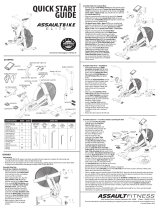Owner’s Manual & Assembly
400Ub
I
400Rb
40 0 S E R I E S

Dealer Name:
_________________________________________________________
Dealer Address:
______________________________________________________
Dealer Phone Number:
_________________________
Dealer Contact Name:
__________________________
Date Purchased:
_______________________________
Shipping Materials
Diamondback Fitness recommends that you retain the original packing materials
(box and packing items) for future shipping needs.
Purchaser’s Reference Information
(
)
IT IS IMPERATIVE THAT YOU FILL IN THE FOLLOWING INFORMATION AND REFER
TO IT SHOULD THE NEED FOR SERVICE ARISE.
Product Name: Diamondback 400 Series (Upright <or> Recumbent)
Serial Number:
_ _ _ _ _ _ _ _ _ _ _
To Activate Warranty:
COMPLETELY FILL OUT THE ATTACHED WARRANTY CARD (SEE BACK COVER) AND
RE TURN TO DIAMONDBACK FITNESS WITHIN
15 DAYS
OF THE DATE OF PURCHASE.
FAIL URE TO COMPLY WITH THE WARRANTY ACTIVATION PROCEDURE MAY VOID
THE MAN U FAC TUR ER’S WARRANTY.
SERIAL NUMBER
P 0 0
Serial Number Location
Serial No. Sticker
Serial No. Sticker
P
Serial No. Sticker
400Ub Upright
400Rb Recumbent
Serial No. Sticker

1
4 0 0 S E R I E S O W N E R’S M A N U A L
Table of Contents
Purchaser’s reference information
...........................
Inside cover
Introduction
...............................................................
..............................
2
Safety instructions & Warnings
.......................................................
3
Assembly instructions
•
400Ub assembly drawing
.....................................................
4
•
400Ub assembly instructions
..............................................
5
•
400Rb assembly drawing
......................................................
6
•
400Rb assembly instructions
..............................................
7
Operation & Comfort tips
...............................................................
...
8
Workout Guidelines
...............................................................
.........
9-10
Heart Rate Monitoring
...............................................................
..........
11
Console Operations/Glossary of Terms
.......................................
12
Console Layout
...............................................................
......................
13
Console Displays & Function Keys
...............................................
14
Programs
•
Warm Up/Cool Down Programs
........................................
15
•
Workout Summary Mode
......................................................
15
•
Quick Start Exercise Program
............................................
16
•
Manual Exercise Program
....................................................
16
•
Random Exercise Program
...................................................
17
•
Interval Exercise Program
.....................................................
17
•
Hill Exercise Program
.............................................................
18
•
Strength Exercise Program
.................................................
18
•
Target Heart Rate Exercise Program
...............................
19
Domestic Warranty information
..................................................
20
Maintenance
...............................................................
..........................
20
Warranty registration card
...........................................
Back cover
4
00
s e r i e s

2
4 0 0 S E R I E S O W N E R’S M A N U A L
I ntroduction
Thank you for selecting
Diamondback Fitness
as your brand choice for the 400 Series cardiovascular
equipment. You have made a positive step toward adding the convenience of working out at home at a
feature-packed price.
The quality of your workout will be greatly improved with:
•
A highly-featured, consumer friendly console.
•
The Electronically Controlled Brake (ECB) system.
•
The contact heart rate sensors and telemetry heart rate receiver.
•
A Comfort Plus
®
adjustable seat.
It took a company like
Diamondback Fitness
to create such a hard working, easy-on-your-wallet line. We’ve
been one of the premiere names in mountain and racing bikes for over two decades. And now, with industry
rsts like our Heart Rate Control System, we’re a leading contender in the tness arena, as well.
Whether you are just starting an exercise program, or maintaining,
Diamondback Fitness
has equipment
to t your needs. Please feel free to check out our consumer web site at
www.diamondback tness.com
to
learn more about our additional product offerings.
Remember to start your exercise efforts slow, with intensity low, until you build endurance and strength.
Always consult your physician before beginning any exercise program.

3
4 0 0 S E R I E S O W N E R’S M A N U A L
Safety Instructions & Warnings
THE NEXT STEP
IN WORKOUT
TECHNOLOGY.
The tness experts at Diamondback believe that
working out is not just for athletes but for all people.
The 400 series is built for optimum safety and
is designed to meet or exceed all domestic
and international standards. However, certain
precautions need to be followed when
operating any exercise equipment.
BE SURE TO READ THE ENTIRE OWNER’S
MANUAL BEFORE OPERATING YOUR
400 SERIES UNIT.
PLEASE REMEMBER: Your 400 Series unit is powered
by 4, D cell, batteries. If your console becomes dim or
does not power up, please replace all 4 of the batteries
with new D cell batteries.
CAUTION – FOR SAFE OPERATION
1.
Before beginning any exercise program on
the 400 series equipment, it is important to
consult with your physician if you have any of
the following: History of heart disease, high
blood pressure, diabetes, chronic respiratory
diseases, elevated cholesterol, or if you
smoke cigarettes or experience any other
chronic diseases or physical complaints.
2.
If over the age of 35 or overweight, consult
with your physician before beginning any
exercise program.
3.
Pregnant women should consult with their
physician before beginning an exercise
program.
4.
If you experience dizziness, nausea,
chest pains or other abnormal symptoms
during exercise, stop the exercise session
immediately. Consult your physician before
continue your exercise.
5.
Drink uids if you exercise for twenty or more
minutes on any 400 series unit.
WARNING – TO REDUCE RISK OF INJURY TO
YOURSELF OR OTHERS
1.
To ensure proper functioning of your
400 series equipment, do not install
attachments or accessories not provided
or recommended by Diamondback.
2.
Always wear proper clothing and shoes
when exercising on any 400 series unit.
3.
User weight is not to exceed 275 pounds/
125 kilograms.
4.
Keep children away from 400 series
equipment. Hands and feet may get
caught in the pedals or other moving parts
which could result in serious injury.
5.
Place the 400 series unit in an area that
will meet minimum clearance requirements:
Front, Back & Sides:
2 feet/60cm
6.
Keep 400 Series equipment away from walls
to allow proper ventilation. Air should be
able to circulate freely around the units. Keep
all air openings free of dirt and dust. Never
insert anything into openings.
7.
The 400 series is intended for indoor use in
the home environment. It is not intended for
outdoor use.
8.
Place your 400 series unit on a solid, level
surface when in use.
9.
Use the handlebars or handrails when getting
on and off your 400 series unit.
10.
Never operate the unit if it is damaged
or broken. Contact your local authorized
Diamondback fitness dealer for service.
Make sure all components are fastened
securely (i.e. seat post, saddle, handlebars,
pedals) at all times.
SAVE THIS OPERATING INSTRUCTIONS MANUAL

4
4 0 0 S E R I E S O W N E R’S M A N U A L
400Ub
Assembly Drawing
Console
Transport Bar
Frame
Console Mast
Console Mast Cover
Handlebar
Stabilizer Bar
Seat Post Pin
Seat Post
Pedal
Seat

5
4 0 0 S E R I E S O W N E R’S M A N U A L
400Ub Assembly Instructions
Frame and Seat Assemblies
1.
Place the unit and all accompanying parts in
a clean, at, and open space.
2.
Attach the Transport Bar to the Front of the
Frame using two M10 x 20mm bolts.
3.
Attach the Stabilizer Bar to the rear of the
Frame using two M10 x 20mm bolts.
4.
Loosen the seat pin by turning it counter
clockwise 1-2 turns. Install seatpost by sliding
into the seatpost receptor, pulling the seat
pin out until a suitable hole is found.
WARNING:
Never mount the cycle unless the seat pin is fully & properly
engaged in the seat post.
5.
Place the Seat on the rod at the top of the
Seat Post. Adjust the seat so that it is at and
pointing forward and then tighten the nuts
on the Seat’s bottom simultaneously using
two wrenches.
Console Mast Assembly
1.
Hold up the Console Mast with the tube end
facing down and slide the Console Mast
Cover onto it as far as possible, with the
tabs facing down.
2.
Hold the Console Mast next to its mounting
post on the front of the Frame. Feed the wire
harness through the Console Mast so that it
is attached on the Frame end and the other
end comes out the top of the Mast.
3.
Slide the Mast onto the mounting post.
Be careful not to pinch the wire while
doing this, doing so could cause the unit to
malfunction.
Attach the Mast to the mounting
post using ve M8 x 15mm bolts and ve M8
washers. Carefully snap the Console Mast
Cover into place on the Frame.
4.
Align the Handlebar with its post near the top
of the Console Mast so that only one bolt hole
is facing upward. Feed the wires from the
Handlebar up through the top of the Console
Mast. Slide the handlebar onto the Console
Mast while pulling gently on the wires to take
up the slack. Attach the Handlebar to the
Console Mast using three M8 x 15mm bolts
and three M8 at washers.
Console Assembly
1.
Hold the Console up to the top of the Console
Mast and attach the wires from the top of the
Mast to the back of the Console. Carefully
feed the slack in the wires into the Console
Mast, and then place the Console on the
mounting plate at the top of the Console
Mast.
Be careful not to pinch the wires while
doing this, doing so may cause the unit to
operate incorrectly.
2.
Once the Console is in place on the
on the Mast, fasten it down using four
M5 x 12mm bolts and four M5 washers.
Pedal Assembly
1.
Use a 15mm open-end wrench to rmly af x
the pedals to the cranks.
2.
The left and right pedals are different and
are denoted as right or left (R or L) on the
top and bottom of each pedal.
Please NOTE:
The
Left pedal
threads
Left pedal threads Left pedal
counterclockwise
.
3.
Retighten the cranks after approximately 10
hours of use.

6
4 0 0 S E R I E S O W N E R’S M A N U A L
400Rb Assembly Drawing
Seat Pad
Seat Track Support
Seat Frame
Seat Handlebar
Seat Track
Seat Track Cover
Frame
Transport Bar
Handlebar
Console Mast Cover
Console Mast
Handpulse Cable
Pedal
Seat Adjustment Knob
Stabilizer Bar
Seat Back
Console

7
4 0 0 S E R I E S O W N E R’S M A N U A L
400Rb Assembly Instructions
Frame and Seat Assemblies
1.
Place the unit and all accompanying parts in a clean,
at, and open space.
2.
Attach the Transport Bar to the front of the Frame
using two M10 x 20mm bolts.
3.
Slide the Seat Track Support onto the lower bar of
the Frame and bolt it in place using four M8 x 15mm
bolts and four M8 washers.
4.
Attach the Stabilizer Bar to the rear of the Seat Track
Support using two M10 x 20mm bolts.
5.
Hold the Seat Track up to the frame horizontally with
the bolt holes facing to the sides. Slide the Seat Track
Cover and the Seat Frame onto the middle of the
Seat Track, checking to make sure they are oriented
right side up and facing the correct direction.
6.
Slide the front of the Seat Track onto the upper
bar of the Frame, while placing the rear end of the
Seat Track into the upper arm of the Seat Track
Support. Attach the Seat Track to the Frame using
four M8 x 15mm bolts, with two M8 washers on the
front holes and two rubber stops on the rear holes.
Attach the Seat Track to the Seat Track Support
using two M8 x 15mm bolts and two M8 washers.
7.
Slide the Seat Track Cover along the Track to the
Frame, and then thread the Hand Pulse Cable
through the Cover. Snap the Seat Track Cover into
place on the Frame by squeezing gently along the
sides, then press in rst the top two tabs and next
the bottom two tabs.
8.
Place the Seat Handlebar on the Seat Frame
with the metal pulse grips facing upward and the
handles facing forward. Attach it in place using
four M8 x 10mm bolts and four M8 washers.
9.
Place the Seat Pad on the Seat Frame with the
wide end at the back and attach it using four M6
x 45mm bolts. Hold the Seat Back against the Seat
Frame with the wide end down and attach it in
place using four M6 x 45mm bolts.
10.
Stretch the free end of the Hand Pulse Cable along
the Seat Track to the back of the Seat and plug it
into the wires from the Seat Handlebar. Align the
Cable so that it will not be pinched by the Seat,
test by moving the Seat back and forth, and then
use the plastic zip tie provided to hold the wire
against the Seat in this safe position.
Console Mast Assembly
1.
Hold up the Console Mast with the tube end facing
down and slide the Console Mast Cover onto it as
far as possible, with the tabs facing down.
2.
Hold the Console Mast next to its mounting post
on the front of the Frame. Feed the wire harness
through the Console Mast so that it is attached
on the Frame end and the other end comes out
the top of the Mast.
3.
Slide the Mast onto the mounting post.
Be careful not to pinch the wires while doing this,
doing so could cause the unit to malfunction.
Attach the Mast to the mounting post using three
M8 x 15mm bolts and three M8 arc washers (bent).
Carefully snap the Console Mast Cover into place
on the Frame.
4.
Align the Handlebar with its post near the top of
the Console Mast so that only one bolt hole is facing
upward. Slide the handlebar onto the Mast and
attach it using three M8 x 15mm bolts and three M8
at washers.
Console Assembly
1.
Hold the Console up to the top of the Console
Mast and attach the wires from the top of the
Mast to the back of the Console. Carefully feed
the slack in the wires into the Console Mast, and
then place the Console on the mounting plate at
the top of the Console Mast.
Be careful not to
pinch the wires while doing this, doing so may
cause the unit to operate incorrectly.
2.
Once the Console is in place on the on the Mast,
fasten it down using four M5 x 12mm bolts and
four M5 washers.
Pedal Assembly
1.
Use a 15mm open-end wrench to rmly af x the
pedals to the cranks.
2.
The left and right pedals are different and are
denoted as right or left (R or L) on the top and
bottom of each pedal.
Please NOTE:
The
Left
pedal
threads
pedal threads pedal
counterclockwise
.
3.
Retighten the cranks after approximately 10
hours of use.

8
4 0 0 S E R I E S O W N E R’S M A N U A L
400 Series Operation & Comfort Tips
Operation and Comfort Tips
1.
Cadence:
There is a strong relationship
between cadence (revolutions per minute
of the pedals <RPM>) and the ef ciency
of your workouts. Research indicates that
you will be more comfortable and get a lot
more work done if you maintain a cadence
of at least 60 RPM. The current RPM can be
displayed in the third data display window
at any time.
2.
Proper adjustment of the seat position
and knowledge of pedaling cadence will
allow effective use of your leg muscles
without producing undue muscular fatigue.
Applying these proper techniques will allow
you to ride comfortable and ef ciently. These
biomechanically designed stationary cycles
are fully adjustable to optimize comfort.
3.
Choosing the Proper Leg Extension:
The
seat should be positioned such that the leg
is almost fully extended when the ball of the
foot is on the pedal and the pedal is in the
position furthest from the body. This will
allow for greater use of more leg muscles,
thereby maximizing cardiovascular bene t
while minimizing fatigue.
4.
Foot Position on the Pedal:
The ball of the
foot should be on the pedal, directly over
the pedal axle. This position allows you to
maximize the action of your calf muscles.
Avoid pedaling with the arch of your
foot on the pedal. If straps are attached
to the pedals, use them to stabilize your
foot on the pedals but do not use them
if they place your foot in an unnatural or
uncomfortable position.
5.
400 Upright Saddle Adjustment:
The
400 Upright uses a spring loaded pin that
engages holes on the seat post to hold the
seat post in place. To adjust the height of
the saddle, unscrew the knob on the seat
pin counterclockwise one turn and the pull
the knob out. Adjust the seat post height
as desired, lining the seat pin up with the
desired hole on the heat post, then release
the knob so that pin seats in the hole. Lastly,
re-tighten the knob on the seat pin.
6.
400 Recumbent Seat Adjustment:
The
400 Recumbent uses a friction lock to hold
the seat in place. To unlock the seat, pull up
on the knob at the side of the seat. Slide the
seat to the desired position and then push
down on the knob to lock the seat in place.
PLEASE REMEMBER: Your 400 Series unit is
powered by 4, D cell, batteries. If your console
becomes dim or does not power up, please replace
all 4 of the batteries with new D cell batteries.

9
4 0 0 S E R I E S O W N E R’S M A N U A L
Workout Guidelines
Good health is an exercise in common sense
The Surgeon General released a new study in 2001, The
Surgeon General’s Call To Action To Prevent and Decrease
Overweight and Obesity. It indicates that 61% of American
adults are either overweight or obese. The study states that
overweight increases the risk of health problems, such as heart
disease, certain type of cancer, type 2 diabetes, etc. It further
points out that overweight needs to be regarded primarily as
a Health rather than as an Appearance issue.
The Surgeon General’s Healthy weight advice for consumers is:
1.
Aim for a healthy weight: Find your Body Mass
Index (BMI) on the chart below.
2.
Be active: Keep physically active to balance the
calories you consume.
3.
Eat well: Select sensible portion sizes.
Heart rate is an important key to your exercise.
The Surgeon General also released a report on physical
activity and health. This report de nitively stated that
exercise and tness are bene cial for a person’s health
and rede ned that exercise is a key component of disease
prevention and healthier living.
Medical research has shown us that there is an amount of
exercise, which is enough to condition the cardio respiratory
system and the muscles of the body. This amount of exer-
cise is between 60% and 85% of your maximum heart rate
measured during a training session. This range allows enough
exercise to achieve tness, but not an excessive amount to
cause injury. Your heart rate is an excellent indicator of the
amount of stress placed on the cardiovascular system. Taking
full advantage of this information, the 800 Series products are
designed to include heart rate monitoring features.
If exercise intensity is too low or too high, no gains will be
made in tness. If the intensity is too low, the stress levels
are ineffective. If the intensity is too high, injury or fatigue
may set your exercise program back as you try to recover.
The best way to monitor exercise intensity is to accurately
count your pulse during exercise. Your heart rate can easily
be determined by counting your pulse at the chest, wrist or
at the carotid artery on your neck. It is dif cult to count your
own pulse during exercise, mainly because you cannot count
fast enough to get an accurate number. The 800 Series
products are equipped with a wireless telemetry receiving
system. What it does is automatically count your heart rate
while you are wearing a heart rate chest belt during your
exercising period. Heart rate is monitored and electronically
displayed as a digital readout. Your target heart rate, the
intensity needed to improve cardiovascular tness, depends
primarily on your age and not your state of tness. It is
calculated as a percentage of your maximum heart rate,
estimated as 220 minus your age. It is most effective to
train at your target heart rate between 60% and 85% of your
maximum heart rate.
29
31
34
36
39
41
43
46
48
51
53
56
58
60
27
29
31
34
36
38
40
43
45
47
49
52
54
56
25
27
29
31
34
36
38
40
42
44
46
48
50
52
23
25
27
29
31
33
35
37
39
41
43
45
47
49
22
24
26
27
29
31
33
35
37
38
40
42
44
46
21
22
24
26
28
29
31
33
34
36
38
40
41
43
19
21
23
24
26
27
29
31
32
34
36
37
39
40
18
20
21
23
24
26
27
29
30
32
34
35
37
38
17
19
20
22
23
24
26
27
29
30
32
33
35
36
16
18
19
20
22
23
24
26
27
28
30
31
33
34
15
17
18
19
21
22
23
24
26
27
28
30
31
32
15
16
17
18
20
21
22
23
24
26
27
28
29
30
14
15
16
17
19
20
21
22
23
24
25
27
28
29
13
14
15
17
18
19
20
21
22
23
24
25
26
28
Healthy Weight
Overweight
Obese
4´6
4´8
4´10
5´0
5´2
5´4
5´6
5´8
5´10
6´0
6´2
6´4
6´6
6´8
120
130
140
150
160
170
180
190
200
210
220
230
240
250
Weight in Pounds
Height in Feet & Inches
NOTE: This chart is for adults (aged 20 years and older).
BMI
= (
Weight(lb)
)
*
703
Height
2
(in)

10
4 0 0 S E R I E S O W N E R’S M A N U A L
Workout Guidelines
Maximum Heart Rate & Training Zone
To calculate your maximum heart rate and nd your training
zone, use the following formula. An example has been
provided below based on a 35-year –old person:
220 – Age = Maximum Heart Rate
(220 – 35 = 185)
60% of Maximum Heart Rate
(60% x 185 = 111bpm)
85% of Maximum Heart Rate
(85% x 185 = 157bpm)
Training Zone:
111bpm – 157bpm
Quantity & Quality
It is recommended that you accumulate at least 30 minutes
of physical activity most days of the week. Physical activity
should be initiated slowly and the intensity should be
increased gradually. You should select activities that you
enjoy and can t into your daily life. Having Diamondback
equipment at home certainly gives you the comfortable and
convenient workout you want.
The American College of Sports Medicine makes the
following recommendations for the quantity and quality of
training for developing and maintaining cardio respiratory
tness in healthy adults:
•
An activity that uses large muscle groups,
maintained continuously, and is rhythmical and
aerobic in nature.
•
Duration: 20 to 60 minutes of continuous aerobic
activity, including a warm-up and cool-down period
for each exercise session.
•
Frequency: 3 to 5 times per week.
•
Intensity: 60% to 85% of maximum heart rate.
•
In addition to aerobic exercise, it is recommended
that you add strength training of moderate intensity
twice per week to your program.
Get a smart start on exercising.
Anyone over the age of 35, as well as younger persons
whom are overweight, should check with his/her physician
before beginning any type of exercise program. People
who have diabetes or high blood pressure, a family history
of heart disease, high cholesterol or have lead a sedentary
lifestyle should protect themselves with a medical check-up
and a stress test, preferably administered during exercise by
a healthcare professional.
1.
Always stretch before your workout to loosen
muscles, and afterwards to cool down.
2.
The rst few minutes of your workout should be
devoted to warming up muscles before a vigorous
workout, and building your heart rate slowly.
3.
After your aerobic workout of about 24-32 minutes,
spend 10 minutes gradually reducing your heart
rate with a lower resistance level.
Remember, to start slow, with intensity low, until you build
endurance and strength. And always consult your physician
before beginning any exercise program.
Heart Rate Guidelines
60% - 85% Maximum Target
180
170
160
150
140
130
120
110
100
90
80
20
25
30
35
40
45
50
55
60
65
70
75
Ages in Years
Heart Rate in BMP
170
170
166
162
162
157
153
149
149
145
140
140
136
132
128
123
87
90
90
93
96
99
102
105
108
111
114
117
120
120
= 85%
= 60%

11
4 0 0 S E R I E S O W N E R’S M A N U A L
Pulse Hand Grips (Standard)
The 400 Series products come standard with stainless steel
pulse handgrips. To activate, gently grasp both handgrips to
obtain a heart rate reading.
(
Note:
(Note:(
It is recommended to wear a chest strap for the Heart
Rate control program, as it is more accurate. If you wear a
chest strap and use hand grips at the same time for heart
rate monitoring purpose, please note the console will read
the measurement of the chest strap.)
Operating Tips:
If you are not getting a consistent reading while using the hand
pulse option, we recommend the following suggestions:
•
Make sure that the palms of the hands are touching
the contact area of each hand pulse grip.
•
Maintain an even pressure on the grips.
•
Do not hold the hand pulse grips too tightly.
Chest Strap (Optional)
The 400 Series products are equipped with a built-in receiver
for heart rate monitoring. To utilize this receiver you will need
to wear a heart rate monitoring chest strap which is non-
coded and Polar® compatible. To get an accurate reading
using these devices, you will need to be within three feet of
the console, and a minimum of four feet from others using a
heart rate monitoring device.
(
Note:
(Note:(
The transmitter may uctuate erratically if you are too
close to other heart rate monitoring equipment or there is
other electronics near by, such as TV, Radio...)
The receiver of the wireless ECG system is built into the
console unit of the Diamondback Fitness 400 Series products.
While using heart rate control modes, the computer monitors
the exact measurement of and control over the activity if the
heart. Heart rate frequency is displayed while the computer
continually compares heart rate to the preprogrammed
personal data. The computer adjusts the resistance to
maintain heart rate at the preprogrammed level.
How to Wear Your Sensor/ Transmitter
1.
Buckle one end of the chest strap onto the
transmitter.
2.
Adjust the band length so that the t is snug, but
not too tight.
3.
Buckle the other end of the chest strap onto
the transmitter.
4.
Center the transmitter on your chest below the
pectoral muscle (breasts).
5.
Stretch the transmitter away from your chest and
moisten the conductive electrode strips located
next to the buckles with water.
(
Note:
(Note: (
The transmitter is automatically on when being worn.
It is off when it is not connected to your body. However, as
moisture may activate the transmitter, thoroughly dry the
transmitter to prolong battery life.)
Heart Rate Monitoring Devices

12
4 0 0 S E R I E S O W N E R’S M A N U A L
400 Series Console Operation
Glossary of Terms
•
Idle mode
– Console has reset and is
waiting for an entry. The dot matrix displays
“DB”. If the there is no RPM for 5 minutes,
the console will power down.
•
LED
– The lights on the face of the console.
•
Watts
– The rate at which energy is currently
being expended.
•
Level
– The resistance setting of the brake.
The resistance increases as the level goes up.
Default Values
•
Age
– 35 years
•
Weight
– 155 lb (70 kg in Metric setting)
•
Program time
– 30 minutes; Segment time
– 2 minutes
•
Resistance Level
– Level 1
Note:
The default values for Age and Weight
will update each time they are changed in the
program settings.
Console Operating Tips
•
Power On:
When the console is powered
down, press any key or begin pedaling to
wake the console.
•
Reset:
To reset the console at any time, press
and hold the “RESET” key. When the console
is reset it will return to the Idle mode.
•
Pause and Resume:
You may interrupt
or pause a program during a workout. To
pause the program, simply stop pedaling.
To resume the program operation, begin
pedaling once again.
•
Re-start Program:
To re-start an exercise
program from the Cool Down or Workout
Summary modes, press the “Start” key. The
exercise program will begin again.
•
Level Adjustment:
During any program
except the Target Heart Rate program, you
may adjust the resistance level at any time.
Simply press the Level Adjustment “UP” or
“DOWN” key. The Level data display will
show the current resistance level and adjust
it accordingly. The dot matrix display will
also update the pro le to show the new
resistance level.
•
Target Heart Rate Adjustment:
During the
Target Heart Rate program pressing the “UP”
or “DOWN” key will adjust your Target Heart
Rate setting for the program by 1 BPM each
time the key is pressed. Press the “ENTER”
key to accept the Target HR setting.
•
English/ Metric Unit setting:
The default
Unit setting is the English system. To enter
the system switching mode, press and hold
the “ENTER” and “PROGRAM” keys for 2
seconds, during the Idle mode. The dot
matrix display will show “EN” for English
units or “ME” for Metric units. To change
the setting, press the “UP” or “DOWN” key.
After choosing the desired units press the
“RESET” key to return to the Idle mode.

13
4 0 0 S E R I E S O W N E R’S M A N U A L
Console Layout
Dot matrix
window
Workout
programs
Program
selecting key
Workout
Data
Displays
Data Display
Select Key
Function
Keys

14
4 0 0 S E R I E S O W N E R’S M A N U A L
Console Displays & Function Keys
Dot Matrix /Pro le display
1.
During the program setup this display will light up
the “Age” or “Weight” message when these values
are requested. The value that is being entered will be
displayed in the dot matrix.
2.
The “Warm Up” and “Cool Down” messages will light
up to indicate these modes.
3.
The dot matrix will display “EN” for English units, or
“ME” for metric units when the units are adjusted.
4.
1.
The dot matrix displays the exercise pro le during
the program.
•
Each horizontal row represents 2 resistance Levels.
So, the bottom row represents Levels 1 and 2, while
the top row represents Levels 15 and 16.
•
Each vertical column represents a time interval
determined by the length of the program.
Workout data display
As soon as a program begins, these displays will show
the default workout data: time, calories, level and pulse.
You may change the data being displayed by pressing
the “SELECT” button to the right of the displays. The
LED indicators will light up to show which row of data is
current being displayed.
The data that can be displayed are:
•
Time (hr:min or min:sec): The time remaining in
the current program. When the “Warm Up” or
“Cool Down” message is displayed, this time refers
to the time left in that section of the program.
•
Calories (kcal): Total workout calories
•
Level (Level 1 through 16): Current resistance level.
•
Pulse (BPM): This measures your heart rate in
Beats Per Minute.
•
Speed (mi/hr or km/h): Current traveling speed as
if moving.
•
Distance (mile or km): Total distance traveled as if
moving.
•
RPM: Revolutions per Minute of your pedals.
•
Watts: Current workout watts.
Function Keys
a.
Level Up/Down keys
•
During the program setup pres the Level “Up”
or “Down” keys to adjust the following – age,
weight, time, and HR setting.
•
During the program execution press the Level
“Up” or “Down” keys to adjust the resistance
Level or to adjust the Target HR (during the HR
control program only).
b.
Enter key
•
After selecting the desired program, press the
“Enter” key to accept the program and enter the
program setup.
•
After adjusting the age, weight, time, or Target
HR, press the “Enter” key to accept your entry
and move on through the setup.
c.
Start key
•
Press the “Start” key to start a program
immediately during program setup.
•
Press the “Start” key to skip through the Warm
Up mode and continue into the program.
•
Press the “Start” key to re-start a program during
the Cool Down mode.
d.
Reset key
•
Press and hold the “Reset” key to reset the
console. It will restart in Idle mode.
•
Press the “Reset” key to end the program and
enter the Cool Down mode.

15
4 0 0 S E R I E S O W N E R’S M A N U A L
Workout Programs
Warm Up Mode
Getting Started
The console will automatically start each program with
a 3-minute Warm Up section. This section is designed
to prepare your body for an intensive workout and to
reduce the possibility of injury during exercise.
Note: Warm Up is skipped in the Quick Start and Manual programs.
Beginning the Program
The Warm Up begins as soon as the “Start” key is pressed
and a program is executed. The dot matrix window will
light up the “Warm Up” message and display the program
pro le. The Warm Up section will be displayed in the rst
column of the dot matrix.
During the Program
Data Display
•
Once the Warm Up begins, the data display
window will display the default workout data
of Time, Calories, Level and Pulse. Press the
“Select” button to change the data display.
•
The time will count down from 3:00.
•
The pulse display will display the heart rate if a
valid pulse signal is detected.
Adjustment
•
The resistance will begin at Level 1; during the
Warm Up it can be adjusted between Levels 1
through 5 only.
•
To skip the Warm Up section and start the
program, press the “Start” key at any time.
Ending the Program
When 3 minutes have elapsed, or the “Start” key is
pressed, the Warm Up will end and the exercise program
will begin.
Cool Down Mode
Getting Started
The console will initiate a 3-minute Cool Down section
at the end of each program. This section begins as soon
as a program ends. Cool Down is designed to reduce
muscle stiffness and allow your heart rate to recover
from the workout.
Beginning the Program
The Cool Down will be active as soon as the program
ends. The dot matrix window will light the “Cool Down”
message. The program pro le will be displayed in the
matrix, with the Cool Down shown in the last column.
During the Program
Data Display
•
The data display windows will continue to track
and display the workout data from the exercise
program. Press the “Select” button to change the
data display as desired.
•
The time will count down from 3:00.
•
The pulse display will display the heart rate if a
valid pulse signal is detected.
Adjustment
•
The resistance will begin at Level 1; during the
Cool Down it can be adjusted between Levels 1
through 5 only.
•
To skip the Cool Down section and re-start the
program, press the “Start” key at any time.
•
To end the workout and reset the console, press
and hold the “Reset” button.
Ending the Program
When 3 minutes have elapsed, the Cool Down will end
and the console will go to the workout summary.
Workout Summary Mode
Getting Started
After the exercise program and Cool Down have ended,
the console will display the nal workout data before
resetting. When the Cool Down ends, the Summary data
will display.
During the Program
Data Display
•
During the summary the following data will be
available for display:
o
Workout Program time
o
Total Calories
o
Total Distance
Adjustment
•
The resistance can not be adjusted during
this summary.
Ending the Program
To end the workout summary you may press and hold the
“Reset” key to reset the console or press the “Start” key
to re-start the program.

16
4 0 0 S E R I E S O W N E R’S M A N U A L
Workout Programs
Quick Start Exercise Program
Getting Started
The Quick Start program allows you to bypass the setup
mode and get started with your workout right away. By
picking the Quick Start program you are accepting the
default settings for calculations. You should be sure to
include Warm Up and Cool Down phases at the beginning
and end of your workout since these modes are skipped
in the Quick Start program.
Beginning the Program
During the idle mode, the dot matrix window displays
“DB”. To begin this program, press the “Start” key once,
or continue to pedal and press no keys for 30 seconds.
Program Default Values
•
Time = Unlimited
•
Level = Level 1
During the Program
As soon as the “Start” key is pressed, the Quick Start
program will start.
Data Display
•
Once the program begins, the data display
window will display the default workout data
of Time, Calories, Level and Pulse. Press the
“Select” button to change the data display.
•
The time will count up from 0:00 until the user
chooses to stop.
•
The pulse display will display the heart rate if a
valid pulse signal is detected.
Adjustment
•
Press the level “Up” or “Down” key to adjust
the resistance level from Level 1 through 16. The
level data display and the dot matrix window will
update to show the level setting.
Ending the Program
To end the Quick Start program press and hold the
“RESET” key. The console will restart in Idle mode.
Pause or Reset the Program
See the Console Operating Tips section for details.
Manual Exercise Program
Getting Started
The Manual program allows you to build your own
exercise pro le. You should be sure to include a Warm
Up period during your workout since the Warm Up mode
is skipped in the Manual program.
Beginning the Program
During the idle mode, the dot matrix window displays
“DB”. To begin this program, press the “Programs” key
until the “Manual” program LED indicator is lit.
Accepting default values or Entering the program setup mode
When the “Manual” LED indicator is lit, it indicates you
are about to select the Manual program:
•
Press the “Start” key to begin the Manual program
workout with the current default values.
o
Default time = 30 minutes
o
Default Level = Level 1
•
Or you may press the “Enter” key to start the
program setup mode. The dot matrix and data
displays will take you through the program setup
mode step by step as shown below. (To skip the
setup and begin the workout immediately, press
the “Start” button at any time).
Entering Age
1.
Once the “Enter” key is pressed, the dot
matrix will light the “Age” message.
2.
The default Age will display in the dot matrix.
3.
Press the Level “Up” or “Down” key to adjust
the age.
4.
Once the age is correct, press “Enter” to
accept and enter Weight Adjustment.
Entering Weight
1.
The dot matrix will light the “Weight” message.
2.
The default Weight will display in the dot matrix.
3.
Press the Level “Up” or “Down” key to adjust
the Weight.
4.
Once the Weight is correct, press “Enter” to
accept and enter Time Adjustment.
Entering Time
1.
The default program Time will display in the
Time data display window.
2.
Press the Level “Up” or “Down” key to adjust
the program Time.
3.
Once the Time is set, press “Enter” or “Start”
to accept and begin this program.
During the Program
As soon as the “Enter” or “Start” key is pressed, the
Manual program will start.
Data Display
•
Once the program begins, the data display
window will display the default workout data
of Time, Calories, Level and Pulse. Press the
“Select” button to change the data display.
•
The time will count down from the selected
program Time.
•
The pulse display will display the heart rate if a
valid pulse signal is detected.
Adjustment
•
Press the level “Up” or “Down” key to adjust
the resistance level from Level 1 through 16. The
level data display and the dot matrix window will
update to show the level setting.
Ending the Program
When the selected program time is up or the “Reset”
key is pressed, this program will end and the Cool Down
Mode will begin. See Cool Down section for details.
Pause, Reset, or Re-start the Program
See the Console Operating Tips section for details.

17
4 0 0 S E R I E S O W N E R’S M A N U A L
Workout Programs
Random Exercise Program
Getting Started
The Random program is designed to allow the user
to choose from an unlimited number of computer
generated pro les.
Beginning the Program
During the idle mode, the dot matrix window displays
“DB”. To begin this program, press the “Programs” key
until the “Random” program LED indicator is lit.
Accepting default values or Entering the program setup mode
When the “Random” LED indicator is lit, it shows you are
about to select the Manual program:
•
Press the “Start” key to begin the Random
program workout with the current default values.
o
Default time = 30 minutes
o
Default Level = a computer generated
level profile
•
Or you may press the “Enter” key to start the
program setup mode. The dot matrix and data
displays will take you through the program
setup mode step by step. Entering Age, Weight
and Time is done the same as in the Manual
program setup.
During the Program
As soon as the “Enter” or “Start” key is pressed, the
Random program will start.
Data Display
•
Once the program begins, the data display
window will display the default workout data
of Time, Calories, Level and Pulse. Press the
“Select” button to change the data display.
•
The time will count down from the selected
program Time.
•
The pulse display will display the heart rate if a
valid pulse signal is detected.
Adjustment
•
Press the level “Up” or “Down” key to adjust
the resistance level. The resistance may be
adjusted upward until a segment is at Level 16,
or downward until a segment is at Level 1. The
level data display and the dot matrix window will
update to show the level setting.
Ending the Program
When the selected program time is up or the “Reset”
key is pressed, this program will end and the Cool Down
Mode will begin. See Cool Down section for details.
Pause, Reset, or Re-start the Program
See the Console Operating Tips section for details.
Interval Exercise Program
Getting Started
The Interval program is designed to build the strength of
your cardiovascular system by alternating the workload from
high to low. This gives your heart a very effective workout.
Beginning the Program
During the idle mode, the dot matrix window displays
“DB”. To begin this program, press the “Programs” key
until the “Interval” program LED indicator is lit.
Accepting default values or Entering the program setup mode
When the “Interval” LED indicator is lit, it indicates you
are about to select the Interval program:
•
Press the “Start” key to begin the Interval
program workout with the current default
values.
o
Default time = 30 minutes
o
Default Level = the default pro le alternates
Rest (Level 2) and Work (Level 10) segments.
•
Or you may press the “Enter” key to start the
program setup mode. The dot matrix and data
displays will take you through the program
setup mode step by step. Entering Age, Weight
and Time is done the same as in the Manual
program setup.
During the Program
As soon as the “Enter” or “Start” key is pressed, the
Interval program will start.
Data Display
•
Once the program begins, the data display
window will display the default workout data
of Time, Calories, Level and Pulse. Press the
“Select” button to change the data display.
•
The time will count down from the selected
program Time.
•
The pulse display will display the heart rate if a
valid pulse signal is detected.
Adjustment
•
During the Rest segment, press the level “Up” or
“Down” key to adjust the resistance between Level
1 and 2 levels below the current Work setting. The
remaining Rest segments will be updated to the
new setting in the dot matrix pro le.
•
During the Work segment, press the level “Up” or
“Down” key to adjust the resistance between 2
levels above the current rest setting and Level 16.
The remaining Work segments will be updated
to the new setting in the dot matrix pro le.
Ending the Program
When the selected program time is up, or the “Reset”
key is pressed, this program will end and the Cool Down
Mode will begin. See Cool Down section for details.
Pause, Reset, or Re-start the Program
See the Console Operating Tips section for details.

18
4 0 0 S E R I E S O W N E R’S M A N U A L
Hill Exercise Program
Getting Started
The Hill program simulates a hill climbing exercise with a
preset hill pro le. The exercise pro le will guide you up
over a hill and down the other side.
Beginning the Program
During the idle mode, the dot matrix window displays
“DB”. To begin this program, press the “Programs” key
until the “Hill” program LED indicator is lit.
Accepting default values or Entering the program setup mode
When the “Hill” LED indicator is lit, it indicates you are
about to select the Hill program:
•
Press the “Start” key to begin the Hill program
workout with the current default values.
o
Default time = 30 minutes
o
Default Level = preset level as shown in dot
matrix pro le
•
Or you may press the “Enter” key to start the
program setup mode. The dot matrix and data
displays will take you through the program setup
mode step by step. Entering Age, Weight and Time
is done the same as in the Manual program setup.
During the Program
As soon as the “Enter” or “Start” key is pressed, the Hill
program will start.
Data Display
•
Once the program begins, the data display
window will display the default workout data
of Time, Calories, Level and Pulse. Press the
“Select” button to change the data display.
•
The time will count down from the selected
program Time.
•
The pulse display will display the heart rate if a
valid pulse signal is detected.
Adjustment
•
Press the level “Up” or “Down” key to adjust
the resistance level. The resistance may be
adjusted upward until a segment is at Level 16,
or downward until a segment is at Level 1. The
level data display and the dot matrix window will
update to show the level setting.
Ending the Program
When the selected program time is up, or the “Reset”
key is pressed, this program will end and the Cool Down
Mode will begin. See Cool Down section for details.
Pause, Reset, or Re-start the Program
See the Console Operating Tips section for details.
Strength Exercise Program
Getting Started
The Strength program increases the workload as
the workout progresses. This program is focused on
strengthening your heart and your major muscle groups.
Beginning the Program
During the idle mode, the dot matrix window displays
“DB”. To begin this program, press the “Programs” key
until the “Strength” program LED indicator is lit.
Accepting default values or Entering the program setup mode
When the “Strength” LED indicator is lit, it indicates you
are about to select the Strength program:
•
Press the “Start” key to begin the Strength
program workout with the current default values.
o
Default time = 30 minutes
o
Default Level = preset level as shown in dot
matrix pro le
•
Or you may press the “Enter” key to start the
program setup mode. The dot matrix and data
displays will take you through the program setup
mode step by step. Entering Age, Weight and Time
is done the same as in the Manual program setup.
During the Program
As soon as the “Enter” or “Start” key is pressed, the
Strength program will start.
Data Display
•
Once the program begins, the data display
window will display the default workout data
of Time, Calories, Level and Pulse. Press the
“Select” button to change the data display.
•
The time will count down from the selected
program Time.
•
The pulse display will display the heart rate if a
valid pulse signal is detected.
Adjustment
•
Press the level “Up” or “Down” key to adjust
the resistance level. The resistance may be
adjusted upward until a segment is at Level 16,
or downward until a segment is at Level 1. The
level data display and the dot matrix window will
update to show the level setting.
Ending the Program
When the selected program time is up, or the “Reset”
key is pressed, this program will end and the Cool Down
Mode will begin. See Cool Down section for details.
Pause, Reset, or Re-start the Program
See the Console Operating Tips section for details.
Workout Programs
Page is loading ...
Page is loading ...
Page is loading ...
Page is loading ...
-
 1
1
-
 2
2
-
 3
3
-
 4
4
-
 5
5
-
 6
6
-
 7
7
-
 8
8
-
 9
9
-
 10
10
-
 11
11
-
 12
12
-
 13
13
-
 14
14
-
 15
15
-
 16
16
-
 17
17
-
 18
18
-
 19
19
-
 20
20
-
 21
21
-
 22
22
-
 23
23
-
 24
24
Diamondback Fitness 400Ub Owner's manual
- Type
- Owner's manual
- This manual is also suitable for
Ask a question and I''ll find the answer in the document
Finding information in a document is now easier with AI
Related papers
-
Diamondback 1150 User manual
-
 Diamondback Fitness recumbant 600 Tm Owner's manual
Diamondback Fitness recumbant 600 Tm Owner's manual
-
Diamondback 460 Series User manual
-
Diamondback Fitness 700U Owner's manual
-
 Diamondback Fitness 1100EL Owner's manual
Diamondback Fitness 1100EL Owner's manual
-
Diamondback 500Ub User manual
-
 Diamondback Fitness 1100U Owner's manual
Diamondback Fitness 1100U Owner's manual
-
Diamondback 1150St User manual
-
Diamondback Fitness 1190 Er Owner's manual
-
 Diamondback Fitness 1260Ef User manual
Diamondback Fitness 1260Ef User manual
Other documents
-
SportsArt Fitness C530U User manual
-
Diamondback APEX U6 Owner's manual
-
Diamondback RESPONSE PM4360 User manual
-
Diamondback 1250Ef Owner's manual
-
Keys Fitness Center G CG2 User manual
-
Diamondback 510Sr Owner's manual
-
Diamondback 510UB Owner's manual
-
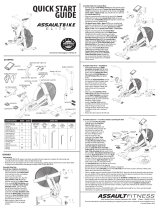 Assault Fitness Assault Air Bike Elite Owner's manual
Assault Fitness Assault Air Bike Elite Owner's manual
-
Diamondback 910Sr Owner's manual
-
Diamondback Exercise Bike 900ER User manual