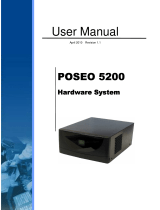Page is loading ...

Bull ESCALA EPC400
Setting Up the System
86 A1 18PX 02
ORDER REFERENCE


Bull ESCALA EPC400
Setting Up the System
Hardware
July 1998
BULL ELECTRONICS Angers
CEDOC
34 Rue du Nid de Pie – BP 428
49004 ANGERS CEDEX 01
FRANCE
86 A1 18PX 02
ORDER REFERENCE

The following copyright notice protects this book under the Copyright laws of the United States of America
and other countries which prohibit such actions as, but not limited to, copying, distributing, modifying, and
making derivative works.
Copyright
Bull S.A. 1992, 1998
Printed in France
Suggestions and criticisms concerning the form, content, and presentation of
this book are invited. A form is provided at the end of this book for this purpose.
To order additional copies of this book or other Bull Technical Publications, you
are invited to use the Ordering Form also provided at the end of this book.
Trademarks and Acknowledgements
We acknowledge the right of proprietors of trademarks mentioned in this book.
AIX
R
is a registered trademark of International Business Machines Corporation, and is being used under
licence.
UNIX is a registered trademark in the United States of America and other countries licensed exclusively
through the Open Group.
The information in this document is subject to change without notice. Groupe Bull will not be liable for errors
contained herein, or for incidental or consequential damages in connection with the use of this material.

Preface
iii

Setting Up the System
iv
Reference information:
Connecting Devices
, on page 2-1
ASCII terminal
Parallel printer
RS-485
RS-232
LAN 10 Mb/s
LAN 100 Mb/s
LAN AUI
Serial printer
Keyboard
Mouse
Reference information:
Inserting the Key, on page 2-6
Graphic monitor
Additional drawers

Preface
v
Reference information:
Connecting the Power Cords
, on page 2-7
Reference information:
First Startup of a Pre-Installed System,
on page 2-11
Check the software status for your system
(pre-installed, not-installed).
If the Preload Report sheet has
been supplied with the system, the
software is pre-installed. Skip to
step 5.
If the Preload Report sheet is not
supplied with the system, the
software is not-installed. Refer to the
AIX Installation Guide.
Reference information:
Checking the Software Status
, on page 2-10

Setting Up the System
vi

vii
Preface
Table of Contents
System Setup Roadmap iii. . . . . . . . . . . . . . . . . . . . . . . . . . . . . . . . . . . . . . . . . . . . . . . . .
Communication Statements ix. . . . . . . . . . . . . . . . . . . . . . . . . . . . . . . . . . . . . . . . . . . . .
Safety Notices x. . . . . . . . . . . . . . . . . . . . . . . . . . . . . . . . . . . . . . . . . . . . . . . . . . . . . . . . . .
What We Do to Protect the Environment xi. . . . . . . . . . . . . . . . . . . . . . . . . . . . . . . . . .
About This Guide xiii. . . . . . . . . . . . . . . . . . . . . . . . . . . . . . . . . . . . . . . . . . . . . . . . . . . . . . .
Chapter 1. Knowing Your New System 1-1. . . . . . . . . . . . . . . . . . . . . . . . . . . . . . . . . . .
Unpacking and Inspecting the System 1-1. . . . . . . . . . . . . . . . . . . . . . . . . . . . . . . . . . . . . .
System Documentation 1-2. . . . . . . . . . . . . . . . . . . . . . . . . . . . . . . . . . . . . . . . . . . . . . . . . . .
Maintenance Kit 1-2. . . . . . . . . . . . . . . . . . . . . . . . . . . . . . . . . . . . . . . . . . . . . . . . . . . . . . .
Online Documentation 1-2. . . . . . . . . . . . . . . . . . . . . . . . . . . . . . . . . . . . . . . . . . . . . . . . .
System Features 1-3. . . . . . . . . . . . . . . . . . . . . . . . . . . . . . . . . . . . . . . . . . . . . . . . . . . . . . . .
CPU Drawer Features 1-3. . . . . . . . . . . . . . . . . . . . . . . . . . . . . . . . . . . . . . . . . . . . . . . . . .
CPU Drawer Front View 1-4. . . . . . . . . . . . . . . . . . . . . . . . . . . . . . . . . . . . . . . . . . . . . . . .
CPU Drawer Rear View 1-5. . . . . . . . . . . . . . . . . . . . . . . . . . . . . . . . . . . . . . . . . . . . . . . .
PCI Expansion Drawer Front View 1-6. . . . . . . . . . . . . . . . . . . . . . . . . . . . . . . . . . . . . . .
PCI Expansion Drawer Rear View 1-7. . . . . . . . . . . . . . . . . . . . . . . . . . . . . . . . . . . . . . .
Chapter 2. CPU Drawer Setup Procedure 2-1. . . . . . . . . . . . . . . . . . . . . . . . . . . . . . . . .
Connecting Devices 2-1. . . . . . . . . . . . . . . . . . . . . . . . . . . . . . . . . . . . . . . . . . . . . . . . . . . . . .
Connecting Terminals 2-2. . . . . . . . . . . . . . . . . . . . . . . . . . . . . . . . . . . . . . . . . . . . . . . . . .
Connecting Keyboard and Mouse 2-4. . . . . . . . . . . . . . . . . . . . . . . . . . . . . . . . . . . . . . .
Connecting Printers 2-5. . . . . . . . . . . . . . . . . . . . . . . . . . . . . . . . . . . . . . . . . . . . . . . . . . . .
Inserting the Key 2-6. . . . . . . . . . . . . . . . . . . . . . . . . . . . . . . . . . . . . . . . . . . . . . . . . . . . . . . . .
Connecting the Power Cords 2-7. . . . . . . . . . . . . . . . . . . . . . . . . . . . . . . . . . . . . . . . . . . . . .
Starting the System for the First Time 2-10. . . . . . . . . . . . . . . . . . . . . . . . . . . . . . . . . . . . . . .
Checking the Software Status 2-10. . . . . . . . . . . . . . . . . . . . . . . . . . . . . . . . . . . . . . . . . . .
First Startup of a Pre-Installed System 2-11. . . . . . . . . . . . . . . . . . . . . . . . . . . . . . . . . . .
Chapter 3. Starting and Stopping the System 3-1. . . . . . . . . . . . . . . . . . . . . . . . . . . . .
Starting the System 3-2. . . . . . . . . . . . . . . . . . . . . . . . . . . . . . . . . . . . . . . . . . . . . . . . . . . . . .
Logging into the System 3-3. . . . . . . . . . . . . . . . . . . . . . . . . . . . . . . . . . . . . . . . . . . . . . . . . .
Stopping the System 3-4. . . . . . . . . . . . . . . . . . . . . . . . . . . . . . . . . . . . . . . . . . . . . . . . . . . . .
Rebooting the System 3-4. . . . . . . . . . . . . . . . . . . . . . . . . . . . . . . . . . . . . . . . . . . . . . . . . . . .
Chapter 4. What To Do When a Problem Occurs 4-1. . . . . . . . . . . . . . . . . . . . . . . . . . .
Identifying the Problem 4-1. . . . . . . . . . . . . . . . . . . . . . . . . . . . . . . . . . . . . . . . . . . . . . . . . . .
Appendix A. System Specifications A-1. . . . . . . . . . . . . . . . . . . . . . . . . . . . . . . . . . . . . .
Operating Specifications A-1. . . . . . . . . . . . . . . . . . . . . . . . . . . . . . . . . . . . . . . . . . . . . . . . . .
Acoustic Noise A-2. . . . . . . . . . . . . . . . . . . . . . . . . . . . . . . . . . . . . . . . . . . . . . . . . . . . . . . . . .
Standards A-2. . . . . . . . . . . . . . . . . . . . . . . . . . . . . . . . . . . . . . . . . . . . . . . . . . . . . . . . . . . . . .
Glossary G-1. . . . . . . . . . . . . . . . . . . . . . . . . . . . . . . . . . . . . . . . . . . . . . . . . . . . . . . . . . . . . . .
Index X-1. . . . . . . . . . . . . . . . . . . . . . . . . . . . . . . . . . . . . . . . . . . . . . . . . . . . . . . . . . . . . . . . . .

viii
Setting Up the System

ixPreface
Communication Statements
The following statements apply to this product. The statements for other products intended for use with this product
appears in their accompanying manuals.
Federal Communications Commission (FCC) Statement
Note: This equipment has been tested and found to comply with the limits for a Class A digital device, pursuant
to Part 15 of the FCC Rules. These limits are designed to provide reasonable protection against harmful
interference when the equipment is operated in a commercial environment. This equipment generates,
uses, and can radiate radio frequency energy and, if not installed and used in accordance with the
instruction manual, may cause harmful interference to radio communications. Operation of this equipment
in a residential area is likely to cause harmful interference in which case the user will be required to
correct the interference at his own expense.
Properly shielded and grounded cables and connectors must be used in order to meet FCC emission limits. Neither
the provider or the manufacturer are responsible for any radio or television interference caused by using other than
recommended cables and connectors or by unauthorized changes or modifications to this equipment. Unauthorized
changes or modifications could void the user’s authority to operate the equipment.
This device complies with Part 15 of the FCC Rules. Operation is subject to the following two conditions: (1) this
device may not cause harmful interference, and (2) this device must accept any interference received, including
interference that may cause undesired operation.
EC Council Directive
This product is in conformity with the protection requirements of the following EC Council Directives:
• 89/336/EEC and 92/31/EEC (for the electromagnetic compatibility)
• 73/23/EEC (for the low voltage)
• 93/68/EEC (for CE marking).
Neither the provider nor the manufacturer can accept responsibility for any failure to satisfy the protection
requirements resulting from a non-recommended modification of the product, including the fitting of option cards not
supplied by the manufacturer.
International Electrotechnical Commission (IEC) Statement
This product has been designed and built to comply with IEC Standard 950.
Avis de conformité aux normes du ministère des Communications du Canada
Cet appareil numérique de la classe A respecte toutes les exigences du Réglement sur le matériel brouilleur du
Canada.
Canadian Department of Communications Compliance Statement
This Class A digital apparatus meets all requirements of the Canadian Interference Causing Equipment
Regulations.
VCCI Statement
The following is the translation of the VCCI Japanese statement in the box above.
This is a Class A product based on the standard of the Voluntary Control Council for Interferences by Information
Technology Equipment (VCCI). If this equipment is used in a domestic environment, radio disturbance may arise.
When such trouble occurs, the user may be required to take corrective actions.

x
Setting Up the System
Safety Notices
Definitions of Safety Notices
A danger notice indicates the presence of a hazard that has the potential of causing death or serious personal injury.
A caution notice indicates the presence of a hazard that has the potential of causing moderate or minor personal
injury.
A warning notice indicates an action that could cause damage to a program, device, system, or data.
Placement of Safety Notices Inside This Manual
System safety notices which do not refer to a specific situation are included in these pages. Any specific safety
notices are mentioned inside this manual whenever these must be observed during system operating or handling.
IT Power Systems
This equipment has been designed also for connection to IT Power Systems.
Disconnect Device - Rack (Isolation from Primary Power)
To remove the primary power from the rack, unplug the PDU input plug from the power source.
Disconnect Device - CPU and PCI Expansion Drawers (Isolation from Primary Power)
To remove the primary power from the CPU and PCI expansion drawers, unplug the “Appliance Coupler” from the
relevant PDU outlet.
Laser Safety Information
Note: The Optical Link Card (OLC) referred to in this information is part of the Serial Optic Channel Converter
assembly.
This system may contain a laser product called the Optical Link Card (OLC). In the U.S., the OLC is certified as a
Class 1 laser product that conforms to the requirements contained in the Department of Health and Human Services
(DHHS) regulation 21 CFR Subchapter J. Internationally, the OLC is certified as a Class 1 laser product that
conforms to the requirements contained in the International Electrotechnical Commission (IEC) standard 825 (1984),
the Verband Deutscher Elektrotechniker (VDE) standard 0837 (1986), and the CENELEC (European Committee for
Electrotechnical Standardization) Harmonization Document HD 482 S1 (1988). The German testing institute VDE
assigned a certificate of conformity to DIN IEC 825/VDE 0837/02.86 and CENELEC HD 482 S1/03.88; the certificate
registration number is 3642.
In addition, Statens Provningsanstalt (Swedish National Testing Institute) tested and approved the OLC for use in
Sweden as a Class 1 laser product and assigned the approval number SP LA 89:184. The CDRH certification label
and the VDE certificate of conformity mark are located on the plastic retainer of the OLC product. The figure shows
the system Class 1 information label required by IEC 825.
Class 1 laser products are not considered to be hazardous. The OLC internally contains a gallium aluminum arsenide
(GaAlAs) semiconductor laser diode emitting in the wavelength range of 770 to 800 nanometers. This laser diode is a
Class 3B laser that is rated at 5.0 milliwatts. The design of the OLC is such that access to laser radiation above a
Class 1 level during operation, user maintenance, or service conditions is prevented.
CLASS 1 LASER PRODUCT
LASER KLASSE 1
LUOKAN 1 LASERLAITE
APPAREIL A LASER DE CLASSE 1
TO IEC 825:1984/CENELEC HD 482 S1
The Optical Link Card (OLC) must only be connected to another OLC or a compatible laser product. Any compatible
laser product must contain the open fiber link detection and laser control safety system used in OLC. This is a
requirement for correct operation of the optical link. In addition, the OLC product is designed and certified for use in
applications with point-to-point optical links only. Using this product in any other type of optical link configuration (for
example, links containing optical splitters or star couplers) is considered as not using the product correctly and may
require that the user certify the laser product again for conformance to the laser safety regulations.

xi
Preface
What We Do to Protect the Environment
Your new computer system is implemented following some principles aimed to reduce risks
and harm to the environment, considering the impact that products can have during their life
cycle: production, transport, installation, use at customer site and disposal at end of life.
• Only materials free from dangerous or polluting additives are used (e.g. polybrominated
free material)
• All plastic parts are marked in order to correctly address the recycling operations
• The unit is designed taking into account the requirements for disassembly, largest parts
are made of homogeneous material to facilitate recycling and, where possible,
sub-assemblies are designed to be reused
• Packing is designed with the intent to reduce environmental impacts
• The unit itself does not produce polluting or dangerous emissions (lubricant, solvent, or
other dangerous/polluting substances are not present in the unit)
• Production processes use water-based materials (e.g. paint). For electronic
sub-assemblies, either hydro-soluble fluxes (Freon free) or no clean processes are used.

xii
Setting Up the System

xiii
Preface
About This Guide
Audience
This guide is for the people in charge of the first setup of the system.
How to Use This Guide
The primary goal of this guide is to explain what to do when the system arrives.
• Chapter 1, Knowing Your New System, describes the system documentation set and the
system features.
• Chapter 2, CPU Drawer Setup Procedure, includes any procedures needed to setup the
system and start it for the first time.
• Chapter 3, Starting and Stopping the System, explains how to power on and power off
the system.
• Chapter 4, What to Do When a Problem Occurs, includes some common problems that
can arise when working with the system, and the related solutions.
• Appendix A, System Specifications, gives a description of the system specifications and
standards.
Related Publications
• Site Preparation for Rack Systems, details the environmental and electrical
characteristics of the site where the rack must be installed.
• Hardware Tasks: Where do I find the Information I Need?, is a hardware task roadmap
which helps you find the task related information inside the documentation kit.
• Using the System, provides information about system operability, use of installed devices
and maintainability services, both for the CPU drawer and the PCI expansion drawer.
Moreover, system upgrading in terms of memory, CPU’s, controllers and devices is
described.
• Configuring the System, provides information about the CPU drawer, the PCI expansion
drawer and the rack configuration rules. Examples of SCSI configurations are included.
This manual is addressed to system administrators and people trained to perform service
tasks on the system, in charge of the system configuration.
• CPU Drawer Service Guide, provides the description of the CPU drawer hardware
components and the instructions for their removal and installation. This guide is
addressed to people trained to perform service tasks on the system.
• Rack Service Guide, includes the description of the supported drawers and the
procedures to install and remove them. This guide is addressed to people trained to
perform service tasks on the system.
• Maintenance Guide, provides information about the system initialization process, the
system firmware and configuration variables, and the system features in terms of
reliability, availability and serviceability (RAS). It includes also information about the
maintenance tools provided with the system for diagnostic purposes, such as offline
tests, system status indicators (tracing and error codes), remote maintenance, both for
the CPU drawer and the PCI expansion drawer. This guide is addressed to people
trained to perform service tasks on the system.
• PCI Expansion Drawer Quick Set Up, contains the step by step hardware procedures for
a quick set up of the PCI expansion drawer.

xiv
Setting Up the System
• PCI Expansion Drawer Service Guide, provides the description of the PCI expansion
drawer hardware components and the instructions for their removal and installation.
This guide is addressed to people trained to perform service tasks on the system.
• AIX Installation Guide, provides detailed instructions for the AIX installation.
• Disks and Tapes Configuration Information, describes the setting of addresses and
switches for both disk and tape drives. It also includes information on CD-ROM drive
settings.
• Terminals and Printers Configuration Guide, describes how to configure terminals,
printers and LAN terminal concentrators.
• Terminal and Printer Connections, describes how to connect a terminal or a printer that is
not supplied with the system.

Knowing Your New System 1-1
Chapter 1. Knowing Your New System
This chapter explains the first things to do after having received the system; it also
describes the available system documentation and provides a simple overview of the
system features.
Unpacking and Inspecting the System
System Documentation
System Features Overview
Unpacking and Inspecting the System
CAUTION:
To avoid possible injury while moving the system, ask another person to help you.
Move the system to the area you have chosen, according to the required environmental and
technical characteristics.
Note: It is assumed that the site has already been properly prepared, as described in the
Site Preparation for Rack Systems manual. If it is not so, check the instructions
given in the guide and execute any required operations, before proceeding with the
system setup.
If not yet done, carefully unpack the system and components, following the instructions on
the shipping box. Save all packing materials so that you can repack the system in case you
ever need to move or ship it.
Your system was checked and carefully packed before it left the manufacturer.
Contact your authorized supplier or marketing representative if any items seem to be
damaged or if you think that something is missing.

1-2 Setting Up the System
System Documentation
The system is shipped with a set of hardware and software manuals, which lead users in
setting up, operating, upgrading the system and installing software.
These manuals constitute the basic documentation kit.
Additional documentation is delivered according to the specific products your system is
equipped with.
Some manuals are on paper only, some ones are both on paper and on CD-ROM, while
other ones are on CD-ROM only. For information on online documentation, which is
delivered on CD-ROM, see Online Documentation
, below.
For detailed information about the system specific documentation, please refer to the
Hardware Tasks: Where Do I Find the Information I Need? booklet, delivered with your
system.
Maintenance Kit
A maintenance kit including a specific set of paper documentation is available at any
authorized supplier. It is addressed to both service people and trained customers who are in
charge of the system maintenance.
For a detailed list of the manuals included in the maintenance kit, please refer to the
Hardware Tasks: Where Do I Find the Information I Need? booklet.
Online Documentation
Most of the system documentation is provided in online format. This includes both hardware
and software documentation.
Online documentation offers you several advantages:
• You can find the information you need quickly, automatically jumping from one
documentation topic to the others, simply clicking with your mouse on the desired topic
• You can access the information you need from any workstation or terminal connected to
your system, with no need to have paper documentation at hand
• In case you need it, you can print the selected topic.
Refer to the documentation CD-ROM booklet for information on online documentation use.

Knowing Your New System 1-3
System Features
The following paragraphs help you become familiar with the system, providing information
about the supported features, the front and rear presentation of the CPU drawer and PCI
expansion drawer.
CPU Drawer Features
The following list summarizes the features provided by the CPU drawer:
Integrated Features
• Two Fast-20 Wide-16 SCSI single ended (SE) embedded controllers
• One LAN (AUI and RJ-45) controller at 10M bits and 100M bits (RJ-45)
• One video graphics adapter (SVGA) with internal power save control
• Three RS-232 standard communication lines
• One parallel port
• One mouse port
• One keyboard port
• One EIA-485 communication line, for drawer interconnection
• Support for an integrated modem using one ISA port.
Disk Devices
• Up to 6 x 1-inch high or 4 x 1.6-inch high hard disks.
Media Devices
• One floppy diskette drive
• Up to 2 media devices, such as CD-ROM, 4 mm/8 mm tape, QIC tape.
PCI/ISA Controllers
• Up to 8 PCI/ISA cards (5 PCI cards + 2 PCI/ISA cards + 1 ISA card).
Memory
• From 128M bytes to 512M bytes on the system planar
• From 128M bytes to 3G bytes on memory risers.
CPU’s
• Up to 4 CPU cards.
Operating System
• AIX 4.2 and AIX 4.3.
PCI Expansion Drawer
• Up to 1 PCI expansion drawer per CPU drawer.
For a description of the PCI expansion drawer features, please refer to the PCI Expansion
Drawer Quick Set Up leaflet.

1-4 Setting Up the System
CPU Drawer Front View
From the front of the CPU drawer, you have access to the following features and
components:
Media Devices Area
Hard Disk Devices Area
Key Mode Switch
Operator Panel
Power Supply Fan
3.5-inch Diskette Drive
/