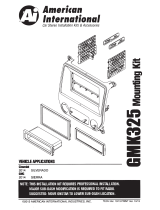Page is loading ...

CUSTOMER HELP LINE
USA 800-323-4329 • Canada 800-245-8777
iHYNK1138
Automotive Products Division
1040 Avenida Acaso • Camarillo, CA 93012, U.S.A.
USA Sales (800) 336-6500
Canada Sales (888) 922-3006 • USA Fax (805) 388-7950
For information about other American International automotive
accessories visit our website at:
http://www.americaninternational.net
©2009 AMERICAN INTERNATIONAL INDUSTRIES, INC.
Ver. 4/09
HYN-K1138 Mounting Kit
Hyundai
2009 SONATA (Excluding factory navigation equipped vehicles)
VEHICLE APPLICATIONS

1. This kit is an (ISO) mounting kit only.
2. The mounting sleeve of your new radio and trim ring cannot be used when
ISO mounting an aftermarket radio. Your radio must have a removeable trim ring.
3. Insert left and right mounting brackets to rear of kit, as shown in Figure A
and secure to rear of kit fascia using (4) small phillips screws included in kit.
4. Insert pocket into lower section of kit from rear & lock into slots of mounting brackets.
5. Insert ISO mountable radio between ISO mount brackets and loosely
attach to sides of radio using screws provided with radio when possible
or screws supplied with kit.
6. Slide radio forward or backward for desired look and tighten screws.
1. This kit is an (ISO) mounting kit only.
2. The mounting sleeve of your new Audio/Video components and trim ring cannot be
used when ISO mounting an aftermarket radio. Your Audio/Video components
must have a removeable trim ring.
3. Insert IMB-1138 L&R mounting brackets to rear of kit, as shown in Figure B
and secure to rear of kit fascia using (4) small phillips screws included in kit.
4. Insert ISO mountable Audio/Video components between ISO mount brackets and
loosely attach to sides using screws provided with radio when possible or screws
supplied with kit.
5. Slide audio/video components forward or backward for desired look and tighten screws.
6. Attach a rear support bracket to the rear of the new Audio/Video component and
adjust as necessary to support the weight of the Audio/Video component.
1. Remove shifter knob from shift lever shaft.
2. Carefully lift up on and remove the trim panel from around the shift lever shaft.
3. Carefully remove the individual left and right side trim panels located below the
climate control area of the center console, beside the pocket and ashtray).
4. Remove the (2) Phillips screws securing the small trim panel located directly below
the factory climate controls, unfasten and remove trim.
5. Starting from the bottom edge and working your way to the top, carefully pull forward
the entire Radio/Climate control/Vent trim bezel assembly, surrounding the radio.
6. Disconnect the attached harnesses and remove bezel.
7. Remove the (4) Phillips screws securing the radio to the sub-dash.
8. Carefully pull the radio forward, disconnect all attached harnesses and antenna lead
and remove radio.
DASH DISASSEMBLY
2
009 HYUNDAI SONATA (Excluding factory navigation equipped vehicles)
1 2
KIT ASSEMBLY INSTRUCTIONS
IMB-1138 LEFT
IMB-1138 RIGHT
Single ISO Mount Applications
Double ISO Mount Applications
IMB-1138 LEFT
IMB-1138 RIGHT
Fig B
Double DIN Mount Applications
IMB-1138 LEFT
IMB-1138 RIGHT
Fig C
1. Cut out the center rib of the main fascia & file edges smooth, as shown in Figure C.
2. Insert IMB-1138 L&R mounting brackets to rear of kit, as shown in Figure B
and secure to rear of kit fascia using (4) small phillips screws included in kit.
3. Insert ISO mountable Audio/Video component between ISO mount brackets and
loosely attach to sides using screws provided with radio when possible or
hardware included with kit.
4. Slide Audio/Video component forward or backward for desired look and tighten screws.
5. Attach a rear support bracket to the rear of the new component and adjust as
necessary to support the weight of the component .
Fig A
CENTER RIB
CUT OUT
/