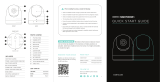Page is loading ...

Instruction Manual
PSC1125
Digital Television Parallel-to-Serial Converter
071-0146-05
Warning
The servicing instructions are for use by qualified
personnel only. To avoid personal injury, do not
perform any servicing unless you are qualified to
do so. Refer to all safety summaries prior to
performing service.

Copyright Sony/Tektronix Corporation. All rights reserved.
Copyright Tektronix, Inc. All rights reserved.
Tektronix products are covered by U.S. and foreign patents, issued and pending. Information in this publication supercedes
that in all previously published material. Specifications and price change privileges reserved.
Printed in Japan.
Sony/Tektronix Corporation, P.O. Box 5209, Tokyo Int’l, Tokyo 100–31 Japan
Tektronix, Inc., P.O. Box 1000, Wilsonville, OR 97070–1000
TEKTRONIX and TEK are registered trademarks of Tektronix, Inc.

Tektronix warrants that the products that it manufactures and sells will be free from defects in materials and workmanship
for a period of one (1) year from the date of shipment. If a product proves defective during this warranty period, Tektronix,
at its option, either will repair the defective product without charge for parts and labor, or will provide a replacement in
exchange for the defective product.
In order to obtain service under this warranty, Customer must notify Tektronix of the defect before the expiration of the
warranty period and make suitable arrangements for the performance of service. Customer shall be responsible for
packaging and shipping the defective product to the service center designated by Tektronix, with shipping charges prepaid.
Tektronix shall pay for the return of the product to Customer if the shipment is to a location within the country in which the
Tektronix service center is located. Customer shall be responsible for paying all shipping charges, duties, taxes, and any
other charges for products returned to any other locations.
This warranty shall not apply to any defect, failure or damage caused by improper use or improper or inadequate
maintenance and care. Tektronix shall not be obligated to furnish service under this warranty a) to repair damage resulting
from attempts by personnel other than Tektronix representatives to install, repair or service the product; b) to repair
damage resulting from improper use or connection to incompatible equipment; c) to repair any damage or malfunction
caused by the use of non-Tektronix supplies; or d) to service a product that has been modified or integrated with other
products when the effect of such modification or integration increases the time or difficulty of servicing the product.
THIS WARRANTY IS GIVEN BY TEKTRONIX IN LIEU OF ANY OTHER WARRANTIES, EXPRESS OR
IMPLIED. TEKTRONIX AND ITS VENDORS DISCLAIM ANY IMPLIED WARRANTIES OF
MERCHANTABILITY OR FITNESS FOR A PARTICULAR PURPOSE. TEKTRONIX’ RESPONSIBILITY TO
REPAIR OR REPLACE DEFECTIVE PRODUCTS IS THE SOLE AND EXCLUSIVE REMEDY PROVIDED TO
THE CUSTOMER FOR BREACH OF THIS WARRANTY. TEKTRONIX AND ITS VENDORS WILL NOT BE
LIABLE FOR ANY INDIRECT, SPECIAL, INCIDENTAL, OR CONSEQUENTIAL DAMAGES IRRESPECTIVE
OF WHETHER TEKTRONIX OR THE VENDOR HAS ADVANCE NOTICE OF THE POSSIBILITY OF SUCH
DAMAGES.

Contacting Tektronix
Product
Support
For application-oriented questions about a Tektronix measure-
ment product, call toll free in North America:
1-800-TEK-WIDE (1-800-835-9433 ext. 2400)
6:00 a.m. – 5:00 p.m. Pacific time
Or contact us by e-mail:
For product support outside of North America, contact your
local Tektronix distributor or sales office.
Service
Support
Contact your local Tektronix distributor or sales office. Or visit
our web site for a listing of worldwide service locations.
http://www.tek.com
For other
information
In North America:
1-800-TEK-WIDE (1-800-835-9433)
An operator will direct your call.
To write us Tektronix, Inc.
P.O. Box 1000
Wilsonville, OR 97070-1000

Service Assurance
If you have not already purchased Service Assurance for this product, you may do so at any time during the product’s
warranty period. Service Assurance provides Repair Protection and Calibration Services to meet your needs.
Repair Protection extends priority repair services beyond the product’s warranty period; you may purchase up to three years
of Repair Protection.
Calibration Services provide annual calibration of your product, standards compliance and required audit documentation,
recall assurance, and reminder notification of scheduled calibration. Coverage begins upon registration; you may purchase up
to five years of Calibration Services.
Service Assurance Advantages
Priced well below the cost of a single repair or calibration
Avoid delays for service by eliminating the need for separate purchase authorizations from your company
Eliminates unexpected service expenses
For Information and Ordering
For more information or to order Service Assurance, contact your Tektronix representative and provide the information
below. Service Assurance may not be available in locations outside the United States of America.
Name VISA or Master Card number and expiration
Company date or purchase order number
Address Repair Protection (1,2, or 3 years)
City, State, Postal code Calibration Services (1,2,3,4, or 5 years)
Country Instrument model and serial number
Phone Instrument purchase date


PSC 1125 Digital Television Parallel-to-Serial Converter Instruction Manual
i
Table of Contents
General Safety Summary v. . . . . . . . . . . . . . . . . . . . . . . . . . . . . . . . . . . .
Service Safety Summary vii. . . . . . . . . . . . . . . . . . . . . . . . . . . . . . . . . . . . .
Getting Started
Product Description 1–1. . . . . . . . . . . . . . . . . . . . . . . . . . . . . . . . . . . . . . . . . . . . . . .
Options and Accessories 1–2. . . . . . . . . . . . . . . . . . . . . . . . . . . . . . . . . . . . . . . . . . .
Installation 1–3. . . . . . . . . . . . . . . . . . . . . . . . . . . . . . . . . . . . . . . . . . . . . . . . . . . . . .
Operating Basics
Front Panel Overview 2–1. . . . . . . . . . . . . . . . . . . . . . . . . . . . . . . . . . . . . . . . . . . . .
Rear Panel Overview 2–2. . . . . . . . . . . . . . . . . . . . . . . . . . . . . . . . . . . . . . . . . . . . . .
Customer Maintenance 2–3. . . . . . . . . . . . . . . . . . . . . . . . . . . . . . . . . . . . . .
General Care 2–3. . . . . . . . . . . . . . . . . . . . . . . . . . . . . . . . . . . . . . . . . . . . . . . . . . . . .
Inspection 2–3. . . . . . . . . . . . . . . . . . . . . . . . . . . . . . . . . . . . . . . . . . . . . . . . . . . . . . .
Cleaning 2–3. . . . . . . . . . . . . . . . . . . . . . . . . . . . . . . . . . . . . . . . . . . . . . . . . . . . . . . .
Specifications
Performance Verification
Before Running the Tests 4–1. . . . . . . . . . . . . . . . . . . . . . . . . . . . . . . . . . . . . . . . . . .
Required Equipment 4–1. . . . . . . . . . . . . . . . . . . . . . . . . . . . . . . . . . . . . . . . . . . . . . .
Performance Tests 4–2. . . . . . . . . . . . . . . . . . . . . . . . . . . . . . . . . . . . . . . . . . . . . . . .
Setting Sound Packets
Removing the Top Cover and Shield Cover 5–1. . . . . . . . . . . . . . . . . . . . . . . . . . . .
Jumper Configuration 5–2. . . . . . . . . . . . . . . . . . . . . . . . . . . . . . . . . . . . . . . . . . . . . .
Adjustment Procedures
Requirements for Performance 6–1. . . . . . . . . . . . . . . . . . . . . . . . . . . . . . . . . . . . . .
Equipment Required 6–1. . . . . . . . . . . . . . . . . . . . . . . . . . . . . . . . . . . . . . . . . . . . . . .
Voltage Adjustment 6–2. . . . . . . . . . . . . . . . . . . . . . . . . . . . . . . . . . . . . . . . . . . . . . .
Maintenance
Tektronix Service Offerings 7–1. . . . . . . . . . . . . . . . . . . . . . . . . . . . . . . . . . . . . . . . .
Preparation 7–2. . . . . . . . . . . . . . . . . . . . . . . . . . . . . . . . . . . . . . . . . . . . . . . . . . . . . .
Preventing ESD 7–2. . . . . . . . . . . . . . . . . . . . . . . . . . . . . . . . . . . . . . . . . . . . . . . . . .
Inspection and Cleaning 7–4. . . . . . . . . . . . . . . . . . . . . . . . . . . . . . . . . . . . . . . . . . . .
General Care 7–4. . . . . . . . . . . . . . . . . . . . . . . . . . . . . . . . . . . . . . . . . . . . . . . . .
Inspection and Cleaning Procedures 7–4. . . . . . . . . . . . . . . . . . . . . . . . . . . . . . .
Removal and Installation Procedures 7–8. . . . . . . . . . . . . . . . . . . . . . . . . . . . . . . . . .
Repackaging 7–19. . . . . . . . . . . . . . . . . . . . . . . . . . . . . . . . . . . . . . . . . . . . . . . . . . . . .
Troubleshooting 7–20. . . . . . . . . . . . . . . . . . . . . . . . . . . . . . . . . . . . . . . . . . . . . . . . . .

Table of Contents
ii
PSC 1125 Digital Television Parallel-to-Serial Converter Instruction Manual
Replaceable Parts List
Parts Ordering Information 8–1. . . . . . . . . . . . . . . . . . . . . . . . . . . . . . . . . . . . . . . . .
Using the Replaceable Parts List 8–2. . . . . . . . . . . . . . . . . . . . . . . . . . . . . . . . . . . . .
Diagrams
Index

Table of Contents
PSC 1125 Digital Television Parallel-to-Serial Converter Instruction Manual
iii
List of Figures
Figure 1–1: Block diagram 1–1. . . . . . . . . . . . . . . . . . . . . . . . . . . . . . . . . . .
Figure 2–1: PSC 1125 front panel 2–1. . . . . . . . . . . . . . . . . . . . . . . . . . . . .
Figure 2–2: PSC 1125 rear panel 2–2. . . . . . . . . . . . . . . . . . . . . . . . . . . . . .
Figure 3–1: Parallel input connector (Y, PB/PR) 3–2. . . . . . . . . . . . . . . . .
Figure 3–2: Data-to-clock relation (parallel input) 3–3. . . . . . . . . . . . . . .
Figure 4–1: Performance check initial hookup 4–5. . . . . . . . . . . . . . . . . .
Figure 4–2: Eye pattern test initial hookup 4–8. . . . . . . . . . . . . . . . . . . . .
Figure 4–3: Example of eye pattern for an acceptable output
signal 4–10. . . . . . . . . . . . . . . . . . . . . . . . . . . . . . . . . . . . . . . . . . . . . . . . . .
Figure 5–1: Location of J400 5–1. . . . . . . . . . . . . . . . . . . . . . . . . . . . . . . . .
Figure 5–2: Jumper configuration for selecting sound packets
(J300149 – J310100) 5–2. . . . . . . . . . . . . . . . . . . . . . . . . . . . . . . . . . . . .
Figure 5–3: Jumper configuration for selecting sound packets
(J310101 and above) 5–3. . . . . . . . . . . . . . . . . . . . . . . . . . . . . . . . . . . . .
Figure 6–1: A10 board view and test points 6–2. . . . . . . . . . . . . . . . . . . . .
Figure 6–2: Power supply board view and VR1 6–2. . . . . . . . . . . . . . . . . .
Figure 7–1: Top cover and shield cover removal 7–10. . . . . . . . . . . . . . . . .
Figure 7–2: Removal of power indicator module holder
attachment 7–11. . . . . . . . . . . . . . . . . . . . . . . . . . . . . . . . . . . . . . . . . . . . .
Figure 7–3: Removal of power indicator module LED and holder 7–11. .
Figure 7–4: Power indicator assembly interconnect cable removal 7–12. .
Figure 7–5: Noise filter and power supply module removal 7–13. . . . . . . .
Figure 7–6: Fan module removal 7–14. . . . . . . . . . . . . . . . . . . . . . . . . . . . . .
Figure 7–7: A10 module removal 7–16. . . . . . . . . . . . . . . . . . . . . . . . . . . . . .
Figure 7–8: Input and output connector removal 7–17. . . . . . . . . . . . . . . .
Figure 7–9: Front panel and bottom cover removal 7–18. . . . . . . . . . . . . .
Figure 8–1: Main chassis and circuit boards 8–5. . . . . . . . . . . . . . . . . . . .
Figure 8–2: Front panel and power indicator 8–7. . . . . . . . . . . . . . . . . . . .
Figure 8–3: Rear panel and grounding 8–9. . . . . . . . . . . . . . . . . . . . . . . . .
Figure 9–1: Interconnections 9–1. . . . . . . . . . . . . . . . . . . . . . . . . . . . . . . . .
Figure 9–2: Block diagram 9–2. . . . . . . . . . . . . . . . . . . . . . . . . . . . . . . . . . .

Table of Contents
iv
PSC 1125 Digital Television Parallel-to-Serial Converter Instruction Manual
List of Tables
Table 1–1: Standard accessories 1–2. . . . . . . . . . . . . . . . . . . . . . . . . . . . . .
Table 1–2: Files on the TSG1001 Signal Library floppy disk 1–4. . . . . .
Table 3–1: Digital video interface 3–1. . . . . . . . . . . . . . . . . . . . . . . . . . . .
Table 3–2: Embedded Audio 3–2. . . . . . . . . . . . . . . . . . . . . . . . . . . . . . . .
Table 3–3: AC power source 3–3. . . . . . . . . . . . . . . . . . . . . . . . . . . . . . . . .
Table 3–4: Installation requirements 3–3. . . . . . . . . . . . . . . . . . . . . . . . . .
Table 3–5: Environmental characteristics 3–3. . . . . . . . . . . . . . . . . . . . . .
Table 3–6: Safety and EMI standards 3–4. . . . . . . . . . . . . . . . . . . . . . . . .
Table 3–7: Physical characteristics 3–4. . . . . . . . . . . . . . . . . . . . . . . . . . . .
Table 4–1: Required equipment 4–1. . . . . . . . . . . . . . . . . . . . . . . . . . . . . .
Table 4–2: Files on the TSG1001 Signal Library floppy disk 4–2. . . . . .
Table 6–1: Test equipment 6–1. . . . . . . . . . . . . . . . . . . . . . . . . . . . . . . . . . .
Table 6–2: Test points and voltage ranges 6–3. . . . . . . . . . . . . . . . . . . . . .
Table 7–1: Relative susceptibility to static-discharge damage 7–3. . . . . .
Table 7–2: External inspection check list 7–5. . . . . . . . . . . . . . . . . . . . . . .
Table 7–3: Internal inspection check list 7–5. . . . . . . . . . . . . . . . . . . . . . .
Table 7–4: Equipment required 7–8. . . . . . . . . . . . . . . . . . . . . . . . . . . . . .

PSC 1125 Digital Television Parallel-to-Serial Converter Instruction Manual
v
General Safety Summary
Review the following safety precautions to avoid injury and prevent damage to
this product or any products connected to it. To avoid potential hazards, use this
product only as specified.
Only qualified personnel should perform service procedures.
While using this product, you may need to access other parts of the system. Read
the General Safety Summary in other system manuals for warnings and cautions
related to operating the system.
Use Proper Power Cord. Use only the power cord specified for this product and
certified for the country of use.
Ground the Product. This product is grounded through the grounding conductor
of the power cord. To avoid electric shock, the grounding conductor must be
connected to earth ground. Before making connections to the input or output
terminals of the product, ensure that the product is properly grounded.
Observe All Terminal Ratings. To avoid fire or shock hazard, observe all ratings
and markings on the product. Consult the product manual for further ratings
information before making connections to the product.
Do Not Operate Without Covers. Do not operate this product with covers or panels
removed.
Avoid Exposed Circuitry. Do not touch exposed connections and components
when power is present.
Do Not Operate With Suspected Failures. If you suspect there is damage to this
product, have it inspected by qualified service personnel.
Do Not Operate in Wet/Damp Conditions.
Do Not Operate in an Explosive Atmosphere.
Provide Proper Ventilation. Refer to the manual’s installation instructions for
details on installing the product so it has proper ventilation.
To Avoid Fire or
Personal Injury

General Safety Summary
vi
PSC 1125 Digital Television Parallel-to-Serial Converter Instruction Manual
Terms in this Manual. These terms may appear in this manual:
Warning statements identify conditions or practices that could result
in injury or loss of life.
Caution statements identify conditions or practices that could result in
damage to this product or other property.
Terms on the Product. These terms may appear on the product:
DANGER indicates an injury hazard immediately accessible as you read the
marking.
WARNING indicates an injury hazard not immediately accessible as you read the
marking.
CAUTION indicates a hazard to property including the product.
Symbols on the Product. The following symbols may appear on the product:
! ##% ! $
!# !
! # $
$
"$#
#
Symbols and Terms

PSC 1125 Digital Television Parallel-to-Serial Converter Instruction Manual
vii
Service Safety Summary
Only qualified personnel should perform service procedures. Read this Service
Safety Summary and the General Safety Summary before performing any service
procedures.
Do Not Service Alone. Do not perform internal service or adjustments of this
product unless another person capable of rendering first aid and resuscitation is
present.
Disconnect Power. To avoid electric shock, disconnect the power cord.
Do Not Service With Power On. Dangerous voltages or currents may exist in this
product. Disconnect power, remove battery (if applicable), and disconnect cables
before removing panels, soldering, or replacing components.
To avoid electric shock, do not touch exposed connections.

Service Safety Summary
PSC 1125 Digital Television Parallel-to-Serial Converter Instruction Manual

PSC 1125 Digital Television Parallel-to-Serial Converter Instruction Manual
1-1
Getting Started
This section presents information you need to set up your PSC 1125 Digital
Television Parallel-to-Serial Converter. This section contains the following
information:
Product Description
Options and Accessories
Installation
Product Description
The PSC 1125 Digital Television Parallel-to-Serial Converter converts digital
television parallel signals to digital television serial digital signals which comply
with BTA S-004A (SMPTE 292M). Because the converter accepts output signals
from the Tektronix TSG1001 Multi-format Test Signal Generator, you can
generate a digital television signal by using the converter in combination with the
generator.
. To assure proper operation of your converter, your TSG1001 Multi-format
Test Signal Generator must have a serial number of B040000 or above, or it must
be upgraded to the B040000 level with the field upgrade kit part number
040-1526-00.
See Figure 1–1 for a block diagram of the converter.
ECL to TTL
Translator
TTL to LVCMOS
Translator
HDTV SDI
Module
Serial Output
(2 Ch, 75 )
Reset Circuit
Setup Generator
(FPGA)
Parallel Input
from the
TSG1001
(Y, P
B
/P
R
)
Figure 1-1: Block diagram

Getting Started
1-2
PSC 1125 Digital Television Parallel-to-Serial Converter Instruction Manual
The converter offers the following features:
1125/60, 1125/59.94, 750/60, and 750/59.94 format (auto-selected)
TSG1001 parallel digital output signal input, and serial digital signal output
Embedded Audio (1125i Format only)
Options and Accessories
The converter is shipped with the standard accessories listed in Table 1–1.
Table 1-1: Standard accessories
Accessory Part number
Instruction Manual 071Ć0146ĆXX
U.S. Power Cord 161Ć0216ĆXX
3.5Ćinch floppy disk, TSG1001 Signal Library for PSC1125 063Ć2986ĆXX
2 cables, 25Ćpin, DĆtype (for TSG1001 connection)
(These cables should be installed as described on page 1-6.)
174Ć3882ĆXX
Calibration Certificate
Features

Getting Started
PSC 1125 Digital Television Parallel-to-Serial Converter Instruction Manual
1-3
Installation
This section provides instructions for installing the converter. Refer to the
Specifications section for details about the appropriate installation environment.
Do not install the instrument in a place where ambient temperature
may go over 40C (104F).
For proper ventilation, the instrument requires a clearance of 6 inches at the
front and rear. The cooling air goes in through the front vent holes and out
through the rear panel vent holes. Restricting the air flow can lead to an
excessive internal temperature. Before starting operation, make sure that nothing
blocks the vent holes.
The converter operates from a single-phase power source with the neutral
conductor at or near earth ground. The line conductor is fused for over-current
protection. A protective ground connection through the grounding conductor in
the power cord is essential for safe operation.
The instrument does not have a power-switch. When you connect the
power cable to the AC line connector, the instrument powers on.
AC Power Requirements. The converter operates from an AC line frequency of 50
or 60 Hz, over the range of 100 to 240 V. The typical power draw is
20 VA (approximately 20 Watts). Refer to the Specifications section for addition-
al information on power and environmental requirements.
Connecting Cable. Connect the power cable to the instrument first, and then
connect it to the AC voltage line. Note that connecting the power cable causes
the instrument to power on.
After connecting the power, make sure that the fan on the rear panel is working.
If the fan is not working, turn off the power by disconnecting the power cable
from the AC voltage line and contact Tektronix for servicing.
Connecting Power

Getting Started
1-4
PSC 1125 Digital Television Parallel-to-Serial Converter Instruction Manual
The TSG1001 signal library floppy disk (Tektronix part number 063-2986-XX)
is supplied with the converter. This disk contains the following items:
SMPTE 260M/274M/296M download files which comply with the SDP1000
V2.3 or above
Special tools to let the TSG1001 generate signals which comply with
SMPTE 260M/274M/296M
See Table 1–2 for descriptions of the signals on the disk.
Table 1-2: Files on the TSG1001 Signal Library floppy disk
Library DNL file File description Field rates
" !
!
!
! !
!
!
! !
. The Zone Plate signal set is available on the TSG1001 and is independent
of the DNL signal set that is loaded into the TSG1001 RAM.
Press the Signal Set button to select the Zone Plate signal. Select RAM Board to
re-select the signal set in the DNL file that was downloaded.
The Zone Plate signal is a digital Luminance or Y channel signal for sinusoidal
evaluation of multidimensional spectral response and is converted to serial-digi-
tal by the converter. However, the Cr/Cb or color-difference signals are not at
digital black and this signal does not convert to a proper digital/analog RGB
signal.
Upon conversion of the Y signal to analog, you can evaluate the picture monitor
response by looping the Y signal through all three RGB inputs or by not
connecting the Pb/Pr signals to a picture monitor with Y/Pb/Pr inputs.
Note also that the Y, Pb, Pr buttons on the TSG1001 front panel selectively blank
the digital signal outputs to a value close to, but not equal to, digital black.
To generate the necessary signal, you must download the signal set data supplied
with the floppy disk to the TSG1001. Refer to the SDP1000 user manual for
details on how to download to the TSG1001.
Downloading Signal
Libraries

Getting Started
PSC 1125 Digital Television Parallel-to-Serial Converter Instruction Manual
An example for downloading the signal libraries follows:
To download the signal libraries from a PC to the TSG1001, you should install
the SDP1000 communication utility, COM1000, into the PC. If the necessary
communication utility is not already stored in the directory, sdp1000, refer to the
TSG1001 and SDP1000 product documentation.
. For details on installation of the COM1000, the SDP1000 communication
utility, and downloading the signal set data to the TSG1001, refer to the manuals
supplied with the TSG1001 and SDP1000.
1. Connect the TSG1001 and PC using the parallel interface cable that is
supplied with the TSG1001. On the PC, type:
DOWNLOAD screen appears. Press:
2. Insert the signal library floppy disk into the floppy disk drive on the PC.
Type:
The screen for the libraries appears.
3. Select one of the files. For example, select the 1125_59 (HDTV/SMPTE
274M 59.94 Hz) signal set file which provides SMPTE 274M data with
BT.709 colorimetry and 59.94 Hz field rate. Then press:
Wait until the PC indicates that the download process has completed
successfully.

Getting Started
1-6
PSC 1125 Digital Television Parallel-to-Serial Converter Instruction Manual
Follow these steps to connect the converter, the TSG1001, and the equipment to
which you want to provide the signal.
1. Using one of the cables supplied with the converter, connect the G/Y
connector on the TSG1001 to the Y connector on the converter.
2. Using the other cable supplied with the converter, connect one end to the
B/Pb connector on the TSG1001. Wrap the cable around the first cable
forming a twisted pair with at least 1 full turn per foot of length. Connect the
remaining end to the P
B
/P
R
connector on the converter. This twisted-Pair
cable arrangement will help assure compliance with EMI radiated emissions.
3. Using a 75 W BNC cable, connect the OUT1 or OUT2 connector on the
converter rear panel to a connector on the equipment to which you want to
provide the signal.
Making Connections
/