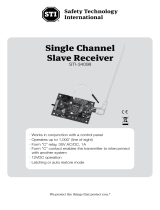Page is loading ...

Installation and Operation Manual
Due to the dynamic nature of product design, the information contained in this
document is subject to change without notice. Broadcast Tools, Inc., assumes no
responsibility for errors and/or omissions contained in this document. Revisions
of this information or new editions may be issued to incorporate such changes.
Broadcast Tools® is a registered trademark of Broadcast Tools, Inc.
Copyright„ 1989 - 2011 by Broadcast Tools, Inc. All rights reserved.
No part of this document may be reproduced or distributed without permission.
Visit www.broadcasttools.com for important product update information.
Firmware Version 1.08
Manual Revised 07/12/2011
STI-II
Smart Telephone Interface II
INC
®

e-mail:
voice:
360.854.9559
fax:
866.783.1742
STI-II Installation and Operation Manual
Table of Contents
Section Title Page #
Introduction . . . . . . . . . . . . . . . . . . . . . . . . . . . . . . . . . . . . . . . . . . . . . 3
Safety Information . . . . . . . . . . . . . . . . . . . . . . . . . . . . . . . . . . . . . . . . 3
Who to Contact for Help . . . . . . . . . . . . . . . . . . . . . . . . . . . . . . . . . . . 3
Product Description . . . . . . . . . . . . . . . . . . . . . . . . . . . . . . . . . . . . . . . 4
Features . . . . . . . . . . . . . . . . . . . . . . . . . . . . . . . . . . . . . . . . . . . . . . . . 4
Applications . . . . . . . . . . . . . . . . . . . . . . . . . . . . . . . . . . . . . . . . . . . . . 4
Front Panel Description . . . . . . . . . . . . . . . . . . . . . . . . . . . . . . . . . . . . 4
Rear Panel Description . . . . . . . . . . . . . . . . . . . . . . . . . . . . . . . . . . . . 4
Installation Guidelines
Dip switch setup . . . . . . . . . . . . . . . . . . . . . . . . . . . . . . . . . . . . . . . .
Inspection . . . . . . . . . . . . . . . . . . . . . . . . . . . . . . . . . . . . . . . . . . . . .
Removal of the source termination resistors . . . . . . . . . . . . . . . . . .
Bench test . . . . . . . . . . . . . . . . . . . . . . . . . . . . . . . . . . . . . . . . . . . . .
Mounting. . . . . . . . . . . . . . . . . . . . . . . . . . . . . . . . . . . . . . . . . . . . . .
Connect your equipment to the unit . . . . . . . . . . . . . . . . . . . . . . . . .
Serial operation. . . . . . . . . . . . . . . . . . . . . . . . . . . . . . . . . . . . . . . . .
Remote Control wiring . . . . . . . . . . . . . . . . . . . . . . . . . . . . . . . . . . .
Jumper setup . . . . . . . . . . . . . . . . . . . . . . . . . . . . . . . . . . . . . . . . . 19
Specifications . . . . . . . . . . . . . . . . . . . . . . . . . . . . . . . . . . . . . . . . . . . 20
Warranty. . . . . . . . . . . . . . . . . . . . . . . . . . . . . . . . . . . . . . . . . . . . . . . 21
Connection Suggestion. . . . . . . . . . . . . . . . . . . . . . . . . . . . . . Appendix
2
CONTENTS

e-mail:
voice:
360.854.9559
fax:
866.783.1742
3
STI-II Installation and Operation Manual
INTRODUCTION
INTRODUCTION
Thank you for your purchase of a Broadcast Tools® STI-II, Smart Telephone
Interface II (referred to as the STI II throughout this manual). We’re confident
that this product will give you many years of dependable service. This manual
is intended to give you all the information needed to install and operate the
Broadcast Tools® STI-II.
SAFETY INFORMATION
Only qualified personnel should install Broadcast Tools® products. Incorrect or
inappropriate use and/or installation could result in a hazardous condition.
WHO TO CONTACT FOR HELP
If you have any questions regarding your product or you need assistance, please con-
tact your distributor from whom you purchased this equipment.
If you would like more information about Broadcast Tools® products, you may
reach us at:
Broadcast Tools, Inc.
131 State Street
Sedro-Woolley, WA 98284-1540 USA
Voice: 360 . 854 . 9559
Fax: 866 . 783. 1742
Internet Home Page: www.broadcasttools.com
E-mail: [email protected]
THANK YOU FOR CHOOSING
BROADCAST TOOLS® BRAND PRODUCTS!
CAUTION!
Broadcast Tools®
Products, as with any
electronic device, can
fail without warning.
Do not use this product
in applications where a
life threatening condition
could result due to failure.
NOTE:
This manual should be
read thoroughly before
installation and operation.
WEBSITE:
Visit our web site for
product updates and
additional information

e-mail:
voice:
360.854.9559
fax:
866.783.1742
4
STI-II Installation and Operation Manual
DESCRIPTION
PRODUCT DESCRIPTION
The STI II provides a self-nulling hybrid interface between a single POTS line and
a users PC COM port. The STI II is equipped with a programmable serial port,
allowing control and monitoring via the users PC application software. This prod-
uct makes those remote call-in recording a snap while eliminating the DTMF tones.
Various LED’s, relays, pushbuttons, dipswitches and serial port comprises the user
interface to the STI II. Two modes of operation are supported; program and com-
mand.
PRODUCT FEATURES
• DSP digital delay allowing DTMF tone removal.
• Caller ID detection.
• Call progress and CPC detection.
• Electronically balanced input, output and auxiliary input.
• Microprocessor and non-volatile memory.
• Serial port interface.
• Front panel Drop and Seize switches with remote control.
• Single turn front panel level controls.
• Screw terminals for ALL connections.
• 1-RU chassis.
Front Panel
The STI-II is a 1-rack unit device (19”w x 1.75”h x 4.5”d). The front panel supports
five selection switches, 10 LED indicators, Telco send and receive level controls and
auxiliary input level control.
Rear Panel
Installation is simplified with screw terminal connectors. The STI-II may be pre-
wired and installed in minutes. The rear panel consists of one 9-pin D-Sub RS-232
connector, two-telephone line modular connectors, 2.1mm coaxial power connector
and screw connectors.
Front panel switches
Function Function Description.
“RST” Resets the microprocessor.
“PGM” Puts the system into programming mode.
“DROP” Disconnects the unit from the telephone line.
“SEIZE” Connects the unit to the telephone line.
“ENABLE” When enabled, this switch must be pressed and held to have
other switches operate.

e-mail:
voice:
360.854.9559
fax:
866.783.1742
5
STI-II Installation and Operation Manual
DESCRIPTION
Front panel LED indicators
Function Function Description
“PGM” Illuminated when in program mode.
“TX-ACT” Illuminated when audio to telephone line is at optimum level.
“RX-ACT” Illuminated when audio from the telephone line is at optimum
level.
“TX-DATA” Illuminated when transmitting serial data.
“RX-DATA” Illuminated when receiving serial data.
“ACCESS” This LED illuminates when the correct access code is accepted.
“TONE” Illuminate each time a valid DTMF tone is decoded.
“HOOK” Lights when the STI-II picks up a call.
“RING” Indicator will flash each time a ring signal is received.
“PWR” Valid power indicator.
Audio Inputs
Each of the 2 monaural inputs are balanced bridging (20KW) at a nominal line level
of +4dBu. Single turn level controls are provided for each input.
Audio Outputs
Provides a single balanced monaural output. The output is set at +4dBu
@ 100 W and may be adjusted from off to + 4 dBu. Note: With –9dbm at the
receive end of the telephone line.
Relay Outputs
The STI-II contains 5 spst relays. Each relay corresponds to the front panel led indi-
cators.
User Programming
The STI-II programming is stored in non-volatile memory. Configurations are pro-
grammed with selection dipswitches and computer commands.
SERIAL PORT CONFIGURATION The serial port Baud Rate, Data Bits, and
Parity are set up from the settings on Dip Switches 1-6 and the three jumpers at JP-4.
(See Figure 1.) These settings apply to both Program and Command modes.
PROGRAM MODE Is Entered by pressing the hidden PROGRAM push-button. Is
exited by generating a Hardware Reset. When in programming mode; the Phone
Line is placed On-Hook; the Rear-Panel-Busy input is ignored; the SIEZE and
DROP push buttons are ignored; Caller-ID and Call Progress signals are ignored. In
programming mode, a connection to the Hyper Terminal PC program with local
character echoing enabled (or equivalent functionality) is assumed.
WEBSITE:
Visit our web site for
product updates and
additional information

e-mail:
voice:
360.854.9559
fax:
866.783.1742
6
STI-II Installation and Operation Manual
DESCRIPTION
COMMAND MODE The STI-II defaults to command mode from power up. When
first entering command mode, all parameters are set to their User Default values.
PARAMETERS Three sets of parameters are: Factory (Firmware) Default; User
Default; and Current Value. All parameters may be viewed and setup from Program
Mode. Program Mode commands provide for restoring all parameters to Factory
(Firmware) Default values, and changing individual parameters. The values select-
ed at the time of exiting program mode are saved as the User Default values. User
Default parameters may be setup/changed from command mode using the appropri-
ate command(s) (See Commands section).
Because we cannot retain all session context across a reset event (relays will glitch
18ms minimum, for instance), we identify a subset of the parameters which main-
tain a Current Value, which may be different from the User Default value. For the
other parameters, the current value IS the user default value. Since the STI-II is
reloaded with user default values at reset time, the board returns to a “known good”
safe application context when a reset occurs. Typically the parameters with a current
value separate from the user default value are “session context” parameters that may
change during the normal computer/STI-II interaction, and the others are “environ-
ment context” parameters that (typically) are set up once and not changed after-
wards. Details about the parameters are found in the Command Table section.
Commands with possible R/W/S prefixes are Session Context parameters.
Commands with possible R/S prefixes are Environment Context parameters.
COMMANDS Command and response bytes never use the most significant bit,
thus supporting 7-bit data RS-232 formats. (Data sent from the STI-II to automation
equipment in response to DTMF macros may be 8-bit data). All commands sent to
the STI-II begin with the ASCII ampersand character ‘&’ (0x26) as a lead-in. One
of four command-type letters is expected immediately after the caret. (Lower case is
forced to upper case before being evaluated, so it is permitted.) The letters are (from
the point of view of the PC control program):
R for read; W for write; S for write and then Set the default value; and C for com-
mand. The command-type letter is immediately followed by 3 ASCII decimal dig-
its, which comprise the command number. One ASCII blank is sent immediately
after the command number.
After the command [and parameter] bytes are sent, the PC control program should
wait for the response: If the command is successful and isn’t required to respond
with data bytes, a single ASCII ‘@’ will be sent as an ACK character. If it fails, a
single ASCII ‘~’ character will be sent as a NAK character. If the command requires
a response but fails, the single ASCII ‘~’ NAK character will be sent. If the com-
mand requires a response and is able to send it, its form will be: An ASCII ‘%’ lead-
in character followed by the required data items. Following the %-initiated response
WEBSITE:
Visit our web site for
product updates and
additional information

e-mail:
voice:
360.854.9559
fax:
866.783.1742
7
STI-II Installation and Operation Manual
DESCRIPTION
record, the STI- II program will send one of the following sets of additional charac-
ters based on the value of the Response Format command: <no more characters>;
<one blank>; <CR>; or <CR> <LF>
A time limit of 5 seconds is enforced when command characters are expected. If the
gap between characters becomes 5 seconds, the command is aborted, and a NAK
character is transmitted. Extra characters received when performing EPROM oper-
ations are ignored;
but in other cases, extra characters (received while performing a command) may
cause the command to be aborted and a NAK to be sent. While sending multiple
single or DTMF tones (C110, C120 commands), this trait may be used to intention-
ally terminate the command before all tones and wait periods are completed.
The programmer should Note that the single ASCII blank after the command num-
ber and before any command parameters is required before the command will be
recognized and executed.
The following table of commands shows the permissible command-type letters, the
command number, the command description, and the
command parameters.
STI-II Command Table
C 000 Synchronize Available for confirming communications synchroniza-
tion PC to STI-II. When received by STI-II, a single ‘@’ ACK character is returned. This
may be used to confirm the presence of an STI-II board at the end of the PC’s serial port
cable, and that both sides of the com link agree on Baud Rate, number of data bits, and
parity. Also, if communication is disturbed, broken commands may occur. In this case
the PC will not receive ACKs, NAKs, or %<response records> as expected. The
Synchronize command may be issued until recognized resulting in the expected ACK
response. (When the STI-II detects a broken command condition, it ignores all received
characters until a new ‘&’ lead-in character is detected.)
C 010 Report Version Response is: %STI-II Version 1.00
C 020 Reset Factory Defaults Response is ACK or NAK See Read/Set
All Parameters for parameters affected. Also sets Macro Data to Factory Default values.
C 022 Restore EPROM Defaults Response is ACK or NAK. Reads all
parameters out of EPROM and applies setting to program.
C 030 Read All Parameters Response bytes are:
[Selected Response Format bytes], then the response lead-in character (%), then 1 contin-
uous block of parameter bytes in order from the parameter list below. No blanks, no com-
mas. Then 1 ASCII hex checksum character (ASCII hex character for sum of ASCII data
characters modulo 16). Then the [selected Response Format bytes].

e-mail:
voice:
360.854.9559
fax:
866.783.1742
8
STI-II Installation and Operation Manual
DESCRIPTION
Parameter list:
200 Access Security Code
210 Audio Paths Control
212 Report Hardware Reset
214 Ring Event Reporting
220 Auto Answer Ring Number
222 Report Auto Answer Event
224 Rear Panel Busy Reporting
230 Calling Party Control
234 LongDialTone Control
240 Caller ID Reporting
250 Call Progress Reporting
260 No Loop Current
270 Manual Seize
280 Manual Drop
290 Valid Access Code
300 Response Format
310 DTMF Transmit Speed
320 DTMF Delay Time
; Macro Data NOT included in this list.
C 040 Set All Parameters C040<blank> followed by:
1 continuous block of parameter characters from the list of parameters below with
no blanks or commas. Then 1 ASCII hex checksum character calculated thus: (Sum
of all parameter bytes ASCII values) modulo 16.
Parameter list:
200 Access Security Code
210 Audio Paths Control
212 Report Hardware Reset
214 Ring Event Reporting
220 Auto Answer Ring Number
222 Report Auto Answer Event
224 Rear Panel Busy Reporting
230 Calling Party Control
234 LongDialTone Control
240 Caller ID Reporting
250 Call Progress Reporting
260 No Loop Current
270 Manual Sieze
280 Manual Drop
290 Valid Access Code
300 Response Format
310 DTMF Transmit Speed
320 DTMF Delay Time
; Macro Data NOT included in this list.
WEBSITE:
Visit our web site for
product updates and
additional information

e-mail:
voice:
360.854.9559
fax:
866.783.1742
9
STI-II Installation and Operation Manual
DESCRIPTION
C 050 Read Current States C050<blank> response is: Response
LeadIn, <single ASCII character for each of thirteen conditions: Y=yes; N=no.>
1) Rear-Panel Busy
2) Phone Off Hook
3) Ring Present
4) Seize Button Down (Debounced key state)
5) Drop Button Down (Debounced key state)
6) Dial Tone Present
7) Busy Signal Present
8) RingBack Signal Present
9) ReOrder Signal Present
10) Audio RX Active
11) Audio TX Active
12) Valid Access Code
13) DTMFTonePresent
Example: For Idle On-hook, not busy: %NNNNNNNNNNN
then ring occurs: %NNYNNNNNNYN
after Sieze command %NYNNNNNNNNN etc.
C 060 Read Latched Events Read flags for events which
meet all these conditions: a) event has occurred; b) event has not been reported; and
c) event has not yet been reported by polling (previous call to this command). Events
reported in this command response are then automatically cleared. Events which are
automatically reported (according to parameter settings) are NOT reported here.
Bytes sent: C060<blank> Response is: Response LeadIn, <single ASCII character
for each of seventeen conditions: Y=yes; N=no:>
0) STI-II Hardware Reset Event
1) Ring Event
2) CID Event (Read CID with Read Last CID command)
3) Manual Seize Event (off hook)
4) Auto Answer Event
5) Manual Drop Event (on hook)
6) No Loop Current Event (no loop current when going off-hook [checked
after 500ms])
7) CPC Event (loss of loop current after we were off-hook
[checked after 150-200ms])
8) Long Dial Tone Event (500 ms dial tone may lead to hang-up)
9) Dial Tone Event (Dial Tone first detected)
10) Busy Event (Busy Signal first detected)
11) Ring Back Event (Flag set for each Ring Back after qualifying)
12) ReOrder Event (ReOrder Signal first detected)
13) DTMFdigitRX (Flag always set when DTMF digit received, regardless of
whether Access Security is set up or (fully) entered. Read it with Read Last
DTMF command.
14) ValidAccessCode Event
15) STI-II_Busy_On Event
16) STI-II_Busy_Off Event

e-mail:
voice:
360.854.9559
fax:
866.783.1742
10
STI-II Installation and Operation Manual
DESCRIPTION
Format for Automatically Reporting Latched Events:
When a Latched Event Automatic Report is enabled, the occurrence
is communicated by sending a record to the PC in this format: &E<dd> < Response
Format Characters (if any)> (where dd is a two digit ASCII decimal number 01-16
identifying the Event).
C 070 Seize Off-Hook Take phone line off hook.
C 080 Drop On-Hook Place phone line on hook.
C 090 Read Last CID Record Read In data for date, time, phone
number (and name?) for last received CID record. Response is: %<binary CID
record type><binary CID data byte count><CID data bytes><CID cksum char>. If
no CID record has been received since the last reset, the command returns %N only.
When auto-reporting, lead-in is ^ char instead of %.
C 100 Read Last DTMF digit Read in last received DTMF
digit. Works both pre and after Access Code received (or bypassed). DTMF after
Access Code can be detected by receiving DTMF digit Macro serial port Data.
DTMF before and after Access Code can be detected using this command after see-
ing DTMFdigitRX flag set in C060 Read Latched Event command response.
Format is: <ASCII lead-in><ASCII DTMF char>. Example: %3 for touch-tone 3.
Note: After reset, C100 command will report the ‘D’ DTMF digit.
C 110 Transmit Single Tone(s) Parameters following provide for
sending 1 to 9 1-of-8 tones and/or wait periods with durations of 100ms to 1000ms.
Parameter bytes are (all single ASCII decimal digit values): <Count> <Tone
Number> <Duration Number> [ … <Tone Number> <Duration Number> ]
Duration Number 1 ‡ 100ms; 2 ‡ 200ms; … ; 9 ‡ 900ms; 0 ‡ 1second. ACK is sent
after tones and wait periods have all timed out.
Tone Number Table
Number Row/Col# Frequency
0 Neither wait period
1 R1 697
2 R2 770
3 R3 852
4 R4 941
5 C1 1209
6 C2 1336
7 C3 1477
8 C4 1633
WEBSITE:
Visit our web site for
product updates and
additional information

e-mail:
voice:
360.854.9559
fax:
866.783.1742
11
STI-II Installation and Operation Manual
DESCRIPTION
C 120 Transmit DTMF Tone(s) Send from one to 30 DTMF
digits at selected transmission speed. ACK sent after last DTMF digit is sent and
wait period timed out. Parameter bytes (all ASCII) <decimal count high> <decimal
count low> <1 or more DTMF chars>
R/W/S 200 Access Security Code
From 0 (not-used) up to 8 DTMF digits required for remote called/calling person to
enter to obtain access to DTMF command macros. Parameter data is fixed-length =
8 bytes. Valid DTMF digits from the set {123456789*0#ABCD} are used to build
the (valid) access security code. Unused character locations are represented by pad
characters such as ‘-‘ or other non-DTMF characters. The first non-valid DTMF
character terminates the interpretation of the Access Security Code, even if other
valid DTMF characters are found thereafter: For instance: 1234-5%- decodes a secu-
rity access code of “1234”, NOT “12345”. Note: If Off-Hook, the new access code
is applied immediately; If no DTMF characters in the new code, we will have access
immediately; if 1-or-more DTMF characters in the new code, we will lose access
immediately.
Factory Default Values: --------
R/W/S 210 Audio Paths Control
Parameters are: Auxiliary Audio Input: Y/N
Audio Path Delay: Y=Delay/N=Direct/O=Off
Telco Send: Y/N
Example: Aux Off; Delay; Telco Send Off: = NYN
Factory Default Values: NYY
R/W/S 212 Report Hardware Reset
Report Reset Y/N
Factory Default Values: Y
R/W/S 214 Ring Event Reporting
Report Ring Y/N
Factory Default Values: Y
R/W/S 220 Auto Answer Ring
Parameter field has exactly two ASCII decimal Digits:
00=Do Not Auto Answer; 01-15 = answer after # rings.
Factory Default Values: 02
R/W/S 222 Report Auto Answer Event
Report AutoAnswer Y/N
Factory Default Values: Y
R/W/S 224 Rear Panel Busy Reporting
Report Going Busy Y/N
Report Going Not-Busy Y/N
Factory Default Values: YY

e-mail:
voice:
360.854.9559
fax:
866.783.1742
12
STI-II Installation and Operation Manual
DESCRIPTION
R/W/S 230 Calling Party Control (CPC)
Hang Up Y/N
Report Y/N Example: Hang Up and Report: YY
Factory Default Values: YY
R/W/S 234 LongDialTone Control (LDT)
Hang Up Y/N
Report Y/N Example: Hang Up and Report: YY
Factory Default Values: NY
R/W/S 240 Caller ID Reporting
Report CID Data Automatically? Y/N
Factory Default Values: Y
R/W/S 250 Call Progress Reporting
Dial Tone Y/N
Busy Signal Y/N
RingBack Signal Y/N
ReOrder Signal Y/N
Examples: Report All YYYY
Report Dial & Busy only YYNN
Factory Default Values: YYYY
R/W/S 260 No Loop Current
When first going off-hook, expected loop current not found.
Hang Up Y/N
Report Y/N Example: Hang Up NO; Report Yes: NY
Factory Default Values: YY
R/W/S 270 Manual (push button) Sieze
When not in Programming Mode, phone line is taken off hook.
Report Y/N
Factory Default Values: Y
R/W/S 280 Manual (push button) Drop
When not in Programming Mode, phone line is placed on hook.
Report Y/N Factory Default Values: Y
R/W/S 290 Valid Access Code
Automatically report it, or [find] it in ReadLatchedEvents response
Report Y/N Factory Default Values: Y
R/S 300 Response Format
The command provides control over formatting of the command and response dis-
play on the Control PC’s display screen. The parameter determines which extra char-
acters to include before multi-line responses, and after single lines of response data.
Extra Chars: N=<none>; B=<one blank>; C=<CR>; L=<CR><LF>
Factory Default Values: L
WEBSITE:
Visit our web site for
product updates and
additional information

e-mail:
voice:
360.854.9559
fax:
866.783.1742
13
STI-II Installation and Operation Manual
DESCRIPTION
R/S 310 DTMF Transmit Speed
Transmitted DTMF on and off time:
Normal=100ms / Fast=50ms N/F
Factory Default Values: N
R/S 320 DTMF Delay Time
One setting is used to coordinate firmware with STI-II jumpers for both received
DTMF guard time, and delay time. Options are: Slow=~60ms; Medium=~90ms;
and Fast=~150ms: S/M/F
Factory Default Values: M
R/S 330 Macro Parameter Entry
Read/Set ONE DTMF Macro; parameters are DTMF digit from the set
{1234567890*#ABCD}, and a block of exactly 64 ASCII hex bytes representing 32,
8-bit binary bytes which comprise the Table Entry’s macro data. Unused trailing
macro bytes are padded with nulls (represented by two ASCII zeros ‘00’).
When the R330 command is invoked, the return parameter record is followed by the
Response Format command characters.
The factory default values reflect the fact that the data sent in response to a DTMF
(command) digit from the remote phone persion (after entering the Access Security
code if any), is sent out as is in binary form (after trimming all trailing nulls). AND
THEN IS FOLLOWED BY the Response Format characters (if any).
Factory Default Values:
1 = &1 5 = &5 9 = &9 A = &A
2 = &2 6 = &6 * = &* B = &B
3 = &3 7 = &7 0 = &0 C = &C
4 = &4 8 = &8 # = &# D = &D
AUTOMATICALLY REPORTED EVENTS
E00 Hardware Reset.
E01 Ring Event.
E02 <Telco supplied data> Caller ID.
E03 Manual SIEZE command.
E04 Auto Answer Event.
E05 Manual DROP command.
E06 No Loop Current NLC Event.
E07 Calling Party Control CPC Event.
E08 Long Dial Tone LDT Event.
E09 Dial Tone Event.
E10 Busy Event. (Busy signal first detected).
E11 Audible RingBack Event. (Event generated for each ring).
E12 ReOrder Event. (ReOrder signal first detected).

e-mail:
voice:
360.854.9559
fax:
866.783.1742
14
STI-II Installation and Operation Manual
DESCRIPTION
Use C060 to Read Latched Events. 13th byte = Y when new DTMF
character is received. Use C100 to read in the DTMF digit (whether
or not the Access Code is entered). If Access Code is entered,
successive DTMF characters will cause DTMF macro characters to
be sent.
E14 Valid Access Code Event
E15 STI RearPanel Busy ‡ Active = Busy
E16 STI RearPanel Busy ‡ InActive = Not Busy
External EEProm
The 24LC256 8-pin DIP external I2C EEProm chip is located just under the main
(microprocessor) chip on the STI-II printed circuit board.
When the STI-II first starts running, it ‘looks’ for this chip, and reads its contents. If
the chip is missing, or formatted incorrectly, the program signals the user by repeat-
edly displaying a Morse Code character on the Program Mode LED. If the chip is
not found, a Long-Short (dah-dit), or ‘N’ is shown, signifying No EEProm. If the
chip is present but is not formatted correctly, a Short-Short (di-dit), or ‘I’ is repeat-
edly displayed signifying Invalid. If the EEProm is present and correctly formatted,
a Short-Short-Short-Long (di-di-di-dah), or ‘V’ is shown ONCE, signifying a Valid
EEProm and contents.
If the chip is missing, a chip must be supplied.
The DROP and SIEZE pushbutton combination will cause the factory default
parameter values to be written into the EEProm, and cause the program to continue
normal operation. This operation is NOT done automatically so that the operator
may be alerted to the problem, and so that potentially valuable configuration data
will not be overridden.
Note: The DROP and SIEZE button combination does NOT write the factory default
macro texts into the EEProm. If these are desired, they may be set using Program
Mode, by invoking the C020 Reset Factory Defaults command, or by invoking the
S330 command to explicitly write each macro.
EEProm Format
The first 8 EEProm bytes are the name and version field.
Its contents are: STI2V100
If the first three characters are: STI then the EEProm will pass
the test for valid formatting.
The following 35 bytes are exactly equal to the bytes in the parameter list of com-
mand C040 (not including the checksum character).
WEBSITE:
Visit our web site for
product updates and
additional information

e-mail:
voice:
360.854.9559
fax:
866.783.1742
15
STI-II Installation and Operation Manual
DESCRIPTION
The Macro Data are stored in these locations:
DTMF ADDRESSES DTMF ADDRESSES
D 100-11F 8 200-21F
1 120-13F 9 220-23F
2 140-15F 0 240-25F
3 160-17F * 260-27F
4 180-19F # 280-29F
5 1A0-1BF A 2A0-2BF
6 1C0-1EF B 2C0-2EF
7 1E0-1FF C 2E0-2FF
EXAMPLES of Possible Usage
These ‘script fragments’ are intended to give a beginning idea of how the STI-II com-
mands may be used to manage the computer/phone-line interface. In an actual appli-
cation, extra care must be taken to manage all possible conditions, which may arise,
including unexpected hang-ups, communications errors, nutty user behavior, etc.
The PC program for controlling the STI-II may be Polling driven or Event driven,
or both. Event driven code can be more convenient, but polling driven code offers
additional capabilities, and can be a fall-back technique to confirm what is happen-
ing with the event traffic when reliability is of utmost concern, or when the applica-
tion needs to verify what the current conditions are. Both techniques may be inter-
mixed.
The program should pay attention to the lead-in character for messages received
from the STI-II. The caret ‘^’ lead-in indicates a message Autonomously generated
by the STI-II – either a DTMF macro, or an Automatic Event Report, such as ^E01
(ring event). The percent ‘%’ lead-in indicates a response to a host program initiat-
ed command, such as: &R210<blank> resulting in: %NYY which reports the cur-
rent settings for the Audio Path Controls. The ‘@’ ACK character and ‘~’ NAK char-
acter are also the result of host program initiated commands or fragments from bro-
ken host commands.
Polling Design
The C050 Read Current States and C060 Read Latched Events commands make it
possible to design a control program that minimizes or eliminates message traffic
initiated by the STI-II. In this environment the host computer drives the interaction
with the STI-II.
&C040 <Access Code>NYYNN00NNNYNYNNNNNNYNNNNLNM<cksum>
This example would turn off ALL automatic reporting, while keeping the automatic
hang-up enabled for Calling Party Control, No Loop Current, and Long Dial Tone
conditions. The C050 and C060 commands would be used repeatedly from the con-
trol computer to drive the interaction.

e-mail:
voice:
360.854.9559
fax:
866.783.1742
16
STI-II Installation and Operation Manual
DESCRIPTION
By clearing the default macros, ALL STI-II-initiated message traffic may be sup-
pressed. For example:
&S330 *00000000000000000000000000000000
00000000000000000000000000000000
along with
&S300 N (to turn off extra response formatting characters)
will block any AUTOMATIC reporting resulting from a * DTMF digit even when
Valid Access Code has been achieved.
The reception of DTMF may still be detected by C060’s thirteenth byte value, and
then read with C100:
&C060 %NNNNNNNNNNNNNYNNN (DTMF char)
This you may choose to ignore because 15th flag = N = user hasn’t
yet fully entered his access code.
Later with
&C060 %NNNNNNNNNNNNNYYNN (DTMF char, Valid Access Code)
You could go on and read the DTMF character
&C100 %* (Last DTMF was *)
NOTE: It is important to make all desired use of ANY and ALL event flags in the
C060 response before performing another C060 command. Any flag that reads
active (‘Y’) will read inactive (‘N’) next time unless a NEW event occurrence takes
place to re-activate the flag.
By contrast, the C050 response tells the current state for each item reported, and may
be read continually to stay up with what’s happening:
&C050 %NNNNNNNNNNNNN On Hook, Idle
…
&C050 %NNYNNNNNNNNNN 1st Ring Detected
…
&C050 %NNNNNNNNNNNNN 1st Ring Ends
…
&C050 %NNYNNNNNNNNNN 2nd Ring Detected
…
&C050 %NNNNNNNNNNNNN 2nd Ring Ends
…
&C050 %NYNNNNNNNNNYN Off Hook & Valid Access Code
(must have auto answered and not had any Access Code)
let’s check
WEBSITE:
Visit our web site for
product updates and
additional information

e-mail:
voice:
360.854.9559
fax:
866.783.1742
17
STI-II Installation and Operation Manual
DESCRIPTION
&C060 %YYYNYNNNNNNNNNYNN -- sure enough, events reported are:
Hardware Reset (no C060 command since reset), Ring Event (actually two, but latch
remained on showing at least one), CID Event, Auto Answer Event, Valid Access
Code Event.
All these event flags are cleared after reading.
&C060 %NNNNNNNNNNNNNNNNN
Now here comes a DTMF digit
&C060 % NNNNNNNNNNNNNYNNN
We read to see which DTMF it is
&C100 %*
We may also time its duration
&C050 % NYNNNNNNNNNYY
start your timer here
&C050 % NYNNNNNNNNNYY still going
&C050 % NYNNNNNNNNNYN AND STOP.
Event Driven Design
After invoking the Reset Factory Defaults command:
&C020 @
and receiving the ACK, the parameters values are set to send EVERY event notifi-
cation that the STI-II supports. After adjusting parameters as appropriate, the appli-
cation design is then mostly waiting for event notifications and responding to them.
Sound design would suggest using the C050 or C060 commands from time to time
to confirm that the conditions are as your program thinks they are.
A possible stream of event announcements, and responses might be:
(with time possibly elapsing between entries)
Incoming Call
<reset>
^E00 hardware reset
^E01 ring event
^E02 <telco caller id data>
^E01 2nd ring
^E04 Auto Answer event
<perform procedures to output wave file>
<user enters password>
^E14 user has entered Valid Access Code
&C080 @ drop the call

e-mail:
voice:
360.854.9559
fax:
866.783.1742
18
STI-II Installation and Operation Manual
DESCRIPTION
Outgoing Call
<reset>
^E00 hardware reset
&C070 @ SIEZE = take phone off hook
[busy phone]
^E10 busy signal
&C080 @ DROP line, timeout and retry
[No phone]
^E06 No Loop Current
&C080 @ DROP line, send-up a flare, sound the alarm …
[phone ok]
^E09 dial tone
<before 2 more seconds elapse to avoid Long Dial Tone (hang-up)>
&C120 1115415551234 fl wait for 11*100ms if fast transmission
speed, or 11*200ms if normal (100ms on, then 100ms off for each DTMF tone).
@ fl in its own sweet time.
^E11 Audible RingBack Event – 1 ringy-dingy
^E11 2nd ring
<So… ‘How do we know if they answered?’ your asking, right?
Well, I think we look for problems, and look for signs of Life:
a) Problems: ^E07 CPC (hang-up);
^E12 ReOrder (trunk busy, we should hang up);
other unexpected stuff
b) Signs of Life: i) wait for ^E14 -- user has entered access code;
ii) &C060 response tells if DTMF being entered
to achieve Valid Access Code.
<assume ^E14>
<play messages or whatever>
^E07 CPC user hang up
^E08 LDT user hang up
or
&C080 @ we DROP the call
WEBSITE:
Visit our web site for
product updates and
additional information

e-mail:
voice:
360.854.9559
fax:
866.783.1742
19
STI-II Installation and Operation Manual
DESCRIPTION
STI-II Hardware JUMPERS
J1: jumper info
J2: Guard Time: 1-2 = 2-3 =
J3: Audio Delay Time: 1-of-3 jumpers should be installed: Top=150ms;
Middle=90ms; Bottom=60ms.
J4: Normal/300_Baud: Three jumpers jumpered 1-2 = 300Baud setting;
jumpered 2-3 = Normal Setting. Dip Switches 4,5, and 6 must be ON for 300 Baud;
must NOT all be on for Normal setting.
STI-II Dip Switch Settings
Herein: 1 = Switch is ON or CLOSED;
0 = Switch is OFF or OPEN.
Switch 1:
Determines number of data bits: 1=7 data bits; 0=8 data bits.
Switch 2:
Selects even parity: 1=Even Parity; 0=No Parity, or Odd Parity.
Switch 3:
Selects odd parity: 1=Odd Parity; 0=not odd.
Switch 4:
Selects Baud Rate Range: 1=Slow Baud Rates; 0=Normal Baud Rates.
Switch 5:
Baud Rate High
Switch 6:
Baud Rate Low
Switches Result Switches Result
123 456
---------------------------------- --------------------------------------------
0008-N-1 0 0 0 9600
0018-O-1 0 0 1 19.2K
0108-E-1 01038.4K
0118-E-1 01138.4K
1007-O-1 1 0 0 1200
1017-O-1 1 0 1 2400
1107-E-1 1104800
1117-E-1 111300 (set J4)
Even Parity: Requires total number of ‘1’ bits in data and parity bits to be even.

e-mail:
voice:
360.854.9559
fax:
866.783.1742
20
STI-II Installation and Operation Manual
SPECIFICATIONS
SPECIFICATIONS
Input Levels: Adjustable, Max + 24dbu, balanced bridging
(Send to telephone line and (Aux to DTMF receiver).
Output Levels: Adjustable, Off to + 4 dbu, @ 100 W, balanced out-
put (Receive audio from telephone line).
Logic: Microprocessor, EEprom user programming memory
and high performance DTMF transceiver.
Relays: Sealed relays, utilizing form A contacts. Contacts
30 vdc @ 500 ma.
NOTE: For safety, do NOT connect 120 Volt circuits to the
relays.
Busy: Compatible with 5 volt CMOS/TTL, open collector
or contact closures. Max logic voltage 5 vdc.
Connectors: I/O - Screw terminals.
Phone - Modular, RJ-11C phone line, cable supplied.
Serial - Female DB-9, D-Sub, cable supplied
Ringer equivalence: 0.2A (AC) / 3.0 (DC).
Power Requirements: 16 Vac, @ 600 ma. 120 Vac wall transformer.
Supplied
Size: 19" X 1.75" X 4.50" (WHD)
Weight: 3.0 lb.
Shipping weight: 4.0 lb.
WEBSITE:
Visit our web site for
product updates and
additional information
/