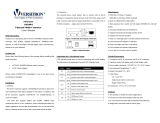Page is loading ...

Installation Instructions for IFC-100PD
(Power Device) 10/100Base-T/TX to
100Base-FX PoE Fiber Media Converters
Description
The IFC-10/100PD gives you an economic solution for media conversion between fiber and copper
Ethernet with its PoE (Power over Ethernet) features, this converter can draw power directly from the
UTP cable. It accepts power from a UTP-based Power Sourcing Equipment (PSE) and supports the
IEEE 802.3af standard. It also gives you the option to choose from the most popular fiber cabling
connectors, ST, SC connectors for your fiber optic cables and RJ-45 port for 10/100Base-TX unshielded
twisted pair cable connection.The factory default settings of Ethernet auto-negotiation and fiber full
duplex may be modified by adjustment of external DIP switches to force Full/Half 10/100 or LFP (Link
Fault Pass-through) function settings. The IFC-100PD gives you the freedom to extend your Ethernet
connection without any external power adapter and offers a versatile solution for media conversion.
You can deploy it just about anywhere with no need to be near a power outlet The maximum extension
of 10/100Mbps cabling distance is up to 120 kilometers over fiber. Six LED indicators signal the power
and PoE status, UTP port speed, Link/Act, duplex status and FX port Link/Act.
V.: 1.0
Specifications
Standard
IEEE802.3 10Base-T, IEEE802.3u 100Base-TX, l00Base-FX, IEEE802.3af PoE PD (Class 3)
Supports Full/Half Duplex Ethernet mode
N-Way Auto Negotiation
10/100Base-TX RJ-45 Connectors
One RJ-45 connector is provided for connection to MDI-X (To PC) or MDI (To HUB) equipment.
Auto MDI-X allows all UTP connections to be made using only a common straight-through UTP cable.
IFC-100PD accepts power from a UTP based power sourcing equipment (PSE) and support the
IEEE802.3af PoE PD (Class 3) standard.
MDI-X type MDI typeRJ-45 Pin
1
2
3
6
Rx+
Rx -
Tx+
Tx -
Tx+
Rx+
100Base-TX UTP Cable
Cable type: 100Base-Tx; Category 5 or better
Maximum cable distance: 100 meters (328 feet)
Fiber Optic Connectors
For IFC-100PD: Two connectors are provided for fiber optic cable connection.
One is for transmission and the other is for reception of optical data
For IFC-100PD WDM: One connector is provided for fiber optic cable connection.
For both transmission and reception of optical data.
*Please note that transceiver type A must connect to transceiver type B for proper fiber linking.
Environment
Temperature : 0
o
C –50
o
C
Humidity: 5-95% non condensing
Dimension
73.4mm x 108mm x 23mm
( W x D x H )
Power
AC adaptor +12V / 400mA
Tx -
Rx -
Fiber
Connections
Ethernet
Connections
DC Jack
LEDs
DIP
Switch
DIP Switch Setting
SW1
SW2
SW3
SW4
DIP
UTP Mode
UTP Speed
UTP Duplex
Link Fault Pass-through
Function
Auto mode.
Manual mode.
100Mbps.
10Mbps.
Full Duplex.
Half duplex.
LFP off.
LFP on.
Status
Off
On
Off
On
Off
On
Off
On
State
Fiber
Media Converter
100PD
100PD

V.: 1.0
LED Indicators
LED Function State Status
Power indicator
Fiber link & activity
Power over Ethernet
Mode display
Mode display
Ethernet link & activity
On
Off
On
Off
Blinking
On
Off
On
Off
On
Off
On
Off
Blinking
Converter has power.
Converter has no power.
The fiber link is ok.
No link or the link is faulty.
Receiving data on the fiber.
The POE feature is enabled
The POE feature is disabled.
Ethernet operates in 100Mbps
Ethernet operates in 10Mbps
Or no devices attached.
Full duplex mode (200mbps).
Half duplex mode (100mbps).
The UTP link is ok.
No link or the link is faulty.
Receiving data on Ethernet.
PWR
FX link/Act
POE
100
Full
TX link/Act
100 PWR
FULL POE
Link/Act Link/Act
TX FX
Installation
Connect the Ethernet cable to the Fiber Media Converter. The converter will sense whether to operate in Full or
Half mode and will be indicated on the LED. Follow the connection examples below. Install the fiber converter
with the AC power adapter provided (+12VDC, 400mA) and connect the adapter to an AC outlet.
Connections
The following example illustrates the connection scheme when connecting from a 10/100Base-TX port of one
PoE midspan to a 100Base-FX port of another HUB using the PoE fiber converter.
The following example illustrates the connection scheme when connecting from a 10/100Base-TX port of one
Power Source Switch to a 10/100Base-TX Network Interface Card (NIC) in a computer through the PoE fiber
converter.
Link-Fault-Pass through (LFP) Application Note
When ‘link fault pass through’function is enabled, link status on TX port will inform the FX port of the
same device and vice versa. From the link fault pass through explanation in the figure below, if link fail
occurrson TX port (1), the local FX port sends non-idle pattern to notify the remote FX port (2). The
remote FX port then forces its TX port to link failed after receiving the non-idle pattern (4). This
mechanism will alert the link fault status of local TX port to the remote converter's TX port, and the link
status of the remote TX port will become down. Link status LED will also be off for both. Link Fault Pass
through is enabled by setting DIP switch 4 (ON).
Figure: Explanation of LFP
Fiber
local remote
UTP
UTP
Converter BConverter A
Switch or PCSwitch or PC
(1) TP port link failed (3) Fiber port gets remote link fault information
(5) Remote TP link is off
(4) TP link fail(2) Fiber port sends non-idle pattern
WARNING
WARNING
This is a Class A product. In a domestic environment this product may cause radio interference in which case
the user may be required to take adequate measures.
CE NOTICE
Marking by the symbol CE indicates compliance of this equipment to the EMC directive of the European Community.
Such marking is indicative that this equipment meets or exceeds the following technical standards:
EN 55022:1994/A1:1995/A2:1997 Class A and EN61000-3-2:1995, EN61000-3-3:1995 and EN50082-1:1997
This equipment has been tested and found to comply with the limits for a Class A digital device, pursuant to Part 15 of the FCC Rules. These limits are
designed to provide reasonable protection against harmful interference when the equipment is operated in a commercial environment. This
equipment generates, uses, and can radiate radio frequency energy and if not installed and used in accordance with the instruction manual may
cause harmful interference in which case the user will be required to correct the interference at his own expense. NOTICE: (1) The changes or
modifications not expressively approved by the party responsible for compliance could void the user's authority to operate the equipment. (2)
Shielded interface cables and AC power cord, if any, must be used in order to comply with the emission limits.
CISPR PUB.22 Class A COMPLIANCE:
This device complies with EMC directive of the European Community and meets or exceeds the following technical standard. EN 55022 -Limits and
Methods of Measurement of Radio Interference Characteristics of Information Technology Equipment. This device complies with CISPR Class A.
100Base-FX Fiber
Connection
100Base-TX UTP
straight connection
UTP Ethernet
Use RJ-45 jack
to HUB connection
PoE Fiber
Converter
Power
Mispan
UTP Ethernet
100Base-TX UTP
straight connection
Fiber Cable
Use RJ-45 jack
to HUB connection
PoE Fiber
Converter
UTP Ethernet
PoE Fiber
Converter
Power
AC Power
/