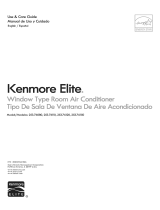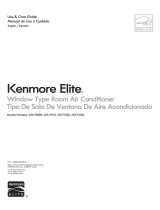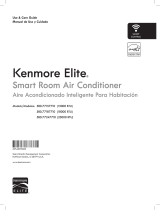Page is loading ...

Model/Modelo: 253.77062
Use & Care Guide
Manual de Uso y Cuidado
P/N 16120300A04913
Low Profile Single Room Air Conditioner
®
Kenmore Elite
Tipo De Sala De Ventana De Aire Acondicionado
Sears Brands Management Corporation
Hoffman Estates, IL 60179 U.S.A.
www.kenmore.com
www.sears.com
www.kmart.com

2
TABLE OF CONTENTS
Warranty 2
Master Protection Agreements 3
5-7
Additional Things 8
9
Energy Saving Ideas 9
Troubleshooting Guide 10-11
Normal Sounds 11
Important Safety Instructions 4
................................................................
............................
...................................................
Care and Cleaning
Call for Service Back Cover
................................
.................................................
..............................................
...........................................
........................................................
.......................................................
Air conditioner Features .......................................
WITH PROOF OF SALE, the following warranty coverage applies when this appliance is correctly installed, operated
and maintained according to all supplied instructions.
FOR FIVE YEARS from the date of sale, the sealed refrigerant system of this appliance is warranted against defects in
material or workmanship. If a system part is defective within the first year, a new one will be supplied and installed at no
charge. If a system part is defective after the first year, a new one will be supplied but not installed at no charge. You
are responsible for the labor cost of part installation after the first year from the date of sale.
FOR ONE YEAR from the date of sale this appliance is warranted against defects in material or workmanship. A defective
appliance will receive free repair or replacement at option of seller.
For warranty coverage details to obtain free repair or replacement, visit the web page: www.kenmore.com/warranty.
All warranty coverage applies for only 90 days from the date of sale if this appliance is ever used for other than private
household purposes.
Disclaimer of implied warranties; limitation of remedies
Customer’s sole and exclusive remedy under this limited warranty shall be product repair or replacement as provided
herein. Implied warranties, including warranties of merchantability or fitness for a particular purpose, are limited to one
year on the appliance and five years on the sealed system, or the shortest period allowed by law. Seller shall not be
liable for incidental or consequential damages. Some states and provinces do not allow the exclusion or limitation of
incidental or consequential damages, or limitation on the duration of implied warranties of merchantability or fitness, so
these exclusions or limitations may not apply to you.
This warranty applies only while this appliance is used in the United States.
This warranty gives you specific legal rights, and you may also have other rights which vary from state to state.
KENMORE ELITE LIMITED WARRANTY
Sears Brands Management Corporation, Hoffman Estates, IL 60179
This warranty covers ONLY defects in material and workmanship, and will NOT pay for:
1. Expendable items that can wear out from normal use, including but not limited to filters, belts, bags or screw-in base
light bulbs.
2. A service technician to clean or maintain this appliance, or to instruct the user in correct appliance installation,
operation and maintenance.
3. Service calls to correct appliance installation not performed by Sears authorized service agents, or to repair problems
with house fuses, circuit breakers, house wiring, and plumbing or gas supply systems resulting from such installation.
4. Damage to or failure of this appliance resulting from installation not performed by Sears authorized service agents,
including installation that was not in accord with electrical, gas or plumbing codes.
5. Damage to or failure of this appliance, including discoloration or surface rust, if it is not correctly operated and
maintained according to all supplied instructions.
6. Damage to or failure of this appliance, including discoloration or surface rust, resulting from accident, alteration,
abuse, misuse or use for other than its intended purpose.
7. Damage to or failure of this appliance, including discoloration or surface rust, caused by the use of detergents,
cleaners, chemicals or utensils other than those recommended in all instructions supplied with the product.
8. Damage to or failure of parts or systems resulting from unauthorized modifications made to this appliance.
9. Service to an appliance if the model and serial plate is missing, altered, or cannot easily be determined to have the
appropriate certification logo.

3
Read and Save These Instructions
This Use & Care Guide provides specific operating instructions for your model. Use the
air conditioner only as instructed in this guide. These instructions are not meant to
cover every possible condition and situation that may occur. Common sense and
caution must be practiced when installing, operating, and maintaining any appliance.
Record Your Model and Serial Numbers
Record in the space provided below the model and serial numbers. The serial plate is
located on the outside of the cabinet, or behind filter at the bottom of unit. Reading
the numbers may be easier by using a flashlight or by removing the cabinet front as
instructed under “ Care and Cleaning. ”
Model Number :
___________________________________________________________
Serial Number :
____________________________________________________________
Purchase Date :
____________________________________________________________
Sears Installation Service
For Sears professional installation of home appliances, garage door openers, water heaters, and other major home items, in the U.S.A.
call 1-844-553-6667, and in Canada call 1-800-469-4663.
Master Protection Agreements
Congratulations on making a smart purchase. Your new Kenmore Elite
®
product is designed and manufactured for years of
dependable operation. But like all products, it may require preventive maintenance or repair from time to time. That’s
when having a Master Protection Agreement can save you money and aggravation.
Once you purchase the Agreement, a simple phone call is all that it takes for you to schedule service. You can call anytime day
or night, or schedule a service appointment online.
The Master Protection Agreement is a risk free purchase. If you cancel for any reason during the product warranty period, we
will provide a full refund. Or, a prorated refund anytime after the product warranty period expires. Purchase your Master
Protection Agreement today!
Some limitations and exclusions apply. For prices and additional information in the U.S.A. call 1-800-827-6655.
* Coverage in Canada varies on some items. For full details call Sears Canada at 1-800-361-6665.
The Master Protection Agreement also helps extend the life of your new product. Here’s what the Agreement* includes:
Parts and labor not just for repairing defects, but to help keep products operating properly under normal use. Our
coverage goes well beyond the product warranty. No deductibles, no functional failure excluded from coverage
— real protection.
Expert service by a force of more than 10,000 authorized Sears service technicians, which means someone you can
trust will be working on your product.
Unlimited service calls and nationwide service, as often as you want us, whenever you want us.
“No-lemon” guarantee – replacement of your covered product if four or more product failures occur within twelve
months.
Product replacement if your covered product can’t be fixed.
Annual Preventive Maintenance Check at your request – no extra charge.
Fast help by phone – we call it Rapid Resolution – phone support from a Sears representative on all products.
Think of us as a “talking owner’s manual.”
Power surge protection against electrical damage due to power fluctuations.
$250 Food Loss Protection annually for any food spoilage that is the result of mechanical failure of any covered
refrigerator or freezer.
Rental reimbursement if repair of your covered product takes longer than promised.
25% discount off the regular price of any non-covered repair service and related installed parts.

4
Important Safety
Instructions
Read all instructions before using this air conditioner.
READ THIS SECTION BEFORE ATTEMPTING TO OPERATE AIR CONDITIONER.
Unit must be upright for one hour prior to operating.
Plug in &
press RESET
The power supply cord contains a current device that senses damage to the
power cord.
To test your power supply cord do the following:
1. Plug in the Air Conditioner.
2. The power supply cord will have TWO buttons on the plug head. Press the
TEST button. You will notice a click as the RESET button pops out.
3. Press the RESET button. Again you will notice a click as the button engages.
4. The power supply cord is now supplying electricity to the unit. (On some
products this is also indicated by a light on the plug head).
WARNING
For Your Safety
Do not store or use gasoline or other flammable vapors and liquids in the vicinity of this
or any other appliance. Read product labels for flammability and other warnings.
The power supply cord with
this air conditioner contains a current
detection device designed to reduce the risk of
fire.
Please refer to the section ‘Operation of
Current Device’ for details.
In the event that the power supply cord is
damaged, it cannot be repaired, and it must
be replaced with a cord from the Product
manufacturer.
Avoid fire hazard or electric
shock. Do not use an extension cord or an
adaptor plug. Do not remove any prong from
the power cord.
Do not use this device to turn the unit on or off.
Always make sure the RESET button is pushed in for correct operation.
The power supply cord must be replaced if it fails to reset when either the
TEST button is pushed, or it cannot be reset. A new one can be obtained by
contacting Sears at 1-844-553-6667.
If power supply cord is damaged, it CANNOT be repaired. It MUST be
replaced by one obtained by contacting Sears at 1-844-553-6667.
Prevent Accidents
To reduce the risk of fire, electrical shock, or injury to persons when using your air
conditioner, follow basic precautions, including the following:
If the air conditioner is to be installed in a window, you will probably want to
clean both sides of the glass first. If the window is a triple-track type with a
screen panel included,remove the screen completely before installation.
Be sure the air conditioner has been securely and correctly installed according
to the separate installation instructions provided with this manual. Save this
manual and the installation instructions for possible future use in removing or
reinstalling this unit.
When handling the air conditioner, be careful to avoid cuts from sharp metal
fins on front and rear coils.
Electrical Information
The complete electrical rating of your new room air conditioner is stated on the serial
plate. Refer to the rating when checking the electrical requirements.
Be sure the air conditioner is properly grounded. To minimize shock and fire
hazards, proper grounding is important. The power cord is equipped with a
three-prong grounding plug for protection against shock hazards.
Your air conditioner must be used in a properly grounded wall receptacle. If the
wall receptacle you intend to use is not adequately grounded or protected by a
time delay fuse or circuit breaker, have a qualified electrician install the proper
receptacle.
Do not run air conditioner without outside protective cover in place. This could
result in mechanical damage within the air conditioner.
Do not use an extension cord or an adapter plug.
Do not, under any
circumstances, cut,
remove, or bypass the
grounding prong.
Power supply cord
with 3-prong grounding
plug and current
detection device
Grounding type wall
receptacle
Operation of Current
Device
WARNING
WARNING
WARNING
NOTE
NOTES:
Be sure the electrical service is adequate for the model you have chosen. This
information can be found on the nameplate, which is located on the side of the
cabinet.

5
TOUCH PAD
ACTIVATES
TIMER
SLEEP MODE
FILTER RESET
BUTTON
TURNS UNIT
ON OR OFF
ADJUSTS
TEMPERATURE
OR TIME
SETS FAN SPEEDS
DISPLAYS
TEMPERATURE/TIME
SETS MODE
ELECTRONIC CONTROL
Air Conditioner Features
Before you begin, thoroughly familiarize yourself with the control panel and remote as shown below and all its functions, then
touch the symbol pads for the functions you desire. The unit can be controlled by the panel touch pads or with the remote control.
Turn Remote Control upside down. Squeeze tab and pull to
remove battery tray. Place battery in tray with
POSITIVE(“+”) side facing UP, according to diagram.
Re-insert battery tray.
TO REPLACE BATTERY
Battery Size: CR2025
REMOTE CONTROL
ON/OFF
ADJUSTS
TEMP & TIME
AUTO FAN
SLEEP
MODE
SETS FAN
SPEEDS
ACTIVATES
TIMER
INFRARED
REMOTE WINDOW
TAB
Note: Pull off the protecting film to activate the
remote control, when use for the first time.

6
Air Conditioner Features
(continued)
Note: The following instructions describe the Control Panel Touch Pads.
To change the Temperature Setting use the UP and Down arrows as required:
To adjust Fan Speeds press the Fan Speed button and select:
LOW MED HIGH
To use the Auto Fan Feature press the Fan Speed button and select AUTO:
To operate on Fan Only, press the MODE button to select:
To use Cool, press the MODE button to select:
To turn unit on or off press the ON/OFF button:
Note: Fan speed starts at high and adjusts to a slower speed as the room temperature
dictates. For example, if the room doesn’t get too warm it will stay at the slowest speed.
If the room temperature rises quickly, such as when a door is opened, it will
automatically go to the highest speed. The fan speed will re-adjust back to the slowest
speed as the room returns to the original set temperature.
Remote Control: Press Auto Fan button to activate Auto Fan feature.
Use Fan Only function to circulate room air without air conditioner cooling. You can use
any fan speed you prefer and the actual room temperature will be displayed in the
DISPLAY.
Remote Control: Press Fan Only button. Use Fan Speed arrows to adjust fan speed.
Note: In this mode, the fan remains on all the time with the compressor cycling on and
off when room temperature is reached.
Remote Control: Press Cool button to activate Cool function.
The unit is programmed to start in the energy saver mode, with auto fan speed
and a temperature setting of 72 °F.
These settings are required by ENERGY STAR for maximum energy efficiency. We
recommend just using the temperature buttons for controlling room comfort.
Remote Control: Use TEMP·TIMER arrows to change
Temperature setting.
Remote Control: Use FAN SPEED arrows
to adjust fan speed.

Air Conditioner Features
(continued)
To use Energy Saver press the MODE button to select:
To use the Sleep feature press the SLEEP button and the LED will illuminate:
The set temperature will increase 2 °F 30 minutes after this mode is selected. It will
increase again after 30 minutes by another 2 °F. It will stay at this set point for 7 hours,
and then return to the original setting.
Remote Control: Press Sleep button to activate Sleep feature.
To use the Timer function press the TIMER button and the LED will illuminate:
Check Filter Feature:
After 250 hours of operation, the Filter Reset LED will light. This is a reminder to clean
the filter housed behind the front panel to keep the unit operating efficiently. Pressing the
FILTER RESET button for 3 seconds will reset this reminder and turn off the LED.
7
You will save energy usage in this mode. The compressor and motor will turn off once
the room is at the desired temperature. The air will be sampled for 20 seconds every
10 minutes until the room is above the set temperature, at which point the compressor
turns back on and the fan runs. The entire process is now repeated.
Remote Control: Press Energy Saver button to activate Energy Saver mode.
Press the UP and DOWN arrows to select the desired time up to 24 hrs. The control will
count down the time remaining in 1 and 0.5 hr increments. If you need to change the set
temperature, press MODE then the UP/DOWN arrows. Then after 5 seconds the display
will revert to the hours remaining. This mode can be cancelled by pressing the TIMER
button. The mode will operate one time, then the above steps have to be repeated.
NOTE: Timer button is functional when On/Off button is set to either On or Off. When
set to On, the amount selected is the time remaining until the unit shuts Off. When set
to Off, the amount is the time until the unit turns On.
Remote Control: Press Timer button to use the Timer function. Use TEMP·TIMER arrows to
make adjustments.

8
ADDITIONAL THINGS YOU SHOULD KNOW
AUTO RE-START :
After a power outage, the unit will remember the last temperature and mode settings, and will return to these same settings
once power is restored.
Air Directional Louvers
Air directional louvers control air flow direction. Your air conditioner has
the 8-way directional system described below.
The louvers will allow you to direct the air flow Up or Down and Left or
Right throughout the room as needed. Rotate the Auger Wheels until the
desired Left or Right direction is obtained. Pivot horizontal louvers with
your fingertips until the desired Up/Down direction is obtained. There are
a total of 8 possible air directional orientations available with this system.
AUGER WHEELS
LOUVERS
Now that you understand the basic operation functions, here are more control features with which you should become
familiar.
The “cool” circuit has an automatic 3 minute time delayed start if the unit is turned off and on quickly. This prevents
overheating of the compressor and possible circuit breaker tripping. The fan will continue to run during this time.
The control will maintain the set temperature within 2 degrees Fahrenheit, between 60F and 90F degrees.
When the unit is turned off in cool or energy saver mode, it will run in energy saver mode when it is turned on again, but
the setting of temperature and fan speed will remain.
If the unit is turned off in heat mode (if applicable) or fan only mode, it will return to the same setting when it is turned
on again.
There is a 2-Second delay for the compressor shutting down when selecting FAN ONLY. This is to cover the possibility
of having to roll through to select another mode.
FAULT CODES :
If the display reads “ES” or “AS”, a sensor has failed. Contact 1-844-553-6667 for repair.
The control is capable of displaying temperature in degrees Fahrenheit or degrees Celsius. To convert from one to the
other and back, press and hold both the “TEMP/TIMER” Up( ) and Down ( ) buttons for 3 seconds.
Models with a key hole overflow drain hole can use drain kit 5304481680 to connect a 1/2 inch drain hose for safe
disposal of excess system water. This part can be ordered at www.SearsPartsDirect.com.
Evaporator coil sensor Air temperature sensor

9
Energy Saving Ideas
The capacity of the room air conditioner must fit the room size for efficient
and satisfactory operation.
Install the room air conditioner on the shady side of your home. A window
that faces north is best because it is shaded most of the day.
Close the fireplace damper, floor and wall registers so cool air does not
escape up the chimney and into the duct work.
Keep blinds and drapes in other windows closed during the sunniest part of
the day.
Clean the air filter as recommended in the section “Care and Cleaning.”
Proper insulation and weather stripping in your home will help keep warm air
out and cool air in.
External house shading with trees, plants or awnings will help reduce the
air conditioner’s work load.
Care and Cleaning
Clean your air conditioner occasionally to keep it looking new. Be sure to
unplug the unit before cleaning to prevent shock or fire hazards.
Air Filter Cleaning
Open the front panel.
Grasp the filter by the center and pull up and out.
Wash the filter using liquid dishwashing detergent and warm water. Rinse
filter thoroughly. Gently shake excess water from the filter. Be sure filter is
thoroughly dry before replacing.
Or instead of washing, you may vacuum the filter clean.
Cabinet Cleaning
Be sure to unplug the air conditioner to prevent shock or fire hazard. The
cabinet and front may be dusted with an oil-free cloth or washed with a
cloth dampened in a solution of warm water and mild liquid dishwashing
detergent. Rinse thoroughly and wipe dry.
Never use harsh cleaners, wax or polish on the cabinet front.
Be sure to wring excess water from the cloth before wiping around the
controls. Excess water in or around the controls may cause damage to the
air conditioner.
Plug in air conditioner.
Winter Storage
If you plan to store the air conditioner during the winter, remove it carefully
from the window according to the installation instructions. Cover it with cloth
or return it to the original carton.
Operate heat producing appliances such as ranges, washers, dryers and
dishwashers during the coolest part of the day.
NOTE: Store air conditioner in a dry place in upright position (horizon-
tal with base down).
The air filter should be checked at least once a month to see if cleaning is
necessary.
Trapped particles in the filter can build up and block air from flowing to cooling
coils and cause an accumulation of frost on the cooling coils.
Do not block inside airflow around air conditioner with blinds, curtains or
furniture; or outside with shrubs, enclosures, or other buildings.
Care &
Cleaning

10
THE AIR CONDITIONER BLOWS FUSES OR TRIPS CIRCUIT BREAKER
Check if … Then …
House fuse has blown or circuit breaker tripped. Replace the fuse with a time delay type or reset the circuit breaker. (Page 4)
Too many electrical devices are being used on the same circuit. Unplug or relocate electrical devices being shared on same circuit.
Unit is rated over 7.5 amps. Unit should be plugged into a single circuit outlet.
Unit is plugged into an extension cord. Do not use an extension cord to run the unit. (Page 4)
Unit was turned OFF and ON too quickly. Turn unit OFF and wait 3 minutes before restarting. (Page 6)
ENERGY SAVER feature is on.
ENERGY SAVER feature does not circulate air continually. Set mode to COOL for
constant air circulation. (Page 5)
THE AIR CONDITIONER TURNS ON AND OFF BY ITSELF
Check if … Then …
Outside temperature is extremely hot. Set fan speed at the fastest setting for maximum cooling. (Page 6)
Timer turned unit ON or shut unit OFF.
Push ON/OFF Button to turn unit ON or OFF. (Page 6)
THE AIR CONDITIONER DOES NOT COOL THE ROOM - ICE BEHIND FRONT PANEL
Check if … Then …
Outside temperature is below 60
°
F.
Set mode to FAN ONLY and fan speed to fastest setting to defrost coil. (Page 6)
Filter is dirty.
Open front panel. Remove filter. Rinse or vacuum filter. Replace filter. Close Panel
(Page 9)
BTU size is too large.
A lower capacity unit may be required depending on the size of the room being
cooled. (Page 9)
THE AIR CONDITIONER DOES NOT COOL THE ROOM - NO ICE BEHIND FRONT PANEL
Check if … Then …
Filter is dirty.
Open front panel. Remove filter. Rinse or vacuum filter. Replace filter. Close
Panel (Page 9)
Room temperature is below 60
°
F.
Temperature setting is warmer than room temperature. Set temperature to a lower setting. (Page 6)
Unit is not designed to cool below 60
°
F. (Page 8)
Front of unit is blocked by furniture, drapes, blinds, etc. Clear away area in front of unit.
Back of unit is blocked by leaves, dirt, branches, etc. Clear away back of unit.
Doors, windows, registers, etc. are open.
Close doors, windows, registers, etc.
Unit recently turned on. Allow time to cool a larger room.
Temperature sensor is touching the coil.
Open front panel. Remove filter. Turn end of temperature sensor away from coil.
Replace filter. Close panel.
Excessive heat in the room being cooled.
Use exhaust vents while cooking or bathing. Limit use of heat producing appliances
during the hottest part of the day. (Page 9)
Room Air Conditioner Troubleshooting Guide
THE AIR CONDITIONER WILL NOT OPERATE
Check if
…
Then
…
Power supply cord is disconnected Firmly push the cord into a live wall outlet having proper voltage. (Page 4)
House fuse has blown or circuit breaker tripped Replace the fuse with a time delay type or reset the circuit breaker. (Page 4)
Power is OFF. Push ON/OFF Button to turn ON. (Page 6)
Temperature setting is warmer than room temperature. Set temperature to a lower setting. (Page 6)
Unit was turned OFF and ON too quickly.
Push ON/OFF Button to turn unit ON. (Page 6)
Built-in delay will prevent compressor from turning on for 3 minutes.
Timer shut unit OFF.
Touch Pad and Remote not responding.
Unit is in a locked mode. Unplug unit for 10 seconds, and then plug in again and
the controls will reset. (Page 4)
Power Cord has tripped Press the RESET button on the plug head. (Page 4)

(Continued)
11
Newer, higher efficiency Air Conditioner may run longer to cool the room. Total
energy consumption is less due to higher efficiency.
Current Unit replaced an older unit.
Inside blower continues operating for one minute to use as much cooling that is
available in the evaporator.
Energy Saver is chosen.
THE AIR CONDITIONER RUNS TOO MUCH
Check if … Then …
BTU size is too small.
A higher capacity unit may be required depending on the size of the room being
cooled. (Page 9)
Check if … Then …
Room is hot and humid. Normal operation during hot and humid days.
WATER DRIPPING FROM AIR CONDITIONER - OUTSIDE ROOM
THE REMOTE WILL NOT OPERATE AIR CONDITIONER
Check if … Then …
Batteries are not installed properly. Verify batteries are installed properly. (Page 5)
The remote is pointed at the unit.
The remote may not work properly when used at extreme angles to the front of
the unit.
TYPICAL AIR CONDITIONER SOUNDS YOU MAY HEAR
Check if … Then …
High pitched whine or pulsating noise that cycles on and off. Compressor - Normal noise due to modern high efficiency compressors. (Page 11)
Rushing air sound.
Fan/Motor - Normal noise of higher efficiency fans pushing air further into the
room. (Page 11)
Pinging or swishing sounds.
Condenser - Normal noise of water hitting the condenser to increase energy
efficiency. (Page 11)
Evaporator - Normal noise of refrigerant passing through evaporation. (Page 11)Gurgling or hissing sounds.
Beeping.
Electronic Control - Normal noise when electronic control settings are changed.
Vibration.
Unit Vibration - Due to poor wall or window construction or incorrect installation.
(Page 11)
Room Air Conditioner Troubleshooting Guide
Normal Sounds
High Pitched Whine
Today’s high efficiency
compressors may have a
high pitched whine during
the cooling cycle.
Sound of Rushing Air
At the front of the unit,
you may hear the sound
of rushing air being moved
by the fan.
Gurgle/Hiss
“Gurgling or hissing” noise may
be heard due to refrigerant passing
through evaporator during normal
operation.
Unit may vibrate and make
noise because of poor wall
or window construction or
incorrect installation.
Vibration
Pinging or Swishing
WATER DRIPPING FROM AIR CONDITIONER - INSIDE ROOM
Check if … Then …
Unit is not properly installed.
Unit should be mounted on a 1/4" downward slope to the outside (1/2 bubble on
a carpenter’s level) to provide proper drainage. Reposition or shim cabinet as
necessary. DO NOT drill drain pan.
Droplets of water hitting condenser
during normal operation may cause
“pinging or swishing” sounds.
Note: Don't try to drill any holes
on the base pan to eliminate the
normal sounds otherwise it will
void the warranty.

/