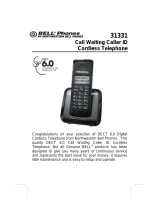Table of Contents
2 For assistance, please visit http://www.panasonic.com/consumersupport
Introduction
Accessory information . . . . . . . . . . . . . . 4
Important safety instructions . . . . . . . . . 5
For best performance . . . . . . . . . . . . . . . 7
Preparation
Connections . . . . . . . . . . . . . . . . . . . . . . 8
Battery installation . . . . . . . . . . . . . . . . . 9
Battery charge . . . . . . . . . . . . . . . . . . . . 9
Battery replacement . . . . . . . . . . . . . . . 11
About the bone conduction earpiece . . 11
Controls and displays . . . . . . . . . . . . . . 12
Controls . . . . . . . . . . . . . . . . . . . . . 12
Display . . . . . . . . . . . . . . . . . . . . . . . 14
Setting the unit before use . . . . . . . . . . 14
Handset display language . . . . . . . 14
Setting the dialing mode . . . . . . . . . 15
Setting the date and time . . . . . . . . 15
Making/Answering Calls
Making calls . . . . . . . . . . . . . . . . . . . . . 16
Using the handset . . . . . . . . . . . . . . 16
Using the base unit . . . . . . . . . . . . . 18
Answering calls . . . . . . . . . . . . . . . . . . 20
Using the handset . . . . . . . . . . . . . . 20
Using the base unit . . . . . . . . . . . . . 20
Useful features during a call. . . . . . . . . 20
MUTE button . . . . . . . . . . . . . . . . . . 20
FLASH button . . . . . . . . . . . . . . . . . 21
For Call Waiting service users . . . . 21
Temporary tone dialing (for rotary/pulse
service users) . . . . . . . . . . . . . . . . . 21
Phonebook
Using the phonebook . . . . . . . . . . . . . . 22
Adding items to the phonebook using
the handset . . . . . . . . . . . . . . . . . . . 22
Calling someone in the phonebook . 23
Name Announcement . . . . . . . . . . . 23
Chain dial feature using the
handset . . . . . . . . . . . . . . . . . . . . . . 24
Editing items in the phonebook . . . . 24
Erasing items in the phonebook . . . 24
One-Touch Dialer
Storing an item in the phonebook to the
one-touch dialer using the handset . . . 25
Dialing a stored number using the
handset . . . . . . . . . . . . . . . . . . . . . . 25
Erasing items using the handset . . . 26
Caller ID Service
Using Caller ID service . . . . . . . . . . . . . 27
Talking Caller ID . . . . . . . . . . . . . . . 27
Caller list. . . . . . . . . . . . . . . . . . . . . . . . 28
Viewing the caller list using the
handset . . . . . . . . . . . . . . . . . . . . . . 28
Editing a caller’s phone number before
calling back using the handset . . . . 30
Storing caller information into the
phonebook using the handset . . . . . 31
Erasing caller information using the
handset . . . . . . . . . . . . . . . . . . . . . . 31
Locator/Intercom
Locator/Intercom. . . . . . . . . . . . . . . . . . 32
Making intercom calls . . . . . . . . . . . 32
Answering intercom calls . . . . . . . . 32
Transferring a call. . . . . . . . . . . . . . . . . 33
Quick call transfer . . . . . . . . . . . . . . 33
Conference calls. . . . . . . . . . . . . . . . . . 34
Call share . . . . . . . . . . . . . . . . . . . . 34
Programmable Settings
Guide to handset programming . . . . . . 35
Programming via direct commands . . . 36
Direct commands chart . . . . . . . . . . 37
Ringer settings . . . . . . . . . . . . . . . . . . . 39
Handset ringer volume . . . . . . . . . . 39
Base unit ringer volume . . . . . . . . . 39
Handset ringer tone . . . . . . . . . . . . . 39
Base unit ringer tone . . . . . . . . . . . . 40
Handset incoming call tone . . . . . . . 40
Base unit incoming call tone . . . . . . 40
Display setting . . . . . . . . . . . . . . . . . . . 41
Handset LCD contrast . . . . . . . . . . . 41
Functions . . . . . . . . . . . . . . . . . . . . . . . 41
Handset Talking Caller ID . . . . . . . . 41
Base unit Talking Caller ID . . . . . . . 41
Initial setting . . . . . . . . . . . . . . . . . . . . . 42
Caller ID edit . . . . . . . . . . . . . . . . . . 42
Handset key tone . . . . . . . . . . . . . . 42
Auto talk . . . . . . . . . . . . . . . . . . . . . 43
Flash time . . . . . . . . . . . . . . . . . . . . 43
Line mode . . . . . . . . . . . . . . . . . . . . 43
Accessibility . . . . . . . . . . . . . . . . . . . . . 44
Talking Keypad . . . . . . . . . . . . . . . . 44
Handset Name Announcement . . . . 44
Handset Telecoil Hearing Aid Mode 44
Re-registering the handset. . . . . . . . 45