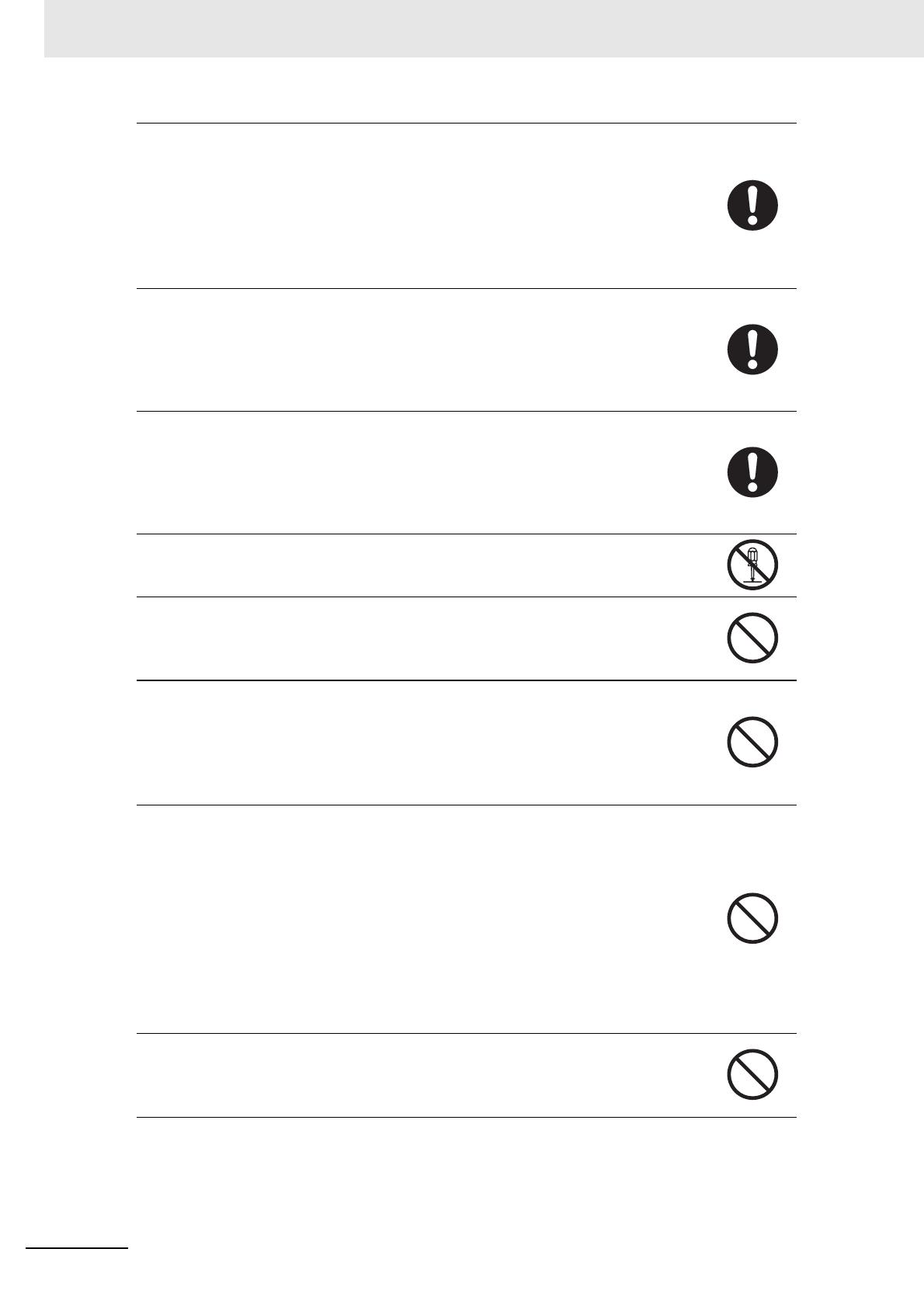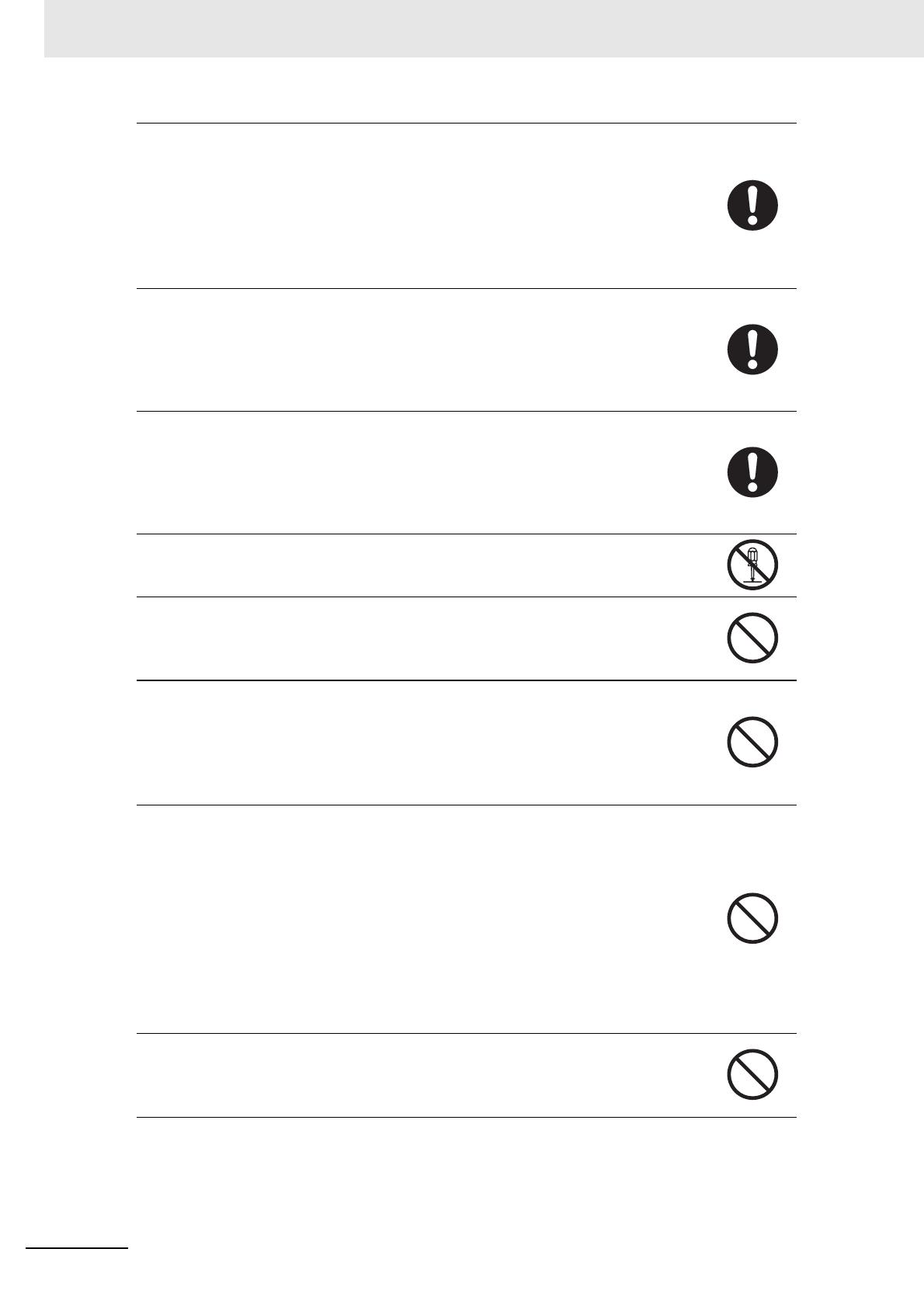
Safety precautions
12 S8BA-series Uninterruptible Power Supply (UPS) User’s Manual (U726)
Be sure to connect the input power supply of the unit to a DC power supply device having a
rated voltage (24 VDC), or a battery power feed system.
• The input voltage ranges for the UPS are as shown below. Check that the output voltage
of the DC power supply device connected to the input terminal of the UPS is within any of
the voltage ranges below.
• Connecting to a DC or AC power supply device with a different voltage may result in mal-
function in or damage to the UPS, or cause a fire.
When an abnormality (unusual sound or smell) occurs, turn OFF the unit’s “Power” switch
to stop the output, and stop the supply of commercial power.
To make an emergency stop, turn the rotary switch to "BATT REP" and turn off the input
power after the LED changes from fast blinking to slow blinking.
• When performing maintenance on the connected devices, follow the above instructions
to ensure safety.
When installing the input cable, make sure to perform the connection as specified.
Make sure to stop the primary power supply before connecting the unit to the input power
supply terminal.
• When connecting a cable to the terminal block, use a cable that complies with the input
current specification of the UPS. Failure to do so may result in electric shock or ground
fault.
Do not disassemble, repair, or modify the unit.
• Doing so may cause an electric shock or a fire.
Do not install the unit in other than specified orientations.
• Dropping or toppling the unit may cause injury.
• If you install the unit in an orientation other than specified, the internal temperature may
rise, eventually damaging the UPS or deteriorating the battery.
Do not use the unit at a location where the operating environment temperature is more than
55°C.
• The battery deteriorates rapidly. It may result in fire.
• If the battery's resin separator is damaged, the battery may be short-circuited inside, and
may cause an abnormal heating, smoke, rupture or fire.
• Doing so may cause a failure or malfunction of the unit.
Do not exceed the ranges specified for environmental conditions during use/storage.
Do not install or store the unit in the places listed below.
• Do not store in places where the humidity is lower than 10% or higher than 90%.
• Do not use the unit in places where the ambient temperature is lower than 0°C or higher
than 55°C. (With no condensation)
• Do not use in places where the humidity is lower than 10% or higher than 90%.
• Do not install/store the unit in closed places such as cabinets with no clearance, places
where there is flammable or corrosive gas, places with large amounts of dust, places
exposed to direct sunlight, places exposed to shock or vibration, salty or wet places, or
outdoors.
• Installation or storing the unit in such a place may cause a fire.
When you use plug strip and other plugs to connect additional devices, do not connect
devices that exceed the current capacity of the available plugs.
• The current protection of the unit may operate, which may stop the output.
• The cable heats up, which may cause a fire.
• Voltage range: 23 to 28 V DC