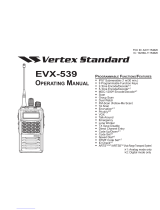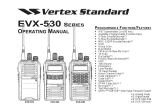Page is loading ...

EVX-5300
EVX-5400
Operating Manual
prOgraMMable FunctiOns
/
Features
6ProgrammableFunctionKeys
2-ToneEncode/Decodeø1
5-ToneEncode/Decodeø1
MDC-1200®Encode/Decodeø1
HornAlert
PA(PublicAddress)
Scan
GroupScanø2
DualWatch
FM-Scan(Follow-MeScan)
TAScan
Encryptionø1
Privacy
VOX
TalkAround
Emergency
LoneWorker
TXSaveDisable
DirectChannelEntryø2,3
CodeUp/Downø2
CodeSetø2
SpeedDialø2,3
DTMFCodeSetø2,3
IDCheckø2
ARTSTM/ARTS
II
TM(AutoRangeTranspondSystem)ø1
ø1:Analogmodeonly
ø2:EVX-5400only
ø3:RequiresOptionalMH-75A8J
eVX-5300 eVX-5400
FCC ID: AXI11144640
IC: 10239A-11144640
Vertex Standard LMR, Inc.

Unsafe Radiation Distance
Congratulations!
You now have at your ngertips a valuable communications tool: a Vertex Stan-
dard two-way radio! Rugged, reliable and easy to use, your Vertex Standard radio
will keep you in constant touch with your colleagues for years to come, with negli-
gible maintenance downtime.
Please take a few minutes to read this manual carefully. The information presented
here will allow you to derive maximum performance from your radio.
We’re glad you joined the Vertex Standard team. Call on us anytime, because com-
munications is our business. Let us help you get your message across.
Notice !
There are no owner-serviceable parts inside the transceiver. All service jobs
must be referred to an authorized Vertex Standard Service Representative.
Consult your Authorized Vertex Standard dealer for installation of optional
accessories.
Safety/WarNiNg iNformatioN
WARNING - DO NOT operate the EVX-5300/-5400 radio when any
person(s) (bystanders) outside the vehicle are within the distances shown in
the chart at the bottom of this section.
Safety Training information:
Antennas used for this transmitter must not exceed an antenna gain of
0 dBi. The radio must be used in vehicle-mount congurations with a maxi-
mum operating duty cycle not exceeding 50 %, in typical Push-to-Talk con-
gurations.
This radio is restricted to occupational use, work related operations only
where the radio operator must have the knowledge to control the exposure
limits of passengers and bystanders by maintaining the minimum separa-
tion distance shown below.
Failure to observe these restrictions will result in exceeding the FCC RF
exposure limits.
Antenna Installation:
For rear deck trunk installation, the antenna must be located at least the fol-
lowing distance away from rear-seat passengers in order to comply with the
FCC RF exposure requirements.
For roof top installations, the antenna must be placed in the center of the
roof.
VHF Model UHF Model
2.9 Feet (0.89 m)2.1 Feet (0.64 m)
FCC ID: AXI11144640
IC: 10239A-11144640
Vertex Standard LMR, Inc.

EVX-5300/-5400 OpErating Manual
1
The EVX-5300/-5400 series are full-featured Digital/Analog transceiver designed
for exible mobile and base station business communications in the VHF/UHF
Land Mobile bands. This transceiver designed for reliable business communica-
tions in a wide variety of applications with a wide range of operating capability
provided by their leading-edge design.
The EVX-5300/-5400 operates using the TDMA protocol for spectrum and power
efciency and lower total equipment cost compared to FDMA. Digital eliminates
noise and static from voice transmit to only deliver the intended voice message
crisply and clearly. The EVX-5300/-5400 feature the AMBE+2™ vocoder for en-
hanced voice quality.
This transceiver allows up to 8 memory channels. Important channel frequency
data is stored in the ash memory on the CPU, and is easily programmable by a
Vertex Standard licensed dealers using a personal computer with Vertex Standard
Programming equipment FIF-12 USB Programming Interface and CT-104A Con-
nection Cable for FIF-12 and CE142 Software. Or, once programmed, cloning
cable CT-4 can be used to program portable to portable directly.
The pages which follow will detail the many advanced features provided in the
EVX-5300/-5400 series transceiver. After reading this manual, you may wish to
consult with your Network Administrator regarding precise details of the congu-
ration of this equipment for use in your application.
For North American Users Regarding 406 MHz Guard Band
The U.S. Coast Guard and National Oceanographic and Atmospheric
Administration have requested the cooperation of the U.S. Federal
Communications Commission in preserving the integrity of the protected
frequency range 406.0 to 406.1 MHz, which is reserved for use by
distress beacons. Do not attempt to program this apparatus, under any
circumstances, for operation in the frequency range 406.0 - 406.1 MHz if
the apparatus is to be used in or near North America.
IntroductIon
EVX-5300 EVX-5400
FCC ID: AXI11144640
IC: 10239A-11144640
Vertex Standard LMR, Inc.

EVX-5300/-5400 OpErating Manual
2
WarnIng! Fcc rF ExposurE rEquIrEmEnts
THIS DEVICE COMPLIES WITH PART 15 OF THE FCC RULES. OPERA-
TION IS SUBJECT TO THE FOLLOWING TWO CONDITIONS: (1) THIS
DEVICE MAY NOT CAUSE HARMFUL INTERFERENCE, AND (2) THIS
DEVICE MUST ACCEPT ANY INTERFERENCE RECEIVED, INCLUDING
INTERFERENCE THAT MAY CAUSE UNDESIRED OPERATION.
THE GRANTEE IS NOT RESPONSIBLE FOR ANY CHANGES OR MODIFI-
CATIONS NOT EXPRESSLY APPROVED BY THE PARTY RESPONSIBLE
FOR COMPLIANCE. SUCH MODIFICATIONS COULD VOID THE USER’S
AUTHORITY TO OPERATE THE EQUIPMENT.
This equipment has been tested and found to comply with the limits for a Class B
digital device, pursuant to part 15 of the FCC Rules. These limits are designed to
provide reasonable protection against harmful interference in a residential installa-
tion. This equipment generates, uses and can radiate radio frequency energy and,
if not installed and used in accordance with the instructions, may cause harmful
interference to radio communications. However, there is no guarantee that inter-
ference will not occur in a particular installation. If this equipment does cause
harmful interference to radio or television reception, which can be determined by
turning the equipment off and on, the user is encouraged to try to correct the inter-
ference by one or more of the following measures:
r Reorient or relocate the receiving antenna.
r Increase the separation between the equipment and receiver.
r Connect the equipment into an outlet on a circuit different from that to which
the receiver is connected.
r Consult the dealer or an experienced radio/TV technician for help.
FCC ID: AXI11144640
IC: 10239A-11144640
Vertex Standard LMR, Inc.

EVX-5300/-5400 OpErating Manual
3
WarnIng! Ic rss gEnEral rEquIrEmEnts
English
r This device complies with Industry Canada license-exempt RSS standard(s).
Operation is subject to the following two conditions: (1) this device may not
cause interference, and (2) this device must accept any interference, including
interference that may cause undesired operation of the device.
r Under Industry Canada regulations, this radio transmitter may only operate
using an antenna of a type and maximum (or lesser) gain approved for the
transmitter by Industry Canada. To reduce potential radio interference to other
users, the antenna type and its gain should be so chosen that the equivalent
isotropically radiated power (e.i.r.p.) is not more than that necessary for suc-
cessful communication.
r Antennas used for this transmitter (identify the device by certication number,
or model number if Category II) must not exceed an antenna gain of 0 dBi.
The radio must be used in vehicle-mount congurations with a maximum op-
erating duty cycle not exceeding 50 %, in typical Push-to-Talk congurations.
Antenna types having a gain greater than 0 dBi are strictly prohibited for use
with this device.
FrEnch
r Le présent appareil est conforme aux CNR d’Industrie Canada applicables
aux appareils radio exempts de licence. L’exploitation est autorisée aux deux
conditions suivantes : (1) l’appareil ne doit pas produire de brouillage, et (2)
l’utilisateur de l’appareil doit accepter tout brouillage radioélectrique subi,
même si le brouillage est susceptible d'en compromettre le fonctionnement.
r Conformément à la réglementation d’Industrie Canada, le présent émetteur ra-
dio peut fonctionner avec une antenne d'un type et d’un gain maximal (ou in-
férieur) approuvé pour l’émetteur par Industrie Canada. Dans le but de réduire
les risques de brouillage radioélectrique à l’intention des autres utilisateurs,
il faut choisir le type d’antenne et son gain de sorte que la puissance isotrope
rayonnée quivalente (p.i.r.e.) ne dépassepas l’intensité nécessaire à l’établisse-
ment d’une communication satisfaisante.
r Antennes utilisées pour cet émetteur (identier le dispositif par son numéro de
certication ou son numéro de modèle s’il fait partie du matériel de catégorie
II) ne doit pas dépasser un gain de l’antenne de 0 dBi. La radio doit être utili-
sée dans des congurations de montage en véhicule avec un maximum d’uti-
lisation en fonctionnement n’excédant ne pas 50 %, dans des congurations
typiques de Push-to-Talk. Types d’antenne ayant un gain supérieur à 0 dBi
sont strictement interdits pour une tilisation avec cet appareil.
FCC ID: AXI11144640
IC: 10239A-11144640
Vertex Standard LMR, Inc.

EVX-5300/-5400 OpErating Manual
4
controls & connEctors
(EVx-5300)
Front Panel
Important! - All buttons located on the Front Panel are Programmable Function
(PF) keys, congured according to your network requirements and programmed
by your Vertex Standard dealer. The instructions below describe a typically-cong-
ured radio.
PWR () Button
Press and hold in this button for 2 seconds to toggle the transceiver’s power
“on” and “off”.
VOL Knob
Turn this control clockwise to increase the volume.
Microphone Jack
Connect the microphone plug to this jack.
TX/BUSY Indicator
Indicates transceiver’s Transmit/Receive Status.
[P1] - [P4] Keys (Programmable Function Keys)
These keys can be set up for special applications, such as High/Low power
selection, Monitor, Talk-Around, etc., as determined by your network require-
ments and programmed by your Vertex Standard dealer.
[]/[] Keys (Programmable Function Keys)
In the factory default, pressing either key changes the current channel.
FCC ID: AXI11144640
IC: 10239A-11144640
Vertex Standard LMR, Inc.

EVX-5300/-5400 OpErating Manual
5
controls & connEctors
(EVx-5300)
transcEIVEr status IndIcator
Channel Number Indicator
Indicates the operating channel.
Transceiver Status Indicator
The “A”, “B”, and “C” indicators show current transceiver status, which can
be customized via programming by your Vertex Standard dealer to meet your
communications/network requirements. The possible these indicators are ex-
plained below.
status
IndIcator dEscrIptIon
A B C
MONI This indicator is illuminated constantly when the
signaling feature is disabled. The indicator blinks
while the audio is passing normally.
SCAN CH Illuminates the indicator when the scan enabled
channel is recalled
PRI-1 Illuminates the indicator when the Priority-1 channel
is activated
Low Power Illuminates the indicator when the radio’s transmit-
ter is set to the “Low Power” mode
TA (Talk Around)Illuminates the indicator when the “Talk Around”
function is activated.
Privacy/Encryption Illuminates the indicator when the “Voice Scram-
bler” function is enabled.
Emergency Illuminates the indicator when the “Emergency” fea-
ture is activated.
Horn Alert Illuminates the indicator when the “Horn Alert” fea-
ture is activated.
PA (Public Address)Illuminates the indicator when the radio is turned to
a PA amplier.
Lock Illuminates the indicator when the “Lock” feature is
activated.
RFC Illuminates the indicator when the radio is in the
“Ready for Communication” condition while operat-
ing with the 2-Tone or 5-Tone signaling.
FCC ID: AXI11144640
IC: 10239A-11144640
Vertex Standard LMR, Inc.

EVX-5300/-5400 OpErating Manual
6
controls & connEctors
(EVx-5400)
Front Panel
Important! - All buttons located on the Front Panel are Programmable Function
(PF) keys, congured according to your network requirements and programmed
by your Vertex Standard dealer. The instructions below describe a typically-cong-
ured radio.
PWR () Button
Press and hold in this button for 2 seconds to toggle the transceiver’s power
“on” and “off”.
VOL Knob
Turn this control clockwise to increase the volume.
Microphone Jack
Connect the microphone plug to this jack.
TX/BUSY Indicator
Indicates transceiver’s Transmit/Receive Status.
[P1] - [P4] Keys (Programmable Function Keys)
These keys can be set up for special applications, such as High/Low power
selection, Monitor, Talk-Around, etc., as determined by your network require-
ments and programmed by your Vertex Standard dealer.
[]/[] Keys (Programmable Function Keys)
In the factory default, pressing either key changes the current channel.
FCC ID: AXI11144640
IC: 10239A-11144640
Vertex Standard LMR, Inc.

EVX-5300/-5400 OpErating Manual
7
LCD (Liquid Crystal Display)
The display includes a 8-character alpha-numeric section showing Channel
nametags/identity information and error messages, and an upper icon row dis-
playing feature status (see below).
controls & connEctors
(EVx-5400)
“Call” indicator
“Dual Watch” is activated
Low Transmit Power Mode “ON”
: “Scan” is enabled
: “Priority Scan” is activated
“Talk-Around” is enabled
Receiver Monitor
“Group Scan” is enabled
“AUX A” Port is activated
8 Character Alpha-numeric Display
“Privacy” or
“Encryption” is enabled Group Number
Priority-2 Channel
“Audio Compander” is activated
RSSI Indicator (four steps)
FCC ID: AXI11144640
IC: 10239A-11144640
Vertex Standard LMR, Inc.

EVX-5300/-5400 OpErating Manual
8
Rear Panel
controls & connEctors
Antenna Jack
The 50-Ohm coaxial feedline to the antenna must be connected here, using a
mini-UHF plug.
13.6V DC Cable Pigtail with Connector
The supplied DC power cable must be connected to this 2-pin connector. Use
only the supplied fused cable, extended if necessary, for power connection.
Replace only with the same or equivalent type fuse.
External Speaker Jack
An external loudspeaker may be connected to this 2-contact, 3.5-mm mini-
phone jack.
Caution: Do not connect either wire of this line to ground, and be certain that
the speaker has adequate capability to handle the audio output (12 W) from
the radio.
D-Sub 15-Pin Accessory Connector
External TX audio line input, PTT (Push To Talk), Squelch, and external RX
audio line output signals may be obtained from this connector for use with ac-
cessories such as data transmission/reception modems, and external Channel
control input etc.
FCC ID: AXI11144640
IC: 10239A-11144640
Vertex Standard LMR, Inc.

EVX-5300/-5400 OpErating Manual
9
BasIc opEratIon oF thE transcEIVEr
Important! - Before turning on the radio the rst time, conrm that the power con-
nections have been made correctly and that a proper antenna is connected to the
antenna jack.
Switching Power ON/OFF
r Press and hold in the PWR() button for 2 seconds to turn the radio on. The
display will become illuminated.
r Press the []/[] key to choose the desired operating channel. In the EVX-
5400, a channel name will appear on the display.
The radio announces the channel number, if the Channel Announcement Fea-
ture is enabled via the clone editor software.
r In the EVX-5400, if you want to select an operating channel from a different
group, press the PF key which is programmed to the Group Up/Down feature
to select the group you want before selecting the operating channel. See page
9 for more information on the Programmable Function keys.
Setting the Volume
r Turn the VOL knob clockwise to increase the volume, and counterclockwise
to decrease it.
Transmitting
r To transmit, monitor the channel and make sure it is clear.
r Press the PF key which is programmed to the Monitor feature to listen for
channel activity.
r When receiving a call, transmit only after the incoming call ends. The radio
cannot receive a call and transmit simultaneously.
The Channel Announcement Feature works as described below.
In the EVX-5300:
The maximum number of channels is 8.
The radio announces the channel number digit by digit.
In the EVX-5400:
The maximum number of channels is 512 (16 channels maximum per
group). The radio announces Channels 1 - 9 by digit, while Channels 10 -
16 are announced by number.
For example, “Channel 1” is announced as “one” and “Channel 10” is
announced as “one zero”.
FCC ID: AXI11144640
IC: 10239A-11144640
Vertex Standard LMR, Inc.

EVX-5300/-5400 OpErating Manual
10
r Press the PTT switch.
If the channel is clear, the TX/BUSY indicator will glow red. The radio is now
transmitting. While holding in the PTT switch, speak across the face of the
microphone in a clear and normal voice. For best transmission, hold the mi-
crophone about 1-1/2 to 2 inches (4 ~ 5 cm) away from your mouth. Release
the PTT switch to receive.
r If the BCLO (Busy Channel Lockout) feature has been programmed on an
analog channel, the radio will not transmit when a carrier is present. Instead,
the radio will generate short beep three times and the EVX-5400 indicates “CH
BUSY” on the display.
Release the PTT switch and wait for the channel to be clear of activity.
r If the BTLO (Busy Tone Lockout) feature has been programmed on an analog
channel or CCLO (Color Code Lockout) feature has been programmed on
a digital channel, the radio can transmit only when there is no carrier being
received or when the carrier being received includes the correct tone (CTCSS
tone or DCS code) on an analog channel or correct code on a digital channel.
Transmit Time-Out Timer
If the selected channel has been programmed for automatic time-out, you must
limit the length of each transmission. While transmitting, a beep will sound 10
seconds before time-out. Another beep will sound just before the deadline; the red
“TX” indicator will disappear and transmission will cease soon thereafter. On the
EVX-5400, “TIME OUT” will be indicated on the display. To resume transmitting,
you must release the PTT switch and wait for the “penalty timer” to expire (if you
press the PTT switch before this timer expires, the timer restarts, and you will
have to wait another “penalty” period)
Key Lock
In order to prevent accidental operating function/feature change or inadvertent
transmission, various aspects of the front panel’s keys may be locked out.
To activate the Locking feature, press and hold in the [P1] key while turning the
radio on. To disable the Locking feature, repeat this power-on procedure.
BasIc opEratIon oF thE transcEIVEr
FCC ID: AXI11144640
IC: 10239A-11144640
Vertex Standard LMR, Inc.

EVX-5300/-5400 OpErating Manual
11
adVancEd opEratIon
Programmable Function (PF) Keys
The EVX-5300/-5400 includes six Programmable Function (PF) keys. These PF
keys can be customized, via programming by your Vertex Standard dealer, to meet
your communications/network requirements.
The possible PF key programming features are illustrated on the next page, and
these functions are explained beginning after page 12. For further details, contact
your Vertex Standard dealer.
In this chapter, the following icons are used to indicate features supported in either
the “Analog” mode or “Digital” mode:
: Indicates a “Analog” mode only feature.
: Indicates a “Digital” mode only feature.
For features that are available in both “Analog” and “Digital” modes, no icon is
shown.
For future reference, check the box next to each function that has been assigned to
the PF key on your particular radio, and keep it handy.
FCC ID: AXI11144640
IC: 10239A-11144640
Vertex Standard LMR, Inc.

EVX-5300/-5400 OpErating Manual
12
adVancEd opEratIon
1: This function cannot assign to EVX-5300.
FunctIon
programmaBlE KEy
(
prEss KEy/prEss & hold KEy
)
mIcrophonE KEy
(
prEss KEy/prEss & hold KEy
)
P1 P2 P3 P4 A B C D Ü#
None ////////////
Monitor ////////////
Monitor -Momentarily- /-- /-- /-- /-- /-- /-- /-- /-- /-- /-- /-- /--
Dimmer/Lamp ////////////
Low Power ////////////
Privacy/Encryption ////////////
SET1////////////
SQL OFF ////////////
SQL OFF -Momentarily- /-- /-- /-- /-- /-- /-- /-- /-- /-- /-- /-- /--
SQL Set1////////////
Beep OFF ////////////
VOX ////////////
VOX Set1////////////
AF Min Volume ////////////
Horn Alert ////////////
PA (Public Address) ////////////
EXT ACC 1 /-- /-- /-- /-- /-- /-- /-- /-- /-- /-- /-- /--
EXT ACC 2 ////////////
Emergency /-- /-- /-- /-- /-- /-- /-- /-- /-- /-- /-- /--
Lone Worker ////////////
Group Up1////////////
Group Down1////////////
Channel Up ////////////
Channel Down ////////////
Speed CH Up1--/ --/ --/ --/ --/ --/ --/ --/ --/ --/ --/ --/
Speed CH Down1--/ --/ --/ --/ --/ --/ --/ --/ --/ --/ --/ --/
PRI-1 ////////////
PRI-2 ////////////
PRI-2 Set ////////////
PRI-2 Disable ////////////
Direct CH 1 ////////////
Direct CH 2 ////////////
Direct CH 3 ////////////
Direct CH 4 ////////////
Direct CH Entry1--/-- --/-- --/-- --/-- --/-- --/-- / / / / / /
Scan ////////////
Group Scan1////////////
Dual Watch ////////////
FM-Scan ////////////
Scan Set ////////////
Group Scan Set1////////////
TA Scan ////////////
Talk Around ////////////
Reset ////////////
FCC ID: AXI11144640
IC: 10239A-11144640
Vertex Standard LMR, Inc.

EVX-5300/-5400 OpErating Manual
13
adVancEd opEratIon
1: This function cannot assign to EVX-5300.
2: Requires the optional MH-75A8J.
FunctIon
programmaBlE KEy
(
prEss KEy/prEss & hold KEy
)
mIcrophonE KEy
(
prEss KEy/prEss & hold KEy
)
P1 P2 P3 P4 A B C D Ü#
CALL 1 ////////////
CALL 2 ////////////
CALL 3 ////////////
CALL 4 ////////////
CALL 5 ////////////
Code Up1////////////
Code Down1////////////
Code Set1, 2 ////////////
Speed Dial1, 2 ////////////
DTMF Code Set1, 2 --/-- --/-- --/-- --/-- --/-- --/-- / / / / / /
Call ////////////
Status Set1////////////
Status Up1////////////
Status Down1////////////
Status Check1////////////
Duty ////////////
ID Check1////////////
ARTS Login1////////////
TX Save Disable ////////////
Lock ////////////
FCC ID: AXI11144640
IC: 10239A-11144640
Vertex Standard LMR, Inc.

EVX-5300/-5400 OpErating Manual
14
Description of Operating Functions
Monitor
Press (or press and hold) the assigned PF key to cancel any signaling features.
Monitor -MoMEntarily-
Cancel any signaling features while pressing the assigned PF key.
DiMMEr/laMp
In the EVX-5400, press (or press and hold) the assigned PF key to select the
brightness level of the display and keypad (“Dimmer” function). Available selec-
tions are four levels.
In the EVX-5300, press (or press and hold) the assigned PF key to toggle the back
light of the display and keypad “On” and “Off” (“Lamp” function).
low powEr
Press (or press and hold) the assigned PF key to set the radio’s transmitter to the
“Low Power” mode. Press (or press and hold) the PF key again to return to “High
Power” operation when in difcult terrain.
In the EVX-5300, when the radio’s transmitter is set to “Low Power” mode, the
Transceiver Status Indicator (“A”, “B” or “C”) will illuminate, if the “Low Pow-
er” status is assigned to one of the Transceiver Status Indicator.
In the EVX-5400, when the radio’s transmitter is set to “Low Power” mode, the “L”
icon will be indicated on the display.
privacy
/
Encryption
Press (or press and hold) the assigned PF key to toggle the Privacy (analog mode)/
Encryption (digital mode) feature “On” and “Off”. The Privacy/Encryption feature
initiates an encryption algorithm that will protect your communication from unau-
thorized eavesdropping.
In the EVX-5300, when the Privacy feature is activated, the Transceiver Status
Indicator (“A”, “B” or “C”) will illuminate, if the “Privacy” status is assigned to
one of the Transceiver Status Indicator.
In the EVX-5400, when the Privacy feature is activated, the “ ” icon will be indi-
cated on the display.
adVancEd opEratIon
FCC ID: AXI11144640
IC: 10239A-11144640
Vertex Standard LMR, Inc.

EVX-5300/-5400 OpErating Manual
15
sEt (This function is only available in the EVX-5400)
Press (or press and hold) the assigned PF key to activate the “User Set” (Menu)
Mode.
sQl oFF
Press (or press and hold) the assigned PF key to open the SQL to hear background
noise (unmute the audio).
sQl oFF -MoMEntarily-
Opens the SQL to hear background noise (unmute the audio) while pressing the
assigned PF key.
sQl
sEt
You can manually adjust the squelch level using this function:
r Press (or press and hold) the assigned PF key. A tone will sound, and the cur-
rent squelch level will appear on the display.
r Press the []/[] key to select the desired squelch level.
r
Press the [P4] key (or MH-75A8J’s [D] key) to store the new setting. The dis-
play indicates “- SET -” briey, then reverts to the normal channel indication.
You may cancel the new setting by pressing the [P3] key (or MH-75A8J’s [C]
key). In this case, the display indicates “- CANCEL -” briey.
BEEp oFF
Press (or press and hold) the assigned PF key to toggle the beeper “On” and “Off”.
voX
Press (or press and hold) the assigned PF key to turn the VOX function “On”
or “Off”. You may disable the VOX function temporarily by pressing the PTT
switch.
voX sEt
(This function is only available in the EVX-5400)
You can manually adjust the VOX Gain using this function:
r Press (or press and hold) the assigned PF key. A tone will sound, and the cur-
rent VOX Gain level will appear on the display.
r Press the []/[] button to select the desired VOX Gain level.
r
Press the [P4] key (or MH-75A8J’s [D] key) to store the new setting. The dis-
play indicates “- SET -” briey, then reverts to the normal channel indication.
You may cancel the new setting by pressing the [P3] key (or MH-75A8J’s [C]
key). In this case, the display indicates “- CANCEL -” briey.
adVancEd opEratIon
FCC ID: AXI11144640
IC: 10239A-11144640
Vertex Standard LMR, Inc.

EVX-5300/-5400 OpErating Manual
16
adVancEd opEratIon
aF Min voluME
Press (or press and hold) the assigned PF key to reduce the audio output to the
(lower) level programmed by your Vertex Standard dealer.
horn alErt
Press (or press and hold) the assigned PF key to turn the Horn Alert function “On”
or “Off”. If you receive a call from the base station with the signaling, horn alert
will be activated and your vehicles horn will sound.
In the EVX-5300, when the Horn Alert function is activated, the Transceiver Sta-
tus Indicator (“A”, “B” or “C”) will illuminate, if the “Horn Alert” status is as-
signed to one of the Transceiver Status Indicator.
In the EVX-5400, when the Horn Alert function is activated, “- HA -” will be indi-
cated on the display.
pa (
puBlic aDDrEss
)
Press (or press and hold) the assigned PF key to use the transceiver as a PA ampli-
er. The public address can be used even while scanning and receiving a call.
In the EVX-5300, when the Public Address function is activated, the Transceiver
Status Indicator (“A”, “B” or “C”) will illuminate, if the “Public Address” status
is assigned to one of the Transceiver Status Indicator.
In the EVX-5400, when the Public Address function is activated, “- PA -” will be
indicated on the display.
EXT ACC 1
Activates the output port “1” of the D-Sub 15-pin Accessory Connector while
pressing the assigned PF key.
EXt acc 2
Press (or press and hold) the assigned PF key to toggle the output port “2” of the
D-Sub 15-pin Accessory Connector “On” and “Off”.
EMErgEncy
The EVX-5300/-5400 includes an “Emergency” feature which may be useful if
you have someone monitoring on the same frequency as your transceiver’s channel.
Press the assigned PF key to initiate an emergency call. For further details contact
your Vertex Standard dealer.
FCC ID: AXI11144640
IC: 10239A-11144640
Vertex Standard LMR, Inc.

EVX-5300/-5400 OpErating Manual
17
lonE workEr
Press (or press and hold) the assigned PF key to toggle the Lone Worker feature
“On” and “Off”.
The Lone Worker feature is designed to emit an alarm for 30 seconds when the
Lone Worker Timer (programmed by your Vertex Standard dealer) has expired. If
the user does not reset the timer by pressing the PTT switch, the radio switches to
the Emergency mode.
To revive the radio from the Emergency mode, just press (or press and hold) the
PF key which is assigned the Emergency feature or turn off the radio.
group up/Down
(This function is only available in the EVX-5400)
Press (or press and hold) the assigned PF key to select a different group of chan-
nels.
channEl up/Down
Press (or press and hold) the assigned PF key (generally the []/[] key) to se-
lect a different channel within the current group.
spEED ch up/Down
(This function is only available in the EVX-5400)
Press and hold the assigned PF key causes the radio to begin stepping (repeatedly)
upward or downward through the channels.
pri-1/pri-2
Press (or press and hold) the assigned PF key to recall the pre-programmed prior-
ity channel directly. This is pre-programmed by your Vertex Standard dealer.
pri-2 sEt
Press (or press and hold) the assigned PF key to toggle the current channel to the
priority channel 2 “enable” and “disable”.
pri-2 DisaBlE
Press (or press and hold) the assigned PF key to disable the priority channel 2 of
the group temporarily.
DirEct ch 1 to DirEct ch 4
Press (or press and hold) the assigned PF key to recall the pre-programmed chan-
nel directly. This is pre-programmed by your Vertex Standard dealer.
adVancEd opEratIon
FCC ID: AXI11144640
IC: 10239A-11144640
Vertex Standard LMR, Inc.

EVX-5300/-5400 OpErating Manual
18
adVancEd opEratIon
DirEct ch Entry
(This function is only available in the EVX-5400 and requires the Optional MH-75A8J 16-Keypad Microphone)
You can recall the desired channel directly using this function:
r Press (or press and hold) the assigned PF key. A tone will sound, and the cur-
rent group/channel number will appear on the display.
r Enter the desired group number (two digits) and channel number (two digits)
on the MH-75A8J’s keypad.
r
Press the [P4] key (or MH-75A8J’s [D] key) to store the new setting. The dis-
play indicates “- SET -” briey, then reverts to the normal channel indication.
You may cancel the new setting by pressing the [P3] key (or MH-75A8J’s [C]
key). In this case, the display indicates “- CANCEL -” briey.
scan
The Scanning feature is used to monitor multiple channels programmed into the
transceiver. While scanning, the transceiver will check each channel for the pres-
ence of a signal, and will stop on a channel if a signal is present. EVX-5300/-
5400 can scan both digital and analog frequency programmed channels simultane-
ously.
To activate scanning:
r Press (or press and hold) the assigned PF key to activate scanning on the chan-
nel which is pre-programmed into the scan list by your Vertex Standard dealer.
r The scanner will search the programmed channels, looking for active ones; it
will pause each time it nds a channel on which someone is speaking.
r Press (or press and hold) the assigned PF key again to disable scanning. Op-
eration will revert to the programmed revert channel.
Note: Your Vertex Standard dealer may have programmed your radio to stay on
one of the following channels if you press the PTT switch during the scanning
pause:
“Scan Pause” channel (“Talk Back”)
“Last Busy” channel
“Priority-1/-2” channel
“User Programmed” channel (“Select Channel”)
“Scan Start” channel
FCC ID: AXI11144640
IC: 10239A-11144640
Vertex Standard LMR, Inc.
/