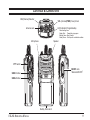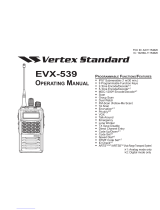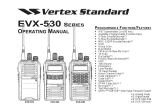Vertex Standard VX-261 Operating instructions
- Category
- Two-way radios
- Type
- Operating instructions
Vertex Standard VX-261 is a feature-rich handheld analog transceiver designed for business communication in VHF/UHF bands. With a 16-channel capacity, it offers reliable communication for various applications. It supports 2-Tone, 5-Tone, MDC-1200, and DTMF encoding, allowing compatibility with different signaling systems. Advanced functions include programmable keys, scan modes, emergency alerts, and ARTS (Auto Range Transpond System) for easy communication with other VX-261 radios. The VX-261 is water-resistant (IP55), ensuring reliable performance in harsh conditions.
Vertex Standard VX-261 is a feature-rich handheld analog transceiver designed for business communication in VHF/UHF bands. With a 16-channel capacity, it offers reliable communication for various applications. It supports 2-Tone, 5-Tone, MDC-1200, and DTMF encoding, allowing compatibility with different signaling systems. Advanced functions include programmable keys, scan modes, emergency alerts, and ARTS (Auto Range Transpond System) for easy communication with other VX-261 radios. The VX-261 is water-resistant (IP55), ensuring reliable performance in harsh conditions.




















-
 1
1
-
 2
2
-
 3
3
-
 4
4
-
 5
5
-
 6
6
-
 7
7
-
 8
8
-
 9
9
-
 10
10
-
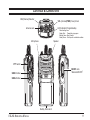 11
11
-
 12
12
-
 13
13
-
 14
14
-
 15
15
-
 16
16
-
 17
17
-
 18
18
-
 19
19
-
 20
20
-
 21
21
-
 22
22
-
 23
23
-
 24
24
Vertex Standard VX-261 Operating instructions
- Category
- Two-way radios
- Type
- Operating instructions
Vertex Standard VX-261 is a feature-rich handheld analog transceiver designed for business communication in VHF/UHF bands. With a 16-channel capacity, it offers reliable communication for various applications. It supports 2-Tone, 5-Tone, MDC-1200, and DTMF encoding, allowing compatibility with different signaling systems. Advanced functions include programmable keys, scan modes, emergency alerts, and ARTS (Auto Range Transpond System) for easy communication with other VX-261 radios. The VX-261 is water-resistant (IP55), ensuring reliable performance in harsh conditions.
Ask a question and I''ll find the answer in the document
Finding information in a document is now easier with AI
Related papers
-
Vertex Standard VX-231 Owner's manual
-
Vertex Standard EVX-531 Operating instructions
-
Vertex Standard VX-459 Owner's manual
-
Vertex Standard VX-231 Operating instructions
-
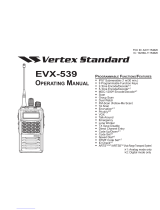 Vertex Standard USA evx-539 User manual
Vertex Standard USA evx-539 User manual
-
Yaesu Musen VX-970 Series User manual
-
Vertex Standard VX-456 Specification
-
Vertex Standard 8x8 HDMI-HDBaseT Matrix Switcher Operating instructions
-
Vertex Standard VX-2200 User manual
-
Vertex Standard VX-6000L User manual
Other documents
-
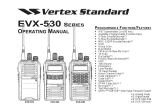 Motorola Solutions EVX-530 User guide
Motorola Solutions EVX-530 User guide
-
School-Radio SR-400 POC Radio User guide
-
Rugged Radios G1 User guide
-
Vertex VX-P870 Operating instructions
-
Vortex VX-P820 Series Operating instructions
-
Motorola VX-2100 User manual
-
 TYT TH-UVF9 Two-way radio Remote User manual
TYT TH-UVF9 Two-way radio Remote User manual
-
Kirisun PT8000 User manual
-
Vertex WX-920E SERIES Operating instructions
-
 Rugged Radios M1 Race Series Mobile Radio User guide
Rugged Radios M1 Race Series Mobile Radio User guide