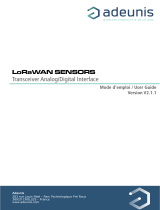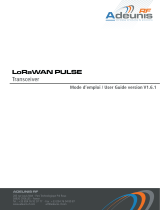Page is loading ...

33-70-048-000
Clos’O
50-70-108

Provisionner l’appareil sur
votre réseau LoRaWAN
®
avec les clefs mises
à dispositions sur la
plateforme sécurisée.
Provision the device on
your LoRaWAN
®
network
with the keys available on
the secure platform.
Démarrer
Start
3 - 5 sec
Mélodie : Association
Sound : Beep
Melody + Beep :
Network searching
Son : Bip Mélodie + Bip :
Recherche réseau
>1sec
Attendre / Wait Attendre / Wait
Melody : Association
ON :
OFF :
>5 sec
Sound : Beep
Son : Bip
Melody: Switching off
Mélodie : Extinction
Attendre / Wait
Vidéo / Video :
ON - OFF
https://www.watteco.fr/
assistance/tutoriels-video/
Vue de côté
Side view
Vue face
Front view
Outils
Tools

1
2
3
Valeur minimale (mm)
Minimum value (mm)
Valeur maximale (mm)
Maximum value (mm)
Largeur du montant
Post width
27 110
Ecartement entre 2 vantaux
Distance between door-leaves
5 35
Défaut d’alignement
Misalignment
0 30
2
2
Positionnement sur portail
Positioning on gate
1
1
3
3

Boîtier aimant
The magnet housing
1
2Cale
Wedge
Trou
Hole
Positionnement sur portail
Positioning on gate
Pour contourner le problème d’alignement du boitier d’aimant (1) il est fourni des cales (2)
en option qui se placent à l’arrière du boitier aimant. Le boitier aimant seul peut aussi être
xé par vis (non fournie) sur une surface plane.
To overcome the problem of alignment of the magnet housing (1), optional shims (2) are
provided which are placed on the back of the magnet housing. The magnet housing can also
be screwed to a at surface. (screws not included)
Les coins anguleux du capteur et du boitier aimant
doivent être face à face. Le capteur doit être aligné
au boîtier aimanté.
The angular corners of the sensor and the magnet
box must face each other. The sensor must be
aligned with the magnet box.
Alignement /
Alignment
Bouton anti-arrachement
Anti-tampering button
5 Fentes
5 Slots

Positionnement sur portail
Positioning on gate
An d’éviter des glissements la xation du boîtier doit se faire par colliers, qui sera monté
sur la surface plane du montant. Le serrage doit être efcace pour éviter que le capteur
bouge mais en limitant les efforts pour ne pas abîmer les boîtiers. Les colliers sont montés
par l’arrière du boitier en passant par les fentes et ressortent de l’autre côté du boîter.
Des fentes sont alignées et espacées de 16mm ce qui permet de positionner les colliers en
fonction des dimensions du portail. Le boîter doit être en contact d’une surface plane. Le
bouton anti-arrachement doit être en contact avec la surface plane du montant.
In order to avoid slipping, the enclosure must be xed with fastening collars, which must
be mounted on the at surface of the post. The clamp must be effective to prevent the
sensor from moving but must be kept to a minimum so as not to damage the enclosure. The
fastening collars are mounted from the back of the housing through the slots and exit on
the other side of the housing. Slots are aligned and spaced at 16mm intervals allowing the
collars to be positioned to suit the gate dimensions. The housing must be in contact with a
at surface. The Anti-tampering button must be in contact with the at surface of the post.
Bouton anti-arrachement
Anti-tampering button
Sens d’insertion des colliers de serrage
Direction of insertion of the fastening collars
Colliers
Fastening collars
5 Fentes
5 Slots

Propagation radioélectrique
Radio propagation
Caractéristiques
Characteritics
Pour que le capteur fonctionne
correctement, le nombre d’obstacles doit
être limité an d’éviter une atténuation
excessive des ondes radio.
For the sensor communicates correctly,
the number of obstacles should be limited
to avoid excessive radio attenuation.
Vérier la couverture
radio avec par exemple
le Netw’O.
Check the radio coverage
with the Netw’O.
Référence /
Reference
50-70-108
Classe /
Class
A
Niveau de puissance /
Power Level
+14 dBm
Mesure /
Measures
Fermeture d’un portail /
Closing a gate
Antenne /
Antenna
Interne /
Internal
Matériaux du boîtier /
Casing materials
ASA UL94 HB
Indice de protection /
IP rating
IP65

SITE SUPPORT CERTIFICATIONS
Watteco représenté par JC LE BLEIS, déclare que l'équipement radioélectrique du type 50-70-108 est conforme à la
directive 2014/53/UE (RED). Le texte complet de la déclaration UE de conformité est disponible à l'adresse internet
suivante: https://www.watteco.fr/assistance/centre-de-telechargement/
Watteco represented by JC LE BLEIS, declares that the radio equipment type 50-70-108 is in conformity with
Directive 2014/53/EU (RED) and UKCA. The full text of the EU and UKCA Declaration of Conformity is available at
the following web address: https://www.watteco.com/assistance/download-center/
https://support.watteco.com/

Merci d’avoir choisi
les produits WATTECO
IoT device manufacturer
Thanks for choosing
WATTECO devices
/