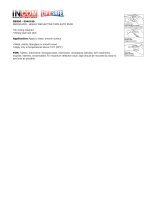Page is loading ...

up to
DVDDVDate?
MANUAL – DVD ROM & DVD VIDEO
Sony DADC

02
Introduction
The objective of this manual is
to facilitate the correct preparation
of input components for DVD
productions with Sony DADC.
Similar manuals are available for our
other products including CD-Audio,
CD-ROM, MiniDisc and PlayStation Disc.
These manuals can also be downloaded
from our website at www.sonydadc.com.
Keeping in compliance with the
specifications in this manual will avoid
confusion and unnecessary modifications.
Rework may extend production time
causing considerable delays.
Therefore, we kindly ask you to provide
these specifications to the staff in charge
with the preparation work, in particular
external video, sound, graphics and other
premastering studios.
As the final product will depend on
the quality of the input components
supplied, the adherence to the manual
specifications represents an essential
contribution to the total quality of the
product and service that we provide
to you as our customer.

03
Generally, all Sony DADC prices
and schedules given, are based
on the assumption that the input
components provided by the
customer meet the manual
specifications.
If components do not meet
the outlined specifications, they will
be either returned or improved based
on the customer’s request.
Consequently additional expenses
and charges will apply.
Prices for DVDs and special services
(e.g. carrier, editing, film exposure,
film generation etc.) are provided
in our current price list.
For further information please
contact us directly at:
+43/(0)6246/880-504
or visit our homepage –
www.sonydvd.biz
www.press-here.net
Introduction

04

Table of Contents
From CD to DVD . . . . . . . . . . . . . . . . . . . . . . . . . . . . . . . . . . . . . . . . . . . . . .06
1. General and Technology . . . . . . . . . . . . . . . . . . . . . . . . . . . . . .08
1.1 General and Technology . . . . . . . . . . . . . . . . . . . . . . . . . . . . . . .08
1.2 DVD 5 . . . . . . . . . . . . . . . . . . . . . . . . . . . . . . . . . . . . . . . . . . . . .09
1.3 DVD 9 . . . . . . . . . . . . . . . . . . . . . . . . . . . . . . . . . . . . . . . . . . . . .09
1.4 DVD 10 . . . . . . . . . . . . . . . . . . . . . . . . . . . . . . . . . . . . . . . . . . . .10
1.5 DVD 18 . . . . . . . . . . . . . . . . . . . . . . . . . . . . . . . . . . . . . . . . . . . .11
1.6 Mini DVD . . . . . . . . . . . . . . . . . . . . . . . . . . . . . . . . . . . . . . . . . . .11
1.7 ColourDVD . . . . . . . . . . . . . . . . . . . . . . . . . . . . . . . . . . . . . . . . .12
1.8 SniffleDVD . . . . . . . . . . . . . . . . . . . . . . . . . . . . . . . . . . . . . . . . . .12
2. DVD-Video . . . . . . . . . . . . . . . . . . . . . . . . . . . . . . . . . . . . . . . . .13
2.1 General . . . . . . . . . . . . . . . . . . . . . . . . . . . . . . . . . . . . . . . . . . . .13
2.2 Input media for DVD-Video . . . . . . . . . . . . . . . . . . . . . . . . . . . . .13
2.3 Details on DVD Authoring Possibilites . . . . . . . . . . . . . . . . . . . . .13
2.3.1 Video . . . . . . . . . . . . . . . . . . . . . . . . . . . . . . . . . . . . . . . . . . . . .13
2.3.2 Audio . . . . . . . . . . . . . . . . . . . . . . . . . . . . . . . . . . . . . . . . . . . . .13
2.3.3 Subpictures . . . . . . . . . . . . . . . . . . . . . . . . . . . . . . . . . . . . . . . .13
2.3.4 Subtitels . . . . . . . . . . . . . . . . . . . . . . . . . . . . . . . . . . . . . . . . . . .14
2.3.5 Still Pictures . . . . . . . . . . . . . . . . . . . . . . . . . . . . . . . . . . . . . . . .14
2.3.6 Regional Coding . . . . . . . . . . . . . . . . . . . . . . . . . . . . . . . . . . . . .14
2.3.7 Multibranching . . . . . . . . . . . . . . . . . . . . . . . . . . . . . . . . . . . . . .14
2.3.8 Parental Lock . . . . . . . . . . . . . . . . . . . . . . . . . . . . . . . . . . . . . . .14
2.3.9 Multiangle . . . . . . . . . . . . . . . . . . . . . . . . . . . . . . . . . . . . . . . . . .14
2.3.10 Aspect Ratio . . . . . . . . . . . . . . . . . . . . . . . . . . . . . . . . . . . . . . . .14
2.3.12 Seperate audio masters,
digital multichannel audio program . . . . . . . . . . . . . . . . . . . . . . .15
2.3.12.1 General . . . . . . . . . . . . . . . . . . . . . . . . . . . . . . . . . . . . . . . . . . . .15
2.3.12.2 Backgrounds . . . . . . . . . . . . . . . . . . . . . . . . . . . . . . . . . . . . . . . .15
2.3.12.3 Image Size . . . . . . . . . . . . . . . . . . . . . . . . . . . . . . . . . . . . . . . . .15
2.3.13 Safe Area . . . . . . . . . . . . . . . . . . . . . . . . . . . . . . . . . . . . . . . . . .16
2.3.14 Colour Depth . . . . . . . . . . . . . . . . . . . . . . . . . . . . . . . . . . . . . . .16
2.3.15 Interlacing (Flicker/Jitter) . . . . . . . . . . . . . . . . . . . . . . . . . . . . . . .17
2.3.16 File Format . . . . . . . . . . . . . . . . . . . . . . . . . . . . . . . . . . . . . . . . .17
2.3.17 Naming Convention . . . . . . . . . . . . . . . . . . . . . . . . . . . . . . . . . .17
2.3.18 Registration and Alignment . . . . . . . . . . . . . . . . . . . . . . . . . . . . .17
2.3.19 Image Size . . . . . . . . . . . . . . . . . . . . . . . . . . . . . . . . . . . . . . . . .17
2.3.20 Colour Depth . . . . . . . . . . . . . . . . . . . . . . . . . . . . . . . . . . . . . . .18
2.3.21 User interface and Delivery . . . . . . . . . . . . . . . . . . . . . . . . . . . . .18
2.3.21.1 Printouts . . . . . . . . . . . . . . . . . . . . . . . . . . . . . . . . . . . . . . . . . . .18
2.3.21.2 Naviation . . . . . . . . . . . . . . . . . . . . . . . . . . . . . . . . . . . . . . . . . . .18
2.3.21.3 Media . . . . . . . . . . . . . . . . . . . . . . . . . . . . . . . . . . . . . . . . . . . . .18
3. DVD-Rom . . . . . . . . . . . . . . . . . . . . . . . . . . . . . . . . . . . . . . . . .19
3.1 Data Preparation . . . . . . . . . . . . . . . . . . . . . . . . . . . . . . . . . . . . .19
3.2 Formatting . . . . . . . . . . . . . . . . . . . . . . . . . . . . . . . . . . . . . . . . .19
3.3 Input Media . . . . . . . . . . . . . . . . . . . . . . . . . . . . . . . . . . . . . . . . .19
4. Labelprinting . . . . . . . . . . . . . . . . . . . . . . . . . . . . . . . . . . . . . . .21
4.1 Printing Process . . . . . . . . . . . . . . . . . . . . . . . . . . . . . . . . . . . . .21
4.2 Printing Areas . . . . . . . . . . . . . . . . . . . . . . . . . . . . . . . . . . . . . . .21
4.3 Lable Film Dimensions . . . . . . . . . . . . . . . . . . . . . . . . . . . . . . . .21
4.4 Film Specifications for Label Print . . . . . . . . . . . . . . . . . . . . . . . .26
4.4.1 Line widths and letter sizes . . . . . . . . . . . . . . . . . . . . . . . . . . . . .26
4.4.2 Registration marks for screen printing . . . . . . . . . . . . . . . . . . . . .26
4.4.3 Density . . . . . . . . . . . . . . . . . . . . . . . . . . . . . . . . . . . . . . . . . . . .27
4.4.4 Print . . . . . . . . . . . . . . . . . . . . . . . . . . . . . . . . . . . . . . . . . . . . . .27
4.4.4.1 Duplex/Triplex print (half-tone print)
with Pantone Colours . . . . . . . . . . . . . . . . . . . . . . . . . . . . . . . . .27
4.4.4.2 Four-colour print – Picture Disc . . . . . . . . . . . . . . . . . . . . . . . . . .27
4.4.4.3 Four-colour print – High Definition Picture Disc . . . . . . . . . . . . . .27
4.5 Standard Contents . . . . . . . . . . . . . . . . . . . . . . . . . . . . . . . . . . .28
4.5.1 Catalogue number . . . . . . . . . . . . . . . . . . . . . . . . . . . . . . . . . . .28
4.5.2 DVD logo . . . . . . . . . . . . . . . . . . . . . . . . . . . . . . . . . . . . . . . . . .28
4.5.3 ”Made in EU” . . . . . . . . . . . . . . . . . . . . . . . . . . . . . . . . . . . . . . .28
4.5.4 Side Indication . . . . . . . . . . . . . . . . . . . . . . . . . . . . . . . . . . . . . .28
4.5.5 Company address, label address . . . . . . . . . . . . . . . . . . . . . . . .28
4.5 Colours . . . . . . . . . . . . . . . . . . . . . . . . . . . . . . . . . . . . . . . . . . . .28
4.7 Lable Film Data via Electronic Storage Media . . . . . . . . . . . . . . .29
4.8 Lable Film Data via Electronic Data Transfer . . . . . . . . . . . . . . . .29
4.9 Production of Lable Film . . . . . . . . . . . . . . . . . . . . . . . . . . . . . . .30
4.10 Disc Serialisation . . . . . . . . . . . . . . . . . . . . . . . . . . . . . . . . . . . . .31
5. Services . . . . . . . . . . . . . . . . . . . . . . . . . . . . . . . . . . . . . . . . . . .32
5.1 Printing Process . . . . . . . . . . . . . . . . . . . . . . . . . . . . . . . . . . . . .32
5.2 Physical Films . . . . . . . . . . . . . . . . . . . . . . . . . . . . . . . . . . . . . . .32
5.3 Digital Films . . . . . . . . . . . . . . . . . . . . . . . . . . . . . . . . . . . . . . . .32
5.3.1 Data Sources . . . . . . . . . . . . . . . . . . . . . . . . . . . . . . . . . . . . . . .32
5.3.2 Customer Input Server . . . . . . . . . . . . . . . . . . . . . . . . . . . . . . . .33
5.3.3 FTP Software Tools . . . . . . . . . . . . . . . . . . . . . . . . . . . . . . . . . . .33
5.3.4 ISDN . . . . . . . . . . . . . . . . . . . . . . . . . . . . . . . . . . . . . . . . . . . . . .33
5.3.5 Regular Post . . . . . . . . . . . . . . . . . . . . . . . . . . . . . . . . . . . . . . . .33
5.4 Important Points . . . . . . . . . . . . . . . . . . . . . . . . . . . . . . . . . . . . .33
5.4.1 Software . . . . . . . . . . . . . . . . . . . . . . . . . . . . . . . . . . . . . . . . . . .33
5.4.2 Files . . . . . . . . . . . . . . . . . . . . . . . . . . . . . . . . . . . . . . . . . . . . . .34
5.4.3 Fonts . . . . . . . . . . . . . . . . . . . . . . . . . . . . . . . . . . . . . . . . . . . . .34
5.4.4 Images/Illustrations . . . . . . . . . . . . . . . . . . . . . . . . . . . . . . . . . . .34
5.4.5 Colours . . . . . . . . . . . . . . . . . . . . . . . . . . . . . . . . . . . . . . . . . . . .35
5.4.6 Templates . . . . . . . . . . . . . . . . . . . . . . . . . . . . . . . . . . . . . . . . . .35
5.4.7 Overview of the most common problems . . . . . . . . . . . . . . . . . .35
5.4.8 Tipp . . . . . . . . . . . . . . . . . . . . . . . . . . . . . . . . . . . . . . . . . . . . . .36
5.5 Packaching Specifications . . . . . . . . . . . . . . . . . . . . . . . . . . . . .36
Digipak Index . . . . . . . . . . . . . . . . . . . . . . . . . . . . . . . . . . . . . . .44
Stickers . . . . . . . . . . . . . . . . . . . . . . . . . . . . . . . . . . . . . . . . . . . .45
Packaging of supplied printwork . . . . . . . . . . . . . . . . . . . . . . . . .48
Packaging of supplied printwork . . . . . . . . . . . . . . . . . . . . . . . . .48
6. Order Forms . . . . . . . . . . . . . . . . . . . . . . . . . . . . . . . . . . . . . . .50

06
WHAT’S NEW
From CD to DVD
DVD Types and Formats
A DVD consists of two halves, where each half disc
is 0.6 mm thick, holding one or two layers of informa-
tion. The DVD format provides multiple configurations
of data layers. Each layer provides additional data
capacity.
DVD, which stands for Digital Versatile
Disc, is the next generation of optical disc
storage technology. It is essentially an
optical disc that can hold video as well as
audio and computer data. This new
optical disc can reach a capacity of up to
24 times the capacity of a CD-ROM and
encompasses pre-recorded read only
discs like DVD-Video, DVD-ROM,
DVD-Audio, SACD as well as recordable
formats like DVD-R, DVD-RAM,
DVD+RW and DVD-R/W.
For movie applications, a DVD can
store full length movies in a high-quality
digital video with surround sound in
several languages and a wide range of
interactivity as well as subtitles. All DVD
players and DVD-ROM drives are
equipped with an additional laser diode or
a special lens for playback capability of
existing Audio CDs and CD-ROMs.
Format and
Specifications
The DVD standard defines a disc
that maintains the overall dimensions
of the current Compact Disc.
Therefore the backwards compatibility
with existing Audio CDs and CD-ROMs
was easier to realize. The table on the
right demonstrates similarities and
differences of CDand DVD.
Disc Type Capacity 12 cm
DVD-5 single sided, single layer 4.7 GB
DVD-9 single sided, dual layer 8.5 GB
DVD-10 double sided, single layer 9.4 GB
DVD-18 double sided, dual layer 17.1 GB
Mini DVD DVD
Disc diameter 80 mm 120 mm
Disc thickness 1.2 mm 1.2 mm
Disc structure two bonded two bonded
0.6 mm substrates 0.6 mm substrates
Laser wavelength 650/635 nm 650/635 nm
Numerical aperture 0.6 0.6
Track pitch 0.74 µm 0.74 µm
Shortest pit/land 0.4 µm 0.4 µm
lenght
Data layers up to 2 up to 4
Data capacity 1.46 GB–2.66 GB 4.7GB–17.1GB

General
07
Statistical process controls and in-line
inspection systems form a key part of our
production process. Full 100% checks by
means of automatic test systems of label
print and read-out sides are imple-
mented with the strictest error criteria.
A team of highly qualified staff as well as
auxiliary means such as optoelectronic
test devices, an electron microscope with
X-ray spectroscopy, an atomic force
microscope and climatic chambers are
available for permanent process control
and improvement, systematic error
analysis and also for maintaining the
durability of our products.
The processes and procedures are
certified according to ISO-9002.
Sony DADC has qualified for this
certification after successfully
proving a 6-sigma quality.
We will be pleased to assist you in finding
the solution for your technical problems.
If you are interested in an electronic link
for transmitting your master data and
other components to Sony DADC,
we can offer our know-how and our
expertise and will reserve storage
capacity for your data on our servers.
If you need further services, please inform
our Customer Service department so that
we can assist you in the realisation
of your project.
Our services comprise
the following:
• Personal assistance by a member of our
Customer Service staff
• Authoring of DVD Video/Audio within Sony Group
(by Sony DVD Center Europe)
• Premastering / formatting of DVD-ROM
• Premastering / formatting of all common
DVD formats
• On-line data transfer via 2Mbit ISDN
• Disc prototyping on DVD-R
• Mastering of all DVD formats
• DVD 5 / 9 / 10 disc production in shortest
turnaround times
• Offset label printing on discs
• Support in artwork creation
• Disc serialisation
• Packaging / dispatching
• Drop shipment
Services

08
1. General and Technology
1.1 General and Technology
The Digital Versatile Disc (DVD) is the logical successor
of the Compact Disc (CD). Moreover, due to the high
data storage capacity this disc has also become the
data medium for the film-industry. It has been deve-
loped throughout the nineties, but is only now coming
into prominence. In spite of the DVD having a much
higher data storage capacity (between 7 and 24 times)
than the CD, both look the same. The main difference
between DVD and CD consists of the shorter wave-
length of the laser light, which reads the information.
The picture above clearly shows the difference in the
structure of CDs (left) and DVDs (right). (Pictures were
taken by microscope)
Based on the well proven experience in the world
of CD Production, Sony DADC Austria AG has played a
very important role in the field of the development for
the right process of DVD-production.
Because of the fine structure the DVD is able to store
huge amount of data, much more than CDs. Moreover,
the DVD can also be produced with up to four layers
(shown on the following pictures).
There are four main sizes of DVDs:
• DVD 5 (4,7 GigaByte)
• DVD 9 (8,5 GigaByte)
• DVD 10 (9,4 GigaByte)
• DVD 18 (17,1 GigaByte)
From the production point of view there is a big diffe-
rence between CD and DVD due to the multi-layer tech-
nology. DVDs consist of two polycarbonate discs (each
0,6 mm thick), which are bonded together. This adhe-
ring process is one of the critical production steps since
the laser has to ”read through” the adhesive. Sony
DADC Austria AG have developed their own process
throughout years of trial and step-by-step improvement
to its final high reliable and very fast production route.
The DVD 5 is big enough to accommodate 130 min
of movie with one audio stream. To add special
features like interviews of actors, special scenes such
as ”The Making Of” or more than one audio stream, it is
recommended to use a DVD 9.
The DVD 9 is big enough to store one film of about 130
min playtime with up to eight languages and an addi-
tional 35 mm approximately of bonus material.
Alternatively, one film with one language, but a playtime
of about 5 hours can be stored.
However if you have generated your content Sony
DADC Austria AG will be happy to find the right DVD for
you.
For capacities smaller than 4,7 GigaByte or some spe-
cial promotion Sony DADC Austria AG is pleased
to offer the MiniDVD, which is a DVD with a diameter of
8 cm. The MiniDVD can accommodate up to 1,46
GigaByte on a single layer or up to 2,66 GigaByte using
the dual layer technology.
1.2 mm
0.6 mm
substrate
substrate
movable Iens
single side
single layer
1.2 mm
0.6 mm
substrate
substrate
movable Iens
single side
dual layer
semi reflective
layer
reflective
layer
reflective
layer
1.2 mm
0.6 mm
substrate
substrate
movable Iens
1.2 mm
0.6 mm
substrate
substrate
movable Iens
semi reflective
layers
double side
single layer
double side
dual layer
reflective
layers
reflective
layers
DVD 5
DVD 9
DVD 10
DVD 18

09
1. General
However, the two most commonly used DVDs are the
DVD 5 and DVD 9. These single sided discs bring a
maximum of comfort to the home-cineast combined
with high data storage capatility.
Since DVD10 and DVD 18 are read from both sides,
there is the disadvantage of having to turn these DVDs
in most of the players. Additionally, there must not be
large prints on the top or bottom side (due to legibility).
Only small printing areas are allowed (please find
detailed information in chapter 4 of this manual).
1.2 DVD 5
The DVD 5 is a ”Single Layer Single Side” Digital
Versatile Disk (DVD), with a storage capability of
4,7 GigaByte. This capacity is sufficient to record a
130 minute long movie with one audio stream.
The picture below shows the principal structure of a
DVD 5. As it can be seen, there is just one layer, which
is read from one side.
The DVD 5 is to be named ”The entrance of the World
of DVD”. Its capacity is clearly higher (approximately
seven times) than that of a Compact Disc (CD) but still
far behind in the real DVD-possibilities (accomodating
up to seventeen GigaByte.
Yet this DVD 5 – Video is the right product for ”classic”
titles without features, like different languages, scenes
of ”The Making Of”, actor interviews, various camera
positions or interactive movies.
In the field of movie business, the purpose of DVD 5 is
more or less to substitute VHS – formats and to
increase the comfort of watching movies at home,
combined with high durability.
From the production’s point of view, there are several
procedures necessary. Firstly, the so-called ”glass
master” has to be produced. After a special developer
(photo-lacquer) has been applied onto a glass-plate,
the microstructure for the DVD has to be burned by
a special laser writer. Subsequently this glass master
is coated by nickel to get a nickel foil with the micro-
structure.
The removed nickel-layer (called father) could already
be used as a stamper in the replication machines.
But for trough-put reasons, copies (stamper) have to
be made with the help of a negative-print of the father
(which is called mother). Afterwards these few stampers
are used in die-casting machines to produce 0,6 mm
thick polycarbonate discs, which have the final
structure of the DVD. To be readable by a laser light,
these polycarbonate discs have to be coated by
reflective layers. Consequently aluminum is sputtered
onto the polycarbonate substrate containing the right
information.
Within the next production step two discs are bonded
together to get the final thickness of 1,2 mm. But
because of the one layer data structure of the DVD 5,
only the bottom disc contains information. The top disc
is just a plain disc with no information.
Finally there is one disc with one readable layer
and a thickness of 1,2 mm with a data-volume of max.
4.7 GigaByte.
1.3 DVD 9
The DVD 9 is a ”Dual Layer Single Side” Digital
Versatile Disc (DVD), with a storage capability of 8,5
GigaByte. In fact, both layers are read from one side.
Due to the ”Through-Reading-Process” the data-struc-
ture of the second layer is a little bigger, which causes
less capacity than on the first layer. Therefore the total
ability is given with 8,5 GigaByte and not twice the
capacity of a DVD 5 (which is 4,7 GigaByte x2 and
would be equal to 9,5 GigaByte).
0.6 mm
0.6 mm
1st side
0.6 mm
0.6 mm
1st layer
2nd layer
DVD 9 • 8,5 GigaByte • Single Side/Dual Layer
DVD 5 • 4,7 GigaByte • Single Side/Single Layer
Single Side DVDs Single Layer Dual Layer
Data Capacity
DVD 4.7 GB 8.54 GB
MiniDVD 1.46 GB 2.66 GB
Wavelength of laser diode 650 nm same
Minimum pit length 0.5 µm 0.44 µm
Track pitch 0.75 µm same
Disc thickness 2x 0.6 mm same
Disc center hole 15.0 mm same
Reflectivity 45-85% 18-30%
Reference scanning velocity 3.49 m/sec 3.84 m/sec
Maximum user bit rate 11.08 Mbps same

10
1. General and Technology
This is acceptable due to the fact that the data is not
stored within one constant stream, but in sectors and
segments.
From the production’s point of view, the DVD 9 produc-
tion route is quite similar to the DVD 5 production route.
The differences are that one disc is sputtered with
silicon instead of aluminum and that the second disc
has a data-structure as well as being sputtered with
aluminum. Afterwards these two ”half”-discs are
adhered to each other. The highly sophisticated adhe-
ring process itself is critical, since the laser beam has to
read through the first layer. However, Sony DADC
Austria AG is pleased to guarantee the highest quality
of DVD 9 by using proven technology and best practice
to avoid production defects. Since Sony DADC Austria
AG is one of the first replication centers in Europe, they
employ highly trained workmanship. Processes are
often tested to assure the best quality within the shor-
test delivery times.
DVD 9 has become the standard for DVD-Video
applications, which is more than just a VHS substitute.
1.4 DVD 10
The DVD 10 is a ”Single Layer Dual Side” Digital
Versatile Disk (DVD), with a storage capability of
9,4 GigaByte. This capacity corresponds to twice the
data-volume on a DVD 5. A disadvantage of the DVD 10
is that it is read from both sides.
The picture above shows the principal structure of a
DVD 10. As it can be seen, there is just one full reflec-
tive layer per side, which is read from each side.
Due to the fact that only few players in the market have
the capability to read from both sides, it is very incon-
venient for users to turn the DVD over while the movie
or programm is running. Additionaly, it is also not pos-
sible to use any side of the DVD for large prints either,
since the laser reads from both sides (for further infor-
mation please see chapter 4 of this document).
However, this capability is sufficient to record a
130 min long movie with more languages using
”Dolby‚ Surround System” plus special features like
different camera positions, ”The Making Of” scenes,
interviews and other fascinating benefits with a length
of about 35 minutes. If only just one audio stream is
applied, about 5 hours movie playtime could be acco-
modated on the DVD 9. Nevertheless, if you have not
decided which DVD fits your demands, Sony DADC
Austria AG is very happy to choose the right size for
you. The choice will be based on the data you are sub-
mitting.
As it is clearly drawn on the picture below, the DVD 9 is
employing the dual layer technology. The first reflection
layer is a semi reflection layer made of Silicon (~20% of
the light is reflected), whereas Aluminum is used for the
second and fully reflective layer.
The player self-focuses the right layer automatically,
which cannot be realized by the home-cineast or com-
puter-freak. From the consumer’s point of view, it is
hard to tell if a DVD 9 or a DVD 5 is employed because
they look very similar. The DVD 9 (dual-layer-DVD) can
be read by every DVD-Player and is state of the art
technology.
From the technology’s point of view, two different
reading processes can be employed. Sony DADC
Austria AG uses the Dual Layer Opposite Track Path
(OTP) for DVD-Video to ensure a smooth running movie.
TheDVD-ROM could differ from the DVD-VIDEO by
using the Dual Layer Parallel Track Path (PTP).
Lead-out Area
Lead-in Area
Middle Area
Middle Area
Data Area
Layer 1
Layer 0
Dual Layer Opposite Track Path (OTP)
Lead-out Area
Lead-in Area
Data Area
Layer 1
Layer 0
Dual Layer Parallel Track Path (PTP)
0.6 mm
0.6 mm
1st side
2nd side
DVD 10 • 9,4 GigaByte • Double Side/Single Layer
Reflection Layer
Protection Layer
Intermediate
Layer
Polycarbonat
Moving
Lense
Laser

11
1. General
Compared to the DVD 9, the additional capacity of the
DVD 10 is about 900 MegaByte (just a little more than
the capacity of one CD) but the disadvantages may
increase, depending on your application.
One reasonable application may have the same content
on Side A and on Side B but in different formats, like
one in PAL (Phase Alteration Line) and one in NTSC
(National Television Systems Committee).
From the production’s point of view, the DVD 10 is very
similar to the DVD 5, with the only difference being that
both discs do contain data and they are adhered back
to back. Both reflective layers are made of aluminum.
1.5 DVD 18
This ”Dual Layer Dual Side” Digital Versatile Disc
(DVD) has a maximum data capacity of about 17,1
GigaByte. This is exactly twice the capacity of a DVD 9.
The picture above shows the principal structure of a
DVD 18. As it can be seen, there are two layers per
side, one semi-reflective and one fully reflective similar
to the DVD 9.
In terms of handling, this kind of DVD does have the
same disadvantages as the DVD 10. Due to the fact
that only a few players in the market have the capability
to read from both sides, it is very inconvenient for users
to turn the DVD over while the movie or programm is
running. In addition to this inconvenience it is also not
possible to use any side of the DVD for large prints
since the laser reads from both sides (for further infor-
mation please see chapter 4 of this document).
From the production point of view, the DVD 18 is the
most complicated disc.
0.6 mm
0.6 mm
1st side/1st layer
2nd side/2nd layer
2nd side/1st layer
1st side/2nd layer
DVD 18 • 17 GigaByte • Double Side/Dual Layer
The stampers are made during the same process as
the DVD 5. After the polycarbonate discs have been
produced in the die-casting machines, the first layer
has been built up by the polycarbonate. This layer is
sputtered with silicon (like it was with the DVD 9 for the
first layer with approximately 20% reflection). Then a
special developed liquid UV resin is applied onto the
silicon layer. Then another stamper containing the pit
pattern (information) for the second layer is pressed
onto the applied liquid. After the liquid resin has dried,
Aluminum is sputtered onto this information-layer and a
special adhesive is applied, which glues two similar
fabricated discs together. Finally, there are four layers of
information and roughly 17,1 GigaByte of data. Since
the DVD 18 has little application, Sony DADC does not
offer this niche-product.
1.6 MiniDVD
The MiniDVD is the small DVD for the big ideas.
Compared to normal DVDs (diameter of 12 cm), this
DVD has a diameter of only 8 cm. There are two diffe-
rent kinds of MiniDVD: The ”Single Layer Single Side”
DVD which holds approximately 40 minutes of film (1.46
GigaByte) and the ”Dual Layer Single Side” DVD with
approximately 75 minutes of film-material (2.66 Giga-
Byte).
This MiniDVD is the ”little sister” of the conventional
DVD. With the main difference being its smaller size, it
is much more convenient to send via the post and the-
refore the ideal ”transport-media” for promotion mate-
rial such as corporate videos, multimedia presentations,
film trailers and more. It has roughly twice the capacity
of a CD-Rom but being much lighter and more attrac-
tive through the special appearance.
Therefore the MiniDVD is the real product for
Promotions and Company Presentations.
From the production point of view, there is not a big
difference to the 12 cm DVDs apart from the different
diameter.

12
1. General and Technology
1.7 ColourDVD
The ColourDVD by Sony DADC Austria AG is available
in six different colours. The bright red, yellow and violet
are real eye catchers, whereas the three discrete
colours (orange, pink and gold) are designed for subtle
applications. Regardless of the specific colour used,
the real thrill of the ColourDVD is the special appea-
rance of the former silver disc. Sony DADC Austria AG
is proud to have developed this special look, which
brings out different moods. Apart from different emo-
tions, the ColourDVDs are well suited to resemble
various themes.
Technically speaking, the secret behind the ColourDVD
is coloured polycarbonate. Throughout many trials
Sony DADC Austria AG found the right colours with
the right tint, which can be used without loosing
application-quality.
1.8 SniffleDVD
Since Sony DADC Austria AG has already been produ-
cing the SniffleCD, there was no major development
step necessary in applying this to the SniffleDVD.
The aroma can be placed on all or parts of the label
print of the DVD 5 and DVD 9. Technically speaking, the
unique scents are mixed to the colour of the prints and
are released by rubbing the label. The duration of
the scent of the SniffleDVD lasts for about one year.
Sony DADC Austria AG is pleased to be able to offer
the five most popular aromas from stock, which are
rose, strawberry, green apple, lemon and mint. In addi-
tion to these standard scents, a further 95 aromas are
available (like chocolate, coffee, vanilla, different fruits,
or technical scents, etc).
Moreover, since the perfume is mixed with the label-
print, it is also possible to get your own aroma onto
the disc.
Of course the perfume has to fulfill certain require-
ments, such as
• It must not be water soluble
• Minimum 20 ml of perfume oil is needed for
capsule-check (which takes about 3 to 4 days within
Sony DADC Austria AG).
• For the production a minimum of 1 litre (1 kg) of
perfume oil is needed (even if a DVD sample
production is ordered), which will be sufficient to
produce approximately 30,000 discs if 100% of the
DVD-top-surface is covered.
In case you supply your own scent, please keep in
mind that, Sony DADC Austria AG needs about 3 to 4
weeks to produce the scent-capsules needed to mix
the aroma with the colours. For the standard order turn-
around time you can assume that it takes an additional
3 to 4 days (depending on the order size).

DVD Video
2. DVD Video
13
2.1 General
DVD-Video is a new media for the distribution of home
videos. The digital nature of this new media offers
several new features to the consumer.
Amongst these features are:
• High video quality based on MPEG2 compression
and the ability to playback both aspect ratios of 4:3
and 16:9.
• A DVD-Video can hold up to 8 different audio tracks
(streams). Each track can be used for a different
language. It can also be utilized for high quality
stereo audio with a resolution of 16 bit and 48 kHz, or
for theatre quality surround audio, like Dolby Digital
AC-3 or multichannel 5.1.
• Up to 32 different streams of subtitles can be placed
on a DVD-Video, used as language subtitles, as
menu highlights or as instructions for interactive
functions.
• Digital copy protection via CSS and analogue copy
protection via Macrovision.
• Multibranching is another feature of DVD-Video that
simply offers the possibility to playback one title with
different parts of this title, which can be interactively
selected by the viewer. In addition, the multiangle
option allows a scene of a movie title to be viewed in
different angles.
• Most of the DVD-Video players imply a region code
corresponding to one of the six regions in the world
where it is sold. This regional coding optionally ena-
bles playback of a DVD-Video title in certain regions
only.
• DVD-Video discs can be prepared with a ”Parental
Lock” in order to restrict the playback only by usage
of a correct password.
2.2 Input media
for DVD-Video
Sony DADC prefers a DLT4000 or (DLT7000/DLT8000)
format as standard input source. The tape should be
recorded in DDP 2.0. If different systems are applied
(such as e.g. ”DLT 1” or ”HP V80”), reading problems
will occur. If you have no adequate DLT-recorder please
send the content on DVD-R (Remark: a DVD-R can only
be used if a DVD 5 is replicated; if a DVD 9 is to be
pressed, there is no other way than a DLT.)
However, for complete authoring services Sony DVD
Center Europe will be happy to assist you further.
(please contact us at +43/(0)6246/880-1610 or visit our
Web-Page ”www.sonydvdcenter.com”.
2.3 Details on DVD
Authoring Possibilities
2.3.1 Video
DVDs can be produced for both PAL and NTSC video
standards. The aspect ratio of the source material can
either be 4:3 or 16:9. The viewer has the choice of
several output options on most players, according to
the monitor. For example, in the case of a widescreen
source the viewer can select between letterboxed and –
if encoded during authoring – pan/scan playback on
a 4:3 screen.
2.3.2 Audio
A DVD may contain up to eight different soundtracks,
for example a feature film in different languages, each of
which can be in one of the following formats:
Any stereo track can be encoded Dolby Pro Logic
Surround, to extend the compatibility with existing
home entertainment equipment.
Please note that this encoding is not implemented
during DVD premastering, but has to be completed
during preparation of the mastertape.
The sampling frequency on a DVD is 48 kHz.
2.3.3 Subpictures
Subpictures can be keyed into the videosignal and are
used for several applications on the disc, for example:
• Linear PCM mono or stereo
(equivalent to the CD format)
• DTS (Digital Television Standard)
• MPEG1 mono or stereo
• MPEG2 multichannel
• Dolby Digital AC-3 mono,
stereo or multichannel 5.1
• as menu highlights
• as logo
• as instructions for an interactive function
• for language subtitling, display of karaoke
lyrics etc.
2. DVD-Video

Please note that there are technical restrictions for
seamless playback in the creation of multiple alter-
natives. For example, the playtime variation of the
different alternatives within one block is limited.
Due to the complexity of these features, please contact
us at +43/(0)6246/880-1610 or visit our Web-Page:
”www.sonydvdcenter.com”
2.3.8 Parental Lock
DVD Video Discs can be coded with a number from
1-5. DVD Players can only playback DVDs with a code
number lower than the password protected code set on
the player.
2.3.9 Multiangle
Multiangle allows the creation of different viewing alter-
natives within the same contents of a title. Using this
feature the user can select between different camera
views ”on the fly”.
2.3.10 Aspect Ratio
The video source material may be either of 4:3 or 16:9
anamorphic aspect ratio. Please define the correspon-
ding parameter on the Mastertape Info.
To maintain the maximum vertical resolution, 16:9
anamorphic is preferred for widescreen sources.
However, the aspect ratio must be constant within one
title of a DVD, otherwise different titles will have to be
created on the disc.
2.3.11 Audio Masters
All audio masters must be recorded with 48kHz sam-
pling rate, Linear PCM according to AES/EBU standard.
The use of emphasis is not recommended. For Mono-,
Stereo- or encoded Dolby ProLogic programs the audio
tracks of the video mastertape should be used. As
these mastertapes contain four audio tracks, a max-
imum of four different versions in mono or two stereo
soundtracks can be provided with the videotape.
The video and audio parts of the mastertape must be
synchronised.
14
2. DVD-Video
2.3.4 Subtitels
Subtitle companies are usually capable of handling
subtitles in almost any language. They usually require a
VHS copy of the program master with VITC or LTC time
code and preferably with a visual TC at the top of the
picture as well as a script of the dialog or lyrics.
2.3.5 Still Pictures
Still pictures can be utilized as a background for menus
in full colour and full resolution, or as a still/slide show.
2.3.6 Regional Coding
Most DVD players imply a certain code, which
corresponds to one of the six defined regions where
they are sold. Such a code, or several codes, can be
applied to the discs. However, the number of both the
player and the disc must match in order to enable disc
playback.
If regional code ”0” is applied, this DVD can be played
on every DVD-Player – no matter which regional code is
adjusted.
2.3.7 Multibranching
The DVD offers the function of playing alternative
blocks with different contents within one title. Using this
feature, different versions of a movie can be created.
For example, it would be possible to create a movie
which consists of an identical main block and an end
block with two alternatives, enabling the user to choose
between a happy or perhaps a tearful end. In general, it
will be useful to set the changeover of such blocks mat-
ching chapter points, if chapter points exist.

2. DVD Video
15
2.3.12 Separate audio
masters, digital
multichannel
audio programs
For DVDs with digital multichannel sound, a separate
audio mastertape is required for each soundtrack.
These should be of either Sony PCM-3324 format,
Sony PCM-800 format or equivalent and must contain
the final mix of the 5.1 channels – front left, front right,
left surround, right surround, centre low frequency
channel – as discrete tracks. The encoding of these
tracks to the specified digital multichannel datastream
is carried out during the DVD premastering process.
2.3.12.1 General
Menus are the key to navigation on a DVD disc. They
allow the user to locate any chapter point on the disc,
change the language for the movie or display subtitles
in any of the languages provided.
Basic menu structure:
Sony DCE has all the equipment and skills required
to prepare menu screens from scratch or by using refer-
ences such as existing artwork (e.g. LD or VHS packa-
ging) for graphics, movie captures for animations, 3D
modelling, Internet convergence, eCommerce integra-
tion and other multimedia applications for DVD.
We therefore will readily accept your order to design the
menu screens for you.
2.3.12.2 Backgrounds
When designing backgrounds, six major issues need to
be addressed. These are Image Size, Safe Area, Colour
Depth, Interlacing, File Format and Naming Convention.
2.3.12.3 Image Size
Computer pixels have an aspect ratio of 1:1. However,
NTSC pixels are 0.9:1 and PAL pixels are 1.0667:1. This
discrepancy causes the menu background to look dis-
torted when exported to D-1 video; NTSC D-1 menus
are compressed horizontally and PAL D-1 menus are
compressed vertically. The menus should be distorted
at design time to counter the effects of TV distortion.
For NTSC the menus should be pre-compressed verti-
cally and for PAL, the menus should be pre-com-
pressed horizontically. To accomodate PAL and NTSC
requirements and to compensate for these known dis-
tortions, the menus for NTSC should be designed
at 720x540 pixels and for PAL at 768x576 pixels.
For NTSC, resize the image to a height of 480 pixels,
keeping the width at 720 and for PAL, resize the image
to a width of 720, keeping the height at 576. At this
point the menus will look distorted on a computer
screen, but this will be compensated for when they are
exported to D-1 or DigiBeta.
Mastertape Channel Content
1 Front left
2 Front right
3 Left Surround
4 Right Surround
5 Center
6 Low frequency channel
MAIN MENU
EXTRA
FEATURES
CHAPTER
MENU
SUBTITLE
MENU
AUDIO MENU
PAL
NTSC
resize horizontally
resize vertically
768 Pixels
720 Pixels
720 Pixels
720 Pixels
576 Pixels
576 Pixels
540 Pixels
480 Pixels

16
2. DVD-Video
Edge TV Safe Margin Title Safe Margin
PAL Left / Right Each 36 Pixels 72 Pixels
Top / Bottom Each 28 Pixels 57 Pixels
NTSC Left / Right Each 36 Pixels 72 Pixels
Top / Bottom Each 24 Pixels 48 Pixels
For Menus in 16:9 format please contact Sony DVD Center Europe
Margins in Pixels for TV and Title Safe areas:
PAL NTSC
384
PAL / NTSC 75 % colour bar RGB values (Gamma Corrected) :
White Yellow Cyan Green Magenta Red Blue Black
Range
PAL / NTSC
R 0-255
G 0-255 255 / 191 191 0 0 191 191 0 0
B 0-255 255 / 191 191 191 191 0 0 191 0
255 / 191 0 191 191 191 0 0 0
2.3.14 Colour Depth
A 24bit colour palette can be used, as long as NTSC/PAL
colour limits are not exceeded. CCIR-601 (or ITU-R 601 as it
is known now) recommends that the nominal range for RGB
signals should be 16-235 on a scale of 0-255. The extra
headroom from 0-15 and 236-255 is occasionally needed to
accommodate overshoot and other out of bounds signals
that can be generated by analog video processing.
A good reference for colours that work well with NTSC and
PAL colour systems are their 75% Colour Bar test signals.
For conservative design, the RGB values of these Colour
Bars can be used as the upper/lower limits for their respec-
tive colours.
2.3.13 Safe Area
DVD Menus should be designed in accordance to standard
Title Safe and TV Safe areas. All graphic elements of
significance should be within TV Safe and all text should be
within Title Safe. TV Safe is a 5% margin from the edges of
the video image and Title Safe is 10% from the edges.
These areas should be applicable in the last stage shown
above. This translates to the following margins for PAL and
NTSC:

2. DVD Video
17
2.3.19 Image Size
Each highlight on any page should be contained in
its own separate TIFF file. Each image should only
be as big as the text or graphic itself and should not
have any white space around the graphic. It should
also be big enough to include the registration mark.
Please make sure to always supply two images of
the same dimensions per highlight, one with and
one without registration mark.This allows closer pla-
cement of highlights on the page, as highlight files
cannot overlap in a DVD menu.
One file that contains all the highlights for a page
should also be provided. The colour depth and file
format for this file should be the same as the other
highlight files. Sample below.
2.3.15 Interlacing
(Flicker/Jitter)
A video frame is made up of two video fields. These two
fields are interlaced and each contains half of the infor-
mation required to display the frame. Due to timing
drifts in video equipment, the two fields do not interlace
perfectly causing the flicker/jitter commonly seen on
sharp edges and fine lines.
This is more evident in horizontal lines than vertical.
This problem is not evident on computer displays
because they are usually non-interlaced.
To avoid these flicker/jitter problems, thin (e.g. single
pixel) horizontal lines should be avoided and the overall
image should be blurred, using either gaussian or other
suitable methods.
2.3.16 File Format
The preferred file formats for menu background delivery
are uncompressed TIFF or as video on a separate tape.
If the artwork is made in Adobe Photoshop, it must be
saved in PC format with no compression. Some gra-
phics packages save an alpha channel with a 24bit file.
DO NOT
save the alpha channel.
2.3.17 Naming Convention
For efficient and clear processing of the menu items, the
following naming convention should be applied:
2.3.18 Registration and
Alignment
To facilitate positioning and alignment of high-
lights/overlays on the backgrounds at Sony DADC,
a file with registration marks should also be supplied
with the main background file. This file should con-
tain clearly visible registration marks in addition to
artwork in the menu background file.
The registration marks can be of any type as long as
they are accurate to one pixel width and height. They
should also be of a colour that makes them stand out
from the background.
The accompanying highlights/overlays should have a
matching registration mark in a colour of the palette,
which has not yet been used. This is discussed in
detail later.
Menu
background
without…
…and with
registration
marks

18
2. DVD-Video
2.3.20 Colour Depth
The highlight must be an indexed, 8 bit, 256 color TIFF
file. Since DVD specifications allow 4 colours in a high-
light at any given time, even though this file has 256
colors in its palette, the actual graphic can only have
4 colours. One of these colours is keyed out to show
transparency. The remaining can be any three colours
in the spectrum. The figure below is a screen shot of
the palette of a highlight file. If you can’t access this
option in your graphic program, the file is probably not
indexed or has the wrong colour depth. Note that only
the first 4 colours of the palette are in use and the
remaining are blank. This is the only acceptable format
of the highlight palette.
The DVD specification also allows any menu page to
have a palette of 16 colours. This allows for different
”not highlighted state”, ”highlighted state” and ”acti-
vated state” colours. The figure below shows two
images, a ”highlighted state” and an ”activated state”.
Please note that the total number of colours (including
black and the registration mark) is more than four.
However, at any given time the image has only four
colours.
2.3.21 User Interface and
Delivery
2.3.21.1 Printouts
Colour printouts of all backgrounds must be provided
for reference. One printout should be provided to
demonstrate the effect of the highlighted state and one
to demonstrate the activated state. If these are diffe-
rent for the Main Menu, Audio Menu, Subtitle Menu,
Scene Selection Menus and Special Menus, then two
printouts must be provided for every unique colour
combination demonstrating both highlight and active
colours.
A hard copy of the text or PDF files should also be pro-
vided along with a printout of the disc contents.
2.3.21.2 Navigation
Non-standard navigation must be explained on paper
and a text or PDF file. For complex navigation, it will be
necessary to contact Sony SDCE.
2.3.21.3 Media
PC Formatted ZIP or CD-R

19
3. DVD Rom
3. DVD-Rom
3.1 Data Preparation
The first step in formatting is the collection and prepa-
ration of the input materials. You can submit already
formatted data as an image on tape or leave the for-
matting of your data to us. Unformatted data on sto-
rage media, as well as backup formats on tape or
unformatted data transmitted via ISDN, first have to be
converted into a DVD-ROM compatible format. Please
note that these additional process steps take more time
and are more expensive. In order to arrange the data in
a required sequence, please provide a detailed listing of
the file and directory structure of the final DVD-ROM.
If you submit a tape, please inform us whether there is
a DVD image or a backup format on this tape.
According to chapter 3.3. (image on tape) we are able
to achieve shorter turnaround times for your orders and
limit premastering costs as long as there is an already
formatted DVD image on tape.
When sending hard disks or exchange discs please let
us know the number of files and the data quantity. Pack
your data carrier carefully to avoid damage during
transportation. Moreover, we ask you to mark your
input carriers. Please be sure to use adequate fibre
pens which do not damage the surface of the disc, par-
ticularly with DVD-R.
3.2 Formatting
Sony DADC formats data according to the UDF-Bridge
(UDF + ISO 9660) standard:
UDF-Bridge Format:
Is a new logical format for volume and file structure on
DVD-ROM discs to support the interchange of informa-
tion between a computer system and dedicated DVD
drives or players.
UDF-Bridge also stands for a combination between the
Universal Disc Format (ISO/IEC 13346) and the ISO
9660 standard.
Through the naming and file structure of UDF, the UDF
file system is much more powerful than the file structure
of ISO 9660.
However, the UDF-Bridge combines both the UDF and
ISO 9660 formats. Therefore the file structure has to
meet the ISO-9660 designation agreement.
ISO 9660:
The ISO 9660 (level 1) file structure is limited to the cha-
racters ”A-Z”, ”0-9” and ”
–
” (underscore) with a
maximum of 8 characters in length and 3 characters
extension and a maximum of 8 directory levels (inclu-
ding the root directory).
To avoid the restrictions of ISO 9660 level 1 and to use
longer file names, level 2/3 can also be used. These
levels restrict filenames to 30 characters and directory
names to 31 characters.
Joliet extension:
To meet the demand for Windows 95 file names, there
was an extension designed called Joliet format. This file
system allows longer file and directory names than ISO
9660 level 1 as well as level 2/3, where file or directory
Identifiers may be up to 64 characters.
Apple Macintosh formatting
Apple Mac data are acceppted for DVD-ROM format-
ting. However, all data should be provided on a Mac
formatted media.
3.3 Input Media
DVD-ROM images on tape
Sony DADC will accept ANSI labelled DVD-ROM
images either on DLT or SDX tape. We strongly
recommend that any tape compression is turned off.
The DVD Data Sector size can be 2048, 2054 or 2064
Bytes/Sector.
The DDP (level 2.00) is either to be placed at the front
of the tape followed by the DVD Leading-data and the
DVD Image or on a separate Floppy Disk.
The image is subjected to a logical incoming UDF-
check and can be used for direct mastering.

20
3. DVD-Rom
DVD-ROM, DVD-R
An already replicated DVD-ROM or a DVD-R (Authoring,
General) is a preferred input media, and can be used for
direct mastering.
DVD-RAM, DVD-RW, DVD+RW
Data provided on DVD-RW, +RW or DVD-RAM can not
be used for direct mastering. They need to be formatted
according to the 'UDF-bridge format' which can be
done by Sony DADC. Please understand that this addi-
tional formatting job will be charged to customers.
Apple Macintosh/DOS SCSI Harddisk Drive
Please send us only a DOS or Apple Macintosh for-
matted hard disk drive.
A description of the file and directory structure of the
final DVD-ROM, as well a Volume id/name should be
included.
Electronic data transmission:
For a shorter transmission of components to Sony
DADC, we offer efficient data links via:
- ISDN primary rate interface – E1/T1
- WAM!NET managed or tracked services
(www.wamnet.com)
The data can be sent either as a DVD-ROM image or as
single files and directories.
If you are interested in using this kind of component
transmission for your CD/DVD contents or the graphic
data for label printing and packaging artwork, please
get in touch with us. We will be pleased to assist you in
establishing an electronic connection with us.
/