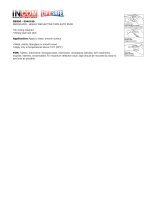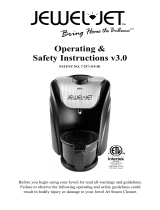Page is loading ...

Table of Contents
Introduction . . . . . . . . . . . . . . . . . . . . . . . . . . . . . . . . . . . . . . . . . . . . . . . . . 1
1. From CD to DVD . . . . . . . . . . . . . . . . . . . . . . . . . . . . . . . . . . . . . . . . . . 2
1.1. Format and Specifications . . . . . . . . . . . . . . . . . . . . . . . . . . . . . . . . . . . 2
1.2. DVD Types and Formats . . . . . . . . . . . . . . . . . . . . . . . . . . . . . . . . . . . . 3
1.3. Services . . . . . . . . . . . . . . . . . . . . . . . . . . . . . . . . . . . . . . . . . . . . . . . . 5
2. DVD-Video . . . . . . . . . . . . . . . . . . . . . . . . . . . . . . . . . . . . . . . . . . . . . . . 6
2.1. General . . . . . . . . . . . . . . . . . . . . . . . . . . . . . . . . . . . . . . . . . . . . . . . . . 6
2.2. DVD-Video input media . . . . . . . . . . . . . . . . . . . . . . . . . . . . . . . . . . . . . 6
3. DVD-ROM . . . . . . . . . . . . . . . . . . . . . . . . . . . . . . . . . . . . . . . . . . . . . . . . 7
3.1. Data preparation . . . . . . . . . . . . . . . . . . . . . . . . . . . . . . . . . . . . . . . . . . 7
3.2. Formatting . . . . . . . . . . . . . . . . . . . . . . . . . . . . . . . . . . . . . . . . . . . . . . . 7
3.3. Input media . . . . . . . . . . . . . . . . . . . . . . . . . . . . . . . . . . . . . . . . . . . . . . 7
4. Label Printing . . . . . . . . . . . . . . . . . . . . . . . . . . . . . . . . . . . . . . . . . . . . 9
4.1. Printing Processes . . . . . . . . . . . . . . . . . . . . . . . . . . . . . . . . . . . . . . . . . 9
4.2. Printing Areas . . . . . . . . . . . . . . . . . . . . . . . . . . . . . . . . . . . . . . . . . . . 9
4.3. Label Film Dimensions . . . . . . . . . . . . . . . . . . . . . . . . . . . . . . . . . . . . . . 9
4.4. Film Specifications for Label Print . . . . . . . . . . . . . . . . . . . . . . . . . . . . . 14
4.5. Standard Contents . . . . . . . . . . . . . . . . . . . . . . . . . . . . . . . . . . . . . . . . 16
4.6. Colours . . . . . . . . . . . . . . . . . . . . . . . . . . . . . . . . . . . . . . . . . . . . . . . 17
4.7. Label Film Data via Electronic Storage Media . . . . . . . . . . . . . . . . . . . . 17
4.8. Label Film Data via Electronic Data Transfer . . . . . . . . . . . . . . . . . . . . . 18
4.9. Production of the Label Film . . . . . . . . . . . . . . . . . . . . . . . . . . . . . . . . . 19
5. Disc Serialisation . . . . . . . . . . . . . . . . . . . . . . . . . . . . . . . . . . . . . . . . 20
6. Packaging . . . . . . . . . . . . . . . . . . . . . . . . . . . . . . . . . . . . . . . . . . . . . . . 21
6.1. Printing Process . . . . . . . . . . . . . . . . . . . . . . . . . . . . . . . . . . . . . . . . . 21
6.2. Film Specifications for Production of Printwork and Stickers . . . . . . . . . 21
6.3. Specifications for Printwork and Stickers . . . . . . . . . . . . . . . . . . . . . . . 31
6.4. Packaging of Supplied Printwork . . . . . . . . . . . . . . . . . . . . . . . . . . . . . 42
7. Sony DADC The Company . . . . . . . . . . . . . . . . . . . . . . . . . . . . . . . . . . 45

Introduction
The objective of this manual is to facilitate the correct preparation of
input components for DVD productions with Sony DADC. Similar
manuals are available for our other products including CD-Audio, CD-
ROM, MiniDisc and PlayStation Disc. These manuals can also be
downloaded from our website at http://www.sonydadc.com.
Compliance with the specifications in this manual will avoid confusion
and reduce the requirements for modifications. Rework may
considerably extend the production, thus making it more expensive.
Therefore, we advise you to provide these specifications to the staff in
charge with the preparation work, in particular external video, sound,
graphics and other premastering studios.
As the final product will depend on the quality of the input components
supplied, the adherence to the manual specifications represents an
essential contribution to the total quality of the product and service that
we provide to you as a customer.
In general, all Sony DADC prices and schedules are valid based on the
assumption that the input components provided by the customer meet
the manual specifications. When components do not meet the outlined
specifications, these are either returned or improved based on the
customerÕs request. Additional expenses and charges apply. Prices for
DVDs and special Services (e.g. carrier, editing, film exposure, film
generation etc.) are provided in our current price list.

2
DVD, which stands for Digital Versatile Disc, is the
next generation of optical disc storage technology.
It is essentially an optical disc that can hold video as
well as audio and computer data. This new optical
disc can reach a capacity of up to 26 times the
capacity of a CD-ROM and encompasses pre-
recorded read only discs like DVD-Video, DVD-ROM,
DVD-Audio, SACD and recordable formats like
DVD-R, DVD-RAM, DVD+RW and DVD-R/W. For
movie applications, a DVD can store full length
movies in a high-quality digital video with surround
sound in several languages and a wide range of
interactivity as well as subtitles. Almost all DVD
players and DVD-ROM drives are equipped with an
additional laser diode or a special lens for playback
capability of existing Audio CDs and CD-ROMs.
Main Features
1.1. Format and Specifications
The DVD standard defines a disc that maintains the
overall dimensions of the current Compact Disc.
Therefore the backwards compatibility with existing
Audio CDs and CD-ROMs was easier to realise. The
table below demonstrates similarities and
differences of CD and DVD.
CD DVD
Disc diameter 120mm 120mm
Disc thickness 1.2mm 1.2mm
Disc structure single substrate two bonded
0.6mm substrates
Laser wavelength 780nm 650 / 635nm
Numerical aperture 0.5 0.6
Track pitch 1.µm 0.74µm
Shortest pit/land 0.83µm 0.4µm
length
Data layers 1 up to 4
Data capacity approx. 650 MB 4.7 GB - 17.1 GB
1. From CD to DVD

3
The DVD family
A DVD consists of two halves, where each half disc
is 0.6 mm thick holding one or two layers of
information.
The total capacity of a single side, dual layer DVD is 8.5 GB,
which is 13 times the data capacity of today’s CD-ROMs.
DVD-5
DVD-9
1.2mm
0.6mm
substrate
substrate
movable Iens
single side
single layer
1.2mm
0.6mm
substrate
substrate
movable Iens
single side
dual layer
The total capacity of a single side, single layer DVD is 4.7 GB,
which is 7 times the data capacity of today’s CD-ROMs.
Disc Type
Capacity 12 cm
4.7 GB
8.5 GB
9.4 GB
17.1 GB
DVD-5 single sided, single layer
DVD-9 single sided, dual layer
DVD-10 double sided, single layer
DVD-18 double sided, dual layer
1.2. DVD Types and Formats
semi reflective
layer
The DVD format provides multiple configurations of
data layers. Each layer provides additional data
capacity.
reflective
layer
reflective
layer

The total capacity of a double side, single layer DVD is 9.4 GB,
which is 14 times the data capacity of today’s CD-ROMs.
Note: disc has to be reversed to playback upper side.
The total capacity of a double side, dual layer DVD is 17.1 GB,
which is 26 times the data capacity of today’s CD-ROMs.
Note: disc has to be reversed to playback upper side.
Availability of DVD-18 is to be confirmed by Sony DADC.
The DVD family
DVD-10
DVD-18
1.2mm
0.6mm
substrate
substrate
movable Iens
1.2mm
0.6mm
substrate
substrate
movable Iens
semi reflective
layers
double side
single layer
double side
dual layer
4
reflective
layers
reflective
layers

Statistical process controls and in-line inspection
systems form a key part of our production process.
Full 100% checks by means of automatic test
systems of label print and read-out sides are imple-
mented with the strictest error criteria.
A team of highly qualified staff as well as auxiliary
means such as optoelectronic test devices, an
electron microscope with X-ray spectroscopy, an
atomic force microscope and climatic chambers are
available for permanent process control and
improvement, for systematic error analyses as well
as for maintaining the durability of our products.
The processes and procedures are certified accor-
ding to ISO-9002. This is an essential reason for the
fact that Sony DADC has qualified, after success-
fully proving a 6-sigma quality, for ‘Ship to Stock’
Status to some of the largest international
computer manufacturers.
- Personal assistance by a member of
our Customer Service staff
- Authoring of DVD Video / Audio
- Premastering / formatting of DVD-ROM
( microUDF / ISO9660 Bridge format )
- Premastering / formatting
of all common DVD / CD formats
- On-line data transfer via 2Mbit ISDN
- Disc prototyping on CD-R / DVD-R
- Mastering of all DVD & CD formats
- DVD 5 / 9 / 10 disc production in short
turnaround times
- Screen and offset label printing on discs
- Support in artwork creation
- Disc serialisation
- Packaging / dispatching
- Drop shipment
We will be pleased to assist you in the solution of
your technical problems. If you are interested in an
electronic link for transmitting your master data and
other components to Sony DADC, we can offer our
know-how and our experience and will reserve
storage capacity for your data on our servers. If you
need further services, please inform our Customer
Service department so that we can assist you in the
realisation of your project.
1.3. Services
Our services comprise the following:
5
Services

6
2. DVD-Video
2.1. General
DVD-Video is a new media for the distribution of
home videos. The digital nature of this new media
offers several new features to the consumer.
Amongst those features are:
● High video quality based on MPEG2 compression
and the ability to playback both aspect ratios of
4:3 and 16:9.
● A DVD-Video can hold up to 8 different audio
tracks (streams). Each track can be used for a
different language. It can also be utilised for high
quality stereo audio with a resolution of 16 bit
and 48 kHz, or for theatre quality surround
audio, like Dolby Digital AC-3.
● Up to 32 different streams of subtitles can be
placed on a DVD-Video, used as language
subtitles, as menu highlights or as instructions
for interactive functions.
● Digital copy protection via CSS and analogue
copy protection via Macrovision.
● Multibranching is another feature of DVD-
Video that simply offers the possibility to
playback one title with different parts of this
title, which can be interactively selected by the
viewer. In addition the multiangle option
allows a scene of a movie title to be viewed in
different angles.
● Every DVD-Video player implies a region code
corresponding to one of the six regions in the
world where it is sold. This regional coding
optionally enables playback of a DVD-Video title
only in certain regions.
● DVD-Video discs can be prepared with a
'Parental Lock' in order to restrict the playback
only by usage of a correct password.
2.2. Input media for DVD-Video
Sony DADC offers full authoring service for DVD-
Video. For detailed information please refer to our
DVD-Video authoring manual or contact our
Customer Service department.
We also accept already authored DVD-Video titles.
As standard input media Sony DADC prefers a DLT
tape inlcuding DDP 2.0
DVD-Video

7
DVD-ROM
The first step in formatting is the collection and
preparation of the input materials. You can submit
already formatted data as an image on tape or
leave the formatting of your data to us.
Unformatted data on storage media as well as
backup formats on tape or unformatted data
transmitted via ISDN first have to be converted into
a DVD-ROM compatible format. Please note that
these additional process steps take more time and
are more expensive. In order to arrange the data in
a desired sequence, please provide a detailed listing
of the file and directory structure of the final DVD-
ROM.
If you submit a tape, please inform us whether
there is a DVD image or a backup format on this
tape. According to chapter 3.3. ( image on tape )
we are able to achieve shorter cycle times for your
orders and limit premastering costs as long as there
is an already formatted DVD image on tape.
When sending hard disks or exchange discs please
communicate the number of files and the data
quantity. Pack your data carrier carefully to avoid
damage during transportation. Moreover, we ask
you to mark your input carriers. Please be sure to
use adequate fibre pens which do not damage the
surface of the disc, particularly with CD-R.
3.1. Data preparation
Sony DADC formats data according to the UDF-
Bridge ( UDF + ISO 9660 ) standard:
UDF-Bridge Format:
Is a new logical format for volume and file
structure on DVD-ROM discs to support the
interchange of information between a computer
system and dedicated DVD drives or players.
UDF-Bridge stands also for a combination between
the Universal Disc Format ( ISO/IEC 13346 ) and the
ISO 9660 standard.
3.2. Formatting
3. DVD-ROM
ISO 9660:
The ISO 9660 (level 1) file structure is limited to the
characters 'A - Z', '0 - 9' and. '_' (underscore) with
a maximum of 8 characters in length and 3
characters extension and a maximum of 8 directory
levels (including the root directory)
To avoid the restrictions of ISO 9660 level 1 and to
use longer file names Level 2/3 can also be used.
These levels restrict filenames to 30 characters and
directory names to 31 characters.
Joliet extension:
To meet the demand for Windows 95 file names
there was a extension designed called Joliet
format. This file system allows longer file and
directory names than ISO 9660 level 1 as well as
level 2/3, where file or directory Identifiers may be
up to 64 characters.
DVD-ROM images on tape
Sony DADC will accept ANSI labelled DVD-ROM
images either on DLT or SDX tape. We strongly
recommend that any tape compression is turned
off. The DVD Data Sector size can be 2048, 2054 or
2064 Bytes/Sector.
The DDP ( level 2.00 ) is either to be placed at the
front of the tape followed by the DVD Leadin-data
and the DVD Image or on a separate Floppy Disk.
The image is subjected to a logical incoming UDF-
check and can be used for direct mastering.
3.3. Input media
Through the naming and file structure of UDF the
UDF file system is much more powerful than the file
structure of ISO 9660.
However, the UDF-Bridge combines both the UDF
and ISO 9660 formats, and therefore the file
structure has to meet the ISO-9660 designation
agreement.

8
DVD-ROM, DVD-R (Recordable),
DVD-RAM, DVD+RW, DVD-R/W
An already replicated DVD-ROM is a preferred
input media because it can be used immediately for
direct mastering.
In order to determine the input media, please mark
your input carriers with a catalogue number.
CD-R (Recordable), CD-ROM
If you wish to put the data of a series of CD-ROM’s
on one single DVD-ROM or if you wish to transfer
data from a CD-ROM to a DVD-ROM we have to
generate a new DVD-ROM image.
In order to arrange the data in a desired sequence,
please provide a detailed listing of the file and
directory structure of the final DVD-ROM.
Electronic data transmission via ISDN
For shortest transport times of components to Sony
DADC, we offer a data link via an ISDN primary rate
interface directly to our servers. This data offers a
range up to 2 Mbit / second.
DVD-ROM
The data of a 650 Mbyte CD-ROM are then copied
in approx. 47 minutes to our servers. With previous
compression of your data the transmission is still
reduced further.
After receiving a compressed image we
automatically carry out a decompression and a
checksum control. The production of a glass master
is then carried out on-line. Upon request the system
transmits a short e-mail to the sender and
acknowledges errorfree transmission.
If you are interested in this kind of transmission for
your DVD-ROM data and order components please
get in touch with us. We will be pleased to assist
you in establishing an electronic connection with
us.
Apple Macintosh / DOS SCSI hard
disk
Please only send us SCSI hard disks with a
description of the file and directory structure of the
final DVD-ROM.

9
Label Printing
4. LABEL PRINTING
The following pages contain important
specifications on the DVD printing and the
film material required.
Please transmit this information to your
graphics artist or designer.
4.1. Printing Processes
Sony DADC uses screen printing processes for
printing DVDs as well as offset printing processes.
The following types of print can be processed:
● line prints with up to 4 colours (3 colours for
DVD-10)
● half-tone prints
● duplex and triplex prints
● Four-colour prints
(picture disc: offset/screen printing)
For particular requirements with respect to printing
quality in four-colour print, we offer the High
Definition Picture Disc. This is to be recommended
particularly with applications including
photographs, faces, landscapes or designs which
are similar to photographs.
A specific offset process is used which facilitates a
resolution that is about double that of the screen
print.
4.2. Printing Areas
On the following pages the three possible printing
areas on a DVD label are illustrated (specifications
F, G and H).
Please mind that there may be colour deviations
between the print on the aluminium coated part
and the non-aluminium coated interior parts.
Therefore, we advise to preprint an entire white
base to minimise colour deviations with specifica-
tions F, G, H.
4.3. Label Film Dimensions
Please ensure that your label films comply with the
required specifications F to H (see page 10 to 13).
Any necessary label film corrections are charged
according to our price list.

12
Specification H - Label Print DVD 10 Labelside A
15 mm
23 mm
43 mm
120 mm
Printing area on the DVD
Alternatively Sony DADC offers an extended
printing area for DVD 10. Please note that
Labelside A and Labelside B of specification H hold
different printing areas. This is required in order to
machine-read the barcode of the product.
Label Printing

14
Film Specifications
min. 0,15mm min. 0,10mm
A a B b C c D d Ee Ff Gg
Hh Ii Jj Kk Ll Mm Nn Oo
Pp Qq Rr Ss Tt Uu Vv
© Î ® Û È ³ ¿ ‚ Õ •
min. 4pt (1,50mm) min. 5pt (1,88mm)
A a B b C c D d Ee Ff Gg
Hh Ii Jj Kk Ll Mm Nn Oo
Pp Qq Rr Ss Tt Uu Vv
© Î ® Û È ³ ¿ ‚ Õ •
Please mind that with serif type fonts (e.g. Times)
and with type faces such as ”light” with letter sizes
of 4 and/or 5 pt. the minimum line width of 0.10
and 0.15 mm is not achieved and thus an ade-
quately larger letter size has to be selected.
Line width of
registration marks
0.1 mm
Film 1 Printing patternFilm 2
4.4. Film Specifications
for Label Print
Unless indicated otherwise in one of the special
printing processes below, we will need smooth, full-
page screen printing films (positive, right side
reading, emulsion up).
Line widths and letter sizes
● The line width has to be at least 0.10 mm in
positive print.
● The line width has to be at least 0.15 mm in
negative print.
● The letter size has to be at least 4 pt. (1.50mm)
in positive print.
● The letter size has to be at least 5 pt. (1.88mm)
in negative print.
Registration marks for screen printing
The registration marks have to be arranged in the
centre to the label film.
MUSIC OF
CD 001
Black
MUSIC OF
THE WORLD
CD 001
THE WORLD
P 307
min. 15
65
Versatile Disc
Versatile Disc
Digital
DVD001
Digital
DVD001

15
Film Specifications
Density
To be able to process your label films optimally the
minimum film density has to be 3.0 in full tone.
Duplex/triplex print (half-tone print) with
Pantone colours
We will need smooth, full-page screen printing
films (positive, right side reading, emulsion up)
from you prepared as follows:
For duplex and triplex prints please use the follow-
ing angle codes: 0˚, 15˚, 45˚ or 75˚. With other
angle codes a ‘moiré-free print’ is not provided.
Four-colour print - Picture Disc
We will need smooth, full-page screen printing
films (positive, right side reading, emulsion up)
from you prepared as follows:
To achieve favourable printing results we need a
compulsory colour copy such as Cromalin,
Matchprint, Pressmatch or test print.
Please take into account that there may be colour
deviations from the original copies due to the
different consistency of the base.
Four-colour print - High Definition Picture Disc
We will need smooth, full-page screen printing
films (positive, right side reading, emulsion down)
from you prepared as follows:
To achieve favourable printing results we need a
compulsory colour copy such as Cromalin,
Matchprint, Pressmatch or test print.
Please bear in mind that the base of the DVD
consists of polycarbonate with reflecting aluminium
coating and therefore there may be colour
differences compared to the printwork
(paper/carton).
To provide (as much as possible) conformity of
colours of printed matter (printwork) and the DVD
label print, we advise to preprint a full white base
on the DVD.
For Picture and/or High Definition Picture Disc print-
ing Sony DADC can prepare four-colour
separation/litho production of the label films for
you. For materials required please refer to chapter
4.9. on page 19.
● Line width 54 l/cm
● Angle codes:
cyan 75˚
magenta 45˚
yellow 0˚
black 15˚
or angle codes similar to the
Hell and Crossfield system.
● Density 15 - 85 %
● Elliptic dot shape
● Line width 80 l/cm
● Angle codes:
cyan 75˚
magenta 45˚
yellow 0˚
black 15˚
or angle codes similar to the
Hell and Crossfield system.
● Registration marks to be centered only
as shown in diagram page 18/chapter 4.5.
● Line width 34 l/cm
● Angle code 45˚
● Max. density 15 - 85 %
● Elliptic dot shape

16
Contrast between DVD
logo and background
admissible
Contrast between DVD
logo and background
not admissible
Standard Contents
4.5. Standard Contents
Catalogue number:
A catalogue number has to be printed on the DVD.
DVD Logo
A DVD logo also has to be shown on each DVD-
ROM and DVD-Video in accordance with the DVD
specification. The DVD logo should be seen clearly
on the disc. Therefore, it has to be shown in highest
possible contrast, but in any case the contrast
between the logo and the background colour must
not be less than 50 %.
The generic DVD logo in accordance
with the DVD specification:
Deviations from the standardised DVD logo are not permitted. The DVD logo must not be distorted,
squeezed, decomposed, framed or composed of parts with different colours.
”Made in EU”
A designation of origin is not necessary on the
DVD. However, if such designation is requested, it
has to be ”Made in EU”.
Company address, label address
To protect your product against piracy and to
clearly state the holder of the rights, we ask you to
indicate the company name and address on the
label film or on the printwork.
DVD-ROM logo
DVD-Video logo

17
Colours/Label Film Data
4.6. Colours
Sony DADC uses the Pantone Matching System
(PMS).
Please mark each label film with the Pantone colour
number requested by you. Please select your colour
from the Pantone Colour Selector 1000, except for
double impression (2x) colours.
When using Pantone colours 801 to 814, preprint-
ing should be carried out with white colour in order
to achieve the luminescent effect similar to the
Pantone Colour Selector 1000.
When producing your films please mind that a base
of polycarbonate with reflecting aluminium coating
is printed and therefore there may be colour deviat-
ions compared to printing on paper.
To provide (as much as possible) a compliance of
the colours of printwork (e.g. booklets) with the
DVD label printing, we advise to preprint a full
white base on the DVD.
4.7. Label Film Data on
Electronic Storage Media
Sony DADC employs a Graphics Studio with the
following standard DTP (Desktop Publishing)
equipment:
HARDWARE
● Apple MAC G3
● Laser imager AGFA AccuSet 1000 with
Software Taipan RIP(resolutions up to 2400 dpi)
● Laser imager AGFA Avantra 25 with Software
Taipan RIP (resolutions up to 3600 dpi)
● 3M Desktop Colour Proofing System
● Drum scanner ”Chromagraph S3300”
(resolution up to 14000 dpi)
SOFTWARE
recommended software accepted software
● Quark X-Press ● Aldus Pagemaker
● Aldus Freehand ● Corel Draw (DOS)
● Adobe Illustrator
● Adobe Photoshop
Apple Macintosh Data
If your label films are produced on an Apple
Macintosh system you may transmit your designs to
us on electronic storage media for film burn-out.
DOS Data (Corel Draw)
If you have edited your designs under DOS, please
send us a placeable EPS file in which the text is
converted into curves and the image identification
set is switched on.
If you have used Corel Draw please send us the
CDR file.
Other hardware and software
If you operate another software or hardware format
please contact our Graphics Studio (tel. +43/62
46/880-448)
The following storage media can be accepted:
● ZIP disk, JAZ disk and CD-R
● 3.5” floppy disk in Mac or DOS format
● 44/88/200 MB cartridge /5.25”) in Mac format
● 270 MB cartridge (3.5”) in Mac format
● MO disk 230 MB (3.5”) in Mac format
Please do not forget:
● Laser printout: Attach a print-out of a
laser printer to your documents.
● Fonts: Indicate manufacturer and all
display settings, if necessary enclose
screen and printer fonts.
● TIFF and EPS files: All graphic files (logos,
company logos etc.) have to be supplied
in all cases.
● Changes: Beware of the major resolution
of the laser imager with fine lines,
outlines and half tones. In general these
become thinner.
● Marking: Your floppy or cartridge should
be marked to provide clear identification.
● Liability: We do not assume liability for
incomplete or defective files. Only submit
copies you have checked and stored
carefully.
DTP-labelfilm template DISC
All labelfilm templates can be downloaded as
QuarkXpress file from our website:
http://www.sonydadc.com. Upon request we will
provide a 3.5” disk with all DVD logos and the
copies of all label film specifications and printwork
specifications used by us as Tiff or EPS and/or
QuarkXPress files, respectively. Please contact our
Customer Service department in this respect.

18
Label Film Data
INTERNET DATA TRANSFER
Data transfer via Internet is only suited for
”emergencies” such as sending missing
components including fonts, logos, Tiff or EPS files
due to the high transmission time of 100 KB per
minute.
Our Internet address is:
Please inform our Graphics Studio prior to
transmission (Tel.: +43/6246/880-448).
Data compression:
All compression algorithms available for Apple
Macintosh (e.g. Stuffit, ”.sit”, Self Extracting
Archives for MAC ”.sea”, Disk-Doubler, ZIP, etc.)
can be used. Files edited under DOS/Windows can
be compressed using PkZip or WinZip.
4.8. Label Film Data via
Electronic Data Transfer
You also have the possibility to send us your data
(label film and printwork) via ISDN or Internet for
exposure. If you want to transmit data in such a
way we ask you to inform Customer Service.
ISDN DATA TRANSFER
Please note the following:
Our ISDN numbers are:
4-Sight: +43/6246/73692
Leonardo: +43/6246/73692
Hardware requirements:
All ISDN adapters, preferably the current ISDN
boards:
● Leonardo ● Planet ● 4-Sight
● Easy Transfer
Software requirements:
● 4-Sight Manager Version 4.3.1 or
● 4-Sight Broadcast
● Leonardo Pro
Data preparation:
Our server is ready to receive on workdays 24 hours.
Prior to the data transfer please inform our graphic
studio (Tel.: ++43/6246/880-448) in order to ensure
sufficient storage space. With ISDN a laser print-out
is not supplied compared to data delivery on
storage media. Therefore such a laser print-out
must be faxed to our Graphics Studio
(Fax: ++43/6246/880-392).
Data compression:
All compression algorithms available for Apple
Macintosh (e.g. Stuffit, ”.sit”, Self Extracting
Archives for MAC ”.sea”, Disk-Doubler, ZIP, etc.)
can be used. Files edited under DOS/Windows can
be compressed using PkZip or WinZip.
Data delivery:
Place all files (copy, fonts, Tiff/EPS, info file) in
a directory and mark it with your name and
the date (if necessary, abbreviations such as
”Release 11.4.99”).
Enclose a text document to the files containing
the following data:
● With label films: number of colours used
(4C or Pantone).
● With inlay card films: indication of front
and rear side.
● With other printwork films: all data
required for printing (e.g. 8-page
digipack).
● Fonts and Tiff/EPS files used.
● Contact address for technical inqueries
(graphics studio tel./fax)
● Name of Customer Contact at Sony DADC
● Order Information assoccated with the
Catalogue Number.
Data delivery:
Send us an e-mail with the following information:
● Contact address for technical inquiries
(graphic studio tel./fax)
● Name of Customers Contact at Sony DADC
● Order Information associated with the
Catalogue Number.
/