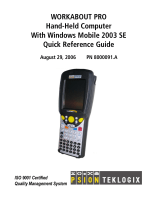Page is loading ...

ISO 9001 Certified
Quality Management System
WORKABOUT PRO Hand-Held
Computer With
Windows Mobile 2003 SE
User Manual
May 4, 2005 Part No. 8100058.A


© Copyright 2005 by Psion Teklogix Inc., Mississauga, Ontario
This document and the information it contains is the property of Psion Teklogix Inc.,
is issued in strict confidence, and is not to be reproduced or copied, in whole or in
part, except for the sole purpose of promoting the sale of Teklogix manufactured
goods and services. Furthermore, this document is not to be used as a basis for
design, manufacture, or sub-contract, or in any manner detrimental to the interests
of Psion Teklogix Inc.
All trademarks are the property of their respective holders.

Return-To-Factory Warranty
Psion Teklogix provides a return to factory warranty on this product for a period of
twelve (12) months in accordance with the Statement of Limited Warranty and Limi-
tation of Liability provided at www.psionteklogix.com/warranty. (If you are not
already a member of Teknet and you attempt to view this warranty, you will be asked
to register. As a member of Teknet, you’ll have access to helpful information about
your Psion Teklogix products at no charge to you.) In some regions, this warranty
may exceed this period. Please contact your local Psion Teklogix office for details.
For a list of offices, see Appendix A: Support Services And Worldwide Offices. The
warranty on Psion Teklogix manufactured equipment does not extend to any product
that has been tampered with, altered, or repaired by any person other than an
employee of an authorized Psion Teklogix service organization. See Psion Teklogix
terms and conditions of sale for full details.
Important:To ensure prompt warranty service in North America, please register
the serial number of this device to activate its warranty coverage by
contacting Psion Teklogix at 1-800-835-5644 ext. 209, or via web-link
americascontracts@teklogix.com
. Failure to do so could affect Psion
Teklogix’ ability to effectively service, repair, or support this device.”
Service
When requesting service, please provide information concerning the nature of the
failure and the manner in which the equipment was used when the failure occurred.
Type, model, and serial number should also be provided. Before returning any prod-
ucts to Psion Teklogix, please call the Customer Services Group for a Return Autho-
rization number.
Support Services
Psion Teklogix provides a complete range of product support services to its custom-
ers. For detailed information, please refer to Appendix A: Support Services And
Worldwide Offices. This section also provides information about accessing support
services through the Psion Teklogix web site.
Disclaimer
Every effort has been made to make this material complete, accurate, and up-to-date.
In addition, changes are periodically added to the information herein; these changes
will be incorporated into new editions of the publication.
Psion Teklogix Inc. reserves the right to make improvements and/or changes in the
product(s) and/or the program(s) described in this document without notice, and
shall not be responsible for any damages, including but not limited to consequential
damages, caused by reliance on the material presented, including but not limited to
typographical errors.

Psion Teklogix WORKABOUT PRO With Windows Mobile 2003 SE User Manual i
TABLE OF CONTENTS
Program License Agreements ..............................I
Approvals And Safety Summary ...........................IX
Chapter 1: Introduction
1.1 About This Manual ............................ 3
1.2 Text Conventions............................. 4
1.3 About The WORKABOUT PRO Hand-Held Computer ......... 4
1.3.1 Features............................... 4
1.3.2 The WORKABOUT PRO C Hand-Held Computer........ 8
1.3.3 The WORKABOUT PRO S Hand-Held Computer........ 9
1.3.4 Regulatory Labels.........................10
Chapter 2: Basic Checkout
2.1 Preparing The WORKABOUT PRO For Operation...........15
2.1.1 The Main Battery..........................15
2.1.2 Charging The Battery .......................15
2.1.3 The Backup Battery . .......................15
2.2 Turning The WORKABOUT PRO On and Off .............16
2.2.1 Installing The Battery And Switching The Unit On........16
2.2.2 Switching The Unit Off (Suspend).................16
2.3 The Companion CD............................16
2.4 Connecting The WORKABOUT PRO To A PC . . . ..........17
2.4.1 Using Microsoft® ActiveSync® To Work With Files ......17
2.5 Aligning (Calibrating) The Touchscreen.................17
2.6 Resetting The WORKABOUT PRO Hand-Held.............17
Chapter 3: Getting To Know The WORKABOUT PRO
3.1 Features Of The WORKABOUT PRO C.................21

Contents
ii
Psion Teklogix WORKABOUT PRO With Windows Mobile 2003 SE User Manual
3.2 Features of the WORKABOUT PRO S................. 23
3.3 The Batteries............................... 23
3.3.1 Battery Safety........................... 24
3.3.2 Removing And Installing The Battery Pack........... 24
3.3.3 Battery Swap Time........................ 25
3.3.4 Charging The Battery....................... 25
3.4 Switching The Hand-Held On And Off................. 26
3.5 The WORKABOUT PRO C Keyboard ................. 27
3.5.1 Modifier Keys........................... 28
3.5.2 The Keys.............................29
3.5.3 The Keypad Backlight...................... 30
3.6 The WORKABOUT PRO S Keyboard ................. 31
3.6.1 Modifier Keys........................... 32
3.6.2 The Keys.............................33
3.6.3 Accessing Alpha Characters...................34
3.6.4 The Keypad Backlight...................... 36
3.7 The Display ............................... 36
3.7.1 Adjusting The Backlight..................... 36
3.7.2 Aligning (Calibrating) The Touchscreen.............36
3.8 Indicators................................. 37
3.8.1 The LED ............................. 37
3.8.2 Audio Indicators .........................38
3.9 Monitoring The Battery And Maximizing Run Time.......... 39
3.9.1 Storing Batteries .........................39
3.10Uploading Data In A Docking Station.................. 40
3.11 Bluetooth Radio.............................40
3.12The SD/MMC Card—Adding Memory................. 41
3.12.1Inserting The Card........................ 41
3.13General Maintenance ..........................42
3.13.1Caring For The Touchscreen................... 42
3.13.2Cleaning The WORKABOUT PRO...............42
Chapter 4: Working With Windows Mobile 2003 SE
4.1 Navigating In Windows Mobile 2003 SE And Applications ...... 45
4.1.1 Navigating Using A Touchscreen And Stylus.......... 45
4.2 Windows Mobile 2003 Desktop–Today Screen . ............ 45

Psion Teklogix WORKABOUT PRO With Windows Mobile 2003 SE User Manual iii
Contents
4.2.1 Windows Mobile 2003 Navigation Bar ..............46
4.2.2 Today’s Date, Clock And Alarm..................47
4.2.3 Ownership Information ......................49
4.2.4 E-mail Notification.........................49
4.2.5 Task Notification..........................50
4.2.6 Calendar Of Upcoming Appointments...............52
4.3 Start Menu.................................55
4.3.1 Customizing The Start Menu....................55
4.4 New Menu.................................56
4.4.1 Customizing The New Menu ...................57
4.5 Managing Files And Folders.......................57
4.5.1 Creating A New Folder ......................58
4.5.2 Renaming A File..........................58
4.5.3 Copying A File ...........................58
4.5.4 Deleting A File...........................59
4.6 Using Menus ...............................59
4.6.1 Menu Bars.............................59
4.6.2 Pop-Up Menus...........................60
4.7 The Taskbar................................60
4.8 Programs–Using Applications ......................61
4.9 Settings..................................62
4.10Help....................................63
4.11 Entering Text...............................63
4.11.1Soft Keyboard...........................64
4.11.2The Transcriber...........................64
4.11.3 Block Recognizer And Letter Recognizer . . . ..........66
Chapter 5: Connecting To A LAN With 802.11b
5.1 Installing The 802.11b Radio .......................71
5.2 Connecting To A LAN Using An 802.11b Radio. . . ..........73
5.2.1 Entering New Settings.......................74
5.2.2 Authentication Settings.......................75
5.2.3 Deleting A Network........................76
Chapter 6: Settings
6.1 Personal Settings .............................81

Contents
iv
Psion Teklogix WORKABOUT PRO With Windows Mobile 2003 SE User Manual
6.2 Buttons Icon............................... 81
6.2.1 Up/Down Control.........................82
6.2.2 One Shots.............................82
6.2.3 Keyboard Macro Keys......................84
6.2.4 Unicode Mapping.........................85
6.2.5 Scancode Remapping....................... 87
6.3 Input ...................................89
6.3.1 Input Method Tab .........................89
6.3.2 Options–Additional Choices...................94
6.4 Menus.................................. 94
6.4.1 Start Menu Tab..........................94
6.4.2 New Menu Tab.......................... 95
6.5 Owner Information............................ 95
6.6 Password................................. 96
6.7 Sound & Notifications.......................... 96
6.7.1 Sounds ..............................96
6.7.2 Notifications ........................... 97
6.8 Today Screen...............................97
6.8.1 Appearance............................ 97
6.8.2 Items ...............................98
6.9 System Settings.............................98
6.10 About................................... 99
6.11 About Device .............................. 99
6.12Backlight................................. 99
6.12.1Battery Power...........................100
6.12.2External Power..........................100
6.12.3Intensity..............................101
6.13Certificates................................101
6.13.1Choosing A Certificate......................103
6.14Clock & Alarms.............................103
6.15Memory.................................103
6.15.1Main Tab.............................103
6.15.2Storage Card ...........................104
6.15.3Running Programs........................104
6.16Power Icon................................105
6.16.1Battery Tab............................105

Psion Teklogix WORKABOUT PRO With Windows Mobile 2003 SE User Manual v
Contents
6.16.2Wireless Tab...........................105
6.16.3Advanced Tab..........................106
6.16.4Battery Details..........................107
6.16.5Card Slots ............................107
6.16.6Built-In Devices.........................108
6.17Regional Settings............................108
6.18Remove Programs............................109
6.19Screen Icon...............................109
6.20Scanner Settings.............................110
6.20.1Decoded (Internal) Scanners...................111
6.20.2Decoded (Intermec ISCP)....................128
6.20.3Imager..............................132
6.20.4Options Tab ...........................138
6.20.5Translations Tab.........................140
6.21Wireless WAN..............................141
6.21.1Taskbar Icons...........................141
6.21.2Establishing A Connection....................143
6.21.3 Disconnecting From A Network . . ...............144
6.21.4Advanced Information......................144
6.21.5Tools Menu............................146
6.22Total Recall...............................154
6.22.1Creating A Backup Profile....................155
6.22.2Restoring A Profile........................157
6.23 Connections . . . ............................158
6.23.1 Connecting To The Internet ...................158
6.23.2 Modem Connection Setup ....................159
6.24Setting Up A Network Card.......................164
6.24.1Changing Network Card Settings................165
6.24.2 VPN Connection Setup......................166
6.24.3Managing An Existing Connection ...............167
6.24.4Selecting A Network.......................169
6.24.5 Ending A Connection ......................170
6.24.6 Proxy Server Setup . . ......................170
6.24.7Wireless Network Setup.....................171
6.25Bluetooth Setup.............................172
6.25.1Bluetooth Mode .........................172

Contents
vi
Psion Teklogix WORKABOUT PRO With Windows Mobile 2003 SE User Manual
6.25.2Scanning For A New Device...................173
6.25.3The Bluetooth GPRS Phone ...................175
Chapter 7: Programs
7.1 Games..................................181
7.2 ActiveSync®...............................181
7.2.1 ActiveSync Options........................182
7.2.2 Scheduling Synchronization...................183
7.2.3 Connecting To The Internet With ActiveSync..........183
7.3 Calculator ................................185
7.4 Calendar.................................185
7.5 Contacts.................................185
7.5.1 Adding Contacts .........................186
7.5.2 Importing Contacts From Other Programs............187
7.5.3 Creating Contact Categories...................187
7.5.4 Assigning Contacts To Categories................188
7.5.5 Viewing Contacts.........................188
7.6 File Explorer...............................189
7.7 Find ...................................189
7.7.1 Help................................190
7.7.2 Internet Explorer.........................190
7.7.3 Browsing Web Sites .......................190
7.7.4 The View Menu..........................191
7.7.5 Changing Security Options....................192
7.7.6 Changing Options.........................193
7.7.7 Organizing Favorite Web Sites..................194
7.7.8 Synchronizing A Favorite Link..................196
7.8 Messaging–The Inbox . .........................197
7.8.1 Folders ..............................197
7.8.2 Synchronizing E-mail With Outlook...............198
7.8.3 Changing Synchronization Settings ...............199
7.8.4 Mail Server Accounts–Creating, Editing & Deleting ......200
7.8.5 Downloading Messages From A Remote Server.........203
7.8.6 Replying And Forwarding Messages...............204
7.8.7 Receiving Attachments......................205
7.8.8 Creating And Sending A Message................206

Psion Teklogix WORKABOUT PRO With Windows Mobile 2003 SE User Manual vii
Contents
7.8.9 Attaching A File.........................206
7.8.10Deleting A Message.......................206
7.8.11Storage Options .........................207
7.9 MSN Messenger.............................208
7.9.1 Setting Up Your MSN Account.................208
7.9.2 Getting Started..........................208
7.9.3 Signing In To MSN Messenger.................209
7.9.4 Signing Out............................210
7.9.5 Adding Contacts.........................210
7.9.6 Deleting Contacts ........................211
7.9.7 Managing Your Privacy.....................211
7.10Notes ..................................212
7.10.1Creating A Note.........................213
7.10.2 Converting Notes To Text ....................213
7.10.3Renaming A Note........................215
7.10.4Recording Notes.........................215
7.10.5Synchronizing A Note......................216
7.11 Pictures.................................217
7.11.1Moving Photos To The WORKBOUT PRO...........218
7.11.2Opening A Photo.........................218
7.11.3Deleting A Photo.........................219
7.11.4Editing A Photo .........................219
7.11.5Creating A Slide Show......................221
7.11.6Pocket Excel...........................222
7.11.7 Workbook Components .....................223
7.11.8Moving Between Worksheets..................223
7.11.9Adding, Deleting And Renaming Worksheets..........224
7.11.10Entering Data In A Worksheet.................224
7.11.11Working With Cells, Rows and Columns............226
7.11.12Creating Formulas........................231
7.12Pocket Word...............................235
7.12.1Creating A New Document ...................236
7.12.2Creating A New Document From A Template .........236
7.12.3Opening An Existing Document.................237
7.12.4Saving Documents........................238
7.12.5Reverting To A Previously Saved Version ...........238

Contents
viii
Psion Teklogix WORKABOUT PRO With Windows Mobile 2003 SE User Manual
7.12.6Data Entry Modes.........................239
7.12.7Formatting Text..........................241
7.12.8Sharing Documents With Your PC................245
7.13Tasks...................................245
7.14Terminal Services Client.........................245
7.14.1Connecting To A Terminal Server................245
7.14.2 Moving Around Terminal Services Client ............246
7.14.3Improving Display Performance.................246
7.14.4Improving Browser Performance.................247
7.14.5 Disconnecting Without Ending A Session ............247
7.14.6Ending A Session.........................247
7.15 Windows Media .............................247
7.15.1Converting A Media File On Your PC..............247
7.15.2Copying Music Files From A CD ................251
7.15.3Copying Music And Video Files To Your Hand-Held......253
7.15.4Auto Syncing Music .......................253
7.15.5Playing Music And Videos....................255
7.15.6Windows Media Player Controls.................258
Chapter 8: Expansion Modules
8.1 Expansion Modules...........................261
8.1.1 Removing The End-Cap And Back Plate.............261
8.1.2 What’s Inside...........................262
8.1.3 Shutting Off Power........................263
8.1.4 Installing The PC Card Expansion Module............263
8.1.5 Installing A GSM/GPRS Module.................265
8.1.6 Installing An SE 1223HP Scanner ................268
8.1.7 Installing An SE 923HP Scanner .................269
Chapter 9: Peripheral Devices & Accessories
9.1 Carrying Accessories ..........................273
9.1.1 Attaching The Hand Strap ....................273
9.1.2 Attaching The Pistol Grip.....................275
9.1.3 Protective Carrying Case.....................276
9.1.4 Soft Shell Holster.........................279
9.2 The Batteries...............................280

Psion Teklogix WORKABOUT PRO With Windows Mobile 2003 SE User Manual ix
Contents
9.2.1 Lithium Ion Battery Safety Precautions.............280
9.3 Chargers And Docking Stations.....................281
9.3.1 Installation–Chargers And Docking Stations . .........282
9.3.2 Power Consumption Considerations...............282
9.3.3 Operator Controls ........................282
9.3.4 Important Charger Safety Instructions..............282
9.4 Desktop Docking Station........................284
9.4.1 Charging A Battery Installed In The WORKABOUT PRO . . . 285
9.4.2 Charging A Spare Battery....................285
9.4.3 Battery Charge Duration.....................285
9.4.4 Charger LED Indicators.....................285
9.4.5 Troubleshooting The Charging Operation Of The Dock . . . . 286
9.4.6 Desktop Docking Station Ports .................286
9.4.7 Linking A WORKABOUT PRO To A PC ...........287
9.4.8 Linking A WORKABOUT PRO To An Ethernet Network . . . 288
9.4.9 Troubleshooting The Docking Station Operations........288
9.5 Single Battery Charger–Model #WA3001 ...............289
9.5.1 Inserting A Battery In The Single Battery Charger.......289
9.5.2 Battery Charge Duration.....................289
9.5.3 Charge Indicators–The LED...................289
9.6 Quad Battery Charger–Model #WA3004 . ...............290
9.6.1 Charging Batteries........................290
9.6.2 Battery Charge Duration.....................291
9.6.3 Charge Indicators–The LEDs..................291
9.6.4 Troubleshooting . . . ......................291
9.7 Quad Docking Station–Model #WA4004 . ...............292
9.7.1 Quad Docking Station Setup...................293
9.7.2 Quad Indicators..........................293
9.7.3 Inserting A WORKABOUT In The Quad Docking Station . . . 293
9.7.4 Network Access.........................294
9.7.5 Battery Charging–LED Behaviour................294
9.7.6 Troubleshooting . . . ......................294
9.8 AC Wall Adaptor And Tether Cable ..................295
9.9 Cigarette Lighter Adaptor........................297
9.10The Vehicle Cradle...........................298
9.10.1 Vehicle Cradle Mounting Recommendations . .........298

Contents
x
Psion Teklogix WORKABOUT PRO With Windows Mobile 2003 SE User Manual
9.10.2Wiring Guidelines ........................299
9.10.3Using The Vehicle Cradle ....................299
9.10.4Maintaining The Vehicle Cradle.................300
9.10.5Powered Cradle Installation In High Voltage Vehicles .....300
9.10.6Powered Vehicle Cradle Installation...............301
9.10.7The Port Replicator........................302
9.11 Bluetooth Peripherals..........................302
Chapter 10: Specifications
10.1Hand-Held Computer Specifications ..................307
10.2Radio Specifications...........................309
10.3Scanner Specifications..........................309
10.3.1SE 1223HP Scanner Specifications................309
10.3.2SE 923HP Scanner Specifications................310
10.3.3E1022 Linear 1D Imager Scanner ................311
10.3.4Symagery SX5390 Advanced Imager ..............312
10.4Battery Specifications..........................313
10.4.1Standard Battery Pack ......................313
10.4.2High-Capacity Battery Pack ...................314
10.4.3 Maxell ML2032 Rechargeable Coin Battery ...........316
Appendix A: Support Services And Worldwide Offices
A.1 Technical Support . . . .........................A-1
A.2 Product Repairs .............................A-1
A.3 Worldwide Offices............................A-2
Appendix B: Port Pinouts
B.1 Standard Battery Contact Pin Definition ................B-1
B.2 High-Capacity Battery Contact Pin Definition .............B-1
B.3 LIF (Low Insertion Force) Port Pinout .................B-2
B.4 Tether Port Pinout . . . .........................B-2
B.5 Audio Mini-Plug.............................B-3

Psion Teklogix WORKABOUT PRO With Windows Mobile 2003 SE User Manual I
PROGRAM LICENSE AGREEMENTS
EULA TERMS (WINDOWS MOBILE)
You have acquired a device ("DEVICE") that includes software licensed by Psion
Teklogix from an affiliate of Microsoft Corporation ("MS"). Those installed soft-
ware products of MS origin, as well as associated media, printed materials, and
"online" or electronic documentation ("SOFTWARE") are protected by interna-
tional intellectual property laws and treaties. The SOFTWARE is licensed, not sold.
All rights reserved.
• IF YOU DO NOT AGREE TO THIS END USER LICENSE AGREEMENT
("EULA"), DO NOT USE THE DEVICE OR COPY THE SOFTWARE.
INSTEAD, PROMPTLY CONTACT Psion Teklogix FOR INSTRUCTIONS
ON RETURN OF THE UNUSED DEVICE(S) FOR A REFUND. ANY USE
OF THE SOFTWARE, INCLUDING BUT NOT LIMITED TO USE ON THE
DEVICE, WILL CONSTITUTE YOUR AGREEMENT TO THIS EULA (OR
RATIFICATION OF ANY PREVIOUS CONSENT).
• SOFTWARE includes software already installed on the DEVICE ("DEVICE
Software") and MS software contained on the CD-ROM disk ("Companion
CD").
GRANT OF SOFTWARE LICENSE. This EULA grants you the following license:
DEVICE Software. You may use the DEVICE Software as installed on the DEVICE.
Companion CD. A Companion CD is included with your DEVICE, and you may
install and use the Microsoft® ActiveSync® component on one (1) or more per-
sonal computers to exchange information with one (1) or more computing devices
that contain a compatible version of the Microsoft® Pocket PC Software 2003 oper-
ating system. For other software component(s) contained on the Companion CD,
you may install and use such components only in accordance with the terms of the
printed or online end user license agreement(s) provided with such component(s). In
the absence of an end user license agreement for particular component(s) of the
Companion CD, you may install and use only one (1) copy of such component(s) on
the DEVICE or a single personal computer with which you use the DEVICE.

License Agreement
II
Psion Teklogix WORKABOUT PRO With Windows Mobile 2003 SE User Manual
Phone Functionality. If the DEVICE SOFTWARE includes phone functionality, all
or certain portions of the SOFTWARE may be inoperable if you do not have and
maintain a service account with an appropriate Mobile Operator, or if the Mobile
Operator's network facilities are not operating or configured to operate with the
DEVICE.
Microsoft® Outlook® 2002. If Microsoft Outlook 2002 is included with your
Device, the following terms apply to your use of Microsoft Outlook 2002: (i)
regardless of the information contained in the "Software Installation and Use" sec-
tion of the online EULA you may install one (1) copy of Microsoft Outlook 2002 on
one (1) personal computer to use, exchange data, share data, access and interact with
the DEVICE, and (ii) the EULA for Microsoft Outlook 2002 is between Psion Tek-
logix and the end user - not between the PC manufacturer and end user.
DESCRIPTION OF OTHER RIGHTS AND LIMITATIONS
• Speech/Handwriting Recognition. If the DEVICE Software includes speech
and/or handwriting recognition component(s), you should understand that
speech and handwriting recognition are inherently statistical processes and that
errors can occur in the component's recognition of your handwriting, and the
final conversion into text. Neither Psion Teklogix nor its suppliers shall be
liable for any damages arising out of errors in the speech and handwriting rec-
ognition process.
• Limitations on Reverse Engineering, Decompilation and Disassembly. You
may not reverse engineer, decompile, or disassemble the SOFTWARE, except
and only to the extent that such activity is expressly permitted by applicable law
notwithstanding this limitation.
• Single DEVICE. The DEVICE Software is licensed with the DEVICE as a
single integrated product. The DEVICE Software installed in read only
memory ("ROM") of the DEVICE may only be used as part of the DEVICE.
• Single EULA. The package for the DEVICE may contain multiple versions of
this EULA, such as multiple translations and/or multiple media versions (e.g.,
in the user documentation and in the software). Even if you receive multiple
versions of the EULA, you are licensed to use only one (1) copy of the
DEVICE Software.
• NOTICE REGARDING THE MPEG-4 VISUAL STANDARD. The
DEVICE Software may include MPEG-4 visual decoding technology. MPEG
LA, L.L.C. requires the following notice:

Psion Teklogix WORKABOUT PRO With Windows Mobile 2003 SE User Manual III
License Agreement
• USE OF THIS SOFTWARE IN ANY MANNER THAT COMPLIES
WITH THE MPEG 4 VISUAL STANDARD IS PROHIBITED, EXCEPT
FOR USE DIRECTLY RELATED TO (A) DATA OR INFORMATION (i)
GENERATED BY AND OBTAINED WITHOUT CHARGE FROM A
CONSUMER NOT THEREBY ENGAGED IN A BUSINESS ENTER-
PRISE, AND (ii) FOR PERSONAL USE ONLY; AND (B) OTHER USES
SPECIFICALLY AND SEPARATELY LICENSED BY MPEG LA, L.L.C.
If you have questions regarding this Notice, please contact MPEG LA,
L.L.C., 250 Steele Street, Suite 300, Denver, Colorado 80206; Telephone
303 331.1880; FAX 303 331.1879
• Rental. You may not rent, lease or lend the DEVICE SOFTWARE.
• SOFTWARE Transfer. You may permanently transfer all of your rights under
this EULA only as part of a sale or transfer of the DEVICE, provided you retain
no copies, you transfer all of the SOFTWARE (including all component parts,
the media and printed materials, any upgrades, this EULA and, if applicable,
the Certificate(s) of Authenticity), and the recipient agrees to the terms of this
EULA. If the SOFTWARE is an upgrade, any transfer must include all prior
versions of the SOFTWARE.
If the DEVICE SOFTWARE includes phone functionality, you may not perma-
nently transfer any of your rights under this EULA with regard to the DEVICE
Software or Companion CD, except as permitted by the applicable Mobile
Operator. In the event that the Mobile Operator permits such transfer, you may
permanently transfer all of your rights under this EULA only as part of a sale or
transfer of the DEVICE, provided you retain no copies, you transfer all of the
SOFTWARE (including all component parts, the media and printed materials,
any upgrades, this EULA and, if applicable, the Certificate(s) of Authenticity),
and the recipient agrees to the terms of this EULA. If the SOFTWARE is an
upgrade, any transfer must include all prior versions of the SOFTWARE.
• Termination. Without prejudice to any other rights, Psion Teklogix or MS may
terminate this EULA if you fail to comply with the terms and conditions of this
EULA. In such event, you must destroy all copies of the SOFTWARE and all of
its component parts.
• Security Updates/Digital Rights Management. Content providers are using
the digital rights management technology ("DRM") contained in your DEVICE
to protect the integrity of their content ("Secure Content") so that their intellec-
tual property, including copyright, in such content is not misappropriated. Por-

License Agreement
IV
Psion Teklogix WORKABOUT PRO With Windows Mobile 2003 SE User Manual
tions of the DEVICE Software and third party applications such as media
players use DRM to play Secure Content ("DRM Software"). If the DRM Soft-
ware's security has been compromised, owners of Secure Content ("Secure
Content Owners") may request that MS block the ability of DRM license
servers and personal computers to deliver new licenses that enable an affected
DEVICE to play Secure Content. This action does not alter the DRM Soft-
ware's ability to play unprotected content. A list of revoked DRM Software is
sent to your DEVICE whenever you download a license for Secure Content
from the Internet or from your personal computer. You therefore agree that MS
may, in conjunction with such license, also download revocation lists onto your
DEVICE on behalf of Secure Content Owners. MS will not retrieve any person-
ally identifiable information, or any other information, from your DEVICE by
downloading such revocation lists.
• Consent to Use of Data. You agree that MS, Microsoft Corporation, their affil-
iates and/or designated agent may collect and use technical information gath-
ered in any manner as part of product support services related to the DEVICE
SOFTWARE. MS, Microsoft Corporation, their affiliates and/or their desig-
nated agents may use this information solely to improve their products or to
provide customized services or technologies to you. MS, Microsoft Corpora-
tion, their affiliates and/or their designated agent may disclose this information
to others, but not in a form that personally identifies you.
• Internet Gaming/Update Features. If the DEVICE Software provides, and
you choose to utilize, the Internet gaming or update features within the
DEVICE Software, it is necessary to use certain computer system, hardware,
and software information to implement the features. By using these features,
you explicitly authorize MS, Microsoft Corporation, their affiliates and/or their
designated agent to use this information solely to improve their products or to
provide customized services or technologies to you. MS or Microsoft Corpora-
tion and/or their designated agent may disclose this information to others, but
not in a form that personally identifies you.
• Internet-Based Services Components. The DEVICE Software may contain
components that enable and facilitate the use of certain Internet-based services.
You acknowledge and agree that MS, Microsoft Corporation, their affiliates
and/or their designated agent may automatically check the version of the

Psion Teklogix WORKABOUT PRO With Windows Mobile 2003 SE User Manual V
License Agreement
DEVICE Software and/or its components that you are utilizing and may
provide upgrades or supplements to the DEVICE SOFTWARE that may be
automatically downloaded to your DEVICE.
• Links to Third Party Sites. The DEVICE Software may provide you with the
ability to link to third party sites through the use of the DEVICE Software. The
third party sites are not under the control of MS, Microsoft Corporation, their
affiliates and/or their designated agent. Neither MS nor Microsoft Corporation
nor their affiliates nor their designated agent are responsible for (i) the contents
of any third party sites, any links contained in third party sites, or any changes
or updates to third party sites; or (ii) webcasting or any other form of transmis-
sion received from any third party sites. If the DEVICE Software provides links
to third party sites, those links are provided to you only as a convenience, and
the inclusion of any link does not imply an endorsement of the third party site
by MS, Microsoft Corporation, their affiliates and/or their designated agent.
• Additional Software/Services. The DEVICE Software may permit Psion Tek-
logix, MS, Microsoft Corporation, their affiliates and/or their designated agent
to provide or make available to you SOFTWARE updates, upgrades, supple-
ments, add-on components, or Internet-based services components of the
SOFTWARE after the date you obtain your initial copy of the SOFTWARE
("Supplemental Components").
• If Psion Teklogix provides or makes available to you Supplemental Compo-
nents and no other EULA terms are provided along with the Supplemental
Components, then the terms of this EULA shall apply.
• If MS, Microsoft Corporation, their affiliates and/or their designated agent
make available Supplemental Components, and no other EULA terms are
provided, then the terms of this EULA shall apply, except that the MS,
Microsoft Corporation, their affiliates and/or their designated agent entity
providing the Supplemental Component(s) shall be the licensor of the Sup-
plemental Component(s).
• Psion Teklogix, MS, Microsoft Corporation, their affiliates and/or their des-
ignated agent reserve the right to discontinue any Internet-based services
provided to you or made available to you through the use of the DEVICE
Software.

License Agreement
VI
Psion Teklogix WORKABOUT PRO With Windows Mobile 2003 SE User Manual
UPGRADES AND RECOVERY MEDIA.
• DEVICE Software. If the DEVICE Software is provided by Psion Teklogix
separate from the DEVICE on media such as a ROM chip, CD ROM disk(s) or
via web download or other means, and is labeled "For Upgrade Purposes Only"
you may install one (1) copy of such DEVICE Software onto the DEVICE as a
replacement copy for the existing DEVICE Software, and use it in accordance
with this EULA, including any additional EULA terms accompanying the
upgrade DEVICE Software.
• COMPANION CD. If any software component(s) is provided by Psion Tek-
logix separate from the DEVICE on CD ROM disk(s) or via web download or
other means, and labeled "For Upgrade Purposes Only", you may install and
use one (1) copy of such component(s) on the computer(s) you use to exchange
data with the DEVICE as a replacement copy for the existing Companion CD
component(s).
COPYRIGHT. All title and intellectual property rights in and to the SOFTWARE
(including but not limited to any images, photographs, animations, video,
audio, music, text and "applets," incorporated into the SOFTWARE), the
accompanying printed materials, and any copies of the SOFTWARE, are
owned by MS or its suppliers (including Microsoft Corporation). You may not
copy the printed materials accompanying the SOFTWARE. All title and intel-
lectual property rights in and to the content which may be accessed through use
of the SOFTWARE is the property of the respective content owner and may be
protected by applicable copyright or other intellectual property laws and trea-
ties. This EULA grants you no rights to use such content. All rights not specifi-
cally granted under this EULA are reserved by MS and its suppliers (including
Microsoft Corporation).
EXPORT RESTRICTIONS. You acknowledge that the SOFTWARE is subject to
U.S. and EU export jurisdiction. You agree to comply with all applicable inter-
national and national laws that apply to the SOFTWARE, including the U.S.
Export Administration Regulations, as well as end-user, end-use and destina-
tion restrictions issued by U.S. and other governments. For additional informa-
tion, see http://www.microsoft.com/exporting/.
PRODUCT SUPPORT. Product support for the SOFTWARE is not provided by
MS, its parent corporation Microsoft Corporation, or their affiliates or subsid-
iaries. For product support, please refer to Psion Teklogix support number pro-
vided in the documentation for the DEVICE. Should you have any questions
/