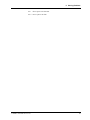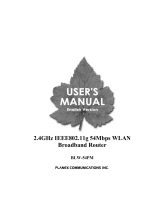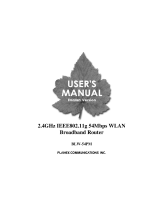Multi-Tech Systems MR9600 User manual
- Category
- Chassis components
- Type
- User manual
This manual is also suitable for

MR9600 Controller
User Guide


MR9600 Controller User Guide
P/N 82063604, Revision E
Copyright © 2000 by Multi-Tech Systems, Inc.
All rights reserved. This publication may not be reproduced, in whole or in part, without prior expressed
written permission from Multi-Tech Systems, Inc.
Multi-Tech Systems, Inc. makes no representation or warranties with respect to the contents hereof and
specifically disclaims any implied warranties of merchantability or fitness for any particular purpose.
Furthermore, Multi-Tech Systems, Inc. reserves the right to revise this publication and to make changes
from time to time in the content hereof without obligation of Multi-Tech Systems, Inc., to notify any
person or organization of such revisions or changes.
Revision Date Description
A
B
C
D
E
03/31/97
05/27/97
11/17/97
03/01/98
11/15/00
Manual released.
Added T1 and update commands.
Manual revised.
Manual revised to included new controller commands.
Manual revised to include a new module section and revised controller commands.
Multi-Tech, CommPlete, RASExpress, MultiModem, MultiCommManager, and the Multi-Tech logo are
trademarks of Multi-Tech Systems, Inc. Other trademarks and trade names mentioned in this publication
belong to their respective owners.
Multi-Tech Systems, Inc.
2205 Woodale Drive
Mounds View, Minnesota 55112
(763) 785-3500 or (800) 328-9717
U.S. Fax (763) 785-9874
Technical Support (800) 972-2439
Internet Address: http://www.multitech.com


CommPlete Communications Server iii
Federal Communications Commission Statement
This equipment has been tested and found to comply with the limits for a Class A digital device, pursuant
to Part 15 of the FCC Rules. These limits are designed to provide reasonable protection against harmful
interference when the equipment is operated in a commercial environment. This equipment generates,
uses, and can radiate radio frequency energy, and if not installed and used in accordance with the
instruction manual, may cause harmful interference to radio communications. Operation of this
equipment in a residential area is likely to cause harmful interference, in which case the user will be
required to correct the interference at his own expense.
Warning: Changes or modifications to this unit not expressly approved by the party responsible for
compliance could void the user’s authority to operate the equipment.
Important Safety Instructions
Caution: Danger of explosion if battery is incorrectly replaced. Replace only with the same or equivalent
type recommended by the manufacturer. Dispose of used batteries according to the manufacturer’s
instructions.
The MR9600 Controller circuit board includes a battery that maintains the MR9600’s setup information
when it is turned off or disconnected from power. The battery can maintain the setup information for
approximately 10 years with no external power, and longer when the MR9600 is turned on and operating
normally. This battery is soldered onto the circuit board and cannot be replaced by the user.
If, for some reason, the MR9600’s battery should fail, please contact Multi-Tech Technical Support at (800)
972-2439 for replacement instructions.

iv CommPlete Communications Server

CommPlete Communications Server
v
Table of Contents
1 Introduction.............................................................................................................. 1
Introduction ...................................................................................................................................................... 2
Product Description .......................................................................................................................................... 2
LED Indicators................................................................................................................................................... 2
Card Status LEDs .......................................................................................................................................... 2
Ethernet Status LEDs.................................................................................................................................... 3
Concentrator LEDs ....................................................................................................................................... 4
Connectors......................................................................................................................................................... 4
Specifications..................................................................................................................................................... 5
2 Installation................................................................................................................. 7
Introduction ...................................................................................................................................................... 8
Installation Procedure....................................................................................................................................... 8
Ethernet Cabling................................................................................................................................................ 9
Serial Cabling..................................................................................................................................................... 9
3 Quick Start .............................................................................................................. 11
MR9600 Quick Start..........................................................................................................................................12
Supervisor Console Quick Start........................................................................................................................13
4 Operation.................................................................................................................. 14
Introduction .....................................................................................................................................................15
Security .............................................................................................................................................................15
File System........................................................................................................................................................15
Event Files.........................................................................................................................................................15
SNMP Interface.................................................................................................................................................16
Command Line Interface .................................................................................................................................16
Telnet Interface.................................................................................................................................................17
Web Browser Interface.....................................................................................................................................17
Logging In ....................................................................................................................................................17
Getting Modem Information.......................................................................................................................17
Controlling Modems....................................................................................................................................17
Web Interface Limitations...........................................................................................................................18
FTP Interface ....................................................................................................................................................18
5 Commands.............................................................................................................. 21
Parameter Types...............................................................................................................................................22
Commands Listed by Function ........................................................................................................................23
Commands Listed by Security Level................................................................................................................27
Modules ............................................................................................................................................................30
Command Reference........................................................................................................................................30
Error Messages .................................................................................................................................................64

vi CommPlete Communications Server
6 Solving Problems..............................................................................................67
Introduction .....................................................................................................................................................68
MR9600 Diagnostic Tests.................................................................................................................................68
Appendix ........................................................................................................................71
Appendix A - Updating the MR9600 Controller Firmware.............................................................................72
Index...................................................................................................................................73

CommPlete Communications Server 1
1 Introduction

MR9600 User Guide
2 CommPlete Communications Server
Introduction
This manual describes the field installation and configuration of a Multi-Tech MR9600 Controller
(henceforth, MR9600) into a CommPlete Communications Server CC9600 chassis. This manual also
contains a reference guide to the commands that are used to configure and control the MR9600.
Product Description
The MR9600 is the system controller module for the CommPlete Communications Server. It contains a
built-in Web, FTP, and Telnet server, an embedded SNMP agent, and an Ethernet concentrator module. Its
complete management capabilities allow the CommPlete Communications Server and its segments to be
managed remotely across any TCP/IP network.
LED Indicators
The MR9600 front panel contains the following LED indicators.
• Card status LEDs 1–16
• Ethernet status LEDs 1–4
• Ethernet concentrator LEDs
Figure 1. MR9600 Controller front panel.
Card Status LEDs
The lower part of the MR9600’s front panel contains 16 two-color LED indicators, one for each card slot in
the CC9600 chassis. The slots are numbered 1 through 16 from left to right. The LEDs indicate the state of

1 Introduction
CommPlete Communications Server 3
the device cards installed in the CC9600 chassis. When the MR9600 is turned on, the lights go through the
following sequence before they act as status indicators for the device cards.
1. The LEDs on the right side turn red and then turn green when the right SIMM passes its memory
test.
2. The LEDs on the left side turn red and then turn green when the left SIMM passes its memory test.
3. The LEDs stay green for about five seconds while the flash boot code waits for a handshake sequence
on the diagnostic serial port.
4. If none is detected (this is normal unless the firmware is being updated through the diagnostic port)
the main controller code starts running and the LEDs are turned off.
5. The LEDs are turned on and off, one at a time, red and green.
6. All LEDs turn green while the system starts up.
7. After the system has started, the LEDs reflect the status of the device cards. Each LED will be in one
of the following states, depending on the device card.
LED Color Device Card Status
Off Card not installed.
Green Card installed and all devices are communicating with the MR9600.
Red Card installed and none of the devices are communicating with the
MR9600.
Flashing
Red/Green
Card installed and one or two devices are not communicating with the
MR9600.
Ethernet Status LEDs
The lower part of the MR9600 front panel contains four indicators that show the status of the MR9600
Controller’s Ethernet port.
LED Indicator Color Indication
LI Link Integrity Yellow On during a good link
CS Collision Sense Red On when there is a collision on the Ethernet port
TX Transmit Green On during Ethernet transmit
RX Receive Green On during Ethernet receive

MR9600 User Guide
4 CommPlete Communications Server
Concentrator LEDs
The upper part of the MR9600 front panel contains 11 status indicators for the Ethernet concentrator.
LED Indicator Indication
UTILIZATION Percentage of bandwidth in use. Each LED that is on represents a 12.5%
increment in use.
CC9600 On during a valid Ethernet link on the CC9600 port.
LAN On during a valid Ethernet link on the LAN port.
COL On when there is a packet collision on any of the concentrator’s seven
Ethernet ports.
Connectors
The MR9600 has three connectors that are accessible from the rear of the CC9600 chassis.
Figure 2. MR9600 connectors.
Connector Type Function
CC9600 RJ-45 Crossover 10Base-T network connector. The transmit and
receive pairs of wires are swapped so the connector can be
used with a straight-through cable to connect the CommPlete
Communications Server to an external concentrator or to
the LAN connector on another CommPlete Communications
Server.
LAN RJ-45 Straight-through 10Base-T network connector. Use with a
straight-through cable to connect the CommPlete
Communications Server to a network card in a server, to a
network wall connector, or to the CC9600 connector on
another CommPlete Communications Server.
CONFIG PORT Male DB-9 RS-232C configuration port for MR9600 Controller.

1 Introduction
CommPlete Communications Server 5
Specifications
• Motorola MC68360 25 MHz microprocessor
• 8 MB of RAM for volatile storage
• 2 MB of flash memory: 1 MB for program space and 1 MB for nonvolatile file system space
• Two RJ-45 10Base-T connectors for connection to a TCP/IP Ethernet network
• One male DB-9 RS-232C diagnostic and configuration connector
• Sixteen two-color LEDs for quick view of device card status
• Four Ethernet status LEDs
• Eight Ethernet utilization LEDs
• Two Ethernet link indicator LEDs
• One Ethernet collision LED
• Recessed reset button
• Dimensions: 7.3 × 8.9 ×33.0 cm (H × W × D)
2.87
× 3.5 × 13 inches (H × W × D)
• Weight: 0.45 kg (1.0 lb.)
• Operating temperature: 0°–40° C
(32°–104° F)
• Operating humidity: 0–95%, non-condensing
• Power consumption: 4.5 A @ 5 V
• Fuse: 7 A on 5 V supply
• Limited Warranty: Two years

MR9600 User Guide
6 CommPlete Communications Server

CommPlete Communications Server 7
2 Installation

MR9600 User Guide
8 CommPlete Communications Server
Introduction
This chapter describes how to install the MR9600 Controller into a CommPlete Communication Server
CC9600 chassis. This equipment should only be installed by properly qualified service personnel.
The MR9600 Controller assembly consists of the MR9600 Controller card, an integrated Ethernet
concentrator card, and a common front panel. Figure 3 shows the layout of the MR9600 card without the
concentrator. The MR9600 assembly plugs into bus connectors on the inside of the CC9600 chassis. Three
communications connectors on the concentrator module are accessible from the back of the CC9600
chassis: a DB-9 serial connector for MR9600 diagnostics and configuration, and two Ethernet 10Base-T
connectors for network access.
Connectors
CPU
Flash Memory
U4U5U7U6
LEDs
To
back
p
anel
confi
g
/
debu
g
p
ort
Reset
RAM
RAM
Test
Figure 3. MR9600 Controller card. Ethernet concentrator module not shown.
Installation Procedure
1. Unpack the MR9600 assembly from its packaging, and save the packaging for possible future use.
Perform a visual inspection of the MR9600. If you are concerned about the condition of the MR9600,
call Technical Support for instructions.
2. Remove the blank controller panel or previous MR9600 controller from the CC9600 chassis. The
MR9600 is hot-swappable.
3. Holding the MR9600 by its handle and the edges of the bottom panel, place the MR9600 into the
open controller slot of the CC9600. Make sure the edges of the MR9600 card mate properly with the
plastic guides in the CC9600.
4. Slide the MR9600 into the CC9600 chassis until you feel the MR9600’s connectors fit into the bus
connectors at the back of the CC9600.
5. Tighten the MR9600's retaining screws.
6. Turn on the PS9600 power supplies, if they are off.
7. Note the PS9600 LED indicators. If they are not lit, see Chapter 6. If they are lit, proceed with
MultiCommManager operation (Refer to the MultiCommManager User Guide).
Note: A self-test runs each time the CommPlete Communications Server is turned on. Refer to the
MultiCommManager User Guide for more details on the power-on self-test.

2 Hardware Installation
CommPlete Communications Server 9
Ethernet Cabling
Two female Ethernet 10Base-T connectors are accessible from the back of the CC9600 chassis. Connect
one of these connectors to the TCP/IP network that the supervisor console is attached to. The supervisor
console is the PC that runs the MultiCommManager software or, optionally, a third-party SNMP manager.
Serial Cabling
Use the 9-pin RS-232 connector on the back of the CC9600 chassis for diagnostics and configuration.

MR9600 User Guide
10 CommPlete Communications Server

CommPlete Communications Server 11
3 Quick Start

MR9600 User Guide
12 CommPlete Communications Server
MR9600 Quick Start
1. Turn off all power to the CommPlete chassis.
2. Using the provided 9-pin null modem cable (PN 45009600), connect a COM port on a PC to the
Config Port connector on the back of the CommPlete chassis. Turn on the PC and run Multi-Tech
MultiExpress, or any standard datacomm program, in direct connect mode. To communicate with
the controller card, use the following settings: 115,200 bps, 8N1, and no flow control.
3. Turn on the power supply or supplies for the CommPlete chassis. If the CommPlete
Communications Server is already on, press the reset button on the MR9600 controller’s front panel
with the end of a paper clip. A message appears that says Welcome to the CommPlete
Communications Server (MR9600).
4. At the username prompt, type supervisor and press ENTER.
5. At the password prompt, type supervisor and press ENTER. The following prompt appears: [0]
A:\ #.
6. Type se (or setenviron) and press ENTER.
7. The following menu appears:
MultiCommManager Environment Setup
1. System Defaults Setup
2. Device Specific Setup
Enter Selection (<1>,2, q, -):
9. Type 1 to set up the system defaults. The settings you create in the System Defaults Setup menus
become the default settings for any new device that is inserted into the CommPlete chassis. In data
entry lines, current defaults are displayed in angle brackets. Press E
NTER to accept a default and go
on to the next option or menu.
10. In the System Defaults Setup menu, type 1 to set up network defaults. If required, type the IP
addresses for the default gateway (the local router, if any), subnet mask, and DNS servers; otherwise
leave them set at 0.0.0.0.
11. In the System Defaults Setup menu, type 2 to set up RAS defaults. Be sure to choose the proper
operating system for the RAS. If you are running RASExpress 5.0 or 5.1, be sure to choose option 1
(pre 5.2); if you are running RASExpress 5.2 or later, be sure to choose option 5.
12. In the System Defaults Setup menu, type 3 to set up RAS security defaults. Here you can change the
default administrator password. You will be prompted for primary and secondary server IP
addresses. If you are using local security (RASExpress security, not RADIUS), leave these addresses
set at the 0.0.0.0 default.
13. In the System Defaults Setup menu, type 4 to set up the T1 defaults to match your T1 line. Leave
the transmit level set at -0.0 dB unless you have problems.
14. After completing the system defaults setup, select option 2 in the MultiCommManager
Environment Setup menu to set up the individual devices in the CommPlete. The options that are
most important to set now are the IP addresses for the controller and the IP addresses and operating
system for each RAS. If these are not properly set, you will be unable to remotely configure the
CommPlete.
15. After setting up the CommPlete’s individual devices, save your changes and log out of the controller.
16. Telnet into the RASExpress server.
Page is loading ...
Page is loading ...
Page is loading ...
Page is loading ...
Page is loading ...
Page is loading ...
Page is loading ...
Page is loading ...
Page is loading ...
Page is loading ...
Page is loading ...
Page is loading ...
Page is loading ...
Page is loading ...
Page is loading ...
Page is loading ...
Page is loading ...
Page is loading ...
Page is loading ...
Page is loading ...
Page is loading ...
Page is loading ...
Page is loading ...
Page is loading ...
Page is loading ...
Page is loading ...
Page is loading ...
Page is loading ...
Page is loading ...
Page is loading ...
Page is loading ...
Page is loading ...
Page is loading ...
Page is loading ...
Page is loading ...
Page is loading ...
Page is loading ...
Page is loading ...
Page is loading ...
Page is loading ...
Page is loading ...
Page is loading ...
Page is loading ...
Page is loading ...
Page is loading ...
Page is loading ...
Page is loading ...
Page is loading ...
Page is loading ...
Page is loading ...
Page is loading ...
Page is loading ...
Page is loading ...
Page is loading ...
Page is loading ...
Page is loading ...
Page is loading ...
Page is loading ...
Page is loading ...
Page is loading ...
Page is loading ...
Page is loading ...
Page is loading ...
Page is loading ...
Page is loading ...
Page is loading ...
-
 1
1
-
 2
2
-
 3
3
-
 4
4
-
 5
5
-
 6
6
-
 7
7
-
 8
8
-
 9
9
-
 10
10
-
 11
11
-
 12
12
-
 13
13
-
 14
14
-
 15
15
-
 16
16
-
 17
17
-
 18
18
-
 19
19
-
 20
20
-
 21
21
-
 22
22
-
 23
23
-
 24
24
-
 25
25
-
 26
26
-
 27
27
-
 28
28
-
 29
29
-
 30
30
-
 31
31
-
 32
32
-
 33
33
-
 34
34
-
 35
35
-
 36
36
-
 37
37
-
 38
38
-
 39
39
-
 40
40
-
 41
41
-
 42
42
-
 43
43
-
 44
44
-
 45
45
-
 46
46
-
 47
47
-
 48
48
-
 49
49
-
 50
50
-
 51
51
-
 52
52
-
 53
53
-
 54
54
-
 55
55
-
 56
56
-
 57
57
-
 58
58
-
 59
59
-
 60
60
-
 61
61
-
 62
62
-
 63
63
-
 64
64
-
 65
65
-
 66
66
-
 67
67
-
 68
68
-
 69
69
-
 70
70
-
 71
71
-
 72
72
-
 73
73
-
 74
74
-
 75
75
-
 76
76
-
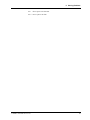 77
77
-
 78
78
-
 79
79
-
 80
80
-
 81
81
-
 82
82
-
 83
83
-
 84
84
-
 85
85
-
 86
86
Multi-Tech Systems MR9600 User manual
- Category
- Chassis components
- Type
- User manual
- This manual is also suitable for
Ask a question and I''ll find the answer in the document
Finding information in a document is now easier with AI
Related papers
-
Multitech MT3334HD8 User manual
-
Multitech MR9600-100 User manual
-
Multitech MR9600-100 User manual
-
Multi-Tech Systems RAS96 User manual
-
Multi-Tech Systems Hub User manual
-
Multitech MultiFRAD II FR2201 User manual
-
Multi-Tech Systems MTASR3-200 User manual
-
Multitech MVP 800 User manual
-
Multitech RF300E User manual
-
Multi-Tech Systems MTASR1-100 User manual
Other documents
-
Multitech CommPlete CC9648 User manual
-
Multitech MT5634HD16 Datasheet
-
Haier Refrigerator HXC-576 User manual
-
Multitech MTPRI-HD30B User manual
-
Linksys Mesh Wifi 6 Dual Band Router User manual
-
Black Box RMU200 User manual
-
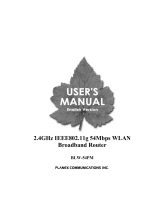 Planex BLW-54PM User manual
Planex BLW-54PM User manual
-
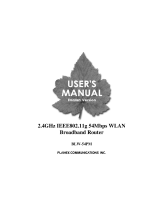 Planex BLW-54PM User manual
Planex BLW-54PM User manual
-
Multitech IAC-F696 User manual
-
Dodge TXT 705 User manual