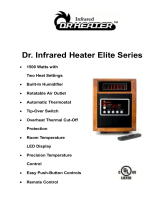Page is loading ...

Please note:
Flue System Installation Instructions
enclosed with Flue Terminal packaged
separately.
This appliance shall be installed in accordance with:
• Manufacturer’s Installation Instructions
• Local Gas Fitting Regulations
• Municipal Building Codes
• AS/NZS 5601 Gas Installations, AS/NZS 3000 Wiring Rules
• Any other relevant Statutory Regulations
This appliance must be installed, serviced and removed by an authorised person.
All Rinnai gas products
are A.G.A. certified.
Energysaver® Space Heaters
Operation and Installation Manual
To Suit Models:
RHFE-556FTR / RHFE-556FDT
RHFE-557FTR
RHFE-1004FTR / RHFE-1004FDT

Rinnai Australia ii Energysaver® - Operation & Installation Manual
INSTALLATION REQUIREMENTS . . . . . . . . . . . . . . . . . . . . . . . . . . . . . . . . . . . . . . .1
CERTIFICATION . . . . . . . . . . . . . . . . . . . . . . . . . . . . . . . . . . . . . . . . . . . . . . . . . . . . .1
CARTON CONTENTS . . . . . . . . . . . . . . . . . . . . . . . . . . . . . . . . . . . . . . . . . . . . . . . . .1
INSTALLATION RECORD. . . . . . . . . . . . . . . . . . . . . . . . . . . . . . . . . . . . . . . . . . . . . .2
SAFETY . . . . . . . . . . . . . . . . . . . . . . . . . . . . . . . . . . . . . . . . . . . . . . . . . . . . . . . . . . . .3
SAFETY DEVICES . . . . . . . . . . . . . . . . . . . . . . . . . . . . . . . . . . . . . . . . . . . . . . . . . . .8
SERVICE . . . . . . . . . . . . . . . . . . . . . . . . . . . . . . . . . . . . . . . . . . . . . . . . . . . . . . . . . . .8
FEATURES . . . . . . . . . . . . . . . . . . . . . . . . . . . . . . . . . . . . . . . . . . . . . . . . . . . . . . . . .9
ABOUT YOUR ENERGYSAVER. . . . . . . . . . . . . . . . . . . . . . . . . . . . . . . . . . . . . . . .10
CUSTOMER INFORMATION - CONTROL PANEL. . . . . . . . . . . . . . . . . . . . . . . . . .11
REMOTE CONTROL PANEL . . . . . . . . . . . . . . . . . . . . . . . . . . . . . . . . . . . . . . . . . .14
CUSTOMER INFORMATION - OPERATION . . . . . . . . . . . . . . . . . . . . . . . . . . . . . .15
FDT Models Only .........................................................................................................16
Fixed Time Period Operation for FDT Models only: .....................................................16
How to Operate the FDT Models Only .........................................................................16
To Turn the Unit ‘ON’ ...................................................................................................16
To Turn the Unit ‘OFF’ .................................................................................................17
Adjusting the Temperature ...........................................................................................17
SETTING THE CLOCK . . . . . . . . . . . . . . . . . . . . . . . . . . . . . . . . . . . . . . . . . . . . . . .18
Operating the Timers ...................................................................................................19
Set and Forget Operation ............................................................................................19
OPERATING THE TIMERS . . . . . . . . . . . . . . . . . . . . . . . . . . . . . . . . . . . . . . . . . . . .19
Pre-Heat .......................................................................................................................20
Humidifier Tray .............................................................................................................20
Outside Flue Terminal ..................................................................................................20
OTHER OPERATING INFORMATION . . . . . . . . . . . . . . . . . . . . . . . . . . . . . . . . . . .20
Cleaning .......................................................................................................................21
Fan Filter ......................................................................................................................21
CARE OF YOUR ENERGYSAVER . . . . . . . . . . . . . . . . . . . . . . . . . . . . . . . . . . . . . .21
TROUBLE SHOOTING . . . . . . . . . . . . . . . . . . . . . . . . . . . . . . . . . . . . . . . . . . . . . . .22
ERROR MESSAGES. . . . . . . . . . . . . . . . . . . . . . . . . . . . . . . . . . . . . . . . . . . . . . . . .24
INSTALLATION MANUAL - TABLE OF CONTENTS . . . . . . . . . . . . . . . . . . . . . . . .26
CONTACT INFORMATION . . . . . . . . . . . . . . . . . . . . . . . . . . . . . . . . . . . . . . . . . . . .46
TABLE OF CONTENTS

Rinnai Australia 1 Energysaver® - Operation & Installation Manual
INSTALLATION REQUIREMENTS
This heater must be installed by an authorised person. The installation must conform to local regulations.
The installation must also comply with the instructions supplied by Rinnai.
Service and removal must be carried out by an authorised person.
The Rinnai Energysaver
®
Range have been certified by the Australian Gas Association.
The AGA Certification Number is shown on the appliance dataplate.
No parts or functions should be modified or permanently removed from the heater.
Please keep these instructions in a safe place for future reference.
Check you have the following:
1 x Rinnai Energysaver Space Heater - Model either:
RHFE-556FTR/FDT, RHFE-557FTR, RHFE-1004FTR or RHFE-1004FDT
1 x Rear Cover set, comprising of left, right and top cover panels
1 x Bolt pack containing;
• Stainless steel sheath clamp
• 2 x securing brackets
• 2 x 8g x 30 mm stainless steel securing bracket screws
• 2 x plastic inlet hose clamps
• 1 x 150 mm long cable tie
• 1 x HD stainless steel flue clamp
• 2 x 6g x 10 mm button head screws
• 4 x 6g x 8 mm pan head screws.
For Flueing details, please refer to seperate Energysaver Co-Axial Flueing Installation
Manual’.
IMPORTANT
CERTIFICATION
CARTON CONTENTS

Rinnai Australia 2 Energysaver® - Operation & Installation Manual
INSTALLATION RECORD
INSTALLERS / GAS FITTERS DETAILS
Installers Name: ____________________________________________________________________
Company Name: ____________________________________________________________________
Company Address: ____________________________________________________________________
____________________________________________________________________
____________________________________________________________________
Company Contact Details
Telephone: ____________________________________________________________________
Mobile Phone: ____________________________________________________________________
Certificate of Compliance / Certification Number: _____________________________________________
Authorised Persons - Licence Number: _____________________________________________________
Installers Signature: ____________________________________________________________________
Installation Date: ____________________________________________________________________
APPLIANCE DETAILS
Model Number: ____________________________________________________________________
Serial Number: ____________________________________________________________________
Installation Address: ____________________________________________________________________
____________________________________________________________________
____________________________________________________________________
____________________________________________________________________

Rinnai Australia 3 Energysaver® - Operation & Installation Manual
• Failure to comply with these instructions could result in a fire or explosion,
which could cause serious injury, death or property damage.
• Improper installation, adjustments, service or maintainence can cause serious
injury, death or property damage. Such work must be performed by an
authorised person.
• The appliance must be installed in accordance with the local gas and electrical
authority regulations.
• For information on gas consumption, see data plate on the appliance.
• This appliance must not be installed where curtains or other combustible
materials could come in contact with it. In some cases curtains may need
restraining.
• When considering installation ensure minimum clearances as follows are
adhered to.
• Heat radiating from the front of the heater
may over time affect the appearance of
some materials used for flooring such as
carpet, vinyl, cork or timber. This effect
may be amplified if the air in the room
contains cooking vapours or cigarette
smoke. To avoid this possibility, it is
recommended that a mat or similar
protective sheet be placed in front of the
appliance, extending at least 750 mm in
front of the air outlet.
• The appliance is not intended for use by young children or infirm persons
without supervision.
• This appliance is not intended for use by persons (including children) with
reduced physical, sensor or mental capabilities, or lack of experience and
knowledge, unless they have been given supervision or instructions
concerning use of this appliance by a person responsible for their safety.
• These appliances are not intended for use by young children or infirm persons
without supervision.
• Young children should be supervised when in the vicinity of these heaters while
in operation.
• If the supply cord is damaged or require replacing, it must be replaced by the
manufacturer or the manufacturer's agent or similarly qualified person in order
to avoid a hazard.
• This heater must not be located immediately below a power socket outlet.
• DO NOT connect to an LPG Gas cylinder indoors.
• A dedicated 240 V earthed 10 Amp power point must be used with this
appliance.
• DO NOT modify this appliance. Modifying it in any way or form, from original
specifications may create a dangerous situation and will void your warranty.
• Only the flue components specified by Rinnai must be used.
• Unpack the heater and check for damage. DO NOT INSTALL DAMAGED
HEATER. If the heater is damaged, contact your supplier for advice.
• Before installing the heater, check the label for the correct gas type (see rating
plate, right hand side panel).
• Refer to local gas authority for confirmation of the gas type if you are in doubt.
WARNING
AT L E A S T
750 mm
SAFETY

Rinnai Australia 4 Energysaver® - Operation & Installation Manual
DO NOT allow children to post articles in the
louvres.
The appliance is not intended for use by
young children or infirm persons without
supervision.
Young children should be supervised to
ensure they DO NOT play with the appliance.
DO NOT allow children or elderly persons to
sleep in the warm air discharge from the
heater.
DO NOT cover or place articles on this
heater.
Turn ‘OFF’ heater after use.
SAFETY

Rinnai Australia 5 Energysaver® - Operation & Installation Manual
Keep away from flammable materials.
Combustible materials must not be placed
where the heater could ignite them.
DO NOT place articles on or against this
appliance.
DO NOT use or store flammable materials
near this appliance.
DO NOT spray aerosols in the vicinity of this
appliance while it is in operation.
Most aerosols contain butane gas which can
be a fire hazard if used near this heater when
it is in use.
DO NOT sit on this heater.
DO NOT place articles in front of the louvres.
DO NOT unplug the heater while it is in
operation or while the fans are still cycling.
DO NOT turn the heater ‘OFF’ by unplugging
it from the wall.
SAFETY

Rinnai Australia 6 Energysaver® - Operation & Installation Manual
DO NOT place containers of liquid on top of
the heater. Water spillage can cause
extensive damage to the appliance and may
result in electric shock.
A dedicated 240V 10 Amp power point be
used with this appliance.
DO NOT use power boards or double
adaptors to operate this appliance.
Heater must not be located below a power
socket-outlet.
This appliance must not be built-in
The clearances must be maintained.
Access panel and Humidifier tray have to be
fitted while the heater is in use.
Rinnai recommend you fill the tray to the
water level indicator as marked. Take care
not to overfill.
Heat emanating from the front of this
appliance may over time affect the
appearance of some materials used for
flooring such as carpet, vinyl, cork or timber.
This effect may be amplified if the air in the
room contains cooking vapours or cigarette
smoke. To avoid this possibility, it is
recommended that a mat be placed in front of
the appliance, extending at least 750 mm in
front of the air outlet.
1000 mm
50 mm
50 mm
50 mm
2
5
0
m
m
TOP
FRONT
LEFT SIDE RIGHT SIDE
WATER LEVEL
Pull
Humidifier Tray
W
A
TER
L
E
V
EL
Gently Remove
Access Panel
Pull
AT LE AS T
750 mm
SAFETY

Rinnai Australia 7 Energysaver® - Operation & Installation Manual
During peak operating periods the filters
should be cleaned weekly, however if the
“FILTER” warning indicator flashes in the
control panel display, turn off the appliance
immediately and clean filters before further
use.
When the heater is operated for the first time
or after long periods of non use a slight odour
may be emitted, this is normal.
However if odours persist switch off the
appliance and contact Rinnai.
Keep flammable materials, trees shrubs etc.
away from the flue terminal.
Snow Areas - in areas subject to heavy
snowfall, keep snow clear of flue terminal at
all times.
Servicing shall be carried out only by an Authorised Person
Filter
ON
IMPORTANT
SAFETY

Rinnai Australia 8 Energysaver - Operation & Installation Manual
Overheat Switch:
This device automatically cuts the gas off if the heater exceeds a predetermined temperature.
This is normally caused by an obstruction in front of the louvres, or a blocked fan filter.
If this switch operates, turn the unit OFF, remove the obstruction (clean filters) and let the unit cool off
before re-operating.
Two Fusible Links:
Backs up the overheat switch. If a fusible link cuts the gas off, a service call is required to repair the
appliance replace the link.
Flame Failure Device:
If the flame goes out during operation this device cuts the unit off (lockout). To reset, turn the unit ‘OFF’,
then ‘ON’ again. If this happens repeatedly a service call is required.
Fan Switch:
Turns the fan on automatically when the heat exchanger warms up and off when it cools down.
This helps to prevent cold draughts and maximises efficiency.
Electrical Fuse:
The electrical circuits are protected by an electric fuse. When the fuse blows, the heater will not operate.
The fuse must be replaced by an authorised person.
Power Failure:
In the event of a power failure or power cut, the gas valves will automatically close. After the power is
re-instated the appliance must be re-started manually.
Rinnai Australia has a service and spare parts network in all states. Our service network personnel are
fully trained and equipped to give the best service on your Rinnai appliance. If your appliance needs
servicing, please ring one of the service contact numbers on the back of this booklet.
Rinnai recommend that this appliance be serviced every 2 years.
SAFETY DEVICES
SERVICE

Rinnai Australia 9 Energysaver® - Operation & Installation Manual
ROOM SEALED
Air for combustion is taken from the outside and the flue
product are exhausted to the outside. This means heater
operation has no effect on the composition and quality of air in
the room.
PUSH BUTTON IGNITION
Only one touch of the ‘ON/OFF’ button is required to operate
the heater.
FUNCTION / CHILD LOCK
Prevents children from altering heater settings whilst running,
or from activating the heater when turned OFF.
MEMORY
The micro-computer records selected programming
temperatures, the Timer, and Economy/Auto-Off and Pre-heat
modes. Even if the power cord is pulled out of the power point,
the next time the unit is operated, there will be no need to re-
program these parameters. (Only the clock will need to be re-
programmed).
7 STEP AUTOMATIC HEAT
CONTROL
With electronic thermostat. The fan is also controlled by the
thermostat.
PRE-HEAT
This function operates automatically in conjunction with the
Timers. When a Timer is selected, the heater may operate
anywhere within an hour prior to the programmed starting time
of a Timer.
This function is called Pre-heat since it ensures the room
reaches the desired temperature by the time the Timer
programs ON time. The room temperature is sensed one hour
before reaching Timers programmed ON time.
The temperature differential at the time of sensing the room
temperature combined with the data from previous operation
governs exactly how long before the programmed ON time the
micro-computer will operate the heater and ignite the burner.
ECONOMY MODE
The Economy (ECON) function is an energy saving features
designed to control the room temperature and prevent
discomfort from over heating.
OVERRIDE FUNCTION
This temporarily changes the heater operation from ON to OFF,
or vice versa, until the next programmed setting is reached.
REMOTE CONTROL
A remote control is supplied to enable you to turn your heater
‘ON’ and ‘OFF’, and to adjust its temperature at your
convenience. The remote control also comes with its own
handy bracket for easy storage.
DUAL TIMER
The Dual Timer allows you to program the appliance to come
on for two separate periods each day, one period in the
morning and one period in the evening, user the Timer 1 and
Timer 2 functions.
The Dual Timer feature means that you can "Set and Forget"
your heater. It will turn itself ON at the times you have
programmed until you cancel the Timer program.
HEATER FILTER INDICATOR
When the heater filter becomes covered with dust the heater
filter indicator will flash. The filters should be vacuumed at
regular intervals to avoid unnessary strain on the appliance.
HUMIDIFIER TRAY
The integral humidifer tray can be filled with water as required
to raise the humidity level in the room for extra comfort. Tray
should not be filled to more than 3/4 full.
FEATURES

Rinnai Australia 10 Energysaver® - Operation & Installation Manual
RHFE1004FTR / FDT RHFE557FTR RHFE556FDTRHFE556FTR
E
L
L
I
J
K
K
I
G
G
F
F
E
E
D
D
B
C
C
C
A
F
A
A
B
D
H
H
J
H
L
K
J
G
A
C
D
E
F
G
I
H
L
K
J
G
I
G
Exhausts flue products to the outside of
the building, via the flue system
(purchased separately).
EXHAUST OUTLET
Carries air for combustion, via
the flue system (purchased
separately).
AIR INLET TUBE
I
H
Helps to protect the interior of the
appliance & fan from dust particles.
AIR FILTER
G
J
ROOM TEMPERATURE SENSOR
K
GAS CONNECTION
L
ELECTRICAL CORD
Operation / Temperature Control
Display and Appliance error codes
CONTROL PANEL
B
REMOTE CONTROL BRACKET
A
'ON' / 'OFF' SWITCH
C
Built into the warm air discharge duct.
Humidifies the warm air flow.
HUMIDIFIER TRAY
E
Pulls OFF to allow filing of
humidifier tray.
BOTTOM TRIM
F
D
Warm air discharge duct.
LOUVRE
ABOUT YOUR ENERGYSAVER

Rinnai Australia 11 Energysaver® - Operation & Installation Manual
Models: RHFE-556FTR / RHFE-557FTR
Set Room
Filter
Clock
Timer 1
Timer 2
Function/
Child Lock
Economy Timer 1 Timer 2 Override
Set Times
ON / OFF
AM
PM
ON
Temp
Time
Main switch for turning 'ON / OFF'.
'ON' / 'OFF' BUTTON
1
Helps prevent accidental operation
as well as small children from
altering controls.
FUNCTION / CHILD LOCK
BUTTON
7
Indicates that the override function
is activated.
OVERRIDE INDICATOR
6
6 3
Indicates Function lock is activated.
FUNCTION / CHILD LOCK
INDICATOR
8
8
10
11
Selects clock and/or Timers for
adjusting or programming.
SET TIMES BUTTON
2
2
Selects operating mode for Timer 1
or Timer 2.
TIMER ACTIVATION
BUTTONS
12
Indicates that Timer 1 or Timer 2
has been selected to operate.
TIMER ACTIVATION
DISPLAY
13
Indicates that clock or dual timer
programme is being set.
CLOCK ADJUSTMENT &
TIMER INDICATORS
Indicates that the filter needs cleaning.
FILTER INDICATOR
15
9
16
REMOTE CONTROL RECEIVER
Indicates that the Economy mode
is in operation.
ECONOMY BUTTON
11
ECONOMY INDICATOR
Selects energy saving function.
Shows either time of day, temperature
or coded error messages.
TIME / TEMP DISPLAY
3
4
Used to adjust temperature and time
settings.
TIME / TEMP ADJUSTMENT
BUTTON
4
5
5
This function is used to manually
override the current operation of the
heater.
OVERRIDE BUTTON
1
12
13
107
14 159 16
Indicates that appliance is turned
'ON' & whether the burner is alight.
POWER 'ON' /
COMBUSTION INDICATOR
14
on
off
CUSTOMER INFORMATION - CONTROL PANEL

Rinnai Australia 12 Energysaver® - Operation & Installation Manual
Model: RHFE-1004FTR
Function Lock
Room
AM
PM
Timer 2
Override
Economy
Set
Temp
Time
Timer 1
Set Times
ON / OFF
Clock
Timer 1
Timer 2
5
10
11
7
2
8
1
9
12
3
4
13
6
Filter
ON
Main switch for turning 'ON / OFF'.
'ON' / 'OFF' BUTTON
1
Helps prevent accidental operation
as well as small children from
altering controls.
FUNCTION / CHILD LOCK
BUTTON
7
Indicates that the override function
is activated.
OVERRIDE INDICATOR
6
Indicates Function lock is activated.
FUNCTION / CHILD LOCK
INDICATOR
8
10
Selects clock and/or Timers for
adjusting or programming.
SET TIMES BUTTON
2
Selects operating mode for Timer 1
or Timer 2.
TIMER ACTIVATION
BUTTONS
12
Indicates that Timer 1 or Timer 2
has been selected to operate.
TIMER ACTIVATION
DISPLAY
13
Indicates that clock or dual timer
programme is being set.
CLOCK ADJUSTMENT &
TIMER INDICATORS
Indicates that the filter needs cleaning.
FILTER INDICATOR
15
9
16
REMOTE CONTROL RECEIVER
Indicates that the Economy mode
is in operation.
ECONOMY BUTTON
11
ECONOMY INDICATOR
Selects energy saving function.
Shows either time of day, temperature
or coded error messages.
TIME / TEMP DISPLAY
3
Used to adjust temperature and time
settings.
TIME / TEMP ADJUSTMENT
BUTTON
4
5
This function is used to manually
override the current operation of the
heater.
OVERRIDE BUTTON
Indicates that appliance is turned
'ON' & whether the burner is alight.
POWER 'ON' /
COMBUSTION INDICATOR
14
15
14
on off
16
CUSTOMER INFORMATION - CONTROL PANEL

Rinnai Australia 13 Energysaver® - Operation & Installation Manual
RHFE-556FDT
* Flashing LED is room Temperature
Steady LED is selected Temperature
Model RHFE-1004FDT
ON
OFF
LO
HI
16 18 20 22 24 26
4
Temperature Control
3
1
Filter
ON
15
14
ON / OFF
1
Function Lock
Temp
7
8
4
Economy
10
11
Set Temp
Room Temp
Filter
ON
15
14
3
CUSTOMER INFORMATION - CONTROL PANEL

Rinnai Australia 14 Energysaver® - Operation & Installation Manual
Remote Control
The Remote Control will not turn the heater ‘ON’ if Timer(s) have been selected.
To manually operate when Timer(s) are not selected, simply press the ‘ON’ or ‘OFF’ button. or
To alter the temperature at anytime while the heater is operating, simply press the “” or “” buttons.
• Only use battery type specified (CR 2032). .
• Remove the battery if control is not going to be used for a long period. This
will help avoid damage from leaking batteries.
• The remote control will not function if the heater is in Timer mode.
• If the heater is in Override mode, switching ‘ON’ or ‘OFF’ will cancel any future
timer operations, these will have to be reset manually.
• Some fluorescent lights may interfere with the transmission of remote control
signals, in this case changing the position from which you are operating the
remote control may help.
• Avoid leaving the remote control in direct sunlight and do not place close the
the louvres of the heater.
• Avoid getting the remote control wet or dropping it.
1
2
3
Operates the heater manually.
'ON' BUTTON
1
Stops heater manually.
'OFF' BUTTON
2
Increases or decreases the
temperature setting.
TEMPERATURE
ADJUSTMENT
3
Power source for operating remote
control.
BATTERY
4
1
2
3
4
BATTERY REPLACEMENT
Open the back of the remote
control and replace Lithium battery.
TYPE: CR 2032
5
5
PLEASE NOTE: NOT USED ON THE ‘FDT’ MODEL ENERGYSAVERS
NOTE
5
4
REMOTE CONTROL PANEL

Rinnai Australia 15 Energysaver® - Operation & Installation Manual
IMPORTANT:
You must read and understand these instructions fully before operating the heater.
• To turn the unit ‘ON’
Press the ON/OFF button to operate the heater. The ON indicator will glow green. The spark
generator will be heard before the burner ignites and the ON indicator glows red, indicating that the
heater is alight.
When the heater warms up, the fan will automatically start.
If the heater does not ignite on initial use, this may be due to air remaining in the gas supply
line. The spark generator will only continue for 15 seconds. After this it will be necessary to
press the ON/OFF button OFF, then ON again.
If the appliance fails to ignite after 4 attempts, contact Rinnai as a service call may be required.
• To turn the unit ‘OFF’
Simply press the ON/OFF button to switch off the heater. The ON indicator light will go out. The
Fan will continue to operate for several minutes after the burner has gone out in order to cool the
appliance. Do not unplug the appliance while the fan is running. The convection fan will continue to run
until the appliance cools.
• Room Temperature Adjustment
The room temperature and pre-set temperatures can only be displayed and adjusted when the heater
is running.
Press the “” button to increase the temperature setting or “” button to decrease the
temperature setting.
The temperatures can be preset to:
a) [L] low - continuous combustion on low.
b) [16°C] to [26°C] in 1°C steps - thermostatic control to preset temp selected. Combustion rate
varies as required to maintain the selected temperature.
c) [H] - continuous combustion on high.
• If the heater does not ignite then the pre-set temperature may not be set to a setting which is
higher than the room temperature. The ON indicator will change colour from red to green when
the heater reaches the pre-set temperature and stops running.
• Economy Mode
The Economy (ECON) function is an energy saving features designed to control the room temperature
and prevent discomfort from over heating.
1. The Economy mode can only be operated when the heater is turned ON, but remains in the system
memory once set until deactivated. Selected the Economy mode before selecting time operation.
2. Press the Economy button to start the Economy function. The Economy indicator will glow.
3. Press the Economy button once more to switch OFF the function.
• Child Lock / Function Lock
The lock function will help to prevent accidental operation as well as small children from
altering the controls. To operate the lock simply press the LOCK button. The function is
activated immediately and the LOCK indicator will glow.
To Deactivate the LOCK simply press the LOCK button for 3 seconds and the LOCK indicator
will go out. The LOCK can be deactivated at any time in this way.
Set Room
on
off
Filter
Clock
Timer 1
Timer 2
Child Lock Economy Timer 1 Timer 2 Override
Set Times
ON / OFF
AM
PM
ON
Temp
Time
2
1
5 4107
6 148 11
Filter
ON
15
14
16
1
1
14
1
1
1
14
4
4
4
14
10
10
11
10
7
8
8
7
8
CUSTOMER INFORMATION - OPERATION

Rinnai Australia 16 Energysaver® - Operation & Installation Manual
During normal operation the LOCK may be activated and all controls, other than the OFF switch, will
be locked. Deactivating the LOCK releases the controls. If the LOCK is activated whilst the heater is
turned OFF, then all functions will be locked. If the heater is turned OFF while the LOCK is activated,
it cannot be turned ON again until the LOCK is deactivated.
Override
This function is intended to be used to manually override the current operation of the heater.
For example; if the heater is in standby mode (i.e. between finishing time and starting time of a
Timer) and the OVERRIDE button is selected, then the heater will begin to operate and heat
the room.
• To operate the OVERRIDE simply press the OVERRIDE button. The OVERRIDE indicator
will flash.
To manually deactivate the OVERRIDE simply press the OVERRIDE button again. The
OVERRIDE indicator will go out, and the heater will return to standby mode.
• The heater will continue to operate on OVERRIDE until the OVERRIDE button is pressed again,
or one of the Timers takes over the operation of the appliance. This means that the OVERRIDE
mode will automatically drop out if a programmed starting time is reached.
• The appliance will then return to operating at times programmed into the Timer(s).
FDT Models Only
Fixed Time Period Operation for FDT Models only:
• The Energysaver RHFE-556FDT or RHFE-1004FDT includes an option so that operation of the
appliance automatically stops after a fixed time period.
• It is possible to choose any one of seven time periods. The periods are: 1, 2, 3, 6, 8, 10 or 12
hours.
• This option must be activated by a qualified person or trained Rinnai service person.
• Fixed time period operation is ideally suited to classroom situations, clubs, meeting halls, and other
areas where a limit is required on the length of time the appliance operates.
• The feature can provide substantial energy savings in cases where users are likely to forget to turn
the appliance OFF when they leave the room after meetings or lessons.
• If a power failure occurs at any time during operation, the appliance will remain OFF once the
power is re-instated. The ON / OFF button must be pressed to re-ignite the appliance.
• Contact Rinnai on the number listed on the back cover of this manual for further advise.
How to Operate the FDT Models Only
To Turn the Unit ‘ON’
• Press the ON/OFF button to operate the heater. The ON indicator will glow green. The
convection fan will rotate. Ignition will take 5 ~ 10 seconds and the ON / Combustion indicator will
change from green to red to let you know that the burner has ignited.
• Note: When using the unit for the first time or after long periods of disuse, ignition may not occur
the first time it is operated as there may be air in the gas pipes. If ignition does not occur after
approximately 30 seconds the unit will cease operation automatically.
• Try operating the unit again if this occurs.
5
5
5
6
5
6
5
1
1
• The unit may make noises after ignition / extintion. This is inside of the unit
expending and contracting and is normal.
• The heater will not ignition if the ON/OFF button is pressed straight after
extinction. After approximately 20 seconds has passed, the unit will
automatically go into ignition mode.
NOTE
CUSTOMER INFORMATION - OPERATION

Rinnai Australia 17 Energysaver® - Operation & Installation Manual
To Turn the Unit ‘OFF’
• Press the ON/OFF button to switch off the heater.
• The ON / Combustion indicator will go out.
• After the indicator has gone out, the convection fan will continue to rotate for several minutes, then
stop. This is to lower the temperature within the unit. DO NOT pull out the power cord during this
time.
Adjusting the Temperature
Displaying, setting and adjusting the room temperature can only be done when the unit is operating.
• When the unit is first operated, the room temperture is set at 22°C.
• Set the desired room temperature will the up and down buttons while looking at the display section.
• The “Set Temp” can be set to “L” or between “16” ~ “26”, or “H” (continuous combustion on High).
• The “Room Temp” will display “L” (when lower than 1°C), “1” ~ “30” (at intervals of 1°C), or “H”
(when higher than 30°C).
• Once a temperature is set, it will be stored in the microcomputer’s memory.
1
• DO NOT pull out the power cord or disconnect the power during combustion to
cause extinction, or straight after extinction, as this may cause damage to the
unit.
CAUTION
• When the Function Lock is set, the Function Lock indicator will continue to
illuminate even when the unit is OFF and the Function Lock will not be
cancelled.
NOTE
• Rooms may not arrive at the set temperature due to the construction of the
room, the location of the unit, or external temperatures.
• If the heater does not ignite then the pre-set temperature may not be set to a
setting which is higher than the actual room temperature. The ON indicator will
change colour from red to green when the heater reaches the pre-set
temperature and stops running. The heater will operate at eight minute intervals
to maintain warmth in a room.
NOTE

Rinnai Australia 18 Energysaver® - Operation & Installation Manual
Setting the Clock
When the appliance is first plugged in or after a power failure, the digital display with show
--:--
As an example, let’s set the clock to 10:35 am;
Press the SET TIMES button
once, the Clock indicator will flash.
Press and hold the “” button; the minutes will begin to change first then the time will
change by whole hours.
Release the button when AM 10:00 shows on the Digital Display . Confirm that you have
selected AM, a small indicator on the left hand side of the Digital Display indicates the AM
setting.
Press and hold the “” button again, release the button when AM 10:35 shows. If you go
past AM 10:35, then the “” button can be used to change the time settings in reverse.
Press the Timer Set button five times to lock in and complete setting the time. The Clock
and Timer indicators will go out. A small indicator on the Digital Display will flash to show
that the Clock is operating.
Setting the ON / OFF Timers
Before programming the Timers you must ensure that the clock has been set to the
correct time.
As an example, let’s program Timer 1 to heat the room by 7:10 am and finish at 9:00 am.
Press the Set Times button twice. The Digital Display will show AM 6:00. Timer 1
indicator will flash.
Press the “” button until AM 7:00 appears, release the button, then press it again until AM
7:10 appears. (Press the “” button if you go past AM 9:00).
Press the Set Times
button three times to lock in the program time. The Digital Display
will show the current time. A small indicator on the Digital Display
will flash to shown that
the display has returned to the clock.
Timer 2 is programmed in the same way, remember to ensure that the Timer 2 indicator
is
flashing when you program in the desired setting.
Set Room
on
off
Filter
Clock
Timer 1
Timer 2
Child Lock Economy Timer 1 Timer 2 Override
Set Times
ON / OFF
AM
PM
ON
Temp
Time
24
3 9
13
12
Function Lock
Room
AM
PM
Timer 2
Override
Economy
Set
Te mp
Time
Timer 1
Set Times
ON / OFF
Clock
Timer 1
Timer 2
2
1
9
12
3
4
13
on off
3
2
9
4
3
4
4
2
3
2
3
13
4
2
3
3
13
This procedure is for setting the ON/OFF times for Timers 1 and 2 only. To achieve
the timers refer to details on the following page.
NOTE
SETTING THE CLOCK
/