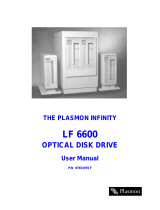Page is loading ...

Plasmon Archive
Appliance Express
User Manual
P/N 800-102913-00 B


Plasmon AA Express User Manual Preface
Document Revision B Page 1
PREFACE
Copyright
Copyright 2007 by Plasmon
®
. All rights reserved. This item and the information contained herein are
the property of Plasmon. No part of this document may be reproduced, transmitted, transcribed, stored
in a retrieval system, or translated into any language or computer language in any form or by any
means, electronic, mechanical, magnetic, optical, chemical, manual, or otherwise, without the express
written permission of Plasmon.
Disclaimer
Plasmon makes no representation or warranties with respect to the contents of this document and
specifically disclaims any implied warranties of merchantability or fitness for any particular purpose.
Further, Plasmon reserves the right to revise this publication without obligation of Plasmon to notify any
person or organization of such revision or changes.
Trademark Notices
Plasmon is a U.S. registered trademark of Plasmon. All other product names are trademarks or
registered trademarks of their respective owners.
Revision History
NOTE
The most current information about this product is available on the
Plasmon web site (www.Plasmon.com).
United States Office European Headquarters, UK
Plasmon
4425 ArrowsWest Drive
Colorado Springs, CO 80907-3489
Plasmon Data Limited
Whiting Way
Melbourn, Herts. SG8 6EN
Revision Date Description
A 4/07 Initial release.
B Updated Safety Agency,

Preface Plasmon AA Express User Manual
Page 2 Document Revision B
Conventions Used
WARNING
A WARNING is used to alert the reader to situations or conditions
that could potentially result in personal injury, fire hazard, or
equipment damage.
CAUTION
A CAUTION is used to warn of undesirable procedures, or of
situations in which equipment damage, or data loss could result.
NOTE
A NOTE is used to emphasize an area of text or to provide
additional information.
WEEE Compliance
Plasmon products with the Waste Electrical and Electronic Equipment Directive (WEEE) label, shown
below, can be shipped back to Plasmon for proper disposal of hazardous components. Please contact
Plasmon Technical Support at the locations listed inside the back cover of this manual for the proper
procedure.

Plasmon AA Express User Manual Preface
Document Revision B Page 3
Product Warranty
This Plasmon
®
product is warranted free from defects in materials, parts, and workmanship and to
conform to the current product specification upon delivery. For the specific details of your warranty,
refer to your sales contract or contact the company from which the product was purchased.
The Plasmon quality system is in compliance with and registered to ISO9001:2000. All products are
assembled from new or remanufactured parts.
The warranty for the product shall not apply to failures of any unit when:
• The product is repaired by anyone other than Plasmon personnel or approved agent.
• The product is physically abused or is used in a manner that is inconsistent with the operating
instructions or product specification defined by Plasmon.
• The product fails because of accident, misuse, abuse, neglect, mishandling, misapplication,
alteration, faulty installation, modification, or service by anyone other than the factory service
center or its approved agent.
• The product is repaired by anyone, including an approved agent, in a manner that is contrary to
the maintenance or installation instructions supplied by Plasmon.
• The Plasmon serial number tag is removed.
• The product is damaged because of improper packaging on return.
WARNING
Untrained personnel operating the product may create dangerous
situations. This could lead to physical harm to the operator, data
loss, and/or disabling of the system.
Please review and observe all safety statements concerning the
operation of the product.
CAUTION
Returning the product in unauthorized packaging may damage the
unit and void the warranty.
If problems with the product occur, contact your maintenance
organization; do not void the product warranty by allowing
untrained or unauthorized personnel to attempt repairs.

Preface Plasmon AA Express User Manual
Page 4 Document Revision B

Plasmon AA Express User Manual Table of Contents
Document Revision B Page 5
TABLE OF CONTENTS
PREFACE . . . . . . . . . . . . . . . . . . . . . . . . . . . . . . . . . . . . . . . . . . . . . . . . . 1
Copyright . . . . . . . . . . . . . . . . . . . . . . . . . . . . . . . . . . . . . . . . . . . . . . . . . . . . . . . . . . . . . .1
Disclaimer . . . . . . . . . . . . . . . . . . . . . . . . . . . . . . . . . . . . . . . . . . . . . . . . . . . . . . . . . . . . .1
Trademark Notices. . . . . . . . . . . . . . . . . . . . . . . . . . . . . . . . . . . . . . . . . . . . . . . . . . . . . . .1
Revision History. . . . . . . . . . . . . . . . . . . . . . . . . . . . . . . . . . . . . . . . . . . . . . . . . . . . . . . . .1
Conventions Used . . . . . . . . . . . . . . . . . . . . . . . . . . . . . . . . . . . . . . . . . . . . . . . . . . . . . . .2
WEEE Compliance . . . . . . . . . . . . . . . . . . . . . . . . . . . . . . . . . . . . . . . . . . . . . . . . . . . . . .2
Product Warranty. . . . . . . . . . . . . . . . . . . . . . . . . . . . . . . . . . . . . . . . . . . . . . . . . . . . . . . .3
LIST OF FIGURES . . . . . . . . . . . . . . . . . . . . . . . . . . . . . . . . . . . . . . . . . . . 7
C
HAPTER 1
P
RODUCT OVERVIEW . . . . . . . . . . . . . . . . . . . . . . . . . . . . . . . . . . . . . . . . 9
General Information. . . . . . . . . . . . . . . . . . . . . . . . . . . . . . . . . . . . . . . . . . . . . . . . . . . . . .9
UDO Drive Type. . . . . . . . . . . . . . . . . . . . . . . . . . . . . . . . . . . . . . . . . . . . . . . . . . . . . . . .10
UDO Media . . . . . . . . . . . . . . . . . . . . . . . . . . . . . . . . . . . . . . . . . . . . . . . . . . . . . . . . . . .11
UDO Media Labeling . . . . . . . . . . . . . . . . . . . . . . . . . . . . . . . . . . . . . . . . . . . . . . . . . . . . . . . 11
Inserting UDO Media . . . . . . . . . . . . . . . . . . . . . . . . . . . . . . . . . . . . . . . . . . . . . . . . . . . . . . . 11
Ejecting UDO Media. . . . . . . . . . . . . . . . . . . . . . . . . . . . . . . . . . . . . . . . . . . . . . . . . . . . . . . . 11
Write Protecting UDO Media . . . . . . . . . . . . . . . . . . . . . . . . . . . . . . . . . . . . . . . . . . . . . . . . . 11
Media Care and Handling. . . . . . . . . . . . . . . . . . . . . . . . . . . . . . . . . . . . . . . . . . . . . . . . . . . . 12
CHAPTER 2
HARDWARE INSTALLATION . . . . . . . . . . . . . . . . . . . . . . . . . . . . . . . . . . . 13
Getting Started. . . . . . . . . . . . . . . . . . . . . . . . . . . . . . . . . . . . . . . . . . . . . . . . . . . . . . . . .13
Unpacking. . . . . . . . . . . . . . . . . . . . . . . . . . . . . . . . . . . . . . . . . . . . . . . . . . . . . . . . . . . . . . . . 13
Position. . . . . . . . . . . . . . . . . . . . . . . . . . . . . . . . . . . . . . . . . . . . . . . . . . . . . . . . . . . . . . . . . . 13
Environment . . . . . . . . . . . . . . . . . . . . . . . . . . . . . . . . . . . . . . . . . . . . . . . . . . . . . . . . . . . . . . 13
External Power Requirements . . . . . . . . . . . . . . . . . . . . . . . . . . . . . . . . . . . . . . . . . . . . . . . . 13
Rack Mounting. . . . . . . . . . . . . . . . . . . . . . . . . . . . . . . . . . . . . . . . . . . . . . . . . . . . . . . . .14
Rack Mount Guidelines . . . . . . . . . . . . . . . . . . . . . . . . . . . . . . . . . . . . . . . . . . . . . . . . . . . . . 14
Rack Mount Installation . . . . . . . . . . . . . . . . . . . . . . . . . . . . . . . . . . . . . . . . . . . . . . . . . . . . . 15
Installing the SATA Drives . . . . . . . . . . . . . . . . . . . . . . . . . . . . . . . . . . . . . . . . . . . . . . . .17
Cable Connections. . . . . . . . . . . . . . . . . . . . . . . . . . . . . . . . . . . . . . . . . . . . . . . . . . . . . .18
Power Connection . . . . . . . . . . . . . . . . . . . . . . . . . . . . . . . . . . . . . . . . . . . . . . . . . . . . . . . . . 18
Network Connection . . . . . . . . . . . . . . . . . . . . . . . . . . . . . . . . . . . . . . . . . . . . . . . . . . . . . . . . 18
LED Indicators . . . . . . . . . . . . . . . . . . . . . . . . . . . . . . . . . . . . . . . . . . . . . . . . . . . . . . . . .19
Packing Instructions. . . . . . . . . . . . . . . . . . . . . . . . . . . . . . . . . . . . . . . . . . . . . . . . . . . . .20
APPENDIX A
S
PECIFICATIONS . . . . . . . . . . . . . . . . . . . . . . . . . . . . . . . . . . . . . . . . . . . 25
Overall Specifications. . . . . . . . . . . . . . . . . . . . . . . . . . . . . . . . . . . . . . . . . . . . . . . . . . . .25

Table of Contents Plasmon AA Express User Manual
Page 6 Document Revision B
APPENDIX B
S
AFETY AGENCY STANDARDS. . . . . . . . . . . . . . . . . . . . . . . . . . . . . . . . . 27
FCC Notice . . . . . . . . . . . . . . . . . . . . . . . . . . . . . . . . . . . . . . . . . . . . . . . . . . . . . . . . . . .27
Industry Canada Notice per ICES-003. . . . . . . . . . . . . . . . . . . . . . . . . . . . . . . . . . . . . . .27
European Notice . . . . . . . . . . . . . . . . . . . . . . . . . . . . . . . . . . . . . . . . . . . . . . . . . . . . . . .27
Australia/New Zealand. . . . . . . . . . . . . . . . . . . . . . . . . . . . . . . . . . . . . . . . . . . . . . . . . . .28
Japan. . . . . . . . . . . . . . . . . . . . . . . . . . . . . . . . . . . . . . . . . . . . . . . . . . . . . . . . . . . . . . . .28
Product Safety Standards . . . . . . . . . . . . . . . . . . . . . . . . . . . . . . . . . . . . . . . . . . . . . . . .28
Laser Safety Notice . . . . . . . . . . . . . . . . . . . . . . . . . . . . . . . . . . . . . . . . . . . . . . . . . . . . .29
CDRH Regulations. . . . . . . . . . . . . . . . . . . . . . . . . . . . . . . . . . . . . . . . . . . . . . . . . . . . . .30
Power Cord Set Selection . . . . . . . . . . . . . . . . . . . . . . . . . . . . . . . . . . . . . . . . . . . . . . . .30
For the U.S. and Canada . . . . . . . . . . . . . . . . . . . . . . . . . . . . . . . . . . . . . . . . . . . . . . . . . . . . 30
For Germany and continental Europe. . . . . . . . . . . . . . . . . . . . . . . . . . . . . . . . . . . . . . . . . . . 30
Power Supply. . . . . . . . . . . . . . . . . . . . . . . . . . . . . . . . . . . . . . . . . . . . . . . . . . . . . . . . . .30
INDEX. . . . . . . . . . . . . . . . . . . . . . . . . . . . . . . . . . . . . . . . . . . . . . . . . . . 31
C
ONTACTING PLASMON . . . . . . . . . . . . . . . . . . . . . . . . . . . . . . . . . . . . . 33

Plasmon AA Express User Manual List of Figures
Document Revision B Page 7
LIST OF FIGURES
The Plasmon Archive Appliance Express . . . . . . . . . . . . . . . . . . . . . . . . . . . . . . . . . . . . . . . . . . . . . . . 9
UDO Drive Types . . . . . . . . . . . . . . . . . . . . . . . . . . . . . . . . . . . . . . . . . . . . . . . . . . . . . . . . . . . . . . . . 10
UDO Media . . . . . . . . . . . . . . . . . . . . . . . . . . . . . . . . . . . . . . . . . . . . . . . . . . . . . . . . . . . . . . . . . . . . . 11
Write Protecting UDO Media . . . . . . . . . . . . . . . . . . . . . . . . . . . . . . . . . . . . . . . . . . . . . . . . . . . . . . . . 11
Rack Mounting Kit for AAE . . . . . . . . . . . . . . . . . . . . . . . . . . . . . . . . . . . . . . . . . . . . . . . . . . . . . . . . . 15
SATA Drive Release Lever and Release Lever Lock . . . . . . . . . . . . . . . . . . . . . . . . . . . . . . . . . . . . . 17
Cable Conections . . . . . . . . . . . . . . . . . . . . . . . . . . . . . . . . . . . . . . . . . . . . . . . . . . . . . . . . . . . . . . . . 18
Archive Controller LED Indicators . . . . . . . . . . . . . . . . . . . . . . . . . . . . . . . . . . . . . . . . . . . . . . . . . . . . 19

List of Figures Plasmon AA Express User Manual
Page 8 Document Revision B

Plasmon AA Express User Manual Product Overview
Document Revision B Page 9
CHAPTER 1
PRODUCT OVERVIEW
General Information
The RoHS compliant Plasmon Archive Appliance Express
TM
is a Network Attached Storage (NAS)
device providing long term storage for archived and fixed content data. It combines the performance
benefits of network attached RAID with the reliability and robustness of Plasmon UDO
®
(Ultra Density
Optical) optical storage. The appliance includes a two drive SATA RAID cache, a UDO drive for
archiving to media, and an embedded server running enterprise class storage management software.
The Plasmon Archive Appliance Express is a low cost alternative to the larger automated Plasmon
Archive Appliance products. The Archive Appliance Express, like other members of the Plasmon
Archive Appliance family, can handle 200 million files. This appliance uses the same UDO media as
the larger systems, enabling a later upgrade if required. It is very compact, and can be rack mounted.
Figure 1. The Plasmon Archive Appliance Express
UDO Drive
UDO Media Eject Button
SATA Drives
(or blank fillers)

Product Overview Plasmon AA Express User Manual
Page 10 Document Revision B
UDO Drive Type
The Archive Appliance Express (AAE) can have either a UDO30 or a UDO60 drive installed. The drive
type is indicated on the front of the drive as shown in the pictures below. UDO30 drives read and write
only 30GB media. UDO60 drives read and write 60GB media, and can read 30GB media.
Figure 2. UDO Drive Types
The door on the UDO30 drive opens back into the drive case, while the door on the UDO60 drive
opens out from the case. Media is inserted into the UDO30 by pushing it in against the door. Media is
inserted into the UDO60 drive by pressing the eject button to first open the door.
Media is removed from both drive types by pressing the eject button. If the media cartridge is not
removed within 30 seconds, the UDO60 drive retracts the media back into the drive without spinning
up.

Plasmon AA Express User Manual Product Overview
Document Revision B Page 11
UDO Media
The Plasmon AA Express uses UDO media with either 30GB or 60GB capacity, depending on the
UDO drive type. These are available in both true Write Once and Rewritable media types.
Figure 3. UDO Media
UDO Media Labeling
To identify each UDO media cartridge used in the AA Express a sequence number, and the start and
stop dates for the cartridge must be entered on a label provided with the media. Plasmon UDO media
for the AA Express also comes with barcode labels to facilitate a later upgrade to an automated
appliance.
Inserting UDO Media
To load media into the UDO drive, insert the cartridge fully into the slot on the front of the UDO drive.
The media side facing up is the side the drive writes to.
Ejecting UDO Media
When a side of the cartridge is full it automatically ejects. Pressing the eject button on the front of the
UDO drive manually ejects the cartridge.
Write Protecting UDO Media
To write protect one side of the media, slide the tab on that side in the direction of the protect arrow as
shown in the figure below. There is a write protect tab on each side of the disk. When a side is
protected, the Write Protect window is open.
Figure 4. Write Protecting UDO Media
Write Protect Tab
Write
Protect
Window

Product Overview Plasmon AA Express User Manual
Page 12 Document Revision B
Media Care and Handling
To maintain maximum reliability, the operator should take the time to inspect each media cartridge
before use, and whenever it is removed.
CAUTION
Always condition the unopened media to the normal operating
temperature of the room before using.
Improper handling or an inappropriate environment can damage the media. To ensure continued
reliability:
• When media is loaded, or when handling media, ensure that the cartridge case is clean. Dirty
media cartridges can cause failures in loading or loss of data. If a cartridge case is dirty, wipe
with a lint free cloth.
• Do not carry media loosely (for example, in a box or basket). Media should be carefully and
securely packed for transport.
• Do not load damaged media into a drive. Damaged media can interfere with read/write reliability.
• Never touch the disk. Opening the cartridge door and touching the disk may interfere with read/
write reliability.
• Do not expose the media to moisture or direct sunlight.
• Do not expose the media to excessive heat (keep within 5 to 55 °C).

Plasmon AA Express User Manual Hardware Installation
Document Revision B Page 13
CHAPTER 2
HARDWARE INSTALLATION
Getting Started
This chapter provides a guide to installing the Plasmon Archive Appliance Express (AAE) and the
procedures necessary to get it on-line.
Unpacking
Save all packing material in case it is ever necessary to ship the appliance.
Position
Position the appliance to allow a minimum three inch clearance at the back for ventilation. Do not cover
or block the air vents on the appliance.
To mount the appliance in a standard 19" rack, refer to the Rack Mount Guidelines section later in this
chapter before proceeding.
Environment
To ensure long term reliability, operate the appliance only between 10° to 40°C (50° to 104°F) and 10%
to 90% relative humidity. The media and drives require a clean environment. Excessive dust and dirt
can lead to data loss, and increase service calls.
External Power Requirements
The appliance requires an external power source with 100 to 240 VAC (the power supply is auto-
ranging) at 50 to 60 Hz. See Appendix A in this document for power figures.

Hardware Installation Plasmon AA Express User Manual
Page 14 Document Revision B
Rack Mounting
Rack Mount Guidelines
This document provides information for mounting the Archive Appliance Express enclosure into an
Electronics Industry Association (EAI 310-D) standard 19” (48.3 cm) rack. The standard 19" rack must
have between 22" and 34" (56 to 142 cm) between front and back mounting columns to provide
sufficient depth for the enclosure. The appliance takes up 2U of rack space. In this document, one rack
unit (1U) equals 1.75" (4.445 cm).
If the unit is installed in a closed or multi-rack assembly, refer to the following guidelines:
• The operation temperature of the rack environment may be greater than the ambient temperature.
Be sure to install the unit in an environment that is compatible with the maximum rated ambient
temperature. See Appendix A Specifications in the User Manual.
• When mounting the equipment in the rack, make sure mechanical installation is level to avoid a
hazardous condition. The rack must be specified to safely support the combined weight of all
equipment.
• When connecting the equipment to the supply circuit, check equipment nameplate ratings to avoid
overloading circuits that may cause damage to over-current protection devices and supply wiring.
• Maintain reliable grounding for rack-mounting equipment. Pay particular attention to supply
connections.
• Allow sufficient air circulation or space between units when installed in a closed or multi-unit rack
assembly to ensure the operating ambient temperature of the rack environment is not greater
than that specified for the library in Appendix A in the User Manual.
• The unit is designed to use a three pronged grounding type plug. Equipment grounding ensures
safe operation. Do not interfere with or remove the grounding means, and verify equipment is
reliably grounded when mounted within a rack.
WARNING
Use safe lifting procedures when installing the appliance in the
rack. The appliance weighs about 33 lbs (15 kg).

Plasmon AA Express User Manual Hardware Installation
Document Revision B Page 15
Rack Mount Installation
The Archive Appliance Express can be rack mounted using a sliding rail kit available from Plasmon.
The rack mount kit works in racks with a depth of 22" to 34" (56 to 142 cm) from front to back rails.
Figure 5. Rack Mounting Kit for AAE
To install the rack mounting rails, perform the following steps:
1. Separate the sliding rail from the fixed rail by fully extending the sliding rail and releasing
the stop latch shown below. Repeat for the other rail.
2. Attach the sliding rails to the sides of the AAE by inserting the notched ends of the sliding
rails into the raised tabs toward the front on each side of the AAE, and attaching the rails
with two M4, 12mm x 20 screws on each as shown below.
Short L Brackets
Long L Brackets
Sliding Rail Fixed Rail
Push up to release
sliding rail.
Mounting Screws
Notched End

Hardware Installation Plasmon AA Express User Manual
Page 16 Document Revision B
3. Attach two of the L brackets to the ends of the fixed rails that have four mounting holes
using four of the short M4, 6mm x 16 screws, as shown below. Repeat for the other rail.
Choose either the long L brackets, or the short L brackets, depending on the depth of the
rack. These brackets can be mounted with the L end facing either forward or to the back
to provide maximum adaptability. Try different combinations to fit the rack.
4. Attach the assembled fixed rails to the mounting rails in the rack using the threaded
backing plates. Place a plate with the smaller holes on the inside of the mounting rail, and
a plate with the larger holes on the outside of the mounting rail at the appropriate height
using three M4, 12mm x 20 screws for each pair of brackets as shown below.
5. Slide the AAE enclosure fully into the rack by fitting the sliding rail into the fixed rail on
each side. The stop latch on each side engages to prevent unintentional removal.
Threaded Backing Plate
(with small holes)
Threaded Backing Plate
(with large holes)
L Bracket fits between rear
backing plate and rack rail,
straddling center screw

Plasmon AA Express User Manual Hardware Installation
Document Revision B Page 17
Installing the SATA Drives
The appliance is shipped without the SATA drives installed. The SATA drives, in their own shuttles, are
packaged separately, along with blank shuttles to fill any empty drive slots.
To mount the drives into the unpopulated slots of the appliance, prepare each SATA drive shuttle by
pushing the release lever lock to the right to pop out the release lever. Then fully insert each SATA
drive shuttle into the appliance and push the release lever all the way in to lock the drive shuttle in
place.
Figure 6. SATA Drive Release Lever and Release Lever Lock
Plasmon reccomends mounting the SATA drives in the two right most positions in the bottom front of
the appliance. Mount the blank shuttles in the two slots to the left.
Release Lever
Lock
Release Lever

Hardware Installation Plasmon AA Express User Manual
Page 18 Document Revision B
Cable Connections
Figure 7. Cable Conections
Power Connection
Route the power cable to the power connector located at the the back of the appliance.
The power cable can be plugged into a standard 120 volt to 240 volt wall outlet. The appliance uses an
auto-ranging power supply.
Do not use an extension cord. The unit must be located next to the AC outlet, and the outlet must be
easily accessible. In the event an emergency power cutoff is required, pull the plug from the AC socket.
Network Connection
Connect an ethernet network cable to the Ethernet 0 connector. The second Ethernet 1 connector can
be used for load balancing or fail over protection. By default, Ethernet 1 is disabled.
Ethernet 0
Connector
Ethernet 1
Connector
AC Power
Connector
Power On/Off Button
Diagnostics
Connector
/