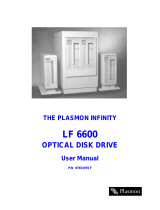Page is loading ...

FS3102 H
ardware Installation
Guide
Version 1.0
European Headquarters For more information:
Plasmon Data Limited, www.raidtec.com
Melbourn,
Hertfordshire ,
SG8 6EN,
U.K.
Tel: +44 (0) 1763 262963
Fax: +44 (0) 1763 264444
Plasmon and Raidtec are registered trademarks of Plasmon Plc. Copyright 2005

Raidtec FS3102 Hardware Installation Guide Version 1.0 2
Table of Contents
1
Preface _______________________________________________________________________________ 5
1.1
Introduction ______________________________________________________________________ 5
1.2
Disclaimer ________________________________________________________________________ 5
1.3
Trademarks _______________________________________________________________________ 5
1.4
Modifications______________________________________________________________________ 5
1.5
FCC Radio Frequency Interference Statement __________________________________________ 6
1.6
FCC Booklet Information ___________________________________________________________ 6
1.7
Shielded Cables ____________________________________________________________________ 6
1.8
Compliance _______________________________________________________________________ 6
1.8.1
CANADA: ____________________________________________________________________ 6
1.8.2
EUROPE: _____________________________________________________________________ 6
2
FS3102 System Overview_________________________________________________________________ 7
3
General Precautions and Electrical Considerations ___________________________________________ 8
3.1
Cleaning Instructions _______________________________________________________________ 9
4
Safety and Emissions ___________________________________________________________________ 10
4.1
Safety ___________________________________________________________________________ 10
4.2
FC Lasers. _______________________________________________________________________ 10
4.3
Emissions ________________________________________________________________________ 10
4.4
Immunity ________________________________________________________________________ 10
4.5
Safe Handling ____________________________________________________________________ 10
5
Familiarising yourself with the system _____________________________________________________ 11
5.1
Unpacking _______________________________________________________________________ 11
5.2
What’s in the box _________________________________________________________________ 12
5.3
System Views_____________________________________________________________________ 13
5.3.1
System Front View _____________________________________________________________ 13
5.3.2
System LED Indicators__________________________________________________________ 13
5.3.3
System Back View _____________________________________________________________ 14
5.3.4
Controller Indicators____________________________________________________________ 14
6
Installing the FS3102 system ____________________________________________________________ 16
6.1
Installing Disk Drives ______________________________________________________________ 16
6.2
Installing SFPs (Optical transceivers)_________________________________________________ 16
6.2.1
SFP Removal _________________________________________________________________ 17
6.2.2
SFP Replacement ______________________________________________________________ 17
6.3
Installing a Host Bus Adaptor (HBA) _________________________________________________ 17
6.4
Cabling the Host and the FS3102 ____________________________________________________ 18
6.4.1
Single Port/Host DAS Configuration _______________________________________________ 18
6.4.2
Dual Port, Single Host SAN configuration. __________________________________________ 18
6.4.3
Dual Port, Multi Host DAS Configuration. __________________________________________ 19
7
Configuring the FS3102 ________________________________________________________________ 20
8
Battery Backup Unit (BBU) _____________________________________________________________ 21
8.1
Data Hold Time___________________________________________________________________ 21
8.2
Maximum Memory Current ________________________________________________________ 21

Raidtec FS3102 Hardware Installation Guide Version 1.0 3
8.3
Battery Pack Replacement Policy ____________________________________________________ 21
8.4
BBU Indicators ___________________________________________________________________ 21
9
Field Replaceable Units (FRUs) __________________________________________________________ 22
10
Plasmon Technical Support. ___________________________________________________________ 23
Appendix A - Alerts ________________________________________________________________________ 24
Failure Events __________________________________________________________________________ 24
Alert Messages _________________________________________________________________________ 26
Notifications __________________________________________________________________________ 26
Warnings_____________________________________________________________________________ 26
Appendix B - RAID Features ________________________________________________________________ 28
RAID Levels ___________________________________________________________________________ 28
Logical Volumes ________________________________________________________________________ 28
RAID Creation _________________________________________________________________________ 28
RAID Expansion ________________________________________________________________________ 28
Expansion By Row _____________________________________________________________________ 28
Expansion By Column __________________________________________________________________ 28
RAID Verify ___________________________________________________________________________ 29
Stripe Size _____________________________________________________________________________ 29
Stripe Unit Size _________________________________________________________________________ 29
Caching _______________________________________________________________________________ 29
Read Cached Data _____________________________________________________________________ 29
Streaming Read Data ___________________________________________________________________ 29
Write Cached Data _____________________________________________________________________ 29
Auto Rebuild ___________________________________________________________________________ 30
Disabled _____________________________________________________________________________ 30
Priority ______________________________________________________________________________ 30
Background___________________________________________________________________________ 30
Appendix C - System Specifications ___________________________________________________________ 31
Electrical Characteristics _________________________________________________________________ 31
Voltage Rating ________________________________________________________________________ 31
Current Consumption ___________________________________________________________________ 31
Power Consumption ____________________________________________________________________ 31
Environmental Conditions ________________________________________________________________ 31
Temperature __________________________________________________________________________ 31
Relative Humidity______________________________________________________________________ 31
Altitude______________________________________________________________________________ 31
Shock _______________________________________________________________________________ 31
Vibration_____________________________________________________________________________ 31
Air Flow _____________________________________________________________________________ 32
Mechanical Specifications ________________________________________________________________ 32
Weight ______________________________________________________________________________ 32
Dimensions ___________________________________________________________________________ 32
Appendix D - Supported Disk Drives __________________________________________________________ 33
Supported Drive List ____________________________________________________________________ 33
Appendix E - Ethernet Interface References ____________________________________________________ 34
Supported Interfaces ____________________________________________________________________ 34
Supported Protocols _____________________________________________________________________ 34
HTTP (Web)__________________________________________________________________________ 34
SMTP (Email)_________________________________________________________________________ 34
SNMP Traps __________________________________________________________________________ 34

Raidtec FS3102 Hardware Installation Guide Version 1.0 4
Default IP Address ______________________________________________________________________ 34
Restoring Default IP Address _____________________________________________________________ 34

Raidtec FS3102 Hardware Installation Guide Version 1.0 5
1 Preface
1.1 Introduction
This document has been produced to outline the steps required to install a Raidtec FS3102 Raid system. The
document also includes some of the features available and includes the systems specifications.
Refer to the FS3102 Management User Guide for detailed instructions on installing the Raidtec Manager
TM
software.
1.2 Disclaimer
The information in this document is subject to change without notice and should not be construed as a
commitment by Plasmon Data Ltd. or its agents. Plasmon Data Ltd. assumes no responsibility for any errors
that may appear in this document except in so far as alterations may be made subsequent to receiving written
indication of the information concerned.
The product description in this document is intended solely for use in operation, installation and maintenance
of the Plasmon Data Ltd. Plasmon Raidtec FS3102 Subsystem. Use of this document for all other purposes,
without prior written approval from Plasmon Data Ltd. is prohibited.
Copyright © 2005
Plasmon Data Limited
Whiting Way, Melbourn
Nr. Royston Hertfordshire
United Kingdom SG8 6EN
All rights reserved. No part of this document may be reproduced, photocopied, stored on a retrieval system, or
transmitted without express permission of Plasmon Data Ltd.
1.3 Trademarks
FS3102 is a trademark of Plasmon Data Ltd. All other names, brands, products and services are trademarks or
registered trademarks of their respective companies.
1.4 Modifications
Changes or modifications not expressly approved by Plasmon Data Ltd. could void the user’s warranty.

Raidtec FS3102 Hardware Installation Guide Version 1.0 6
1.5 FCC Radio Frequency Interference Statement
This equipment generates, uses, and can radiate radio frequency energy. If not installed and used in strict
accordance with the manufacturer’s instructions, it may cause interference to radio and television reception.
The limits are designed to provide reasonable protection against interference in a residential installation.
However, there is no guarantee that interference will not occur in a particular installation.
NOTE: This equipment has been tested and found to comply with the limits for a Class A computing device in
accordance with the specifications in Subpart B of Part 15 of FCC rules.
If this equipment does cause interference to radio or television reception, the user is encouraged to try one or
more of the following corrective measures:
Reorient the receiving antenna.
Relocate the computer with respect to the receiver.
Move the computer away from the receiver.
Plug the computer into a different outlet so that computer and receiver are on different branch circuits.
Consult the dealer or an experienced radio/television technician for additional suggestions.
1.6 FCC Booklet Information
The following booklet, prepared by the Federal Communications Commission, may also be helpful in
resolving interference issues:
How to Identify and Resolve Radio/TV Interference Problems.
This booklet is available from the U.S. Government Printing Office, Washington, DC 20401,
Stock No. 004-000-00345-4.
1.7 Shielded Cables
Shielded Interference Cable(s) must be used according to FCC 15.838d.
1.8 Compliance
1.8.1 CANADA:
This digital apparatus does not exceed the Class A limits for noise emissions from digital apparatus set out in
the Radio Interference Regulations of the Canadian Department of Communications.
Le présent appareil numérique n'émet pas de bruits radioélectriques dépassant les limites applicables aux
appareils numériques de la class A prescrites dans le Règlement sur le brouillage radioélectrique édicté par le
ministère des Communications du Canada.
1.8.2 EUROPE:
This product was designed, developed, and manufactured under
an NQA registered I.S. EN ISO 9001-2000 quality system.
This device complies with EU EMC Directive 89/336/EEC and was
assessed to the requirements of the following:
EN 55022-1994+A1, A2 CISPR 22 Class A.
EN 50082-1-1997 (EN 61000-4-2,3,4,5,6,11).

Raidtec FS3102 Hardware Installation Guide Version 1.0 7
2 FS3102 System Overview
The Raidtec FS3102 2Gb FC-SATA RAID system includes the following pieces:
• 2Gb FC-SATA RAID controller that supports up to 16 SATA disk drives (only 12 are used in this
product), two 2Gb FC target interfaces using SFPs and a 1 Gb Ethernet port for connectivity
(management software and email alerts)
o 256 MB of cache memory (1 GB optional)
• Battery Backup Unit (BBU) for maintaining power to the cache memory during power failures (optional)
• 2U 12 bay enclosure with two redundant PSU modules, three redundant fan modules and a backplane
• SATA disk drives in shuttles
o Capacities supported are 250 GB, 400 GB and 500 GB
• Raidtec Manager Management Software for managing the RAID system
o Java Application that runs on a host system
Backplane
SATA HDD 1
SATA HDD 2
SATA HDD 12
3 Blowers
Controller
Dual
2 Gb FC
Gigabit
Ethernet
Dual PSU
Optional BBU
SATA II
Figure 2-1: Raidtec FS3102 Block Diagram

Raidtec FS3102 Hardware Installation Guide Version 1.0 8
3 General Precautions and Electrical
Considerations
Read all these instructions before setting up and using your system!
Follow all warnings and instructions noted on the computer and in the operating instructions.
Save these instructions for future reference.
Use of a non-interruptible power supply is strongly recommended.
Do not set up or use this device near water. Electrical shock and damage may occur if water shorts out high
voltage parts.
Do not block the enclosure vents or place this device in a built-in installation unless proper ventilation is
provided. Blocking enclosure vent could cause installed components to overheat and operate unreliably.
Avoid setting the device on a bed, sofa, carpet, pillow or other soft surfaces that can cover the enclosure vents.
Never set the device on a radiator, heat register, or other heat source.
Never insert foreign objects into the enclosure slots. Fire, electrical shock, and/or damage may occur if such
objects short out high voltage parts.
Operate the device using the correct type of AC power source, as specified on the label (typically, 115V/60Hz
in the US and Canada; 230V/50Hz in the UK and Europe).
Plug the power cord into a properly grounded electrical outlet to prevent electrical shock.
Do not use adapter plugs or remove the grounding prong.
Replace any obsolete outlet. If you use an extension cord with the system, use a 3-wire extension cord and
make sure that the extension cord’s ampere rating is sufficient to handle the load of all the equipment plugged
into it.
Use an approved surge suppresser to protect the equipment from erratic electricity supply.
Install new or replace failed disk drives with drives that are listed on the Plasmon approved drive list ONLY.
Check that the total load of all devices attached to one cord or one outlet never exceeds 15 amperes. The
wattage rating for most devices is listed on the label for the product.
Do not set any object on the power cord. Situate the power cord away from traffic areas so it will not be
stepped on or tripped over.
Prevent static electricity from permanently damaging your electronic components. Observe the proper
Electro Static Discharge (ESD) measures when handling components such as drives.
Do not attempt to service this device yourself except as explained in the manual.
The maximum operating ambient temperature is 40˚ Celsius.
The rear of the unit should have at least 300mm clearance from any other objects for ventilation.
The power supply cord provides the safety earth connection. The power supply cord should be connected to
an outlet that is grounded in accordance with the National Electric Code (NEC).
Contact service personnel for assistance if:
• A power cable or plug is frayed or damaged.

Raidtec FS3102 Hardware Installation Guide Version 1.0 9
• The device is exposed to rain or water, or liquid has been spilled into it.
• The device is dropped or the enclosure is damaged.
• The device does not operate normally when the operating instructions are followed.
CAUTION
RISK OF EXPLOSION IF THE NVRAM BATTERY IS REPLACED BY AN INCORRECT
TYPE.
DISPOSE OF USED BATTERIES ACCORDING TO THE INSTRUCTIONS
3.1 Cleaning Instructions
Turn off the equipment and unplug it from the electrical outlet before cleaning.
Use a damp cloth for cleaning. Never apply liquid or aerosol cleaners directly to computing devices.
If the device gets wet, unplug all system power cables and contact Plasmon Data Ltd. Technical Support for
assistance.

Raidtec FS3102 Hardware Installation Guide Version 1.0 10
4 Safety and Emissions
4.1 Safety
The Raidtec FS3102 is certified to the following standards.
UL60950-1, CSA 22.2 No 60950-1-03, EN 60950, IEC 60950-1:2001
4.2 FC Lasers.
Warning:
Lasers can cause permanent eye damage, which may result in permanent blindness, and therefore must be treated
with respect and used with caution. This product uses lasers, which are classified as Class 1, which have a very low
output power and are considered to be non-hazardous.
The Laser used in this product is Class 1 compliant and conforms to IEC 60825-1.
4.3 Emissions
The Raidtec FS3102 is certified to the following standards.
EN 55022 Class A, FCC Class A CFR47 Part 15
4.4 Immunity
The Raidtec FS3102 is certified to the following standards.
EN 55024, EN 6100-3-2, EN 6100-3-3
4.5 Safe Handling
The product is conditioned for safe handling in regards to sharp edges and corners. Anti-static precautions should
be observed when handling the RAID controller or the disk drives.

Raidtec FS3102 Hardware Installation Guide Version 1.0 11
5 Familiarising yourself with the system
The following section outlines the different parts of the FS3102 system.
5.1 Unpacking
Be careful when unpacking the system from its packaging and get assistance when lifting the chassis out of the
main box. Check all the items against the delivery dockets to ensure that all of the parts are present.
It is shipped in a packing carton, as depicted in Figure 5-1.
Figure 5-1
Foam packaging that
covers the system
incorporates the Rack
mounting kit.
Accessory Box x 1
Disk Drive Box (Qty
depends on configuration)
Dummy Shuttle
(Qty depends on
configuration)
System is packed
in protective
shipping foam in
an internal box.

Raidtec FS3102 Hardware Installation Guide Version 1.0 12
5.2 What’s in the box
Table 5-1 outlines the standard kit supplied with a Raidtec FS3102.
FS3102 Enclosure x 1
Drive Shuttle
(Up to 12 depending on capacity)
Dummy Drive Shuttle
(used to fill empty drive bays)
Fibre Optic Cable (5m) x 2
PSU Cable ×
××
× 2 (Country Specific)
Ethernet Cable x 1 Raidtec Manager CD
Rack Mounting Brackets (×
××
× 2) & Screws
(Optional)
(Refer to Rack Mount Procedure for
installation)
SFP (Optical Transceivers) x 2
(Pre-installed in Controller)
Table 5-1

Raidtec FS3102 Hardware Installation Guide Version 1.0 13
5.3 System Views
The FS3102 system is a 2U 12 bay enclosure with two redundant PSU modules, three redundant fan modules and a
backplane.
5.3.1 System Front View
Figure 5-2
5.3.2 System LED Indicators
Figure 5-3 – System Indicator LEDs
5.3.2.1 Disk Drive Numbering
The disk drives are numbered in the following sequence (as you are looking at the front of the system);
Bay 1 Bay 2 Bay 3 Bay 4
Bay 5 Bay 6 Bay 7 Bay 8
Bay 9 Bay 10 Bay 11 Bay 12
System Power LED
Blue = Good
Red = One PSU module not working
Check Event log
Temperature Indicator
Blue = Temperature OK
Red = Over Temperature Alarm
Check Event log
Fan Indicator
Blue = Fans Working
Red = One or more fans not working.
Check event log.

Raidtec FS3102 Hardware Installation Guide Version 1.0 14
5.3.3 System Back View
Figure 5-4 – System Back View
5.3.3.1 PSU Module and Fan Module Numbering
PSU 1 Fan 1 Fan 2 Fan 3
PSU 2
5.3.4 Controller Indicators
Figure 5-5 describes what each activity light indicates. Refer to Table 5-2 for a detailed explanation of each
indicator.
*Note: Even though a cable may be connected, the indicator activity LED’s will only illuminate when there is
activity on that channel.
Figure 5-5 – Controller Activity Indicators
Power Switch
FC Port A
Alarm Reset
FC Port B
Power
Drive
Activity
FCA Activity*
FCB Activity*
Fault
Controller
Ready
Ethernet
Link
Ethernet
Activity

Raidtec FS3102 Hardware Installation Guide Version 1.0 15
INDICATOR COLOUR DESCRIPTION
Power Green Solid when power is available to the controller
FC A Activity Green/Red Flashes green when there is activity on FC Port A
Solid red when FC Port A is down or unconnected
FC B Activity Green/Red Flashes when there is activity on FC Port B
Solid red when FC Port B is down or unconnected
Drive Activity Green Flashes when there is activity on any drive
Fault Red Solid if a fault is detected that activates the alarm
Controller Ready Green Solid when the controller is ready
Ethernet Link Green (1000BaseT)
Orange (100BaseT)
Solid when connected to a functioning 1000BaseT or
100BaseT network.
Off when not connected or connected to a 10Base T
network.
Ethernet Activity Green Flashes when there is activity on the network
Table 5-2

Raidtec FS3102 Hardware Installation Guide Version 1.0 16
6 Installing the FS3102 system
6.1 Installing Disk Drives
Note: Disk drives do not have to be installed in any particular sequence when setting up the FS3102.
Slide the lock release button to the right to release the drive tray handle, (see Figure 6-1). Using the drive tray
handle, insert the drive tray into the system with the disk facing up (see Figure 6-2). Push the drive tray all the way
in to the system and close the drive tray handle to engage the connector.
Figure 6-1
Figure 6-2 Drive Inserted half way in to System
Note: The drive handle mechanism is the same for both drive and dummy shuttles.
6.2 Installing SFPs (Optical transceivers)
The SFPs (Figure 6-3) are fitted to the Fibre Channel controller ports at the factory prior to shipping.
Figure 6-3 – SFP
Lock Release Button
Drive Tray Handle

Raidtec FS3102 Hardware Installation Guide Version 1.0 17
In the event that the SFPs need to be changed, carry out the following procedure’s while referring to Figure 6-4
Figure 6-4
6.2.1 SFP Removal
1. Remove the SFP from the controller by lowering the SFP handle to the down position.
2. Gripping the handle, slide the SFP out from the controller fully.
6.2.2 SFP Replacement
1. With the SFP handle in the lowered position, align the SFP to the controller port and insert fully until you
feel the connector engaging.
2. Turn the handle up until it clicks to the home position (ref: Figure 6-5)
Figure 6-5
6.3 Installing a Host Bus Adaptor (HBA)
Install the prescribed host bus adaptor in the host computer using the documented procedure supplied by the host
computer manufacturer.
Controller
SFP
SFP Handle
SFP

Raidtec FS3102 Hardware Installation Guide Version 1.0 18
6.4 Cabling the Host and the FS3102
The FS3102 has three typical configurations as follows;
Note: For descriptive reasons the Raidtec Manager is shown installed on the Host system. The Raidtec Manager
software will most likely be installed on the system administrators PC.
6.4.1 Single Port/Host DAS Configuration
Note: The Ethernet cable is used by the management software, Raidtec Manager, to communicate with the FS3102.
6.4.2 Dual Port, Single Host SAN configuration.
Note: The Ethernet cable is used by the management software, Raidtec Manager, to communicate with the FS3102.
Host
Ethernet Fibre
Host
Ethernet
Fibre

Raidtec FS3102 Hardware Installation Guide Version 1.0 19
6.4.3 Dual Port, Multi Host DAS Configuration.
Note: The Ethernet cable is used by the management software, Raidtec Manager, to communicate with the FS3102.
In this configuration, the computer running Raidtec Manager does not have to be part of the SAN.
Note: For optimum performance, ensure that the HBA and SFPs used are 2Gb.
Ethernet
SAN Switch
Host Host Host Host HostHost

Raidtec FS3102 Hardware Installation Guide Version 1.0 20
7 Configuring the FS3102
Raidtec Manager needs to be installed on an administrators PC.
Refer to the FS3102 Raid Manager User Guide for configuring the RAID storage using Raidtec Manager
.
/