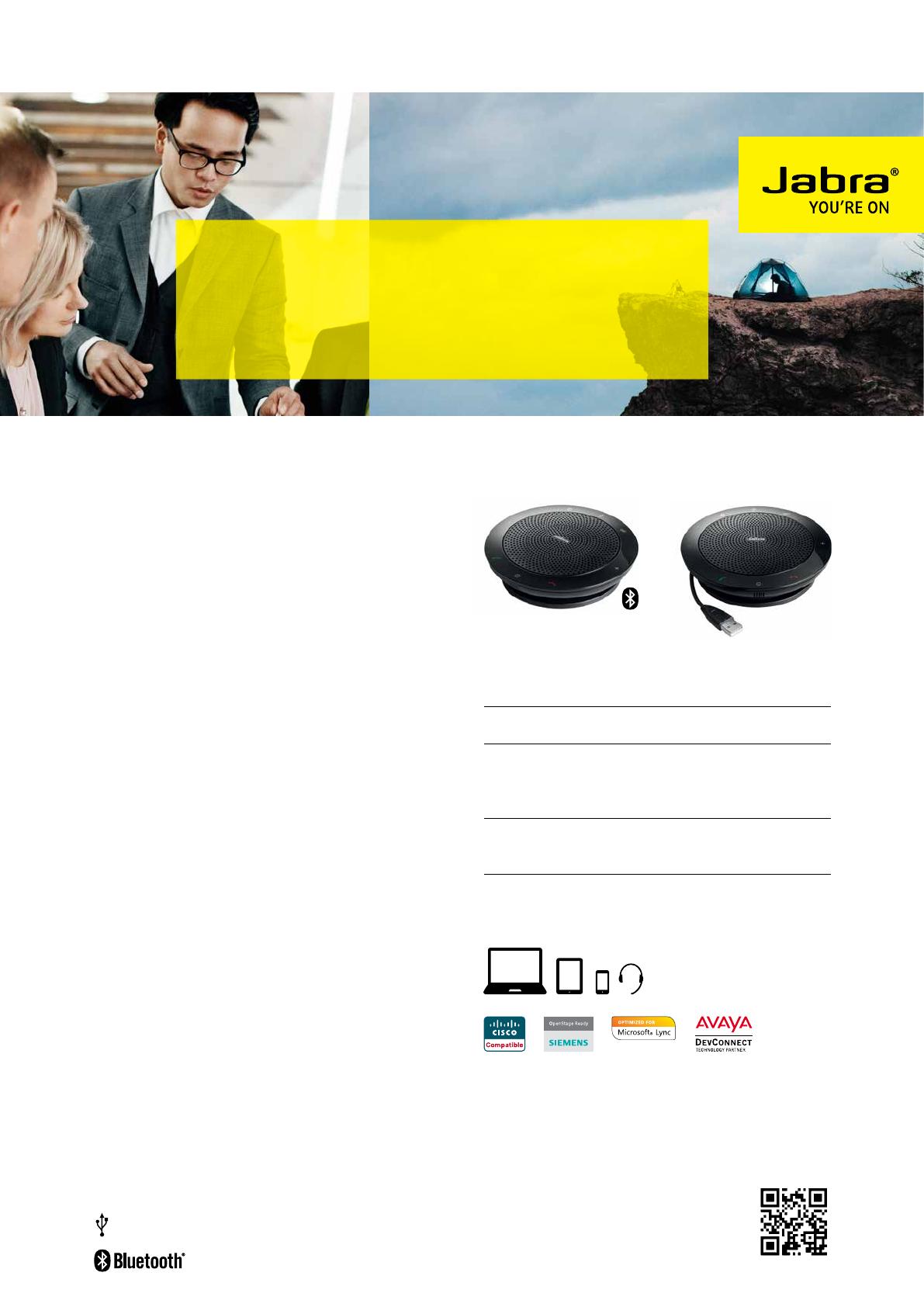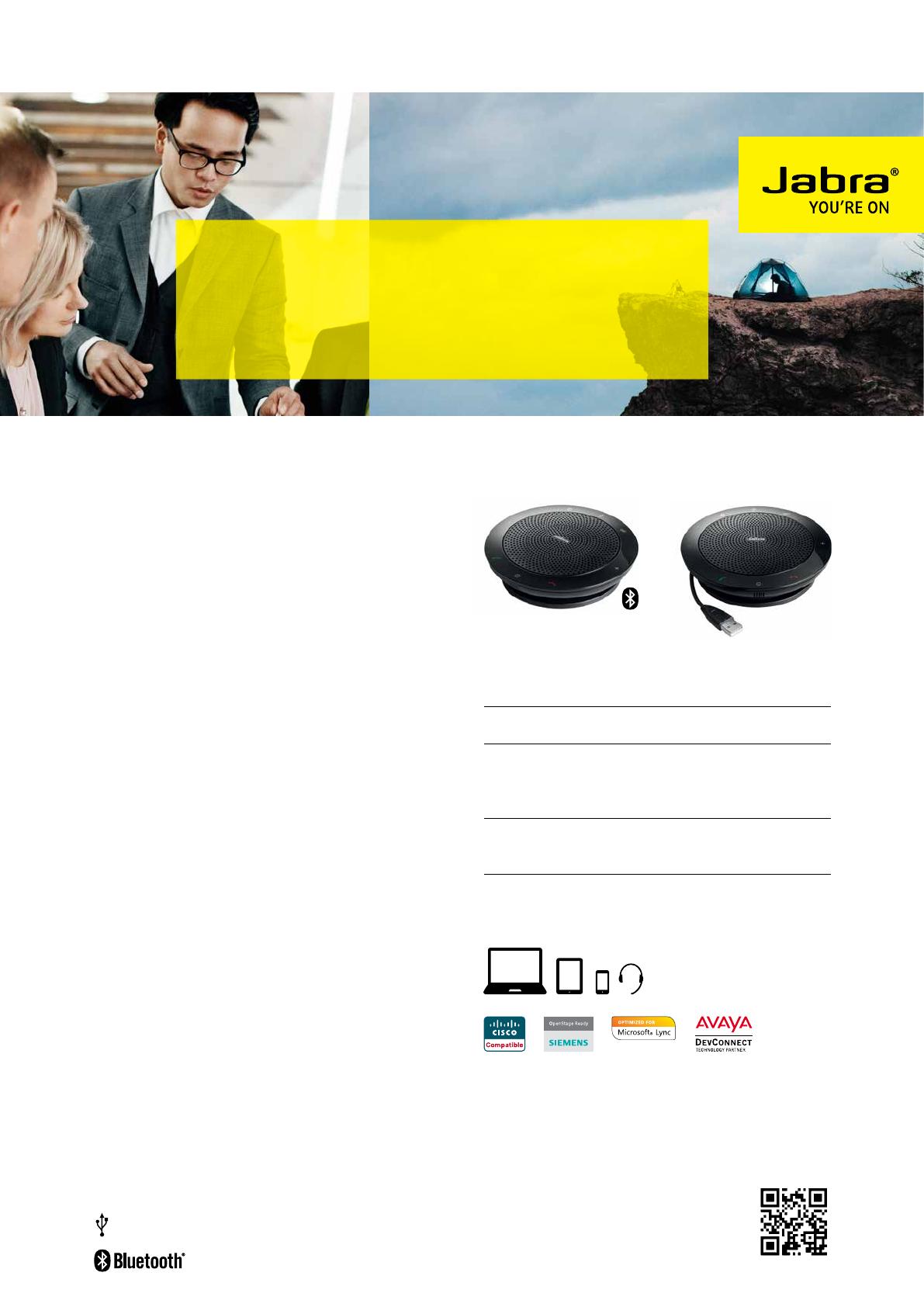
LEARN MORE!
DATASHEETJabra SPEAK
™
410 and Jabra SPEAK
™
510
JOIN THE CONVERSATION
ANYWHERE, ANYTIME.
JABRA SPEAK TAKES AUDIO CONFERENCING TO A NEW LEVEL.
REASONS TO CHOOSE THE JABRA SPEAK
Turn every room or space into a conference room.
Choose between an office and a personal
speakerphone to call and multitask on your terms
– at the office, at home, or on the go.
Experience an award-winning device recognized as
#1 in sound quality (voice and music) and #1 in design*.
JABRA.COM/SPEAK
THE BLUETOOTH
®
WORD MARK AND LOGOS ARE OWNED BY THE BLUETOOTH SIG, INC. AND ANY USE OF SUCH MARKS BY GN NETCOM A/S IS UNDER LICENSE. DESIGN AND SPECIFICATIONS SUBJECT TO CHANGE WITHOUT NOTICE
Increase productivity and stay focused wherever you are with
Jabra Speak, a range of portable speakerphones that give you
the power to literally turn any room into a conference room.
Regardless of your location and your timeline, you can now
join the conversation anytime, anywhere.
SLIM AND COMPACT DESIGN
Get the perfect solution for audio conferencing on demand with
a compact and lightweight design, an integrated USB cable
management for quick set-up and a protective travel case.
PLUGANDPLAY SOLUTION
Plug your USB cable or connect via Bluetooth
®
, and simply
connect Jabra Speak to your PC, tablet or smartphone. That’s it.
You are ready to dial in.
OUTSTANDING SOUND QUALITY
To get crystal-clear and natural sounding calls that allow
attendees to hear and speak clearly across any location.
UNLIMITED MOBILITY
Choose Jabra Speak 510 enhanced with Bluetooth to connect
to any mobile device and get the freedom to communicate on
your terms.
OPTIMAL USER EXPERIENCE
Benefit from full compatibility – including call control, with the
leading UC/Softphone solutions and any Bluetooth enabled
cell phone, smartphone or tablet.
WORKS WITH
* Jabra Speak received the IF Design award in 2012 and came out best
in test in GfK Speakerphones, Sound & Design Evaluation, January 2011.
Test results available on www.jabra.com/bestintest
TM
TM