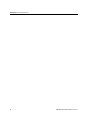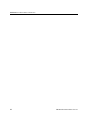Handheld Instruments Basic Service
1
DMM800 Series Digital Multimeters
The Tektronix DMM800 Series digital multimeters provide many features.
Table 1 lists the features of each meter for easy comparison.
Figure 1: DMM870 Digital Multimeter
Table 1: DMM800 series digital multimeter features
Feature DMM830 DMM850 DMM870
40,000 display count
Bargraph
C entering and zooming
True R MS or average AC measurements
Autorange
Measurements
DC /AC voltage
AC + DC voltage
DC /AC current

DMM800 Series Digital Multimeters
2
Handheld Instruments Basic Service
Table 1: DMM800 series digital multimeter features (cont.)
Feature DMM870DMM850DMM830
R esistance
F requency
Diodes and capacitors
C ontinuity
Duty factor
Temperature
Decibel
AC volts and amps with Hz display
Measurement hold
P eak hold
Minimum, maximum, and average values
M/M/A time stamp
Delta mode
HI/LO limits
Memory store and recall
Backlight
Automatic fuse verification
Improper input connection warning

Handheld Instruments Basic Service
3
DMM800 Series Specifications
The characteristics listed in this section apply under the following conditions:
The instrument operates in an 18 to 28 C ambient environment at less than
75% relative humidity.
The batteries are adequately charged (the battery indicator does not display).
NOTE
. All specifications are warranted unless marked “typical.” Typical
characteristics are not guaranteed but are provided for the convenience of the
user.
Table 2: General specifications
Characteristic Description
LC D display digits 4
3
/
4
or 3
3
/
4
Bargraph segments 40
Display count 40,000 or 4,000
Numeric update rate 1 time/sec (40,000 count)
4 times/sec (4,000 count)
Bargraph 20 times/sec
P olarity display Automatic
O verrange display O L is displayed
Low voltage indicator Battery indicator
Automatic power-off time User selectable (default = 15 minutes)
P ower source One standard 9 V battery, ANS I/NE DA 1604A , IE C 6F 22
Maximum input voltage 1000 V (750 V AC ) C AT II between V and C O M
Maximum floating voltage 1000 V (750 V AC ) C AT II between any terminal and earth ground
Maximum input current 400 mA between
A mA and C O M
10 A continuous between A and C O M (20 A for 30 seconds)
Maximum open circuit voltage C urrent inputs: 600 V between A and C O M and between
A mA and C O M
O verload protection
A mA connector 1 A (600 V) fast blow fuse (type BLS or BBS )
Tektronix part number 159-0337-00
A connector 15 A (600 V) fast blow fuse (type K TK or KLK )
Tektronix part number 159-0287-00
V connector 1100 V
pk
AC + DC
V V
850 V
pk
Hz
mV
C

DMM800 Series Specifications
4
Handheld Instruments Basic Service
Table 3: Measurement characteristics
Characteristic Description
DC voltage
V ranges 4 V, 40 V, 400 V, 1000 V
mV range 400 mV
Accuracy (% +
10
counts)
1
DMM830 DMM850 DMM870
±
0.2%
±
0.1%
±
0.06%
AC voltage
R anges 4 V, 40 V, 400 V, 750 V
Accuracy
5
(% + 40 counts)
1
DMM830 DMM850 DMM870
50 to 100 Hz
±
1.0%
±
0.8%
±
0.7%
>100 to 1 kHz
2
±
2.5%
±
2.0%
±
1.5%
>1 kHz to 10 kHz
2
– – –
±
3.5%
±
2.5%
>10 kHz to 20 kHz
2
– – – – – –
±
3.5%
Bandwidth
DMM830 DMM850 DMM870
1 kHz 10 kHz 20 kHz
C rest factor
≤
3
Input impedance 10 M
paralleled by 100 pF
AC + DC volts S ame as AC (R M S ) + 1.2% + 10 counts
3
dBm/dB dBm reference = 1 mV into 600
dB reference = 1 V
C urrent
AC and DC ranges 4,000
A, 400 mA, 10 A: 20 A maximum for < 30 seconds
D
C
accuracy (% +
10
counts)
1
DMM830 DMM850 DMM870
±
0.5%
±
0.4%
±
0.3%
AC accuracy (% + 80 counts)
1
±
1.2%
±
0.9%
±
0.9%
Bandwidth (typical)
≤
1 kHz
R esistance
R anges
ranges 400
4 k
40 k
400 k
4 M
40 M
LV ranges 4 k
40 k
400 k
4 M
40 M
Accuracy
DMM830 DMM850 DMM870
(% + 10 counts)
1
±
0.5%
±
0.4%
±
0.3%
LV (% + 1 count)
2,3
±
1%
±
0.8%
±
0.6%
4 M
400
range
±
1%
±
0.8%
±
0.6%
40 M
range
3
±
5%
±
5%
±
5%

DMM800 Series Specifications
Handheld Instruments Basic Service
5
Table 3: Measurement characteristics (cont.)
Characteristic Description
C
ompliance voltages (typical) 1 V (
setting)
0.4 V (LV setting)
C ontinuity threshold
3
Beeper sounds when resistance is approximately 75
or less
Diode test
3
Test current (typical) 0.6 mA
Test voltage (typical)
≤
3 V
C apacitance
R anges 4 nF, 40 nF, 400 nF, 4
F, 40
F, 400
F, 4 mF, 40 mF
Accuracy
3
(% + 10 count)
4 nF to 4
F
±
1% (delta mode)
40
F to 40 mF
±
3%
F requency
4
R anges 400 Hz, 4 kHz, 40 kHz, 400 kHz, 2 M Hz
Accuracy
6
(% + 10 count)
400 Hz to 400 kHz
±
0.01%
2 MHz
±
0.15%
S ensitivity 0.5 V
p-p
Duty factor
Accuracy
±
(0.1% + 0.05% per kHz) for 5 V input
R ange 15 Hz to 10 kHz (10% to 90% duty factor)
Temperature
R ange – 50
to +980
C
Accuracy 2
C
Thermocouple type K
P eak measurements
3
Accuracy DC volts:
±
5% + 40 counts of the peak value of a single 1 ms pulse
1
Divide counts by 10 in 4000 count mode.
2
750 V, 40 M
–LV range unspecified.
3
4000 count mode only.
4
Upper display readout is limited to 10 kHz with reduced accuracy.
5
>10% range, 4 V range > 1 V.
6
>5% range.

DMM800 Series Specifications
6
Handheld Instruments Basic Service
Table 4: Physical characteristics
Characteristic Description
Dimensions
Without holster 32 mm
×
86 mm
×
185 mm (H
×
W
×
D)
Weight
With battery 370 g (13 oz.)
With battery and holster 600 g (21.2 oz.)
Table 5: Environmental characteristic
Characteristic Description
Temperature
O perating 0
to +50
C
Nonoperating (storage) – 20
to +60
C
Humidity
O perating <80%
Altitude
O perating 2,222 m (7290 ft.)
Nonoperating 12,300 m (40354 ft.)
Vibration
O perating 2.66 g
R M S
, 5 to 500 Hz, 3 axes (10 minutes each)
Nonoperating 3.48 g
R M S
, 5 to 500 Hz, 3 axes (10 minutes each)
Table 6: Certifications and compliance
Characteristic Description
E
C
Declaration of
C
onformity Meets the intent of Directive 89/336/E E C for E lectromagnetic C ompatibility and Low
Voltage Directive 73/23/E C C for P roduct S afety. C ompliance was demonstrated to the
following specifications as listed in the official J ournal of the E uropean C ommunities:
E N 55011 C lass A: R adiated and C onducted E missions
E N 50082– 1 Immunity: IE C 801– 2 E lectrostatic Discharge
IE C 801– 3 R F R adiated
E N 61010-1: E lectrical equipment safety requirements for
measurement,control, and laboratory use
C ertifications C ertified UL3111-1 and C AN/C S A C 22.2 No. 1010.1-92

DMM800 Series Specifications
Handheld Instruments Basic Service
7
Table 6: Certifications and compliance (cont.)
Characteristic Description
O vervoltage category C AT III: Distribution level mains, fixed installation
C AT II: Local level mains, appliances, portable equipment
C AT I: S ignal level, special equipment or parts of equipment, telecommunication,
electronics
P ollution Degree 2 Do not operate in environments where conductive pollutants may be present.

DMM800 Series Specifications
8
Handheld Instruments Basic Service

Handheld Instruments Basic Service
9
DMM800 Series Performance Verification
This section contains procedures to verify that the DMM830, DMM850, and
DMM870 Digital Multimeters perform as warranted. If an instrument fails any
of these checks, it needs adjustment and or repair.
The performance verification procedures provide a valid confirmation of
instrument electrical characteristics and function under the following conditions:
The multimeter operates in an 18 to 28
C (64 to 82 F) ambient
environment with a relative humidity of less than 75%.
The multimeter stabilizes in the stated ambient temperature for one hour.
The multimeter warms up for five minutes.
For AC measurements, allow the multimeter to settle to its final value before
taking the measurement.
The multimeter remains fully assembled and in the holster.
The DMM800 Series performance verification consists of the checks listed in
Table 7.
Table 7: Performance verification checks
AC Volts C heck
DC Volts C heck
DC Millivolts C heck
AC +DC Volts C heck
F requency C heck
Duty F actor C heck (DM M850 and DM M870)
C heck
Low Voltage
C heck
C ontinuity C heck
Diode C heck
C apacitance C heck
Temperature C heck (DMM 850 and DM M870)
Volts P eak Hold C heck (DMM 870)
DC Milliampere C heck
AC Milliampere C heck
DC Ampere C heck
AC Ampere C heck
The performance verification procedure should be performed annually or after
every 2000 hours of operation if used infrequently.

DMM800 Series Performance Verification
10
Handheld Instruments Basic Service
Test Equipment
The performance verification procedures use external traceable test equipment to
directly check warranted characteristics.
Alternative test equipment must meet or exceed the intended minimum
requirements specified in Table 8. If you substitute equipment, you may need to
modify the procedures.
NOTE
. Before beginning the performance verification procedures, warm up the
test equipment according to the manufacturer’s recommendations.
Table 8: Test equipment
Description Minimum requirements Example product
Universal C alibration
S ystem
R esolution & accuracy 4 times
greater than the multimeter
display reading.
Wavetek 9100 with 9105 lead
set.
AC and DC volts measurement
1
AC and DC current measurement
R esistance measurement
1
C apacitance measurement
S inewave generation
S quarewave generation
Thermocouple adapter K Type Tektronix ATK 01
C apacitance S tandard O ptional
1
Choose 4-wire
measurement setup if available.

DMM800 Series Performance Verification
Handheld Instruments Basic Service
11
Set Up
To prepare for the performance verification checks, do the following steps.
1. Allow the multimeter to stabilize at the ambient temperature for one hour
before testing.
2. Turn the multimeter on by rotating the function switch to any position other
than OFF.
NOTE
. You need to keep the multimeter powered on throughout the warm-up
period and throughout the entire verification procedure.
Set the auto power off time to a large value or disable the auto power off by
pushing the Blue button when turning the dial from the OFF position.
3. Warm up the multimeter for five minutes.
4. Set the Digits to the 40,000 counts display.
5. Pages 19 through 33 contain test records for the DMM800 series multime-
ters. Each model has its own test record. Photocopy the test record pages for
your model to record your test results.
NOTE
. If stability of the display reading causes questionable accuracy of a test,
set the multimeter to Average mode.

DMM800 Series Performance Verification
12
Handheld Instruments Basic Service
Verification Procedure
Implement the following checks to verify the performance of your DMM800
Series multimeter.
WARNING.
To avoid electric shock, avoid touching exposed connections.
Perform the following steps to verify the AC voltage measurement accuracy.
1. Set the multimeter dial to V
.
2. Connect the calibrator outputs to the multimeter C V
and COM input
connectors.
3. Set the calibrator to each of the values in the AC volts test record and verify
that the multimeter reads within the specified Display minimum and
maximum limits.
4. Turn the calibrator output off.
5. Disconnect the calibrator from the multimeter.
Perform the following steps to verify the DC volts measurement accuracy.
1. Set the multimeter dial to V
.
2. Connect the calibrator outputs to the multimeter C V
and COM input
connectors.
3. Set the calibrator to each of the values in the DC volts test record and verify
that the multimeter reads within the specified Display minimum and
maximum limits.
4. Turn the calibrator output off.
5. Disconnect the calibrator from the multimeter.
Perform the following steps to verify the DC millivolt measurement accuracy.
1. Set the multimeter dial to mV
.
2. Connect the calibrator outputs to the multimeter C V
and COM input
connectors.
3. Set the calibrator to each of the values in the DC millivolt test record and
verify that the multimeter reads within the specified Display minimum and
maximum limits.
AC Volts Check
DC Volts Check
DC Millivolts Check

DMM800 Series Performance Verification
Handheld Instruments Basic Service
13
4. Turn the calibrator output off.
5. Disconnect the calibrator from the multimeter.
Perform the following steps to verify the AC+DC voltage measurement
accuracy.
1. Set the multimeter dial to AC+DC.
2. Connect the calibrator outputs to the multimeter C V
and COM input
connectors.
3. Set the calibrator to each of the values in the AC+DC volts test record and
verify that the multimeter reads within the specified Display minimum and
maximum limits.
4. Turn the calibrator output off.
5. Disconnect the calibrator from the multimeter.
Perform the following steps to verify the frequency measurement accuracy.
1. Set the multimeter dial to Hz.
2. Connect the calibrator outputs to the multimeter C V
and COM input
connectors.
3. Set the calibrator to each of the values in the Frequency test record and
verify that the multimeter reads within the specified Display minimum and
maximum limits.
4. Turn the calibrator output off.
5. Disconnect the calibrator from the multimeter.
Perform the following steps to verify the duty factor measurement accuracy.
1. Set the multimeter dial to Hz.
2. Push the BLUE button to select duty factor (% DF).
3. Connect the calibrator outputs to the multimeter C V
and COM input
connectors.
4. Set the calibrator to each of the values in the Duty factor test record and
verify that the multimeter reads within the specified Display minimum and
maximum limits.
AC+DC Volts Check
Frequency Check
Duty Factor Check
(DMM850 and DMM870)

DMM800 Series Performance Verification
14
Handheld Instruments Basic Service
5. Turn the calibrator output off.
6. Disconnect the calibrator from the multimeter.
Perform the following steps to verify the resistance measurement accuracy in
mode.
1. Set the multimeter dial to ..
2. Connect the calibrator outputs to the multimeter C V and COM input
connectors.
3. Set the calibrator to each of the values in the test record and verify that the
multimeter reads within the specified Display minimum and maximum
limits.
4. Turn the calibrator output off.
5. Disconnect the calibrator from the multimeter.
Perform the following steps to verify the resistance measurement accuracy in LV
mode.
1. Set the multimeter dial to ..
2. Push the BLUE button to select the LV mode.
3. Connect the calibrator outputs to the multimeter C V
and COM input
connectors.
4. Set the calibrator to each of the values in the Low voltage test record and
verify that the multimeter reads within the specified Display minimum and
maximum limits.
5. Turn the calibrator output off.
6. Disconnect the calibrator from the multimeter.
Perform the following steps to verify the continuity check accuracy.
1. Set the multimeter dial to
.
2. Connect the calibrator outputs to the multimeter C V
and COM input
connectors.
3. Set the calibrator to each of the values in the Continuity test record and
verify proper operation.
4. Turn the calibrator output off.
5. Disconnect the calibrator from the multimeter.
Check
Low Voltage
Check
Continuity Check

DMM800 Series Performance Verification
Handheld Instruments Basic Service
15
6. Insert the multimeter test leads into the C V
and COM input
connectors of the multimeter.
7. Short the test leads together and check for proper operation.
Perform the following steps to verify the diode check accuracy.
1. Set the multimeter dial to
.
2. Push the BLUE button to select the diode test mode.
3. Connect the calibrator outputs to the multimeter C V
and COM input
connectors.
4. Set the calibrator to each of the values in the Diode test record and verify
that the multimeter reads within the specified Display minimum and
maximum limits.
5. Turn the calibrator output off.
6. Disconnect the calibrator from the multimeter.
Perform the following steps to verify the capacitance measurement accuracy.
1. Set the multimeter dial to
.
2. Set the noise suppression to 60 Hz:
a. Press the DMM SETUP key (repeatedly) until the upper display reads
5060.
b. Set the main display to 60 Hz with the + and – keys.
3. Null the residual DMM and lead capacitance offset.
a. Using Fluke 5500A or Wavetek 9100 minus the 9105 front porch:
Turn the calibrator output off.
Connect the test leads to the multimeter C V
and COM
inputs.
Connect the multimeter COM lead to the calibrator common output.
Press the multimeter gold key followed by the /% key.
Connect the multimeter C V
lead to the remaining calibrator
output.
Turn the calibrator output on.
Diode Check
Capacitance Check

DMM800 Series Performance Verification
16
Handheld Instruments Basic Service
b. Using Wavetek 9100 with 9105 front porch:
Turn the calibrator output off.
Connect the multimeter test leads to the calibrator outputs.
Connect the calibrator common lead to the multimeter COM input.
Press the multimeter gold key followed by the /% key.
Connect the remaining calibrator output lead to the multimeter
C V
input.
Turn the calibrator output on.
4. Set the calibrator to each of the values in the Capacitance test record and
verify that the multimeter reads within the specified Display minimum and
maximum limits.
5. Turn the calibrator output off.
6. Disconnect the calibrator from the multimeter.
Perform the following steps to verify the temperature measurement accuracy.
1. Set the multimeter dial to C / F.
2. Connect the ATK01 thermocouple adapter to the multimeter C V
and
COM input connectors.
3. Connect the Standard thermocouple (K type) of the calibrator to the ATK01
thermocouple adapter.
4. Allow five minutes for the connector temperature to stabilize.
5. Set the calibrator to each of the values in the Temperature test record and
verify that the multimeter reads within the specified Display minimum and
maximum limits.
6. Turn the calibrator output off.
7. Disconnect the calibrator from the multimeter.
Perform the following steps to verify the DC volts peak measurement accuracy.
1. Set the multimeter dial to V
.
2. Push the GOLD button and then the M/M/A button to select PEAK H.
3. Connect the calibrator outputs to the multimeter C V
and COM input
connectors.
Temperature Check
(DMM850 and DMM870)
Volts Peak Hold Check
(DMM870)

DMM800 Series Performance Verification
Handheld Instruments Basic Service
17
4. Set the calibrator to each of the values in the Volts peak hold test record and
verify that the multimeter reads within the specified Display minimum and
maximum limits.
5. Turn the calibrator output off.
6. Disconnect the calibrator from the multimeter.
Perform the following steps to verify the DC milliampere measurement accuracy.
1. Set the multimeter dial to A
or mA as needed.
2. Connect the calibrator outputs to the multimeter �A mA and COM input
connectors.
3. Set the calibrator to each of the values in the DC milliampere test record and
verify that the multimeter reads within the specified Display minimum and
maximum limits.
4. Turn the calibrator output off.
5. Disconnect the calibrator from the multimeter.
Perform the following steps to verify the AC milliampere measurement accuracy.
1. Set the multimeter dial to A
or mA as needed.
2. Push the BLUE button to select AC mode.
3. Connect the calibrator outputs to the multimeter �A mA and COM input
connectors.
4. Set the calibrator to each of the values in the AC milliampere test record and
verify that the multimeter reads within the specified Display minimum and
maximum limits.
5. Turn the calibrator output off.
6. Disconnect the calibrator from the multimeter.
Perform the following steps to verify the DC ampere measurement accuracy.
1. Set the multimeter dial to A
.
2. Connect the calibrator outputs to the multimeter A and COM input
connectors.
3. Set the calibrator to each of the values in the DC ampere test record and
verify that the multimeter reads within the specified Display minimum and
maximum limits.
DC Milliampere Check
AC Milliampere Check
DC Ampere Check

DMM800 Series Performance Verification
18
Handheld Instruments Basic Service
4. Turn the calibrator output off.
5. Disconnect the calibrator from the multimeter.
Perform the following steps to verify the AC ampere measurement accuracy.
1. Set the multimeter dial to A
.
2. Push the BLUE button to select AC mode.
3. Connect the calibrator outputs to the multimeter A and COM input
connectors.
4. Set the calibrator to each of the values in the AC ampere test record and
verify that the multimeter reads within the specified Display minimum and
maximum limits.
5. Turn the calibrator output off.
6. Disconnect the calibrator from the multimeter.
AC Ampere Check

DMM800 Series Performance Verification
Handheld Instruments Basic Service
19
DMM830 Test Records
Serial number Procedure performed by Date
DMM830 test record
Test input Tolerance Display minimum Reading Display maximum
AC volts test
1,2
3.6000 V 60 Hz
±
1.0% + 40 counts 3.5600 V 3.6400 V
1 kHz
±
2.5% + 40 counts 3.5060 V 3.6940 V
36.000 V 60 Hz
±
1.0% + 40 counts 35.600 V 36.400 V
1 kHz
±
2.5% + 40 counts
35.060 V
36.940 V
360.00 V 60 Hz
±
1.0% + 40 counts 356.00 V 364.00 V
1 kHz
±
2.5% + 40 counts
350.60 V
369.40 V
750.0 V
3
60 Hz
±
1.0% + 40 counts
738.5 V
761.5 V
1
Verify proper DMM range (5 display digits); use manual range if necessary. The 750 V range displays 4 digits.
2
The upper display readout is
±
2 counts corresponding to the input frequency.
3
750 V range not specified above 100 Hz.
DC volts test
0.0000 V
±
0.2% + 10 counts
– 0.0010 V
0.0010 V
3.6000 V
±
0.2% + 10 counts
3.5918 V
3.6082 V
– 3.6000 V
±
0.2% + 10 counts – 3.6082 V – 3.5918 V
36.000 V
±
0.2% + 10 counts 35.918 V 36.082 V
360.00 V
±
0.2% + 10 counts 359.18 V 360.82 V
1000.0 V
±
0.2% + 10 counts 997.0 V 1003.0 V
– 1000.0 V
±
0.2% + 10 counts
– 1003.0 V
– 997.0 V
DC millivolts test
0.00 mV
±
0.2% + 10 counts
– 0.10 mV
0.10 mV
40.00 mV
±
0.2% + 10 counts 39.82 mV 40.18 mV
360.00 mV
±
0.2% + 10 counts 359.18 mV 360.82 mV
– 360.00 mV
±
0.2% + 10 counts – 360.82 mV – 359.18 mV

DMM800 Series Performance Verification
20
Handheld Instruments Basic Service
DMM830 test record (cont.)
Test input Display maximumReadingDisplay minimumTolerance
AC+DC volts test
1
– 1.000 V DC
±
2.2% +14 counts 0.964 V 1.036 V
1.000 V
DC
±
2.2% +14 counts
0.964 V
1.036 V
1.000 V
60 Hz
±
2.2% +14 counts
0.964 V
1.036 V
1
4000 count mode only.
Frequency test
20.00 Hz
1
1 V
p-p
±
0.01% + 10 counts 19.90 Hz 20.10 Hz
100.00 Hz
1
1 V
p-p
±
0.01% + 10 counts 99.89 Hz 100.11 Hz
1.0000 kHz
1
1 V
p-p
±
0.01% + 10 counts .9989 kHz 1.0011 kHz
10.000 kHz
1
1 V
p-p
±
0.01% + 10 counts
9.989 kHz
10.011 kHz
100.00 kHz
1
1 V
p-p
±
0.01% + 10 counts
99.89 kHz
100.11 kHz
1.0000 MHz
1,2
1 V
p-p
±
0.15% + 10 counts 0.9975 MHz 1.0025 MHz
1
Select Frequency mode if using the Wavetek 9100; set the amplitude to 1 V. Select the square wave AC mode if using the
Fluke 5500A; set the amplitude to 1.000 V.
2
Select the sine wave AC mode if using the Fluke 5500A; set the amplitude to 0.354 V.
test
0.00
1
±
0.5% + 10 counts – 0.10
0.10
360.00
1
±
1% + 10 counts 356.30
363.70
3.6000 k
±
0.5% + 10 counts
3.5810 k
3.6190 k
36.000 k
±
0.5% + 10 counts
35.810 k
36.190 k
360.00 k
±
0.5% + 10 counts 358.10 k
361.90 k
3.6000 M
±
1% + 10 counts 3.5630 M
3.6370 M
20.00 M
2
±
5% + 10 counts 18.90 M
21.10 M
1
To test these values with the Fluke 5500A, apply 0.0
and set the DMM to Delta mode.
2
4,000 count mode only.
Page is loading ...
Page is loading ...
Page is loading ...
Page is loading ...
Page is loading ...
Page is loading ...
Page is loading ...
Page is loading ...
Page is loading ...
Page is loading ...
Page is loading ...
Page is loading ...
Page is loading ...
Page is loading ...
Page is loading ...
Page is loading ...
Page is loading ...
Page is loading ...
Page is loading ...
Page is loading ...
Page is loading ...
Page is loading ...
-
 1
1
-
 2
2
-
 3
3
-
 4
4
-
 5
5
-
 6
6
-
 7
7
-
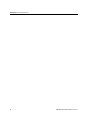 8
8
-
 9
9
-
 10
10
-
 11
11
-
 12
12
-
 13
13
-
 14
14
-
 15
15
-
 16
16
-
 17
17
-
 18
18
-
 19
19
-
 20
20
-
 21
21
-
 22
22
-
 23
23
-
 24
24
-
 25
25
-
 26
26
-
 27
27
-
 28
28
-
 29
29
-
 30
30
-
 31
31
-
 32
32
-
 33
33
-
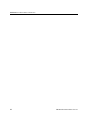 34
34
-
 35
35
-
 36
36
-
 37
37
-
 38
38
-
 39
39
-
 40
40
-
 41
41
-
 42
42
Tektronix DMM850 User manual
- Type
- User manual
Ask a question and I''ll find the answer in the document
Finding information in a document is now easier with AI
Related papers
-
Tektronix KEITHLEY 2100 Calibration Manual
-
Tektronix TCPA300 User manual
-
Tektronix AWG7101 Technical Reference
-
Tektronix DMM914 Instructions For Use Manual
-
Tektronix Keithley SourceMeter 2410 User manual
-
Tektronix DM 502A User manual
-
Tektronix 305 DMM User manual
-
Tektronix DM501A User manual
-
Tektronix 7D13 User manual
-
Tektronix VX4234 User manual
Other documents
-
Fluke FLUKE-27II User manual
-
Fluke 27 II Rugged IP67 Digital Multimeter User manual
-
Fluke 721 Pressure Calibration Instruments User manual
-
Fluke 279 FC True-rms Thermal Multimeter User manual
-
Fluke 787 ProcessMeter Digital Multimeter User manual
-
Fluke 107 Palm-sized, CAT III Digital Multimeter User manual
-
Fluke 787 ProcessMeter Digital Multimeter User manual
-
Fluke 107 Pocket Digital Multimeter User manual
-
Fluke 725Ex Series Process Calibrator User manual
-
Fluke 789 ProsessMeter™ User manual