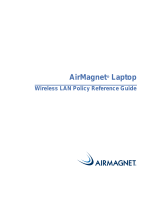1
Wireless Security
Executive Summary .............................................................................................................................. 2
Problem Statement ............................................................................................................................... 2
Historical information/background..................................................................................................... 2
Mobile Device Security and HP Protect Tools........................................................................................... 3
Wired Equivalent Privacy...................................................................................................................... 4
Wi-Fi Protected Access ......................................................................................................................... 5
WPA Pre-Shared Key........................................................................................................................ 6
IEEE 802.11i ...................................................................................................................................... 6
Emerging Mobile Applications .............................................................................................................. 7
Virtual Private Network vs. Reverse Proxy ............................................................................................... 8
Conclusion.......................................................................................................................................... 9
For more information.......................................................................................................................... 10

2
Executive Summary
Today’s mobile workforce increasingly demands convenient and secure access to the Internet using
mobile devices (such as notebook and handheld PCs) with HP Wi-Fi and other mobile connectivity
solutions. A secure solution enables a mobile worker to gain safe network access in areas where it
is traditionally hard to deploy "wired" networks. It also enables such services as wireless access for
CRM Data, file and database synchronization, and convenient network access to corporate
resources on the intranet.
However, as users find it easier than ever to connect to, synchronize with, and download corporate
data, the need for device security becomes crucial. This paper addresses the security implications
of Wireless LANs (WLANs), and makes recommendations regarding some available, but
underutilized, security solutions and tools.
A brief description of the evolution of wireless security is provided as an introduction to the
available WPA and 802.11i solutions.
Problem Statement
Equipping today’s mobile workforce with wireless equipment has the potential to increase
productivity by providing mobile and wireless users access to corporate data from any remote
location. The key to securing a wireless network lies in understanding the issues and available
solutions through the entire system – from the moment the mobile user powers on the mobile
device…through log-in…through application initiation….through the network firewall…through
access to the network and data download. At every step, there are vulnerabilities.
In addition, this paper highlights security issues for mobile devices that are unrelated to the wireless
nature of the solution, but may be associated with other aspects of Mobility and Connectivity.
Historical information/background
Most security issues for mobile devices have little to do with using wireless connectivity, but with the
mobile aspect of the devices – the fact that they are moved from place to place. Confidential data
may be located on a device that can be physically stolen or misplaced outside secure corporate
buildings. Other security issues stem from the fact that the devices are connected to the Internet or
a corporate intranet. But regardless of whether the connection is DSL, GPRS, Phone Line Dial-up,
1XRTT, EDGE or UMTS – securing that connection is the issue.
Before we discuss the tools developed for wireless security, it’s important to address requirements
for wireless solutions. All wireless devices must be supported using Encryption and Authentication.
Recognizing that security needs to be addressed holistically, we have added client device security
as a requirement.
The aim of encryption
is to provide a mechanism to ensure data privacy and integrity. Data should
only be decrypted by authorized means. All transmitted packets should be originated from senders.
Data integrity must be maintained under all circumstances.
Authentication
should be mutual – enabling wireless device clients and access points to
authenticate one another. Authentication messages between clients, access points and
authentication servers must be possible. Access points should be able to validate client credentials
in order to grant access to the network
Mobile device security
is required not only to protect the client devices, but also to help ensure that
client devices themselves do not become points of vulnerability that could be used to threaten the
entire IT infrastructure. This is on important aspect of data integrity
.

3
Mobile Device Security and HP Protect Tools
HP saw the need for better security solutions very early, and started devoting resources to
addressing this issue. As a result of this proactive effort, HP has developed a solution – the HP
ProtectTools Security Manager – that not only meets mobility and wireless requirements, but is also
extensible and therefore can easily grow to handle new threats and offer new technologies as they
become available.
Businesses trying to implement client device security face a dizzying number of choices that may
not always work well together. In addition, security solutions can be difficult to deploy and use. If a
technology is difficult to use, most users will avoid using it. This further complicates the task of
making client devices secure.
Client device security options feature a number of capabilities based on a variety of technologies:
• Notebook and desktop computers can be configured with Smart Card readers.
• Handheld devices now offer integrated biometric readers and incorporate security solutions for
data encryption and user authentication
• The Trusted Platform Module – or TPM – embedded security chip designed to the Trusted
Computing Group (TCG) standard, is available on a range of HP commercial products.
• Biometrics are expected to become more important as those technologies mature and become
more suitable for enterprise deployment.
In addition, many client devices include security features that exist within the device BIOS. These
include features such as:
• Pre-boot authentication – the ability to authenticate users before allowing the system to boot
• Device configuration lock down
• Remote management capabilities
While these security features increasingly rely on established industry standards, and therefore
better integrate with other elements of IT security, there are still challenges that keep these features
from being widely deployed and used. These challenges include:
• Usability: technologies and features that are difficult to use
• Manageability: technologies and features that are difficult to manage, particularly on a large
scale
• Awareness: IT managers and users are not aware of a feature or do not understand its purpose
• Interoperability: features or services need to span multiple technologies
• Extensibility: solutions must adapt as security needs grow and newer technologies and features
become available
• Services: implementation support to assist the customer in enabling product-based security
attributes is often expensive and complex
The HP ProtectTools Security Manager is a security platform that addresses these challenges by
using add-on software modules, which provide important client security features. New features may
be added easily by installing new modules. This architecture gives users an easy-to-use, all-in-one
security solution.

4
Wired Equivalent Privacy
Although most wireless security concerns have little or nothing to do with the wireless nature of the
devices, there is some validity to the apprehension regarding the vulnerabilities of the Wired
Equivalent Privacy key. WEP is an encryption algorithm designed to provide wireless security for
802.11 wireless networks. It was developed by IEEE volunteers. WEP security issues can be
summarized in four main points:
• Web Key Recovery
• Unauthorized decryption and violation of data integrity
• Poor key management and
• Access Point association
All wireless vendors have taken steps to address these concerns. The IEEE response to the WEP key
issue is 802.11i (802.1x Authentication) and Wi-Fi Protected Access (WPA
). In fact, all HP devices
will support Wi-Fi Protected Access, and the high-level authentication provided by 802.1x
Enhanced Authorization Protocol. Also, these devices support TKIP
and AES Encryption. We are
focused on what is available today, as it is hard to predict future changes in wireless technologies
as they are emerging and IP networks are evolving to IPv6.
The table below addresses the various solutions that vendors have developed to address the
weaknesses discovered in WEP vulnerability.
Vendor Solutions for WEP Vulnerability
Virtual Private Network
Implementations
HP solutions:
HP Production WLAN
HP Wireless Internet Access
Although VPN provides adequate security, there may be issues with roaming, cost,
throughput and usability. Some solutions include:
HP Production WLAN: Provides a routable IP address controlled by Security Policies
allowing only access to Corporate VPN servers. Because you have to implement VPN using
secure ID to gain Internet access, this is more secure
HP Wireless Internet Access Solution: Provides full Internet access for on-site
customers/vendors. Access is vended via Network Access Controllers that only allow
Internet access after the client accepts a Legal Disclaimer. VPN is required if some intranet
data is needed. In most cases, this is not needed as most productivity applications can be
accessed using reverse proxy. This is very flexible and resilient to “edge of the network”
changes.
Dynamic WEP key
CISCO
Hewlett Packard
Microsoft
Implementation of Dynamic WEP re-keying of Access Points. In this solution, short-lived
WEP keys are dynamically generated and broadcast. The time interval is short enough
that the attacker will not have enough data to crack the web key. Initially, this solution
introduced interoperability issues. Now it is the standard for Wi-Fi Security and was the
seed for the WPA and 802.11i.
Enhancements of WEP Key
(40-64 bit WEB)
Lucent 128 bit
Agere 152 bit WEB
US Robotics 256 bit WEP
This extension of the WEP key did not help with security, as the WEP vulnerability issues
persisted (for more information, click here
). It might take longer to crack the key but it
does not help.
MAC Address Filtering
Server based
Access point based
Filtering solutions are difficult to manage. Spoofing the MAC address is possible, but
some Access Points can hold 30 MAC addresses, which requires you to feed in to all
Access Points and tack them.

5
Vendor Solutions for WEP Vulnerability
Other security measures
Hiding the SSID
Limiting the RF propagation
Hiding the Service Set Identifier (SSID
) is not a valid security measure. Because
management frames on 802.11 Wireless LANs are always sent in the clear, this mode of
operation does not provide adequate security
Limiting propagation is hard, although it is possible in certain environments
Wi-Fi Protected Access
Fortunately, the Wi-Fi Protected Access (WPA) subset of the 802.11i solution is available to
address the vulnerabilities in WEP key access, until the full 802.11i solution – driven by the
industry – is available. WPA was developed expressly to increase the level of security for new
wireless LANs, and manage existing solutions with software or firmware updates. This solution
targets all known WEP vulnerabilities and is forward compatible with the upcoming 802.11i
standard. This is a robust security solution with the following features:
• Implements 802.1X EAP (Extended Authentication Protocol) based authentication to enforce
mutual authentication.
• Applies Temporal Key Integrity Protocol (TKIP) on existing RC4 WEP to impose strong data
encryption for key management
• Enhanced Message Integrity (using Michael Message Integrity Check)
The table below lists the advantages and issues of WPA, in comparison to WEP,
Advantages Issues
• Uses dynamic keys in TKIP for better key management
• Supports mutual authentication for stronger network
access control. Previous methods authenticated the device,
but not the source, for less security
• Supports better authentication technologies such as
802.1X, EAP, RADIUS and Pre-shared key
• Imposes data integrity through Integrity Check
• Forward compatibility with 802.11i
• There are still potential encryption weaknesses in TKIP. It
would be possible to crack the system, but it would be very
difficult.
• Slight performance degradation, mainly due to more
complex and computation-intensive authentication and
encryption protocols. However, with enhancement of
hardware and introduction of 802.11g and a, we are
gaining greater performance

6
The following screen shots show available WPA authentication and encryption supported on HP
notebook PCs.
WPA Pre-Shared Key
While WPA and 802.11i allow EAP Authentication, this solution may not be affordable or
available for home users. In addition, home users don’t typically have access to an authentication
server. In these instances, most available consumer devices offer authentication within the device
with a WPA pre-shared key.
This makes a great solution for home use and office or small business use. It offers a
straightforward replacement to WEP keys while offering all the WPA features – TKIP, AES, and
others.
IEEE 802.11i
To address WEP security issues, IEEE formed a Task Group — “I”— and challenged it to develop
the 802.11i standard. The group was asked to produce a detailed specification to enhance the
security features for wireless LANs. The IEEE 802.11i standard was approved and ratified June 25,
2004, for authentication, authorization and key management.
The IEEE 802.11i standard is generally recognized as the future benchmark for the industry and
will be available on all wireless devices. IEEE 802.11i products are currently in development and
will be available soon.
Because authentication is available using digital badges, companies must protect the badges,
leading to the need for certificate authentication. The screen shot below shows that EAP
authentication can be extended or certificate-based, in addition to other EAP types. HP products
are focused on delivering “out-of-the-box” support for a broad range of EAP types, such as CISCO

7
EAP and many other EAP implementations. For more details please visit
http://www.hp.com/products/security
Key fingerprint = AF19 FA27 2F94 998D FDB5 DE3D F8B5 06E4 A169 4E46
In addition to the advantages of WPA, 802.11i has the following advantages and issues:
Advantages Issues
• Stronger Encryption dictates use of Advanced Encryption
Standard (AES)
• Supports roaming
• An extra hardware upgrade is required, in order to
implement AES.
• *Products are not widely available (Products will carry
WPA2 logo as a certification of 802.11i )
* HP Notebooks with WPA2 Certification are available
Emerging Mobile Applications
The rise of the Internet and wireless connectivity increased the demand for security and pervasive
access to data from heterogeneous networks. The risk grew as static web pages evolved into
dynamic and active server pages, or even remote procedure calls over http.
Hewlett Packard has had the optimal solution for this complicated problem since 1980, and can
provide more robust security to mail, database and web servers. The HP solution is based on
Trusted Operating system (TOS). One aspect of using this is reverse proxy.

8
Virtual Private Network vs. Reverse Proxy
Most people are using Virtual Private Network (commonly known as Tunnels) to connect to their
corporate networks. Even consumer-grade wireless and wired routers have VPN and some Firewall
and DMZ capabilities. An alternative to VPN that is rapidly gaining acceptance is the use of
reverse proxy to obtain pervasive access. Reverse proxy passes http traffic back and forth across
the firewall from the device to the back-end servers and web services – such as Microsoft
Exchange, database servers, file servers and any web application.
This is all done using http, https or http with AES, 3DES or other encryption to secure transmitted
data. The following screen shots demonstrate how Microsoft Exchange Server can connect to the
network without VPN, using HTTPS. This is an ideal solution for notebooks accessing wireless and
mobile networks.
Microsoft Exchange Server supports access to full PIM using Reverse Proxy when clicking “more settings.”
Nearly all applications – and many software solutions – use this method, including: device
management, security solutions, PIM Synchronization, file sharing (such as Microsoft SharePoint)
and database synchronization. This can include rich media and voice applications as well as
Instant Messaging.
Microsoft SQL 2005 and Microsoft VisualStudio 2005 will be tightly integrated and will support
subsequent generations of the needed proxy code to enable synchronization of the database over
http, where developers can add the needed security – such as Advanced Encryption Standard
(AES), Secure Socket layer (SSL) or Data Encryption Standard (DES). AES is proving to be the
optimal encryption for mobile devices, due to its low requirements of memory and CPU processing
power. This has a huge impact on mobility in terms of battery life, time, price and total customer
experience.

9
Conclusion
A high-level understanding of the issues associated with wireless security is key to protecting your
data and network. This is true of any kind of connection – wire-line or wireless.
Over the past eight years, wireless security has undergone major changes to address the
vulnerabilities in Wired Equivalent Privacy. Wireless LAN can be more secure, provided that we
apply the new available solutions.
The IEEE 802.11 Group, the Wi-Fi Alliance and major network equipment vendors such as
Hewlett-Packard, CISCO and Microsoft are working together to develop new levels of security
standards. WPA, an interim solution to WEP vulnerability, is available on almost all HP mobile
devices. WPA, which is a subset of the 802.11i standard, addresses all WEP vulnerability issues.
In addition, WPA-Pre-Shared Key was developed for use in a home or home office situation, where
there is no need for an authentication server.
The 802.11i standard was released June 25
th
, 2004, and products based on this standard will be
available shortly. With the 802.11 standard, the authentication server can be part of the Access
Point. Users should ensure all Access Points and routers have WPA or 802.11i certification.
Products designed to be interoperate with other products designed to the 802.11i standard will be
certified by the Wi-Fi Alliance. Certified products will carry the WPA2 certification label.
HP officially supports the Cisco-Compatible Extensions program. This is a formal certification
program that attests to certified HP products interoperating with unique features of Cisco wireless
LAN infrastructure
As wireless LAN security improves over time, users will continue to find stronger data protection
and user authentication, as well as improved interoperability. Microsoft Windows XP Service Pack
2 offers enhancements for wireless security that address many wireless concerns related to WPA,
802.11i – and connectivity in general. Reverse Proxy has returned, and almost any web
application can be accessed from any network without VPN, using this access method.

10
Now and into the foreseeable future, mobile consumers and users can feel safer in implementing
wireless solutions by remembering that standards-based wireless network security plus HP
ProtectTools security technology equals a more secure mobile computing environment.
For more information
http://www.hp.com/products/security
© 2005 Hewlett-Packard Development Company, L.P. The information contained
herein is subject to change without notice. The only warranties for HP products and
services are set forth in the express warranty statements accompanying such
products and services. Nothing herein should be construed as constituting an
additional warranty. HP shall not be liable for technical or editorial errors or
omissions contained herein.
5983-0863EN Rev 2, 2/2005
-
 1
1
-
 2
2
-
 3
3
-
 4
4
-
 5
5
-
 6
6
-
 7
7
-
 8
8
-
 9
9
-
 10
10
Compaq nc6000 - Notebook PC User manual
- Type
- User manual
- This manual is also suitable for
Ask a question and I''ll find the answer in the document
Finding information in a document is now easier with AI
Related papers
Other documents
-
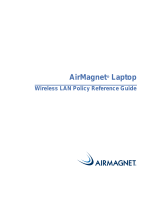 AirMagnet PRG-Laptop 7.0 Reference guide
AirMagnet PRG-Laptop 7.0 Reference guide
-
Netgear WPN802 User manual
-
Netgear WG511U User manual
-
Lancom 3550 User manual
-
Netgear WGE111 - 54 Mbps Wireless Gaming Adapter User manual
-
Netgear WGE111 - 54 Mbps Wireless Gaming Adapter User manual
-
Netgear WG302 User manual
-
Advantek Networks (USB 2.0) User manual
-
Netgear WG102 Owner's manual
-
Advantek Networks AWN-MIMO-54RA User manual