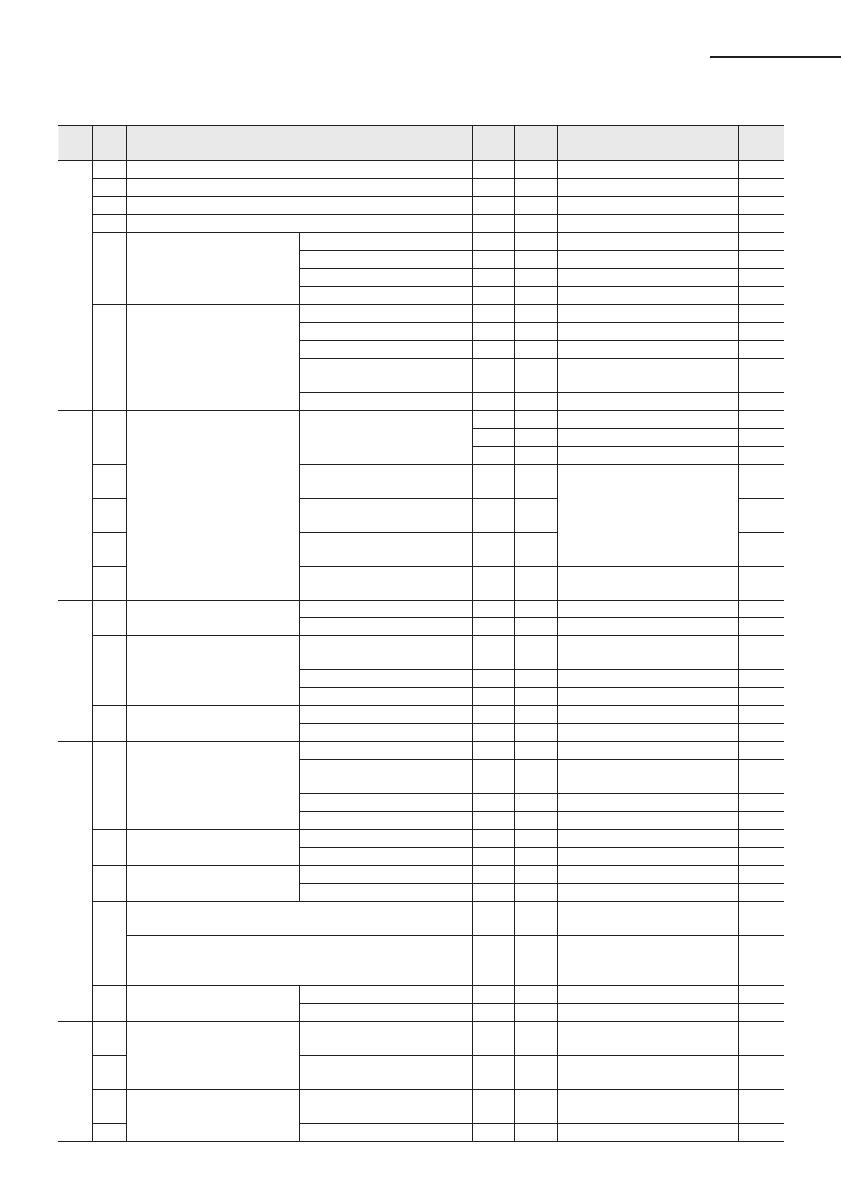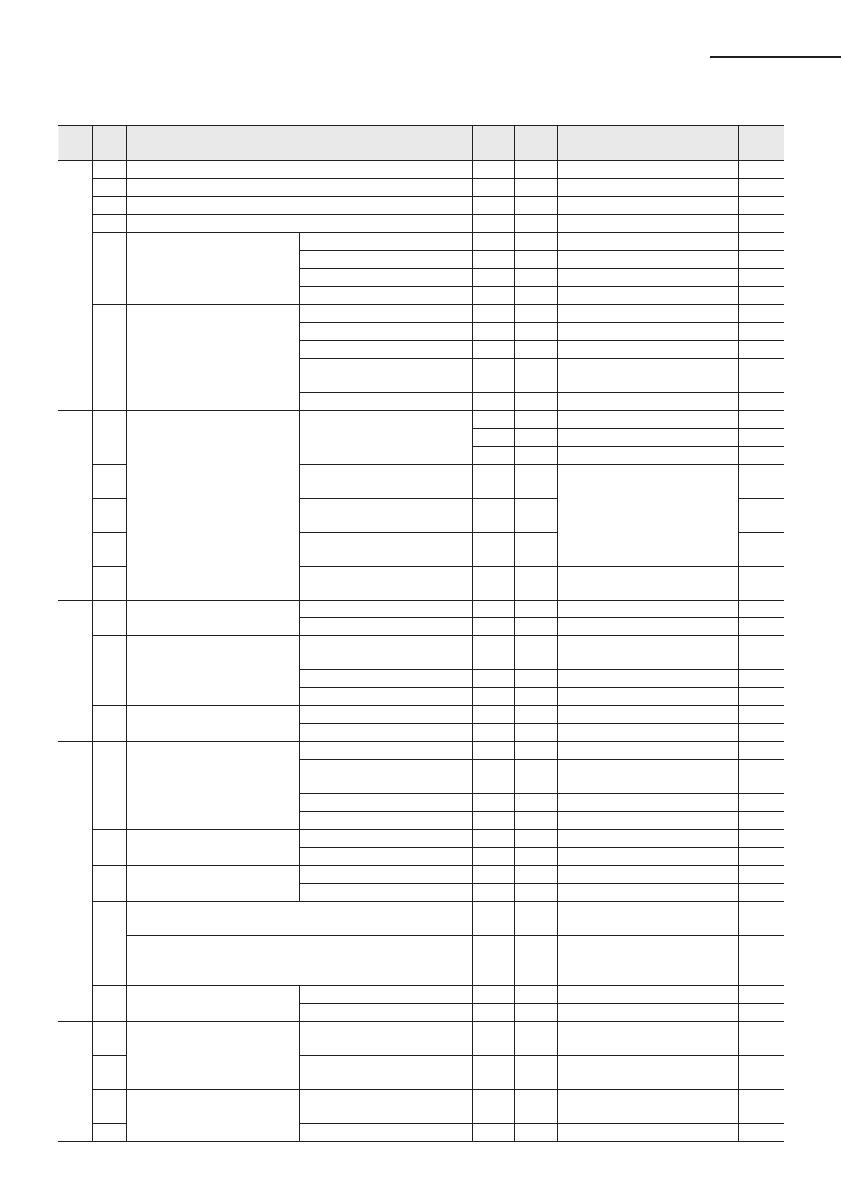
AA
20
Main
menu
Sub
menu
Function
Data
bit
Factory
setting
Description Unit
3
1 Indoor unit room temperature 1,2,3 - Room temperature °C
2 IndoorunitEVAINtemperature 1,2,3 - EVAINtemperature °C
3 IndoorunitEVAOUTtemperature 1,2,3 - EVAOUTtemperature °C
4 Indoor unit EEV step 1,2,3 - EEV step -
5 Indoor unit option checking (1)
Use of central control 1 - 0 – No use, 1 - Use -
Use of drain pump 2 - 0 – No use, 1 - Use -
Use of electric heater 3 - 0 – No use, 1 - Use -
Use of hot water coil 4 - 0 – No use, 1 - Use -
6 Indoor unit option checking (2)
Use of external control 1 - 0 – No use, 1 - Use -
Use of RPM compensation 2 - 0 – No use, 1 - Use -
Filter time 3 - 0 – 2000 hours, 1 – 1000 hours -
Heating temperature
compensation
4 - 0-2 °C, 1-5 °C -
EEV stop step in heating 5 - 0–1/80steps,1–80 -
4
1
Indoorunit/Ventilator(ERV)
option setting 2)*
Setting/Checkingtheaddress
12 - MAINaddress(00H~4FH) -
34 - MAINaddress(00H~4FH) -
56 - Group address (00H~FEH) -
2
Setting/Checkingtheproduct
option
1)* -
Refer to the installation manual
oftheconnectedindoorunit/
ventilator(ERV)
-
3
Setting/Checkingthe
installation option 1
1)* - -
4
Setting/Checkingthe
installation option 2
1)* - -
7 MCU/Portaddresssetting 1)* -
MCU address (00 to 15)
Portaddress(AtoF)
-
5
1 MiniAHUsetting/checking
RPMsetting/checking 3,4 - 0~31 steps 1 step
Humiditysetting/checking 6 - 0 – 30, 1 - 40, 2 - 50 -
2
Setting/Checkingthedischarge
temperature of the indoor unit
Use of discharge
temperature control
1 - 0 – No use, 1 - Use -
Cooling discharge temperature 3,4 - 8~25 °C (46~77 °F) 1 °C
Heating discharge temperature 5,6 - 18~43 °C (64~109 °F) 1 °C
3
Fresh Duct discharge
temperature checking
Cooling discharge temperature 1,2 - 13~25 °C (55.4~77 °F) 1 °C
Heating discharge temperature 3,4 - 18~30 °C (64~86 °F) 1 °C
6
1 ERVPlussetting/checking
Useofcoldairprevention 1 - 0 – No use, 1 - Use -
Use of humidification when
Heating thermo off
2 - 0 – No use, 1 - Use -
Use of fan operation in Defrost 3 - 0 – No use, 1 - Use -
Use of humidification when Heating
4 - 0 – No use, 1 - Use -
2
ERV Plus temperature
setting/checking
Cooling 1,2 - 15~30 °C (59~86 °F) 1 °C
Heating 3,4 - 15~30 °C (59~86 °F) 1 °C
3
ERVPlusAutomode
temperaturesetting/checking
Set temperature 1,2 - 15~30 °C (59~86 °F) 1 °C
Set temperature difference 3,4 - 5~15 °C (41~59 °F) 1 °C
4
Setting/checkingthecompensatingtemperatureAunderthe
Heating EEV control for ERV Plus
1,2 - 0~10 °C 1 °C
CheckingthecompensatingtemperatureBundertheHeating
EEV control for ERV Plus
3 -
0 – Non use of humidifier
(0°C/32°F)
1–Usehumidifier(10°C/50°F)
-
5
ERVPlusfanRPMsetting/
checking
AirsupplyRPM 1,2 - 10~27 steps 1 step
AirexhaustionRPM 3,4 - 10~27 steps 1 step
7
1
Viewmastersetting/checking
(F3F4 line Indoor unit master)
IndoorunitViewmastersetting/
checking
123456 - address -
2
ERVunitViewmastersetting/
checking
123456 - address -
3
Mode master indoor unit
setting/checking
(F1F2 line Indoor unit master)
3)*
Mode master indoor unit
checking
123456 - address -
4 Mode master indoor unit setting 1 - 0-No use, 1-Use, 2-Release -
Wired Remote Controller Installation/Service Mode
NASA_Wired Remote Control_IM_EN_DB68-06359A-01.indd 20 2016-12-16 오후 2:27:46